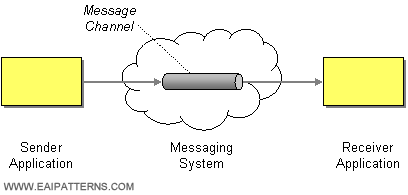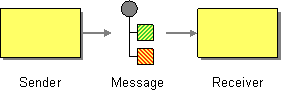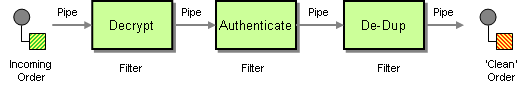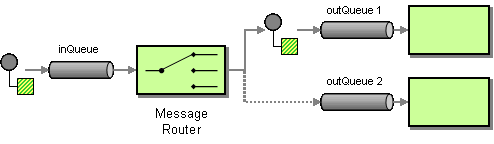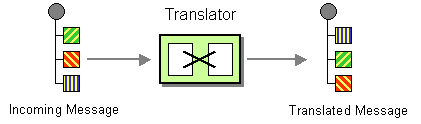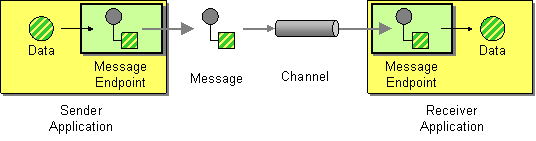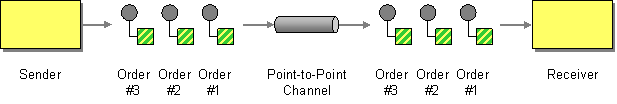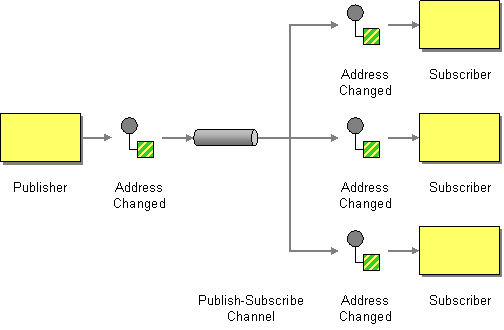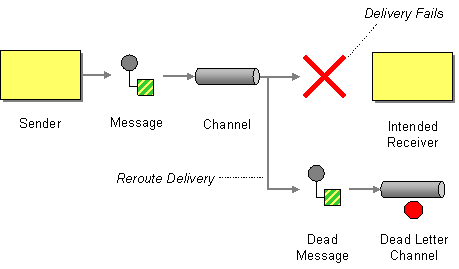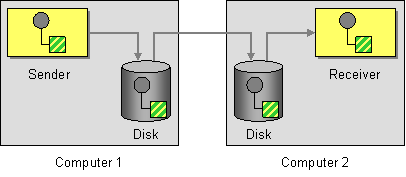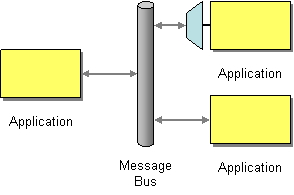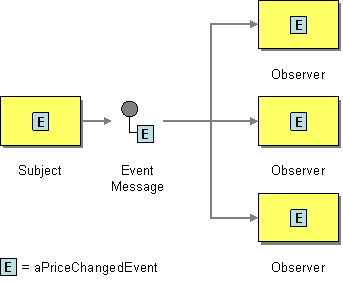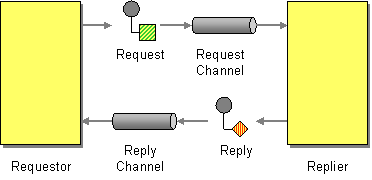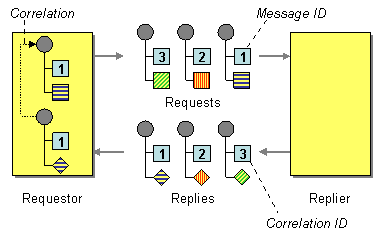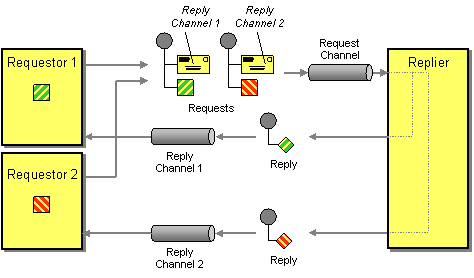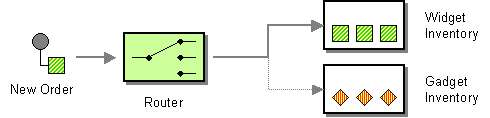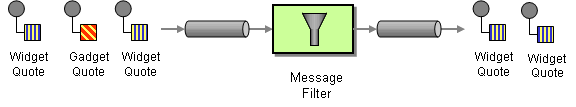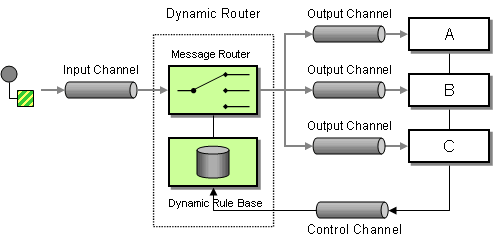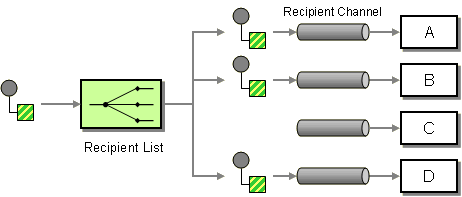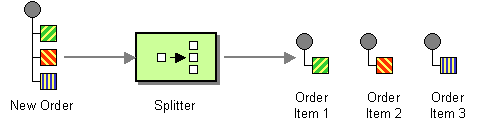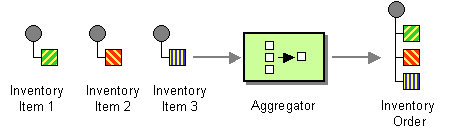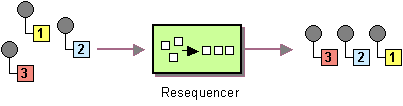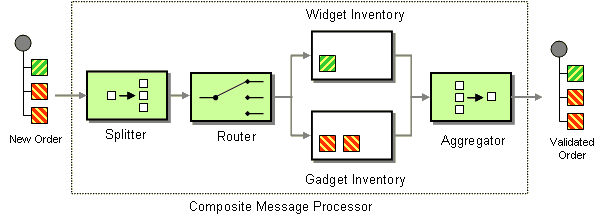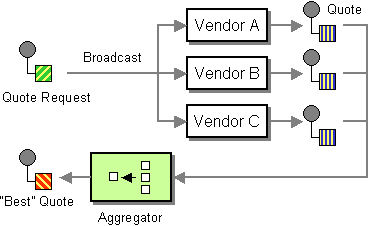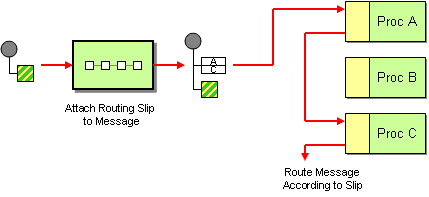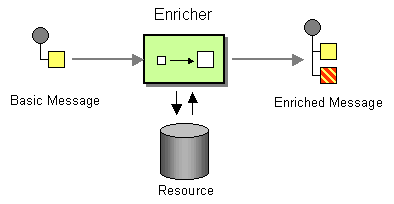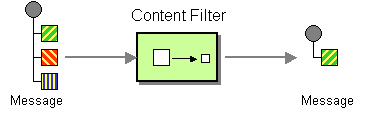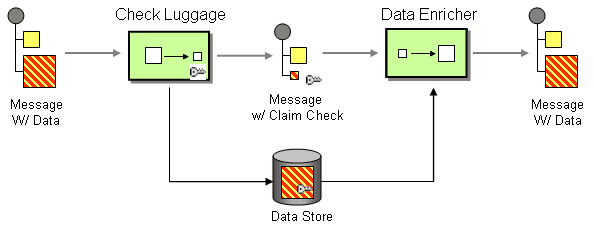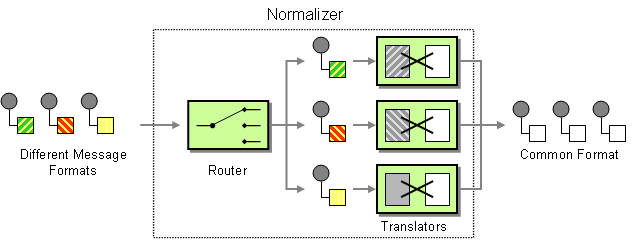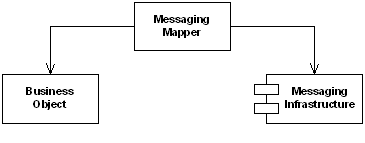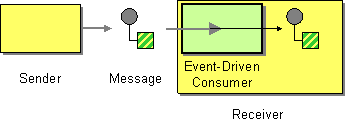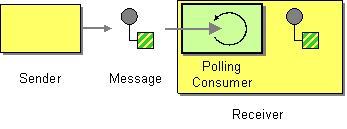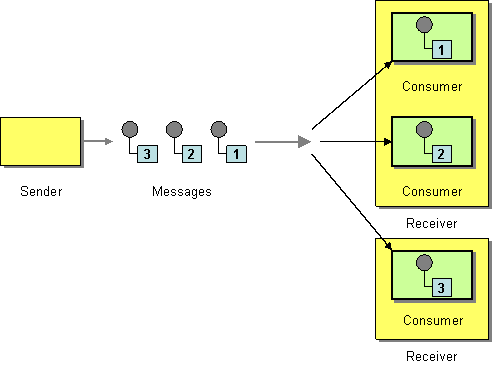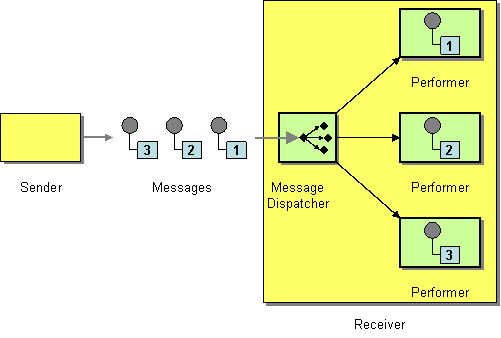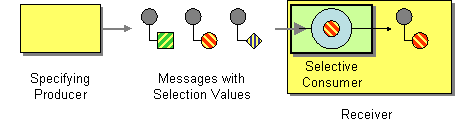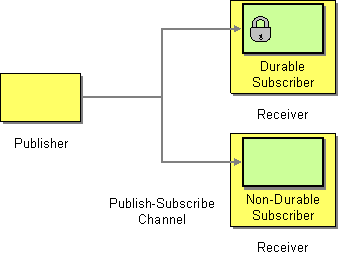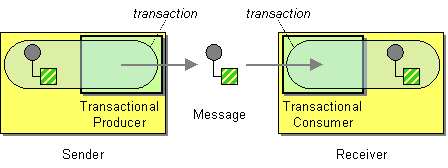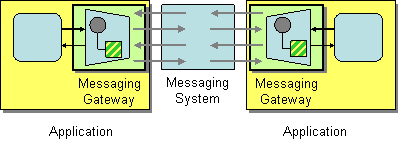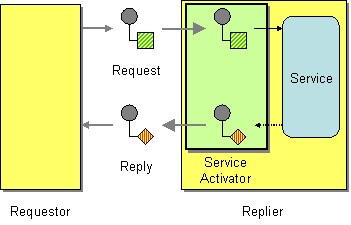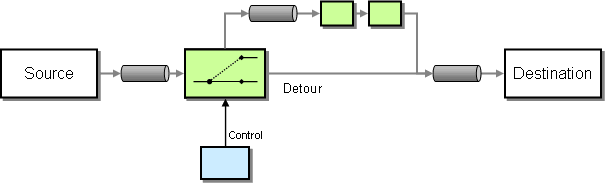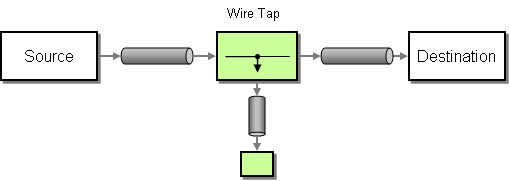Apache Camel
User Guide
Version 2.18.1.redhat-000012
Copyright 2007-2016, Apache Software Foundation
Table of Contents
Introduction
Enterprise Integration PatternsCamel empowers you to define routing and mediation rules in a variety of domain-specific languages, including a Java-based Fluent API, Spring or Blueprint XML Configuration files, and a Scala DSL. This means you get smart completion of routing rules in your IDE, whether in a Java, Scala or XML editor.
Apache Camel uses URIs to work directly with any kind of Transport or messaging model such as HTTP, ActiveMQ, JMS, JBI, SCA, MINA or CXF, as well as pluggable Components and Data Format options. Apache Camel is a small library with minimal dependencies for easy embedding in any Java application. Apache Camel lets you work with the same API regardless which kind of Transport is used - so learn the API once and you can interact with all the Components provided out-of-box.
Apache Camel provides support for Bean Binding and seamless integration with popular frameworks such as CDI, Spring, Blueprint and Guice. Camel also has extensive support for unit testing your routes.
The following projects can leverage Apache Camel as a routing and mediation engine:
- Apache ServiceMix - a popular distributed open source ESB and JBI container
- Apache ActiveMQ - a mature, widely used open source message broker
- Apache CXF - a smart web services suite (JAX-WS and JAX-RS)
- Apache Karaf - a small OSGi based runtime in which applications can be deployed
- Apache MINA - a high-performance NIO-driven networking framework
So don't get the hump - try Camel today! ![]()
Too many buzzwords - what exactly is Camel?
Okay, so the description above is technology focused.
There's a great discussion about Camel at Stack Overflow. We suggest you view the post, read the comments, and browse the suggested links for more details.
Quickstart
To start using Apache Camel quickly, you can read through some simple examples in this chapter. For readers who would like a more thorough introduction, please skip ahead to Chapter 3.
Walk through an Example Code
This mini-guide takes you through the source code of a simple example.
Camel can be configured either by using Spring or directly in Java - which this example does.
This example is available in the examples\camel-example-jms-file directory of the Camel distribution.
We start with creating a CamelContext - which is a container for Components, Routes etc:
There is more than one way of adding a Component to the CamelContext. You can add components implicitly - when we set up the routing - as we do here for the FileComponent:
or explicitly - as we do here when we add the JMS Component:
The above works with any JMS provider. If we know we are using ActiveMQ we can use an even simpler form using the activeMQComponent() method while specifying the brokerURL used to connect to ActiveMQ
In normal use, an external system would be firing messages or events directly into Camel through one if its Components but we are going to use the ProducerTemplate which is a really easy way for testing your configuration:
Next you must start the camel context. If you are using Spring to configure the camel context this is automatically done for you; though if you are using a pure Java approach then you just need to call the start() method
This will start all of the configured routing rules.
So after starting the CamelContext, we can fire some objects into camel:
What happens?
From the ProducerTemplate - we send objects (in this case text) into the CamelContext to the Component test-jms:queue:test.queue. These text objects will be converted automatically into JMS Messages and posted to a JMS Queue named test.queue. When we set up the Route, we configured the FileComponent to listen off the test.queue.
The File FileComponent will take messages off the Queue, and save them to a directory named test. Every message will be saved in a file that corresponds to its destination and message id.
Finally, we configured our own listener in the Route - to take notifications from the FileComponent and print them out as text.
That's it!
If you have the time then use 5 more minutes to Walk through another example that demonstrates the Spring DSL (XML based) routing.
Walk through another example
Introduction
Continuing the walk from our first example, we take a closer look at the routing and explain a few pointers - so you won't walk into a bear trap, but can enjoy an after-hours walk to the local pub for a large beer ![]()
First we take a moment to look at the Enterprise Integration Patterns - the base pattern catalog for integration scenarios. In particular we focus on Pipes and filters - a central pattern. This is used to route messages through a sequence of processing steps, each performing a specific function - much like the Java Servlet Filters.
Pipes and filters
In this sample we want to process a message in a sequence of steps where each steps can perform their specific function. In our example we have a JMS queue for receiving new orders. When an order is received we need to process it in several steps:
- validate
- register
- send confirm email
This can be created in a route like this:
Pipeline is default
In the route above we specify pipeline but it can be omitted as its default, so you can write the route as:
This is commonly used not to state the pipeline.
An example where the pipeline needs to be used, is when using a multicast and "one" of the endpoints to send to (as a logical group) is a pipeline of other endpoints. For example.
The above sends the order (from jms:queue:order) to two locations at the same time, our log component, and to the "pipeline" of beans which goes one to the other. If you consider the opposite, sans the <pipeline>
you would see that multicast would not "flow" the message from one bean to the next, but rather send the order to all 4 endpoints (1x log, 3x bean) in parallel, which is not (for this example) what we want. We need the message to flow to the validateOrder, then to the registerOrder, then the sendConfirmEmail so adding the pipeline, provides this facility.
Where as the bean ref is a reference for a spring bean id, so we define our beans using regular Spring XML as:
Our validator bean is a plain POJO that has no dependencies to Camel what so ever. So you can implement this POJO as you like. Camel uses rather intelligent Bean Binding to invoke your POJO with the payload of the received message. In this example we will not dig into this how this happens. You should return to this topic later when you got some hands on experience with Camel how it can easily bind routing using your existing POJO beans.
So what happens in the route above. Well when an order is received from the JMS queue the message is routed like Pipes and filters:
1. payload from the JMS is sent as input to the validateOrder bean
2. the output from validateOrder bean is sent as input to the registerOrder bean
3. the output from registerOrder bean is sent as input to the sendConfirmEmail bean
Using Camel Components
In the route lets imagine that the registration of the order has to be done by sending data to a TCP socket that could be a big mainframe. As Camel has many Components we will use the camel-mina component that supports TCP connectivity. So we change the route to:
What we now have in the route is a to type that can be used as a direct replacement for the bean type. The steps is now:
1. payload from the JMS is sent as input to the validateOrder bean
2. the output from validateOrder bean is sent as text to the mainframe using TCP
3. the output from mainframe is sent back as input to the sendConfirmEmai bean
What to notice here is that the to is not the end of the route (the world ![]() ) in this example it's used in the middle of the Pipes and filters. In fact we can change the
) in this example it's used in the middle of the Pipes and filters. In fact we can change the bean types to to as well:
As the to is a generic type we must state in the uri scheme which component it is. So we must write bean: for the Bean component that we are using.
Conclusion
This example was provided to demonstrate the Spring DSL (XML based) as opposed to the pure Java DSL from the first example. And as well to point about that the to doesn't have to be the last node in a route graph.
This example is also based on the in-only message exchange pattern. What you must understand as well is the in-out message exchange pattern, where the caller expects a response. We will look into this in another example.
See also
Getting Started with Apache Camel
The Enterprise Integration Patterns (EIP) book
The purpose of a "patterns" book is not to advocate new techniques that the authors have invented, but rather to document existing best practices within a particular field. By doing this, the authors of a patterns book hope to spread knowledge of best practices and promote a vocabulary for discussing architectural designs.
One of the most famous patterns books is Design Patterns: Elements of Reusable Object-oriented Software by Erich Gamma, Richard Helm, Ralph Johnson and John Vlissides, commonly known as the "Gang of Four" (GoF) book. Since the publication of Design Patterns, many other pattern books, of varying quality, have been written. One famous patterns book is called Enterprise Integration Patterns: Designing, Building, and Deploying Messaging Solutions by Gregor Hohpe and Bobby Woolf. It is common for people to refer to this book by its initials EIP. As the subtitle of EIP suggests, the book focuses on design patterns for asynchronous messaging systems. The book discusses 65 patterns. Each pattern is given a textual name and most are also given a graphical symbol, intended to be used in architectural diagrams.
The Camel project
Camel (http://camel.apache.org) is an open-source, Java-based project that helps the user implement many of the design patterns in the EIP book. Because Camel implements many of the design patterns in the EIP book, it would be a good idea for people who work with Camel to have the EIP book as a reference.
Online documentation for Camel
The documentation is all under the Documentation category on the right-side menu of the Camel website (also available in PDF form. Camel-related books are also available, in particular the Camel in Action book, presently serving as the Camel bible--it has a free Chapter One (pdf), which is highly recommended to read to get more familiar with Camel.
A useful tip for navigating the online documentation
The breadcrumbs at the top of the online Camel documentation can help you navigate between parent and child subsections.
For example, If you are on the "Languages" documentation page then the left-hand side of the reddish bar contains the following links.
As you might expect, clicking on "Apache Camel" takes you back to the home page of the Apache Camel project, and clicking on "Documentation" takes you to the main documentation page. You can interpret the "Architecture" and "Languages" buttons as indicating you are in the "Languages" section of the "Architecture" chapter. Adding browser bookmarks to pages that you frequently reference can also save time.
Online Javadoc documentation
The Apache Camel website provides Javadoc documentation. It is important to note that the Javadoc documentation is spread over several independent Javadoc hierarchies rather than being all contained in a single Javadoc hierarchy. In particular, there is one Javadoc hierarchy for the core APIs of Camel, and a separate Javadoc hierarchy for each component technology supported by Camel. For example, if you will be using Camel with ActiveMQ and FTP then you need to look at the Javadoc hierarchies for the core API and Spring API.
Concepts and terminology fundamental to Camel
In this section some of the concepts and terminology that are fundamental to Camel are explained. This section is not meant as a complete Camel tutorial, but as a first step in that direction.
Endpoint
The term endpoint is often used when talking about inter-process communication. For example, in client-server communication, the client is one endpoint and the server is the other endpoint. Depending on the context, an endpoint might refer to an address, such as a host:port pair for TCP-based communication, or it might refer to a software entity that is contactable at that address. For example, if somebody uses "www.example.com:80" as an example of an endpoint, they might be referring to the actual port at that host name (that is, an address), or they might be referring to the web server (that is, software contactable at that address). Often, the distinction between the address and software contactable at that address is not an important one.
Some middleware technologies make it possible for several software entities to be contactable at the same physical address. For example, CORBA is an object-oriented, remote-procedure-call (RPC) middleware standard. If a CORBA server process contains several objects then a client can communicate with any of these objects at the same physical address (host:port), but a client communicates with a particular object via that object's logical address (called an IOR in CORBA terminology), which consists of the physical address (host:port) plus an id that uniquely identifies the object within its server process. (An IOR contains some additional information that is not relevant to this present discussion.) When talking about CORBA, some people may use the term "endpoint" to refer to a CORBA server's physical address, while other people may use the term to refer to the logical address of a single CORBA object, and other people still might use the term to refer to any of the following:
- The physical address (host:port) of the CORBA server process
- The logical address (host:port plus id) of a CORBA object.
- The CORBA server process (a relatively heavyweight software entity)
- A CORBA object (a lightweight software entity)
Because of this, you can see that the term endpoint is ambiguous in at least two ways. First, it is ambiguous because it might refer to an address or to a software entity contactable at that address. Second, it is ambiguous in the granularity of what it refers to: a heavyweight versus lightweight software entity, or physical address versus logical address. It is useful to understand that different people use the term endpoint in slightly different (and hence ambiguous) ways because Camel's usage of this term might be different to whatever meaning you had previously associated with the term.
Camel provides out-of-the-box support for endpoints implemented with many different communication technologies. Here are some examples of the Camel-supported endpoint technologies.
- A JMS queue.
- A web service.
- A file. A file may sound like an unlikely type of endpoint, until you realize that in some systems one application might write information to a file and, later, another application might read that file.
- An FTP server.
- An email address. A client can send a message to an email address, and a server can read an incoming message from a mail server.
- A POJO (plain old Java object).
In a Camel-based application, you create (Camel wrappers around) some endpoints and connect these endpoints with routes, which I will discuss later in Section 4.8 ("Routes, RouteBuilders and Java DSL"). Camel defines a Java interface called Endpoint. Each Camel-supported endpoint has a class that implements this Endpoint interface. As I discussed in Section 3.3 ("Online Javadoc documentation"), Camel provides a separate Javadoc hierarchy for each communications technology supported by Camel. Because of this, you will find documentation on, say, the JmsEndpoint class in the JMS Javadoc hierarchy, while documentation for, say, the FtpEndpoint class is in the FTP Javadoc hierarchy.
CamelContext
A CamelContext object represents the Camel runtime system. You typically have one CamelContext object in an application. A typical application executes the following steps.
- Create a
CamelContextobject. - Add endpoints – and possibly Components, which are discussed in Section 4.5 ("Components") – to the
CamelContextobject. - Add routes to the
CamelContextobject to connect the endpoints. - Invoke the
start()operation on theCamelContextobject. This starts Camel-internal threads that are used to process the sending, receiving and processing of messages in the endpoints. - Eventually invoke the
stop()operation on theCamelContextobject. Doing this gracefully stops all the endpoints and Camel-internal threads.
Note that the CamelContext.start() operation does not block indefinitely. Rather, it starts threads internal to each Component and Endpoint and then start() returns. Conversely, CamelContext.stop() waits for all the threads internal to each Endpoint and Component to terminate and then stop() returns.
If you neglect to call CamelContext.start() in your application then messages will not be processed because internal threads will not have been created.
If you neglect to call CamelContext.stop() before terminating your application then the application may terminate in an inconsistent state. If you neglect to call CamelContext.stop() in a JUnit test then the test may fail due to messages not having had a chance to be fully processed.
CamelTemplate
Camel used to have a class called CamelClient, but this was renamed to be CamelTemplate to be similar to a naming convention used in some other open-source projects, such as the TransactionTemplate and JmsTemplate classes in Spring.
The CamelTemplate class is a thin wrapper around the CamelContext class. It has methods that send a Message or Exchange – both discussed in Section 4.6 ("Message and Exchange")) – to an Endpoint – discussed in Section 4.1 ("Endpoint"). This provides a way to enter messages into source endpoints, so that the messages will move along routes – discussed in Section 4.8 ("Routes, RouteBuilders and Java DSL") – to destination endpoints.
The Meaning of URL, URI, URN and IRI
Some Camel methods take a parameter that is a URI string. Many people know that a URI is "something like a URL" but do not properly understand the relationship between URI and URL, or indeed its relationship with other acronyms such as IRI and URN.
Most people are familiar with URLs (uniform resource locators), such as "http://...", "ftp://...", "mailto:...". Put simply, a URL specifies the location of a resource.
A URI (uniform resource identifier) is a URL or a URN. So, to fully understand what URI means, you need to first understand what is a URN.
URN is an acronym for uniform resource name. There are may "unique identifier" schemes in the world, for example, ISBNs (globally unique for books), social security numbers (unique within a country), customer numbers (unique within a company's customers database) and telephone numbers. Each "unique identifier" scheme has its own notation. A URN is a wrapper for different "unique identifier" schemes. The syntax of a URN is "urn:<scheme-name>:<unique-identifier>". A URN uniquely identifies a resource, such as a book, person or piece of equipment. By itself, a URN does not specify the location of the resource. Instead, it is assumed that a registry provides a mapping from a resource's URN to its location. The URN specification does not state what form a registry takes, but it might be a database, a server application, a wall chart or anything else that is convenient. Some hypothetical examples of URNs are "urn:employee:08765245", "urn:customer:uk:3458:hul8" and "urn:foo:0000-0000-9E59-0000-5E-2". The <scheme-name> ("employee", "customer" and "foo" in these examples) part of a URN implicitly defines how to parse and interpret the <unique-identifier> that follows it. An arbitrary URN is meaningless unless: (1) you know the semantics implied by the <scheme-name>, and (2) you have access to the registry appropriate for the <scheme-name>. A registry does not have to be public or globally accessible. For example, "urn:employee:08765245" might be meaningful only within a specific company.
To date, URNs are not (yet) as popular as URLs. For this reason, URI is widely misused as a synonym for URL.
IRI is an acronym for internationalized resource identifier. An IRI is simply an internationalized version of a URI. In particular, a URI can contain letters and digits in the US-ASCII character set, while a IRI can contain those same letters and digits, and also European accented characters, Greek letters, Chinese ideograms and so on.
Components
Component is confusing terminology; EndpointFactory would have been more appropriate because a Component is a factory for creating Endpoint instances. For example, if a Camel-based application uses several JMS queues then the application will create one instance of the JmsComponent class (which implements the Component interface), and then the application invokes the createEndpoint() operation on this JmsComponent object several times. Each invocation of JmsComponent.createEndpoint() creates an instance of the JmsEndpoint class (which implements the Endpoint interface). Actually, application-level code does not invoke Component.createEndpoint() directly. Instead, application-level code normally invokes CamelContext.getEndpoint(); internally, the CamelContext object finds the desired Component object (as I will discuss shortly) and then invokes createEndpoint() on it.
Consider the following code.
The parameter to getEndpoint() is a URI. The URI prefix (that is, the part before ":") specifies the name of a component. Internally, the CamelContext object maintains a mapping from names of components to Component objects. For the URI given in the above example, the CamelContext object would probably map the pop3 prefix to an instance of the MailComponent class. Then the CamelContext object invokes createEndpoint("pop3://john.smith@mailserv.example.com?password=myPassword") on that MailComponent object. The createEndpoint() operation splits the URI into its component parts and uses these parts to create and configure an Endpoint object.
In the previous paragraph, I mentioned that a CamelContext object maintains a mapping from component names to Component objects. This raises the question of how this map is populated with named Component objects. There are two ways of populating the map. The first way is for application-level code to invoke CamelContext.addComponent(String componentName, Component component). The example below shows a single MailComponent object being registered in the map under 3 different names.
The second (and preferred) way to populate the map of named Component objects in the CamelContext object is to let the CamelContext object perform lazy initialization. This approach relies on developers following a convention when they write a class that implements the Component interface. I illustrate the convention by an example. Let's assume you write a class called com.example.myproject.FooComponent and you want Camel to automatically recognize this by the name "foo". To do this, you have to write a properties file called "META-INF/services/org/apache/camel/component/foo" (without a ".properties" file extension) that has a single entry in it called class, the value of which is the fully-scoped name of your class. This is shown below.
If you want Camel to also recognize the class by the name "bar" then you write another properties file in the same directory called "bar" that has the same contents. Once you have written the properties file(s), you create a jar file that contains the com.example.myproject.FooComponent class and the properties file(s), and you add this jar file to your CLASSPATH. Then, when application-level code invokes createEndpoint("foo:...") on a CamelContext object, Camel will find the "foo"" properties file on the CLASSPATH, get the value of the class property from that properties file, and use reflection APIs to create an instance of the specified class.
As I said in Section 4.1 ("Endpoint"), Camel provides out-of-the-box support for numerous communication technologies. The out-of-the-box support consists of classes that implement the Component interface plus properties files that enable a CamelContext object to populate its map of named Component objects.
Earlier in this section I gave the following example of calling CamelContext.getEndpoint().
When I originally gave that example, I said that the parameter to getEndpoint() was a URI. I said that because the online Camel documentation and the Camel source code both claim the parameter is a URI. In reality, the parameter is restricted to being a URL. This is because when Camel extracts the component name from the parameter, it looks for the first ":", which is a simplistic algorithm. To understand why, recall from Section 4.4 ("The Meaning of URL, URI, URN and IRI") that a URI can be a URL or a URN. Now consider the following calls to getEndpoint.
Camel identifies the components in the above example as "pop3", "jms", "urn" and "urn". It would be more useful if the latter components were identified as "urn:foo" and "urn:bar" or, alternatively, as "foo" and "bar" (that is, by skipping over the "urn:" prefix). So, in practice you must identify an endpoint with a URL (a string of the form "<scheme>:...") rather than with a URN (a string of the form "urn:<scheme>:..."). This lack of proper support for URNs means the you should consider the parameter to getEndpoint() as being a URL rather than (as claimed) a URI.
Message and Exchange
The Message interface provides an abstraction for a single message, such as a request, reply or exception message.
There are concrete classes that implement the Message interface for each Camel-supported communications technology. For example, the JmsMessage class provides a JMS-specific implementation of the Message interface. The public API of the Message interface provides get- and set-style methods to access the message id, body and individual header fields of a messge.
The Exchange interface provides an abstraction for an exchange of messages, that is, a request message and its corresponding reply or exception message. In Camel terminology, the request, reply and exception messages are called in, out and fault messages.
There are concrete classes that implement the Exchange interface for each Camel-supported communications technology. For example, the JmsExchange class provides a JMS-specific implementation of the Exchange interface. The public API of the Exchange interface is quite limited. This is intentional, and it is expected that each class that implements this interface will provide its own technology-specific operations.
Application-level programmers rarely access the Exchange interface (or classes that implement it) directly. However, many classes in Camel are generic types that are instantiated on (a class that implements) Exchange. Because of this, the Exchange interface appears a lot in the generic signatures of classes and methods.
Processor
The Processor interface represents a class that processes a message. The signature of this interface is shown below.
Notice that the parameter to the process() method is an Exchange rather than a Message. This provides flexibility. For example, an implementation of this method initially might call exchange.getIn() to get the input message and process it. If an error occurs during processing then the method can call exchange.setException().
An application-level developer might implement the Processor interface with a class that executes some business logic. However, there are many classes in the Camel library that implement the Processor interface in a way that provides support for a design pattern in the EIP book. For example, ChoiceProcessor implements the message router pattern, that is, it uses a cascading if-then-else statement to route a message from an input queue to one of several output queues. Another example is the FilterProcessor class which discards messages that do not satisfy a stated predicate (that is, condition).
Routes, RouteBuilders and Java DSL
A route is the step-by-step movement of a Message from an input queue, through arbitrary types of decision making (such as filters and routers) to a destination queue (if any). Camel provides two ways for an application developer to specify routes. One way is to specify route information in an XML file. A discussion of that approach is outside the scope of this document. The other way is through what Camel calls a Java DSL (domain-specific language).
Introduction to Java DSL
For many people, the term "domain-specific language" implies a compiler or interpreter that can process an input file containing keywords and syntax specific to a particular domain. This is not the approach taken by Camel. Camel documentation consistently uses the term "Java DSL" instead of "DSL", but this does not entirely avoid potential confusion. The Camel "Java DSL" is a class library that can be used in a way that looks almost like a DSL, except that it has a bit of Java syntactic baggage. You can see this in the example below. Comments afterwards explain some of the constructs used in the example.
The first line in the above example creates an object which is an instance of an anonymous subclass of RouteBuilder with the specified configure() method.
The CamelContext.addRoutes(RouterBuilder builder) method invokes builder.setContext(this) – so the RouteBuilder object knows which CamelContext object it is associated with – and then invokes builder.configure(). The body of configure() invokes methods such as from(), filter(), choice(), when(), isEqualTo(), otherwise() and to().
The RouteBuilder.from(String uri) method invokes getEndpoint(uri) on the CamelContext associated with the RouteBuilder object to get the specified Endpoint and then puts a FromBuilder "wrapper" around this Endpoint. The FromBuilder.filter(Predicate predicate) method creates a FilterProcessor object for the Predicate (that is, condition) object built from the header("foo").isEqualTo("bar") expression. In this way, these operations incrementally build up a Route object (with a RouteBuilder wrapper around it) and add it to the CamelContext object associated with the RouteBuilder.
Critique of Java DSL
The online Camel documentation compares Java DSL favourably against the alternative of configuring routes and endpoints in a XML-based Spring configuration file. In particular, Java DSL is less verbose than its XML counterpart. In addition, many integrated development environments (IDEs) provide an auto-completion feature in their editors. This auto-completion feature works with Java DSL, thereby making it easier for developers to write Java DSL.
However, there is another option that the Camel documentation neglects to consider: that of writing a parser that can process DSL stored in, say, an external file. Currently, Camel does not provide such a DSL parser, and I do not know if it is on the "to do" list of the Camel maintainers. I think that a DSL parser would offer a significant benefit over the current Java DSL. In particular, the DSL would have a syntactic definition that could be expressed in a relatively short BNF form. The effort required by a Camel user to learn how to use DSL by reading this BNF would almost certainly be significantly less than the effort currently required to study the API of the RouterBuilder classes.
Continue Learning about Camel
Return to the main Getting Started page for additional introductory reference information.
Architecture
Routing Domain Specific Language (DSL)Xml Configurationrouting and mediation rulesCamelContextEnterprise Integration PatternsAt a high level Camel consists of a CamelContext which contains a collection of Component instances. A Component is essentially a factory of Endpoint instances. You can explicitly configure Component instances in Java code or an IoC container like Spring or Guice, or they can be auto-discovered using URIs.
An Endpoint acts rather like a URI or URL in a web application or a Destination in a JMS system; you can communicate with an endpoint; either sending messages to it or consuming messages from it. You can then create a Producer or Consumer on an Endpoint to exchange messages with it.
The DSL makes heavy use of pluggable Languages to create an Expression or Predicate to make a truly powerful DSL which is extensible to the most suitable language depending on your needs. The following languages are supported
- Bean Language for using Java for expressions
- Constant
- the unified EL from JSP and JSF
- Header
- JSonPath
- JXPath
- Mvel
- OGNL
- Ref Language
- ExchangeProperty / Property
- Scripting Languages such as
- Simple
- Spring Expression Language
- SQL
- Tokenizer
- XPath
- XQuery
- VTD-XML
Most of these languages is also supported used as Annotation Based Expression Language.
For a full details of the individual languages see the Language Appendix
URIs
Camel makes extensive use of URIs to allow you to refer to endpoints which are lazily created by a Component if you refer to them within Routes.
important
Make sure to read How do I configure endpoints to learn more about configuring endpoints. For example how to refer to beans in the Registry or how to use raw values for password options, and using property placeholders etc.
Current Supported URIs
Component / ArtifactId / URI | Description |
|---|---|
AHC / | To call external HTTP services using Async Http Client |
AHC-WS / | To exchange data with external Websocket servers using Async Http Client |
AMQP / | For Messaging with AMQP protocol |
APNS / | For sending notifications to Apple iOS devices |
Atmosphere-Websocket / | To exchange data with external Websocket clients using Atmosphere |
Atom / | Working with Apache Abdera for atom integration, such as consuming an atom feed. |
Avro / | Working with Apache Avro for data serialization. |
|
| For working with Amazon's CloudWatch (CW). |
|
| For working with Amazon's DynamoDB (DDB). |
|
| For working with Amazon's DynamoDB Streams (DDB Streams). |
|
| For working with Amazon's Elastic Compute Cloud (EC2). |
|
| For working with Amazon's SimpleDB (SDB). |
|
| For working with Amazon's Simple Email Service (SES). |
|
| For Messaging with Amazon's Simple Notification Service (SNS). |
|
| For Messaging with Amazon's Simple Queue Service (SQS). |
|
| For Messaging with Amazon's Simple Workflow Service (SWF). |
|
| For working with Amazon's Simple Storage Service (S3). |
Bean / | Uses the Bean Binding to bind message exchanges to beans in the Registry. Is also used for exposing and invoking POJO (Plain Old Java Objects). |
Beanstalk / | For working with Amazon's Beanstalk. |
Bean Validator / | Validates the payload of a message using the Java Validation API (JSR 303 and JAXP Validation) and its reference implementation Hibernate Validator |
Box / | For uploading, downloading and managing files, managing files, folders, groups, collaborations, etc. on Box.com. |
Braintree / | Component for interacting with Braintree Payments via Braintree Java SDK |
Browse / | Provides a simple BrowsableEndpoint which can be useful for testing, visualisation tools or debugging. The exchanges sent to the endpoint are all available to be browsed. |
Cache / | The cache component facilitates creation of caching endpoints and processors using EHCache as the cache implementation. |
Cassandra / | For integrating with Apache Cassandra. |
Class / | Uses the Bean Binding to bind message exchanges to beans in the Registry. Is also used for exposing and invoking POJO (Plain Old Java Objects). |
Chronicle Engine / | Chronicle Engine is a high performance, low latency, reactive processing framework. |
Chunk / | Generates a response using a Chunk template |
CMIS / | Uses the Apache Chemistry client API to interface with CMIS supporting CMS |
Cometd / | Used to deliver messages using the jetty cometd implementation of the bayeux protocol |
Consul / | For interfacing with an Consul. |
Context / | Used to refer to endpoints within a separate CamelContext to provide a simple black box composition approach so that routes can be combined into a CamelContext and then used as a black box component inside other routes in other CamelContexts |
ControlBus / | ControlBus EIP that allows to send messages to Endpoints for managing and monitoring your Camel applications. |
CouchDB / | To integrate with Apache CouchDB. |
Crypto (Digital Signatures) / | Used to sign and verify exchanges using the Signature Service of the Java Cryptographic Extension. |
CXF / | Working with Apache CXF for web services integration |
CXF Bean / | Proceess the exchange using a JAX WS or JAX RS annotated bean from the registry. Requires less configuration than the above CXF Component |
CXFRS / | Working with Apache CXF for REST services integration |
DataFormat / | for working with Data Formats as if it was a regular Component supporting Endpoints and URIs. |
DataSet / | For load & soak testing the DataSet provides a way to create huge numbers of messages for sending to Components or asserting that they are consumed correctly |
Direct / | Synchronous call to another endpoint from same CamelContext. |
Direct-VM / | Synchronous call to another endpoint in another CamelContext running in the same JVM. |
DNS / | To lookup domain information and run DNS queries using DNSJava |
Disruptor / | To provide the implementation of SEDA which is based on disruptor |
Docker / | To communicate with Docker |
Dozer / | To convert message body using the Dozer type converter library. |
Dropbox / | The dropbox: component allows you to treat Dropbox remote folders as a producer or consumer of messages. |
EJB / | Uses the Bean Binding to bind message exchanges to EJBs. It works like the Bean component but just for accessing EJBs. Supports EJB 3.0 onwards. |
Ehcache / | The cache component facilitates creation of caching endpoints and processors using Ehcache 3 as the cache implementation. |
ElasticSearch / | For interfacing with an ElasticSearch server. |
Etcd / | For interfacing with an Etcd key value store. |
Spring Event / | Working with Spring ApplicationEvents |
EventAdmin / | Receiving OSGi EventAdmin events |
Exec / | For executing system commands |
Facebook / | Providing access to all of the Facebook APIs accessible using Facebook4J |
File / | Sending messages to a file or polling a file or directory. |
Flatpack / | Processing fixed width or delimited files or messages using the FlatPack library |
Flink / | Bridges Camel connectors with Apache Flink tasks. |
FOP / | Renders the message into different output formats using Apache FOP |
FreeMarker / | Generates a response using a FreeMarker template |
FTP / | Sending and receiving files over FTP. |
FTPS / | Sending and receiving files over FTP Secure (TLS and SSL). |
Ganglia / | Sends values as metrics to the Ganglia performance monitoring system using gmetric4j. Can be used along with JMXetric. |
|
| Used by web applications to implement an OAuth consumer. See also Camel Components for Google App Engine. |
|
| Provides connectivity to the URL fetch service of Google App Engine but can also be used to receive messages from servlets. See also Camel Components for Google App Engine. |
|
| Supports interaction with Git repositories |
|
| Supports interaction with Github |
|
| Used by Camel applications outside Google App Engine (GAE) for programmatic login to GAE applications. See also Camel Components for Google App Engine. |
|
| Supports asynchronous message processing on Google App Engine by using the task queueing service as message queue. See also Camel Components for Google App Engine. |
Google Calendar / camel-google-calendar | Supports interaction with Google Calendar's REST API. |
Google Drive / camel-google-drive | Supports interaction with Google Drive's REST API. |
Google Mail / camel-google-mail | Supports interaction with Google Mail's REST API. |
|
| Supports sending of emails via the mail service of Google App Engine. See also Camel Components for Google App Engine. |
Gora / | Supports to work with NoSQL databases using the Apache Gora framework. |
|
| Grape component allows you to fetch, load and manage additional jars when CamelContext is running. |
Geocoder / | Supports looking up geocoders for an address, or reverse lookup geocoders from an address. |
Google Guava EventBus / | The Google Guava EventBus allows publish-subscribe-style communication between components without requiring the components to explicitly register with one another (and thus be aware of each other). This component provides integration bridge between Camel and Google Guava EventBus infrastructure. |
|
| Hazelcast is a data grid entirely implemented in Java (single jar). This component supports map, multimap, seda, queue, set, atomic number and simple cluster support. |
HBase / | For reading/writing from/to an HBase store (Hadoop database) |
HDFS / | For reading/writing from/to an HDFS filesystem using Hadoop 1.x |
HDFS2 / | For reading/writing from/to an HDFS filesystem using Hadoop 2.x |
Hipchat / | For sending/receiving messages to Hipchat using v2 API |
HL7 / | For working with the HL7 MLLP protocol and the HL7 data format using the HAPI library |
Infinispan / | For reading/writing from/to Infinispan distributed key/value store and data grid |
HTTP / | For calling out to external HTTP servers using Apache HTTP Client 3.x |
HTTP4 / | For calling out to external HTTP servers using Apache HTTP Client 4.x |
iBATIS / | Performs a query, poll, insert, update or delete in a relational database using Apache iBATIS |
Ignite / | Apache Ignite In-Memory Data Fabric is a high-performance, integrated and distributed in-memory platform for computing and transacting on large-scale data sets in real-time, orders of magnitude faster than possible with traditional disk-based or flash technologies. It is designed to deliver uncompromised performance for a wide set of in-memory computing use cases from high performance computing, to the industry most advanced data grid, highly available service grid, and streaming. |
IMAP / | Receiving email using IMAP |
IMAPS / | ... |
IRC / | For IRC communication |
IronMQ / | For working with IronMQ a elastic and durable hosted message queue as a service. |
JavaSpace / | Sending and receiving messages through JavaSpace |
jBPM / | Sending messages through kie-remote-client API to jBPM. |
jcache / | The JCache component facilitates creation of caching endpoints and processors using JCache / jsr107 as the cache implementation. |
jclouds / | For interacting with cloud compute & blobstore service via jclouds |
JCR / | Storing a message in a JCR compliant repository like Apache Jackrabbit |
JDBC / | For performing JDBC queries and operations |
Jetty / | For exposing or consuming services over HTTP |
JGroups / | The |
JIRA / | For interacting with JIRA |
JMS / | Working with JMS providers |
JMX / | For working with JMX notification listeners |
JPA / | For using a database as a queue via the JPA specification for working with OpenJPA, Hibernate or TopLink |
JOLT / | The jolt: component allows you to process a JSON messages using an JOLT specification. This can be ideal when doing JSON to JSON transformation. |
Jsch / | Support for the scp protocol |
JT/400 / | For integrating with data queues on an AS/400 (aka System i, IBM i, i5, ...) system |
Kafka / | For producing to or consuming from Apache Kafka message brokers. |
Kestrel / | For producing to or consuming from Kestrel queues |
Krati / | For producing to or consuming to Krati datastores |
Kubernetes / | For integrating your application with Kubernetes standalone or on top of OpenShift. |
Kura /
| For deploying Camel OSGi routes into the Eclipse Kura M2M container. |
Language / | Executes Languages scripts |
LDAP / | Performing searches on LDAP servers (<scope> must be one of object|onelevel|subtree) |
LinkedIn / | Component for retrieving LinkedIn user profiles, connections, companies, groups, posts, etc. using LinkedIn REST API. |
Log / | Uses Jakarta Commons Logging to log the message exchange to some underlying logging system like log4j |
Lucene / | Uses Apache Lucene to perform Java-based indexing and full text based searches using advanced analysis/tokenization capabilities |
Lumberjack / | Uses the Lumberjack protocol for retrieving logs (from Filebeat for instance) |
Metrics / | Uses Metrics to collect application statistics directly from Camel routes. |
MINA / | Working with Apache MINA 1.x |
MINA2 / | Working with Apache MINA 2.x |
Mock / | For testing routes and mediation rules using mocks |
MLLP / | The MLLP component is specifically designed to handle the nuances of the MLLP protocol and provide the functionality required by Healthcare providers to communicate with other systems using the MLLP protocol |
MongoDB / | Interacts with MongoDB databases and collections. Offers producer endpoints to perform CRUD-style operations and more against databases and collections, as well as consumer endpoints to listen on collections and dispatch objects to Camel routes |
MongoDB GridFS / | Sending and receiving files via MongoDB's GridFS system. Note: for Camel < 2.19, the URI syntax is gridfs:dbName[?options] |
MQTT / | Component for communicating with MQTT M2M message brokers |
MSV / | Validates the payload of a message using the MSV Library |
Mustache / | Generates a response using a Mustache template |
MVEL / | Generates a response using an MVEL template |
MyBatis / | Performs a query, poll, insert, update or delete in a relational database using MyBatis |
Nagios / | |
NATS / | For messaging with the NATS platform. |
Netty / | Working with TCP and UDP protocols using Java NIO based capabilities offered by the Netty project |
Netty4 / | Working with TCP and UDP protocols using Java NIO based capabilities offered by the Netty project |
Netty HTTP / | Netty HTTP server and client using the Netty project |
Netty4 HTTP / | Netty HTTP server and client using the Netty project 4.x |
Olingo2 / | Communicates with OData 2.0 services using Apache Olingo 2.0. |
Openshift / | To manage your Openshift applications. |
OptaPlanner / | Solves the planning problem contained in a message with OptaPlanner. |
Paho / | Paho component provides connector for the MQTT messaging protocol using the Paho library. |
Pax-Logging / | Receiving Pax-Logging events in OSGi |
PDF / | Allows to work with Apache PDFBox PDF documents |
PGEvent / | Allows for Producing/Consuming PostgreSQL events related to the LISTEN/NOTIFY commands added since PostgreSQL 8.3 |
POP3 / | Receiving email using POP3 and JavaMail |
POP3S / | ... |
Printer / | The printer component facilitates creation of printer endpoints to local, remote and wireless printers. The endpoints provide the ability to print camel directed payloads when utilized on camel routes. |
Properties / | The properties component facilitates using property placeholders directly in endpoint URI definitions. |
Quartz / | Provides a scheduled delivery of messages using the Quartz 1.x scheduler |
Quartz2 / | Provides a scheduled delivery of messages using the Quartz 2.x scheduler |
Quickfix / | Implementation of the QuickFix for Java engine which allow to send/receive FIX messages |
RabbitMQ / | Component for integrating with RabbitMQ |
Ref / | Component for lookup of existing endpoints bound in the Registry. |
Rest / | Component for consuming Restful resources supporting the Rest DSL and plugins to other Camel rest components. |
Restlet / | Component for consuming and producing Restful resources using Restlet |
RMI / | Working with RMI |
RNC / | Validates the payload of a message using RelaxNG Compact Syntax |
RNG / | Validates the payload of a message using RelaxNG |
Routebox / | Facilitates the creation of specialized endpoints that offer encapsulation and a strategy/map based indirection service to a collection of camel routes hosted in an automatically created or user injected camel context |
RSS / | Working with ROME for RSS integration, such as consuming an RSS feed. |
Salesforce / | To integrate with Salesforce |
SAP NetWeaver / | To integrate with SAP NetWeaver Gateway |
Scheduler / | Used to generate message exchanges when a scheduler fires. The scheduler has more functionality than the timer component. |
schematron / | Camel component of Schematron which supports to validate the XML instance documents. |
SEDA / | Asynchronous call to another endpoint in the same CamelContext |
ServiceNow / | Camel component for ServiceNow |
SERVLET / | For exposing services over HTTP through the servlet which is deployed into the Web container. |
SFTP / | Sending and receiving files over SFTP (FTP over SSH). |
Sip / | Publish/Subscribe communication capability using the Telecom SIP protocol. RFC3903 - Session Initiation Protocol (SIP) Extension for Event |
SIPS / | ... |
SJMS / | A ground up implementation of a JMS client |
SJMS Batch / | A specialized JMS component for highly-performant transactional batch consumption from a queue. |
Slack / | The slack component allows you to connect to an instance of Slack and delivers a message contained in the message body via a pre established Slack incoming webhook . |
SMTP / | Sending email using SMTP and JavaMail |
SMTP / | ... |
SMPP / | To send and receive SMS using Short Messaging Service Center using the JSMPP library |
SMPPS / | ... |
SNMP / | Polling OID values and receiving traps using SNMP via SNMP4J library |
Solr / | Uses the Solrj client API to interface with an Apache Lucene Solr server |
Apache Spark / | Bridges Apache Spark computations with Camel endpoints. |
Spark-rest / | For easily defining REST services endpoints using Spark REST Java library. |
Splunk / | For working with Splunk |
SpringBatch / | To bridge Camel and Spring Batch |
SpringIntegration / | The bridge component of Camel and Spring Integration |
Spring LDAP / | Camel wrapper for Spring LDAP |
Spring Redis / | Component for consuming and producing from Redis key-value store Redis |
Spring Web Services / | Client-side support for accessing web services, and server-side support for creating your own contract-first web services using Spring Web Services |
SQL / | Performing SQL queries using JDBC |
SQL Stored Procedure / | Performing SQL queries using Stored Procedure calls |
SSH component / | For sending commands to a SSH server |
StAX / | Process messages through a SAX ContentHandler. |
Stream / | Read or write to an input/output/error/file stream rather like unix pipes |
Stomp / | For communicating with Stomp compliant message brokers, like Apache ActiveMQ or ActiveMQ Apollo |
StringTemplate / | Generates a response using a String Template |
Stub / | Allows you to stub out some physical middleware endpoint for easier testing or debugging |
Telegram / | Allows to exchange data with the Telegram messaging network |
Test / | Creates a Mock endpoint which expects to receive all the message bodies that could be polled from the given underlying endpoint |
Timer / | Used to generate message exchanges when a timer fires You can only consume events from this endpoint. |
Twitter / | A twitter endpoint |
Undertow / | HTTP server and client using the light-weight Undertow server. |
Validation / | Validates the payload of a message using XML Schema and JAXP Validation |
Velocity / | Generates a response using an Apache Velocity template |
Vertx / | Working with the vertx event bus |
VM / | Asynchronous call to another endpoint in the same JVM |
Weather / | Polls the weather information from Open Weather Map |
Websocket / | Communicating with Websocket clients |
XML Security / | Used to sign and verify exchanges using the XML signature specification. |
XMPP / | Working with XMPP and Jabber |
XQuery / | Generates a response using an XQuery template |
XSLT / | Generates a response using an XSLT template |
Yammer / | Allows you to interact with the Yammer enterprise social network |
Zookeeper / | Working with ZooKeeper cluster(s) |
URI's for external components
Other projects and companies have also created Camel components to integrate additional functionality into Camel. These components may be provided under licenses that are not compatible with the Apache License, use libraries that are not compatible, etc... These components are not supported by the Camel team, but we provide links here to help users find the additional functionality.
Component / ArtifactId / URI | License | Description |
|---|---|---|
ActiveMQ / | Apache | For JMS Messaging with Apache ActiveMQ. |
ActiveMQ Broker / | Apache | For internal message routing in the ActiveMQ broker using Camel. |
Activiti / | Apache | For working with Activiti, a light-weight workflow and Business Process Management (BPM) platform which supports BPMN 2. |
Bluetooth / | Apache | Camel Bluetooth component can retrieve information about the Bluetooth devices available within the device range. |
Couchbase / | Couchbase | Working with Couchbase NoSQL document database. |
Db4o / | GPL | For using a db4o datastore as a queue via the db4o library. |
Esper / | GPL | Working with the Esper Library for Event Stream Processing. |
Fabric AMQ / | Apache | The amq: endpoint works exactly like the activemq: endpoint in Apache Camel; only it uses the fabric to automatically discover the broker. So there is no configuration required; it'll just work out of the box and automatically discover whatever ActiveMQ message brokers are available; with failover and load balancing. |
Fabric Fabric / | Apache | The fabric: endpoint uses Fabric's discovery mechanism to expose physical sockets, HTTP endpoints, etc. into the runtime registry using a logical name so that clients can use the existing Camel Load Balancer. |
Fabric Master / | Apache | The master: endpoint provides a way to ensure only a single consumer in a cluster consumes from a given endpoint; with automatic failover if that JVM dies. |
Framebuffer / | Apache | Camel Framebuffer component can be used to manage any Linux Framebuffer. |
|
| Apache | Camel GPSD component can be used to read current GPS information from GPS devices. |
Hibernate / | GPL | For using a database as a queue via the Hibernate library. |
JBI / | Apache | For JBI integration such as working with Apache ServiceMix. |
JCIFS / | LGPL | This component provides access to remote file systems over the CIFS/SMB networking protocol by using the JCIFS library. |
kura-cloud / | Apache | Camel Kura Cloud component interacts directly with Kura CloudService. |
kura-wifi / | Apache | Camel Kura WiFi component can be used to retrieve the information about the WiFi access spots available within the device range. |
NMR / | Apache | Integration with the Normalized Message Router BUS in ServiceMix 4.x. |
OpenIMAJ / | Apache | Camel OpenIMAJ component can be used to detect faces in images. |
pi4j-gpio / | Apache | GPIO Component for RaspberryPi based on pi4j lib. |
pi4j-i2c / | Apache | i2c Component for RaspberryPi based on pi4j lib. |
PubNub / | Apache | Camel PubNub component. More information rhiot.io project. |
RCode / | LGPL | Uses Rserve to integrate Camel with the statistics environment R. |
Scalate / | Apache | Uses the given Scalate template to transform the message. |
Smooks / | GPL | For working with EDI parsing using the Smooks library. This component is deprecated as Smooks now provides Camel integration out of the box. |
Spring Neo4j / | TBA | Component for producing to Neo4j datastore using the Spring Data Neo4j library. |
Tinkerforge / | Apache | The tinkerforge component allows interaction with Tinkerforge bricklets. It uses the standard Java bindings to connects to |
VirtualBox / | GPL V2 | The VitualBox component uses the webservice API that exposes VirtualBox functionality and consumes events generated by virtual machines. |
Webcam / | Apache | Camel Webcam component can be used to capture still images and detect motion. |
ZeroMQ / | LGPL | The ZeroMQ component allows you to consumer or produce messages using ZeroMQ. |
For a full details of the individual components see the Component Appendix
Enterprise Integration Patterns
Camel supports most of the Enterprise Integration Patterns from the excellent book of the same name by Gregor Hohpe and Bobby Woolf. Its a highly recommended book, particularly for users of Camel.
Pattern Index
There now follows a list of the Enterprise Integration Patterns from the book along with examples of the various patterns using Apache Camel
Messaging Systems
How does one application communicate with another using messaging? | ||
How can two applications connected by a message channel exchange a piece of information? | ||
How can we perform complex processing on a message while maintaining independence and flexibility? | ||
How can you decouple individual processing steps so that messages can be passed to different filters depending on a set of conditions? | ||
How can systems using different data formats communicate with each other using messaging? | ||
How does an application connect to a messaging channel to send and receive messages? |
Messaging Channels
How can the caller be sure that exactly one receiver will receive the document or perform the call? | ||
How can the sender broadcast an event to all interested receivers? | ||
What will the messaging system do with a message it cannot deliver? | ||
How can the sender make sure that a message will be delivered, even if the messaging system fails? | ||
What is an architecture that enables separate applications to work together, but in a de-coupled fashion such that applications can be easily added or removed without affecting the others? |
Message Construction
How can messaging be used to transmit events from one application to another? | ||
When an application sends a message, how can it get a response from the receiver? | ||
How does a requestor that has received a reply know which request this is the reply for? | ||
How does a replier know where to send the reply? |
Message Routing
How do we handle a situation where the implementation of a single logical function (e.g., inventory check) is spread across multiple physical systems? | ||
How can a component avoid receiving uninteresting messages? | ||
How can you avoid the dependency of the router on all possible destinations while maintaining its efficiency? | ||
How do we route a message to a list of (static or dynamically) specified recipients? | ||
How can we process a message if it contains multiple elements, each of which may have to be processed in a different way? | ||
How do we combine the results of individual, but related messages so that they can be processed as a whole? | ||
How can we get a stream of related but out-of-sequence messages back into the correct order? | ||
How can you maintain the overall message flow when processing a message consisting of multiple elements, each of which may require different processing? | ||
How do you maintain the overall message flow when a message needs to be sent to multiple recipients, each of which may send a reply? | ||
How do we route a message consecutively through a series of processing steps when the sequence of steps is not known at design-time and may vary for each message? | ||
How can I throttle messages to ensure that a specific endpoint does not get overloaded, or we don't exceed an agreed SLA with some external service? | ||
How can I sample one message out of many in a given period to avoid downstream route does not get overloaded? | ||
How can I delay the sending of a message? | ||
How can I balance load across a number of endpoints? | ||
To use Hystrix Circuit Breaker when calling an external service. | ||
To call a remote service in a distributed system where the service is looked up from a service registry of some sorts. | ||
How can I route a message to a number of endpoints at the same time? | ||
How can I repeat processing a message in a loop? |
Message Transformation
How do we communicate with another system if the message originator does not have all the required data items available? | ||
How do you simplify dealing with a large message, when you are interested only in a few data items? | ||
How can we reduce the data volume of message sent across the system without sacrificing information content? | ||
How do you process messages that are semantically equivalent, but arrive in a different format? | ||
How can I sort the body of a message? | ||
Script | How do I execute a script which may not change the message? | |
How can I validate a message? |
Messaging Endpoints
How do you move data between domain objects and the messaging infrastructure while keeping the two independent of each other? | ||
How can an application automatically consume messages as they become available? | ||
How can an application consume a message when the application is ready? | ||
How can a messaging client process multiple messages concurrently? | ||
How can multiple consumers on a single channel coordinate their message processing? | ||
How can a message consumer select which messages it wishes to receive? | ||
How can a subscriber avoid missing messages while it's not listening for them? | ||
How can a message receiver deal with duplicate messages? | ||
How can a client control its transactions with the messaging system? | ||
How do you encapsulate access to the messaging system from the rest of the application? | ||
How can an application design a service to be invoked both via various messaging technologies and via non-messaging techniques? |
System Management
How can we effectively administer a messaging system that is distributed across multiple platforms and a wide geographic area? | ||
How can you route a message through intermediate steps to perform validation, testing or debugging functions? | ||
How do you inspect messages that travel on a point-to-point channel? | ||
How can we effectively analyze and debug the flow of messages in a loosely coupled system? | ||
How can I log processing a message? |
For a full breakdown of each pattern see the Book Pattern Appendix
CookBook
This document describes various recipes for working with Camel- Bean Integration describes how to work with beans and Camel in a loosely coupled way so that your beans do not have to depend on any Camel APIs
- Annotation Based Expression Language binds expressions to method parameters
- Bean Binding defines which methods are invoked and how the Message is converted into the parameters of the method when it is invoked
- Bean Injection for injecting Camel related resources into your POJOs
- Parameter Binding Annotations for extracting various headers, properties or payloads from a Message
- POJO Consuming for consuming and possibly routing messages from Camel
- POJO Producing for producing camel messages from your POJOs
- RecipientList Annotation for creating a Recipient List from a POJO method
- Using Exchange Pattern Annotations describes how pattern annotations can be used to change the behaviour of method invocations
- Hiding Middleware describes how to avoid your business logic being coupled to any particular middleware APIs allowing you to easily switch from in JVM SEDA to JMS, ActiveMQ, Hibernate, JPA, JDBC, iBatis or JavaSpace etc.
- Visualisation describes how to visualise your Enterprise Integration Patterns to help you understand your routing rules
- Business Activity Monitoring (BAM) for monitoring business processes across systems
- Extract Transform Load (ETL) to load data into systems or databases
- Testing for testing distributed and asynchronous systems using a messaging approach
- Camel Test for creating test cases using a single Java class for all your configuration and routing
- Spring Testing uses Spring Test together with either XML or Java Config to dependency inject your test classes
- Guice uses Guice to dependency inject your test classes
- Templating is a great way to create service stubs to be able to test your system without some back end system.
- Database for working with databases
- Parallel Processing and Ordering on how using parallel processing and SEDA or JMS based load balancing can be achieved.
- Asynchronous Processing in Camel Routes.
- Implementing Virtual Topics on other JMS providers shows how to get the effect of Virtual Topics and avoid issues with JMS durable topics
- Camel Transport for CXF describes how to put the Camel context into the CXF transport layer.
- Fine Grained Control Over a Channel describes how to deliver a sequence of messages over a single channel and then stopping any more messages being sent over that channel. Typically used for sending data over a socket and then closing the socket.
- EventNotifier to log details about all sent Exchanges shows how to let Camels
EventNotifierlog all sent to endpoint events and how long time it took. - Loading routes from XML files into an existing CamelContext.
- Using MDC logging with Camel
- Running Camel standalone and have it keep running shows how to keep Camel running when you run it standalone.
- Hazelcast Idempotent Repository Tutorial shows how to avoid to consume duplicated messages in a clustered environment.
- How to use Camel as a HTTP proxy between a client and server shows how to use Camel as a HTTP adapter/proxy between a client and HTTP service.
Bean Integration
Camel supports the integration of beans and POJOs in a number of ways
Annotations
If a bean is defined in Spring XML or scanned using the Spring component scanning mechanism and a <camelContext> is used or a CamelBeanPostProcessor then we process a number of Camel annotations to do various things such as injecting resources or producing, consuming or routing messages.
The following annotations is supported and inject by Camel's CamelBeanPostProcessor
Annotation | Description |
|---|---|
| To inject an endpoint, see more details at POJO Producing. |
| Camel 2.13: To inject a bean obtained from the Registry. See Bean Injection. |
| Camel 2.12: To inject a value using property placeholder. |
| To inject a producer to send message to an endpoint. See POJO Producing. |
| To inject a consumer on a method. See POJO Consuming. |
See more details at:
- POJO Consuming to consume and possibly route messages from Camel
- POJO Producing to make it easy to produce camel messages from your POJOs
- DynamicRouter Annotation for creating a Dynamic Router from a POJO method
- RecipientList Annotation for creating a Recipient List from a POJO method
- RoutingSlip Annotation for creating a Routing Slip for a POJO method
- Bean Injection to inject Camel related resources into your POJOs
- Using Exchange Pattern Annotations describes how the pattern annotations can be used to change the behaviour of method invocations with Spring Remoting or POJO Producing
Example
See the POJO Messaging Example for how to use the annotations for routing and messaging.
Bean Component
The Bean component allows one to invoke a particular method. Alternately the Bean component supports the creation of a proxy via ProxyHelper to a Java interface; which the implementation just sends a message containing a BeanInvocation to some Camel endpoint.
Spring Remoting
We support a Spring Remoting provider which uses Camel as the underlying transport mechanism. The nice thing about this approach is we can use any of the Camel transport Components to communicate between beans. It also means we can use Content Based Router and the other Enterprise Integration Patterns in between the beans; in particular we can use Message Translator to be able to convert what the on-the-wire messages look like in addition to adding various headers and so forth.
Bean binding
Whenever Camel invokes a bean method via one of the above methods (Bean component, Spring Remoting or POJO Consuming) then the Bean Binding mechanism is used to figure out what method to use (if it is not explicit) and how to bind the Message to the parameters possibly using the Parameter Binding Annotations or using a method name option.
Annotation Based Expression Language
You can also use any of the Languages supported in Camel to bind expressions to method parameters when using Bean Integration. For example you can use any of these annotations:
Annotation | Description |
|---|---|
Inject a Bean expression | |
Inject a BeanShell expression | |
Inject a Constant expression | |
Inject an EL expression | |
Inject a Groovy expression | |
Inject a Header expression | |
Inject a JavaScript expression | |
Inject a MVEL expression | |
Inject an OGNL expression | |
Inject a PHP expression | |
Inject a Python expression | |
Inject a Ruby expression | |
Inject an Simple expression | |
Inject an XPath expression | |
Inject an XQuery expression |
Example:
Advanced example using @Bean
And an example of using the the @Bean binding annotation, where you can use a POJO where you can do whatever java code you like:
And then we can have a spring bean with the id myCorrelationIdGenerator where we can compute the id.
The POJO MyIdGenerator has one public method that accepts two parameters. However we have also annotated this one with the @Header and @Body annotation to help Camel know what to bind here from the Message from the Exchange being processed.
Of course this could be simplified a lot if you for instance just have a simple id generator. But we wanted to demonstrate that you can use the Bean Binding annotations anywhere.
And finally we just need to remember to have our bean registered in the Spring Registry:
Example using Groovy
In this example we have an Exchange that has a User object stored in the in header. This User object has methods to get some user information. We want to use Groovy to inject an expression that extracts and concats the fullname of the user into the fullName parameter.
Groovy supports GStrings that is like a template where we can insert $ placeholders that will be evaluated by Groovy.
Bean Binding
Bean Binding in Camel defines both which methods are invoked and also how the Message is converted into the parameters of the method when it is invoked.
Choosing the method to invoke
The binding of a Camel Message to a bean method call can occur in different ways, in the following order of importance:
- if the message contains the header CamelBeanMethodName then that method is invoked, converting the body to the type of the method's argument.
- From Camel 2.8 onwards you can qualify parameter types to select exactly which method to use among overloads with the same name (see below for more details).
- From Camel 2.9 onwards you can specify parameter values directly in the method option (see below for more details).
- you can explicitly specify the method name in the DSL or when using POJO Consuming or POJO Producing
- if the bean has a method marked with the
@Handlerannotation, then that method is selected - if the bean can be converted to a Processor using the Type Converter mechanism, then this is used to process the message. The ActiveMQ component uses this mechanism to allow any JMS MessageListener to be invoked directly by Camel without having to write any integration glue code. You can use the same mechanism to integrate Camel into any other messaging/remoting frameworks.
- if the body of the message can be converted to a BeanInvocation (the default payload used by the ProxyHelper) component - then that is used to invoke the method and pass its arguments
- otherwise the type of the body is used to find a matching method; an error is thrown if a single method cannot be chosen unambiguously.
- you can also use Exchange as the parameter itself, but then the return type must be void.
- if the bean class is private (or package-private), interface methods will be preferred (from Camel 2.9 onwards) since Camel can't invoke class methods on such beans
In cases where Camel cannot choose a method to invoke, an AmbiguousMethodCallException is thrown.
By default the return value is set on the outbound message body.
Asynchronous processing
From Camel 2.18 onwards you can return a CompletionStage implementation (e.g. a CompletableFuture) to implement asynchronous processing.
Please be sure to properly complete the CompletionStage with the result or exception, including any timeout handling. Exchange processing would wait for completion and would not impose any timeouts automatically. It's extremely useful to monitor Inflight repository for any hanging messages.
Note that completing with "null" won't set outbody message body to null, but would keep message intact. This is useful to support methods that don't modify exchange and return CompletableFuture<Void>. To set body to null, just add Exchange method parameter and directly modify exchange messages.
Examples:
Simple asynchronous processor, modifying message body.
Composite processor that do not modify exchange
Parameter binding
When a method has been chosen for invocation, Camel will bind to the parameters of the method.
The following Camel-specific types are automatically bound:
org.apache.camel.Exchangeorg.apache.camel.Messageorg.apache.camel.CamelContextorg.apache.camel.TypeConverterorg.apache.camel.spi.Registryjava.lang.Exception
So, if you declare any of these types, they will be provided by Camel. Note that Exception will bind to the caught exception of the Exchange - so it's often usable if you employ a Pojo to handle, e.g., an onException route.
What is most interesting is that Camel will also try to bind the body of the Exchange to the first parameter of the method signature (albeit not of any of the types above). So if, for instance, we declare a parameter as String body, then Camel will bind the IN body to this type. Camel will also automatically convert to the type declared in the method signature.
Let's review some examples:
Below is a simple method with a body binding. Camel will bind the IN body to the body parameter and convert it to a String.
In the following sample we got one of the automatically-bound types as well - for instance, a Registry that we can use to lookup beans.
We can use Exchange as well:
You can also have multiple types:
And imagine you use a Pojo to handle a given custom exception InvalidOrderException - we can then bind that as well:
Notice that we can bind to it even if we use a sub type of java.lang.Exception as Camel still knows it's an exception and can bind the cause (if any exists).
So what about headers and other stuff? Well now it gets a bit tricky - so we can use annotations to help us, or specify the binding in the method name option.
See the following sections for more detail.
Binding Annotations
You can use the Parameter Binding Annotations to customize how parameter values are created from the Message
Examples
For example, a Bean such as:
Or the Exchange example. Notice that the return type must be void when there is only a single parameter of the type org.apache.camel.Exchange:
@Handler
You can mark a method in your bean with the @Handler annotation to indicate that this method should be used for Bean Binding.
This has an advantage as you need not specify a method name in the Camel route, and therefore do not run into problems after renaming the method in an IDE that can't find all its references.
Parameter binding using method option
Available as of Camel 2.9
Camel uses the following rules to determine if it's a parameter value in the method option
- The value is either
trueorfalsewhich denotes a boolean value - The value is a numeric value such as
123or7 - The value is a String enclosed with either single or double quotes
- The value is null which denotes a
nullvalue - It can be evaluated using the Simple language, which means you can use, e.g., body, header.foo and other Simple tokens. Notice the tokens must be enclosed with ${ }.
Any other value is consider to be a type declaration instead - see the next section about specifying types for overloaded methods.
When invoking a Bean you can instruct Camel to invoke a specific method by providing the method name:
Here we tell Camel to invoke the doSomething method - Camel handles the parameters' binding. Now suppose the method has 2 parameters, and the 2nd parameter is a boolean where we want to pass in a true value:
This is now possible in Camel 2.9 onwards:
In the example above, we defined the first parameter using the wild card symbol *, which tells Camel to bind this parameter to any type, and let Camel figure this out. The 2nd parameter has a fixed value of true. Instead of the wildcard symbol we can instruct Camel to use the message body as shown:
The syntax of the parameters is using the Simple expression language so we have to use ${ } placeholders in the body to refer to the message body.
If you want to pass in a null value, then you can explicit define this in the method option as shown below:
Specifying null as a parameter value instructs Camel to force passing a null value.
Besides the message body, you can pass in the message headers as a java.util.Map:
You can also pass in other fixed values besides booleans. For example, you can pass in a String and an integer:
In the example above, we invoke the echo method with two parameters. The first has the content 'World' (without quotes), and the 2nd has the value of 5.
Camel will automatically convert these values to the parameters' types.
Having the power of the Simple language allows us to bind to message headers and other values such as:
You can also use the OGNL support of the Simple expression language. Now suppose the message body is an object which has a method named asXml. To invoke the asXml method we can do as follows:
Instead of using .bean as shown in the examples above, you may want to use .to instead as shown:
Using type qualifiers to select among overloaded methods
Available as of Camel 2.8
If you have a Bean with overloaded methods, you can now specify parameter types in the method name so Camel can match the method you intend to use.
Given the following bean:
MyBean has 2 overloaded methods with the names hello and times. So if we want to use the method which has 2 parameters we can do as follows in the Camel route:* as wildcard so we can just say we want to execute the method with 2 parameters we docom.foo.MyOrder and you want to match against the FQN, and not the simple name "MyOrder", then follow this example:Camel currently only supports either specifying parameter binding or type per parameter in the method name option. You cannot specify both at the same time, such as
This may change in the future.
Bean Injection
We support the injection of various resources using @EndpointInject or @BeanInject. This can be used to inject
- Endpoint instances which can be used for testing when used with Mock endpoints; see the Spring Testing for an example.
- ProducerTemplate instances for POJO Producing
- client side proxies for POJO Producing which is a simple approach to Spring Remoting
Using @BeanInject
From Camel 2.13 onwards you can inject beans (obtained from the Registry) into your beans such as RouteBuilder classes.
For example to inject a bean named foo, you can enlist the bean in the Registry such as in a Spring XML file:
And then in a Java RouteBuilder class, you can inject the bean using @BeanInject as shown below:
If you omit the name, then Camel does a lookup by type, and injects the bean if there is exactly only one bean of that type enlisted in the Registry.
Parameter Binding Annotations
camel-core
Annotations can be used to define an Expression or to extract various headers, properties or payloads from a Message when invoking a bean method (see Bean Integration for more detail of how to invoke bean methods) together with being useful to help disambiguate which method to invoke.
If no annotations are used then Camel assumes that a single parameter is the body of the message. Camel will then use the Type Converter mechanism to convert from the expression value to the actual type of the parameter.
The core annotations are as follows
Annotation | Meaning | Parameter |
|---|---|---|
To bind to an inbound message body |
| |
To bind to an Exception set on the exchange |
| |
To bind to an inbound message header | String name of the header | |
To bind to the Map of the inbound message headers |
| |
To bind to the Map of the outbound message headers |
| |
To bind to a named property on the exchange | String name of the property | |
To bind to the property map on the exchange |
| |
Not part as a type parameter but stated in this table anyway to spread the good word that we have this annotation in Camel now. See more at Bean Binding. |
|
The follow annotations @Headers, @OutHeaders and @Properties binds to the backing java.util.Map so you can alter the content of these maps directly, for instance using the put method to add a new entry. See the OrderService class at Exception Clause for such an example. You can use @Header("myHeader") and @Property("myProperty") to access the backing java.util.Map.
Example
In this example below we have a @Consume consumer (like message driven) that consumes JMS messages from the activemq queue. We use the @Header and @Body parameter binding annotations to bind from the JMSMessage to the method parameters.
In the above Camel will extract the value of Message.getJMSCorrelationID(), then using the Type Converter to adapt the value to the type of the parameter if required - it will inject the parameter value for the correlationID parameter. Then the payload of the message will be converted to a String and injected into the body parameter.
You don't necessarily need to use the @Consume annotation if you don't want to as you could also make use of the Camel DSL to route to the bean's method as well.
Using the DSL to invoke the bean method
Here is another example which does not use POJO Consuming annotations but instead uses the DSL to route messages to the bean method
The routing DSL then looks like this
Here myBean would be looked up in the Registry (such as JNDI or the Spring ApplicationContext), then the body of the message would be used to try figure out what method to call.
If you want to be explicit you can use
And here we have a nifty example for you to show some great power in Camel. You can mix and match the annotations with the normal parameters, so we can have this example with annotations and the Exchange also:
Annotation Based Expression Language
You can also use any of the Languages supported in Camel to bind expressions to method parameters when using Bean Integration. For example you can use any of these annotations:
Annotation | Description |
|---|---|
Inject a Bean expression | |
Inject a BeanShell expression | |
Inject a Constant expression | |
Inject an EL expression | |
Inject a Groovy expression | |
Inject a Header expression | |
Inject a JavaScript expression | |
Inject a MVEL expression | |
Inject an OGNL expression | |
Inject a PHP expression | |
Inject a Python expression | |
Inject a Ruby expression | |
Inject an Simple expression | |
Inject an XPath expression | |
Inject an XQuery expression |
Example:
Advanced example using @Bean
And an example of using the the @Bean binding annotation, where you can use a POJO where you can do whatever java code you like:
And then we can have a spring bean with the id myCorrelationIdGenerator where we can compute the id.
The POJO MyIdGenerator has one public method that accepts two parameters. However we have also annotated this one with the @Header and @Body annotation to help Camel know what to bind here from the Message from the Exchange being processed.
Of course this could be simplified a lot if you for instance just have a simple id generator. But we wanted to demonstrate that you can use the Bean Binding annotations anywhere.
And finally we just need to remember to have our bean registered in the Spring Registry:
Example using Groovy
In this example we have an Exchange that has a User object stored in the in header. This User object has methods to get some user information. We want to use Groovy to inject an expression that extracts and concats the fullname of the user into the fullName parameter.
Groovy supports GStrings that is like a template where we can insert $ placeholders that will be evaluated by Groovy.
@Consume
To consume a message you use the @Consume annotation to mark a particular method of a bean as being a consumer method. The uri of the annotation defines the Camel Endpoint to consume from.
e.g. lets invoke the onCheese() method with the String body of the inbound JMS message from ActiveMQ on the cheese queue; this will use the Type Converter to convert the JMS ObjectMessage or BytesMessage to a String - or just use a TextMessage from JMS
The Bean Binding is then used to convert the inbound Message to the parameter list used to invoke the method .
What this does is basically create a route that looks kinda like this
When using more than one CamelContext
When you use more than 1 CamelContext you might end up with each of them creating a POJO Consuming; therefore use the option context on @Consume that allows you to specify which CamelContext id/name you want it to apply for.
Using context option to apply only a certain CamelContext
See the warning above.
You can use the context option to specify which CamelContext the consumer should only apply for. For example:
The consumer above will only be created for the CamelContext that have the context id = camel-1. You set this id in the XML tag:
Using an explicit route
If you want to invoke a bean method from many different endpoints or within different complex routes in different circumstances you can just use the normal routing DSL or the Spring XML configuration file.
For example
which will then look up in the Registry and find the bean and invoke the given bean name. (You can omit the method name and have Camel figure out the right method based on the method annotations and body type).
Use the Bean endpoint
You can always use the bean endpoint
Using a property to define the endpoint
Available as of Camel 2.11
The following annotations @Consume, @Produce, @EndpointInject, now offers a property attribute you can use to define the endpoint as a property on the bean. Then Camel will use the getter method to access the property.
This applies for them all
The explanation below applies for all the three annotations, eg @Consume, @Produce, and @EndpointInject
For example
The bean MyService has a property named serviceEndpoint which has getter/setter for the property. Now we want to use the bean for POJO Consuming, and hence why we use @Consume in the onService method. Notice how we use the property = "serviceEndpoint to configure the property that has the endpoint url.
If you define the bean in Spring XML or Blueprint, then you can configure the property as follows:
This allows you to configure the bean using any standard IoC style.
Camel offers a naming convention which allows you to not have to explicit name the property.
Camel uses this algorithm to find the getter method. The method must be a getXXX method.
1. Use the property name if explicit given
2. If no property name was configured, then use the method name
3. Try to get the property with name*Endpoint* (eg with Endpoint as postfix)
4. Try to get the property with the name as is (eg no postfix or postfix)
5. If the property name starts with on then omit that, and try step 3 and 4 again.
So in the example above, we could have defined the @Consume annotation as
Now the property is named 'service' which then would match step 3 from the algorithm, and have Camel invoke the getServiceEndpoint method.
We could also have omitted the property attribute, to make it implicit
Now Camel matches step 5, and loses the prefix on in the name, and looks for 'service' as the property. And because there is a getServiceEndpoint method, Camel will use that.
Which approach to use?
Using the @Consume annotations are simpler when you are creating a simple route with a single well defined input URI.
However if you require more complex routes or the same bean method needs to be invoked from many places then please use the routing DSL as shown above.
There are two different ways to send messages to any Camel Endpoint from a POJO@EndpointInject
To allow sending of messages from POJOs you can use the @EndpointInject annotation. This will inject a ProducerTemplate so that the bean can participate in message exchanges.
Example: send a message to the foo.bar ActiveMQ queue:
The downside of this is that your code is now dependent on a Camel API, the ProducerTemplate. The next section describes how to remove this dependency.
See POJO Consuming for how to use a property on the bean as endpoint configuration, e.g., using the property attribute on @Produce, @EndpointInject.
Hiding the Camel APIs From Your Code Using @Produce
We recommend Hiding Middleware APIs from your application code so the next option might be more suitable. You can add the @Produce annotation to an injection point (a field or property setter) using a ProducerTemplate or using some interface you use in your business logic. Example:
Here Camel will automatically inject a smart client side proxy at the @Produce annotation - an instance of the MyListener instance. When we invoke methods on this interface the method call is turned into an object and using the Camel Spring Remoting mechanism it is sent to the endpoint - in this case the ActiveMQ endpoint to queue foo; then the caller blocks for a response.
If you want to make asynchronous message sends then use an @InOnly annotation on the injection point.
@RecipientList Annotation
We support the use of @RecipientList on a bean method to easily create a dynamic Recipient List using a Java method.
Simple Example using @Consume and @RecipientList
For example if the above bean is configured in Spring when using a <camelContext> element as follows
then a route will be created consuming from the foo queue on the ActiveMQ component which when a message is received the message will be forwarded to the endpoints defined by the result of this method call - namely the bar and whatnot queues.
How it works
The return value of the @RecipientList method is converted to either a java.util.Collection / java.util.Iterator or array of objects where each element is converted to an Endpoint or a String, or if you are only going to route to a single endpoint then just return either an Endpoint object or an object that can be converted to a String. So the following methods are all valid
Then for each endpoint or URI the message is forwarded a separate copy to that endpoint.
You can then use whatever Java code you wish to figure out what endpoints to route to; for example you can use the Bean Binding annotations to inject parts of the message body or headers or use Expression values on the message.
More Complex Example Using DSL
In this example we will use more complex Bean Binding, plus we will use a separate route to invoke the Recipient List
Notice how we are injecting some headers or expressions and using them to determine the recipients using Recipient List EIP.
See the Bean Integration for more details.
Using Exchange Pattern Annotations
When working with POJO Producing or Spring Remoting you invoke methods which typically by default are InOut for Request Reply. That is there is an In message and an Out for the result. Typically invoking this operation will be synchronous, the caller will block until the server returns a result.
Camel has flexible Exchange Pattern support - so you can also support the Event Message pattern to use InOnly for asynchronous or one way operations. These are often called 'fire and forget' like sending a JMS message but not waiting for any response.
From 1.5 onwards Camel supports annotations for specifying the message exchange pattern on regular Java methods, classes or interfaces.
Specifying InOnly methods
Typically the default InOut is what most folks want but you can customize to use InOnly using an annotation.
The above code shows three methods on an interface; the first two use the default InOut mechanism but the someInOnlyMethod uses the InOnly annotation to specify it as being a oneway method call.
Class level annotations
You can also use class level annotations to default all methods in an interface to some pattern such as
Annotations will also be detected on base classes or interfaces. So for example if you created a client side proxy for
Then the methods inherited from Foo would be InOnly.
Overloading a class level annotation
You can overload a class level annotation on specific methods. A common use case for this is if you have a class or interface with many InOnly methods but you want to just annote one or two methods as InOut
In the above Foo interface the someInOutMethod will be InOut
Using your own annotations
You might want to create your own annotations to represent a group of different bits of metadata; such as combining synchrony, concurrency and transaction behaviour.
So you could annotate your annotation with the @Pattern annotation to default the exchange pattern you wish to use.
For example lets say we want to create our own annotation called @MyAsyncService
Now we can use this annotation and Camel will figure out the correct exchange pattern...
This provides a number of benefits...
- you can choose the right middleware solution for your deployment and switch at any time
- you don't have to spend a large amount of time learning the specifics of any particular technology, whether its JMS or JavaSpace or Hibernate or JPA or iBatis whatever
For example if you want to implement some kind of message passing, remoting, reliable load balancing or asynchronous processing in your application we recommend you use Camel annotations to bind your services and business logic to Camel Components which means you can then easily switch between things like
- in JVM messaging with SEDA
- using JMS via ActiveMQ or other JMS providers for reliable load balancing, grid or publish and subscribe
- for low volume, but easier administration since you're probably already using a database you could use
- use JavaSpace
How to decouple from middleware APIs
The best approach when using remoting is to use Spring Remoting which can then use any messaging or remoting technology under the covers. When using Camel's implementation you can then use any of the Camel Components along with any of the Enterprise Integration Patterns.
Another approach is to bind Java beans to Camel endpoints via the Bean Integration. For example using POJO Consuming and POJO Producing you can avoid using any Camel APIs to decouple your code both from middleware APIs and Camel APIs! ![]()
Visualisation
This functionality is deprecated and to be removed in future Camel releases.
Camel supports the visualisation of your Enterprise Integration Patterns using the GraphViz DOT files which can either be rendered directly via a suitable GraphViz tool or turned into HTML, PNG or SVG files via the Camel Maven Plugin.
Here is a typical example of the kind of thing we can generate
If you click on the actual generated htmlyou will see that you can navigate from an EIP node to its pattern page, along with getting hover-over tool tips ec.
How to generate
See Camel Dot Maven Goal or the other maven goals Camel Maven Plugin
For OS X users
If you are using OS X then you can open the DOT file using graphviz which will then automatically re-render if it changes, so you end up with a real time graphical representation of the topic and queue hierarchies!
Also if you want to edit the layout a little before adding it to a wiki to distribute to your team, open the DOT file with OmniGraffle then just edit away ![]()
Business Activity Monitoring
The Camel BAM module provides a Business Activity Monitoring (BAM) framework for testing business processes across multiple message exchanges on different Endpoint instances.
Consider, for example, a simple system in which you submit Purchase Orders into system A and then receive Invoices from system B. You might want to test that, for a given Purchase Order, you receive a matching Invoice from system B within a specific time period.
How Camel BAM Works
Camel BAM uses a Correlation Identifier on an input message to determine the Process Instance to which it belongs. The process instance is an entity bean which can maintain state for each Activity (where an activity typically maps to a single endpoint - such as the submission of Purchase Orders or the receipt of Invoices).
You can then add rules to be triggered when a message is received on any activity - such as to set time expectations or perform real time reconciliation of values across activities.
Simple Example
The following example shows how to perform some time based rules on a simple business process of 2 activities - A and B - which correspond with Purchase Orders and Invoices in the example above. If you would like to experiment with this scenario, you may edit this Test Case, which defines the activities and rules, and then tests that they work.
As you can see in the above example, we first define two activities, and then rules to specify when we expect them to complete for a process instance and when an error condition should be raised.p. The ProcessBuilder is a RouteBuilder and can be added to any CamelContext.
Complete Example
For a complete example please see the BAM Example, which is part of the standard Camel Examples
Use Cases
In the world of finance, a common requirement is tracking trades. Often a trader will submit a Front Office Trade which then flows through the Middle Office and Back Office through various systems to settle the trade so that money is exchanged. You may wish to test that the front and back office trades match up within a certain time period; if they don't match or a back office trade does not arrive within a required amount of time, you might signal an alarm.
Extract Transform Load (ETL)
The ETL (Extract, Transform, Load) is a mechanism for loading data into systems or databases using some kind of Data Format from a variety of sources; often files then using Pipes and Filters, Message Translator and possible other Enterprise Integration Patterns.
So you could query data from various Camel Components such as File, HTTP or JPA, perform multiple patterns such as Splitter or Message Translator then send the messages to some other Component.
To show how this all fits together, try the ETL Example
Mock Component
Testing of distributed and asynchronous processing is notoriously difficult. The Mock, Test and DataSet endpoints work great with the Camel Testing Framework to simplify your unit and integration testing using Enterprise Integration Patterns and Camel's large range of Components together with the powerful Bean Integration.
The Mock component provides a powerful declarative testing mechanism, which is similar to jMock in that it allows declarative expectations to be created on any Mock endpoint before a test begins. Then the test is run, which typically fires messages to one or more endpoints, and finally the expectations can be asserted in a test case to ensure the system worked as expected.
This allows you to test various things like:
- The correct number of messages are received on each endpoint,
- The correct payloads are received, in the right order,
- Messages arrive on an endpoint in order, using some Expression to create an order testing function,
- Messages arrive match some kind of Predicate such as that specific headers have certain values, or that parts of the messages match some predicate, such as by evaluating an XPath or XQuery Expression.
Note that there is also the Test endpoint which is a Mock endpoint, but which uses a second endpoint to provide the list of expected message bodies and automatically sets up the Mock endpoint assertions. In other words, it's a Mock endpoint that automatically sets up its assertions from some sample messages in a File or database, for example.
Mock endpoints keep received Exchanges in memory indefinitely
Remember that Mock is designed for testing. When you add Mock endpoints to a route, each Exchange sent to the endpoint will be stored (to allow for later validation) in memory until explicitly reset or the JVM is restarted. If you are sending high volume and/or large messages, this may cause excessive memory use. If your goal is to test deployable routes inline, consider using NotifyBuilder or AdviceWith in your tests instead of adding Mock endpoints to routes directly.
From Camel 2.10 onwards there are two new options retainFirst, and retainLast that can be used to limit the number of messages the Mock endpoints keep in memory.
URI format
Where someName can be any string that uniquely identifies the endpoint.
You can append query options to the URI in the following format, ?option=value&option=value&...
Options
Option | Default | Description |
|---|---|---|
|
| A size to use a throughput logger for reporting |
|
| Camel 2.10: To only keep first X number of messages in memory. |
|
| Camel 2.10: To only keep last X number of messages in memory. |
Simple Example
Here's a simple example of Mock endpoint in use. First, the endpoint is resolved on the context. Then we set an expectation, and then, after the test has run, we assert that our expectations have been met.
You typically always call the assertIsSatisfied() method to test that the expectations were met after running a test.
Camel will by default wait 10 seconds when the assertIsSatisfied() is invoked. This can be configured by setting the setResultWaitTime(millis) method.
Using assertPeriod
Available as of Camel 2.7
When the assertion is satisfied then Camel will stop waiting and continue from the assertIsSatisfied method. That means if a new message arrives on the mock endpoint, just a bit later, that arrival will not affect the outcome of the assertion. Suppose you do want to test that no new messages arrives after a period thereafter, then you can do that by setting the setAssertPeriod method, for example:
Setting expectations
You can see from the javadoc of MockEndpoint the various helper methods you can use to set expectations. The main methods are as follows:
Method | Description |
|---|---|
To define the expected message count on the endpoint. | |
To define the minimum number of expected messages on the endpoint. | |
To define the expected bodies that should be received (in order). | |
To define the expected header that should be received | |
To add an expectation that messages are received in order, using the given Expression to compare messages. | |
To add an expectation that messages are received in order, using the given Expression to compare messages. | |
To add an expectation that no duplicate messages are received; using an Expression to calculate a unique identifier for each message. This could be something like the |
Here's another example:
Adding expectations to specific messages
In addition, you can use the message(int messageIndex) method to add assertions about a specific message that is received.
For example, to add expectations of the headers or body of the first message (using zero-based indexing like java.util.List), you can use the following code:
There are some examples of the Mock endpoint in use in the camel-core processor tests.
Mocking existing endpoints
Available as of Camel 2.7
Camel now allows you to automatically mock existing endpoints in your Camel routes.
How it works
Important: The endpoints are still in action. What happens differently is that a Mock endpoint is injected and receives the message first and then delegates the message to the target endpoint. You can view this as a kind of intercept and delegate or endpoint listener.
Suppose you have the given route below:
You can then use the adviceWith feature in Camel to mock all the endpoints in a given route from your unit test, as shown below:
Notice that the mock endpoints is given the uri mock:<endpoint>, for example mock:direct:foo. Camel logs at INFO level the endpoints being mocked:
Mocked endpoints are without parameters
Endpoints which are mocked will have their parameters stripped off. For example the endpoint "log:foo?showAll=true" will be mocked to the following endpoint "mock:log:foo". Notice the parameters have been removed.
Its also possible to only mock certain endpoints using a pattern. For example to mock all log endpoints you do as shown:
The pattern supported can be a wildcard or a regular expression. See more details about this at Intercept as its the same matching function used by Camel.
Mind that mocking endpoints causes the messages to be copied when they arrive on the mock.
That means Camel will use more memory. This may not be suitable when you send in a lot of messages.
Mocking existing endpoints using the camel-test component
Instead of using the adviceWith to instruct Camel to mock endpoints, you can easily enable this behavior when using the camel-test Test Kit.
The same route can be tested as follows. Notice that we return "*" from the isMockEndpoints method, which tells Camel to mock all endpoints.
If you only want to mock all log endpoints you can return "log*" instead.
Mocking existing endpoints with XML DSL
If you do not use the camel-test component for unit testing (as shown above) you can use a different approach when using XML files for routes.
The solution is to create a new XML file used by the unit test and then include the intended XML file which has the route you want to test.
Suppose we have the route in the camel-route.xml file:
Then we create a new XML file as follows, where we include the camel-route.xml file and define a spring bean with the class org.apache.camel.impl.InterceptSendToMockEndpointStrategy which tells Camel to mock all endpoints:
Then in your unit test you load the new XML file (test-camel-route.xml) instead of camel-route.xml.
To only mock all Log endpoints you can define the pattern in the constructor for the bean:
Mocking endpoints and skip sending to original endpoint
Available as of Camel 2.10
Sometimes you want to easily mock and skip sending to a certain endpoints. So the message is detoured and send to the mock endpoint only. From Camel 2.10 onwards you can now use the mockEndpointsAndSkip method using AdviceWith or the Test Kit. The example below will skip sending to the two endpoints "direct:foo", and "direct:bar".
The same example using the Test Kit
Limiting the number of messages to keep
Available as of Camel 2.10
The Mock endpoints will by default keep a copy of every Exchange that it received. So if you test with a lot of messages, then it will consume memory.
From Camel 2.10 onwards we have introduced two options retainFirst and retainLast that can be used to specify to only keep N'th of the first and/or last Exchanges.
For example in the code below, we only want to retain a copy of the first 5 and last 5 Exchanges the mock receives.
Using this has some limitations. The getExchanges() and getReceivedExchanges() methods on the MockEndpoint will return only the retained copies of the Exchanges. So in the example above, the list will contain 10 Exchanges; the first five, and the last five.
The retainFirst and retainLast options also have limitations on which expectation methods you can use. For example the expectedXXX methods that work on message bodies, headers, etc. will only operate on the retained messages. In the example above they can test only the expectations on the 10 retained messages.
Testing with arrival times
Available as of Camel 2.7
The Mock endpoint stores the arrival time of the message as a property on the Exchange.
You can use this information to know when the message arrived on the mock. But it also provides foundation to know the time interval between the previous and next message arrived on the mock. You can use this to set expectations using the arrives DSL on the Mock endpoint.
For example to say that the first message should arrive between 0-2 seconds before the next you can do:
You can also define this as that 2nd message (0 index based) should arrive no later than 0-2 seconds after the previous:
You can also use between to set a lower bound. For example suppose that it should be between 1-4 seconds:
You can also set the expectation on all messages, for example to say that the gap between them should be at most 1 second:
time units
In the example above we use seconds as the time unit, but Camel offers milliseconds, and minutes as well.
See Also
Testing
Testing is a crucial activity in any piece of software development or integration. Typically Camel Riders use various different technologies wired together in a variety of patterns with different expression languages together with different forms of Bean Integration and Dependency Injection so its very easy for things to go wrong! ![]() . Testing is the crucial weapon to ensure that things work as you would expect.
. Testing is the crucial weapon to ensure that things work as you would expect.
Camel is a Java library so you can easily wire up tests in whatever unit testing framework you use (JUnit 3.x (deprecated), 4.x, or TestNG). However the Camel project has tried to make the testing of Camel as easy and powerful as possible so we have introduced the following features.
Testing Mechanisms
The following mechanisms are supported:
Name | Component | Description |
|---|---|---|
| Is a standalone Java library letting you easily create Camel test cases using a single Java class for all your configuration and routing without using CDI, Spring or Guice for Dependency Injection which does not require an in-depth knowledge of Spring + Spring Test or Guice. Supports JUnit 3.x (deprecated) and JUnit 4.x based tests. | |
| CDI Testing | camel-test-cdi | Provides a JUnit 4 runner that bootstraps a test environment using CDI so that you don't have to be familiar with any CDI testing frameworks and can concentrate on the testing logic of your Camel CDI applications. Testing frameworks like Arquillian or PAX Exam, can be used for more advanced test cases, where you need to configure your system under test in a very fine-grained way or target specific CDI containers. |
| Supports JUnit 3.x (deprecated) or JUnit 4.x based tests that bootstrap a test environment using Spring without needing to be familiar with Spring Test. The plain JUnit 3.x/4.x based tests work very similar to the test support classes in Also supports Spring Test based tests that use the declarative style of test configuration and injection common in Spring Test. The Spring Test based tests provide feature parity with the plain JUnit 3.x/4.x based testing approach. Note: | |
| Camel 2.10: Provides the ability to do unit testing on blueprint configurations | |
| Deprecated Uses Guice to dependency inject your test classes | |
Camel TestNG |
| Deprecated Supports plain TestNG based tests with or without CDI, Spring or Guice for Dependency Injection which does not require an in-depth knowledge of CDI, Spring + Spring Test or Guice. From Camel 2.10: this component supports Spring Test based tests that use the declarative style of test configuration and injection common in Spring Test and described in more detail under Spring Testing. |
In all approaches the test classes look pretty much the same in that they all reuse the Camel binding and injection annotations.
Camel Test Example
Here is the Camel Test example:
CamelTestSupport but has no CDI, Spring or Guice dependency injection configuration but instead overrides the createRouteBuilder() method.CDI Test Example
Here is the CDI Testing example:
camel-example-cdi-test example and the test classes that come with it.Spring Test with XML Config Example
Here is the Spring Testing example using XML Config:
@DirtiesContext on the test methods to force Spring Testing to automatically reload the CamelContext after each test method - this ensures that the tests don't clash with each other, e.g., one test method sending to an endpoint that is then reused in another test method.Also note the use of @ContextConfiguration to indicate that by default we should look for the FilterTest-context.xml on the classpath to configure the test case which looks like this:
Spring Test with Java Config Example
Here is the Spring Testing example using Java Config.
For more information see Spring Java Config.
ContextConfig class does all of the configuration; so your entire test case is contained in a single Java class. We currently have to reference by class name this class in the @ContextConfiguration which is a bit ugly. Please vote for SJC-238 to address this and make Spring Test work more cleanly with Spring JavaConfig.Its totally optional but for the ContextConfig implementation we derive from SingleRouteCamelConfiguration which is a helper Spring Java Config class which will configure the CamelContext for us and then register the RouteBuilder we create.
Since Camel 2.11.0 you can use the CamelSpringJUnit4ClassRunner with CamelSpringDelegatingTestContextLoader like example using Java Config with CamelSpringJUnit4ClassRunner:
Spring Test with XML Config and Declarative Configuration Example
Here is a Camel test support enhanced Spring Testing example using XML Config and pure Spring Test based configuration of the Camel Context:
@RunWith annotation to support the features of CamelTestSupport through annotations on the test class. See Spring Testing for a list of annotations you can use in your tests.Blueprint Test
Here is the Blueprint Testing example using XML Config:
getBlueprintDescriptors to indicate that by default we should look for the camelContext.xml in the package to configure the test case which looks like this:Testing Endpoints
Camel provides a number of endpoints which can make testing easier.
Name | Description |
|---|---|
For load & soak testing this endpoint provides a way to create huge numbers of messages for sending to Components and asserting that they are consumed correctly | |
For testing routes and mediation rules using mocks and allowing assertions to be added to an endpoint | |
Creates a Mock endpoint which expects to receive all the message bodies that could be polled from the given underlying endpoint |
The main endpoint is the Mock endpoint which allows expectations to be added to different endpoints; you can then run your tests and assert that your expectations are met at the end.
Stubbing out physical transport technologies
If you wish to test out a route but want to avoid actually using a real physical transport (for example to unit test a transformation route rather than performing a full integration test) then the following endpoints can be useful.
Name | Description |
|---|---|
Direct invocation of the consumer from the producer so that single threaded (non-SEDA) in VM invocation is performed which can be useful to mock out physical transports | |
Delivers messages asynchronously to consumers via a java.util.concurrent.BlockingQueue which is good for testing asynchronous transports | |
Works like SEDA but does not validate the endpoint URI, which makes stubbing much easier. |
Testing existing routes
Camel provides some features to aid during testing of existing routes where you cannot or will not use Mock etc. For example you may have a production ready route which you want to test with some 3rd party API which sends messages into this route.
Name | Description |
|---|---|
Allows you to be notified when a certain condition has occurred. For example when the route has completed five messages. You can build complex expressions to match your criteria when to be notified. | |
Allows you to advice or enhance an existing route using a RouteBuilder style. For example you can add interceptors to intercept sending outgoing messages to assert those messages are as expected. |
Camel Test
As a simple alternative to using CDI Testing, Spring Testing or Guice the camel-test module was introduced so you can perform powerful Testing of your Enterprise Integration Patterns easily.
The camel-test JAR is using JUnit. There is an alternative camel-testng JAR (Camel 2.8 onwards) using the TestNG test framework.
Adding to your pom.xml
To get started using Camel Test you will need to add an entry to your pom.xml
JUnit
TestNG
Available as of Camel 2.8
You might also want to add slf4j and log4j to ensure nice logging messages (and maybe adding a log4j.properties file into your src/test/resources directory).
Writing your test
You firstly need to derive from the class CamelTestSupport (org.apache.camel.test.CamelTestSupport, org.apache.camel.test.junit4.CamelTestSupport, or org.apache.camel.testng.CamelTestSupport for JUnit 3.x, JUnit 4.x, and TestNG, respectively) and typically you will need to override the createRouteBuilder() or createRouteBuilders() method to create routes to be tested.
Here is an example.
Features Provided by CamelTestSupport
The various CamelTestSupport classes provide a standard set of behaviors relating to the CamelContext used to host the route(s) under test. The classes provide a number of methods that allow a test to alter the configuration of the CamelContext used. The following table describes the available customization methods and the default behavior of tests that are built from a CamelTestSupport class.
Method Name | Description | Default Behavior |
|---|---|---|
boolean isUseRouteBuilder() | If the route builders from returned from createRouteBuilder() or createRouteBuilders() should be added to the CamelContext used in the test should be started. | Returns true. createRouteBuilder() or createRouteBuilders() are invoked and the CamelContext is started automatically. |
boolean isUseAdviceWith() | If the CamelContext use in the test should be automatically started before test methods are invoked. Its important to start the CamelContext manually from the unit test after you are done doing all the advice with. | Returns false. the CamelContext is started automatically before test methods are invoked. |
boolean isCreateCamelContextPerClass() | See Setup CamelContext once per class, or per every test method. | The CamelContext and routes are recreated for each test method. |
String isMockEndpoints() | Triggers the auto-mocking of endpoints whose URIs match the provided filter. The default filter is null which disables this feature. Return "*" to match all endpoints. See org.apache.camel.impl.InterceptSendToMockEndpointStrategy for more details on the registration of the mock endpoints. | Disabled |
boolean isUseDebugger() | If this method returns true, the debugBefore(Exchange exchange, Processor processor, ProcessorDefinition<?> definition, String id, String label) and | Disabled. The methods are not invoked during the test. |
int getShutdownTimeout() | Returns the number of seconds that Camel should wait for graceful shutdown. Useful for decreasing test times when a message is still in flight at the end of the test. | Returns 10 seconds. |
boolean useJmx() | If JMX should be disabled on the CamelContext used in the test. | JMX is disabled. |
JndiRegistry createRegistry() | Provides a hook for adding objects into the registry. Override this method to bind objects to the registry before test methods are invoked. | An empty registry is initialized. |
useOverridePropertiesWithPropertiesComponent | Camel 2.10: Allows to add/override properties when Using PropertyPlaceholder in Camel. | null |
ignoreMissingLocationWithPropertiesComponent | Camel 2.10: Allows to control if Camel should ignore missing locations for properties. | null |
| boolean isDumpRouteCoverage | Camel 2.16: If enabled, then Camel will dump all route coverage statistics into XML files in the target/camel-route-coverage directory. These XML files contains information about "route coverage" of all the routes that was used during the unit test. This allows tooling to inspect these XML files and generate nice route coverage reports. | Disabled. |
JNDI
Camel uses a Registry to allow you to configure Component or Endpoint instances or Beans used in your routes. If you are not using Spring or OSGi then JNDI is used as the default registry implementation.
So you will also need to create a jndi.properties file in your src/test/resources directory so that there is a default registry available to initialise the CamelContext.
Here is an example jndi.properties file
Dynamically assigning ports
Available as of Camel 2.7
Tests that use port numbers will fail if that port is already on use. AvailablePortFinder provides methods for finding unused port numbers at runtime.
Setup CamelContext once per class, or per every test method
Available as of Camel 2.8
The Camel Test kit will by default setup and shutdown CamelContext per every test method in your test class. So for example if you have 3 test methods, then CamelContext is started and shutdown after each test, that is 3 times.
TestNG
This feature is also supported in camel-testng
Beware
When using this the CamelContext will keep state between tests, so have that in mind. So if your unit tests start to fail for no apparent reason, it could be due this fact. So use this feature with a bit of care.
You may want to do this once, to share the CamelContext between test methods, to speedup unit testing. This requires to use JUnit 4! In your unit test method you have to extend the org.apache.camel.test.junit4.CamelTestSupport or the org.apache.camel.test.junit4.CamelSpringTestSupport test class and override the isCreateCamelContextPerClass method and return true as shown in the following example:
See Also
Spring Testing
Testing is a crucial part of any development or integration work. The Spring Framework offers a number of features that makes it easy to test while using Spring for Inversion of Control which works with JUnit 3.x, JUnit 4.x, and TestNG.
We can use Spring for IoC and the Camel Mock and Test endpoints to create sophisticated integration/unit tests that are easy to run and debug inside your IDE. There are three supported approaches for testing with Spring in Camel.
Name | Testing Frameworks Supported | Description | Required Camel Test Dependencies |
|---|---|---|---|
|
| Provided by:
These base classes provide feature parity with the simple |
|
Plain Spring Test |
| Either extend the abstract base classes:
provided in Spring Test or use the Spring Test JUnit4 runner. These approaches support both the Camel annotations and Spring annotations. However, they do NOT have feature parity with:
|
|
Camel Enhanced Spring Test |
| Either:
| JUnit 3.x (deprecated) - JUnit 4.x - TestNG - |
CamelSpringTestSupport
The following Spring test support classes:
org.apache.camel.test.CamelSpringTestSupportorg.apache.camel.test.junit4.CamelSpringTestSupport, andorg.apache.camel.testng.CamelSpringTestSupport
extend their non-Spring aware counterparts:
org.apache.camel.test.CamelTestSupportorg.apache.camel.test.junit4.CamelTestSupport, andorg.apache.camel.testng.CamelTestSupport
and deliver integration with Spring into your test classes.
Instead of instantiating the CamelContext and routes programmatically, these classes rely on a Spring context to wire the needed components together. If your test extends one of these classes, you must provide the Spring context by implementing the following method.
You are responsible for the instantiation of the Spring context in the method implementation. All of the features available in the non-Spring aware counterparts from Camel Test are available in your test.
Plain Spring Test
In this approach, your test classes directly inherit from the Spring Test abstract test classes or use the JUnit 4.x test runner provided in Spring Test. This approach supports dependency injection into your test class and the full suite of Spring Test annotations. However, it does not support the features provided by the CamelSpringTestSupport classes.
Plain Spring Test using JUnit 3.x with XML Config Example
Here is a simple unit test using JUnit 3.x support from Spring Test using XML Config.
@DirtiesContext on the test methods to force Spring Testing to automatically reload the CamelContext after each test method - this ensures that the tests don't clash with each other, e.g., one test method sending to an endpoint that is then reused in another test method.Also notice the use of @ContextConfiguration to indicate that by default we should look for the file FilterTest-context.xml on the classpath to configure the test case. The test context looks like:
FilterTest-context.xml from the classpath in the same package structure as the FilterTest class and initialize it along with any Camel routes we define inside it, then inject the CamelContext instance into our test case.For instance, like this maven folder layout:
Plain Spring Test Using JUnit 4.x With Java Config Example
You can completely avoid using an XML configuration file by using Spring Java Config. Here is a unit test using JUnit 4.x support from Spring Test using Java Config.
ContextConfig class does all of the configuration; so your entire test case is contained in a single Java class. We currently have to reference by class name this class in the @ContextConfiguration which is a bit ugly. Please vote for SJC-238 to address this and make Spring Test work more cleanly with Spring JavaConfig.Plain Spring Test Using JUnit 4.0.x Runner With XML Config
You can avoid extending Spring classes by using the SpringJUnit4ClassRunner provided by Spring Test. This custom JUnit runner means you are free to choose your own class hierarchy while retaining all the capabilities of Spring Test.
This is for Spring 4.0.x. If you use Spring 4.1 or newer, then see the next section.
Plain Spring Test Using JUnit 4.1.x Runner With XML Config
You can avoid extending Spring classes by using the SpringJUnit4ClassRunner provided by Spring Test. This custom JUnit runner means you are free to choose your own class hierarchy while retaining all the capabilities of Spring Test.
From Spring 4.1, you need to use the @BootstrapWith annotation to configure it to use Camel testing, as shown below.
Camel Enhanced Spring Test
Using the org.apache.camel.test.junit4.CamelSpringJUnit4ClassRunner runner with the @RunWith annotation or extending org.apache.camel.testng.AbstractCamelTestNGSpringContextTests provides the full feature set of Spring Test with support for the feature set provided in the CamelTestSupport classes.
A number of Camel specific annotations have been developed in order to provide for declarative manipulation of the Camel context(s) involved in the test. These annotations free your test classes from having to inherit from the CamelSpringTestSupport classes and also reduce the amount of code required to customize the tests.
Annotation Class | Applies To | Description | Default Behavioir If Not Present | Default Behavior If Present |
|---|---|---|---|---|
|
| Indicates if JMX should be globally disabled in the CamelContexts that are bootstrapped during the test through the use of Spring Test loaded application contexts. | JMX is disabled | JMX is disabled |
|
| Indicates if certain route builder classes should be excluded from discovery. Initializes a | Not enabled and no routes are excluded | No routes are excluded |
|
| Deprecated. Indicates if the CamelContexts that are bootstrapped during the test through the use of Spring Test loaded application contexts should use lazy loading of type converters. | Type converters are not lazy loaded | Type converters are not lazy loaded |
|
| Triggers the auto-mocking of endpoints whose URIs match the provided filter. The default filter is | Not enabled | All endpoints are sniffed and recorded in a mock endpoint. |
|
| Triggers the auto-mocking of endpoints whose URIs match the provided filter. The default filter is | Not enabled | All endpoints are sniffed and recorded in a mock endpoint. The original endpoint is not invoked. |
|
| Indicates that the annotated method returns an | N/A | The returned |
|
| Indicates to set the shutdown timeout of all CamelContexts instantiated through the use of Spring Test loaded application contexts. If no annotation is used, the timeout is automatically reduced to 10 seconds by the test framework. | 10 seconds | 10 seconds |
|
| Indicates the use of The test author is responsible for injecting the Camel contexts into the test and executing | CamelContexts do not automatically start. | CamelContexts do not automatically start. |
org.apache.camel.test.spring.UseOverridePropertiesWithPropertiesComponent | Method | Camel 2.16:Indicates that the annotated method returns a java.util.Properties for use in the test, and that those properties override any existing properties configured on the PropertiesComponent. | Override properties |
The following example illustrates the use of the @MockEndpoints annotation in order to setup mock endpoints as interceptors on all endpoints using the Camel Log component and the @DisableJmx annotation to enable JMX which is disabled during tests by default.
@DirtiesContext annotation to ensure that the CamelContext, routes, and mock endpoints are reinitialized between test methods.Adding More Mock Expectations
If you wish to programmatically add any new assertions to your test you can easily do so with the following. Notice how we use @EndpointInject to inject a Camel endpoint into our code then the Mock API to add an expectation on a specific message.
Further Processing the Received Messages
Sometimes once a Mock endpoint has received some messages you want to then process them further to add further assertions that your test case worked as you expect.
So you can then process the received message exchanges if you like...
Sending and Receiving Messages
It might be that the Enterprise Integration Patterns you have defined in either Spring XML or using the Java DSL do all of the sending and receiving and you might just work with the Mock endpoints as described above. However sometimes in a test case its useful to explicitly send or receive messages directly.
To send or receive messages you should use the Bean Integration mechanism. For example to send messages inject a ProducerTemplate using the @EndpointInject annotation then call the various send methods on this object to send a message to an endpoint. To consume messages use the @MessageDriven annotation on a method to have the method invoked when a message is received.
See Also
- A real example test case using Mock and Spring along with its Spring XML
- Bean Integration
- Mock endpoint
- Test endpoint
Camel Guice
We have support for Google Guice as a dependency injection framework.
Maven users will need to add the following dependency to their pom.xml for this component:
Dependency Injecting Camel with Guice
The GuiceCamelContext is designed to work nicely inside Guice. You then need to bind it using some Guice Module.
The camel-guice library comes with a number of reusable Guice Modules you can use if you wish - or you can bind the GuiceCamelContext yourself in your own module.
- CamelModule is the base module which binds the GuiceCamelContext but leaves it up you to bind the RouteBuilder instances
- CamelModuleWithRouteTypes extends CamelModule so that in the constructor of the module you specify the RouteBuilder classes or instances to use
- CamelModuleWithMatchingRoutes extends CamelModule so that all bound RouteBuilder instances will be injected into the CamelContext or you can supply an optional Matcher to find RouteBuilder instances matching some kind of predicate.
So you can specify the exact RouteBuilder instances you want
Or inject them all
You can then use Guice in the usual way to inject the route instances or any other dependent objects.
Bootstrapping with JNDI
A common pattern used in J2EE is to bootstrap your application or root objects by looking them up in JNDI. This has long been the approach when working with JMS for example - looking up the JMS ConnectionFactory in JNDI for example.
You can follow a similar pattern with Guice using the GuiceyFruit JNDI Provider which lets you bootstrap Guice from a jndi.properties file which can include the Guice Modules to create along with environment specific properties you can inject into your modules and objects.
If the jndi.properties is conflict with other component, you can specify the jndi properties file name in the Guice Main with option -j or -jndiProperties with the properties file location to let Guice Main to load right jndi properties file.
Configuring Component, Endpoint or RouteBuilder instances
You can use Guice to dependency inject whatever objects you need to create, be it an Endpoint, Component, RouteBuilder or arbitrary bean used within a route.
The easiest way to do this is to create your own Guice Module class which extends one of the above module classes and add a provider method for each object you wish to create. A provider method is annotated with @Provides as follows
You can optionally annotate the method with @JndiBind to bind the object to JNDI at some name if the object is a component, endpoint or bean you wish to refer to by name in your routes.
You can inject any environment specific properties (such as URLs, machine names, usernames/passwords and so forth) from the jndi.properties file easily using the @Named annotation as shown above. This allows most of your configuration to be in Java code which is typesafe and easily refactorable - then leaving some properties to be environment specific (the jndi.properties file) which you can then change based on development, testing, production etc.
Creating multiple RouteBuilder instances per type
It is sometimes useful to create multiple instances of a particular RouteBuilder with different configurations.
To do this just create multiple provider methods for each configuration; or create a single provider method that returns a collection of RouteBuilder instances.
For example
See Also
- there are a number of Examples you can look at to see Guice and Camel being used such as Guice JMS Example
- Guice Maven Plugin for running your Guice based routes via Maven
Templating
When you are testing distributed systems its a very common requirement to have to stub out certain external systems with some stub so that you can test other parts of the system until a specific system is available or written etc.
A great way to do this is using some kind of Template system to generate responses to requests generating a dynamic message using a mostly-static body.
There are a number of templating components included in the Camel distribution you could use
or the following external Camel components
Example
Here's a simple example showing how we can respond to InOut requests on the My.Queue queue on ActiveMQ with a template generated response. The reply would be sent back to the JMSReplyTo Destination.
If you want to use InOnly and consume the message and send it to another destination you could use
See Also
- Mock for details of mock endpoint testing (as opposed to template based stubs).
Database
Camel can work with databases in a number of different ways. This document tries to outline the most common approaches.
Database endpoints
Camel provides a number of different endpoints for working with databases
- JPA for working with hibernate, openjpa or toplink. When consuming from the endpoints entity beans are read (and deleted/updated to mark as processed) then when producing to the endpoints they are written to the database (via insert/update).
- iBATIS similar to the above but using Apache iBATIS
- JDBC similar though using explicit SQL
- SQL uses spring-jdbc behind the scene for the actual SQL handling. The difference between this component and JDBC component is that in case of SQL the query is a property of the endpoint and it uses message payload as parameters passed to the query
Database pattern implementations
Various patterns can work with databases as follows
- Idempotent Consumer
- Aggregator
- BAM for business activity monitoring
Parallel Processing and Ordering
It is a common requirement to want to use parallel processing of messages for throughput and load balancing, while at the same time process certain kinds of messages in order.
How to achieve parallel processing
You can send messages to a number of Camel Components to achieve parallel processing and load balancing such as
- SEDA for in-JVM load balancing across a thread pool
- ActiveMQ or JMS for distributed load balancing and parallel processing
- JPA for using the database as a poor mans message broker
When processing messages concurrently, you should consider ordering and concurrency issues. These are described below
Concurrency issues
Note that there is no concurrency or locking issue when using ActiveMQ, JMS or SEDA by design; they are designed for highly concurrent use. However there are possible concurrency issues in the Processor of the messages i.e. what the processor does with the message?
For example if a processor of a message transfers money from one account to another account; you probably want to use a database with pessimistic locking to ensure that operation takes place atomically.
Ordering issues
As soon as you send multiple messages to different threads or processes you will end up with an unknown ordering across the entire message stream as each thread is going to process messages concurrently.
For many use cases the order of messages is not too important. However for some applications this can be crucial. e.g. if a customer submits a purchase order version 1, then amends it and sends version 2; you don't want to process the first version last (so that you loose the update). Your Processor might be clever enough to ignore old messages. If not you need to preserve order.
Recommendations
This topic is large and diverse with lots of different requirements; but from a high level here are our recommendations on parallel processing, ordering and concurrency
- for distributed locking, use a database by default, they are very good at it

- to preserve ordering across a JMS queue consider using Exclusive Consumers in the ActiveMQ component
- even better are Message Groups which allows you to preserve ordering across messages while still offering parallelisation via the JMSXGroupID header to determine what can be parallelized
- if you receive messages out of order you could use the Resequencer to put them back together again
A good rule of thumb to help reduce ordering problems is to make sure each single can be processed as an atomic unit in parallel (either without concurrency issues or using say, database locking); or if it can't, use a Message Group to relate the messages together which need to be processed in order by a single thread.
Using Message Groups with Camel
To use a Message Group with Camel you just need to add a header to the output JMS message based on some kind of Correlation Identifier to correlate messages which should be processed in order by a single thread - so that things which don't correlate together can be processed concurrently.
For example the following code shows how to create a message group using an XPath expression taking an invoice's product code as the Correlation Identifier
You can of course use the Xml Configuration if you prefer
Asynchronous Processing
Overview
Supported versions
The information on this page applies for Camel 2.4 or later.
Before Camel 2.4 the asynchronous processing is only implemented for JBI where as in Camel 2.4 we have implemented it in many other areas. See more at Asynchronous Routing Engine.
Camel supports a more complex asynchronous processing model. The asynchronous processors implement the org.apache.camel.AsyncProcessor interface which is derived from the more synchronous org.apache.camel.Processor interface. There are advantages and disadvantages when using asynchronous processing when compared to using the standard synchronous processing model.
Advantages:
- Processing routes that are composed fully of asynchronous processors do not use up threads waiting for processors to complete on blocking calls. This can increase the scalability of your system by reducing the number of threads needed to process the same workload.
- Processing routes can be broken up into SEDA processing stages where different thread pools can process the different stages. This means that your routes can be processed concurrently.
Disadvantages:
- Implementing asynchronous processors is more complex than implementing the synchronous versions.
When to Use
We recommend that processors and components be implemented the more simple synchronous APIs unless you identify a performance of scalability requirement that dictates otherwise. A Processor whose process() method blocks for a long time would be good candidates for being converted into an asynchronous processor.
Interface Details
The AsyncProcessor defines a single process() method which is very similar to it's synchronous Processor.process() brethren.
Here are the differences:
- A non-null
AsyncCallbackMUST be supplied which will be notified when the exchange processing is completed. - It MUST not throw any exceptions that occurred while processing the exchange. Any such exceptions must be stored on the exchange's
Exceptionproperty. - It MUST know if it will complete the processing synchronously or asynchronously. The method will return
trueif it does complete synchronously, otherwise it returnsfalse. - When the processor has completed processing the exchange, it must call the
callback.done(boolean sync)method. - The sync parameter MUST match the value returned by the
process()method.
Implementing Processors that Use the AsyncProcessor API
All processors, even synchronous processors that do not implement the AsyncProcessor interface, can be coerced to implement the AsyncProcessor interface. This is usually done when you are implementing a Camel component consumer that supports asynchronous completion of the exchanges that it is pushing through the Camel routes. Consumers are provided a Processor object when created. All Processor object can be coerced to a AsyncProcessor using the following API:
For a route to be fully asynchronous and reap the benefits to lower Thread usage, it must start with the consumer implementation making use of the asynchronous processing API. If it called the synchronous process() method instead, the consumer's thread would be forced to be blocked and in use for the duration that it takes to process the exchange.
It is important to take note that just because you call the asynchronous API, it does not mean that the processing will take place asynchronously. It only allows the possibility that it can be done without tying up the caller's thread. If the processing happens asynchronously is dependent on the configuration of the Camel route.
Normally, the the process call is passed in an inline inner AsyncCallback class instance which can reference the exchange object that was declared final. This allows it to finish up any post processing that is needed when the called processor is done processing the exchange.
Example.
Asynchronous Route Sequence Scenarios
Now that we have understood the interface contract of the AsyncProcessor, and have seen how to make use of it when calling processors, let's looks a what the thread model/sequence scenarios will look like for some sample routes.
The Jetty component's consumers support asynchronous processing through the use of continuations. Suffice to say it can take a HTTP request and pass it to a Camel route for asynchronous processing. If the processing is indeed asynchronous, it uses a Jetty continuation so that the HTTP request is 'parked' and the thread is released. Once the Camel route finishes processing the request, the Jetty component uses the AsyncCallback to tell Jetty to 'un-park' the request. Jetty un-parks the request, the HTTP response returned using the result of the exchange processing.
Notice that the jetty continuations feature is only used "If the processing is indeed async". This is why AsyncProcessor.process() implementations must accurately report if request is completed synchronously or not.
The jhc component's producer allows you to make HTTP requests and implement the AsyncProcessor interface. A route that uses both the jetty asynchronous consumer and the jhc asynchronous producer will be a fully asynchronous route and has some nice attributes that can be seen if we take a look at a sequence diagram of the processing route.
For the route:
The sequence diagram would look something like this:
The diagram simplifies things by making it looks like processors implement the AsyncCallback interface when in reality the AsyncCallback interfaces are inline inner classes, but it illustrates the processing flow and shows how two separate threads are used to complete the processing of the original HTTP request. The first thread is synchronous up until processing hits the jhc producer which issues the HTTP request. It then reports that the exchange processing will complete asynchronously using NIO to get the response back. Once the jhc component has received a full response it uses AsyncCallback.done() method to notify the caller. These callback notifications continue up until it reaches the original Jetty consumer which then un-parks the HTTP request and completes it by providing the response.
Mixing Synchronous and Asynchronous Processors
It is totally possible and reasonable to mix the use of synchronous and asynchronous processors/components. The pipeline processor is the backbone of a Camel processing route. It glues all the processing steps together. It is implemented as an AsyncProcessor and supports interleaving synchronous and asynchronous processors as the processing steps in the pipeline.
Let's say we have two custom asynchronous processors, namely: MyValidator and MyTransformation. Let's say we want to load file from the data/in directory validate them with the MyValidator() processor, transform them into JPA Java objects using MyTransformation and then insert them into the database using the JPA component. Let's say that the transformation process takes quite a bit of time and we want to allocate 20 threads to do parallel transformations of the input files. The solution is to make use of the thread processor. The thread is AsyncProcessor that forces subsequent processing in asynchronous thread from a thread pool.
The route might look like:
The sequence diagram would look something like this:
You would actually have multiple threads executing the second part of the thread sequence.
Staying Synchronous in an AsyncProcessor
Generally speaking you get better throughput processing when you process things synchronously. This is due to the fact that starting up an asynchronous thread and doing a context switch to it adds a little bit of of overhead. So it is generally encouraged that AsyncProcessor's do as much work as they can synchronously. When they get to a step that would block for a long time, at that point they should return from the process call and let the caller know that it will be completing the call asynchronously.
Implementing Virtual Topics on other JMS providers
ActiveMQ supports Virtual Topics since durable topic subscriptions kinda suck (see this page for more detail) mostly since they don't support Competing Consumers.
Most folks want Queue semantics when consuming messages; so that you can support Competing Consumers for load balancing along with things like Message Groups and Exclusive Consumers to preserve ordering or partition the queue across consumers.
However if you are using another JMS provider you can implement Virtual Topics by switching to ActiveMQ ![]() or you can use the following Camel pattern.
or you can use the following Camel pattern.
First here's the ActiveMQ approach.
- send to activemq:topic:VirtualTopic.Orders
- for consumer A consume from activemq:Consumer.A.VirtualTopic.Orders
When using another message broker use the following pattern
- send to jms:Orders
- add this route with a to() for each logical durable topic subscriber
- for consumer A consume from jms:Consumer.A
What's the Camel Transport for CXF
In CXF you offer or consume a webservice by defining its address. The first part of the address specifies the protocol to use. For example address="http://localhost:9000" in an endpoint configuration means your service will be offered using the http protocol on port 9000 of localhost. When you integrate Camel Tranport into CXF you get a new transport "camel". So you can specify address="camel://direct:MyEndpointName" to bind the CXF service address to a camel direct endpoint.
Technically speaking Camel transport for CXF is a component which implements the CXF transport API with the Camel core library. This allows you to easily use Camel's routing engine and integration patterns support together with your CXF services.
Integrate Camel into CXF transport layer
To include the Camel Tranport into your CXF bus you use the CamelTransportFactory. You can do this in Java as well as in Spring.
Setting up the Camel Transport in Spring
You can use the following snippet in your applicationcontext if you want to configure anything special. If you only want to activate the camel transport you do not have to do anything in your application context. As soon as you include the camel-cxf-transport jar (or camel-cxf.jar if your camel version is less than 2.7.x) in your app, cxf will scan the jar and load a CamelTransportFactory for you.
Integrating the Camel Transport in a programmatic way
Camel transport provides a setContext method that you could use to set the Camel context into the transport factory. If you want this factory take effect, you need to register the factory into the CXF bus. Here is a full example for you.
Configure the destination and conduit with Spring
Namespace
The elements used to configure an Camel transport endpoint are defined in the namespace http://cxf.apache.org/transports/camel. It is commonly referred to using the prefix camel. In order to use the Camel transport configuration elements, you will need to add the lines shown below to the beans element of your endpoint's configuration file. In addition, you will need to add the configuration elements' namespace to the xsi:schemaLocation attribute.
The destination element
You configure an Camel transport server endpoint using the camel:destination element and its children. The camel:destination element takes a single attribute, name, that specifies the WSDL port element that corresponds to the endpoint. The value for the name attribute takes the form portQName.camel-destination. The example below shows the camel:destination element that would be used to add configuration for an endpoint that was specified by the WSDL fragment <port binding="widgetSOAPBinding" name="widgetSOAPPort"> if the endpoint's target namespace was http://widgets.widgetvendor.net.
The camel:destination element for Spring has a number of child elements that specify configuration information. They are described below.
Element | Description |
|---|---|
| You can specify the camel context in the camel destination |
| The camel context id which you want inject into the camel destination |
The conduit element
You configure a Camel transport client using the camel:conduit element and its children. The camel:conduit element takes a single attribute, name, that specifies the WSDL port element that corresponds to the endpoint. The value for the name attribute takes the form portQName.camel-conduit. For example, the code below shows the camel:conduit element that would be used to add configuration for an endpoint that was specified by the WSDL fragment <port binding="widgetSOAPBinding" name="widgetSOAPPort"> if the endpoint's target namespace was http://widgets.widgetvendor.net.
The camel:conduit element has a number of child elements that specify configuration information. They are described below.
Element | Description |
|---|---|
| You can specify the camel context in the camel conduit |
| The camel context id which you want inject into the camel conduit |
Configure the destination and conduit with Blueprint
From Camel 2.11.x, Camel Transport supports to be configured with Blueprint.
If you are using blueprint, you should use the the namespace http://cxf.apache.org/transports/camel/blueprint and import the schema like the blow.
In blueprint camel:conduit camel:destination only has one camelContextId attribute, they doesn't support to specify the camel context in the camel destination.
Example Using Camel as a load balancer for CXF
This example shows how to use the camel load balancing feature in CXF. You need to load the configuration file in CXF and publish the endpoints on the address "camel://direct:EndpointA" and "camel://direct:EndpointB"
Complete Howto and Example for attaching Camel to CXF
Better JMS Transport for CXF Webservice using Apache Camel
Introduction
When sending an Exchange to an Endpoint you can either use a Route or a ProducerTemplate. This works fine in many scenarios. However you may need to guarantee that an exchange is delivered to the same endpoint that you delivered a previous exchange on. For example in the case of delivering a batch of exchanges to a MINA socket you may need to ensure that they are all delivered through the same socket connection. Furthermore once the batch of exchanges have been delivered the protocol requirements may be such that you are responsible for closing the socket.
Using a Producer
To achieve fine grained control over sending exchanges you will need to program directly to a Producer. Your code will look similar to:
In the case of using Apache MINA the producer.stop() invocation will cause the socket to be closed.
Tutorials
There now follows the documentation on camel tutorials
We have a number of tutorials as listed below. The tutorials often comes with source code which is either available in the Camel Download or attached to the wiki page.Notice
These tutorials listed below, is hosted at Apache. We offer the Articles page where we have a link collection for 3rd party Camel material, such as tutorials, blog posts, published articles, videos, pod casts, presentations, and so forth.
If you have written a Camel related article, then we are happy to provide a link to it. You can contact the Camel Team, for example using the Mailing Lists, (or post a tweet with the word Apache Camel).
- OAuth Tutorial
This tutorial demonstrates how to implement OAuth for a web application with Camel's gauth component. The sample application of this tutorial is also online at http://gauthcloud.appspot.com/
- Tutorial for Camel on Google App Engine
This tutorial demonstrates the usage of the Camel Components for Google App Engine. The sample application of this tutorial is also online at http://camelcloud.appspot.com/
- Tutorial on Spring Remoting with JMS
This tutorial is focused on different techniques with Camel for Client-Server communication.
- Report Incident - This tutorial introduces Camel steadily and is based on a real life integration problem
This is a very long tutorial beginning from the start; its for entry level to Camel. Its based on a real life integration, showing how Camel can be introduced in an existing solution. We do this in baby steps. The tutorial is currently work in progress, so check it out from time to time. The tutorial explains some of the inner building blocks Camel uses under the covers. This is good knowledge to have when you start using Camel on a higher abstract level where it can do wonders in a few lines of routing DSL.
- Using Camel with ServiceMix a tutorial on using Camel inside Apache ServiceMix.
- Better JMS Transport for CXF Webservice using Apache Camel Describes how to use the Camel Transport for CXF to attach a CXF Webservice to a JMS Queue
- Tutorial how to use good old Axis 1.4 with Camel
This tutorial shows that Camel does work with the good old frameworks such as AXIS that is/was widely used for WebService.
- Tutorial on using Camel in a Web Application
This tutorial gives an overview of how to use Camel inside Tomcat, Jetty or any other servlet engine
- Tutorial on Camel 1.4 for Integration
Another real-life scenario. The company sells widgets, with a somewhat unique business process (their customers periodically report what they've purchased in order to get billed). However every customer uses a different data format and protocol. This tutorial goes through the process of integrating (and testing!) several customers and their electronic reporting of the widgets they've bought, along with the company's response.
- Tutorial how to build a Service Oriented Architecture using Camel with OSGI - Updated 20/11/2009
The tutorial has been designed in two parts. The first part introduces basic concept to create a simple SOA solution using Camel and OSGI and deploy it in a OSGI Server like Apache Felix Karaf and Spring DM Server while the second extends the ReportIncident tutorial part 4 to show How we can separate the different layers (domain, service, ...) of an application and deploy them in separate bundles. The Web Application has also be modified in order to communicate to the OSGI bundles.
- Several of the vendors on the Commercial Camel Offerings page also offer various tutorials, webinars, examples, etc.... that may be useful.
- Examples
While not actual tutorials you might find working through the source of the various Examples useful.
Tutorial on Spring Remoting with JMS
Thanks
This tutorial was kindly donated to Apache Camel by Martin Gilday.
Preface
This tutorial aims to guide the reader through the stages of creating a project which uses Camel to facilitate the routing of messages from a JMS queue to a Spring service. The route works in a synchronous fashion returning a response to the client.
Prerequisites
This tutorial uses Maven to setup the Camel project and for dependencies for artifacts.
Distribution
This sample is distributed with the Camel distribution as examples/camel-example-spring-jms.
About
This tutorial is a simple example that demonstrates more the fact how well Camel is seamless integrated with Spring to leverage the best of both worlds. This sample is client server solution using JMS messaging as the transport. The sample has two flavors of servers and also for clients demonstrating different techniques for easy communication.
The Server is a JMS message broker that routes incoming messages to a business service that does computations on the received message and returns a response.
The EIP patterns used in this sample are:
Pattern | Description |
|---|---|
We need a channel so the Clients can communicate with the server. | |
The information is exchanged using the Camel Message interface. | |
This is where Camel shines as the message exchange between the Server and the Clients are text based strings with numbers. However our business service uses int for numbers. So Camel can do the message translation automatically. | |
It should be easy to send messages to the Server from the the clients. This is achieved with Camel's powerful Endpoint pattern that even can be more powerful combined with Spring remoting. The tutorial has clients using each kind of technique for this. | |
The client and server exchange data using point to point using a JMS queue. | |
The JMS broker is event driven and is invoked when the client sends a message to the server. |
We use the following Camel components:
Component | Description |
|---|---|
We use Apache ActiveMQ as the JMS broker on the Server side | |
We use the bean binding to easily route the messages to our business service. This is a very powerful component in Camel. | |
In the AOP enabled Server we store audit trails as files. | |
Used for the JMS messaging |
Create the Camel Project
For the purposes of the tutorial a single Maven project will be used for both the client and server. Ideally you would break your application down into the appropriate components.
Update the POM with Dependencies
First we need to have dependencies for the core Camel jars, spring, jms components, and finally ActiveMQ as the message broker.
Writing the Server
Create the Spring Service
For this example the Spring service (our business service) on the server will be a simple multiplier which trebles in the received value.
Define the Camel Routes
Configure Spring
The Spring config file is placed under META-INF/spring as this is the default location used by the Camel Maven Plugin, which we will later use to run our server.
First we need to do the standard scheme declarations in the top. In the camel-server.xml we are using spring beans as the default bean: namespace and springs context:. For configuring ActiveMQ we use broker: and for Camel we of course have camel:. Notice that we don't use version numbers for the camel-spring schema. At runtime the schema is resolved in the Camel bundle. If we use a specific version number such as 1.4 then its IDE friendly as it would be able to import it and provide smart completion etc. See Xml Reference for further details.
Notice that we also have enabled the JMXAgent so we will be able to introspect the Camel Server with a JMX Console.
from="jmsbroker:queue:numbers).to("multiplier");We use the vm protocol to connect to the ActiveMQ server as its embedded in this application.
component-scan | Defines the package to be scanned for Spring stereotype annotations, in this case, to load the "multiplier" bean |
camel-context | Defines the package to be scanned for Camel routes. Will find the |
jms bean | Creates the Camel JMS component |
Run the Server
The Server is started using the org.apache.camel.spring.Main class that can start camel-spring application out-of-the-box. The Server can be started in several flavors:
- as a standard java main application - just start the
org.apache.camel.spring.Mainclass - using maven jave:exec
- using camel:run
In this sample as there are two servers (with and without AOP) we have prepared some profiles in maven to start the Server of your choice.
The server is started with:
mvn compile exec:java -PCamelServer
Writing The Clients
This sample has three clients demonstrating different Camel techniques for communication
- CamelClient using the ProducerTemplate for Spring template style coding
- CamelRemoting using Spring Remoting
- CamelEndpoint using the Message Endpoint EIP pattern using a neutral Camel API
Client Using The ProducerTemplate
We will initially create a client by directly using ProducerTemplate. We will later create a client which uses Spring remoting to hide the fact that messaging is being used.
camelContext | The Camel context is defined but does not contain any routes |
template | The |
jms bean | This initialises the Camel JMS component, allowing us to place messages onto the queue |
And the CamelClient source code:
ProducerTemplate is retrieved from a Spring ApplicationContext and used to manually place a message on the "numbers" JMS queue. The requestBody method will use the exchange pattern InOut, which states that the call should be synchronous, and that the caller expects a response.Before running the client be sure that both the ActiveMQ broker and the CamelServer are running.
Client Using Spring Remoting
Spring Remoting "eases the development of remote-enabled services". It does this by allowing you to invoke remote services through your regular Java interface, masking that a remote service is being called.
The proxy will create a proxy service bean for you to use to make the remote invocations. The serviceInterface property details which Java interface is to be implemented by the proxy. The serviceUrl defines where messages sent to this proxy bean will be directed. Here we define the JMS endpoint with the "numbers" queue we used when working with Camel template directly. The value of the id property is the name that will be the given to the bean when it is exposed through the Spring ApplicationContext. We will use this name to retrieve the service in our client. I have named the bean multiplierProxy simply to highlight that it is not the same multiplier bean as is being used by CamelServer. They are in completely independent contexts and have no knowledge of each other. As you are trying to mask the fact that remoting is being used in a real application you would generally not include proxy in the name.
And the Java client source code:
- The Spring context is created with the new camel-client-remoting.xml
- We retrieve the proxy bean instead of a
ProducerTemplate. In a non-trivial example you would have the bean injected as in the standard Spring manner. - The multiply method is then called directly. In the client we are now working to an interface. There is no mention of Camel or JMS inside our Java code.
Client Using Message Endpoint EIP Pattern
This client uses the Message Endpoint EIP pattern to hide the complexity to communicate to the Server. The Client uses the same simple API to get hold of the endpoint, create an exchange that holds the message, set the payload and create a producer that does the send and receive. All done using the same neutral Camel API for all the components in Camel. So if the communication was socket TCP based you just get hold of a different endpoint and all the java code stays the same. That is really powerful.
Okay enough talk, show me the code!
"mina:tcp://localhost:61610" then its just a matter of getting hold of this endpoint instead of the JMS and all the rest of the java code is exactly the same.Run the Clients
The Clients is started using their main class respectively.
- as a standard java main application - just start their main class
- using maven jave:exec
In this sample we start the clients using maven:
mvn compile exec:java -PCamelClient
mvn compile exec:java -PCamelClientRemoting
mvn compile exec:java -PCamelClientEndpoint
Also see the Maven pom.xml file how the profiles for the clients is defined.
Using the Camel Maven Plugin
The Camel Maven Plugin allows you to run your Camel routes directly from Maven. This negates the need to create a host application, as we did with Camel server, simply to start up the container. This can be very useful during development to get Camel routes running quickly.
All that is required is a new plugin definition in your Maven POM. As we have already placed our Camel config in the default location (camel-server.xml has been placed in META-INF/spring/) we do not need to tell the plugin where the route definitions are located. Simply run mvn camel:run.
Using Camel JMX
Camel has extensive support for JMX and allows us to inspect the Camel Server at runtime. As we have enabled the JMXAgent in our tutorial we can fire up the jconsole and connect to the following service URI: service:jmx:rmi:///jndi/rmi://localhost:1099/jmxrmi/camel. Notice that Camel will log at INFO level the JMX Connector URI:
In the screenshot below we can see the route and its performance metrics:
See Also
Tutorial - camel-example-reportincident
Introduction
Creating this tutorial was inspired by a real life use-case I discussed over the phone with a colleague. He was working at a client whom uses a heavy-weight integration platform from a very large vendor. He was in talks with developer shops to implement a new integration on this platform. His trouble was the shop tripled the price when they realized the platform of choice. So I was wondering how we could do this integration with Camel. Can it be done, without tripling the cost ![]() .
.
This tutorial is written during the development of the integration. I have decided to start off with a sample that isn't Camel's but standard Java and then plugin Camel as we goes. Just as when people needed to learn Spring you could consume it piece by piece, the same goes with Camel.
The target reader is person whom hasn't experience or just started using Camel.
Motivation for this tutorial
I wrote this tutorial motivated as Camel lacked an example application that was based on the web application deployment model. The entire world hasn't moved to pure OSGi deployments yet.
The full source code for this tutorial as complete is part of the Apache Camel distribution in the examples/camel-example-reportincident directory
The use-case
The goal is to allow staff to report incidents into a central administration. For that they use client software where they report the incident and submit it to the central administration. As this is an integration in a transition phase the administration should get these incidents by email whereas they are manually added to the database. The client software should gather the incident and submit the information to the integration platform that in term will transform the report into an email and send it to the central administrator for manual processing.
The figure below illustrates this process. The end users reports the incidents using the client applications. The incident is sent to the central integration platform as webservice. The integration platform will process the incident and send an OK acknowledgment back to the client. Then the integration will transform the message to an email and send it to the administration mail server. The users in the administration will receive the emails and take it from there.
In EIP patterns
We distill the use case as EIP patterns:
Parts
This tutorial is divided into sections and parts:
Section A: Existing Solution, how to slowly use Camel
Part 1 - This first part explain how to setup the project and get a webservice exposed using Apache CXF. In fact we don't touch Camel yet.
Part 2 - Now we are ready to introduce Camel piece by piece (without using Spring or any XML configuration file) and create the full feature integration. This part will introduce different Camel's concepts and How we can build our solution using them like :
- CamelContext
- Endpoint, Exchange & Producer
- Components : Log, File
Part 3 - Continued from part 2 where we implement that last part of the solution with the event driven consumer and how to send the email through the Mail component.
Section B: The Camel Solution
Part 4 - We now turn into the path of Camel where it excels - the routing.
Part 5 - Is about how embed Camel with Spring and using CXF endpoints directly in Camel
Part 6 - Showing a alternative solution primarily using XML instead of Java code
Using Axis 2
See this blog entry by Sagara demonstrating how to use Apache Axis 2 instead of Apache CXF as the web service framework.
Links
Part 1
Prerequisites
This tutorial uses the following frameworks:
- Maven 3.0.4
- Apache Camel 2.10.0
- Apache CXF 2.6.1
- Spring 3.0.7
Note: The sample project can be downloaded, see the resources section.
Initial Project Setup
We want the integration to be a standard .war application that can be deployed in any web container such as Tomcat, Jetty or even heavy weight application servers such as WebLogic or WebSphere. There fore we start off with the standard Maven webapp project that is created with the following long archetype command:
Notice that the groupId etc. doens't have to be org.apache.camel it can be com.mycompany.whatever. But I have used these package names as the example is an official part of the Camel distribution.
Then we have the basic maven folder layout. We start out with the webservice part where we want to use Apache CXF for the webservice stuff. So we add this to the pom.xml
Developing the WebService
As we want to develop webservice with the contract first approach we create our .wsdl file. As this is a example we have simplified the model of the incident to only include 8 fields. In real life the model would be a bit more complex, but not to much.
We put the wsdl file in the folder src/main/webapp/WEB-INF/wsdl and name the file report_incident.wsdl.
CXF wsdl2java
Then we integration the CXF wsdl2java generator in the pom.xml so we have CXF generate the needed POJO classes for our webservice contract.
However at first we must configure maven to live in the modern world of Java 1.6 so we must add this to the pom.xml
And then we can add the CXF wsdl2java code generator that will hook into the compile goal so its automatic run all the time:
You are now setup and should be able to compile the project. So running the mvn compile should run the CXF wsdl2java and generate the source code in the folder &{basedir}/target/generated/src/main/java that we specified in the pom.xml above. Since its in the target/generated/src/main/java maven will pick it up and include it in the build process.
Configuration of the web.xml
Next up is to configure the web.xml to be ready to use CXF so we can expose the webservice.
As Spring is the center of the universe, or at least is a very important framework in today's Java land we start with the listener that kick-starts Spring. This is the usual piece of code:
And then we have the CXF part where we define the CXF servlet and its URI mappings to which we have chosen that all our webservices should be in the path /webservices/
Then the last piece of the puzzle is to configure CXF, this is done in a spring XML that we link to fron the web.xml by the standard Spring contextConfigLocation property in the web.xml
We have named our CXF configuration file cxf-config.xml and its located in the root of the classpath. In Maven land that is we can have the cxf-config.xml file in the src/main/resources folder. We could also have the file located in the WEB-INF folder for instance <param-value>/WEB-INF/cxf-config.xml</param-value>.
Getting rid of the old jsp world
The maven archetype that created the basic folder structure also created a sample .jsp file index.jsp. This file src/main/webapp/index.jsp should be deleted.
Configuration of CXF
The cxf-config.xml is as follows:
The configuration is standard CXF and is documented at the Apache CXF website.
The 3 import elements is needed by CXF and they must be in the file.
Noticed that we have a spring bean reportIncidentEndpoint that is the implementation of the webservice endpoint we let CXF expose.
Its linked from the jaxws element with the implementator attribute as we use the # mark to identify its a reference to a spring bean. We could have stated the classname directly as implementor="org.apache.camel.example.reportincident.ReportIncidentEndpoint" but then we lose the ability to let the ReportIncidentEndpoint be configured by spring.
The address attribute defines the relative part of the URL of the exposed webservice. wsdlLocation is an optional parameter but for persons like me that likes contract-first we want to expose our own .wsdl contracts and not the auto generated by the frameworks, so with this attribute we can link to the real .wsdl file. The last stuff is needed by CXF as you could have several services so it needs to know which this one is. Configuring these is quite easy as all the information is in the wsdl already.
Implementing the ReportIncidentEndpoint
Phew after all these meta files its time for some java code so we should code the implementor of the webservice. So we fire up mvn compile to let CXF generate the POJO classes for our webservice and we are ready to fire up a Java editor.
You can use mvn idea:idea or mvn eclipse:eclipse to create project files for these editors so you can load the project. However IDEA has been smarter lately and can load a pom.xml directly.
As we want to quickly see our webservice we implement just a quick and dirty as it can get. At first beware that since its jaxws and Java 1.5 we get annotations for the money, but they reside on the interface so we can remove them from our implementations so its a nice plain POJO again:
We just output the person that invokes this webservice and returns a OK response. This class should be in the maven source root folder src/main/java under the package name org.apache.camel.example.reportincident. Beware that the maven archetype tool didn't create the src/main/java folder, so you should create it manually.
To test if we are home free we run mvn clean compile.
Running our webservice
Now that the code compiles we would like to run it inside a web container, for this purpose we make use of Jetty which we will bootstrap using it's plugin org.mortbay.jetty:maven-jetty-plugin:
Notice: We make use of the Jetty version being defined inside the Camel's Parent POM.
So to see if everything is in order we fire up jetty with mvn jetty:run and if everything is okay you should be able to access http://localhost:8080.
Jetty is smart that it will list the correct URI on the page to our web application, so just click on the link. This is smart as you don't have to remember the exact web context URI for your application - just fire up the default page and Jetty will help you.
So where is the damn webservice then? Well as we did configure the web.xml to instruct the CXF servlet to accept the pattern /webservices/* we should hit this URL to get the attention of CXF: http://localhost:8080/camel-example-reportincident/webservices.
Hitting the webservice
Now we have the webservice running in a standard .war application in a standard web container such as Jetty we would like to invoke the webservice and see if we get our code executed. Unfortunately this isn't the easiest task in the world - its not so easy as a REST URL, so we need tools for this. So we fire up our trusty webservice tool SoapUI and let it be the one to fire the webservice request and see the response.
Using SoapUI we sent a request to our webservice and we got the expected OK response and the console outputs the System.out so we are ready to code.
Remote Debugging
Okay a little sidestep but wouldn't it be cool to be able to debug your code when its fired up under Jetty? As Jetty is started from maven, we need to instruct maven to use debug mode.
Se we set the MAVEN_OPTS environment to start in debug mode and listen on port 5005.
Then you need to restart Jetty so its stopped with ctrl + c. Remember to start a new shell to pickup the new environment settings. And start jetty again.
Then we can from our IDE attach a remote debugger and debug as we want.
First we configure IDEA to attach to a remote debugger on port 5005:
Then we set a breakpoint in our code ReportIncidentEndpoint and hit the SoapUI once again and we are breaked at the breakpoint where we can inspect the parameters:
Adding a unit test
Oh so much hard work just to hit a webservice, why can't we just use an unit test to invoke our webservice? Yes of course we can do this, and that's the next step.
First we create the folder structure src/test/java and src/test/resources. We then create the unit test in the src/test/java folder.
Here we have a plain old JUnit class. As we want to test webservices we need to start and expose our webservice in the unit test before we can test it. And JAXWS has pretty decent methods to help us here, the code is simple as:
The Endpoint class is the javax.xml.ws.Endpoint that under the covers looks for a provider and in our case its CXF - so its CXF that does the heavy lifting of exposing out webservice on the given URL address. Since our class ReportIncidentEndpointImpl implements the interface ReportIncidentEndpoint that is decorated with all the jaxws annotations it got all the information it need to expose the webservice. Below is the CXF wsdl2java generated interface:
Next up is to create a webservice client so we can invoke our webservice. For this we actually use the CXF framework directly as its a bit more easier to create a client using this framework than using the JAXWS style. We could have done the same for the server part, and you should do this if you need more power and access more advanced features.
So now we are ready for creating a unit test. We have the server and the client. So we just create a plain simple unit test method as the usual junit style:
Now we are nearly there. But if you run the unit test with mvn test then it will fail. Why!!! Well its because that CXF needs is missing some dependencies during unit testing. In fact it needs the web container, so we need to add this to our pom.xml.
Well what is that, CXF also uses Jetty for unit test - well its just shows how agile, embedable and popular Jetty is.
So lets run our junit test with, and it reports:
Yep thats it for now. We have a basic project setup.
End of part 1
Thanks for being patient and reading all this more or less standard Maven, Spring, JAXWS and Apache CXF stuff. Its stuff that is well covered on the net, but I wanted a full fledged tutorial on a maven project setup that is web service ready with Apache CXF. We will use this as a base for the next part where we demonstrate how Camel can be digested slowly and piece by piece just as it was back in the times when was introduced and was learning the Spring framework that we take for granted today.
#Resources
Links
Part 2
Adding Camel
In this part we will introduce Camel so we start by adding Camel to our pom.xml:
That's it, only one dependency for now.
Synchronize IDE
If you continue from part 1, remember to update your editor project settings since we have introduce new .jar files. For instance IDEA has a feature to synchronize with Maven projects.
Now we turn towards our webservice endpoint implementation where we want to let Camel have a go at the input we receive. As Camel is very non invasive its basically a .jar file then we can just grap Camel but creating a new instance of DefaultCamelContext that is the hearth of Camel its context.
In fact we create a constructor in our webservice and add this code:
Logging the "Hello World"
Here at first we want Camel to log the givenName and familyName parameters we receive, so we add the LogComponent with the key log. And we must start Camel before its ready to act.
Component Documentation
Then we change the code in the method that is invoked by Apache CXF when a webservice request arrives. We get the name and let Camel have a go at it in the new method we create sendToCamel:
Next is the Camel code. At first it looks like there are many code lines to do a simple task of logging the name - yes it is. But later you will in fact realize this is one of Camels true power. Its concise API. Hint: The same code can be used for any component in Camel.
Okay there are code comments in the code block above that should explain what is happening. We run the code by invoking our unit test with maven mvn test, and we should get this log line:
Write to file - easy with the same code style
Okay that isn't to impressive, Camel can log ![]() Well I promised that the above code style can be used for any component, so let's store the payload in a file. We do this by adding the file component to the Camel context
Well I promised that the above code style can be used for any component, so let's store the payload in a file. We do this by adding the file component to the Camel context
And then we let camel write the payload to the file after we have logged, by creating a new method sendToCamelFile. We want to store the payload in filename with the incident id so we need this parameter also:
And then the code that is 99% identical. We have change the URI configuration when we create the endpoint as we pass in configuration parameters to the file component.
And then we need to set the output filename and this is done by adding a special header to the exchange. That's the only difference:
After running our unit test again with mvn test we have a output file in the target folder:
Fully java based configuration of endpoints
In the file example above the configuration was URI based. What if you want 100% java setter based style, well this is of course also possible. We just need to cast to the component specific endpoint and then we have all the setters available:
That's it. Now we have used the setters to configure the FileEndpoint that it should store the file in the folder target/subfolder. Of course Camel now stores the file in the subfolder.
Lessons learned
Okay I wanted to demonstrate how you can be in 100% control of the configuration and usage of Camel based on plain Java code with no hidden magic or special XML or other configuration files. Just add the camel-core.jar and you are ready to go.
You must have noticed that the code for sending a message to a given endpoint is the same for both the log and file, in fact any Camel endpoint. You as the client shouldn't bother with component specific code such as file stuff for file components, jms stuff for JMS messaging etc. This is what the Message Endpoint EIP pattern is all about and Camel solves this very very nice - a key pattern in Camel.
Reducing code lines
Now that you have been introduced to Camel and one of its masterpiece patterns solved elegantly with the Message Endpoint its time to give productive and show a solution in fewer code lines, in fact we can get it down to 5, 4, 3, 2 .. yes only 1 line of code.
The key is the ProducerTemplate that is a Spring'ish xxxTemplate based producer. Meaning that it has methods to send messages to any Camel endpoints. First of all we need to get hold of such a template and this is done from the CamelContext
Now we can use template for sending payloads to any endpoint in Camel. So all the logging gabble can be reduced to:
And the same goes for the file, but we must also send the header to instruct what the output filename should be:
Reducing even more code lines
Well we got the Camel code down to 1-2 lines for sending the message to the component that does all the heavy work of wring the message to a file etc. But we still got 5 lines to initialize Camel.
This can also be reduced. All the standard components in Camel is auto discovered on-the-fly so we can remove these code lines and we are down to 3 lines.
Component auto discovery
When an endpoint is requested with a scheme that Camel hasn't seen before it will try to look for it in the classpath. It will do so by looking for special Camel component marker files that reside in the folder META-INF/services/org/apache/camel/component. If there are files in this folder it will read them as the filename is the scheme part of the URL. For instance the log component is defined in this file META-INF/services/org/apache/component/log and its content is:
The class property defines the component implementation.
Tip: End-users can create their 3rd party components using the same technique and have them been auto discovered on-the-fly.
Okay back to the 3 code lines:
Later will we see how we can reduce this to ... in fact 0 java code lines. But the 3 lines will do for now.
Message Translation
Okay lets head back to the over goal of the integration. Looking at the EIP diagrams at the introduction page we need to be able to translate the incoming webservice to an email. Doing so we need to create the email body. When doing the message translation we could put up our sleeves and do it manually in pure java with a StringBuilder such as:
But as always it is a hardcoded template for the mail body and the code gets kinda ugly if the mail message has to be a bit more advanced. But of course it just works out-of-the-box with just classes already in the JDK.
Lets use a template language instead such as Apache Velocity. As Camel have a component for Velocity integration we will use this component. Looking at the Component List overview we can see that camel-velocity component uses the artifactId camel-velocity so therefore we need to add this to the pom.xml
And now we have a Spring conflict as Apache CXF is dependent on Spring 2.0.8 and camel-velocity is dependent on Spring 2.5.5. To remedy this we could wrestle with the pom.xml with excludes settings in the dependencies or just bring in another dependency camel-spring:
In fact camel-spring is such a vital part of Camel that you will end up using it in nearly all situations - we will look into how well Camel is seamless integration with Spring in part 3. For now its just another dependency.
We create the mail body with the Velocity template and create the file src/main/resources/MailBody.vm. The content in the MailBody.vm file is:
Letting Camel creating the mail body and storing it as a file is as easy as the following 3 code lines:
What is impressive is that we can just pass in our POJO object we got from Apache CXF to Velocity and it will be able to generate the mail body with this object in its context. Thus we don't need to prepare anything before we let Velocity loose and generate our mail body. Notice that the template method returns a object with out response. This object contains the mail body as a String object. We can cast to String if needed.
If we run our unit test with mvn test we can in fact see that Camel has produced the file and we can type its content:
First part of the solution
What we have seen here is actually what it takes to build the first part of the integration flow. Receiving a request from a webservice, transform it to a mail body and store it to a file, and return an OK response to the webservice. All possible within 10 lines of code. So lets wrap it up here is what it takes:
Okay I missed by one, its in fact only 9 lines of java code and 2 fields.
End of part 2
I know this is a bit different introduction to Camel to how you can start using it in your projects just as a plain java .jar framework that isn't invasive at all. I took you through the coding parts that requires 6 - 10 lines to send a message to an endpoint, buts it's important to show the Message Endpoint EIP pattern in action and how its implemented in Camel. Yes of course Camel also has to one liners that you can use, and will use in your projects for sending messages to endpoints. This part has been about good old plain java, nothing fancy with Spring, XML files, auto discovery, OGSi or other new technologies. I wanted to demonstrate the basic building blocks in Camel and how its setup in pure god old fashioned Java. There are plenty of eye catcher examples with one liners that does more than you can imagine - we will come there in the later parts.
Okay part 3 is about building the last pieces of the solution and now it gets interesting since we have to wrestle with the event driven consumer.
Brew a cup of coffee, tug the kids and kiss the wife, for now we will have us some fun with the Camel. See you in part 3.
Links
Part 3
Recap
Lets just recap on the solution we have now:
This completes the first part of the solution: receiving the message using webservice, transform it to a mail body and store it as a text file.
What is missing is the last part that polls the text files and send them as emails. Here is where some fun starts, as this requires usage of the Event Driven Consumer EIP pattern to react when new files arrives. So lets see how we can do this in Camel. There is a saying: Many roads lead to Rome, and that is also true for Camel - there are many ways to do it in Camel.
Adding the Event Driven Consumer
We want to add the consumer to our integration that listen for new files, we do this by creating a private method where the consumer code lives. We must register our consumer in Camel before its started so we need to add, and there fore we call the method addMailSenderConsumer in the constructor below:
The consumer needs to be consuming from an endpoint so we grab the endpoint from Camel we want to consume. It's file://target/subfolder. Don't be fooled this endpoint doesn't have to 100% identical to the producer, i.e. the endpoint we used in the previous part to create and store the files. We could change the URL to include some options, and to make it more clear that it's possible we setup a delay value to 10 seconds, and the first poll starts after 2 seconds. This is done by adding ?consumer.delay=10000&consumer.initialDelay=2000 to the URL.
URL Configuration
The URL configuration in Camel endpoints is just like regular URL we know from the Internet. You use ? and & to set the options.
When we have the endpoint we can create the consumer (just as in part 1 where we created a producer}. Creating the consumer requires a Processor where we implement the java code what should happen when a message arrives. To get the mail body as a String object we can use the getBody method where we can provide the type we want in return.
Camel Type Converter
Why don't we just cast it as we always do in Java? Well the biggest advantage when you provide the type as a parameter you tell Camel what type you want and Camel can automatically convert it for you, using its flexible Type Converter mechanism. This is a great advantage, and you should try to use this instead of regular type casting.
Sending the email is still left to be implemented, we will do this later. And finally we must remember to start the consumer otherwise its not active and won't listen for new files.
Before we test it we need to be aware that our unit test is only catering for the first part of the solution, receiving the message with webservice, transforming it using Velocity and then storing it as a file - it doesn't test the Event Driven Consumer we just added. As we are eager to see it in action, we just do a common trick adding some sleep in our unit test, that gives our Event Driven Consumer time to react and print to System.out. We will later refine the test:
We run the test with mvn clean test and have eyes fixed on the console output.
During all the output in the console, we see that our consumer has been triggered, as we want.
Sending the email
Sending the email requires access to a SMTP mail server, but the implementation code is very simple:
And just invoke the method from our consumer:
Unit testing mail
For unit testing the consumer part we will use a mock mail framework, so we add this to our pom.xml:
Then we prepare our integration to run with or without the consumer enabled. We do this to separate the route into the two parts:
- receive the webservice, transform and save mail file and return OK as repose
- the consumer that listen for mail files and send them as emails
So we change the constructor code a bit:
Then remember to change the ReportIncidentEndpointTest to pass in false in the ReportIncidentEndpointImpl constructor.
And as always run mvn clean test to be sure that the latest code changes works.
Adding new unit test
We are now ready to add a new unit test that tests the consumer part so we create a new test class that has the following code structure:
As we want to test the consumer that it can listen for files, read the file content and send it as an email to our mailbox we will test it by asserting that we receive 1 mail in our mailbox and that the mail is the one we expect. To do so we need to grab the mailbox with the mockmail API. This is done as simple as:
How do we trigger the consumer? Well by creating a file in the folder it listen for. So we could use plain java.io.File API to create the file, but wait isn't there an smarter solution? ... yes Camel of course. Camel can do amazing stuff in one liner codes with its ProducerTemplate, so we need to get a hold of this baby. We expose this template in our ReportIncidentEndpointImpl but adding this getter:
Then we can use the template to create the file in one code line:
Then we just need to wait a little for the consumer to kick in and do its work and then we should assert that we got the new mail. Easy as just:
The final class for the unit test is:
End of part 3
Okay we have reached the end of part 3. For now we have only scratched the surface of what Camel is and what it can do. We have introduced Camel into our integration piece by piece and slowly added more and more along the way. And the most important is: you as the developer never lost control. We hit a sweet spot in the webservice implementation where we could write our java code. Adding Camel to the mix is just to use it as a regular java code, nothing magic. We were in control of the flow, we decided when it was time to translate the input to a mail body, we decided when the content should be written to a file. This is very important to not lose control, that the bigger and heavier frameworks tend to do. No names mentioned, but boy do developers from time to time dislike these elephants. And Camel is no elephant.
I suggest you download the samples from part 1 to 3 and try them out. It is great basic knowledge to have in mind when we look at some of the features where Camel really excel - the routing domain language.
From part 1 to 3 we touched concepts such as::
- Endpoint
- URI configuration
- Consumer
- Producer
- Event Driven Consumer
- Component
- CamelContext
- ProducerTemplate
- Processor
- Type Converter
Links
Part 4
Introduction
This section is about regular Camel. The examples presented here in this section is much more in common of all the examples we have in the Camel documentation.
If you have been reading the previous 3 parts then, this quote applies:
you must unlearn what you have learned
Master Yoda, Star Wars IV
So we start all over again! ![]()
Routing
Camel is particular strong as a light-weight and agile routing and mediation framework. In this part we will introduce the routing concept and how we can introduce this into our solution.
Looking back at the figure from the Introduction page we want to implement this routing. Camel has support for expressing this routing logic using Java as a DSL (Domain Specific Language). In fact Camel also has DSL for XML and Scala. In this part we use the Java DSL as its the most powerful and all developers know Java. Later we will introduce the XML version that is very well integrated with Spring.
Before we jump into it, we want to state that this tutorial is about Developers not loosing control. In my humble experience one of the key fears of developers is that they are forced into a tool/framework where they loose control and/or power, and the possible is now impossible. So in this part we stay clear with this vision and our starting point is as follows:
- We have generated the webservice source code using the CXF wsdl2java generator and we have our ReportIncidentEndpointImpl.java file where we as a Developer feels home and have the power.
So the starting point is:
Yes we have a simple plain Java class where we have the implementation of the webservice. The cursor is blinking at the WE ARE HERE block and this is where we feel home. More or less any Java Developers have implemented webservices using a stack such as: Apache AXIS, Apache CXF or some other quite popular framework. They all allow the developer to be in control and implement the code logic as plain Java code. Camel of course doesn't enforce this to be any different. Okay the boss told us to implement the solution from the figure in the Introduction page and we are now ready to code.
RouteBuilder
RouteBuilder is the hearth in Camel of the Java DSL routing. This class does all the heavy lifting of supporting EIP verbs for end-users to express the routing. It does take a little while to get settled and used to, but when you have worked with it for a while you will enjoy its power and realize it is in fact a little language inside Java itself. Camel is the only integration framework we are aware of that has Java DSL, all the others are usually only XML based.
As an end-user you usually use the RouteBuilder as of follows:
- create your own Route class that extends RouteBuilder
- implement your routing DSL in the configure method
So we create a new class ReportIncidentRoutes and implement the first part of the routing:
What to notice here is the configure method. Here is where all the action is. Here we have the Java DSL langauge, that is expressed using the fluent builder syntax that is also known from Hibernate when you build the dynamic queries etc. What you do is that you can stack methods separating with the dot.
In the example above we have a very common routing, that can be distilled from pseudo verbs to actual code with:
- from A to B
- From Endpoint A To Endpoint B
- from("endpointA").to("endpointB")
- from("direct:start").to("velocity:MailBody.vm");
from("direct:start") is the consumer that is kick-starting our routing flow. It will wait for messages to arrive on the direct queue and then dispatch the message.
to("velocity:MailBody.vm") is the producer that will receive a message and let Velocity generate the mail body response.
So what we have implemented so far with our ReportIncidentRoutes RouteBuilder is this part of the picture:
Adding the RouteBuilder
Now we have our RouteBuilder we need to add/connect it to our CamelContext that is the hearth of Camel. So turning back to our webservice implementation class ReportIncidentEndpointImpl we add this constructor to the code, to create the CamelContext and add the routes from our route builder and finally to start it.
Okay how do you use the routes then? Well its just as before we use a ProducerTemplate to send messages to Endpoints, so we just send to the direct:start endpoint and it will take it from there.
So we implement the logic in our webservice operation:
Notice that we get the producer template using the createProducerTemplate method on the CamelContext. Then we send the input parameters to the direct:start endpoint and it will route it to the velocity endpoint that will generate the mail body. Since we use direct as the consumer endpoint (=from) and its a synchronous exchange we will get the response back from the route. And the response is of course the output from the velocity endpoint.
About creating ProducerTemplate
In the example above we create a new ProducerTemplate when the reportIncident method is invoked. However in reality you should only create the template once and re-use it. See this FAQ entry.
We have now completed this part of the picture:
Unit testing
Now is the time we would like to unit test what we got now. So we call for camel and its great test kit. For this to work we need to add it to the pom.xml
After adding it to the pom.xml you should refresh your Java Editor so it pickups the new jar. Then we are ready to create out unit test class.
We create this unit test skeleton, where we extend this class ContextTestSupport
ContextTestSupport is a supporting unit test class for much easier unit testing with Apache Camel. The class is extending JUnit TestCase itself so you get all its glory. What we need to do now is to somehow tell this unit test class that it should use our route builder as this is the one we gonna test. So we do this by implementing the createRouteBuilder method.
That is easy just return an instance of our route builder and this unit test will use our routes.
It is quite common in Camel itself to unit test using routes defined as an anonymous inner class, such as illustrated below:
The same technique is of course also possible for end-users of Camel to create parts of your routes and test them separately in many test classes.
However in this tutorial we test the real route that is to be used for production, so we just return an instance of the real one.
We then code our unit test method that sends a message to the route and assert that its transformed to the mail body using the Velocity template.
Adding the File Backup
The next piece of puzzle that is missing is to store the mail body as a backup file. So we turn back to our route and the EIP patterns. We use the Pipes and Filters pattern here to chain the routing as:
Notice that we just add a 2nd .to on the newline. Camel will default use the Pipes and Filters pattern here when there are multi endpoints chained liked this. We could have used the pipeline verb to let out stand out that its the Pipes and Filters pattern such as:
But most people are using the multi .to style instead.
We re-run out unit test and verifies that it still passes:
But hey we have added the file producer endpoint and thus a file should also be created as the backup file. If we look in the target/subfolder we can see that something happened.
On my humble laptop it created this folder: target\subfolder\ID-claus-acer. So the file producer create a sub folder named ID-claus-acer what is this? Well Camel auto generates an unique filename based on the unique message id if not given instructions to use a fixed filename. In fact it creates another sub folder and name the file as: target\subfolder\ID-claus-acer\3750-1219148558921\1-0 where 1-0 is the file with the mail body. What we want is to use our own filename instead of this auto generated filename. This is archived by adding a header to the message with the filename to use. So we need to add this to our route and compute the filename based on the message content.
Setting the filename
For starters we show the simple solution and build from there. We start by setting a constant filename, just to verify that we are on the right path, to instruct the file producer what filename to use. The file producer uses a special header FileComponent.HEADER_FILE_NAME to set the filename.
What we do is to send the header when we "kick-start" the routing as the header will be propagated from the direct queue to the file producer. What we need to do is to use the ProducerTemplate.sendBodyAndHeader method that takes both a body and a header. So we change out webservice code to include the filename also:
However we could also have used the route builder itself to configure the constant filename as shown below:
But Camel can be smarter and we want to dynamic set the filename based on some of the input parameters, how can we do this?
Well the obvious solution is to compute and set the filename from the webservice implementation, but then the webservice implementation has such logic and we want this decoupled, so we could create our own POJO bean that has a method to compute the filename. We could then instruct the routing to invoke this method to get the computed filename. This is a string feature in Camel, its Bean binding. So lets show how this can be done:
Using Bean Language to compute the filename
First we create our plain java class that computes the filename, and it has 100% no dependencies to Camel what so ever.
The class is very simple and we could easily create unit tests for it to verify that it works as expected. So what we want now is to let Camel invoke this class and its generateFilename with the input parameters and use the output as the filename. Pheeeww is this really possible out-of-the-box in Camel? Yes it is. So lets get on with the show. We have the code that computes the filename, we just need to call it from our route using the Bean Language:
Notice that we use the bean language where we supply the class with our bean to invoke. Camel will instantiate an instance of the class and invoke the suited method. For completeness and ease of code readability we add the method name as the 2nd parameter
Then other developers can understand what the parameter is, instead of null.
Now we have a nice solution, but as a sidetrack I want to demonstrate the Camel has other languages out-of-the-box, and that scripting language is a first class citizen in Camel where it etc. can be used in content based routing. However we want it to be used for the filename generation.
Using a script language to set the filename
We could do as in the previous parts where we send the computed filename as a message header when we "kick-start" the route. But we want to learn new stuff so we look for a different solution using some of Camels many Languages. As OGNL is a favorite language of mine (used by WebWork) so we pick this baby for a Camel ride. For starters we must add it to our pom.xml:
And remember to refresh your editor so you got the new .jars.
We want to construct the filename based on this syntax: mail-incident-#ID#.txt where #ID# is the incident id from the input parameters. As OGNL is a language that can invoke methods on bean we can invoke the getIncidentId() on the message body and then concat it with the fixed pre and postfix strings.
In OGNL glory this is done as:
where request.body.incidentId computes to:
- request is the IN message. See the OGNL for other predefined objects available
- body is the body of the in message
- incidentId will invoke the
getIncidentId()method on the body.
The rest is just more or less regular plain code where we can concat strings.
Now we got the expression to dynamic compute the filename on the fly we need to set it on our route so we turn back to our route, where we can add the OGNL expression:
And since we are on Java 1.5 we can use the static import of ognl so we have:
Notice the import static also applies for all the other languages, such as the Bean Language we used previously.
Whatever worked for you we have now implemented the backup of the data files:
Sending the email
What we need to do before the solution is completed is to actually send the email with the mail body we generated and stored as a file. In the previous part we did this with a File consumer, that we manually added to the CamelContext. We can do this quite easily with the routing.
The last 3 lines of code does all this. It adds a file consumer from("file://target/subfolder"), sets the mail subject, and finally send it as an email.
The DSL is really powerful where you can express your routing integration logic.
So we completed the last piece in the picture puzzle with just 3 lines of code.
We have now completed the integration:
Conclusion
We have just briefly touched the routing in Camel and shown how to implement them using the fluent builder syntax in Java. There is much more to the routing in Camel than shown here, but we are learning step by step. We continue in part 5. See you there.
Links
Better JMS Transport for CXF Webservice using Apache Camel
Configuring JMS in Apache CXF before Version 2.1.3 is possible but not really easy or nice. This article shows how to use Apache Camel to provide a better JMS Transport for CXF.
Update: Since CXF 2.1.3 there is a new way of configuring JMS (Using the JMSConfigFeature). It makes JMS config for CXF as easy as with Camel. Using Camel for JMS is still a good idea if you want to use the rich feature of Camel for routing and other Integration Scenarios that CXF does not support.
So how to connect Apache Camel and CXF
The best way to connect Camel and CXF is using the Camel transport for CXF. This is a camel module that registers with cxf as a new transport. It is quite easy to configure.
This bean registers with CXF and provides a new transport prefix camel:// that can be used in CXF address configurations. The bean references a bean cxf which will be already present in your config. The other refrenceis a camel context. We will later define this bean to provide the routing config.
How is JMS configured in Camel
In camel you need two things to configure JMS. A ConnectionFactory and a JMSComponent. As ConnectionFactory you can simply set up the normal Factory your JMS provider offers or bind a JNDI ConnectionFactory. In this example we use the ConnectionFactory provided by ActiveMQ.
Then we set up the JMSComponent. It offers a new transport prefix to camel that we simply call jms. If we need several JMSComponents we can differentiate them by their name.
You can find more details about the JMSComponent at the Camel Wiki. For example you find the complete configuration options and a JNDI sample there.
Setting up the CXF client
We will configure a simple CXF webservice client. It will use stub code generated from a wsdl. The webservice client will be configured to use JMS directly. You can also use a direct: Endpoint and do the routing to JMS in the Camel Context.
We explicitly configure serviceName and endpointName so they are not read from the wsdl. The names we use are arbitrary and have no further function but we set them to look nice. The serviceclass points to the service interface that was generated from the wsdl. Now the important thing is address. Here we tell cxf to use the camel transport, use the JmsComponent who registered the prefix "jms" and use the queue "CustomerService".
Setting up the CamelContext
As we do not need additional routing an empty CamelContext bean will suffice.
Running the Example
- Follow the readme.txt
Conclusion
As you have seen in this example you can use Camel to connect services to JMS easily while being able to also use the rich integration features of Apache Camel.
Tutorial using Axis 1.4 with Apache Camel
Removed from distribution
This example has been removed from Camel 2.9 onwards. Apache Axis 1.4 is a very old and unsupported framework. We encourage users to use CXF instead of Axis.
Prerequisites
This tutorial uses Maven 2 to setup the Camel project and for dependencies for artifacts.
Distribution
This sample is distributed with the Camel 1.5 distribution as examples/camel-example-axis.
Introduction
Apache Axis is/was widely used as a webservice framework. So in line with some of the other tutorials to demonstrate how Camel is not an invasive framework but is flexible and integrates well with existing solution.
We have an existing solution that exposes a webservice using Axis 1.4 deployed as web applications. This is a common solution. We use contract first so we have Axis generated source code from an existing wsdl file. Then we show how we introduce Spring and Camel to integrate with Axis.
This tutorial uses the following frameworks:
- Maven 2.0.9
- Apache Camel 1.5.0
- Apache Axis 1.4
- Spring 2.5.5
Setting up the project to run Axis
This first part is about getting the project up to speed with Axis. We are not touching Camel or Spring at this time.
Maven 2
Axis dependencies is available for maven 2 so we configure our pom.xml as:
Then we need to configure maven to use Java 1.5 and the Axis maven plugin that generates the source code based on the wsdl file:
wsdl
We use the same .wsdl file as the Tutorial-Example-ReportIncident and copy it to src/main/webapp/WEB-INF/wsdl
Configuring Axis
Okay we are now setup for the contract first development and can generate the source file. For now we are still only using standard Axis and not Spring nor Camel. We still need to setup Axis as a web application so we configure the web.xml in src/main/webapp/WEB-INF/web.xml as:
The web.xml just registers Axis servlet that is handling the incoming web requests to its servlet mapping. We still need to configure Axis itself and this is done using its special configuration file server-config.wsdd. We nearly get this file for free if we let Axis generate the source code so we run the maven goal:
The tool will generate the source code based on the wsdl and save the files to the following folder:
This is standard Axis and so far no Camel or Spring has been touched. To implement our webservice we will add our code, so we create a new class AxisReportIncidentService that implements the port type interface where we can implement our code logic what happens when the webservice is invoked.
Now we need to configure Axis itself and this is done using its server-config.wsdd file. We nearly get this for for free from the auto generated code, we copy the stuff from deploy.wsdd and made a few modifications:
The globalConfiguration and transport is not in the deploy.wsdd file so you gotta write that yourself. The service is a 100% copy from deploy.wsdd. Axis has more configuration to it than shown here, but then you should check the Axis documentation.
What we need to do now is important, as we need to modify the above configuration to use our webservice class than the default one, so we change the classname parameter to our class AxisReportIncidentService:
Running the Example
Now we are ready to run our example for the first time, so we use Jetty as the quick web container using its maven command:
Then we can hit the web browser and enter this URL: http://localhost:8080/camel-example-axis/services and you should see the famous Axis start page with the text And now... Some Services.
Clicking on the .wsdl link shows the wsdl file, but what. It's an auto generated one and not our original .wsdl file. So we need to fix this ASAP and this is done by configuring Axis in the server-config.wsdd file:
We do this by adding the wsdlFile tag in the service element where we can point to the real .wsdl file.
Integrating Spring
First we need to add its dependencies to the pom.xml.
Spring is integrated just as it would like to, we add its listener to the web.xml and a context parameter to be able to configure precisely what spring xml files to use:
Next is to add a plain spring XML file named axis-example-context.xml in the src/main/resources folder.
The spring XML file is currently empty. We hit jetty again with mvn jetty:run just to make sure Spring was setup correctly.
Using Spring
We would like to be able to get hold of the Spring ApplicationContext from our webservice so we can get access to the glory spring, but how do we do this? And our webservice class AxisReportIncidentService is created and managed by Axis we want to let Spring do this. So we have two problems.
We solve these problems by creating a delegate class that Axis creates, and this delegate class gets hold on Spring and then gets our real webservice as a spring bean and invoke the service.
First we create a new class that is 100% independent from Axis and just a plain POJO. This is our real service.
So now we need to get from AxisReportIncidentService to this one ReportIncidentService using Spring. Well first of all we add our real service to spring XML configuration file so Spring can handle its lifecycle:
And then we need to modify AxisReportIncidentService to use Spring to lookup the spring bean id="incidentservice" and delegate the call. We do this by extending the spring class org.springframework.remoting.jaxrpc.ServletEndpointSupport so the refactored code is:
To see if everything is okay we run mvn jetty:run.
In the code above we get hold of our service at each request by looking up in the application context. However Spring also supports an init method where we can do this once. So we change the code to:
So now we have integrated Axis with Spring and we are ready for Camel.
Integrating Camel
Again the first step is to add the dependencies to the maven pom.xml file:
Now that we have integrated with Spring then we easily integrate with Camel as Camel works well with Spring.
Camel does not require Spring
Camel does not require Spring, we could easily have used Camel without Spring, but most users prefer to use Spring also.
We choose to integrate Camel in the Spring XML file so we add the camel namespace and the schema location:
CamelContext
CamelContext is the heart of Camel its where all the routes, endpoints, components, etc. is registered. So we setup a CamelContext and the spring XML files looks like:
Store a file backup
We want to store the web service request as a file before we return a response. To do this we want to send the file content as a message to an endpoint that produces the file. So we need to do two steps:
- configure the file backup endpoint
- send the message to the endpoint
The endpoint is configured in spring XML so we just add it as:
In the CamelContext we have defined our endpoint with the id backup and configured it use the URL notation that we know from the internet. Its a file scheme that accepts a context and some options. The contest is target and its the folder to store the file. The option is just as the internet with ? and & for subsequent options. We configure it to not append, meaning than any existing file will be overwritten. See the File component for options and how to use the camel file endpoint.
Next up is to be able to send a message to this endpoint. The easiest way is to use a ProducerTemplate. A ProducerTemplate is inspired by Spring template pattern with for instance JmsTemplate or JdbcTemplate in mind. The template that all the grunt work and exposes a simple interface to the end-user where he/she can set the payload to send. Then the template will do proper resource handling and all related issues in that regard. But how do we get hold of such a template? Well the CamelContext is able to provide one. This is done by configuring the template on the camel context in the spring XML as:
Then we can expose a ProducerTemplate property on our service with a setter in the Java code as:
And then let Spring handle the dependency inject as below:
Now we are ready to use the producer template in our service to send the payload to the endpoint. The template has many sendXXX methods for this purpose. But before we send the payload to the file endpoint we must also specify what filename to store the file as. This is done by sending meta data with the payload. In Camel metadata is sent as headers. Headers is just a plain Map<String, Object>. So if we needed to send several metadata then we could construct an ordinary HashMap and put the values in there. But as we just need to send one header with the filename Camel has a convenient send method sendBodyAndHeader so we choose this one.
The template in the code above uses 4 parameters:
- the endpoint name, in this case the id referring to the endpoint defined in Spring XML in the camelContext element.
- the payload, can be any kind of object
- the key for the header, in this case a Camel keyword to set the filename
- and the value for the header
Running the example
We start our integration with maven using mvn jetty:run. Then we open a browser and hit http://localhost:8080. Jetty is so smart that it display a frontpage with links to the deployed application so just hit the link and you get our application. Now we hit append /services to the URL to access the Axis frontpage. The URL should be http://localhost:8080/camel-example-axis/services.
You can then test it using a web service test tools such as SoapUI.
Hitting the service will output to the console
And there should be a file in the target subfolder.
Unit Testing
We would like to be able to unit test our ReportIncidentService class. So we add junit to the maven dependency:
And then we create a plain junit testcase for our service class.
Then we can run the test with maven using: mvn test. But we will get a failure:
What is the problem? Well our service uses a CamelProducer (the template) to send a message to the file endpoint so the message will be stored in a file. What we need is to get hold of such a producer and inject it on our service, by calling the setter.
Since Camel is very light weight and embedable we are able to create a CamelContext and add the endpoint in our unit test code directly. We do this to show how this is possible:
So now we are ready to set the ProducerTemplate on our service, and we get a hold of that baby from the CamelContext as:
And this time when we run the unit test its a success:
We would like to test that the file exists so we add these two lines to our test method:
Smarter Unit Testing with Spring
The unit test above requires us to assemble the Camel pieces manually in java code. What if we would like our unit test to use our spring configuration file axis-example-context.xml where we already have setup the endpoint. And of course we would like to test using this configuration file as this is the real file we will use. Well hey presto the xml file is a spring ApplicationContext file and spring is able to load it, so we go the spring path for unit testing. First we add the spring-test jar to our maven dependency:
And then we refactor our unit test to be a standard spring unit class. What we need to do is to extend AbstractJUnit38SpringContextTests instead of TestCase in our unit test. Since Spring 2.5 embraces annotations we will use one as well to instruct what our xml configuration file is located:
What we must remember to add is the classpath: prefix as our xml file is located in src/main/resources. If we omit the prefix then Spring will by default try to locate the xml file in the current package and that is org.apache.camel.example.axis. If the xml file is located outside the classpath you can use file: prefix instead. So with these two modifications we can get rid of all the setup and teardown code we had before and now we will test our real configuration.
The last change is to get hold of the producer template and now we can just refer to the bean id it has in the spring xml file:
So we get hold of it by just getting it from the spring ApplicationContext as all spring users is used to do:
Now our unit test is much better, and a real power of Camel is that is fits nicely with Spring and you can use standard Spring'ish unit test to test your Camel applications as well.
Unit Test calling WebService
What if you would like to execute a unit test where you send a webservice request to the AxisReportIncidentService how do we unit test this one? Well first of all the code is merely just a delegate to our real service that we have just tested, but nevertheless its a good question and we would like to know how. Well the answer is that we can exploit that fact that Jetty is also a slim web container that can be embedded anywhere just as Camel can. So we add this to our pom.xml:
Then we can create a new class AxisReportIncidentServiceTest to unit test with Jetty. The code to setup Jetty is shown below with code comments:
Now we just need to send the incident as a webservice request using Axis. So we add the following code:
And now we have an unittest that sends a webservice request using good old Axis.
Annotations
Both Camel and Spring has annotations that can be used to configure and wire trivial settings more elegantly. Camel has the endpoint annotation @EndpointInjected that is just what we need. With this annotation we can inject the endpoint into our service. The annotation takes either a name or uri parameter. The name is the bean id in the Registry. The uri is the URI configuration for the endpoint. Using this you can actually inject an endpoint that you have not defined in the camel context. As we have defined our endpoint with the id backup we use the name parameter.
Camel is smart as @EndpointInjected supports different kinds of object types. We like the ProducerTemplate so we just keep it as it is.
Since we use annotations on the field directly we do not need to set the property in the spring xml file so we change our service bean:
Running the unit test with mvn test reveals that it works nicely.
And since we use the @EndpointInjected that refers to the endpoint with the id backup directly we can loose the template tag in the xml, so its shorter:
And the final touch we can do is that since the endpoint is injected with concrete endpoint to use we can remove the "backup" name parameter when we send the message. So we change from:
To without the name:
Then we avoid to duplicate the name and if we rename the endpoint name then we don't forget to change it in the code also.
The End
This tutorial hasn't really touched the one of the key concept of Camel as a powerful routing and mediation framework. But we wanted to demonstrate its flexibility and that it integrates well with even older frameworks such as Apache Axis 1.4.
Check out the other tutorials on Camel and the other examples.
Note that the code shown here also applies to Camel 1.4 so actually you can get started right away with the released version of Camel. As this time of writing Camel 1.5 is work in progress.
See Also
Tutorial on using Camel in a Web Application
Camel has been designed to work great with the Spring framework; so if you are already a Spring user you can think of Camel as just a framework for adding to your Spring XML files.
So you can follow the usual Spring approach to working with web applications; namely to add the standard Spring hook to load a /WEB-INF/applicationContext.xml file. In that file you can include your usual Camel XML configuration.
Step1: Edit your web.xml
To enable spring add a context loader listener to your /WEB-INF/web.xml file
This will cause Spring to boot up and look for the /WEB-INF/applicationContext.xml file.
Step 2: Create a /WEB-INF/applicationContext.xml file
Now you just need to create your Spring XML file and add your camel routes or configuration.
For example
Then boot up your web application and you're good to go!
Hints and Tips
If you use Maven to build your application your directory tree will look like this...
You should update your Maven pom.xml to enable WAR packaging/naming like this...
To enable more rapid development we highly recommend the jetty:run maven plugin.
Please refer to the help for more information on using jetty:run - but briefly if you add the following to your pom.xml
Then you can run your web application as follows
Then Jetty will also monitor your target/classes directory and your src/main/webapp directory so that if you modify your spring XML, your web.xml or your java code the web application will be restarted, re-creating your Camel routes.
If your unit tests take a while to run, you could miss them out when running your web application via
Tutorial Business Partners
Under Construction
This tutorial is a work in progress.
Background and Introduction
Business Background
So there's a company, which we'll call Acme. Acme sells widgets, in a fairly unusual way. Their customers are responsible for telling Acme what they purchased. The customer enters into their own systems (ERP or whatever) which widgets they bought from Acme. Then at some point, their systems emit a record of the sale which needs to go to Acme so Acme can bill them for it. Obviously, everyone wants this to be as automated as possible, so there needs to be integration between the customer's system and Acme.
Sadly, Acme's sales people are, technically speaking, doormats. They tell all their prospects, "you can send us the data in whatever format, using whatever protocols, whatever. You just can't change once it's up and running."
The result is pretty much what you'd expect. Taking a random sample of 3 customers:
- Customer 1: XML over FTP
- Customer 2: CSV over HTTP
- Customer 3: Excel via e-mail
Now on the Acme side, all this has to be converted to a canonical XML format and submitted to the Acme accounting system via JMS. Then the Acme accounting system does its stuff and sends an XML reply via JMS, with a summary of what it processed (e.g. 3 line items accepted, line item #2 in error, total invoice $123.45). Finally, that data needs to be formatted into an e-mail, and sent to a contact at the customer in question ("Dear Joyce, we received an invoice on 1/2/08. We accepted 3 line items totaling $123.45, though there was an error with line items #2 [invalid quantity ordered]. Thank you for your business. Love, Acme.").
So it turns out Camel can handle all this:
- Listen for HTTP, e-mail, and FTP files
- Grab attachments from the e-mail messages
- Convert XML, XLS, and CSV files to a canonical XML format
- read and write JMS messages
- route based on company ID
- format e-mails using Velocity templates
- send outgoing e-mail messages
Tutorial Background
This tutorial will cover all that, plus setting up tests along the way.
Before starting, you should be familiar with:
- Camel concepts including the CamelContext, Routes, Components and Endpoints, and Enterprise Integration Patterns
- Configuring Camel with the XML or Java DSL
You'll learn:
- How to set up a Maven build for a Camel project
- How to transform XML, CSV, and Excel data into a standard XML format with Camel
- How to write POJOs (Plain Old Java Objects), Velocity templates, and XSLT stylesheets that are invoked by Camel routes for message transformation
- How to configure simple and complex Routes in Camel, using either the XML or the Java DSL format
- How to set up unit tests that load a Camel configuration and test Camel routes
- How to use Camel's Data Formats to automatically convert data between Java objects and XML, CSV files, etc.
- How to send and receive e-mail from Camel
- How to send and receive JMS messages from Camel
- How to use Enterprise Integration Patterns including Message Router and Pipes and Filters
- How to use various languages to express content-based routing rules in Camel
- How to deal with Camel messages, headers, and attachments
You may choose to treat this as a hands-on tutorial, and work through building the code and configuration files yourself. Each of the sections gives detailed descriptions of the steps that need to be taken to get the components and routes working in Camel, and takes you through tests to make sure they are working as expected.
But each section also links to working copies of the source and configuration files, so if you don't want the hands-on approach, you can simply review and/or download the finished files.
High-Level Diagram
Here's more or less what the integration process looks like.
First, the input from the customers to Acme:
And then, the output from Acme to the customers:
Tutorial Tasks
To get through this scenario, we're going to break it down into smaller pieces, implement and test those, and then try to assemble the big scenario and test that.
Here's what we'll try to accomplish:
- Create a Maven build for the project
- Get sample files for the customer Excel, CSV, and XML input
- Get a sample file for the canonical XML format that Acme's accounting system uses
- Create an XSD for the canonical XML format
- Create JAXB POJOs corresponding to the canonical XSD
- Create an XSLT stylesheet to convert the Customer 1 (XML over FTP) messages to the canonical format
- Create a unit test to ensure that a simple Camel route invoking the XSLT stylesheet works
- Create a POJO that converts a
List<List<String>>to the above JAXB POJOs- Note that Camel can automatically convert CSV input to a List of Lists of Strings representing the rows and columns of the CSV, so we'll use this POJO to handle Customer 2 (CSV over HTTP)
- Create a unit test to ensure that a simple Camel route invoking the CSV processing works
- Create a POJO that converts a Customer 3 Excel file to the above JAXB POJOs (using POI to read Excel)
- Create a unit test to ensure that a simple Camel route invoking the Excel processing works
- Create a POJO that reads an input message, takes an attachment off the message, and replaces the body of the message with the attachment
- This is assuming for Customer 3 (Excel over e-mail) that the e-mail contains a single Excel file as an attachment, and the actual e-mail body is throwaway
- Build a set of Camel routes to handle the entire input (Customer -> Acme) side of the scenario.
- Build unit tests for the Camel input.
- TODO: Tasks for the output (Acme -> Customer) side of the scenario
Let's Get Started!
Step 1: Initial Maven build
We'll use Maven for this project as there will eventually be quite a few dependencies and it's nice to have Maven handle them for us. You should have a current version of Maven (e.g. 2.0.9) installed.
You can start with a pretty empty project directory and a Maven POM file, or use a simple JAR archetype to create one.
Here's a sample POM. We've added a dependency on camel-core, and set the compile version to 1.5 (so we can use annotations):
Step 2: Get Sample Files
You can make up your own if you like, but here are the "off the shelf" ones. You can save yourself some time by downloading these to src/test/resources in your Maven project.
- Customer 1 (XML): input-customer1.xml
- Customer 2 (CSV): input-customer2.csv
- Customer 3 (Excel): input-customer3.xls
- Canonical Acme XML Request: canonical-acme-request.xml
- Canonical Acme XML Response: TODO
If you look at these files, you'll see that the different input formats use different field names and/or ordering, because of course the sales guys were totally OK with that. Sigh.
Step 3: XSD and JAXB Beans for the Canonical XML Format
Here's the sample of the canonical XML file:
If you're ambitions, you can write your own XSD (XML Schema) for files that look like this, and save it to src/main/xsd.
Solution: If not, you can download mine, and save that to save it to src/main/xsd.
Generating JAXB Beans
Down the road we'll want to deal with the XML as Java POJOs. We'll take a moment now to set up those XML binding POJOs. So we'll update the Maven POM to generate JAXB beans from the XSD file.
We need a dependency:
And a plugin configured:
That should do it (it automatically looks for XML Schemas in src/main/xsd to generate beans for). Run mvn install and it should emit the beans into target/generated-sources/jaxb. Your IDE should see them there, though you may need to update the project to reflect the new settings in the Maven POM.
Step 4: Initial Work on Customer 1 Input (XML over FTP)
To get a start on Customer 1, we'll create an XSLT template to convert the Customer 1 sample file into the canonical XML format, write a small Camel route to test it, and build that into a unit test. If we get through this, we can be pretty sure that the XSLT template is valid and can be run safely in Camel.
Create an XSLT template
Start with the Customer 1 sample input. You want to create an XSLT template to generate XML like the canonical XML sample above – an invoice element with line-item elements (one per item in the original XML document). If you're especially clever, you can populate the current date and order total elements too.
Solution: My sample XSLT template isn't that smart, but it'll get you going if you don't want to write one of your own.
Create a unit test
Here's where we get to some meaty Camel work. We need to:
- Set up a unit test
- That loads a Camel configuration
- That has a route invoking our XSLT
- Where the test sends a message to the route
- And ensures that some XML comes out the end of the route
The easiest way to do this is to set up a Spring context that defines the Camel stuff, and then use a base unit test class from Spring that knows how to load a Spring context to run tests against. So, the procedure is:
Set Up a Skeletal Camel/Spring Unit Test
- Add dependencies on Camel-Spring, and the Spring test JAR (which will automatically bring in JUnit 3.8.x) to your POM:
- Create a new unit test class in
src/test/java/your-package-here, perhaps calledXMLInputTest.java - Make the test extend Spring's AbstractJUnit38SpringContextTests class, so it can load a Spring context for the test
- Create a Spring context configuration file in
src/test/resources, perhaps calledXMLInputTest-context.xml - In the unit test class, use the class-level @ContextConfiguration annotation to indicate that a Spring context should be loaded
- By default, this looks for a Context configuration file called
TestClassName-context.xmlin a subdirectory corresponding to the package of the test class. For instance, if your test class wasorg.apache.camel.tutorial.XMLInputTest, it would look fororg/apache/camel/tutorial/XMLInputTest-context.xml - To override this default, use the locations attribute on the @ContextConfiguration annotation to provide specific context file locations (starting each path with a / if you don't want it to be relative to the package directory). My solution does this so I can put the context file directly in
src/test/resourcesinstead of in a package directory under there.
- By default, this looks for a Context configuration file called
- Add a CamelContext instance variable to the test class, with the @Autowired annotation. That way Spring will automatically pull the CamelContext out of the Spring context and inject it into our test class.
- Add a ProducerTemplate instance variable and a
setUpmethod that instantiates it from the CamelContext. We'll use the ProducerTemplate later to send messages to the route. - Put in an empty test method just for the moment (so when we run this we can see that "1 test succeeded")
- Add the Spring <beans> element (including the Camel Namespace) with an empty <camelContext> element to the Spring context, like this:
Test it by running mvn install and make sure there are no build errors. So far it doesn't test much; just that your project and test and source files are all organized correctly, and the one empty test method completes successfully.
Solution: Your test class might look something like this:
- src/test/java/org/apache/camel/tutorial/XMLInputTest.java
- src/test/resources/XMLInputTest-context.xml (same as just above)
Flesh Out the Unit Test
So now we're going to write a Camel route that applies the XSLT to the sample Customer 1 input file, and makes sure that some XML output comes out:
- Save the input-customer1.xml file to
src/test/resources - Save your XSLT file (created in the previous step) to
src/main/resources - Write a Camel Route, either right in the Spring XML, or using the Java DSL (in another class under
src/test/javasomewhere). This route should use the Pipes and Filters integration pattern to:- Start from the endpoint direct:start (which lets the test conveniently pass messages into the route)
- Call the endpoint xslt:YourXSLTFile.xsl (to transform the message with the specified XSLT template)
- Send the result to the endpoint mock:finish (which lets the test verify the route output)
- Add a test method to the unit test class that:
- Get a reference to the Mock endpoint
mock:finishusing code like this: - Set the expectedMessageCount on that endpoint to 1
- Get a reference to the Customer 1 input file, using code like this:
- Send that InputStream as a message to the
direct:startendpoint, using code like this:Note that we can send the sample file body in several formats (File, InputStream, String, etc.) but in this case an InputStream is pretty convenient. - Ensure that the message made it through the route to the final endpoint, by testing all configured Mock endpoints like this:
- If you like, inspect the final message body using some code like
finish.getExchanges().get(0).getIn().getBody().- If you do this, you'll need to know what format that body is – String, byte array, InputStream, etc.
- Get a reference to the Mock endpoint
- Run your test with mvn install and make sure the build completes successfully.
Solution: Your finished test might look something like this:
- src/test/java/org/apache/camel/tutorial/XMLInputTest.java
- For XML Configuration:
- src/test/resources/XMLInputTest-context.xml
- Or, for Java DSL Configuration:
- src/test/resources/XMLInputTest-dsl-context.xml
- src/test/java/org/apache/camel/tutorial/routes/XMLInputTestRoute.java
Test Base Class
Once your test class is working, you might want to extract things like the @Autowired CamelContext, the ProducerTemplate, and the setUp method to a custom base class that you extend with your other tests.
Step 5: Initial Work on Customer 2 Input (CSV over HTTP)
To get a start on Customer 2, we'll create a POJO to convert the Customer 2 sample CSV data into the JAXB POJOs representing the canonical XML format, write a small Camel route to test it, and build that into a unit test. If we get through this, we can be pretty sure that the CSV conversion and JAXB handling is valid and can be run safely in Camel.
Create a CSV-handling POJO
To begin with, CSV is a known data format in Camel. Camel can convert a CSV file to a List (representing rows in the CSV) of Lists (representing cells in the row) of Strings (the data for each cell). That means our POJO can just assume the data coming in is of type List<List<String>>, and we can declare a method with that as the argument.
Looking at the JAXB code in target/generated-sources/jaxb, it looks like an Invoice object represents the whole document, with a nested list of LineItemType objects for the line items. Therefore our POJO method will return an Invoice (a document in the canonical XML format).
So to implement the CSV-to-JAXB POJO, we need to do something like this:
- Create a new class under
src/main/java, perhaps calledCSVConverterBean. - Add a method, with one argument of type
List<List<String>>and the return typeInvoice - In the method, the logic should look roughly like this:
- Create a new
Invoice, using the method on the generatedObjectFactoryclass - Loop through all the rows in the incoming CSV (the outer
List) - Skip the first row, which contains headers (column names)
- For the other rows:
- Create a new
LineItemType(using theObjectFactoryagain) - Pick out all the cell values (the Strings in the inner
List) and put them into the correct fields of theLineItemType- Not all of the values will actually go into the line item in this example
- You may hardcode the column ordering based on the sample data file, or else try to read it dynamically from the headers in the first line
- Note that you'll need to use a JAXB
DatatypeFactoryto create theXMLGregorianCalendarvalues that JAXB uses for thedatefields in the XML – which probably means using aSimpleDateFormatto parse the date and setting that date on aGregorianCalendar
- Add the line item to the invoice
- Create a new
- Populate the partner ID, date of receipt, and order total on the
Invoice - Throw any exceptions out of the method, so Camel knows something went wrong
- Return the finished
Invoice
- Create a new
Solution: Here's an example of what the CSVConverterBean might look like.
Create a unit test
Start with a simple test class and test Spring context like last time, perhaps based on the name CSVInputTest:
Now the meaty part is to flesh out the test class and write the Camel routes.
- Update the Maven POM to include CSV Data Format support:
- Write the routes (right in the Spring XML context, or using the Java DSL) for the CSV conversion process, again using the Pipes and Filters pattern:
- Start from the endpoint direct:CSVstart (which lets the test conveniently pass messages into the route). We'll name this differently than the starting point for the previous test, in case you use the Java DSL and put all your routes in the same package (which would mean that each test would load the DSL routes for several tests.)
- This time, there's a little preparation to be done. Camel doesn't know that the initial input is a CSV, so it won't be able to convert it to the expected
List<List<String>>without a little hint. For that, we need an unmarshal transformation in the route. Theunmarshalmethod (in the DSL) or element (in the XML) takes a child indicating the format to unmarshal; in this case that should becsv. - Next invoke the POJO to transform the message with a bean:CSVConverter endpoint
- As before, send the result to the endpoint mock:finish (which lets the test verify the route output)
- Finally, we need a Spring
<bean>element in the Spring context XML file (but outside the<camelContext>element) to define the Spring bean that our route invokes. This Spring bean should have anameattribute that matches the name used in thebeanendpoint (CSVConverterin the example above), and aclassattribute that points to the CSV-to-JAXB POJO class you wrote above (such as,org.apache.camel.tutorial.CSVConverterBean). When Spring is in the picture, anybeanendpoints look up Spring beans with the specified name.
- Write a test method in the test class, which should look very similar to the previous test class:
- Get the MockEndpoint for the final endpoint, and tell it to expect one message
- Load the Partner 2 sample CSV file from the ClassPath, and send it as the body of a message to the starting endpoint
- Verify that the final MockEndpoint is satisfied (that is, it received one message) and examine the message body if you like
- Note that we didn't marshal the JAXB POJOs to XML in this test, so the final message should contain an
Invoiceas the body. You could write a simple line of code to get the Exchange (and Message) from the MockEndpoint to confirm that.
- Note that we didn't marshal the JAXB POJOs to XML in this test, so the final message should contain an
- Run this new test with mvn install and make sure it passes and the build completes successfully.
Solution: Your finished test might look something like this:
- src/test/java/org/apache/camel/tutorial/CSVInputTest.java
- For XML Configuration:
- src/test/resources/CSVInputTest-context.xml
- Or, for Java DSL Configuration:
- src/test/resources/CSVInputTest-dsl-context.xml
- src/test/java/org/apache/camel/tutorial/routes/CSVInputTestRoute.java
Step 6: Initial Work on Customer 3 Input (Excel over e-mail)
To get a start on Customer 3, we'll create a POJO to convert the Customer 3 sample Excel data into the JAXB POJOs representing the canonical XML format, write a small Camel route to test it, and build that into a unit test. If we get through this, we can be pretty sure that the Excel conversion and JAXB handling is valid and can be run safely in Camel.
Create an Excel-handling POJO
Camel does not have a data format handler for Excel by default. We have two options – create an Excel DataFormat (so Camel can convert Excel spreadsheets to something like the CSV List<List<String>> automatically), or create a POJO that can translate Excel data manually. For now, the second approach is easier (if we go the DataFormat route, we need code to both read and write Excel files, whereas otherwise read-only will do).
So, we need a POJO with a method that takes something like an InputStream or byte[] as an argument, and returns in Invoice as before. The process should look something like this:
- Update the Maven POM to include POI support:
- Create a new class under
src/main/java, perhaps calledExcelConverterBean. - Add a method, with one argument of type
InputStreamand the return typeInvoice - In the method, the logic should look roughly like this:
- Create a new
Invoice, using the method on the generatedObjectFactoryclass - Create a new HSSFWorkbook from the
InputStream, and get the first sheet from it - Loop through all the rows in the sheet
- Skip the first row, which contains headers (column names)
- For the other rows:
- Create a new
LineItemType(using theObjectFactoryagain) - Pick out all the cell values and put them into the correct fields of the
LineItemType(you'll need some data type conversion logic)- Not all of the values will actually go into the line item in this example
- You may hardcode the column ordering based on the sample data file, or else try to read it dynamically from the headers in the first line
- Note that you'll need to use a JAXB
DatatypeFactoryto create theXMLGregorianCalendarvalues that JAXB uses for thedatefields in the XML – which probably means setting the date from a date cell on aGregorianCalendar
- Add the line item to the invoice
- Create a new
- Populate the partner ID, date of receipt, and order total on the
Invoice - Throw any exceptions out of the method, so Camel knows something went wrong
- Return the finished
Invoice
- Create a new
Solution: Here's an example of what the ExcelConverterBean might look like.
Create a unit test
The unit tests should be pretty familiar now. The test class and context for the Excel bean should be quite similar to the CSV bean.
- Create the basic test class and corresponding Spring Context XML configuration file
- The XML config should look a lot like the CSV test, except:
- Remember to use a different start endpoint name if you're using the Java DSL and not use separate packages per test
- You don't need the
unmarshalstep since the Excel POJO takes the rawInputStreamfrom the source endpoint - You'll declare a
<bean>and endpoint for the Excel bean prepared above instead of the CSV bean
- The test class should look a lot like the CSV test, except use the right input file name and start endpoint name.
Logging
You may notice that your tests emit a lot less output all of a sudden. The dependency on POI brought in Log4J and configured commons-logging to use it, so now we need a log4j.properties file to configure log output. You can use the attached one (snarfed from ActiveMQ) or write your own; either way save it to src/main/resources to ensure you continue to see log output.
Solution: Your finished test might look something like this:
- src/test/java/org/apache/camel/tutorial/ExcelInputTest.java
- For XML Configuration:
- src/test/resources/ExcelInputTest-context.xml
- Or, for Java DSL Configuration:
- src/test/resources/ExcelInputTest-dsl-context.xml
- src/test/java/org/apache/camel/tutorial/routes/ExcelInputTestRoute.java
Step 7: Put this all together into Camel routes for the Customer Input
With all the data type conversions working, the next step is to write the real routes that listen for HTTP, FTP, or e-mail input, and write the final XML output to an ActiveMQ queue. Along the way these routes will use the data conversions we've developed above.
So we'll create 3 routes to start with, as shown in the diagram back at the beginning:
- Accept XML orders over FTP from Customer 1 (we'll assume the FTP server dumps files in a local directory on the Camel machine)
- Accept CSV orders over HTTP from Customer 2
- Accept Excel orders via e-mail from Customer 3 (we'll assume the messages are sent to an account we can access via IMAP)
...
Step 8: Create a unit test for the Customer Input Routes
Languages Supported Appendix
To support flexible and powerful Enterprise Integration Patterns Camel supports various Languages to create an Expression or Predicate within either the Routing Domain Specific Language or the Xml Configuration. The following languages are supported
Bean Language
The purpose of the Bean Language is to be able to implement an Expression or Predicate using a simple method on a bean. The bean name is resolved using a Registry, such as the Spring ApplicationContext, then a method is invoked to evaluate the Expression or Predicate. If no method name is provided then one is chosen using the rules for Bean Binding; using the type of the message body and using any annotations on the bean methods.
The Bean Binding rules are used to bind the Message Exchange to the method parameters; so you can annotate the bean to extract headers or other expressions such as XPath or XQuery from the message.
Using Bean Expressions in Java
Using Bean Expressions in Spring XML
Bean Attribute Now Deprecated
The bean attribute of the method expression element is now deprecated. Use the ref attribute instead.
Writing the Expression Bean
The bean in the above examples is just any old Java Bean with a method called isGoldCustomer() that returns some object that is easily converted to a boolean value in this case, as its used as a predicate.
Example:
We can also use the Bean Integration annotations.
Example:
or
So you can bind parameters of the method to the Exchange, the Message or individual headers, properties, the body or other expressions.
Non-Registry Beans
The Bean Language also supports invoking beans that isn't registered in the Registry. This is usable for quickly to invoke a bean from Java DSL where you don't need to register the bean in the Registry such as the Spring ApplicationContext. Camel can instantiate the bean and invoke the method if given a class or invoke an already existing instance.
Example:
The 2nd parameter isGoldCustomer is an optional parameter to explicit set the method name to invoke. If not provided Camel will try to invoke the most suitable method. If case of ambiguity Camel will thrown an Exception. In these situations the 2nd parameter can solve this problem. Also the code is more readable if the method name is provided. The 1st parameter can also be an existing instance of a Bean such as:
In Camel 2.2: you can avoid the BeanLanguage and have it just as:
Which also can be done in a bit shorter and nice way:
Other Examples
We have some test cases you can look at if it'll help
- MethodFilterTest is a JUnit test case showing the Java DSL use of the bean expression being used in a filter
- aggregator.xml is a Spring XML test case for the Aggregator which uses a bean method call to test for the completion of the aggregation.
Dependencies
The Bean language is part of camel-core.
Constant Expression Language
The Constant Expression Language is really just a way to specify constant strings as a type of expression.
Example usage
The setHeader element of the Spring DSL can utilize a constant expression like:
In this case, the Message coming from the seda:a Endpoint will have theHeader header set to the constant value the value.
And the same example using Java DSL:
Dependencies
The Constant language is part of camel-core.
EL
Camel supports the unified JSP and JSF Expression Language via the JUEL to allow an Expression or Predicate to be used in the DSL or Xml Configuration.
For example you could use EL inside a Message Filter in XML
You could also use slightly different syntax, e.g. if the header name is not a valid identifier:
You could use EL to create an Predicate in a Message Filter or as an Expression for a Recipient List
Variables
Variable | Type | Description |
|---|---|---|
exchange | Exchange | the Exchange object |
in | Message | the exchange.in message |
out | Message | the exchange.out message |
Samples
You can use EL dot notation to invoke operations. If you for instance have a body that contains a POJO that has a getFamiliyName method then you can construct the syntax as follows:
Dependencies
To use EL in your camel routes you need to add the a dependency on camel-juel which implements the EL language.
If you use maven you could just add the following to your pom.xml, substituting the version number for the latest & greatest release (see the download page for the latest versions).
Otherwise you'll also need to include JUEL.
Header Expression Language
The Header Expression Language allows you to extract values of named headers.
Example usage
The recipientList element of the Spring DSL can utilize a header expression like:
In this case, the list of recipients are contained in the header 'myHeader'.
And the same example in Java DSL:
And with a slightly different syntax where you use the builder to the fullest (i.e. avoid using parameters but using stacked operations, notice that header is not a parameter but a stacked method call)
Dependencies
The Header language is part of camel-core.
JXPath
Camel supports JXPath to allow XPath expressions to be used on beans in an Expression or Predicate to be used in the DSL or Xml Configuration. For example you could use JXPath to create an Predicate in a Message Filter or as an Expression for a Recipient List.
You can use XPath expressions directly using smart completion in your IDE as follows
Variables
Variable | Type | Description |
|---|---|---|
this | Exchange | the Exchange object |
in | Message | the exchange.in message |
out | Message | the exchange.out message |
Options
Option | Type | Description |
|---|---|---|
lenient | boolean | Camel 2.11/2.10.5: Allows to turn lenient on the JXPathContext. When turned on this allows the JXPath expression to evaluate against expressions and message bodies which may be invalid / missing data. See more details at the JXPath Documentation This option is by default false. |
Using XML configuration
If you prefer to configure your routes in your Spring XML file then you can use JXPath expressions as follows
Examples
Here is a simple example using a JXPath expression as a predicate in a Message Filter
JXPath injection
You can use Bean Integration to invoke a method on a bean and use various languages such as JXPath to extract a value from the message and bind it to a method parameter.
For example
Loading script from external resource
Available as of Camel 2.11
You can externalize the script and have Camel load it from a resource such as "classpath:", "file:", or "http:".
This is done using the following syntax: "resource:scheme:location", eg to refer to a file on the classpath you can do:
Dependencies
To use JXpath in your camel routes you need to add the a dependency on camel-jxpath which implements the JXpath language.
If you use maven you could just add the following to your pom.xml, substituting the version number for the latest & greatest release (see the download page for the latest versions).
Otherwise, you'll also need Commons JXPath.
Mvel
Camel allows Mvel to be used as an Expression or Predicate the DSL or Xml Configuration.
You could use Mvel to create an Predicate in a Message Filter or as an Expression for a Recipient List
You can use Mvel dot notation to invoke operations. If you for instance have a body that contains a POJO that has a getFamiliyName method then you can construct the syntax as follows:
Variables
Variable | Type | Description |
|---|---|---|
this | Exchange | the Exchange is the root object |
exchange | Exchange | the Exchange object |
exception | Throwable | the Exchange exception (if any) |
exchangeId | String | the exchange id |
fault | Message | the Fault message (if any) |
request | Message | the exchange.in message |
response | Message | the exchange.out message (if any) |
properties | Map | the exchange properties |
property(name) | Object | the property by the given name |
property(name, type) | Type | the property by the given name as the given type |
Samples
For example you could use Mvel inside a Message Filter in XML
And the sample using Java DSL:
Loading script from external resource
Available as of Camel 2.11
You can externalize the script and have Camel load it from a resource such as "classpath:", "file:", or "http:".
This is done using the following syntax: "resource:scheme:location", eg to refer to a file on the classpath you can do:
Dependencies
To use Mvel in your camel routes you need to add the a dependency on camel-mvel which implements the Mvel language.
If you use maven you could just add the following to your pom.xml, substituting the version number for the latest & greatest release (see the download page for the latest versions).
OGNL
Camel allows OGNL to be used as an Expression or Predicate the DSL or Xml Configuration.
You could use OGNL to create an Predicate in a Message Filter or as an Expression for a Recipient List
You can use OGNL dot notation to invoke operations. If you for instance have a body that contains a POJO that has a getFamilyName method then you can construct the syntax as follows:
Variables
Variable | Type | Description |
|---|---|---|
this | Exchange | the Exchange is the root object |
exchange | Exchange | the Exchange object |
exception | Throwable | the Exchange exception (if any) |
exchangeId | String | the exchange id |
fault | Message | the Fault message (if any) |
request | Message | the exchange.in message |
response | Message | the exchange.out message (if any) |
properties | Map | the exchange properties |
property(name) | Object | the property by the given name |
property(name, type) | Type | the property by the given name as the given type |
Samples
For example you could use OGNL inside a Message Filter in XML
And the sample using Java DSL:
Loading script from external resource
Available as of Camel 2.11
You can externalize the script and have Camel load it from a resource such as "classpath:", "file:", or "http:".
This is done using the following syntax: "resource:scheme:location", eg to refer to a file on the classpath you can do:
Dependencies
To use OGNL in your camel routes you need to add the a dependency on camel-ognl which implements the OGNL language.
If you use maven you could just add the following to your pom.xml, substituting the version number for the latest & greatest release (see the download page for the latest versions).
Otherwise, you'll also need OGNL
Property Expression Language
The Property Expression Language allows you to extract values of named exchange properties.
From Camel 2.15 onwards the property language has been renamed to exchangeProperty to avoid ambiguity, confusion and clash with properties as a general term. So use exchangeProperty instead of property when using Camel 2.15 onwards.
Example usage
The recipientList element of the Spring DSL can utilize a property expression like:
In this case, the list of recipients are contained in the property 'myProperty'.
And the same example in Java DSL:
And with a slightly different syntax where you use the builder to the fullest (i.e. avoid using parameters but using stacked operations, notice that property is not a parameter but a stacked method call)
Dependencies
The Property language is part of camel-core.
Scripting Languages
Camel supports a number of scripting languages which can be used to create an Expression or Predicate via the standard JSR 223 which is a standard part of Java 6.
The following scripting languages are integrated into the DSL:
Language | DSL keyword |
|---|---|
EL |
|
Groovy |
|
JavaScript |
|
JoSQL |
|
JXPath |
|
MVEL |
|
OGNL |
|
PHP |
|
Python |
|
Ruby |
|
XPath |
|
XQuery |
|
However any JSR 223 scripting language can be used using the generic DSL methods.
ScriptContext Options
JSR-223 scripting language's ScriptContext is pre-configured with the following attributes all set at ENGINE_SCOPE.Attribute | Type | Value |
|---|---|---|
|
| The Camel Context. |
|
| The Camel Context (cannot be used in groovy). |
|
| The current Exchange. |
|
| Camel 2.9: Function with a |
|
| The |
|
| Deprecated: The |
See Scripting Languages for the list of languages with explicit DSL support.
Passing Additional Arguments to the ScriptingEngine
Available from Camel 2.8
You can provide additional arguments to the ScriptingEngine using a header on the Camel message with the key CamelScriptArguments.
Example:
Using Properties Function
Available from Camel 2.9
If you need to use the Properties component from a script to lookup property placeholders, then its a bit cumbersome to do so. For example, to set a header name myHeader with a value from a property placeholder, whose key is taken from a header named foo.
From Camel 2.9: you can now use the properties function and the same example is simpler:
Loading Script From External Resource
Available from Camel 2.11
You can externalize the script and have Camel load it from a resource such as classpath:, file:, or http:. This is done using the following syntax: resource:scheme:location e.g. to refer to a file on the classpath you can do:
How to Get the Result from Multiple Statements Script
Available from Camel 2.14
The script engine's eval method returns a null when it runs a multi-statement script. However, Camel can look up the value of a script's result by using the key result from the value set. When writing a multi-statement script set the value of the result variable as the script return value.
Dependencies
To use scripting languages in your camel routes you need to add the a dependency on camel-script which integrates the JSR-223 scripting engine.
If you use maven you could just add the following to your pom.xml, substituting the version number for the latest & greatest release (see the download page for the latest versions).
See Also
BeanShell
Camel supports BeanShell among other Scripting Languages to allow an Expression or Predicate to be used in the DSL or Xml Configuration.
To use a BeanShell expression use the following Java code:
Or the something like this in your Spring XML:
BeanShell Issues
You must use BeanShell 2.0b5 or greater. Note that as of 2.0b5 BeanShell cannot compile scripts, which causes Camel releases before 2.6 to fail when configured with BeanShell expressions.
You could follow the examples above to create an Predicate in a Message Filter or as an Expression for a Recipient List
ScriptContext Options
JSR-223 scripting language's ScriptContext is pre-configured with the following attributes all set at ENGINE_SCOPE.Attribute | Type | Value |
|---|---|---|
|
| The Camel Context. |
|
| The Camel Context (cannot be used in groovy). |
|
| The current Exchange. |
|
| Camel 2.9: Function with a |
|
| The |
|
| Deprecated: The |
See Scripting Languages for the list of languages with explicit DSL support.
Passing Additional Arguments to the ScriptingEngine
Available from Camel 2.8
You can provide additional arguments to the ScriptingEngine using a header on the Camel message with the key CamelScriptArguments.
Example:
Using Properties Function
Available from Camel 2.9
If you need to use the Properties component from a script to lookup property placeholders, then its a bit cumbersome to do so. For example, to set a header name myHeader with a value from a property placeholder, whose key is taken from a header named foo.
From Camel 2.9: you can now use the properties function and the same example is simpler:
Loading Script From External Resource
Available from Camel 2.11
You can externalize the script and have Camel load it from a resource such as classpath:, file:, or http:. This is done using the following syntax: resource:scheme:location e.g. to refer to a file on the classpath you can do:
How to Get the Result from Multiple Statements Script
Available from Camel 2.14
The script engine's eval method returns a null when it runs a multi-statement script. However, Camel can look up the value of a script's result by using the key result from the value set. When writing a multi-statement script set the value of the result variable as the script return value.
Dependencies
To use scripting languages in your camel routes you need to add the a dependency on camel-script which integrates the JSR-223 scripting engine.
If you use maven you could just add the following to your pom.xml, substituting the version number for the latest & greatest release (see the download page for the latest versions).
JavaScript
Camel supports JavaScript/ECMAScript among other Scripting Languages to allow an Expression or Predicate to be used in the DSL or Xml Configuration.
To use a JavaScript expression use the following Java code
For example you could use the javaScript function to create an Predicate in a Message Filter or as an Expression for a Recipient List
Example
In the sample below we use JavaScript to create a Predicate use in the route path, to route exchanges from admin users to a special queue.
And a Spring DSL sample as well:
ScriptContext Options
JSR-223 scripting language's ScriptContext is pre-configured with the following attributes all set at ENGINE_SCOPE.Attribute | Type | Value |
|---|---|---|
|
| The Camel Context. |
|
| The Camel Context (cannot be used in groovy). |
|
| The current Exchange. |
|
| Camel 2.9: Function with a |
|
| The |
|
| Deprecated: The |
See Scripting Languages for the list of languages with explicit DSL support.
Passing Additional Arguments to the ScriptingEngine
Available from Camel 2.8
You can provide additional arguments to the ScriptingEngine using a header on the Camel message with the key CamelScriptArguments.
Example:
Using Properties Function
Available from Camel 2.9
If you need to use the Properties component from a script to lookup property placeholders, then its a bit cumbersome to do so. For example, to set a header name myHeader with a value from a property placeholder, whose key is taken from a header named foo.
From Camel 2.9: you can now use the properties function and the same example is simpler:
Loading Script From External Resource
Available from Camel 2.11
You can externalize the script and have Camel load it from a resource such as classpath:, file:, or http:. This is done using the following syntax: resource:scheme:location e.g. to refer to a file on the classpath you can do:
How to Get the Result from Multiple Statements Script
Available from Camel 2.14
The script engine's eval method returns a null when it runs a multi-statement script. However, Camel can look up the value of a script's result by using the key result from the value set. When writing a multi-statement script set the value of the result variable as the script return value.
Dependencies
To use scripting languages in your camel routes you need to add the a dependency on camel-script which integrates the JSR-223 scripting engine.
If you use maven you could just add the following to your pom.xml, substituting the version number for the latest & greatest release (see the download page for the latest versions).
Groovy
Camel supports Groovy among other Scripting Languages to allow an Expression or Predicate to be used in the DSL or Xml Configuration.
To use a Groovy expression use the following Java code
For example you could use the groovy function to create an Predicate in a Message Filter or as an Expression for a Recipient List
Dependency
You should add the camel-groovy dependeny when using Groovy language with Camel. The generic camel-script is not optimized for best Groovy experience, and hence you should add camel-groovy as dependency.
Customizing Groovy Shell
Sometimes you may need to use custom GroovyShell instance in your Groovy expressions. To provide custom GroovyShell, add implementation of the org.apache.camel.language.groovy.GroovyShellFactory SPI interface to your Camel registry. For example after adding the following bean to your Spring context...
...Camel will use your custom GroovyShell instance (containing your custom static imports), instead of the default one.
Example
And the Spring DSL:
ScriptContext Options
JSR-223 scripting language's ScriptContext is pre-configured with the following attributes all set at ENGINE_SCOPE.Attribute | Type | Value |
|---|---|---|
|
| The Camel Context. |
|
| The Camel Context (cannot be used in groovy). |
|
| The current Exchange. |
|
| Camel 2.9: Function with a |
|
| The |
|
| Deprecated: The |
See Scripting Languages for the list of languages with explicit DSL support.
Passing Additional Arguments to the ScriptingEngine
Available from Camel 2.8
You can provide additional arguments to the ScriptingEngine using a header on the Camel message with the key CamelScriptArguments.
Example:
Using Properties Function
Available from Camel 2.9
If you need to use the Properties component from a script to lookup property placeholders, then its a bit cumbersome to do so. For example, to set a header name myHeader with a value from a property placeholder, whose key is taken from a header named foo.
From Camel 2.9: you can now use the properties function and the same example is simpler:
Loading Script From External Resource
Available from Camel 2.11
You can externalize the script and have Camel load it from a resource such as classpath:, file:, or http:. This is done using the following syntax: resource:scheme:location e.g. to refer to a file on the classpath you can do:
How to Get the Result from Multiple Statements Script
Available from Camel 2.14
The script engine's eval method returns a null when it runs a multi-statement script. However, Camel can look up the value of a script's result by using the key result from the value set. When writing a multi-statement script set the value of the result variable as the script return value.
Dependencies
To use scripting languages in your camel routes you need to add the a dependency on camel-script which integrates the JSR-223 scripting engine.
If you use maven you could just add the following to your pom.xml, substituting the version number for the latest & greatest release (see the download page for the latest versions).
Python
Camel supports Python among other Scripting Languages to allow an Expression or Predicate to be used in the DSL or Xml Configuration.
To use a Python expression use the following Java code
For example you could use the python function to create an Predicate in a Message Filter or as an Expression for a Recipient List
Example
In the sample below we use Python to create a Predicate use in the route path, to route exchanges from admin users to a special queue.
And a Spring DSL sample as well:
ScriptContext Options
JSR-223 scripting language's ScriptContext is pre-configured with the following attributes all set at ENGINE_SCOPE.Attribute | Type | Value |
|---|---|---|
|
| The Camel Context. |
|
| The Camel Context (cannot be used in groovy). |
|
| The current Exchange. |
|
| Camel 2.9: Function with a |
|
| The |
|
| Deprecated: The |
See Scripting Languages for the list of languages with explicit DSL support.
Passing Additional Arguments to the ScriptingEngine
Available from Camel 2.8
You can provide additional arguments to the ScriptingEngine using a header on the Camel message with the key CamelScriptArguments.
Example:
Using Properties Function
Available from Camel 2.9
If you need to use the Properties component from a script to lookup property placeholders, then its a bit cumbersome to do so. For example, to set a header name myHeader with a value from a property placeholder, whose key is taken from a header named foo.
From Camel 2.9: you can now use the properties function and the same example is simpler:
Loading Script From External Resource
Available from Camel 2.11
You can externalize the script and have Camel load it from a resource such as classpath:, file:, or http:. This is done using the following syntax: resource:scheme:location e.g. to refer to a file on the classpath you can do:
How to Get the Result from Multiple Statements Script
Available from Camel 2.14
The script engine's eval method returns a null when it runs a multi-statement script. However, Camel can look up the value of a script's result by using the key result from the value set. When writing a multi-statement script set the value of the result variable as the script return value.
Dependencies
To use scripting languages in your camel routes you need to add the a dependency on camel-script which integrates the JSR-223 scripting engine.
If you use maven you could just add the following to your pom.xml, substituting the version number for the latest & greatest release (see the download page for the latest versions).
PHP
Camel supports PHP among other Scripting Languages to allow an Expression or Predicate to be used in the DSL or Xml Configuration.
To use a PHP expression use the following Java code
For example you could use the php function to create an Predicate in a Message Filter or as an Expression for a Recipient List
ScriptContext Options
JSR-223 scripting language's ScriptContext is pre-configured with the following attributes all set at ENGINE_SCOPE.Attribute | Type | Value |
|---|---|---|
|
| The Camel Context. |
|
| The Camel Context (cannot be used in groovy). |
|
| The current Exchange. |
|
| Camel 2.9: Function with a |
|
| The |
|
| Deprecated: The |
See Scripting Languages for the list of languages with explicit DSL support.
Passing Additional Arguments to the ScriptingEngine
Available from Camel 2.8
You can provide additional arguments to the ScriptingEngine using a header on the Camel message with the key CamelScriptArguments.
Example:
Using Properties Function
Available from Camel 2.9
If you need to use the Properties component from a script to lookup property placeholders, then its a bit cumbersome to do so. For example, to set a header name myHeader with a value from a property placeholder, whose key is taken from a header named foo.
From Camel 2.9: you can now use the properties function and the same example is simpler:
Loading Script From External Resource
Available from Camel 2.11
You can externalize the script and have Camel load it from a resource such as classpath:, file:, or http:. This is done using the following syntax: resource:scheme:location e.g. to refer to a file on the classpath you can do:
How to Get the Result from Multiple Statements Script
Available from Camel 2.14
The script engine's eval method returns a null when it runs a multi-statement script. However, Camel can look up the value of a script's result by using the key result from the value set. When writing a multi-statement script set the value of the result variable as the script return value.
Dependencies
To use scripting languages in your camel routes you need to add the a dependency on camel-script which integrates the JSR-223 scripting engine.
If you use maven you could just add the following to your pom.xml, substituting the version number for the latest & greatest release (see the download page for the latest versions).
Ruby
Camel supports Ruby among other Scripting Languages to allow an Expression or Predicate to be used in the DSL or Xml Configuration.
To use a Ruby expression use the following Java code
For example you could use the ruby function to create an Predicate in a Message Filter or as an Expression for a Recipient List
Example
In the sample below we use Ruby to create a Predicate use in the route path, to route exchanges from admin users to a special queue.
And a Spring DSL sample as well:
ScriptContext Options
JSR-223 scripting language's ScriptContext is pre-configured with the following attributes all set at ENGINE_SCOPE.Attribute | Type | Value |
|---|---|---|
|
| The Camel Context. |
|
| The Camel Context (cannot be used in groovy). |
|
| The current Exchange. |
|
| Camel 2.9: Function with a |
|
| The |
|
| Deprecated: The |
See Scripting Languages for the list of languages with explicit DSL support.
Passing Additional Arguments to the ScriptingEngine
Available from Camel 2.8
You can provide additional arguments to the ScriptingEngine using a header on the Camel message with the key CamelScriptArguments.
Example:
Using Properties Function
Available from Camel 2.9
If you need to use the Properties component from a script to lookup property placeholders, then its a bit cumbersome to do so. For example, to set a header name myHeader with a value from a property placeholder, whose key is taken from a header named foo.
From Camel 2.9: you can now use the properties function and the same example is simpler:
Loading Script From External Resource
Available from Camel 2.11
You can externalize the script and have Camel load it from a resource such as classpath:, file:, or http:. This is done using the following syntax: resource:scheme:location e.g. to refer to a file on the classpath you can do:
How to Get the Result from Multiple Statements Script
Available from Camel 2.14
The script engine's eval method returns a null when it runs a multi-statement script. However, Camel can look up the value of a script's result by using the key result from the value set. When writing a multi-statement script set the value of the result variable as the script return value.
Dependencies
To use scripting languages in your camel routes you need to add the a dependency on camel-script which integrates the JSR-223 scripting engine.
If you use maven you could just add the following to your pom.xml, substituting the version number for the latest & greatest release (see the download page for the latest versions).
Simple Expression Language
The Simple Expression Language was a really simple language when it was created, but has since grown more powerful. It is primarily intended for being a really small and simple language for evaluating Expressions and Predicates without requiring any new dependencies or knowledge of XPath; so it is ideal for testing in camel-core. The idea was to cover 95% of the common use cases when you need a little bit of expression based script in your Camel routes.
However for much more complex use cases you are generally recommended to choose a more expressive and powerful language such as:
- SpEL
- Mvel
- Groovy
- JavaScript
- EL
- OGNL
- one of the supported Scripting Languages
The simple language uses ${body} placeholders for complex expressions where the expression contains constant literals.
Deprecated: The ${} placeholders can be omitted if the expression starts with the token, or if the token is only itself.
Alternative syntax
From Camel 2.5 you can also use the alternative syntax which uses $simple{} as placeholders. This can be used in situations to avoid clashes when using for example Spring property placeholder together with Camel.
Configuring result type
From Camel 2.8 you can configure the result type of the Simple expression. For example to set the type as a java.lang.Boolean or a java.lang.Integer etc.
File language is now merged with Simple language
From Camel 2.2, the File Language is now merged with Simple language which means you can use all the file syntax directly within the simple language.
Simple Language Changes in Camel 2.9 onwards
The Simple language have been improved from Camel 2.9 to use a better syntax parser, which can do index precise error messages, so you know exactly what is wrong and where the problem is. For example if you have made a typo in one of the operators, then previously the parser would not be able to detect this, and cause the evaluation to be true. There are a few changes in the syntax which are no longer backwards compatible. When using Simple language as a Predicate then the literal text must be enclosed in either single or double quotes. For example: "${body} == 'Camel'". Notice how we have single quotes around the literal. The old style of using "body" and "header.foo" to refer to the message body and header is @deprecated, and it is encouraged to always use ${} tokens for the built-in functions.
The range operator now requires the range to be in single quote as well as shown: "${header.zip} between '30000..39999'".
To get the body of the in message: body, or in.body or ${body}.
A complex expression must use ${} placeholders, such as: Hello ${in.header.name} how are you?.
You can have multiple functions in the same expression: "Hello ${in.header.name} this is ${in.header.me} speaking". However you can not nest functions in Camel 2.8.x or older e.g., having another ${} placeholder in an existing, is not allowed. From Camel 2.9 you can nest functions.
Variables
Variable | Type | Description | |
|---|---|---|---|
|
| Camel 2.10: the CamelContext name. | |
|
| Camel 2.11: the | |
|
| Camel 2.17: The collate function iterates the message body and groups the data into sub lists of specified size. This can be used with the Splitter EIP to split a message body and group/batch the split sub messages into a group of | |
|
| Camel 2.16: the Exchange. | |
|
| Camel 2.16: the Exchange invoked using a Camel OGNL expression. | |
|
| Camel 2.3: the exchange Id. | |
|
| The input message Id. | |
|
| The input body. | |
|
| The input body. | |
|
| Camel 2.3: the input body invoked using a Camel OGNL expression. | |
|
| Camel 2.3: the input body invoked using a Camel OGNL expression. | |
|
| Camel 2.3: Converts the body to the given type determined by its classname. The converted body can be | |
|
| Camel 2.18: Converts the body to the given type determined by its classname and then invoke methods using a Camel OGNL expression. The converted body can be | |
|
| Camel 2.5: Converts the body to the given type determined by its classname, and expects the body to be not | |
|
| Camel 2.18: Converts the body to the given type determined by its classname and then invoke methods using a Camel OGNL expression. | |
|
| The output body. | |
|
| Refer to the input | |
|
| Camel 2.9.2: refer to the input | |
|
| Refer to the input | |
|
| Camel 2.9.2: refer to the input | |
|
| Refer to the input | |
|
| Camel 2.9.2: refer to the input | |
|
| Refer to the input | |
|
| Camel 2.9.2: refer to the input | |
|
| Camel 2.3: regard input | |
|
| Camel 2.3: regard input | |
|
| Camel 2.3: regard input | |
|
| Camel 2.3: refer to the input | |
|
| Camel 2.3: refer to the input | |
|
| Camel 2.3: refer to the input | |
|
| Refer to the out header | |
|
| Camel 2.9.2: refer to the out header | |
|
| Refer to the out header | |
|
| Camel 2.9.2: refer to the out header | |
|
| Camel 2.5: Converts the header to the given type determined by its classname. | |
|
| Camel 2.9: refer to the input headers. | |
|
| Camel 2.9: refer to the input headers. | |
|
| Deprecated: refer to the | |
|
| Camel 2.15: refer to the | |
|
| Deprecated: refer to the | |
|
| Camel 2.15: refer to the | |
|
| Deprecated: refer to the | |
|
| Camel 2.15: refer to the | |
|
| Refer to the system property | |
|
| Camel 2.3: refer to the system environment property | |
|
| Camel 2.4: Refer to the exception object on the exchange, is | |
|
| Camel 2.4: Refer to the exchange exception invoked using a Camel OGNL expression object | |
|
| Refer to the exception.message on the exchange, is null if no exception set on exchange. Will fallback and grab caught exceptions ( | |
|
| Camel 2.6. Refer to the | |
|
| Date formatting using the
| |
|
| Invoking a bean expression using the Bean language. Specifying a method name you must use dot as separator. We also support the | |
|
| Deprecated: (use properties-location instead) Camel 2.3: Lookup a property with the given key. The | |
|
| Camel 2.14.1: Lookup a property with the given key. The | |
|
| Camel 2.14.1: Lookup a property with the given key. If the key does not exists or has no value, then an optional default value can be specified. | |
|
| Camel 2.11: Returns the Id of the current route the Exchange is being routed. | |
|
| Camel 2.3: Returns the name of the current thread. Can be used for logging purpose. | |
|
| Camel 2.6: To lookup a bean from the Registry with the given Id. | |
|
| Camel 2.11: To refer to a type or field by its FQN name. To refer to a field you can append | . |
|
| Camel 2.12.3: represents a | |
|
| Camel 2.16.0: returns a random Integer between | |
|
| Camel 2.16.0: returns a random Integer between min (included) and max (excluded) | |
|
| Camel 2.19: The skip function iterates the message body and skips the first number of items. This can be used with the Splitter EIP to split a message body and skip the first N number of items. | |
|
| Camel 2.17: The message history of the current exchange how it has been routed. This is similar to the route stack-trace message history the error handler logs in case of an unhandled exception. | |
|
| Camel 2.17: As |
OGNL expression support
Available as of Camel 2.3
Camel's OGNL support is for invoking methods only. You cannot access fields.
From Camel 2.11.1: we added special support for accessing the length field of Java arrays.
The Simple and Bean language now supports a Camel OGNL notation for invoking beans in a chain like fashion. Suppose the Message IN body contains a POJO which has a getAddress() method.
Then you can use Camel OGNL notation to access the address object:
Camel understands the shorthand names for accessors, but you can invoke any method or use the real name such as:
You can also use the null safe operator (?.) to avoid a NPE if for example the body does not have an address
It is also possible to index in Map or List types, so you can do:
To assume the body is Map based and lookup the value with foo as key, and invoke the getName method on that value.
If the key has space, then you must enclose the key with quotes, for example:
You can access the Map or List objects directly using their key name (with or without dots) :
Suppose there was no value with the key foo then you can use the null safe operator to avoid a NPE as shown:
You can also access List types, for example to get lines from the address you can do:
There is a special last keyword which can be used to get the last value from a list.
And to get the penultimate line use subtraction. In this case use last-1 for this:
And the third last is of course:
And you can call the size method on the list with
From Camel 2.11.1 we added support for the length field for Java arrays as well. Example:
And yes you can combine this with the operator support as shown below:
Operator Support
The parser is limited to only support a single operator. To enable it the left value must be enclosed in ${}.
The syntax is:
Where the rightValue can be a String literal enclosed in ' ', null, a constant value or another expression enclosed in ${}.
Important
There must be spaces around the operator.
Camel will automatically type convert the rightValue type to the leftValue type, so it is possible to for example, convert a string into a numeric so you can use > comparison for numeric values.
The following operators are supported:
Operator | Description |
|---|---|
| Equals. |
| Camel 2.16: equals ignore case (will ignore case when comparing |
| Greater than. |
| Greater than or equals. |
| Less than. |
| Less than or equals. |
| Not equals. |
| For testing if contains in a string based value. |
| For testing if not contains in a string based value. |
| For matching against a given regular expression pattern defined as a |
| For not matching against a given regular expression pattern defined as a |
| For matching if in a set of values, each element must be separated by comma. If you want to include an empty value, then it must be defined using double comma, eg ',,bronze,silver,gold', which |
| For matching if not in a set of values, each element must be separated by comma. If you want to include an empty value, then it must be defined using double comma. Example: |
| For matching if the left hand side type is an |
| For matching if the left hand side type is not an |
| For matching if the left hand side is within a range of values defined as numbers: From Camel 2.9: the range values must be enclosed in single quotes. |
| For matching if the left hand side is not within a range of values defined as numbers: From Camel 2.9: the range values must be enclosed in single quotes. |
| Camel 2.17.1, 2.18: For testing if the left hand side string starts with the right hand string. |
| Camel 2.17.1, 2.18: For testing if the left hand side string ends with the right hand string. |
And the following unary operators can be used:
Operator | Description |
|---|---|
| Camel 2.9: To increment a number by one. The left hand side must be a function, otherwise parsed as literal. |
| Camel 2.9: To decrement a number by one. The left hand side must be a function, otherwise parsed as literal. |
| Camel 2.9.3 to 2.10.x To escape a value, e.g., Note: Escaping is not supported using the File Language. Note: from Camel 2.11, the escape character is no longer supported. It has been replaced with the following three escape sequences. |
| Camel 2.11: To use newline character. |
| Camel 2.11: To use tab character. |
| Camel 2.11: To use carriage return character. |
| Camel 2.18: To use the |
And the following logical operators can be used to group expressions:
Operator | Description |
|---|---|
| Deprecated: use |
| Deprecated: use |
| Camel 2.9: The logical and operator is used to group two expressions. |
| Camel 2.9: The logical or operator is used to group two expressions. |
Using and,or operators
In Camel 2.4 and older the and or or can only be used once in a simple language expression. From Camel 2.5: you can use these operators multiple times.
The syntax for AND is:
And the syntax for OR is:
Some examples:
Comparing with different types
When you compare with different types such as String and int, then you have to take a bit care. Camel will use the type from the left hand side as first priority. And fallback to the right hand side type if both values couldn't be compared based on that type. This means you can flip the values to enforce a specific type. Suppose the bar value above is a String. Then you can flip the equation:
which then ensures the int type is used as first priority.
This may change in the future if the Camel team improves the binary comparison operations to prefer numeric types over String based. It's most often the String type which causes problem when comparing with numbers.
And a bit more advanced example where the right value is another expression,
And an example with contains, testing if the title contains the word Camel:
And an example with regex, testing if the number header is a four digit value:
And finally an example if the header equals any of the values in the list. Each element must be separated by comma, and no space around. This also works for numbers etc, as Camel will convert each element into the type of the left hand side.
And for all the last three we also support the negate test using not:
And you can test if the type is a certain instance, e.g., for instance a String:
We have added a shorthand for all java.lang types so you can write it as:
Ranges are also supported. The range interval requires numbers and both from and end are inclusive. For instance to test whether a value is between 100 and 199:
Notice we use .. in the range without spaces. It is based on the same syntax as Groovy.
From Camel 2.9 onwards the range value must be in single quotes:
Can be used in Spring XML
As the Spring XML does not have all the power as the Java DSL with all its various builder methods, you have to resort to use some other languages for testing with simple operators. Now you can do this with the simple language. In the sample below we want to test if the header is a widget order:
Using and / or
If you have two expressions you can combine them with the and or or operator.
Camel 2.9 onwards
Use && or ||
For instance:
And of course the or is also supported. The sample would be:
Note: currently and or or can only be used once in a simple language expression. This might change in the future. So you cannot do:
Samples
In the Spring XML sample below we filter based on a header value:
The Simple language can be used for the predicate test above in the Message Filter pattern, where we test if the in message has a foo header (a header with the key foo exists). If the expression evaluates to true then the message is routed to the mock:fooOrders endpoint, otherwise it is lost in the deep blue sea ![]() .
.
The same example in Java DSL:
You can also use the simple language for simple text concatenations such as:
Notice that we must use ${} placeholders in the expression now to allow Camel to parse it correctly.
And this sample uses the date command to output current date.
And in the sample below we invoke the bean language to invoke a method on a bean to be included in the returned string:
Where orderIdGenerator is the id of the bean registered in the Registry. If using Spring then it is the Spring bean id.
If we want to declare which method to invoke on the order id generator bean we must prepend .method name such as below where we invoke the generateId method.
We can use the ?method=methodname option that we are familiar with the Bean component itself:
And from Camel 2.3 you can also convert the body to a given type, for example to ensure that it is a String you can do:
There are a few types which have a shorthand notation, so we can use String instead of java.lang.String. These are: byte[], String, Integer, Long. All other types must use their FQN name, e.g. org.w3c.dom.Document.
It is also possible to lookup a value from a header Map in Camel 2.3:
In the code above we lookup the header with name type and regard it as a java.util.Map and we then lookup with the key gold and return the value. If the header is not convertible to Map an exception is thrown. If the header with name type does not exist null is returned.
From Camel 2.9 you can nest functions, such as shown below:
Referring to Constants or Enums
Available as of Camel 2.11
Suppose you have an enum for customers
Using New Lines or Tabs in XML DSLs
Available as of Camel 2.9.3
From Camel 2.9.3, it is easier to specify new lines or tabs in XML DSLs as you can escape the value now
Leading and Trailing Whitespace Handling
Available as of Camel 2.10.0
From Camel 2.10.0, the trim attribute of the expression can be used to control whether the leading and trailing whitespace characters are removed or preserved. The default of trim=true removes all whitespace characters.
Setting the Result Type
Available as of Camel 2.8
You can now provide a result type to the Simple expression, which means the result of the evaluation will be converted to the desired type. This is most usable to define types such as boolean's, integer's, etc.
For example to set a header as a boolean type you can do:
And in XML DSL
Changing Function Start and End Tokens
Available as of Camel 2.9.1
You can configure the function start and end tokens - ${} using the setters changeFunctionStartToken and changeFunctionEndToken on SimpleLanguage, using Java code. From Spring XML you can define a <bean> tag with the new changed tokens in the properties as shown below:
In the example above we use [] as the changed tokens. Notice by changing the start/end token you change those in all the Camel applications which share the same camel-core on their classpath. For example in an OSGi server this may affect many applications, where as a Web Application as a WAR file it only affects the Web Application.
Loading Script from External Resource
Available as of Camel 2.11
You can externalize the script and have Camel load it from a resource such as: classpath:, file:, or http:. This is done using the following syntax: resource:scheme:location, e.g., to refer to a file on the classpath you can do:
Setting Spring beans to Exchange properties
Available as of Camel 2.6
You can set a spring bean into an exchange property as shown below:
Dependencies
The Simple language is part of camel-core.
File Expression Language
File language is now merged with Simple language
From Camel 2.2: the file language is now merged with Simple language which means you can use all the file syntax directly within the simple language.
The File Expression Language is an extension to the Simple language, adding file related capabilities. These capabilities are related to common use cases working with file path and names. The goal is to allow expressions to be used with the File and FTP components for setting dynamic file patterns for both consumer and producer.
Syntax
This language is an extension to the Simple language so the Simple syntax applies also. So the table below only lists the additional. By contrast to the Simple language, the File Language also supports the use of Constant expressions to enter a fixed filename, for example.
All the file tokens use the same expression name as the method on the java.io.File object. For example: file:absolute refers to the java.io.File.getAbsolute() method.
Expression | Type | File Consumer | File Producer | FTP Consumer | FTP Producer | Description |
|---|---|---|---|---|---|---|
|
|
|
|
|
| For date formatting using the Additional command is: Note: all the commands from the Simple language can also be used. |
file:absolute |
|
|
|
|
| Refers to whether the file is regarded as absolute or relative. |
file:absolute.path |
|
|
|
|
| Refers to the absolute file path. |
file:ext |
|
|
|
|
| Refers to the file extension only. |
file:length |
|
|
|
|
| Refers to the file length returned as a |
file:modified |
|
|
|
|
| Refers to the file last modified returned as a |
file:name |
|
|
|
|
| Refers to the file name (is relative to the starting directory, see note below). |
file:name.ext |
|
|
|
|
| Camel 2.3: refers to the file extension only. |
file:name.ext.single | String | yes | no | yes | no | Camel 2.14.4/2.15.3: refers to the file extension. If the file extension has multiple dots, then this expression strips and only returns the last part. |
file:name.noext |
|
|
|
|
| Refers to the file name with no extension (is relative to the starting directory, see note below). |
file:name.noext.single | String | yes | no | yes | no | Camel 2.14.4/2.15.3: refers to the file name with no extension (is relative to the starting directory, see note below). If the file extension has multiple dots, then this expression strips only the last part, and keep the others. |
file:onlyname |
|
|
|
|
| Refers to the file name only with no leading paths. |
file:onlyname.noext |
|
|
|
|
| Refers to the file name only with no extension and with no leading paths. |
file:onlyname.noext.single | String | yes | no | yes | no | Camel 2.14.4/2.15.3: refers to the file name only with no extension and with no leading paths. If the file extension has multiple dots, then this expression strips only the last part, and keep the others. |
file:parent |
|
|
|
|
| Refers to the file parent. |
file:path |
|
|
|
|
| Refers to the file path. |
file:size |
|
|
|
|
| Camel 2.5: refers to the file length returned as a |
File Token Example
Relative Paths
We have a java.io.File handle for the file hello.txt in the following relative directory: .\filelanguage\test. And we configure our endpoint to use this starting directory .\filelanguage.
The file tokens returned are:
Expression | Returns |
|---|---|
file:absolute |
|
file:absolute.path |
|
file:ext |
|
file:name |
|
file:name.ext |
|
file:name.noext |
|
file:onlyname |
|
file:onlyname.noext |
|
file:parent |
|
file:path |
|
Absolute Paths
We have a java.io.File handle for the file hello.txt in the following absolute directory: \workspace\camel\camel-core\target\filelanguage\test. And we configure out endpoint to use the absolute starting directory: \workspace\camel\camel-core\target\filelanguage.
The file tokens return are:
Expression | Returns |
|---|---|
file:absolute |
|
file:absolute.path |
|
file:ext |
|
file:name |
|
file:name.ext |
|
file:name.noext |
|
file:onlyname |
|
file:onlyname.noext |
|
file:parent |
|
file:path |
|
Examples
You can enter a fixed Constant expression such as myfile.txt:
Lets assume we use the file consumer to read files and want to move the read files to backup folder with the current date as a sub folder. This can be achieved using an expression like:
relative folder names are also supported so suppose the backup folder should be a sibling folder then you can append .. as:
As this is an extension to the Simple language we have access to all the goodies from this language also, so in this use case we want to use the in.header.type as a parameter in the dynamic expression:
If you have a custom Date you want to use in the expression then Camel supports retrieving dates from the message header.
And finally we can also use a bean expression to invoke a POJO class that generates some String output (or convertible to String) to be used:
And of course all this can be combined in one expression where you can use the File Language, Simple and the Bean language in one combined expression. This is pretty powerful for those common file path patterns.
Using Spring's PropertyPlaceholderConfigurer with the File Component
In Camel you can use the File Language directly from the Simple language which makes a Content Based Router easier to do in Spring XML, where we can route based on file extensions as shown below:
If you use the fileName option on the File endpoint to set a dynamic filename using the File Language then make sure you use the alternative syntax (available from Camel 2.5) to avoid clashing with Spring's PropertyPlaceholderConfigurer.
Notice how we use the $simple{} syntax in the toEndpoint above. If you don't do this, they will clash and Spring will throw an exception:
Dependencies
The File language is part of camel-core.
SQL Language
The SQL support is added by JoSQL and is primarily used for performing SQL queries on in-memory objects. If you prefer to perform actual database queries then check out the JPA component.
Looking for the SQL component
Camel has both a SQL language and a SQL Component. This page is about the SQL language. Click on SQL Component if you are looking for the component instead.
To use SQL in your camel routes you need to add the a dependency on camel-josql which implements the SQL language.
If you use maven you could just add the following to your pom.xml, substituting the version number for the latest & greatest release (see the download page for the latest versions).
Camel supports SQL to allow an Expression or Predicate to be used in the DSL or Xml Configuration. For example you could use SQL to create an Predicate in a Message Filter or as an Expression for a Recipient List.
And the spring DSL:
Variables
Variable | Type | Description |
|---|---|---|
exchange | Exchange | the Exchange object |
in | Message | the exchange.in message |
out | Message | the exchange.out message |
the property key | Object | the Exchange properties |
the header key | Object | the exchange.in headers |
the variable key | Object | if any additional variables is added using |
Loading script from external resource
Available as of Camel 2.11
You can externalize the script and have Camel load it from a resource such as "classpath:", "file:", or "http:".
This is done using the following syntax: "resource:scheme:location", eg to refer to a file on the classpath you can do:
XPath
Camel supports XPath to allow an Expression or Predicate to be used in the DSL or Xml Configuration. For example you could use XPath to create an Predicate in a Message Filter or as an Expression for a Recipient List.
Streams
If the message body is stream based, which means the input is received by Camel as a stream, then you will only be able to read the content of the stream once. Oftentimes when using XPath as Message Filter or Content Based Router the data will be accessed multiple times. Therefore use Stream caching or convert the message body to a String beforehand. This makes it safe to be re-read multiple times.
Namespaces
You can easily use namespaces with XPath expressions using the Namespaces helper class.
Variables
Variables in XPath is defined in different namespaces. The default namespace is http://camel.apache.org/schema/spring.
Namespace URI | Local part | Type | Description |
|---|---|---|---|
| http://camel.apache.org/xml/in/ |
|
| The |
| http://camel.apache.org/xml/out/ |
|
| The |
| http://camel.apache.org/xml/function/ |
|
| Camel 2.5: Additional functions. |
| http://camel.apache.org/xml/variables/environment-variables |
| Object | OS environment variables. |
| http://camel.apache.org/xml/variables/system-properties |
| Object | Java System properties. |
| http://camel.apache.org/xml/variables/exchange-property |
|
| The exchange property. |
Camel will resolve variables according to either:
- namespace given
- no namespace given
Namespace Given
If the namespace is given then Camel is instructed exactly what to return. However when resolving either IN or OUT Camel will try to resolve a header with the given local part first, and return it. If the local part has the value body then the body is returned instead.
No Namespace Given
If there is no namespace given then Camel resolves only based on the local part. Camel will try to resolve a variable in the following steps:
- From
variablesthat has been set using thevariable(name, value)fluent builder. - From
message.in.headerif there is a header with the given key. - From
exchange.propertiesif there is a property with the given key.
Functions
Camel adds the following XPath functions that can be used to access the exchange:
Function | Argument | Type | Description |
|---|---|---|---|
| none |
| Will return the |
| the header name | Object | Will return the |
| none |
| Will return the |
| the header name |
| Will return the |
| key for property |
| Camel 2.5: To lookup a property using the Properties component (property placeholders). |
| simple expression | Object | Camel 2.5: To evaluate a Simple expression. |
function:properties and function:simple is not supported when the return type is a NodeSet, such as when using with a Splitter EIP.Here's an example showing some of these functions in use.
Using XML Configuration
If you prefer to configure your routes in your Spring XML file then you can use XPath expressions as follows
Notice how we can reuse the namespace prefixes, foo in this case, in the XPath expression for easier namespace based XPath expressions! See also this discussion on the mailinglist about using your own namespaces with XPath.
Setting the Result Type
The XPath expression will return a result type using native XML objects such as org.w3c.dom.NodeList. But many times you want a result type to be a String. To do this you have to instruct the XPath which result type to use.
In Java DSL:
In Spring DSL you use the resultType attribute to provide a fully qualified classname:
In @XPath:
Available as of Camel 2.1
Where we use the XPath function concat to prefix the order name with foo-. In this case we have to specify that we want a String as result type so the concat function works.
Using XPath on Headers
Available as of Camel 2.11
Some users may have XML stored in a header. To apply an XPath statement to a header's value you can do this by defining the headerName attribute.
In XML DSL:
headerName as the 2nd parameter as shown:Examples
Here is a simple example using an XPath expression as a predicate in a Message Filter
NamespaceBuilder as shown in this examplechoice construct. The first choice evaulates if the message has a header key type that has the value Camel. The 2nd choice evaluates if the message body has a name tag <name> which values is Kong.If neither is true the message is routed in the otherwise block:
XPath Injection
You can use Bean Integration to invoke a method on a bean and use various languages such as XPath to extract a value from the message and bind it to a method parameter.
The default XPath annotation has SOAP and XML namespaces available. If you want to use your own namespace URIs in an XPath expression you can use your own copy of the XPath annotation to create whatever namespace prefixes you want to use.
Example:
Using XPathBuilder Without an Exchange
Available as of Camel 2.3
You can now use the org.apache.camel.builder.XPathBuilder without the need for an Exchange. This comes handy if you want to use it as a helper to do custom XPath evaluations. It requires that you pass in a CamelContext since a lot of the moving parts inside the XPathBuilder requires access to the Camel Type Converter and hence why CamelContext is needed.
For example you can do something like this:
This will match the given predicate.
You can also evaluate for example as shown in the following three examples:
Evaluating with a String result is a common requirement and thus you can do it a bit simpler:
Using Saxon with XPathBuilder
Available as of Camel 2.3
You need to add camel-saxon as dependency to your project. It's now easier to use Saxon with the XPathBuilder which can be done in several ways as shown below. Where as the latter ones are the easiest ones.
Using a factory
Setting a Custom XPathFactory Using System Property
Available as of Camel 2.3
Camel now supports reading the JVM system property javax.xml.xpath.XPathFactory that can be used to set a custom XPathFactory to use.
This unit test shows how this can be done to use Saxon instead:
INFO level if it uses a non default XPathFactory such as:To use Apache Xerces you can configure the system property:
Enabling Saxon from Spring DSL
Available as of Camel 2.10
Similarly to Java DSL, to enable Saxon from Spring DSL you have three options:
Specifying the factory
Specifying the object model
Shortcut
Namespace Auditing to Aid Debugging
Available as of Camel 2.10
A large number of XPath-related issues that users frequently face are linked to the usage of namespaces. You may have some misalignment between the namespaces present in your message and those that your XPath expression is aware of or referencing. XPath predicates or expressions that are unable to locate the XML elements and attributes due to namespaces issues may simply look like "they are not working", when in reality all there is to it is a lack of namespace definition.
Namespaces in XML are completely necessary, and while we would love to simplify their usage by implementing some magic or voodoo to wire namespaces automatically, truth is that any action down this path would disagree with the standards and would greatly hinder interoperability.
Therefore, the utmost we can do is assist you in debugging such issues by adding two new features to the XPath Expression Language and are thus accessible from both predicates and expressions.
Logging the Namespace Context of Your XPath Expression/Predicate
Every time a new XPath expression is created in the internal pool, Camel will log the namespace context of the expression under the org.apache.camel.builder.xml.XPathBuilder logger. Since Camel represents Namespace Contexts in a hierarchical fashion (parent-child relationships), the entire tree is output in a recursive manner with the following format:
Any of these options can be used to activate this logging:
- Enable
TRACElogging on theorg.apache.camel.builder.xml.XPathBuilderlogger, or some parent logger such asorg.apache.camelor the root logger. - Enable the
logNamespacesoption as indicated in Auditing Namespaces, in which case the logging will occur on theINFOlevel.
Auditing namespaces
Camel is able to discover and dump all namespaces present on every incoming message before evaluating an XPath expression, providing all the richness of information you need to help you analyse and pinpoint possible namespace issues. To achieve this, it in turn internally uses another specially tailored XPath expression to extract all namespace mappings that appear in the message, displaying the prefix and the full namespace URI(s) for each individual mapping.
Some points to take into account:
- The implicit XML namespace (xmlns:xml="http://www.w3.org/XML/1998/namespace") is suppressed from the output because it adds no value.
- Default namespaces are listed under the
DEFAULTkeyword in the output. - Keep in mind that namespaces can be remapped under different scopes. Think of a top-level 'a' prefix which in inner elements can be assigned a different namespace, or the default namespace changing in inner scopes. For each discovered prefix, all associated URIs are listed.
You can enable this option in Java DSL and Spring DSL.
Java DSL:
Spring DSL:
The result of the auditing will be appear at the INFO level under the org.apache.camel.builder.xml.XPathBuilder logger and will look like the following:
Loading Script from External Resource
Available as of Camel 2.11
You can externalize the script and have Camel load it from a resource such as: classpath:, file: or http:.
This is done using the following syntax: resource:scheme:location, e.g., to refer to a file on the classpath you can do:
Dependencies
The XPath language is part of camel-core.
XQuery
Camel supports XQuery to allow an Expression or Predicate to be used in the DSL or Xml Configuration. For example you could use XQuery to create an Predicate in a Message Filter or as an Expression for a Recipient List.
Options
Name | Default Value | Description |
|---|---|---|
|
| Camel 2.8.3/2.9: Whether to allow using StAX as the |
Examples
You can also use functions inside your query, in which case you need an explicit type conversion (or you will get a org.w3c.dom.DOMException: HIERARCHY_REQUEST_ERR) by passing the Class as a second argument to the xquery() method.
Variables
The IN message body will be set as the contextItem. Besides this these Variables is also added as parameters:
Variable | Type | Description |
|---|---|---|
exchange | Exchange | The current Exchange |
in.body | Object | The In message's body |
out.body | Object | The OUT message's body (if any) |
in.headers.* | Object | You can access the value of exchange.in.headers with key foo by using the variable which name is in.headers.foo |
out.headers.* | Object | You can access the value of exchange.out.headers with key foo by using the variable which name is out.headers.foo variable |
key name | Object | Any exchange.properties and exchange.in.headers and any additional parameters set using |
Using XML configuration
If you prefer to configure your routes in your Spring XML file then you can use XPath expressions as follows
Notice how we can reuse the namespace prefixes, foo in this case, in the XPath expression for easier namespace based XQuery expressions!
When you use functions in your XQuery expression you need an explicit type conversion which is done in the xml configuration via the @type attribute:
Using XQuery as transformation
We can do a message translation using transform or setBody in the route, as shown below:
Notice that xquery will use DOMResult by default, so if we want to grab the value of the person node, using text() we need to tell xquery to use String as result type, as shown:
Using XQuery as an endpoint
Sometimes an XQuery expression can be quite large; it can essentally be used for Templating. So you may want to use an XQuery Endpoint so you can route using XQuery templates.
The following example shows how to take a message of an ActiveMQ queue (MyQueue) and transform it using XQuery and send it to MQSeries.
Examples
Here is a simple example using an XQuery expression as a predicate in a Message Filter
This example uses XQuery with namespaces as a predicate in a Message Filter
Learning XQuery
XQuery is a very powerful language for querying, searching, sorting and returning XML. For help learning XQuery try these tutorials
- Mike Kay's XQuery Primer
- the W3Schools XQuery Tutorial
You might also find the XQuery function reference useful
Loading script from external resource
Available as of Camel 2.11
You can externalize the script and have Camel load it from a resource such as "classpath:", "file:", or "http:".
This is done using the following syntax: "resource:scheme:location", eg to refer to a file on the classpath you can do:
Dependencies
To use XQuery in your camel routes you need to add the a dependency on camel-saxon which implements the XQuery language.
If you use maven you could just add the following to your pom.xml, substituting the version number for the latest & greatest release (see the download page for the latest versions).
Data Format Appendix
Data Format
Camel supports a pluggable DataFormat to allow messages to be marshalled to and from binary or text formats to support a kind of Message Translator.
The following data formats are currently supported:
- Standard JVM object marshalling
- Object/XML/Webservice marshalling
- Direct JSON / XML marshalling
- Flat data structure marshalling
- Domain specific marshalling
- Security
- Misc.
- Base64
- Custom DataFormat - to use your own custom implementation
- MIME-Multipart
- RSS
- TidyMarkup
- Syslog
- ICal
- Barcode - to read and generate barcodes (QR-Code, PDF417, ...)
And related is the following:
- DataFormat Component for working with Data Formats as if it was a regular Component supporting Endpoints and URIs.
- Dozer Type Conversion using Dozer for type converting POJOs
Unmarshalling
If you receive a message from one of the Camel Components such as File, HTTP or JMS you often want to unmarshal the payload into some bean so that you can process it using some Bean Integration or perform Predicate evaluation and so forth. To do this use the unmarshal word in the DSL in Java or the Xml Configuration.
For example
The above uses a named DataFormat of jaxb which is configured with a number of Java package names. You can if you prefer use a named reference to a data format which can then be defined in your Registry such as via your Spring XML file.
You can also use the DSL itself to define the data format as you use it. For example the following uses Java serialization to unmarshal a binary file then send it as an ObjectMessage to ActiveMQ
Marshalling
Marshalling is the opposite of unmarshalling, where a bean is marshalled into some binary or textual format for transmission over some transport via a Camel Component. Marshalling is used in the same way as unmarshalling above; in the DSL you can use a DataFormat instance, you can configure the DataFormat dynamically using the DSL or you can refer to a named instance of the format in the Registry.
The following example unmarshals via serialization then marshals using a named JAXB data format to perform a kind of Message Translator
Using Spring XML
This example shows how to configure the data type just once and reuse it on multiple routes
You can also define reusable data formats as Spring beans
Serialization
Serialization is a Data Format which uses the standard Java Serialization mechanism to unmarshal a binary payload into Java objects or to marshal Java objects into a binary blob.
For example the following uses Java serialization to unmarshal a binary file then send it as an ObjectMessage to ActiveMQ
Dependencies
This data format is provided in camel-core so no additional dependencies is needed.
JAXB
JAXB is a Data Format which uses the JAXB2 XML marshalling standard which is included in Java 6 to unmarshal an XML payload into Java objects or to marshal Java objects into an XML payload.
Using the Java DSL
For example the following uses a named DataFormat of jaxb which is configured with a number of Java package names to initialize the JAXBContext.
You can if you prefer use a named reference to a data format which can then be defined in your Registry such as via your Spring XML file. e.g.
Using Spring XML
The following example shows how to use JAXB to unmarshal using Spring configuring the jaxb data type
Multiple context paths
It is possible to use this data format with more than one context path. You can specify context path using : as separator, for example com.mycompany:com.mycompany2. Note that this is handled by JAXB implementation and might change if you use different vendor than RI.
Partial marshalling/unmarshalling
This feature is new to Camel 2.2.0.
JAXB 2 supports marshalling and unmarshalling XML tree fragments. By default JAXB looks for @XmlRootElement annotation on given class to operate on whole XML tree. This is useful but not always - sometimes generated code does not have @XmlRootElement annotation, sometimes you need unmarshall only part of tree.
In that case you can use partial unmarshalling. To enable this behaviours you need set property partClass. Camel will pass this class to JAXB's unmarshaler.
partNamespace attribute with QName of destination namespace. Example of Spring DSL you can find above.Fragment
This feature is new to Camel 2.8.0.
JaxbDataFormat has new property fragment which can set the the Marshaller.JAXB_FRAGMENT encoding property on the JAXB Marshaller. If you don't want the JAXB Marshaller to generate the XML declaration, you can set this option to be true. The default value of this property is false.
Ignoring the NonXML Character
This feature is new to Camel 2.2.0.
JaxbDataFromat supports to ignore the NonXML Character, you just need to set the filterNonXmlChars property to be true, JaxbDataFormat will replace the NonXML character with " " when it is marshaling or unmarshaling the message. You can also do it by setting the Exchange property Exchange.FILTER_NON_XML_CHARS.
| JDK 1.5 | JDK 1.6+ |
|---|---|---|
Filtering in use | StAX API and implementation | No |
Filtering not in use | StAX API only | No |
This feature has been tested with Woodstox 3.2.9 and Sun JDK 1.6 StAX implementation.
New for Camel 2.12.1
JaxbDataFormat now allows you to customize the XMLStreamWriter used to marshal the stream to XML. Using this configuration, you can add your own stream writer to completely remove, escape, or replace non-xml characters.
The following example shows using the Spring DSL and also enabling Camel's NonXML filtering:
Working with the ObjectFactory
If you use XJC to create the java class from the schema, you will get an ObjectFactory for you JAXB context. Since the ObjectFactory uses JAXBElement to hold the reference of the schema and element instance value, jaxbDataformat will ignore the JAXBElement by default and you will get the element instance value instead of the JAXBElement object form the unmarshaled message body.
If you want to get the JAXBElement object form the unmarshaled message body, you need to set the JaxbDataFormat object's ignoreJAXBElement property to be false.
Setting encoding
You can set the encoding option to use when marshalling. Its the Marshaller.JAXB_ENCODING encoding property on the JAXB Marshaller.
You can setup which encoding to use when you declare the JAXB data format. You can also provide the encoding in the Exchange property Exchange.CHARSET_NAME. This property will overrule the encoding set on the JAXB data format.
In this Spring DSL we have defined to use iso-8859-1 as the encoding:
Controlling namespace prefix mapping
Available as of Camel 2.11
When marshalling using JAXB or SOAP then the JAXB implementation will automatic assign namespace prefixes, such as ns2, ns3, ns4 etc. To control this mapping, Camel allows you to refer to a map which contains the desired mapping.
Notice this requires having JAXB-RI 2.1 or better (from SUN) on the classpath, as the mapping functionality is dependent on the implementation of JAXB, whether its supported.
For example in Spring XML we can define a Map with the mapping. In the mapping file below, we map SOAP to use soap as prefix. While our custom namespace "http://www.mycompany.com/foo/2" is not using any prefix.
To use this in JAXB or SOAP you refer to this map, using the namespacePrefixRef attribute as shown below. Then Camel will lookup in the Registry a java.util.Map with the id "myMap", which was what we defined above.
Schema validation
Available as of Camel 2.11
The JAXB Data Format supports validation by marshalling and unmarshalling from/to XML. Your can use the prefix classpath:, file:* or *http: to specify how the resource should by resolved. You can separate multiple schema files by using the ',' character.
Known issue
Camel 2.11.0 and 2.11.1 has a known issue by validation multiple Exchange's in parallel. See CAMEL-6630. This is fixed with Camel 2.11.2/2.12.0.
Using the Java DSL, you can configure it in the following way:
You can do the same using the XML DSL:
Camel will create and pool the underling SchemaFactory instances on the fly, because the SchemaFactory shipped with the JDK is not thread safe.
However, if you have a SchemaFactory implementation which is thread safe, you can configure the JAXB data format to use this one:
Schema Location
Available as of Camel 2.14
The JAXB Data Format supports to specify the SchemaLocation when marshaling the XML.
Using the Java DSL, you can configure it in the following way:
You can do the same using the XML DSL:
Marshal data that is already XML
Available as of Camel 2.14.1
mustBeJAXBElement you can set to false, to relax this check, so the JAXB marshaller only attempts to marshal JAXBElements (javax.xml.bind.JAXBIntrospector#isElement returns true). And in those situations the marshaller fallbacks to marshal the message body as-is.XmlRootElement objects
Available as of Camel 2.17.2
The JAXB Data Format option objectFactory has a default value equals to false. This is related to a performance degrading. For more information look at the issue CAMEL-10043
For the marshalling of non-XmlRootElement JaxB objects you'll need to call JaxbDataFormat#setObjectFactory(true)
Dependencies
To use JAXB in your camel routes you need to add the a dependency on camel-jaxb which implements this data format.
If you use maven you could just add the following to your pom.xml, substituting the version number for the latest & greatest release (see the download page for the latest versions).
XmlBeans
XmlBeans is a Data Format which uses the XmlBeans library to unmarshal an XML payload into Java objects or to marshal Java objects into an XML payload.
Dependencies
To use XmlBeans in your camel routes you need to add the dependency on camel-xmlbeans which implements this data format.
If you use maven you could just add the following to your pom.xml, substituting the version number for the latest & greatest release (see the download page for the latest versions).
XStream
XStream is a Data Format which uses the XStream library to marshal and unmarshal Java objects to and from XML.
To use XStream in your camel routes you need to add the a dependency on camel-xstream which implements this data format.
Maven users will need to add the following dependency to their pom.xml for this component:
Using the Java DSL
If you would like to configure the XStream instance used by the Camel for the message transformation, you can simply pass a reference to that instance on the DSL level.
XMLInputFactory and XMLOutputFactory
The XStream library uses the javax.xml.stream.XMLInputFactory and javax.xml.stream.XMLOutputFactory, you can control which implementation of this factory should be used.
The Factory is discovered using this algorithm:
1. Use the javax.xml.stream.XMLInputFactory , javax.xml.stream.XMLOutputFactory system property.
2. Use the lib/xml.stream.properties file in the JRE_HOME directory.
3. Use the Services API, if available, to determine the classname by looking in the META-INF/services/javax.xml.stream.XMLInputFactory, META-INF/services/javax.xml.stream.XMLOutputFactory files in jars available to the JRE.
4. Use the platform default XMLInputFactory,XMLOutputFactory instance.
How to set the XML encoding in Xstream DataFormat?
From Camel 2.2.0, you can set the encoding of XML in Xstream DataFormat by setting the Exchange's property with the key Exchange.CHARSET_NAME, or setting the encoding property on Xstream from DSL or Spring config.
Setting the type permissions of Xstream DataFormat
In Camel, one can always use its own processing step in the route to filter and block certain XML documents to be routed to the XStream's unmarhall step. From Camel 2.16.1, 2.15.5, you can set XStream's type permissions to automatically allow or deny the instantiation of certain types.
The default type permissions setting used by Camel denies all types except for those from java.lang and java.util packages. This setting can be changed by setting System property org.apache.camel.xstream.permissions. Its value is a string of comma-separated permission terms, each representing a type being allowed or denied, depending on whether the term is prefixed with '+' (note '+' may be omitted) or with '-', respectively.
Each term may contain a wildcard character '*'. For example, value "-*,java.lang.*,java.util.*" indicates denying all types except for java.lang.* and java.util.* classes. Setting this value to an empty string "" reverts to the default XStream's type permissions handling which denies certain blacklisted classes and allow others.
The type permissions setting can be extended at an individual XStream DataFormat instance by setting its type permissions property.
CSV
The CSV Data Format uses Apache Commons CSV to handle CSV payloads (Comma Separated Values) such as those exported/imported by Excel.
As of Camel 2.15.0, it now uses the Apache Commons CSV 1.1 which is based on a completely different set of options.
Available options until Camel 2.15
Option | Type | Description |
|---|---|---|
config | CSVConfig | Can be used to set a custom |
strategy | CSVStrategy | Can be used to set a custom |
autogenColumns | boolean | Whether or not columns are auto-generated in the resulting CSV. The default value is |
delimiter | String | Camel 2.4: The column delimiter to use; the default value is " |
skipFirstLine | boolean | Camel 2.10: Whether or not to skip the first line of CSV input when unmarshalling (e.g. if the content has headers on the first line); the default value is |
| lazyLoad | boolean | Camel 2.12.2: Whether or not to Sequential access CSV input through an iterator which could avoid OOM exception when processing huge CSV file; the default value is false |
| useMaps | boolean | Camel 2.13: Whether to use List<Map> when unmarshalling instead of List<List>. |
Available options as of Camel 2.15
| Option | Type | Description |
|---|---|---|
format | CSVFormat | The reference format to use, it will be updated with the other format options, the default value is CSVFormat.DEFAULT |
commentMarkerDisabled | boolean | Disables the comment marker of the reference format. This option is |
commentMarker | Character | Overrides the comment marker of the reference format. This option is |
delimiter | Character | Overrides the delimiter of the reference format. This option is |
escapeDisabled | boolean | Disables the escape character of the reference format. This option is |
escape | Character | Overrides the escape character of the reference format. This option is |
headerDisabled | boolean | Disables the header of the reference format. This option is |
header | String[] | Overrides the header of the reference format. This option is In the XML DSL, this option is configured using children |
allowMissingColumnNames | Boolean | Overrides the missing column names behavior of the reference format. This option is |
ignoreEmptyLines | Boolean | Overrides the empty line behavior of the reference format. This option is |
ignoreSurroundingSpaces | Boolean | Overrides the surrounding spaces behavior of the reference format. This option is |
nullStringDisabled | boolean | Disables the null string representation of the reference format. This option is |
nullString | String | Overrides the null string representation of the reference format. This option is |
quoteDisabled | boolean | Disables the quote of the reference format. This option is |
quote | Character | Overrides the quote symbol of the reference format. This option is |
quoteMode | QuoteMode | Overrides the quote mode of the reference format. This option is |
recordSeparatorDisabled | boolean | Disables the record separator of the reference format. This option is |
recordSeparator | String | Overrides the record separator of the reference format. This option is |
skipHeaderRecord | Boolean | Overrides the header record behavior of the reference format. This option is |
lazyLoad | boolean | Whether the unmarshalling should produce an iterator that reads the lines on the fly or if all the lines must be read at one. This option is |
useMaps | boolean | Whether the unmarshalling should produce maps for the lines values instead of lists. It requires to have header (either defined or collected). This options is |
recordConverter | CsvRecordConverter | Sets the record converter to use. If defines the This option is |
Marshalling a Map to CSV
The component allows you to marshal a Java Map (or any other message type that can be converted in a Map) into a CSV payload.
| Considering the following body | |
| and this Java route definition | |
| or this XML route definition | |
| then it will produce |
Unmarshalling a CSV message into a Java List
Unmarshalling will transform a CSV messsage into a Java List with CSV file lines (containing another List with all the field values).
An example: we have a CSV file with names of persons, their IQ and their current activity.
We can now use the CSV component to unmarshal this file:
The resulting message will contain a List<List<String>> like...
Marshalling a List<Map> to CSV
Available as of Camel 2.1
If you have multiple rows of data you want to be marshalled into CSV format you can now store the message payload as a List<Map<String, Object>> object where the list contains a Map for each row.
File Poller of CSV, then unmarshaling
Given a bean which can handle the incoming data...
... your route then looks as follows
Marshaling with a pipe as delimiter
| Considering the following body | |
| and this Java route definition | |
| or this XML route definition | |
| then it will produce |
Using autogenColumns, configRef and strategyRef attributes inside XML DSL
Available as of Camel 2.9.2 / 2.10 and deleted for Camel 2.15
You can customize the CSV Data Format to make use of your own CSVConfig and/or CSVStrategy. Also note that the default value of the autogenColumns option is true. The following example should illustrate this customization.
Using skipFirstLine option while unmarshaling
Available as of Camel 2.10 and deleted for Camel 2.15
You can instruct the CSV Data Format to skip the first line which contains the CSV headers. Using the Spring/XML DSL:
Or the Java DSL:
Unmarshaling with a pipe as delimiter
Using the Spring/XML DSL:
Or the Java DSL:
Issue in CSVConfig
It looks like that
doesn't work. You have to set the delimiter as a String!
Dependencies
To use CSV in your Camel routes you need to add a dependency on camel-csv, which implements this data format.
If you use Maven you can just add the following to your pom.xml, substituting the version number for the latest and greatest release (see the download page for the latest versions).
Options
Option | Default | Description |
|---|---|---|
charset | null | To use a specific charset for encoding. If not provided Camel will use the JVM default charset. |
Marshal
In this example we marshal the file content to String object in UTF-8 encoding.
Unmarshal
In this example we unmarshal the payload from the JMS queue to a String object using UTF-8 encoding, before its processed by the newOrder processor.
Dependencies
This data format is provided in camel-core so no additional dependencies is needed.
HL7 DataFormat
The HL7 component ships with a HL7 data format that can be used to marshal or unmarshal HL7 model objects.
marshal= from Message to byte stream (can be used when responding using the HL7 MLLP codec)unmarshal= from byte stream to Message (can be used when receiving streamed data from the HL7 MLLP
To use the data format, simply instantiate an instance and invoke the marshal or unmarshal operation in the route builder:
In the sample above, the HL7 is marshalled from a HAPI Message object to a byte stream and put on a JMS queue.
The next example is the opposite:
Here we unmarshal the byte stream into a HAPI Message object that is passed to our patient lookup service.
Serializable messages
As of HAPI 2.0 (used by Camel 2.11), the HL7v2 model classes are fully serializable. So you can put HL7v2 messages directly into a JMS queue (i.e. without calling marshal() and read them again directly from the queue (i.e. without calling unmarshal().
Segment separators
As of Camel 2.11, unmarshal does not automatically fix segment separators anymore by converting \n to \r. If you
need this conversion, org.apache.camel.component.hl7.HL7#convertLFToCR provides a handy Expression for this purpose.
Charset
As of Camel 2.14.1, both marshal and unmarshal evaluate the charset provided in the field MSH-18. If this field is empty, by default the charset contained in the corresponding Camel charset property/header is assumed. You can even change this default behavior by overriding the guessCharsetName method when inheriting from the HL7DataFormat class.
There is a shorthand syntax in Camel for well-known data formats that are commonly used.
Then you don't need to create an instance of the HL7DataFormat object:
EDI DataFormat
We encourage end users to look at the Smooks which supports EDI and Camel natively.
Flatpack DataFormat
The Flatpack component ships with the Flatpack data format that can be used to format between fixed width or delimited text messages to a List of rows as Map.
- marshal = from
List<Map<String, Object>>toOutputStream(can be converted toString) - unmarshal = from
java.io.InputStream(such as aFileorString) to ajava.util.Listas anorg.apache.camel.component.flatpack.DataSetListinstance.
The result of the operation will contain all the data. If you need to process each row one by one you can split the exchange, using Splitter.
Notice: The Flatpack library does currently not support header and trailers for the marshal operation.
Options
The data format has the following options:
Option | Default | Description |
|---|---|---|
| | The flatpack pzmap configuration file. Can be omitted in simpler situations, but its preferred to use the pzmap. |
| | Delimited or fixed. |
| | Whether the first line is ignored for delimited files (for the column headers). |
| | If the text is qualified with a char such as |
| | The delimiter char (could be |
| | Uses the default Flatpack parser factory. |
| | Camel 2.9.7 and 2.10.5 onwards: Allows for lines to be shorter than expected and ignores the extra characters. |
| | Camel 2.9.7 and 2.10.5 onwards: Allows for lines to be longer than expected and ignores the extra characters. |
Usage
To use the data format, simply instantiate an instance and invoke the marshal or unmarshal operation in the route builder:
The sample above will read files from the order/in folder and unmarshal the input using the Flatpack configuration file INVENTORY-Delimited.pzmap.xml that configures the structure of the files. The result is a DataSetList object we store on the SEDA queue.
In the code above we marshal the data from a Object representation as a List of rows as Maps. The rows as Map contains the column name as the key, and the the corresponding value. This structure can be created in Java code from e.g. a processor. We marshal the data according to the Flatpack format and convert the result as a String object and store it on a JMS queue.
Dependencies
To use Flatpack in your camel routes you need to add the a dependency on camel-flatpack which implements this data format.
If you use maven you could just add the following to your pom.xml, substituting the version number for the latest & greatest release (see the download page for the latest versions).
JSON
JSON is a Data Format to marshal and unmarshal Java objects to and from JSON.
For JSON to object marshalling, Camel provides integration with three popular JSON libraries:
- The XStream library and Jettsion
- The Jackson library
- Camel 2.10: The GSon library
Every library requires adding the special camel component (see "Dependency..." paragraphs further down). By default Camel uses the XStream library.
Direct, bi-directional JSON <=> XML conversions
As of Camel 2.10, Camel supports direct, bi-directional JSON <=> XML conversions via the camel-xmljson data format, which is documented separately.
Using JSON data format with the XStream library
Using JSON data format with the Jackson library
Using JSON data format with the GSON library
Using JSON in Spring DSL
When using Data Format in Spring DSL you need to declare the data formats first. This is done in the DataFormats XML tag.
And then you can refer to this id in the route:
Excluding POJO fields from marshalling
As of Camel 2.10
When marshalling a POJO to JSON you might want to exclude certain fields from the JSON output. With Jackson you can use JSON views to accomplish this. First create one or more marker classes.
@JsonView annotation to include/exclude certain fields. The annotation also works on getters.JacksonDataFormat to marshall the above POJO to JSON.The GSON library supports a similar feature through the notion of ExclusionStrategies:
GsonDataFormat accepts an ExclusionStrategy in its constructor:@ExcludeAge when marshalling to JSON.Configuring field naming policy
Available as of Camel 2.11
The GSON library supports specifying policies and strategies for mapping from json to POJO fields. A common naming convention is to map json fields using lower case with underscores.
We may have this JSON string
Which we want to map to a POJO that has getter/setters as
Then we can configure the org.apache.camel.component.gson.GsonDataFormat in a Spring XML files as shown below. Notice we use fieldNamingPolicy property to set the field mapping. This property is an enum from GSon com.google.gson.FieldNamingPolicy which has a number of pre defined mappings. If you need full control you can use the property FieldNamingStrategy and implement a custom com.google.gson.FieldNamingStrategy where you can control the mapping.
And use it in Camel routes by referring to its bean id as shown:
Include/Exclude fields using the jsonView attribute with JacksonDataFormat
Available as of Camel 2.12
As an example of using this attribute you can instead of:
Directly specify your JSON view inside the Java DSL as:
And the same in XML DSL:
Setting serialization include option for Jackson marshal
Available as of Camel 2.13.3/2.14
If you want to marshal a pojo to JSON, and the pojo has some fields with null values. And you want to skip these null values, then you need to set either an annotation on the pojo,
But this requires you to include that annotation in your pojo source code. You can also configure the Camel JsonDataFormat to set the include option, as shown below:
Or from XML DSL you configure this as
Unmarshalling from json to POJO with dynamic class name
Available as of Camel 2.14
If you use jackson to unmarshal json to POJO, then you can now specify a header in the message that indicate which class name to unmarshal to.
The header has key CamelJacksonUnmarshalType if that header is present in the message, then Jackson will use that as FQN for the POJO class to unmarshal the json payload as. Notice that behavior is enabled out of the box from Camel 2.14 onwards.
For JMS end users there is the JMSType header from the JMS spec that indicates that also. To enable support for JMSType you would need to turn that on, on the jackson data format as shown:
Or from XML DSL you configure this as
Unmarshalling from json to List<Map> or List<pojo>
Available as of Camel 2.14
If you are using Jackson to unmarshal json to a list of map/pojo, you can now specify this by setting useList="true" or use the org.apache.camel.component.jackson.ListJacksonDataFormat. For example with Java you can do as shown below:
And if you use XML DSL then you configure to use list using useList attribute as shown below:
And you can specify the pojo type also
Using custom Jackson ObjectMapper
Available as of Camel 2.17
You can use custom Jackson ObjectMapper instance, can be configured as shown below.
Where myMapper is the id of the custom instance that Camel will lookup in the Registry
Using custom Jackson modules
Available as of Camel 2.15
You can use custom Jackson modules by specifying the class names of those using the moduleClassNames option as shown below.
When using moduleClassNames then the custom jackson modules are not configured, by created using default constructor and used as-is. If a custom module needs any custom configuration, then an instance of the module can be created and configured, and then use modulesRefs to refer to the module as shown below:
Multiple modules can be specified separated by comma, such as moduleRefs="myJacksonModule,myOtherModule"
Enabling or disable features using Jackson
Available as of Camel 2.15
Jackson has a number of features you can enable or disable, which its ObjectMapper uses. For example to disable failing on unknown properties when marshalling, you can configure this using the disableFeatures:
You can disable multiple features by separating the values using comma. The values for the features must be the name of the enums from Jackson from the following enum classes
- com.fasterxml.jackson.databind.SerializationFeature
- com.fasterxml.jackson.databind.DeserializationFeature
- com.fasterxml.jackson.databind.MapperFeature
To enable a feature use the enableFeatures options instead.
From Java code you can use the type safe methods from camel-jackson module:
Converting Maps to POJO using Jackson
Available since Camel 2.16. Jackson ObjectMapper can be used to convert maps to POJO objects. Jackson component comes with the data converter that can be used to convert java.util.Map instance to non-String, non-primitive and non-Number objects.
If there is a single ObjectMapper instance available in the Camel registry, it will used by the converter to perform the conversion. Otherwise the default mapper will be used.
Formatted JSON marshalling (pretty-printing)
Available as of Camel 2.16
Using the prettyPrint option one can output a well formatted JSON while marshalling:
And in Java DSL:
Please note that as of Camel 2.16 there’re 5 different overloaded json() DSL methods which support the prettyPrint option in combination with other settings for JsonLibrary, unmarshalType, jsonView etc.
Integrating Jackson with Camel's TypeConverters
Available as of Camel 2.17
The camel-jackson module allows to integrate Jackson as a Type Converter in the Camel registry. This works in similar ways that camel-jaxb integrates with the type converter as well. However camel-jackson must be explicit enabled, which is done by setting some options on the CamelContext properties, as shown below:
The camel-jackson type converter integrates with JAXB which means you can annotate POJO class with JAXB annotations that Jackson can leverage.
Dependencies for XStream
To use JSON in your camel routes you need to add the a dependency on camel-xstream which implements this data format.
If you use maven you could just add the following to your pom.xml, substituting the version number for the latest & greatest release (see the download page for the latest versions).
Dependencies for Jackson
To use JSON in your camel routes you need to add the a dependency on camel-jackson which implements this data format.
If you use maven you could just add the following to your pom.xml, substituting the version number for the latest & greatest release (see the download page for the latest versions).
Dependencies for GSON
To use JSON in your camel routes you need to add the a dependency on camel-gson which implements this data format.
If you use maven you could just add the following to your pom.xml, substituting the version number for the latest & greatest release (see the download page for the latest versions).
About using with Files
The Zip data format, does not (yet) have special support for files. Which means that when using big files, the entire file content is loaded into memory.
This is subject to change in the future, to allow a streaming based solution to have a low memory footprint.
Options
Option | Default | Description |
|---|---|---|
compressionLevel | null | To specify a specific compression Level use |
Marshal
In this example we marshal a regular text/XML payload to a compressed payload employing zip compression Deflater.BEST_COMPRESSION and send it an ActiveMQ queue called MY_QUEUE.
Alternatively if you would like to use the default setting you could send it as
Unmarshal
In this example we unmarshal a zipped payload from an ActiveMQ queue called MY_QUEUE to its original format, and forward it for processing to the UnZippedMessageProcessor. Note that the compression Level employed during the marshalling should be identical to the one employed during unmarshalling to avoid errors.
Dependencies
This data format is provided in camel-core so no additional dependencies are needed.
TidyMarkup
TidyMarkup is a Data Format that uses the TagSoup to tidy up HTML. It can be used to parse ugly HTML and return it as pretty wellformed HTML.
Camel eats our own -dog food- soap
TidyMarkup only supports the unmarshal operation as we really don't want to turn well formed HTML into ugly HTML ![]()
Java DSL Example
An example where the consumer provides some HTML
Spring XML Example
The following example shows how to use TidyMarkup to unmarshal using Spring
Dependencies
To use TidyMarkup in your camel routes you need to add the a dependency on camel-tagsoup which implements this data format.
If you use maven you could just add the following to your pom.xml, substituting the version number for the latest & greatest release (see the download page for the latest versions).
Bindy
The goal of this component is to allow the parsing/binding of non-structured data (or to be more precise non-XML data)
to/from Java Beans that have binding mappings defined with annotations. Using Bindy, you can bind data from sources such as :
- CSV records,
- Fixed-length records,
- FIX messages,
- or almost any other non-structured data
to one or many Plain Old Java Object (POJO). Bindy converts the data according to the type of the java property. POJOs can be linked together with one-to-many relationships available in some cases. Moreover, for data type like Date, Double, Float, Integer, Short, Long and BigDecimal, you can provide the pattern to apply during the formatting of the property.
For the BigDecimal numbers, you can also define the precision and the decimal or grouping separators.
Type | Format Type | Pattern example | Link |
|---|---|---|---|
Date | DateFormat | "dd-MM-yyyy" | http://java.sun.com/j2se/1.5.0/docs/api/java/text/SimpleDateFormat.html |
Decimal* | Decimalformat | "##.###.###" | http://java.sun.com/j2se/1.5.0/docs/api/java/text/DecimalFormat.html |
Decimal* = Double, Integer, Float, Short, Long
Format supported
This first release only support comma separated values fields and key value pair fields (e.g. : FIX messages).
To work with camel-bindy, you must first define your model in a package (e.g. com.acme.model) and for each model class (e.g. Order, Client, Instrument, ...) add the required annotations (described hereafter) to the Class or field.
Multiple models
If you use multiple models, each model has to be placed in it's own package to prevent unpredictable results.
From Camel 2.16 onwards this is no longer the case, as you can safely have multiple models in the same package, as you configure bindy using class names instead of package names now.
Annotations
The annotations created allow to map different concept of your model to the POJO like :
- Type of record (csv, key value pair (e.g. FIX message), fixed length ...),
- Link (to link object in another object),
- DataField and their properties (int, type, ...),
- KeyValuePairField (for key = value format like we have in FIX financial messages),
- Section (to identify header, body and footer section),
- OneToMany
This section will describe them :
1. CsvRecord
The CsvRecord annotation is used to identified the root class of the model. It represents a record = a line of a CSV file and can be linked to several children model classes.
Annotation name | Record type | Level |
|---|---|---|
CsvRecord | csv | Class |
Parameter name | type | Info |
|---|---|---|
separator | string | mandatory - can be ',' or ';' or 'anything'. This value is interpreted as a regular expression. If you want to use a sign which has a special meaning in regular expressions, e.g. the '|' sign, than you have to mask it, like ' |
skipFirstLine | boolean | optional - default value = false - allow to skip the first line of the CSV file |
crlf | string | optional - possible values = WINDOWS,UNIX,MAC, or custom; default value = WINDOWS - allow to define the carriage return character to use. If you specify a value other than the three listed before, the value you enter (custom) will be used as the CRLF character(s) |
generateHeaderColumns | boolean | optional - default value = false - uses to generate the header columns of the CSV generates |
autospanLine | boolean | Camel 2.13/2.12.2: optional - default value = false - if enabled then the last column is auto spanned to end of line, for example if its a comment, etc this allows the line to contain all characters, also the delimiter char. |
isOrdered | boolean | optional - default value = false - allow to change the order of the fields when CSV is generated |
quote | String | Camel 2.8.3/2.9: option - allow to specify a quote character of the fields when CSV is generated |
|
| This annotation is associated to the root class of the model and must be declared one time. |
| quoting | boolean | Camel 2.11:optional - default value = false - Indicate if the values must be quoted when marshaling when CSV is generated. |
case 1 : separator = ','
The separator used to segregate the fields in the CSV record is ',' :
10, J, Pauline, M, XD12345678, Fortis Dynamic 15/15, 2500, USD,08-01-2009
case 2 : separator = ';'
Compare to the previous case, the separator here is ';' instead of ',' :
10; J; Pauline; M; XD12345678; Fortis Dynamic 15/15; 2500; USD; 08-01-2009
case 3 : separator = '|'
Compare to the previous case, the separator here is '|' instead of ';' :
10| J| Pauline| M| XD12345678| Fortis Dynamic 15/15| 2500| USD| 08-01-2009
case 4 : separator = '\",\"'
Applies for Camel 2.8.2 or older
When the field to be parsed of the CSV record contains ',' or ';' which is also used as separator, we whould find another strategy
to tell camel bindy how to handle this case. To define the field containing the data with a comma, you will use simple or double quotes
as delimiter (e.g : '10', 'Street 10, NY', 'USA' or "10", "Street 10, NY", "USA").
Remark : In this case, the first and last character of the line which are a simple or double quotes will removed by bindy
"10","J","Pauline"," M","XD12345678","Fortis Dynamic 15,15" 2500","USD","08-01-2009"
From Camel 2.8.3/2.9 or never bindy will automatic detect if the record is enclosed with either single or double quotes and automatic remove those quotes when unmarshalling from CSV to Object. Therefore do not include the quotes in the separator, but simple do as below:
"10","J","Pauline"," M","XD12345678","Fortis Dynamic 15,15" 2500","USD","08-01-2009"
Notice that if you want to marshal from Object to CSV and use quotes, then you need to specify which quote character to use, using the quote attribute on the @CsvRecord as shown below:
case 5 : separator & skipfirstline
The feature is interesting when the client wants to have in the first line of the file, the name of the data fields :
order id, client id, first name, last name, isin code, instrument name, quantity, currency, date
To inform bindy that this first line must be skipped during the parsing process, then we use the attribute :
case 6 : generateHeaderColumns
To add at the first line of the CSV generated, the attribute generateHeaderColumns must be set to true in the annotation like this :
As a result, Bindy during the unmarshaling process will generate CSV like this :
order id, client id, first name, last name, isin code, instrument name, quantity, currency, date
10, J, Pauline, M, XD12345678, Fortis Dynamic 15/15, 2500, USD,08-01-2009
case 7 : carriage return
If the platform where camel-bindy will run is not Windows but Macintosh or Unix, than you can change the crlf property like this. Three values are available : WINDOWS, UNIX or MAC
Additionally, if for some reason you need to add a different line ending character, you can opt to specify it using the crlf parameter. In the following example, we can end the line with a comma followed by the newline character:
case 8 : isOrdered
Sometimes, the order to follow during the creation of the CSV record from the model is different from the order used during the parsing. Then, in this case, we can use the attribute isOrdered = true to indicate this in combination with attribute 'position' of the DataField annotation.
Remark : pos is used to parse the file, stream while positions is used to generate the CSV
2. Link
The link annotation will allow to link objects together.
Annotation name | Record type | Level |
|---|---|---|
Link | all | Class & Property |
Parameter name | type | Info |
|---|---|---|
linkType | LinkType | optional - by default the value is LinkType.oneToOne - so you are not obliged to mention it |
|
| Only one-to-one relation is allowed. |
e.g : If the model Class Client is linked to the Order class, then use annotation Link in the Order class like this :
AND for the class Client :
3. DataField
The DataField annotation defines the property of the field. Each datafield is identified by its position in the record, a type (string, int, date, ...) and optionally of a pattern
Annotation name | Record type | Level |
|---|---|---|
DataField | all | Property |
Parameter name | type | Info |
|---|---|---|
pos | int | mandatory - The input position of the field. digit number starting from 1 to ... - See the position parameter. |
pattern | string | optional - default value = "" - will be used to format Decimal, Date, ... |
length | int | optional - represents the length of the field for fixed length format |
precision | int | optional - represents the precision to be used when the Decimal number will be formatted/parsed |
pattern | string | optional - default value = "" - is used by the Java formatter (SimpleDateFormat by example) to format/validate data. If using pattern, then setting locale on bindy data format is recommended. Either set to a known locale such as "us" or use "default" to use platform default locale. Notice that "default" requires Camel 2.14/2.13.3/2.12.5. |
position | int | optional - must be used when the position of the field in the CSV generated (output message) must be different compare to input position (pos). See the pos parameter. |
required | boolean | optional - default value = "false" |
trim | boolean | optional - default value = "false" |
defaultValue | string | Camel 2.10: optional - default value = "" - defines the field's default value when the respective CSV field is empty/not available |
impliedDecimalSeparator | boolean | Camel 2.11: optional - default value = "false" - Indicates if there is a decimal point implied at a specified location |
lengthPos | int | Camel 2.11: optional - can be used to identify a data field in a fixed-length record that defines the fixed length for this field |
delimiter | string | Camel 2.11: optional - can be used to demarcate the end of a variable-length field within a fixed-length record |
case 1 : pos
This parameter/attribute represents the position of the field in the csv record
As you can see in this example the position starts at '1' but continues at '5' in the class Order. The numbers from '2' to '4' are defined in the class Client (see here after).
case 2 : pattern
The pattern allows to enrich or validates the format of your data
case 3 : precision
The precision is helpful when you want to define the decimal part of your number
case 4 : Position is different in output
The position attribute will inform bindy how to place the field in the CSV record generated. By default, the position used corresponds to the position defined with the attribute 'pos'. If the position is different (that means that we have an asymetric processus comparing marshaling from unmarshaling) than we can use 'position' to indicate this.
Here is an example
This attribute of the annotation @DataField must be used in combination with attribute isOrdered = true of the annotation @CsvRecord
case 5 : required
If a field is mandatory, simply use the attribute 'required' setted to true
If this field is not present in the record, than an error will be raised by the parser with the following information :
Some fields are missing (optional or mandatory), line :
case 6 : trim
If a field has leading and/or trailing spaces which should be removed before they are processed, simply use the attribute 'trim' setted to true
case 7 : defaultValue
If a field is not defined then uses the value indicated by the defaultValue attribute
This attribute is only applicable to optional fields.
4. FixedLengthRecord
The FixedLengthRecord annotation is used to identified the root class of the model. It represents a record = a line of a file/message containing data fixed length formatted and can be linked to several children model classes. This format is a bit particular beause data of a field can be aligned to the right or to the left.
When the size of the data does not fill completely the length of the field, we can then add 'padd' characters.
Annotation name | Record type | Level |
|---|---|---|
FixedLengthRecord | fixed | Class |
Parameter name | type | Info |
|---|---|---|
crlf | string | optional - possible values = WINDOWS,UNIX,MAC, or custom; default value = WINDOWS - allow to define the carriage return character to use. If you specify a value other than the three listed before, the value you enter (custom) will be used as the CRLF character(s) |
paddingChar | char | mandatory - default value = ' ' |
length | int | mandatory = size of the fixed length record |
hasHeader | boolean | Camel 2.11 - optional - Indicates that the record(s) of this type may be preceded by a single header record at the beginning of the file / stream |
hasFooter | boolean | Camel 2.11 - optional - Indicates that the record(s) of this type may be followed by a single footer record at the end of the file / stream |
skipHeader | boolean | Camel 2.11 - optional - Configures the data format to skip marshalling / unmarshalling of the header record. Configure this parameter on the primary record (e.g., not the header or footer). |
skipFooter | boolean | Camel 2.11 - optional - Configures the data format to skip marshalling / unmarshalling of the footer record Configure this parameter on the primary record (e.g., not the header or footer).. |
isHeader | boolean | Camel 2.11 - optional - Identifies this FixedLengthRecord as a header record |
isFooter | boolean | Camel 2.11 - optional - Identifies this FixedLengthRecords as a footer record |
ignoreTrailingChars | boolean | Camel 2.11.1 - optional - Indicates that characters beyond the last mapped filed can be ignored when unmarshalling / parsing. |
|
| This annotation is associated to the root class of the model and must be declared one time. |
The hasHeader/hasFooter parameters are mutually exclusive with isHeader/isFooter. A record may not be both a header/footer and a primary fixed-length record.
case 1 : Simple fixed length record
This simple example shows how to design the model to parse/format a fixed message
10A9PaulineMISINXD12345678BUYShare2500.45USD01-08-2009
case 2 : Fixed length record with alignment and padding
This more elaborated example show how to define the alignment for a field and how to assign a padding character which is ' ' here''
10A9 PaulineM ISINXD12345678BUYShare2500.45USD01-08-2009
case 3 : Field padding
Sometimes, the default padding defined for record cannnot be applied to the field as we have a number format where we would like to padd with '0' instead of ' '. In this case, you can use in the model the attribute paddingField to set this value.
10A9 PaulineM ISINXD12345678BUYShare000002500.45USD01-08-2009
case 4: Fixed length record with delimiter
Fixed-length records sometimes have delimited content within the record. The firstName and lastName fields are delimited with the '^' character in the following example:
10A9Pauline^M^ISINXD12345678BUYShare000002500.45USD01-08-2009
As of Camel 2.11 the 'pos' value(s) in a fixed-length record may optionally be defined using ordinal, sequential values instead of precise column numbers.
case 5 : Fixed length record with record-defined field length
Occasionally a fixed-length record may contain a field that define the expected length of another field within the same record. In the following example the length of the instrumentNumber field value is defined by the value of instrumentNumberLen field in the record.
10A9Pauline^M^ISIN10XD12345678BUYShare000002500.45USD01-08-2009
case 6 : Fixed length record with header and footer
Bindy will discover fixed-length header and footer records that are configured as part of the model – provided that the annotated classes exist either in the same package as the primary @FixedLengthRecord class, or within one of the configured scan packages. The following text illustrates two fixed-length records that are bracketed by a header record and footer record.
101-08-2009
10A9 PaulineM ISINXD12345678BUYShare000002500.45USD01-08-2009
10A9 RichN ISINXD12345678BUYShare000002700.45USD01-08-2009
9000000002
case 7 : Skipping content when parsing a fixed length record. (Camel 2.11.1)
It is common to integrate with systems that provide fixed-length records containing more information than needed for the target use case. It is useful in this situation to skip the declaration and parsing of those fields that we do not need. To accomodate this, Bindy will skip forward to the next mapped field within a record if the 'pos' value of the next declared field is beyond the cursor position of the last parsed field. Using absolute 'pos' locations for the fields of interest (instead of ordinal values) causes Bindy to skip content between two fields.
Similarly, it is possible that none of the content beyond some field is of interest. In this case, you can tell Bindy to skip parsing of everything beyond the last mapped field by setting the ignoreTrailingChars property on the @FixedLengthRecord declaration.
5. Message
The Message annotation is used to identified the class of your model who will contain key value pairs fields. This kind of format is used mainly in Financial Exchange Protocol Messages (FIX). Nevertheless, this annotation can be used for any other format where data are identified by keys. The key pair values are separated each other by a separator which can be a special character like a tab delimitor (unicode representation : \u0009) or a start of heading (unicode representation : \u0001)
"FIX information"
More information about FIX can be found on this web site : http://www.fixprotocol.org/. To work with FIX messages, the model must contain a Header and Trailer classes linked to the root message class which could be a Order class. This is not mandatory but will be very helpful when you will use camel-bindy in combination with camel-fix which is a Fix gateway based on quickFix project http://www.quickfixj.org/.
Annotation name | Record type | Level |
|---|---|---|
Message | key value pair | Class |
Parameter name | type | Info |
|---|---|---|
pairSeparator | string | mandatory - can be '=' or ';' or 'anything' |
keyValuePairSeparair | string | mandatory - can be '\u0001', '\u0009', '#' or 'anything' |
crlf | string | optional - possible values = WINDOWS,UNIX,MAC, or custom; default value = WINDOWS - allow to define the carriage return character to use. If you specify a value other than the three listed before, the value you enter (custom) will be used as the CRLF character(s) |
type | string | optional - define the type of message (e.g. FIX, EMX, ...) |
version | string | optional - version of the message (e.g. 4.1) |
isOrdered | boolean | optional - default value = false - allow to change the order of the fields when FIX message is generated |
|
| This annotation is associated to the message class of the model and must be declared one time. |
case 1 : separator = 'u0001'
The separator used to segregate the key value pair fields in a FIX message is the ASCII '01' character or in unicode format '\u0001'. This character must be escaped a second time to avoid a java runtime error. Here is an example :
8=FIX.4.1 9=20 34=1 35=0 49=INVMGR 56=BRKR 1=BE.CHM.001 11=CHM0001-01 22=4 ...
and how to use the annotation
Look at test cases
The ASCII character like tab, ... cannot be displayed in WIKI page. So, have a look to the test case of camel-bindy to see exactly how the FIX message looks like (src\test\data\fix\fix.txt) and the Order, Trailer, Header classes (src\test\java\org\apache\camel\dataformat\bindy\model\fix\simple\Order.java)
6. KeyValuePairField
The KeyValuePairField annotation defines the property of a key value pair field. Each KeyValuePairField is identified by a tag (= key) and its value associated, a type (string, int, date, ...), optionaly a pattern and if the field is required
Annotation name | Record type | Level |
|---|---|---|
KeyValuePairField | Key Value Pair - FIX | Property |
Parameter name | type | Info |
|---|---|---|
tag | int | mandatory - digit number identifying the field in the message - must be unique |
pattern | string | optional - default value = "" - will be used to format Decimal, Date, ... |
precision | int | optional - digit number - represents the precision to be used when the Decimal number will be formatted/parsed |
position | int | optional - must be used when the position of the key/tag in the FIX message must be different |
required | boolean | optional - default value = "false" |
impliedDecimalSeparator | boolean | Camel 2.11: optional - default value = "false" - Indicates if there is a decimal point implied at a specified location |
case 1 : tag
This parameter represents the key of the field in the message
case 2 : Different position in output
If the tags/keys that we will put in the FIX message must be sorted according to a predefine order, then use the attribute 'position' of the annotation @KeyValuePairField
7. Section
In FIX message of fixed length records, it is common to have different sections in the representation of the information : header, body and section. The purpose of the annotation @Section is to inform bindy about which class of the model represents the header (= section 1), body (= section 2) and footer (= section 3)
Only one attribute/parameter exists for this annotation.
Annotation name | Record type | Level |
|---|---|---|
Section | FIX | Class |
Parameter name | type | Info |
|---|---|---|
number | int | digit number identifying the section position |
case 1 : Section
A. Definition of the header section
B. Definition of the body section
C. Definition of the footer section
8. OneToMany
The purpose of the annotation @OneToMany is to allow to work with a List<?> field defined a POJO class or from a record containing repetitive groups.
Restrictions OneToMany
Be careful, the one to many of bindy does not allow to handle repetitions defined on several levels of the hierarchy
The relation OneToMany ONLY WORKS in the following cases :
- Reading a FIX message containing repetitive groups (= group of tags/keys)
- Generating a CSV with repetitive data
Annotation name | Record type | Level |
|---|---|---|
OneToMany | all | property |
Parameter name | type | Info |
|---|---|---|
mappedTo | string | optional - string - class name associated to the type of the List<Type of the Class> |
case 1 : Generating CSV with repetitive data
Here is the CSV output that we want :
Claus,Ibsen,Camel in Action 1,2010,35
Claus,Ibsen,Camel in Action 2,2012,35
Claus,Ibsen,Camel in Action 3,2013,35
Claus,Ibsen,Camel in Action 4,2014,35
Remark : the repetitive data concern the title of the book and its publication date while first, last name and age are common
and the classes used to modeling this. The Author class contains a List of Book.
Very simple isn't it !!!
case 2 : Reading FIX message containing group of tags/keys
Here is the message that we would like to process in our model :
"8=FIX 4.19=2034=135=049=INVMGR56=BRKR"
"1=BE.CHM.00111=CHM0001-0158=this is a camel - bindy test"
"22=448=BE000124567854=1"
"22=548=BE000987654354=2"
"22=648=BE000999999954=3"
"10=220"
tags 22, 48 and 54 are repeated
and the code
Using the Java DSL
The next step consists in instantiating the DataFormat bindy class associated with this record type and providing Java package name(s) as parameter.
For example the following uses the class BindyCsvDataFormat (who correspond to the class associated with the CSV record type) which is configured with "com.acme.model"
package name to initialize the model objects configured in this package.
Setting locale
Bindy supports configuring the locale on the dataformat, such as
Or to use the platform default locale then use "default" as the locale name. Notice this requires Camel 2.14/2.13.3/2.12.5.
for older releases you can set it using Java code as shown
Unmarshaling
Alternatively, you can use a named reference to a data format which can then be defined in your Registry e.g. your Spring XML file:
The Camel route will pick-up files in the inbox directory, unmarshall CSV records into a collection of model objects and send the collection
to the route referenced by 'handleOrders'.
The collection returned is a List of Map objects. Each Map within the list contains the model objects that were marshalled out of each line of the CSV. The reason behind this is that each line can correspond to more than one object. This can be confusing when you simply expect one object to be returned per line.
Each object can be retrieve using its class name.
Assuming that you want to extract a single Order object from this map for processing in a route, you could use a combination of a Splitter and a Processor as per the following:
Take care of the fact that Bindy uses CHARSET_NAME property or the CHARSET_NAME header as define in the Exchange interface to do a characterset conversion of the inputstream received for unmarshalling. In some producers (e.g. file-endpoint) you can define a characterset. The characterset conversion can already been done by this producer. Sometimes you need to remove this property or header from the exchange before sending it to the unmarshal. If you don't remove it the conversion might be done twice which might lead to unwanted results.
Marshaling
To generate CSV records from a collection of model objects, you create the following route :
Using Spring XML
This is really easy to use Spring as your favorite DSL language to declare the routes to be used for camel-bindy. The following example shows two routes where the first will pick-up records from files, unmarshal the content and bind it to their model. The result is then send to a pojo (doing nothing special) and place them into a queue.
The second route will extract the pojos from the queue and marshal the content to generate a file containing the csv record. The example above is for using Camel 2.16 onwards.
Be careful
Please verify that your model classes implements serializable otherwise the queue manager will raise an error
Dependencies
To use Bindy in your camel routes you need to add the a dependency on camel-bindy which implements this data format.
If you use maven you could just add the following to your pom.xml, substituting the version number for the latest & greatest release (see the download page for the latest versions).
XMLSecurity Data Format
The XMLSecurity Data Format facilitates encryption and decryption of XML payloads at the Document, Element, and Element Content levels (including simultaneous multi-node encryption/decryption using XPath). To sign messages using the XML Signature specification, please see the Camel XML Security component.
The encryption capability is based on formats supported using the Apache XML Security (Santuario) project. Symmetric encryption/decryption is currently supported using Triple-DES and AES (128, 192, and 256) encryption formats. Additional formats can be easily added later as needed. This capability allows Camel users to encrypt/decrypt payloads while being dispatched or received along a route.
Available as of Camel 2.9
The XMLSecurity Data Format supports asymmetric key encryption. In this encryption model a symmetric key is generated and used to perform XML content encryption or decryption. This "content encryption key" is then itself encrypted using an asymmetric encryption algorithm that leverages the recipient's public key as the "key encryption key". Use of an asymmetric key encryption algorithm ensures that only the holder of the recipient's private key can access the generated symmetric encryption key. Thus, only the private key holder can decode the message. The XMLSecurity Data Format handles all of the logic required to encrypt and decrypt the message content and encryption key(s) using asymmetric key encryption.
The XMLSecurity Data Format also has improved support for namespaces when processing the XPath queries that select content for encryption. A namespace definition mapping can be included as part of the data format configuration. This enables true namespace matching, even if the prefix values in the XPath query and the target xml document are not equivalent strings.
Basic Options
Option | Default | Description |
|---|---|---|
|
| The XPath reference to the XML Element selected for encryption/decryption. If no tag is specified, the entire payload is encrypted/decrypted. |
|
| A boolean value to specify whether the XML Element is to be encrypted or the contents of the XML Element
|
|
| A String used as passPhrase to encrypt/decrypt content. The passPhrase has to be provided. If no passPhrase is specified, a default passPhrase is used. The passPhrase needs to be put together in conjunction with the appropriate encryption algorithm. For example using |
|
| The cipher algorithm to be used for encryption/decryption of the XML message content. The available choices are:
|
|
| A map of namespace values indexed by prefix. The index values must match the prefixes used in the |
Asymmetric Encryption Options
These options can be applied in addition to relevant the Basic options to use asymmetric key encryption.
Option | Default | Description |
|---|---|---|
|
| The key alias to be used when retrieving the recipient's public or private key from a KeyStore when performing asymmetric key encryption or decryption. |
| Camel 2.12 | The cipher algorithm to be used for encryption/decryption of the asymmetric key. The available choices are:
|
|
| Configuration options for creating and loading a KeyStore instance that represents the sender's trustStore or recipient's keyStore. |
|
| Camel 2.10.2 / 2.11: The password to be used for retrieving the private key from the KeyStore. This key is used for asymmetric decryption. |
| XMLCipher.SHA1 | Camel 2.12 The digest algorithm to use with the RSA OAEP algorithm. The available choices are:
|
| EncryptionConstants.MGF1_SHA1 | Camel 2.12 The MGF Algorithm to use with the RSA OAEP algorithm. The available choices are:
|
| addKeyValueForEncryptedKey | true | Camel 2.14.1 Whether to add the public key used to encrypt the session key as a KeyValue in the EncryptedKey structure or not. |
Key Cipher Algorithm
As of Camel 2.12.0, the default Key Cipher Algorithm is now XMLCipher.RSA_OAEP instead of XMLCipher.RSA_v1dot5. Usage of XMLCipher.RSA_v1dot5 is discouraged due to various attacks. Requests that use RSA v1.5 as the key cipher algorithm will be rejected unless it has been explicitly configured as the key cipher algorithm.
Marshal
In order to encrypt the payload, the marshal processor needs to be applied on the route followed by the secureXML() tag.
Unmarshal
In order to decrypt the payload, the unmarshal processor needs to be applied on the route followed by the secureXML() tag.
Examples
Given below are several examples of how marshalling could be performed at the Document, Element, and Content levels.
Full Payload encryption/decryption
Partial Payload Content Only encryption/decryption
Partial Multi Node Payload Content Only encryption/decryption
Partial Payload Content Only encryption/decryption with choice of passPhrase(password)
Partial Payload Content Only encryption/decryption with passPhrase(password) and Algorithm
Partial Payload Content with Namespace support
Java DSL
Spring XML
A namespace prefix that is defined as part of the camelContext definition can be re-used in context within the data format secureTag attribute of the secureXML element.
Asymmetric Key Encryption
Spring XML Sender
Spring XML Recipient
Dependencies
This data format is provided within the camel-xmlsecurity component.
The GZip Data Format is a message compression and de-compression format. It uses the same deflate algorithm that is used in Zip DataFormat, although some additional headers are provided. This format is produced by populargzip/gunzip tool. Messages marshalled using GZip compression can be unmarshalled using GZip decompression just prior to being consumed at the endpoint. The compression capability is quite useful when you deal with large XML and Text based payloads or when you read messages previously comressed using gzip tool.
Options
There are no options provided for this data format.
Marshal
In this example we marshal a regular text/XML payload to a compressed payload employing gzip compression format and send it an ActiveMQ queue called MY_QUEUE.
Unmarshal
In this example we unmarshal a gzipped payload from an ActiveMQ queue called MY_QUEUE to its original format, and forward it for processing to the UnGZippedMessageProcessor.
Dependencies
This data format is provided in camel-core so no additional dependencies is needed.
Castor
Available as of Camel 2.1
Castor is a Data Format which uses the Castor XML library to unmarshal an XML payload into Java objects or to marshal Java objects into an XML payload.
As usually you can use either Java DSL or Spring XML to work with Castor Data Format.
Using the Java DSL
For example the following uses a named DataFormat of Castor which uses default Castor data binding features.
If you prefer to use a named reference to a data format which can then be defined in your Registry such as via your Spring XML file. e.g.
If you want to override default mapping schema by providing a mapping file you can set it as follows.
Also if you want to have more control on Castor Marshaller and Unmarshaller you can access them as below.
Using Spring XML
The following example shows how to use Castor to unmarshal using Spring configuring the castor data type
This example shows how to configure the data type just once and reuse it on multiple routes. You have to set the <castor> element directly in <camelContext>.
Options
Castor supports the following options
Option | Type | Default | Description |
|---|---|---|---|
encoding | String | UTF-8 | Encoding to use when marshalling an Object to XML |
validation | Boolean | false | Whether validation is turned on or off. |
mappingFile | String | null | Path to a Castor mapping file to load from the classpath. |
packages | String[] | null | Add additional packages to Castor XmlContext |
classNames | String[] | null | Add additional class names to Castor XmlContext |
Dependencies
To use Castor in your camel routes you need to add the a dependency on camel-castor which implements this data format.
If you use maven you could just add the following to your pom.xml, substituting the version number for the latest & greatest release (see the download page for the latest versions).
Protobuf - Protocol Buffers
"Protocol Buffers - Google's data interchange format"
Available from Camel 2.2
Camel provides a Data Format to serialse between Java and the Protocol Buffer protocol. The project's site details why you may wish to choose this format over xml. Protocol Buffer is language-neutral and platform-neutral, so messages produced by your Camel routes may be consumed by other language implementations.
API Site
Protobuf Implementation
Protobuf Java Tutorial
Protobuf overview
This quick overview of how to use Protobuf. For more detail see the complete tutorial
Defining the proto format
The first step is to define the format for the body of your exchange. This is defined in a .proto file as so:
Generating Java classes
The Protobuf SDK provides a compiler which will generate the Java classes for the format we defined in our .proto file. You can run the compiler for any additional supported languages you require.
protoc --java_out=. ./addressbook.proto
This will generate a single Java class named AddressBookProtos which contains inner classes for Person and AddressBook. Builders are also implemented for you. The generated classes implement com.google.protobuf.Message which is required by the serialisation mechanism. For this reason it important that only these classes are used in the body of your exchanges. Camel will throw an exception on route creation if you attempt to tell the Data Format to use a class that does not implement com.google.protobuf.Message. Use the generated builders to translate the data from any of your existing domain classes.
Java DSL
You can use create the ProtobufDataFormat instance and pass it to Camel DataFormat marshal and unmarsha API like this.
Or use the DSL protobuf() passing the unmarshal default instance or default instance class name like this.
Spring DSL
The following example shows how to use Castor to unmarshal using Spring configuring the protobuf data type
Dependencies
To use Protobuf in your camel routes you need to add the a dependency on camel-protobuf which implements this data format.
If you use maven you could just add the following to your pom.xml, substituting the version number for the latest & greatest release (see the download page for the latest versions).
SOAP DataFormat
Available as of Camel 2.3
SOAP is a Data Format which uses JAXB2 and JAX-WS annotations to marshal and unmarshal SOAP payloads. It provides the basic features of Apache CXF without need for the CXF Stack.
Supported SOAP versions
SOAP 1.1 is supported by default. SOAP 1.2 is supported from Camel 2.11 onwards.
Namespace prefix mapping
ElementNameStrategy
An element name strategy is used for two purposes. The first is to find a xml element name for a given object and soap action when marshaling the object into a SOAP message. The second is to find an Exception class for a given soap fault name.
Strategy | Usage |
|---|---|
QNameStrategy | Uses a fixed qName that is configured on instantiation. Exception lookup is not supported |
TypeNameStrategy | Uses the name and namespace from the @XMLType annotation of the given type. If no namespace is set then package-info is used. Exception lookup is not supported |
ServiceInterfaceStrategy | Uses information from a webservice interface to determine the type name and to find the exception class for a SOAP fault |
If you have generated the web service stub code with cxf-codegen or a similar tool then you probably will want to use the ServiceInterfaceStrategy. In the case you have no annotated service interface you should use QNameStrategy or TypeNameStrategy.
Using the Java DSL
The following example uses a named DataFormat of soap which is configured with the package com.example.customerservice to initialize the JAXBContext. The second parameter is the ElementNameStrategy. The route is able to marshal normal objects as well as exceptions. (Note the below just sends a SOAP Envelope to a queue. A web service provider would actually need to be listening to the queue for a SOAP call to actually occur, in which case it would be a one way SOAP request. If you need request reply then you should look at the next example.)
See also
As the SOAP dataformat inherits from the JAXB dataformat most settings apply here as well
Using SOAP 1.2
Available as of Camel 2.11
When using XML DSL there is a version attribute you can set on the <soapjaxb> element.
And in the Camel route
Multi-part Messages
Available as of Camel 2.8.1
Multi-part SOAP messages are supported by the ServiceInterfaceStrategy. The ServiceInterfaceStrategy must be initialized with a service interface definition that is annotated in accordance with JAX-WS 2.2 and meets the requirements of the Document Bare style. The target method must meet the following criteria, as per the JAX-WS specification: 1) it must have at most one in or in/out non-header parameter, 2) if it has a return type other than void it must have no in/out or out non-header parameters, 3) if it it has a return type of void it must have at most one in/out or out non-header parameter.
The ServiceInterfaceStrategy should be initialized with a boolean parameter that indicates whether the mapping strategy applies to the request parameters or response parameters.
Multi-part Request
The payload parameters for a multi-part request are initiazlied using a BeanInvocation object that reflects the signature of the target operation. The camel-soap DataFormat maps the content in the BeanInvocation to fields in the SOAP header and body in accordance with the JAX-WS mapping when the marshal() processor is invoked.
Multi-part Response
A multi-part soap response may include an element in the soap body and will have one or more elements in the soap header. The camel-soap DataFormat will unmarshall the element in the soap body (if it exists) and place it onto the body of the out message in the exchange. Header elements will not be marshaled into their JAXB mapped object types. Instead, these elements are placed into the camel out message header org.apache.camel.dataformat.soap.UNMARSHALLED_HEADER_LIST. The elements will appear either as element instance values, or as JAXBElement values, depending upon the setting for the ignoreJAXBElement property. This property is inherited from camel-jaxb.
You can also have the camel-soap DataFormate ignore header content all-together by setting the ignoreUnmarshalledHeaders value to true.
Holder Object mapping
JAX-WS specifies the use of a type-parameterized javax.xml.ws.Holder object for In/Out and Out parameters. A Holder object may be used when building the BeanInvocation, or you may use an instance of the parameterized-type directly. The camel-soap DataFormat marshals Holder values in accordance with the JAXB mapping for the class of the Holder's value. No mapping is provided for Holder objects in an unmarshalled response.
Examples
Webservice client
The following route supports marshalling the request and unmarshalling a response or fault.
The below snippet creates a proxy for the service interface and makes a SOAP call to the above route.
Webservice Server
Using the following route sets up a webservice server that listens on jms queue customerServiceQueue and processes requests using the class CustomerServiceImpl. The customerServiceImpl of course should implement the interface CustomerService. Instead of directly instantiating the server class it could be defined in a spring context as a regular bean.
Dependencies
To use the SOAP dataformat in your camel routes you need to add the following dependency to your pom.
Crypto
Available as of Camel 2.3
PGP Available as of Camel 2.9
The Crypto Data Format integrates the Java Cryptographic Extension into Camel, allowing simple and flexible encryption and decryption of messages using Camel's familiar marshall and unmarshal formatting mechanism. It assumes marshalling to mean encryption to cyphertext and unmarshalling to mean decryption back to the original plaintext. This data format implements only symmetric (shared-key) encryption and decyption.
Options
Name | Type | Default | Description |
|---|---|---|---|
|
|
| The JCE algorithm name indicating the cryptographic algorithm that will be used. |
|
|
| A JCE AlgorithmParameterSpec used to initialize the Cipher. |
|
|
| the size of the buffer used in the signature process. |
|
|
| The name of the JCE Security Provider that should be used. |
|
|
| A byte array containing the Initialization Vector that will be used to initialize the Cipher. |
|
|
| Flag indicating that the configured IV should be inlined into the encrypted data stream. |
|
|
| The JCE algorithm name indicating the Message Authentication algorithm. |
|
|
| Flag indicating that a Message Authentication Code should be calculated and appended to the encrypted data. |
Basic Usage
At its most basic all that is required to encrypt/decrypt an exchange is a shared secret key. If one or more instances of the Crypto data format are configured with this key the format can be used to encrypt the payload in one route (or part of one) and decrypted in another. For example, using the Java DSL as follows:
Specifying the Encryption Algorithm
Changing the algorithm is a matter of supplying the JCE algorithm name. If you change the algorithm you will need to use a compatible key.
Specifying an Initialization Vector
Some crypto algorithms, particularly block algorithms, require configuration with an initial block of data known as an Initialization Vector. In the JCE this is passed as an AlgorithmParameterSpec when the Cipher is initialized. To use such a vector with the CryptoDataFormat you can configure it with a byte[] containing the required data e.g.
- http://en.wikipedia.org/wiki/Initialization_vector
- http://www.herongyang.com/Cryptography/
- http://en.wikipedia.org/wiki/Block_cipher_modes_of_operation
Hashed Message Authentication Codes (HMAC)
To avoid attacks against the encrypted data while it is in transit the CryptoDataFormat can also calculate a Message Authentication Code for the encrypted exchange contents based on a configurable MAC algorithm. The calculated HMAC is appended to the stream after encryption. It is separated from the stream in the decryption phase. The MAC is recalculated and verified against the transmitted version to insure nothing was tampered with in transit.For more information on Message Authentication Codes see http://en.wikipedia.org/wiki/HMAC
Supplying Keys Dynamically
When using a Recipient list or similar EIP the recipient of an exchange can vary dynamically. Using the same key across all recipients may neither be feasible or desirable. It would be useful to be able to specify keys dynamically on a per exchange basis. The exchange could then be dynamically enriched with the key of its target recipient before being processed by the data format. To facilitate this the DataFormat allow for keys to be supplied dynamically via the message headers below
CryptoDataFormat.KEY"CamelCryptoKey"
PGP Message
The PGP Data Formater can create and decrypt/verify PGP Messages of the following PGP packet structure (entries in brackets are optional and ellipses indicate repetition, comma represents sequential composition, and vertical bar separates alternatives):
Public Key Encrypted Session Key ..., Symmetrically Encrypted Data | Sym. Encrypted and Integrity Protected Data, (Compressed Data,) (One Pass Signature ...,) Literal Data, (Signature ...,)
Since Camel 2.16.0 the Compressed Data packet is optional, before it was mandatory.
PGPDataFormat Options
Name | Type | Default | Description |
|---|---|---|---|
|
|
| The user ID of the key in the PGP keyring used during encryption. See also option |
|
|
| Since camel 2.12.2: PGP allows to encrypt the symmetric key by several asymmetric public receiver keys. You can specify here the User IDs or parts of User IDs of several public keys contained in the PGP keyring. If you just have one User ID, then you can also use the option |
|
|
| Password used when opening the private key (not used for encryption). |
|
|
| Filename of the keyring; must be accessible as a classpath resource (but you can specify a location in the file system by using the "file:" prefix). |
|
|
| Since camel 2.12.1: encryption keyring; you can not set the keyFileName and encryptionKeyRing at the same time. |
|
|
| Since Camel 2.11.0; optional User ID of the key in the PGP keyring used for signing (during encryption) or signature verification (during decryption). During the signature verification process the specified User ID restricts the public keys from the public keyring which can be used for the verification. If no User ID is specified for the signature verficiation then any public key in the public keyring can be used for the verification. Can also be only a part of a user ID. For example, if the user ID is "Test User <test@camel.com>" then you can use the part "Test User" or "<test@camel.com>" to address the User ID. |
|
|
| Since Camel 2.12.3: optional list of User IDs of the key in the PGP keyring used for signing (during encryption) or signature verification (during decryption). You can specify here the User IDs or parts of User IDs of several keys contained in the PGP keyring. If you just have one User ID, then you can also use the option |
|
|
| Since Camel 2.11.0: optional password used when opening the private key used for signing (during encryption). |
|
|
| Since Camel 2.11.0: optional filename of the keyring to use for signing (during encryption) or for signature verification (during decryption); must be accessible as a classpath resource (but you can specify a location in the file system by using the "file:" prefix). |
|
|
| Since camel 2.12.1: signature keyring; you can not set the signatureKeyFileName and signatureKeyRing at the same time. |
|
|
| Since camel 2.12.2: symmetric key encryption algorithm; possible values are defined in |
|
|
| Since camel 2.12.2: compression algorithm; possible values are defined in |
|
|
| Since camel 2.12.2: signature hash algorithm; possible values are defined in |
|
|
| This option will cause PGP to base64 encode the encrypted text, making it available for copy/paste, etc. |
|
|
| Adds an integrity check/sign into the encryption file. |
|
| Since Camel 2.12.2: provides passphrases corresponding to user Ids. If no passpharase can be found from the option | |
|
|
| Since Camel 2.13.0: controls the behavior for verifying the signature during unmarshaling. There are three values possible:
|
| String | "_CONSOLE" | Since camel 2.15.0: Sets the file name for the literal data packet. Can be overwritten by the header {@link Exchange#FILE_NAME}. " |
| boolean |
| Since Camel 2.16.0: Indicator whether the PGP Message shall be created with or without a Compressed Data packet. If the value is set to false, then no Compressed Data packet is added and the compressionAlgorithm value is ignored. Only used for marshaling. |
PGPDataFormat Message Headers
You can override the PGPDataFormat options by applying below headers into message dynamically.
Name | Type | Description |
|---|---|---|
|
| Since Camel 2.11.0; filename of the keyring; will override existing setting directly on the PGPDataFormat. |
|
| Since Camel 2.12.1; the encryption keyring; will override existing setting directly on the PGPDataFormat. |
|
| Since Camel 2.11.0; the User ID of the key in the PGP keyring; will override existing setting directly on the PGPDataFormat. |
|
| Since camel 2.12.2: the User IDs of the key in the PGP keyring; will override existing setting directly on the PGPDataFormat. |
|
| Since Camel 2.11.0; password used when opening the private key; will override existing setting directly on the PGPDataFormat. |
|
| Since Camel 2.11.0; filename of the signature keyring; will override existing setting directly on the PGPDataFormat. |
|
| Since Camel 2.12.1; the signature keyring; will override existing setting directly on the PGPDataFormat. |
|
| Since Camel 2.11.0; the User ID of the signature key in the PGP keyring; will override existing setting directly on the PGPDataFormat. |
CamelPGPDataFormatSignatureKeyUserids | List<String> | Since Camel 2.12.3; the User IDs of the signature keys in the PGP keyring; will override existing setting directly on the PGPDataFormat. |
|
| Since Camel 2.11.0; password used when opening the signature private key; will override existing setting directly on the PGPDataFormat. |
|
| Since Camel 2.12.2; symmetric key encryption algorithm; will override existing setting directly on the PGPDataFormat. |
|
| Since Camel 2.12.2; signature hash algorithm; will override existing setting directly on the PGPDataFormat. |
|
| Since Camel 2.12.2; compression algorithm; will override existing setting directly on the PGPDataFormat. |
| Integer | Since Camel 2.12.3; number of public keys used for encrypting the symmectric key, set by PGPDataFormat during encryptiion process |
| Integer | Since Camel 2.12.3; number of private keys used for creating signatures, set by PGPDataFormat during signing process |
Encrypting with PGPDataFormat
The following sample uses the popular PGP format for encrypting/decrypting files using the Bouncy Castle Java libraries:
To work with the previous example you need the following
- A public keyring file which contains the public keys used to encrypt the data
- A private keyring file which contains the keys used to decrypt the data
- The keyring password
Managing your keyring
To manage the keyring, I use the command line tools, I find this to be the simplest approach in managing the keys. There are also Java libraries available from http://www.bouncycastle.org/java.html if you would prefer to do it that way.
Install the command line utilities on linux
Create your keyring, entering a secure password
If you need to import someone elses public key so that you can encrypt a file for them.
The following files should now exist and can be used to run the example
PGP Decrypting/Verifying of Messages Encrypted/Signed by Different Private/Public Keys
Since Camel 2.12.2.
A PGP Data Formater can decrypt/verify messages which have been encrypted by different public keys or signed by different private keys. Just, provide the corresponding private keys in the secret keyring, the corresponding public keys in the public keyring, and the passphrases in the passphrase accessor.
- The functionality is especially useful to support the key exchange. If you want to exchange the private key for decrypting you can accept for a period of time messages which are either encrypted with the old or new corresponding public key. Or if the sender wants to exchange his signer private key, you can accept for a period of time, the old or new signer key.
- Technical background: The PGP encrypted data contains a Key ID of the public key which was used to encrypt the data. This Key ID can be used to locate the private key in the secret keyring to decrypt the data. The same mechanism is also used to locate the public key for verifying a signature. Therefore you no longer must specify User IDs for the unmarshaling.
Restricting the Signer Identities during PGP Signature Verification
Since Camel 2.12.3.
If you verify a signature you not only want to verify the correctness of the signature but you also want check that the signature comes from a certain identity or a specific set of identities. Therefore it is possible to restrict the number of public keys from the public keyring which can be used for the verification of a signature.
- If the PGP content has several signatures the verification is successful as soon as one signature can be verified.
- If you do not want to restrict the signer identities for verification then do not specify the signature key User IDs. In this case all public keys in the public keyring are taken into account.
Several Signatures in One PGP Data Format
Since Camel 2.12.3.
The PGP specification allows that one PGP data format can contain several signatures from different keys. Since Camel 2.13.3 it is possible to create such kind of PGP content via specifying signature User IDs which relate to several private keys in the secret keyring.
Support of Sub-Keys and Key Flags in PGP Data Format Marshaler
Since Camel 2.12.3.
An OpenPGP V4 key can have a primary key and sub-keys. The usage of the keys is indicated by the so called Key Flags. For example, you can have a primary key with two sub-keys; the primary key shall only be used for certifying other keys (Key Flag 0x01), the first sub-key shall only be used for signing (Key Flag 0x02), and the second sub-key shall only be used for encryption (Key Flag 0x04 or 0x08). The PGP Data Format marshaler takes into account these Key Flags of the primary key and sub-keys in order to determine the right key for signing and encryption. This is necessary because the primary key and its sub-keys have the same User IDs.
Support of Custom Key Accessors
Since Camel 2.13.0.
You can implement custom key accessors for encryption/signing. The above PGPDataFormat class selects in a certain predefined way the keys which should be used for signing/encryption or verifying/decryption. If you have special requirements how your keys should be selected you should use the PGPKeyAccessDataFormat class instead and implement the interfaces PGPPublicKeyAccessor and PGPSecretKeyAccessor as beans. There are default implementations DefaultPGPPublicKeyAccessor and DefaultPGPSecretKeyAccessor which cache the keys, so that not every time the keyring is parsed when the processor is called.
PGPKeyAccessDataFormat has the same options as PGPDataFormat except password, keyFileName, encryptionKeyRing, signaturePassword, signatureKeyFileName, and signatureKeyRing.
Dependencies
To use the Crypto dataformat in your camel routes you need to add the following dependency to your pom.
See Also
Syslog DataFormat
Available as of Camel 2.6
The syslog dataformat is used for working with RFC3164 and RFC5424 messages.
This component supports the following:
- UDP consumption of syslog messages
- Agnostic data format using either plain String objects or SyslogMessage model objects.
- Type Converter from/to SyslogMessage and String
- Integration with the camel-mina component.
- Integration with the camel-netty component.
- Camel 2.14: Encoder and decoder for the camel-netty component.
- Camel 2.14: Support for RFC5424 also.
Maven users will need to add the following dependency to their pom.xml for this component:
RFC3164 Syslog protocol
Syslog uses the user datagram protocol (UDP) 1 as its underlying transport layer mechanism.
The UDP port that has been assigned to syslog is 514.
To expose a Syslog listener service we reuse the existing camel-mina component or camel-netty where we just use the Rfc3164SyslogDataFormat to marshal and unmarshal messages. Notice that from Camel 2.14 onwards the syslog dataformat is renamed to SyslogDataFormat.
RFC5424 Syslog protocol
Available as of Camel 2.14
To expose a Syslog listener service we reuse the existing camel-mina component or camel-netty where we just use the SyslogDataFormat to marshal and unmarshal messages
Exposing a Syslog listener
In our Spring XML file, we configure an endpoint to listen for udp messages on port 10514, note that in netty we disable the defaultCodec, this
will allow a fallback to a NettyTypeConverter and delivers the message as an InputStream:
The same route using camel-mina
Sending syslog messages to a remote destination
See Also
Pattern Appendix
There now follows a breakdown of the various Enterprise Integration Patterns that Camel supports
Messaging Systems
Message Channel
Camel supports the Message Channel from the EIP patterns. The Message Channel is an internal implementation detail of the Endpoint interface and all interactions with the Message Channel are via the Endpoint interfaces.
Example
In JMS, Message Channels are represented by topics and queues such as the following
This message channel can be then used within the JMS component
Using the Fluent Builders
Using the Spring XML Extensions
For more details see
Using This Pattern
If you would like to use this EIP Pattern then please read the Getting Started, you may also find the Architecture useful particularly the description of Endpoint and URIs. Then you could try out some of the Examples first before trying this pattern out.
Message
Camel supports the Message from the EIP patterns using the Message interface.
To support various message exchange patterns like one way Event Message and Request Reply messages Camel uses an Exchange interface which has a pattern property which can be set to InOnly for an Event Message which has a single inbound Message, or InOut for a Request Reply where there is an inbound and outbound message.
Here is a basic example of sending a Message to a route in InOnly and InOut modes
Requestor Code
Route Using the Fluent Builders
Route Using the Spring XML Extensions
Using This Pattern
If you would like to use this EIP Pattern then please read the Getting Started, you may also find the Architecture useful particularly the description of Endpoint and URIs. Then you could try out some of the Examples first before trying this pattern out.
Pipes and Filters
Camel supports the Pipes and Filters from the EIP patterns in various ways.
With Camel you can split your processing across multiple independent Endpoint instances which can then be chained together.
Using Routing Logic
You can create pipelines of logic using multiple Endpoint or Message Translator instances as follows
In Spring XML you can use the <pipeline/> element
In the above the pipeline element is actually unnecessary, you could use this:
which is a bit more explicit.
However if you wish to use <multicast/> to avoid a pipeline - to send the same message into multiple pipelines - then the <pipeline/> element comes into its own:
In the above example we are routing from a single Endpoint to a list of different endpoints specified using URIs. If you find the above a bit confusing, try reading about the Architecture or try the Examples
Using This Pattern
If you would like to use this EIP Pattern then please read the Getting Started, you may also find the Architecture useful particularly the description of Endpoint and URIs. Then you could try out some of the Examples first before trying this pattern out.
Message Router
The Message Router from the EIP patterns allows you to consume from an input destination, evaluate some predicate then choose the right output destination.
The following example shows how to route a request from an input queue:a endpoint to either queue:b, queue:c or queue:d depending on the evaluation of various Predicate expressions
Using the Fluent Builders
Using the Spring XML Extensions
Choice without otherwise
If you use a choice without adding an otherwise, any unmatched exchanges will be dropped by default.
Using This Pattern
If you would like to use this EIP Pattern then please read the Getting Started, you may also find the Architecture useful particularly the description of Endpoint and URIs. Then you could try out some of the Examples first before trying this pattern out.
Message Translator
Camel supports the Message Translator from the EIP patterns by using an arbitrary Processor in the routing logic, by using a bean to perform the transformation, or by using transform() in the DSL. You can also use a Data Format to marshal and unmarshal messages in different encodings.
Using the Fluent Builders
You can transform a message using Camel's Bean Integration to call any method on a bean in your Registry such as your Spring XML configuration file as follows
Where the "myTransformerBean" would be defined in a Spring XML file or defined in JNDI etc. You can omit the method name parameter from beanRef() and the Bean Integration will try to deduce the method to invoke from the message exchange.
or you can add your own explicit Processor to do the transformation
or you can use the DSL to explicitly configure the transformation
Use Spring XML
You can also use Spring XML Extensions to do a transformation. Basically any Expression language can be substituted inside the transform element as shown below
Or you can use the Bean Integration to invoke a bean
You can also use Templating to consume a message from one destination, transform it with something like Velocity or XQuery and then send it on to another destination. For example using InOnly (one way messaging)
If you want to use InOut (request-reply) semantics to process requests on the My.Queue queue on ActiveMQ with a template generated response, then sending responses back to the JMSReplyTo Destination you could use this.
Using This Pattern
If you would like to use this EIP Pattern then please read the Getting Started, you may also find the Architecture useful particularly the description of Endpoint and URIs. Then you could try out some of the Examples first before trying this pattern out.
Message Endpoint
Camel supports the Message Endpoint from the EIP patterns using the Endpoint interface.
When using the DSL to create Routes you typically refer to Message Endpoints by their URIs rather than directly using the Endpoint interface. Its then a responsibility of the CamelContext to create and activate the necessary Endpoint instances using the available Component implementations.
Example
The following example route demonstrates the use of a File Consumer Endpoint and JMS Producer Endpoint
Using the Fluent Builders
Using the Spring XML Extensions
Dynamic To
Available as of Camel 2.16
There is a new <toD> that allows to send a message to a dynamic computed Endpoint using one or more Expression that are concat together. By default the Simple language is used to compute the endpoint. For example to send a message to a endpoint defined by a header you can do
And in Java DSL
You can also prefix the uri with a value because by default the uri is evaluated using the Simple language
And in Java DSL
In the example above we compute an endpoint that has prefix "mock:" and then the header foo is appended. So for example if the header foo has value order, then the endpoint is computed as "mock:order".
You can also use other languages than Simple such as XPath - this requires to prefix with language: as shown below (simple language is the default language). If you do not specify language: then the endpoint is a component name. And in some cases there is both a component and language with the same name such as xquery.
This is done by specifying the name of the language followed by a colon.
You can also concat multiple Language(s) together using the plus sign + such as shown below:
In the example above the uri is a combination of Simple language and XPath where the first part is simple (simple is default language). And then the plus sign separate to another language, where we specify the language name followed by a colon
You can concat as many languages as you want, just separate them with the plus sign
The Dynamic To has a few options you can configure
| Name | Default Value | Description |
|---|---|---|
| uri | Mandatory: The uri to use. See above | |
| pattern | To set a specific Exchange Pattern to use when sending to the endpoint. The original MEP is restored afterwards. | |
| cacheSize | Allows to configure the cache size for the ProducerCache which caches producers for reuse. Will by default use the default cache size which is 1000. Setting the value to -1 allows to turn off the cache all together. | |
| ignoreInvalidEndpoint | false | Whether to ignore an endpoint URI that could not be resolved. If disabled, Camel will throw an exception identifying the invalid endpoint URI. |
For more details see
Using This Pattern
If you would like to use this EIP Pattern then please read the Getting Started, you may also find the Architecture useful particularly the description of Endpoint and URIs. Then you could try out some of the Examples first before trying this pattern out.
Messaging Channels
Point to Point Channel
Camel supports the Point to Point Channel from the EIP patterns using the following components
- SEDA for in-VM seda based messaging
- JMS for working with JMS Queues for high performance, clustering and load balancing
- JPA for using a database as a simple message queue
- XMPP for point-to-point communication over XMPP (Jabber)
- and others
The following example demonstrates point to point messaging using the JMS component
Using the Fluent Builders
Using the Spring XML Extensions
Using This Pattern
If you would like to use this EIP Pattern then please read the Getting Started, you may also find the Architecture useful particularly the description of Endpoint and URIs. Then you could try out some of the Examples first before trying this pattern out.
Publish Subscribe Channel
Camel supports the Publish Subscribe Channel from the EIP patterns using for example the following components:
- JMS for working with JMS Topics for high performance, clustering and load balancing
- XMPP when using rooms for group communication
- SEDA for working with SEDA in the same CamelContext which can work in pub-sub, but allowing multiple consumers.
- VM as SEDA but for intra-JVM.
Using Routing Logic
Another option is to explicitly list the publish-subscribe relationship in your routing logic; this keeps the producer and consumer decoupled but lets you control the fine grained routing configuration using the DSL or Xml Configuration.
Using the Fluent Builders
Using the Spring XML Extensions
Using This Pattern
If you would like to use this EIP Pattern then please read the Getting Started, you may also find the Architecture useful particularly the description of Endpoint and URIs. Then you could try out some of the Examples first before trying this pattern out.
Dead Letter Channel
Camel supports the Dead Letter Channel from the EIP patterns using the DeadLetterChannel processor which is an Error Handler.
Differences Between The DeadLetterChannel And The DefaultErrorHandler
The DefaultErrorHandler does very little: it ends the Exchange immediately and propagates the thrown Exception back to the caller.
The DeadLetterChannel lets you control behaviors including redelivery, whether to propagate the thrown Exception to the caller (the handled option), and where the (failed) Exchange should now be routed to.
The DeadLetterChannel is also by default configured to not be verbose in the logs, so when a message is handled and moved to the dead letter endpoint, then there is nothing logged. If you want some level of logging you can use the various options on the redelivery policy / dead letter channel to configure this. For example if you want the message history then set logExhaustedMessageHistory=true (and logHandled=true for Camel 2.15.x or older).
When the DeadLetterChannel moves a message to the dead letter endpoint, any new Exception thrown is by default handled by the dead letter channel as well. This ensures that the DeadLetterChannel will always succeed. From Camel 2.15: this behavior can be changed by setting the option deadLetterHandleNewException=false. Then if a new Exception is thrown, then the dead letter channel will fail and propagate back that new Exception (which is the behavior of the default error handler). When a new Exception occurs then the dead letter channel logs this at WARN level. This can be turned off by setting logNewException=false.
Redelivery
It is common for a temporary outage or database deadlock to cause a message to fail to process; but the chances are if its tried a few more times with some time delay then it will complete fine. So we typically wish to use some kind of redelivery policy to decide how many times to try redeliver a message and how long to wait before redelivery attempts.
The RedeliveryPolicy defines how the message is to be redelivered. You can customize things like
- The number of times a message is attempted to be redelivered before it is considered a failure and sent to the dead letter channel.
- The initial redelivery timeout.
- Whether or not exponential backoff is used, i.e., the time between retries increases using a backoff multiplier.
- Whether to use collision avoidance to add some randomness to the timings.
- Delay pattern (see below for details).
- Camel 2.11: Whether to allow redelivery during stopping/shutdown.
Once all attempts at redelivering the message fails then the message is forwarded to the dead letter queue.
About Moving Exchange to Dead Letter Queue and Using handled()
handled() on Dead Letter Channel
When all attempts of redelivery have failed the Exchange is moved to the dead letter queue (the dead letter endpoint). The exchange is then complete and from the client point of view it was processed. As such the Dead Letter Channel have handled the Exchange.
For instance configuring the dead letter channel as:
Using the Fluent Builders
Using the Spring XML Extensions
The Dead Letter Channel above will clear the caused exception setException(null), by moving the caused exception to a property on the Exchange, with the key Exchange.EXCEPTION_CAUGHT. Then the Exchange is moved to the jms:queue:dead destination and the client will not notice the failure.
About Moving Exchange to Dead Letter Queue and Using the Original Message
The option useOriginalMessage is used for routing the original input message instead of the current message that potentially is modified during routing.
For instance if you have this route:
The route listen for JMS messages and validates, transforms and handle it. During this the Exchange payload is transformed/modified. So in case something goes wrong and we want to move the message to another JMS destination, then we can configure our Dead Letter Channel with the useOriginalMessage option. But when we move the Exchange to this destination we do not know in which state the message is in. Did the error happen in before the transformOrder or after? So to be sure we want to move the original input message we received from jms:queue:order:input. So we can do this by enabling the useOriginalMessage option as shown below:
Then the messages routed to the jms:queue:dead is the original input. If we want to manually retry we can move the JMS message from the failed to the input queue, with no problem as the message is the same as the original we received.
OnRedelivery
When Dead Letter Channel is doing redeliver its possible to configure a Processor that is executed just before every redelivery attempt. This can be used for the situations where you need to alter the message before its redelivered. See below for sample.
onException and onRedeliver
We also support for per onException to set an onRedeliver. That means you can do special on redelivery for different exceptions, as opposed to onRedelivery set on Dead Letter Channel can be viewed as a global scope.
Redelivery Default Values
Redelivery is disabled by default.
The default redeliver policy will use the following values:
maximumRedeliveries=0redeliverDelay=1000L(1 second)maximumRedeliveryDelay = 60 * 1000L(60 seconds)backOffMultiplieranduseExponentialBackOffare ignored.retriesExhaustedLogLevel=LoggingLevel.ERRORretryAttemptedLogLevel=LoggingLevel.DEBUG- Stack traces are logged for exhausted messages, from Camel 2.2.
- Handled exceptions are not logged, from Camel 2.3.
logExhaustedMessageHistoryis true for default error handler, and false for dead letter channel.logExhaustedMessageBodyCamel 2.17: is disabled by default to avoid logging sensitive message body/header details. If this option istrue, thenlogExhaustedMessageHistorymust also betrue.
The maximum redeliver delay ensures that a delay is never longer than the value, default 1 minute. This can happen when useExponentialBackOff=true.
The maximumRedeliveries is the number of re-delivery attempts. By default Camel will try to process the exchange 1 + 5 times. 1 time for the normal attempt and then 5 attempts as redeliveries.
Setting the maximumRedeliveries=-1 (or < -1) will then always redelivery (unlimited).
Setting the maximumRedeliveries=0 will disable re-delivery.
Camel will log delivery failures at the DEBUG logging level by default. You can change this by specifying retriesExhaustedLogLevel and/or retryAttemptedLogLevel. See ExceptionBuilderWithRetryLoggingLevelSetTest for an example.
You can turn logging of stack traces on/off. If turned off Camel will still log the redelivery attempt. It's just much less verbose.
Redeliver Delay Pattern
Delay pattern is used as a single option to set a range pattern for delays. When a delay pattern is in use the following options no longer apply:
delaybackOffMultiplieruseExponentialBackOffuseCollisionAvoidancemaximumRedeliveryDelay
The idea is to set groups of ranges using the following syntax: limit:delay;limit 2:delay 2;limit 3:delay 3;...;limit N:delay N
Each group has two values separated with colon:
limit= upper limitdelay= delay in milliseconds
And the groups is again separated with semi-colon. The rule of thumb is that the next groups should have a higher limit than the previous group.
Lets clarify this with an example:
delayPattern=5:1000;10:5000;20:20000
That gives us three groups:
5:100010:500020:20000
Resulting in these delays between redelivery attempts:
- Redelivery attempt number
1..4 = 0ms(as the first group start with 5) - Redelivery attempt number
5..9 = 1000ms(the first group) - Redelivery attempt number
10..19 = 5000ms(the second group) - Redelivery attempt number
20.. = 20000ms(the last group)
Note: The first redelivery attempt is 1, so the first group should start with 1 or higher.
You can start a group with limit 1 to e.g., have a starting delay: delayPattern=1:1000;5:5000
- Redelivery attempt number
1..4 = 1000ms(the first group) - Redelivery attempt number
5.. = 5000ms(the last group)
There is no requirement that the next delay should be higher than the previous. You can use any delay value you like. For example with delayPattern=1:5000;3:1000 we start with 5 sec delay and then later reduce that to 1 second.
Redelivery header
When a message is redelivered the DeadLetterChannel will append a customizable header to the message to indicate how many times its been redelivered.
Before Camel 2.6: The header is CamelRedeliveryCounter, which is also defined on the Exchange.REDELIVERY_COUNTER.
From Camel 2.6: The header CamelRedeliveryMaxCounter, which is also defined on the Exchange.REDELIVERY_MAX_COUNTER, contains the maximum redelivery setting. This header is absent if you use retryWhile or have unlimited maximum redelivery configured.
And a boolean flag whether it is being redelivered or not (first attempt). The header CamelRedelivered contains a boolean if the message is redelivered or not, which is also defined on the Exchange.REDELIVERED.
Dynamically Calculated Delay From the Exchange
In Camel 2.9 and 2.8.2: The header is CamelRedeliveryDelay, which is also defined on the Exchange.REDELIVERY_DELAY. If this header is absent, normal redelivery rules apply.
Which Endpoint Failed
Available as of Camel 2.1
When Camel routes messages it will decorate the Exchange with a property that contains the last endpoint Camel send the Exchange to:
The Exchange.TO_ENDPOINT have the constant value CamelToEndpoint. This information is updated when Camel sends a message to any endpoint. So if it exists its the last endpoint which Camel send the Exchange to.
When for example processing the Exchange at a given Endpoint and the message is to be moved into the dead letter queue, then Camel also decorates the Exchange with another property that contains that last endpoint:
The Exchange.FAILURE_ENDPOINT have the constant value CamelFailureEndpoint.
This allows for example you to fetch this information in your dead letter queue and use that for error reporting. This is usable if the Camel route is a bit dynamic such as the dynamic Recipient List so you know which endpoints failed.
Note: this information is retained on the Exchange even if the message is subsequently processed successfully by a given endpoint only to fail, for example, in local Bean processing instead. So, beware that this is a hint that helps pinpoint errors.
Now suppose the route above and a failure happens in the foo bean. Then the Exchange.TO_ENDPOINT and Exchange.FAILURE_ENDPOINT will still contain the value of http://someserver/somepath.
OnPrepareFailure
Available as of Camel 2.16
Before the exchange is sent to the dead letter queue, you can use onPrepare to allow a custom Processor to prepare the exchange, such as adding information why the Exchange failed.
For example, the following processor adds a header with the exception message:
Then configure the error handler to use the processor as follows:
Configuring this from XML DSL is as follows:
The onPrepare is also available using the default error handler.
Which Route Failed
Available as of Camel 2.10.4/2.11
When Camel error handler handles an error such as Dead Letter Channel or using Exception Clause with handled=true, then Camel will decorate the Exchange with the route id where the error occurred.
Example:
The Exchange.FAILURE_ROUTE_ID have the constant value CamelFailureRouteId. This allows for example you to fetch this information in your dead letter queue and use that for error reporting.
Control if Redelivery is Allowed During Stopping/Shutdown
Available as of Camel 2.11
Before Camel 2.10, Camel would perform redelivery while stopping a route, or shutting down Camel. This has improved a bit in Camel 2.10: Camel will no longer perform redelivery attempts when shutting down aggressively, e.g., during Graceful Shutdown and timeout hit.
From Camel 2.11: there is a new option allowRedeliveryWhileStopping which you can use to control if redelivery is allowed or not; notice that any in progress redelivery will still be executed. This option can only disallow any redelivery to be executed after the stopping of a route/shutdown of Camel has been triggered. If a redelivery is disallowed then a RejectedExcutionException is set on the Exchange and the processing of the Exchange stops. This means any consumer will see the Exchange as failed due the RejectedExcutionException. The default value is true for backward compatibility.
For example, the following snippet shows how to do this with Java DSL and XML DSL:
Samples
The following example shows how to configure the Dead Letter Channel configuration using the DSL
How Can I Modify the Exchange Before Redelivery?
We support directly in Dead Letter Channel to set a Processor that is executed before each redelivery attempt. When Dead Letter Channel is doing redeliver its possible to configure a Processor that is executed just before every redelivery attempt. This can be used for the situations where you need to alter the message before its redelivered. Here we configure the Dead Letter Channel to use our processor MyRedeliveryProcessor to be executed before each redelivery.
MyRedeliveryProcessor where we alter the message.
How Can I Log What Caused the Dead Letter Channel to be Invoked?
You often need to know what went wrong that caused the Dead Letter Channel to be used and it does not offer logging for this purpose. So the Dead Letter Channel's endpoint can be set to a endpoint of our own (such as direct:deadLetterChannel). We write a route to accept this Exchange and log the Exception, then forward on to where we want the failed Exchange moved to (which might be a DLQ queue for instance). See also http://stackoverflow.com/questions/13711462/logging-camel-exceptions-and-sending-to-the-dead-letter-channel
Using This Pattern
If you would like to use this EIP Pattern then please read the Getting Started, you may also find the Architecture useful particularly the description of Endpoint and URIs. Then you could try out some of the Examples first before trying this pattern out.
Guaranteed Delivery
Camel supports the Guaranteed Delivery from the EIP patterns using among others the following components:
- File for using file systems as a persistent store of messages
- JMS when using persistent delivery (the default) for working with JMS Queues and Topics for high performance, clustering and load balancing
- JPA for using a database as a persistence layer, or use any of the many other database component such as SQL, JDBC, iBATIS/MyBatis, Hibernate
- HawtDB for a lightweight key-value persistent store
Example
The following example demonstrates illustrates the use of Guaranteed Delivery within the JMS component. By default, a message is not considered successfully delivered until the recipient has persisted the message locally guaranteeing its receipt in the event the destination becomes unavailable.
Using the Fluent Builders
Using the Spring XML Extensions
Using This Pattern
If you would like to use this EIP Pattern then please read the Getting Started, you may also find the Architecture useful particularly the description of Endpoint and URIs. Then you could try out some of the Examples first before trying this pattern out.
Message Bus
Camel supports the Message Bus from the EIP patterns. You could view Camel as a Message Bus itself as it allows producers and consumers to be decoupled.
Folks often assume that a Message Bus is a JMS though so you may wish to refer to the JMS component for traditional MOM support.
Also worthy of note is the XMPP component for supporting messaging over XMPP (Jabber)
Of course there are also ESB products such as Apache ServiceMix which serve as full fledged message busses.
You can interact with Apache ServiceMix from Camel in many ways, but in particular you can use the NMR or JBI component to access the ServiceMix message bus directly.
Example
The following demonstrates how the Camel message bus can be used to communicate with consumers and producers
Using the Fluent Builders
Using the Spring XML Extensions
Using This Pattern
If you would like to use this EIP Pattern then please read the Getting Started, you may also find the Architecture useful particularly the description of Endpoint and URIs. Then you could try out some of the Examples first before trying this pattern out.
Message Construction
Event Message
Camel supports the Event Message from the EIP patterns by supporting the Exchange Pattern on a Message which can be set to InOnly to indicate a oneway event message. Camel Components then implement this pattern using the underlying transport or protocols.
The default behaviour of many Components is InOnly such as for JMS, File or SEDA
Related
See the related Request Reply message.
Explicitly specifying InOnly
If you are using a component which defaults to InOut you can override the Exchange Pattern for an endpoint using the pattern property.
From 2.0 onwards on Camel you can specify the Exchange Pattern using the DSL.
Using the Fluent Builders
or you can invoke an endpoint with an explicit pattern
Using the Spring XML Extensions
Using This Pattern
If you would like to use this EIP Pattern then please read the Getting Started, you may also find the Architecture useful particularly the description of Endpoint and URIs. Then you could try out some of the Examples first before trying this pattern out.
Request Reply
Camel supports the Request Reply from the EIP patterns by supporting the Exchange Pattern on a Message which can be set to InOut to indicate a request/reply. Camel Components then implement this pattern using the underlying transport or protocols.
For example when using JMS with InOut the component will by default perform these actions
- create by default a temporary inbound queue
- set the JMSReplyTo destination on the request message
- set the JMSCorrelationID on the request message
- send the request message
- consume the response and associate the inbound message to the request using the JMSCorrelationID (as you may be performing many concurrent request/responses).
Related
See the related Event Message message
Explicitly specifying InOut
When consuming messages from JMS a Request-Reply is indicated by the presence of the JMSReplyTo header.
You can explicitly force an endpoint to be in Request Reply mode by setting the exchange pattern on the URI. e.g.
You can specify the exchange pattern in DSL rule or Spring configuration.
Using This Pattern
If you would like to use this EIP Pattern then please read the Getting Started, you may also find the Architecture useful particularly the description of Endpoint and URIs. Then you could try out some of the Examples first before trying this pattern out.
Correlation Identifier
Camel supports the Correlation Identifier from the EIP patterns by getting or setting a header on a Message.
When working with the ActiveMQ or JMS components the correlation identifier header is called JMSCorrelationID. You can add your own correlation identifier to any message exchange to help correlate messages together to a single conversation (or business process).
The use of a Correlation Identifier is key to working with the Camel Business Activity Monitoring Framework and can also be highly useful when testing with simulation or canned data such as with the Mock testing framework
Some EIP patterns will spin off a sub message, and in those cases, Camel will add a correlation id on the Exchange as a property with they key Exchange.CORRELATION_ID, which links back to the source Exchange. For example the Splitter, Multicast, Recipient List, and Wire Tap EIP does this.
The following example demonstrates using the Camel JMSMessageID as the Correlation Identifier within a request/reply pattern in the JMS component
Using the Fluent Builders
Using the Spring XML Extensions
See Also
Return Address
Camel supports the Return Address from the EIP patterns by using the JMSReplyTo header.
For example when using JMS with InOut the component will by default return to the address given in JMSReplyTo.
Requestor Code
Route Using the Fluent Builders
Route Using the Spring XML Extensions
For a complete example of this pattern, see this junit test case
Using This Pattern
If you would like to use this EIP Pattern then please read the Getting Started, you may also find the Architecture useful particularly the description of Endpoint and URIs. Then you could try out some of the Examples first before trying this pattern out.
Message Routing
Content Based Router
The Content Based Router from the EIP patterns allows you to route messages to the correct destination based on the contents of the message exchanges.
The following example shows how to route a request from an input seda:a endpoint to either seda:b, seda:c or seda:d depending on the evaluation of various Predicate expressions
Using the Fluent Builders
See Why can I not use when or otherwise in a Java Camel route if you have problems with the Java DSL, accepting using when or otherwise.
Using the Spring XML Extensions
Using This Pattern
If you would like to use this EIP Pattern then please read the Getting Started, you may also find the Architecture useful particularly the description of Endpoint and URIs. Then you could try out some of the Examples first before trying this pattern out.
Message Filter
The Message Filter from the EIP patterns allows you to filter messages
The following example shows how to create a Message Filter route consuming messages from an endpoint called queue:a, which if the Predicate is true will be dispatched to queue:b
Using the Fluent Builders
Using the Spring XML Extensions
Filtered Endpoint Required Inside </filter> Tag
Ensure you put the endpoint you want to filter <to uri="seda:b"/> before the closing </filter> tag or the filter will not be applied. From Camel 2.8: omitting this will result in an error.
For further examples of this pattern in use you could look at the junit test case
Using stop()
Stop is a bit different than a message filter as it will filter out all messages and end the route entirely (filter only applies to its child processor). Stop is convenient to use in a Content Based Router when you for example need to stop further processing in one of the predicates.
In the example below we do not want to route messages any further that has the word Bye in the message body. Notice how we prevent this in the when() predicate by using the .stop().
How To Determine If An Exchange Was Filtered
Available as of Camel 2.5
The Message Filter EIP will add a property on the Exchange that states if it was filtered or not.
The property has the key Exchange.FILTER_MATCHED, which has the String value of CamelFilterMatched. Its value is a boolean indicating true or false. If the value is true then the Exchange was routed in the filter block. This property will be visible within the Message Filter block who's Predicate matches (value set to true), and to the steps immediately following the Message Filter with the value set based on the results of the last Message Filter Predicate evaluated.
Using This Pattern
If you would like to use this EIP Pattern then please read the Getting Started, you may also find the Architecture useful particularly the description of Endpoint and URIs. Then you could try out some of the Examples first before trying this pattern out.
Dynamic Router
The Dynamic Router from the EIP patterns allows you to route messages while avoiding the dependency of the router on all possible destinations while maintaining its efficiency.
In Camel 2.5 we introduced a dynamicRouter in the DSL which is like a dynamic Routing Slip which evaluates the slip on-the-fly.
Beware
You must ensure the expression used for the dynamicRouter such as a bean, will return null to indicate the end. Otherwise the dynamicRouter will keep repeating endlessly.
Options
Name | Default Value | Description |
|---|---|---|
| | Delimiter used if the Expression returned multiple endpoints. |
| | If an endpoint uri could not be resolved, should it be ignored. Otherwise Camel will thrown an exception stating the endpoint uri is not valid. |
| | Camel 2.13.1/2.12.4: Allows to configure the cache size for the |
Dynamic Router in Camel 2.5 onwards
From Camel 2.5 the Dynamic Router will set a property (Exchange.SLIP_ENDPOINT) on the Exchange which contains the current endpoint as it advanced though the slip. This allows you to know how far we have processed in the slip. (It's a slip because the Dynamic Router implementation is based on top of Routing Slip).
Java DSL
In Java DSL you can use the dynamicRouter as shown below:
Which will leverage a Bean to compute the slip on-the-fly, which could be implemented as follows:
Mind that this example is only for show and tell. The current implementation is not thread safe. You would have to store the state on the Exchange, to ensure thread safety, as shown below:
You could also store state as message headers, but they are not guaranteed to be preserved during routing, where as properties on the Exchange are. Although there was a bug in the method call expression, see the warning below.
Using beans to store state
Spring XML
The same example in Spring XML would be:
@DynamicRouter annotation
You can also use the @DynamicRouter annotation, for example the Camel 2.4 example below could be written as follows. The route method would then be invoked repeatedly as the message is processed dynamically. The idea is to return the next endpoint uri where to go. Return null to indicate the end. You can return multiple endpoints if you like, just as the Routing Slip, where each endpoint is separated by a delimiter.
Dynamic Router in Camel 2.4 or older
The simplest way to implement this is to use the RecipientList Annotation on a Bean method to determine where to route the message.
In the above we can use the Parameter Binding Annotations to bind different parts of the Message to method parameters or use an Expression such as using XPath or XQuery.
The method can be invoked in a number of ways as described in the Bean Integration such as
- POJO Producing
- Spring Remoting
- Bean component
Using This Pattern
If you would like to use this EIP Pattern then please read the Getting Started, you may also find the Architecture useful particularly the description of Endpoint and URIs. Then you could try out some of the Examples first before trying this pattern out.
Recipient List
The Recipient List from the EIP patterns allows you to route messages to a number of dynamically specified recipients.
The recipients will receive a copy of the same Exchange, and Camel will execute them sequentially.
Options
Name | Default Value | Description | |
|---|---|---|---|
|
| Delimiter used if the Expression returned multiple endpoints (like "direct:foo,direct:bar"). From Camel 2.13 onwards this can be disabled by setting delimiter to "false". | |
|
| An AggregationStrategy that will assemble the replies from recipients into a single outgoing message from the Recipient List. By default Camel will use the last reply as the outgoing message. From Camel 2.12 onwards you can also use a POJO as the | |
|
| Camel 2.12: This option can be used to explicitly declare the method name to use, when using POJOs as the | |
|
| Camel 2.12: If this option is | |
|
| Camel 2.2: If enabled, messages are sent to the recipients concurrently. Note that the calling thread will still wait until all messages have been fully processed before it continues; it is the sending and processing of replies from recipients which happens in parallel. |
|
|
| Camel 2.14: If enabled then the | |
|
| Camel 2.2: A custom Thread Pool to use for parallel processing. Note that enabling this option implies parallel processing, so you need not enable that option as well. | |
|
| Camel 2.2: Whether to immediately stop processing when an exception occurs. If disabled, Camel will send the message to all recipients regardless of any individual failures. You can process exceptions in an AggregationStrategy implementation, which supports full control of error handling. | |
|
| Camel 2.3: Whether to ignore an endpoint URI that could not be resolved. If disabled, Camel will throw an exception identifying the invalid endpoint URI. | |
|
| Camel 2.5: If enabled, Camel will process replies out-of-order - that is, in the order received in reply from each recipient. If disabled, Camel will process replies in the same order as specified by the Expression. So this specifies whether the response messages are aggregated as they come in, or in the exact order as the recipient list was evaluated. Only relevant if you enable parallelProcessing. | |
|
| Camel 2.5: Specifies a processing timeout in milliseconds. If the Recipient List hasn't been able to send and process all replies within this timeframe, then the timeout triggers and the Recipient List breaks out, with message flow continuing to the next element. Note that if you provide a TimeoutAwareAggregationStrategy, its | |
|
| Camel 2.8: A custom Processor to prepare the copy of the Exchange each recipient will receive. This allows you to perform arbitrary transformations, such as deep-cloning the message payload (or any other custom logic). | |
|
| Camel 2.8: Whether the unit of work should be shared. See the same option on Splitter for more details. | |
|
| Camel 2.13.1/2.12.4: Allows to configure the cache size for the |
Static Recipient List
The following example shows how to route a request from an input queue:a endpoint to a static list of destinations
Using Annotations
You can use the RecipientList Annotation on a POJO to create a Dynamic Recipient List. For more details see the Bean Integration.
Using the Fluent Builders
Dynamic Recipient List
Usually one of the main reasons for using the Recipient List pattern is that the list of recipients is dynamic and calculated at runtime. The following example demonstrates how to create a dynamic recipient list using an Expression (which in this case extracts a named header value dynamically) to calculate the list of endpoints which are either of type Endpoint or are converted to a String and then resolved using the endpoint URIs.
Using the Fluent Builders
Iteratable value
The dynamic list of recipients that are defined in the header must be iterable such as:
java.util.Collectionjava.util.Iterator- arrays
org.w3c.dom.NodeList- a single String with values separated by comma
- any other type will be regarded as a single value
Using the Spring XML Extensions
Using delimiter in Spring XML
In Spring DSL you can set the delimiter attribute for setting a delimiter to be used if the header value is a single String with multiple separated endpoints. By default Camel uses comma as delimiter, but this option lets you specify a custom delimiter to use instead.
"activemq:queue:foo, activemq:topic:hello , log:bar" then Camel will split the String using the delimiter given in the XML that was comma, resulting into 3 endpoints to send to. You can use spaces between the endpoints as Camel will trim the value when it lookup the endpoint to send to.Note: In Java DSL you use the tokenizer to achieve the same. The route above in Java DSL:
In Camel 2.1 its a bit easier as you can pass in the delimiter as 2nd parameter:
Sending to multiple recipients in parallel
Available as of Camel 2.2
The Recipient List now supports parallelProcessing that for example Splitter also supports. You can use it to use a thread pool to have concurrent tasks sending the Exchange to multiple recipients concurrently.
And in Spring XML it is an attribute on the recipient list tag.
Stop continuing in case one recipient failed
Available as of Camel 2.2
The Recipient List now supports stopOnException that for example Splitter also supports. You can use it to stop sending to any further recipients in case any recipient failed.
And in Spring XML its an attribute on the recipient list tag.
Note: You can combine parallelProcessing and stopOnException and have them both true.
Ignore invalid endpoints
Available as of Camel 2.3
The Recipient List now supports ignoreInvalidEndpoints (like the Routing Slip). You can use it to skip endpoints which are invalid.
And in Spring XML it is an attribute on the recipient list tag.
Then let us say the myHeader contains the following two endpoints direct:foo,xxx:bar. The first endpoint is valid and works. However the second one is invalid and will just be ignored. Camel logs at INFO level about it, so you can see why the endpoint was invalid.
Using custom AggregationStrategy
Available as of Camel 2.2
You can now use your own AggregationStrategy with the Recipient List. However this is rarely needed. What it is good for is that in case you are using Request Reply messaging then the replies from the recipients can be aggregated. By default Camel uses UseLatestAggregationStrategy which just keeps that last received reply. If you must remember all the bodies that all the recipients sent back, then you can use your own custom aggregator that keeps those. It is the same principle as with the Aggregator EIP so check it out for details.
And in Spring XML it is again an attribute on the recipient list tag.
Knowing which endpoint when using custom AggregationStrategy
Available as of Camel 2.12
When using a custom AggregationStrategy then the aggregate method is always invoked in sequential order (also if parallel processing is enabled) of the endpoints the Recipient List is using. However from Camel 2.12 onwards this is easier to know as the newExchange Exchange now has a property stored (key is Exchange.RECIPIENT_LIST_ENDPOINT with the uri of the Endpoint. So you know which endpoint you are aggregating from. The code block shows how to access this property in your Aggregator.
Using custom thread pool
Available as of Camel 2.2
A thread pool is only used for parallelProcessing. You supply your own custom thread pool via the ExecutorServiceStrategy (see Camel's Threading Model), the same way you would do it for the aggregationStrategy. By default Camel uses a thread pool with 10 threads (subject to change in future versions).
Using method call as recipient list
You can use a Bean to provide the recipients, for example:
And then MessageRouter:
When you use a Bean then do not use the @RecipientList annotation as this will in fact add yet another recipient list, so you end up having two. Do not do the following.
You should only use the snippet above (using @RecipientList) if you just route to a Bean which you then want to act as a recipient list.
So the original route can be changed to:
Which then would invoke the routeTo method and detect that it is annotated with @RecipientList and then act accordingly as if it was a recipient list EIP.
Using timeout
Available as of Camel 2.5
If you use parallelProcessing then you can configure a total timeout value in millis. Camel will then process the messages in parallel until the timeout is hit. This allows you to continue processing if one message consumer is slow. For example you can set a timeout value of 20 sec.
Tasks may keep running
If the timeout is reached with running tasks still remaining, certain tasks for which it is difficult for Camel to shut down in a graceful manner may continue to run. So use this option with a bit of care. We may be able to improve this functionality in future Camel releases.
For example in the unit test below you can see that we multicast the message to 3 destinations. We have a timeout of 2 seconds, which means only the last two messages can be completed within the timeframe. This means we will only aggregate the last two which yields a result aggregation which outputs "BC".
Timeout in other EIPs
This timeout feature is also supported by Splitter and both multicast and recipientList.
By default if a timeout occurs the AggregationStrategy is not invoked. However you can implement a special version
This allows you to deal with the timeout in the AggregationStrategy if you really need to.
Timeout is total
The timeout is total, which means that after X time, Camel will aggregate the messages which have completed within the timeframe. The remainders will be cancelled. Camel will also only invoke the timeout method in the TimeoutAwareAggregationStrategy once, for the first index which caused the timeout.
Using onPrepare to execute custom logic when preparing messages
Available as of Camel 2.8
See details at Multicast
Using ExchangePattern in recipients
Available as of Camel 2.15
The recipient list will by default use the current Exchange Pattern. Though one can imagine use-cases where one wants to send a message to a recipient using a different exchange pattern. For example you may have a route that initiates as an InOnly route, but want to use InOut exchange pattern with a recipient list. To do this in earlier Camel releases, you would need to change the exchange pattern before the recipient list, or use onPrepare option to alter the pattern. From Camel 2.15 onwards, you can configure the exchange pattern directly in the recipient endpoints.
For example in the route below we pick up new files (which will be started as InOnly) and then route to a recipient list. As we want to use InOut with the ActiveMQ (JMS) endpoint we can now specify this using the exchangePattern=InOut option. Then the response from the JMS request/reply will then be continued routed, and thus the response is what will be stored in as a file in the outbox directory.
The recipient list will not alter the original exchange pattern. So in the example above the exchange pattern will still be InOnly when the message is routed to the file:outbox endpoint.
If you want to alter the exchange pattern permanently then use the .setExchangePattern option. See more details at Request Reply and Event Message.
Using This Pattern
If you would like to use this EIP Pattern then please read the Getting Started, you may also find the Architecture useful particularly the description of Endpoint and URIs. Then you could try out some of the Examples first before trying this pattern out.
Splitter
The Splitter from the EIP patterns allows you split a message into a number of pieces and process them individually
You need to specify a Splitter as split(). In earlier versions of Camel, you need to use splitter().
Options
Name | Default Value | Description | |
|---|---|---|---|
|
| Refers to an AggregationStrategy to be used to assemble the replies from the sub-messages, into a single outgoing message from the Splitter. See the defaults described below in What the Splitter returns. From Camel 2.12 onwards you can also use a POJO as the | |
|
| Camel 2.12: This option can be used to explicit declare the method name to use, when using POJOs as the | |
|
| Camel 2.12: If this option is | |
|
| If enabled then processing the sub-messages occurs concurrently. Note the caller thread will still wait until all sub-messages has been fully processed, before it continues. |
|
|
| Camel 2.14: If enabled then the | |
|
| Refers to a custom Thread Pool to be used for parallel processing. Notice if you set this option, then parallel processing is automatically implied, and you do not have to enable that option as well. | |
|
| Camel 2.2: Whether or not to stop continue processing immediately when an exception occurred. If disable, then Camel continue splitting and process the sub-messages regardless if one of them failed. You can deal with exceptions in the AggregationStrategy class where you have full control how to handle that. | |
|
| If enabled then Camel will split in a streaming fashion, which means it will split the input message in chunks. This reduces the memory overhead. For example if you split big messages its recommended to enable streaming. If streaming is enabled then the sub-message replies will be aggregated out-of-order, eg in the order they come back. If disabled, Camel will process sub-message replies in the same order as they where splitted. | |
|
| Camel 2.5: Sets a total timeout specified in millis. If the Recipient List hasn't been able to split and process all replies within the given timeframe, then the timeout triggers and the Splitter breaks out and continues. Notice if you provide a TimeoutAwareAggregationStrategy then the | |
|
| Camel 2.8: Refers to a custom Processor to prepare the sub-message of the Exchange, before its processed. This allows you to do any custom logic, such as deep-cloning the message payload if that's needed etc. | |
|
| Camel 2.8: Whether the unit of work should be shared. See further below for more details. |
Exchange properties
The following properties are set on each Exchange that are split:
property | type | description |
|---|---|---|
| int | A split counter that increases for each Exchange being split. The counter starts from 0. |
| int | The total number of Exchanges that was splitted. This header is not applied for stream based splitting. From Camel 2.9 onwards this header is also set in stream based splitting, but only on the completed Exchange. |
| boolean | Camel 2.4: Whether or not this Exchange is the last. |
Examples
The following example shows how to take a request from the direct:a endpoint the split it into pieces using an Expression, then forward each piece to direct:b
Using the Fluent Builders
Using the Spring XML Extensions
Splitting a Collection, Iterator or Array
A common use case is to split a Collection, Iterator or Array from the message. In the sample below we simply use an Expression to identify the value to split.
In Spring XML you can use the Simple language to identify the value to split.
Using Tokenizer from Spring XML Extensions*
You can use the tokenizer expression in the Spring DSL to split bodies or headers using a token. This is a common use-case, so we provided a special tokenizer tag for this.
In the sample below we split the body using a @ as separator. You can of course use comma or space or even a regex pattern, also set regex=true.
What the Splitter returns
Camel 2.2 or older:
The Splitter will by default return the last splitted message.
Camel 2.3 and newer
The Splitter will by default return the original input message.
For all versions
You can override this by suppling your own strategy as an AggregationStrategy. There is a sample on this page (Split aggregate request/reply sample). Notice its the same strategy as the Aggregator supports. This Splitter can be viewed as having a build in light weight Aggregator.
Parallel execution of distinct 'parts'
If you want to execute all parts in parallel you can use special notation of split() with two arguments, where the second one is a boolean flag if processing should be parallel. e.g.
The boolean option has been refactored into a builder method parallelProcessing so its easier to understand what the route does when we use a method instead of true|false.
Stream based
Splitting big XML payloads
The XPath engine in Java and saxon will load the entire XML content into memory. And thus they are not well suited for very big XML payloads.
Instead you can use a custom Expression which will iterate the XML payload in a streamed fashion. From Camel 2.9 onwards you can use the Tokenizer language
which supports this when you supply the start and end tokens. From Camel 2.14, you can use the XMLTokenizer language which is specifically provided for tokenizing XML documents.
You can split streams by enabling the streaming mode using the streaming builder method.
You can also supply your custom splitter to use with streaming like this:
Streaming big XML payloads using Tokenizer language
There are two tokenizers that can be used to tokenize an XML payload. The first tokenizer uses the same principle as in the text tokenizer to scan the XML payload and extract a sequence of tokens.
Available as of Camel 2.9
If you have a big XML payload, from a file source, and want to split it in streaming mode, then you can use the Tokenizer language with start/end tokens to do this with low memory footprint.
StAX component
For example you may have a XML payload structured as follows
Now to split this big file using XPath would cause the entire content to be loaded into memory. So instead we can use the Tokenizer language to do this as follows:
In XML DSL the route would be as follows:
Notice the tokenizeXML method which will split the file using the tag name of the child node (more precisely speaking, the local name of the element without its namespace prefix if any), which mean it will grab the content between the <order> and </order> tags (incl. the tokens). So for example a splitted message would be as follows:
If you want to inherit namespaces from a root/parent tag, then you can do this as well by providing the name of the root/parent tag:
And in Java DSL its as follows:
Available as of Camel 2.13.1, you can set the above inheritNamsepaceTagName property to "*" to include the preceding context in each token (i.e., generating each token enclosed in its ancestor elements). It is noted that each token must share the same ancestor elements in this case.
The above tokenizer works well on simple structures but has some inherent limitations in handling more complex XML structures.
Available as of Camel 2.14
The second tokenizer uses a StAX parser to overcome these limitations. This tokenizer recognizes XML namespaces and also handles simple and complex XML structures more naturally and efficiently.
To split using this tokenizer at {urn:shop}order, we can write
Two arguments control the behavior of the tokenizer. The first argument specifies the element using a path notation. This path notation uses a subset of xpath with wildcard support. The second argument represents the extraction mode. The available extraction modes are:
| mode | description |
|---|---|
| i | injecting the contextual namespace bindings into the extracted token (default) |
| w | wrapping the extracted token in its ancestor context |
| u | unwrapping the extracted token to its child content |
| t | extracting the text content of the specified element |
Having an input XML
Each mode will result in the following tokens,
| i | <m:order xmlns:m="urn:shop" xmlns:cat="urn:shop:catalog"><id>123</id><date>2014-02-25</date>...</m:order> |
| w | <m:orders xmlns:m="urn:shop" xmlns:cat="urn:shop:catalog"> <m:order><id>123</id><date>2014-02-25</date>...</m:order></m:orders> |
| u | <id>123</id><date>2014-02-25</date>... |
| t | 1232014-02-25... |
In XML DSL, the equivalent route would be written as follows:
or setting the extraction mode explicitly as
Note that this StAX based tokenizer's uses StAX Location API and requires a StAX Reader implementation (e.g., woodstox) that correctly returns the offset position pointing to the beginning of each event triggering segment (e.g., the offset position of '<' at each start and end element event). If you use a StAX Reader which does not implement that API correctly it results in invalid xml snippets after the split. For example the snippet could be wrong terminated:
<Start>...<</Start> .... <Start>...</</Start>
Splitting files by grouping N lines together
Available as of Camel 2.10
The Tokenizer language has a new option group that allows you to group N parts together, for example to split big files into chunks of 1000 lines.
And in XML DSL
The group option is a number that must be a positive number that dictates how many groups to combine together. Each part will be combined using the token.
So in the example above the message being sent to the activemq order queue, will contain 1000 lines, and each line separated by the token (which is a new line token).
The output when using the group option is always a java.lang.String type.
Specifying a custom aggregation strategy
This is specified similar to the Aggregator.
Specifying a custom ThreadPoolExecutor
You can customize the underlying ThreadPoolExecutor used in the parallel splitter. In the Java DSL try something like this:
Using a Pojo to do the splitting
As the Splitter can use any Expression to do the actual splitting we leverage this fact and use a method expression to invoke a Bean to get the splitted parts.
The Bean should return a value that is iterable such as: java.util.Collection, java.util.Iterator or an array.
So the returned value, will then be used by Camel at runtime, to split the message.
Streaming mode and using pojo
When you have enabled the streaming mode, then you should return a Iterator to ensure streamish fashion. For example if the message is a big file, then by using an iterator, that returns a piece of the file in chunks, in the next method of the Iterator ensures low memory footprint. This avoids the need for reading the entire content into memory. For an example see the source code for the TokenizePair implementation.
In the route we define the Expression as a method call to invoke our Bean that we have registered with the id mySplitterBean in the Registry.
Split aggregate request/reply sample
This sample shows how you can split an Exchange, process each splitted message, aggregate and return a combined response to the original caller using request/reply.
The route below illustrates this and how the split supports a aggregationStrategy to hold the in progress processed messages:
We send an Exchange to the direct:start endpoint containing a IN body with the String value:
A@B@C. The flow is:Stop processing in case of exception
Available as of Camel 2.1
The Splitter will by default continue to process the entire Exchange even in case of one of the splitted message will thrown an exception during routing.
For example if you have an Exchange with 1000 rows that you split and route each sub message. During processing of these sub messages an exception is thrown at the 17th. What Camel does by default is to process the remainder 983 messages. You have the chance to remedy or handle this in the AggregationStrategy.
But sometimes you just want Camel to stop and let the exception be propagated back, and let the Camel error handler handle it. You can do this in Camel 2.1 by specifying that it should stop in case of an exception occurred. This is done by the stopOnException option as shown below:
And using XML DSL you specify it as follows:
Using onPrepare to execute custom logic when preparing messages
Available as of Camel 2.8
See details at Multicast
Sharing unit of work
Available as of Camel 2.8
The Splitter will by default not share unit of work between the parent exchange and each splitted exchange. This means each sub exchange has its own individual unit of work.
For example you may have an use case, where you want to split a big message. And you want to regard that process as an atomic isolated operation that either is a success or failure. In case of a failure you want that big message to be moved into a dead letter queue. To support this use case, you would have to share the unit of work on the Splitter.
Here is an example in Java DSL
Using this from XML DSL is just as easy as you just have to set the shareUnitOfWork attribute to true:
Implementation of shared unit of work
So in reality the unit of work is not shared as a single object instance. Instead SubUnitOfWork is attached to their parent, and issues callback to the parent about their status (commit or rollback). This may be refactored in Camel 3.0 where larger API changes can be done.
Using This Pattern
If you would like to use this EIP Pattern then please read the Getting Started, you may also find the Architecture useful particularly the description of Endpoint and URIs. Then you could try out some of the Examples first before trying this pattern out.
Aggregator
This applies for Camel version 2.3 or newer. If you use an older version then use this Aggregator link instead.
The Aggregator from the EIP patterns allows you to combine a number of messages together into a single message.
A correlation Expression is used to determine the messages which should be aggregated together. If you want to aggregate all messages into a single message, just use a constant expression. An AggregationStrategy is used to combine all the message exchanges for a single correlation key into a single message exchange.
Aggregator options
The aggregator supports the following options:
Option | Default | Description |
|---|---|---|
correlationExpression |
| Mandatory Expression which evaluates the correlation key to use for aggregation. The Exchange which has the same correlation key is aggregated together. If the correlation key could not be evaluated an Exception is thrown. You can disable this by using the |
aggregationStrategy |
| Mandatory |
strategyRef |
| A reference to lookup the |
strategyMethodName |
| Camel 2.12: This option can be used to explicit declare the method name to use, when using POJOs as the |
strategyMethodAllowNull |
| Camel 2.12: If this option is |
completionSize |
| Number of messages aggregated before the aggregation is complete. This option can be set as either a fixed value or using an Expression which allows you to evaluate a size dynamically - will use |
completionTimeout |
| Time in millis that an aggregated exchange should be inactive before its complete. This option can be set as either a fixed value or using an Expression which allows you to evaluate a timeout dynamically - will use |
completionInterval |
| A repeating period in millis by which the aggregator will complete all current aggregated exchanges. Camel has a background task which is triggered every period. You cannot use this option together with completionTimeout, only one of them can be used. |
completionPredicate |
| A Predicate to indicate when an aggregated exchange is complete. Starting in Camel 2.15, if this is not specified and the AggregationStrategy object implements Predicate, the aggregationStrategy object will be used as the completionPredicate. |
completionFromBatchConsumer |
| This option is if the exchanges are coming from a Batch Consumer. Then when enabled the Aggregator2 will use the batch size determined by the Batch Consumer in the message header |
forceCompletionOnStop |
| Camel 2.9 Indicates to complete all current aggregated exchanges when the context is stopped |
| completeAllOnStop | false | Camel 2.16: Indicates to wait to complete all current and partial (pending) aggregated exchanges when the context is stopped. This also means that we will wait for all pending exchanges which are stored in the aggregation repository to complete so the repository is empty before we can stop. You may want to enable this when using the memory based aggregation repository that is memory based only, and do not store data on disk. When this option is enabled, then the aggregator is waiting to complete all those exchanges before its stopped, when stopping CamelContext or the route using it. |
eagerCheckCompletion |
| Whether or not to eager check for completion when a new incoming Exchange has been received. This option influences the behavior of the |
groupExchanges |
| If enabled then Camel will group all aggregated Exchanges into a single combined |
ignoreInvalidCorrelationKeys |
| Whether or not to ignore correlation keys which could not be evaluated to a value. By default Camel will throw an Exception, but you can enable this option and ignore the situation instead. |
closeCorrelationKeyOnCompletion |
| Whether or not too late Exchanges should be accepted or not. You can enable this to indicate that if a correlation key has already been completed, then any new exchanges with the same correlation key be denied. Camel will then throw a |
discardOnCompletionTimeout |
| Camel 2.5: Whether or not exchanges which complete due to a timeout should be discarded. If enabled then when a timeout occurs the aggregated message will not be sent out but dropped (discarded). |
aggregationRepository |
| Allows you to plugin you own implementation of |
aggregationRepositoryRef |
| Reference to lookup a |
parallelProcessing |
| When aggregated are completed they are being send out of the aggregator. This option indicates whether or not Camel should use a thread pool with multiple threads for concurrency. If no custom thread pool has been specified then Camel creates a default pool with 10 concurrent threads. |
executorService |
| If using |
executorServiceRef |
| Reference to lookup a |
timeoutCheckerExecutorService |
| Camel 2.9: If using either of the |
timeoutCheckerExecutorServiceRef |
| Camel 2.9: Reference to lookup a |
optimisticLocking |
| Camel 2.11: Turns on using optimistic locking, which requires the |
optimisticLockRetryPolicy |
| Camel 2.11.1: Allows to configure retry settings when using optimistic locking. |
Exchange Properties
The following properties are set on each aggregated Exchange:
header | type | description |
|---|---|---|
| int | The total number of Exchanges aggregated into this combined Exchange. |
| String | Indicator how the aggregation was completed as a value of either: |
About AggregationStrategy
The AggregationStrategy is used for aggregating the old (lookup by its correlation id) and the new exchanges together into a single exchange. Possible implementations include performing some kind of combining or delta processing, such as adding line items together into an invoice or just using the newest exchange and removing old exchanges such as for state tracking or market data prices; where old values are of little use.
Notice the aggregation strategy is a mandatory option and must be provided to the aggregator.
Here are a few example AggregationStrategy implementations that should help you create your own custom strategy.
About completion
When aggregation Exchanges at some point you need to indicate that the aggregated exchanges is complete, so they can be send out of the aggregator. Camel allows you to indicate completion in various ways as follows:
- completionTimeout - Is an inactivity timeout in which is triggered if no new exchanges have been aggregated for that particular correlation key within the period.
- completionInterval - Once every X period all the current aggregated exchanges are completed.
- completionSize - Is a number indicating that after X aggregated exchanges it's complete.
- completionPredicate - Runs a Predicate when a new exchange is aggregated to determine if we are complete or not. Staring in Camel 2.15, the configured aggregationStrategy can implement the Predicate interface and will be used as the completionPredicate if no completionPredicate is configured. From Camel 2.16, the configured aggregationStrategy can implement
PreCompletionAwareAggregationStrategyand will be used as the completionPredicate in pre-complete check mode. See further below for more details. - completionFromBatchConsumer - Special option for Batch Consumer which allows you to complete when all the messages from the batch has been aggregated.
- forceCompletionOnStop - Camel 2.9 Indicates to complete all current aggregated exchanges when the context is stopped
- Using a
AggregateController- Camel 2.16 which allows to use an external source to complete groups or all groups. This can be done using Java or JMX API.
Notice that all the completion ways are per correlation key. And you can combine them in any way you like. It's basically the first which triggers that wins. So you can use a completion size together with a completion timeout. Only completionTimeout and completionInterval cannot be used at the same time.
Notice the completion is a mandatory option and must be provided to the aggregator. If not provided Camel will thrown an Exception on startup.
Callbacks
See the TimeoutAwareAggregationStrategy and CompletionAwareAggregationStrategy extensions to AggregationStrategy that has callbacks when the aggregated Exchange was completed and if a timeout occurred.
Pre-completion mode
available as of Camel 2.16
There can be use-cases where you want the incoming Exchange to determine if the correlation group should pre-complete, and then the incoming Exchange is starting a new group from scratch. To determine this the AggregationStrategy can implement PreCompletionAwareAggregationStrategy which has a preComplete method:
If the preComplete method returns true, then the existing groups is completed (without aggregating the incoming exchange (newExchange). And then the newExchange is used to start the correlation group from scratch so the group would contain only that new incoming exchange. This is known as pre-completion mode. And when the aggregation is in pre-completion mode, then only the following completions are in use
- aggregationStrategy must implement
PreCompletionAwareAggregationStrategyxxx - completionTimeout or completionInterval can also be used as fallback completions
- any other completion are not used (such as by size, from batch consumer etc)
- eagerCheckCompletion is implied as true, but the option has no effect
Persistent AggregationRepository
The aggregator provides a pluggable repository which you can implement your own org.apache.camel.spi.AggregationRepository.
If you need persistent repository then you can use either Camel HawtDB, LevelDB, or SQL Component components.
Examples
See some examples from the old Aggregator which is somewhat similar to this new aggregator.
Setting options in Spring XML
Many of the options are configurable as attributes on the <aggregate> tag when using Spring XML.
Using completionTimeout
In this example we want to aggregate all incoming messages and after 3 seconds of inactivity we want the aggregation to complete. This is done using the completionTimeout option as shown:
Using TimeoutAwareAggregationStrategy
Available as of Camel 2.9.2
If your aggregation strategy implements TimeoutAwareAggregationStrategy, then Camel will invoke the timeout method when the timeout occurs. Notice that the values for index and total parameters will be -1, and the timeout parameter will be provided only if configured as a fixed value. You must not throw any exceptions from the timeout method.
Using CompletionAwareAggregationStrategy
Available as of Camel 2.9.3
If your aggregation strategy implements CompletionAwareAggregationStrategy, then Camel will invoke the onComplete method when the aggregated Exchange is completed. This allows you to do any last minute custom logic such as to cleanup some resources, or additional work on the exchange as it's now completed.
You must not throw any exceptions from the onCompletion method.
Using completionSize
In this example we want to aggregate all incoming messages and when we have 3 messages aggregated (in the same correlation group) we want the aggregation to complete. This is done using the completionSize option as shown:
Using completionPredicate
In this example we want to aggregate all incoming messages and use a Predicate to determine when we are complete. The Predicate can be evaluated using either the aggregated exchange (default) or the incoming exchange. We will give an example for both situations. We start with the default situation as shown:
eagerCheckCompletion option to tell Camel to use the incoming Exchange. Notice how we can just test in the completion predicate that the incoming message is the END message:
Using dynamic completionTimeout
In this example we want to aggregate all incoming messages and after a period of inactivity we want the aggregation to complete. The period should be computed at runtime based on the timeout header in the incoming messages. This is done using the completionTimeout option as shown:
null or 0.Using dynamic completionSize
In this example we want to aggregate all incoming messages based on a dynamic size per correlation key. The size is computed at runtime based on the mySize header in the incoming messages. This is done using the completionSize option as shown:
null or 0.Using This Pattern
If you would like to use this EIP Pattern then please read the Getting Started, you may also find the Architecture useful particularly the description of Endpoint and URIs. Then you could try out some of the Examples first before trying this pattern out.
Completing current group decided from the AggregationStrategy
Available as of Camel 2.15
The AggregationStrategy can now included a property on the returned Exchange that contains a boolean to indicate if the current group should be completed. This allows to overrule any existing completion predicates / sizes / timeouts etc, and complete the group.
For example the following logic (from an unit test) will complete the group if the message body size is larger than 5. This is done by setting the property Exchange.AGGREGATION_COMPLETE_CURRENT_GROUP to true.
Manually Force the Completion of All Aggregated Exchanges Immediately
Available as of Camel 2.9
You can manually trigger completion of all current aggregated exchanges by sending a message containing the header Exchange.AGGREGATION_COMPLETE_ALL_GROUPS set to true. The message is considered a signal message only, the message headers/contents will not be processed otherwise.
Available as of Camel 2.11
You can alternatively set the header Exchange.AGGREGATION_COMPLETE_ALL_GROUPS_INCLUSIVE to true to trigger completion of all groups after processing the current message.
Using a List<V> in AggregationStrategy
Available as of Camel 2.11
If you want to aggregate some value from the messages <V> into a List<V> then we have added a org.apache.camel.processor.aggregate.AbstractListAggregationStrategy abstract class in Camel 2.11 that makes this easier. The completed Exchange that is sent out of the aggregator will contain the List<V> in the message body.
For example to aggregate a List<Integer> you can extend this class as shown below, and implement the getValue method:
Using AggregateController
Available as of Camel 2.16
The org.apache.camel.processor.aggregate.AggregateController allows you to control the aggregate at runtime using Java or JMX API. This can be used to force completing groups of exchanges, or query its current runtime statistics.
The aggregator provides a default implementation if no custom have been configured, which can be accessed using getAggregateController() method. Though it may be easier to configure a controller in the route using aggregateController as shown below:
Then there is API on AggregateController to force completion. For example to complete a group with key foo
The number return would be the number of groups completed. In this case it would be 1 if the foo group existed and was completed. If foo does not exists then 0 is returned.
There is also an api to complete all groups
To configure this from XML DSL
There is also JMX API on the aggregator which is available under the processors node in the Camel JMX tree.
Using GroupedExchanges
In the route below we group all the exchanges together using groupExchanges():
As a result we have one outgoing Exchange being routed the the "mock:result" endpoint. The exchange is a holder containing all the incoming Exchanges.
To get access to these exchanges you need to access them from a property on the outgoing exchange as shown:
From Camel 2.13 onwards this behavior has changed to store these exchanges directly on the message body which is more intuitive:
Notice the old way using the property is still present in Camel 2.13 onwards, but its considered deprecated and to be removed in Camel 3.0 onwards.
Using POJOs as AggregationStrategy
Available as of Camel 2.12
You can use POJOs as AggregationStrategy with the other EIPs that supports aggregation, such as Splitter, Recipient List, etc.
To use the AggregationStrategy you had to implement the org.apache.camel.processor.aggregate.AggregationStrategy interface, which means your logic would be tied to the Camel API. From Camel 2.12 onwards you can use a POJO for the logic and let Camel adapt to your POJO. To use a POJO a convention must be followed:
- there must be a public method to use
- the method must not be void
- the method can be static or non-static
- the method must have 2 or more parameters
- the parameters is paired so the first 50% is applied to the
oldExchangeand the reminder 50% is for thenewExchange - .. meaning that there must be an equal number of parameters, eg 2, 4, 6 etc.
The paired methods is expected to be ordered as follows:
- the first parameter is the message body
- the 2nd parameter is a Map of the headers
- the 3rd parameter is a Map of the Exchange properties
This convention is best explained with some examples.
In the method below, we have only 2 parameters, so the 1st parameter is the body of the oldExchange, and the 2nd is paired to the body of the newExchange:
In the method below, we have only 4 parameters, so the 1st parameter is the body of the oldExchange, and the 2nd is the Map of the oldExchange} headers, and the 3rd is paired to the body of the {{newExchange, and the 4th parameter is the Map of the newExchange headers:
And finally if we have 6 parameters the we also have the properties of the Exchanges:
To use this with the Aggregate EIP we can use a POJO with the aggregate logic as follows:
And then in the Camel route we create an instance of our bean, and then refer to the bean in the route using bean method from org.apache.camel.util.toolbox.AggregationStrategies as shown:
We can also provide the bean type directly:
And if the bean has only one method we do not need to specify the name of the method:
And the append method could be static:
If you are using XML DSL then we need to declare a <bean> with the POJO:
And in the Camel route we use strategyRef to refer to the bean by its id, and the strategyMethodName can be used to define the method name to call:
When using XML DSL you must define the POJO as a <bean>.
Aggregating when no data
By default when using POJOs as AggregationStrategy, then the method is only invoked when there is data to be aggregated (by default). You can use the option strategyMethodAllowNull to configure this. Where as without using POJOs then you may have null as oldExchange or newExchange parameters. For example the Aggregate EIP will invoke the AggregationStrategy with oldExchange as null, for the first Exchange incoming to the aggregator. And then for subsequent Exchanges then oldExchange and newExchange parameters are both not null.
Example with Content Enricher and no data
Though with POJOs as AggregationStrategy we made this simpler and only call the method when oldExchange and newExchange is not null, as that would be the most common use-case. If you need to allow oldExchange or newExchange to be null, then you can configure this with the POJO using the AggregationStrategyBeanAdapter as shown below. On the bean adapter we call setAllowNullNewExchange to allow the new exchange to be null.
This can be configured a bit easier using the beanAllowNull method from AggregationStrategies as shown:
Then the append method in the POJO would need to deal with the situation that newExchange can be null:
In the example above we use the Content Enricher EIP using pollEnrich. The newExchange will be null in the situation we could not get any data from the "seda:foo" endpoint, and therefore the timeout was hit after 1 second. So if we need to do some special merge logic we would need to set setAllowNullNewExchange=true, so the append method will be invoked. If we do not do that then when the timeout was hit, then the append method would normally not be invoked, meaning the Content Enricher did not merge/change the message.
In XML DSL you would configure the strategyMethodAllowNull option and set it to true as shown below:
Different body types
When for example using strategyMethodAllowNull as true, then the parameter types of the message bodies does not have to be the same. For example suppose we want to aggregate from a com.foo.User type to a List<String> that contains the user name. We could code a POJO doing this as follows:
Notice that the return type is a List which we want to contain the user names. The 1st parameter is the list of names, and then notice the 2nd parameter is the incoming com.foo.User type.
See also
- The Loan Broker Example which uses an aggregator
- Blog post by Torsten Mielke about using the aggregator correctly.
- The old Aggregator
- HawtDB, LevelDB or SQL Component for persistence support
- Aggregate Example for an example application
Resequencer
The Resequencer from the EIP patterns allows you to reorganise messages based on some comparator. By default in Camel we use an Expression to create the comparator; so that you can compare by a message header or the body or a piece of a message etc.
Change in Camel 2.7
The <batch-config> and <stream-config> tags in XML DSL in the Resequencer EIP must now be configured in the top, and not in the bottom. So if you use those, then move them up just below the <resequence> EIP starts in the XML. If you are using Camel older than 2.7, then those configs should be at the bottom.
Camel supports two resequencing algorithms:
- Batch resequencing collects messages into a batch, sorts the messages and sends them to their output.
- Stream resequencing re-orders (continuous) message streams based on the detection of gaps between messages.
By default the Resequencer does not support duplicate messages and will only keep the last message, in case a message arrives with the same message expression. However in the batch mode you can enable it to allow duplicates.
Batch Resequencing
The following example shows how to use the batch-processing resequencer so that messages are sorted in order of the body() expression. That is messages are collected into a batch (either by a maximum number of messages per batch or using a timeout) then they are sorted in order and then sent out to their output.
Using the Fluent Builders
The batch-processing resequencer can be further configured via the size() and timeout() methods.
This sets the batch size to 300 and the batch timeout to 4000 ms (by default, the batch size is 100 and the timeout is 1000 ms). Alternatively, you can provide a configuration object.
So the above example will reorder messages from endpoint direct:a in order of their bodies, to the endpoint mock:result.
Typically you'd use a header rather than the body to order things; or maybe a part of the body. So you could replace this expression with
for example to reorder messages using a custom sequence number in the header mySeqNo.
You can of course use many different Expression languages such as XPath, XQuery, SQL or various Scripting Languages.
Using the Spring XML Extensions
Allow Duplicates
Available as of Camel 2.4
In the batch mode, you can now allow duplicates. In Java DSL there is a allowDuplicates() method and in Spring XML there is an allowDuplicates=true attribute on the <batch-config/> you can use to enable it.
Reverse
Available as of Camel 2.4
In the batch mode, you can now reverse the expression ordering. By default the order is based on 0..9,A..Z, which would let messages with low numbers be ordered first, and thus also also outgoing first. In some cases you want to reverse order, which is now possible.
In Java DSL there is a reverse() method and in Spring XML there is an reverse=true attribute on the <batch-config/> you can use to enable it.
Resequence JMS messages based on JMSPriority
Available as of Camel 2.4
It's now much easier to use the Resequencer to resequence messages from JMS queues based on JMSPriority. For that to work you need to use the two new options allowDuplicates and reverse.
batch mode of the Resequencer.Ignore invalid exchanges
Available as of Camel 2.9
The Resequencer EIP will from Camel 2.9 onwards throw a CamelExchangeException if the incoming Exchange is not valid for the resequencer - ie. the expression cannot be evaluated, such as a missing header. You can use the option ignoreInvalidExchanges to ignore these exceptions which means the Resequencer will then skip the invalid Exchange.
Reject Old Exchanges
Available as of Camel 2.11
This option can be used to prevent out of order messages from being sent regardless of the event that delivered messages downstream (capacity, timeout, etc). If enabled using rejectOld(), the Resequencer will throw a MessageRejectedException when an incoming Exchange is "older" (based on the Comparator) than the last delivered message. This provides an extra level of control with regards to delayed message ordering.
This option is available for the stream resequencer only.
Stream Resequencing
The next example shows how to use the stream-processing resequencer. Messages are re-ordered based on their sequence numbers given by a seqnum header using gap detection and timeouts on the level of individual messages.
Using the Fluent Builders
capacity() and timeout() methods.This sets the resequencer's capacity to 5000 and the timeout to 4000 ms (by default, the capacity is 1000 and the timeout is 1000 ms). Alternatively, you can provide a configuration object.
The stream-processing resequencer algorithm is based on the detection of gaps in a message stream rather than on a fixed batch size. Gap detection in combination with timeouts removes the constraint of having to know the number of messages of a sequence (i.e. the batch size) in advance. Messages must contain a unique sequence number for which a predecessor and a successor is known. For example a message with the sequence number 3 has a predecessor message with the sequence number 2 and a successor message with the sequence number 4. The message sequence 2,3,5 has a gap because the successor of 3 is missing. The resequencer therefore has to retain message 5 until message 4 arrives (or a timeout occurs).
If the maximum time difference between messages (with successor/predecessor relationship with respect to the sequence number) in a message stream is known, then the resequencer's timeout parameter should be set to this value. In this case it is guaranteed that all messages of a stream are delivered in correct order to the next processor. The lower the timeout value is compared to the out-of-sequence time difference the higher is the probability for out-of-sequence messages delivered by this resequencer. Large timeout values should be supported by sufficiently high capacity values. The capacity parameter is used to prevent the resequencer from running out of memory.
By default, the stream resequencer expects long sequence numbers but other sequence numbers types can be supported as well by providing a custom expression.
comparator() methodor via a StreamResequencerConfig object.
Using the Spring XML Extensions
Further Examples
For further examples of this pattern in use you could look at the batch-processing resequencer junit test case and the stream-processing resequencer junit test case
Using This Pattern
If you would like to use this EIP Pattern then please read the Getting Started, you may also find the Architecture useful particularly the description of Endpoint and URIs. Then you could try out some of the Examples first before trying this pattern out.
Composed Message Processor
The Composed Message Processor from the EIP patterns allows you to process a composite message by splitting it up, routing the sub-messages to appropriate destinations and the re-aggregating the responses back into a single message.
In Camel we provide two solutions
- using both a Splitter and Aggregator EIPs
- using only a Splitter
The difference is when using only a Splitter it aggregates back all the splitted messages into the same aggregation group, eg like a fork/join pattern.
Whereas using the Aggregator allows you group into multiple groups, a pattern which provides more options.
Using the splitter alone is often easier and possibly a better solution. So take a look at this first, before involving the aggregator.
Example using both Splitter and Aggregator
In this example we want to check that a multipart order can be filled. Each part of the order requires a check at a different inventory.
Using the Spring XML Extensions
To do this we split up the order using a Splitter. The Splitter then sends individual OrderItems to a Content Based Router which checks the item type. Widget items get sent for checking in the widgetInventory bean and gadgets get sent to the gadgetInventory bean. Once these OrderItems have been validated by the appropriate bean, they are sent on to the Aggregator which collects and re-assembles the validated OrderItems into an order again.
When an order is sent it contains a header with the order id. We use this fact when we aggregate, as we configure this .header("orderId") on the aggregate DSL to instruct Camel to use the header with the key orderId as correlation expression.
For full details, check the example source here:
camel-core/src/test/java/org/apache/camel/processor/ComposedMessageProcessorTest.java
Example using only Splitter
In this example we want to split an incoming order using the Splitter eip, transform each order line, and then combine the order lines into a new order message.
Using XML
If you use XML, then the <split> tag offers the strategyRef attribute to refer to your custom AggregationStrategy
The bean with the methods to transform the order line and process the order as well:
And the AggregationStrategy we use with the Splitter eip to combine the orders back again (eg fork/join):
Using This Pattern
If you would like to use this EIP Pattern then please read the Getting Started, you may also find the Architecture useful particularly the description of Endpoint and URIs. Then you could try out some of the Examples first before trying this pattern out.
Scatter-Gather
The Scatter-Gather from the EIP patterns allows you to route messages to a number of dynamically specified recipients and re-aggregate the responses back into a single message.
Dynamic Scatter-Gather Example
In this example we want to get the best quote for beer from several different vendors. We use a dynamic Recipient List to get the request for a quote to all vendors and an Aggregator to pick the best quote out of all the responses. The routes for this are defined as:
So in the first route you see that the Recipient List is looking at the listOfVendors header for the list of recipients. So, we need to send a message like
This message will be distributed to the following Endpoints: bean:vendor1, bean:vendor2, and bean:vendor3. These are all beans which look like
and are loaded up in Spring like
Each bean is loaded with a different price for beer. When the message is sent to each bean endpoint, it will arrive at the MyVendor.getQuote method. This method does a simple check whether this quote request is for beer and then sets the price of beer on the exchange for retrieval at a later step. The message is forwarded on to the next step using POJO Producing (see the @Produce annotation).
At the next step we want to take the beer quotes from all vendors and find out which one was the best (i.e. the lowest!). To do this we use an Aggregator with a custom aggregation strategy. The Aggregator needs to be able to compare only the messages from this particular quote; this is easily done by specifying a correlationExpression equal to the value of the quoteRequestId header. As shown above in the message sending snippet, we set this header to quoteRequest-1. This correlation value should be unique or you may include responses that are not part of this quote. To pick the lowest quote out of the set, we use a custom aggregation strategy like
Finally, we expect to get the lowest quote of $1 out of $1, $2, and $3.
You can find the full example source here:
camel-spring/src/test/java/org/apache/camel/spring/processor/scattergather/
camel-spring/src/test/resources/org/apache/camel/spring/processor/scattergather/scatter-gather.xml
Static Scatter-Gather Example
You can lock down which recipients are used in the Scatter-Gather by using a static Recipient List. It looks something like this
A full example of the static Scatter-Gather configuration can be found in the Loan Broker Example.
Using This Pattern
If you would like to use this EIP Pattern then please read the Getting Started, you may also find the Architecture useful particularly the description of Endpoint and URIs. Then you could try out some of the Examples first before trying this pattern out.
Routing Slip
The Routing Slip from the EIP patterns allows you to route a message consecutively through a series of processing steps where the sequence of steps is not known at design time and can vary for each message.
Options
Name | Default Value | Description |
|---|---|---|
| | Delimiter used if the Expression returned multiple endpoints. |
| | If an endpoint uri could not be resolved, should it be ignored. Otherwise Camel will throw an exception stating the endpoint uri is not valid. |
| | Camel 2.13.1/2.12.4: Allows to configure the cache size for the |
Example
The following route will take any messages sent to the Apache ActiveMQ queue SomeQueue and pass them into the Routing Slip pattern.
Messages will be checked for the existance of the "aRoutingSlipHeader" header. The value of this header should be a comma-delimited list of endpoint URIs you wish the message to be routed to. The Message will be routed in a pipeline fashion (i.e. one after the other).
From Camel 2.5 the Routing Slip will set a property (Exchange.SLIP_ENDPOINT) on the Exchange which contains the current endpoint as it advanced though the slip. This allows you to know how far we have processed in the slip.
The Routing Slip will compute the slip beforehand which means, the slip is only computed once. If you need to compute the slip on-the-fly then use the Dynamic Router pattern instead.
Configuration options
Here we set the header name and the URI delimiter to something different.
Using the Fluent Builders
Using the Spring XML Extensions
Ignore invalid endpoints
Available as of Camel 2.3
The Routing Slip now supports ignoreInvalidEndpoints which the Recipient List also supports. You can use it to skip endpoints which are invalid.
And in Spring XML its an attribute on the recipient list tag.
Then lets say the myHeader contains the following two endpoints direct:foo,xxx:bar. The first endpoint is valid and works. However the 2nd is invalid and will just be ignored. Camel logs at INFO level, so you can see why the endpoint was invalid.
Expression supporting
Available as of Camel 2.4
The Routing Slip now supports to take the expression parameter as the Recipient List does. You can tell Camel the expression that you want to use to get the routing slip.
And in Spring XML its an attribute on the recipient list tag.
Further Examples
For further examples of this pattern in use you could look at the routing slip test cases.
Using This Pattern
If you would like to use this EIP Pattern then please read the Getting Started, you may also find the Architecture useful particularly the description of Endpoint and URIs. Then you could try out some of the Examples first before trying this pattern out.
Throttler
The Throttler Pattern allows you to ensure that a specific endpoint does not get overloaded, or that we don't exceed an agreed SLA with some external service.
Options
Name | Default Value | Description |
|---|---|---|
|
| Maximum number of requests per period to throttle. This option must be provided as a positive number. Notice, in the XML DSL, from Camel 2.8 onwards this option is configured using an Expression instead of an attribute. |
| | The time period in milliseconds, in which the throttler will allow at most |
| | Camel 2.4: If enabled then any messages which is delayed happens asynchronously using a scheduled thread pool. |
|
| Camel 2.4: Refers to a custom Thread Pool to be used if |
| | Camel 2.4: Is used if |
| | Camel 2.14: If this option is true, throttler throws a ThrottlerRejectExecutionException when the request rate exceeds the limit. |
Examples
Using the Fluent Builders
So the above example will throttle messages all messages received on seda:a before being sent to mock:result ensuring that a maximum of 3 messages are sent in any 10 second window.
Note that since timePeriodMillis defaults to 1000 milliseconds, just setting the maximumRequestsPerPeriod has the effect of setting the maximum number of requests per second. So to throttle requests at 100 requests per second between two endpoints, it would look more like this...
For further examples of this pattern in use you could look at the junit test case
Using the Spring XML Extensions
Camel 2.7.x or older
Camel 2.8 onwards
In Camel 2.8 onwards you must set the maximum period as an Expression as shown below where we use a Constant expression:
Dynamically changing maximum requests per period
Available as of Camel 2.8
Since we use an Expression you can adjust this value at runtime, for example you can provide a header with the value. At runtime Camel evaluates the expression and converts the result to a java.lang.Long type. In the example below we use a header from the message to determine the maximum requests per period. If the header is absent, then the Throttler uses the old value. So that allows you to only provide a header if the value is to be changed:
Asynchronous delaying
Available as of Camel 2.4
You can let the Throttler use non blocking asynchronous delaying, which means Camel will use a scheduler to schedule a task to be executed in the future. The task will then continue routing. This allows the caller thread to not block and be able to service other messages, etc.
Using This Pattern
If you would like to use this EIP Pattern then please read the Getting Started, you may also find the Architecture useful particularly the description of Endpoint and URIs. Then you could try out some of the Examples first before trying this pattern out.
Sampling Throttler
Available as of Camel 2.1
A sampling throttler allows you to extract a sample of the exchanges from the traffic through a route.
It is configured with a sampling period during which only a single exchange is allowed to pass through. All other exchanges will be stopped.
Will by default use a sample period of 1 seconds.
Options
Name | Default Value | Description |
|---|---|---|
|
| Samples the message every N'th message. You can only use either frequency or period. |
| | Samples the message every N'th period. You can only use either frequency or period. |
| | Time unit as an enum of |
Samples
You use this EIP with the sample DSL as show in these samples.
Using the Fluent Builders
These samples also show how you can use the different syntax to configure the sampling period:
Using the Spring XML Extensions
And the same example in Spring XML is:
And since it uses a default of 1 second you can omit this configuration in case you also want to use 1 second
Using This Pattern
If you would like to use this EIP Pattern then please read the Getting Started, you may also find the Architecture useful particularly the description of Endpoint and URIs. Then you could try out some of the Examples first before trying this pattern out.
See Also
Delayer
The Delayer Pattern allows you to delay the delivery of messages to some destination.
The expression is a value in millis to wait from the current time, so the expression should just be 3000.
However you can use a long value for a fixed value to indicate the delay in millis.
See the Spring DSL samples for Delayer.
Using Delayer in Java DSL
See this ticket: https://issues.apache.org/jira/browse/CAMEL-2654
Options
Name | Default Value | Description |
|---|---|---|
| | Camel 2.4: If enabled then delayed messages happens asynchronously using a scheduled thread pool. |
|
| Camel 2.4: Refers to a custom Thread Pool to be used if |
| | Camel 2.4: Is used if |
Using the Fluent Builders
The example below will delay all messages received on seda:b 1 second before sending them to mock:result.
You can just delay things a fixed amount of time from the point at which the delayer receives the message. For example to delay things 2 seconds
The above assume that the delivery order is maintained and that the messages are delivered in delay order. If you want to reorder the messages based on delivery time, you can use the Resequencer with this pattern. For example
You can of course use many different Expression languages such as XPath, XQuery, SQL or various Scripting Languages. For example to delay the message for the time period specified in the header, use the following syntax:
And to delay processing using the Simple language you can use the following DSL:
Spring DSL
The sample below demonstrates the delay in Spring DSL:
For further examples of this pattern in use you could look at the junit test case
Asynchronous delaying
Available as of Camel 2.4
You can let the Delayer use non blocking asynchronous delaying, which means Camel will use a scheduler to schedule a task to be executed in the future. The task will then continue routing. This allows the caller thread to not block and be able to service other messages etc.
From Java DSL
You use the asyncDelayed() to enable the async behavior.
From Spring XML
You use the asyncDelayed="true" attribute to enable the async behavior.
Creating a custom delay
You can use an expression to determine when to send a message using something like this
then the bean would look like this...
Using This Pattern
If you would like to use this EIP Pattern then please read the Getting Started, you may also find the Architecture useful particularly the description of Endpoint and URIs. Then you could try out some of the Examples first before trying this pattern out.
See Also
Load Balancer
The Load Balancer Pattern allows you to delegate to one of a number of endpoints using a variety of different load balancing policies.
Built-in load balancing policies
Camel provides the following policies out-of-the-box:
Policy | Description |
|---|---|
The exchanges are selected from in a round robin fashion. This is a well known and classic policy, which spreads the load evenly. | |
A random endpoint is selected for each exchange. | |
Sticky load balancing using an Expression to calculate a correlation key to perform the sticky load balancing; rather like jsessionid in the web or JMSXGroupID in JMS. | |
Topic which sends to all destinations (rather like JMS Topics) | |
In case of failures the exchange will be tried on the next endpoint. | |
Weighted Round-Robin | Camel 2.5: The weighted load balancing policy allows you to specify a processing load distribution ratio for each server with respect to the others. In addition to the weight, endpoint selection is then further refined using round-robin distribution based on weight. |
Weighted Random | Camel 2.5: The weighted load balancing policy allows you to specify a processing load distribution ratio for each server with respect to others.In addition to the weight, endpoint selection is then further refined using random distribution based on weight. |
Custom | Camel 2.8: From Camel 2.8 onwards the preferred way of using a custom Load Balancer is to use this policy, instead of using the @deprecated |
| Circuit Breaker | Camel 2.14: Implements the Circuit Breaker pattern as described in "Release it!" book. |
Load balancing HTTP endpoints
If you are proxying and load balancing HTTP, then see this page for more details.
Round Robin
The round robin load balancer is not meant to work with failover, for that you should use the dedicated failover load balancer. The round robin load balancer will only change to next endpoint per message.
The round robin load balancer is stateful as it keeps state of which endpoint to use next time.
Using the Fluent Builders
The above example loads balance requests from direct:start to one of the available mock endpoint instances, in this case using a round robin policy.
For further examples of this pattern look at this junit test case
Failover
The failover load balancer is capable of trying the next processor in case an Exchange failed with an exception during processing.
You can constrain the failover to activate only when one exception of a list you specify occurs. If you do not specify a list any exception will cause fail over to occur. This balancer uses the same strategy for matching exceptions as the Exception Clause does for the onException.
Enable stream caching if using streams
If you use streaming then you should enable Stream caching when using the failover load balancer. This is needed so the stream can be re-read after failing over to the next processor.
Failover offers the following options:
Option | Type | Default | Description |
|---|---|---|---|
inheritErrorHandler | boolean | true | Camel 2.3: Whether or not the Error Handler configured on the route should be used. Disable this if you want failover to transfer immediately to the next endpoint. On the other hand, if you have this option enabled, then Camel will first let the Error Handler try to process the message. The Error Handler may have been configured to redeliver and use delays between attempts. If you have enabled a number of redeliveries then Camel will try to redeliver to the same endpoint, and only fail over to the next endpoint, when the Error Handler is exhausted. |
maximumFailoverAttempts | int | -1 | Camel 2.3: A value to indicate after X failover attempts we should exhaust (give up). Use -1 to indicate never give up and continuously try to failover. Use 0 to never failover. And use e.g. 3 to failover at most 3 times before giving up. This option can be used whether or not roundRobin is enabled or not. |
roundRobin | boolean | false | Camel 2.3: Whether or not the |
| sticky | boolean | false | Camel 2.16: Whether or not the failover load balancer should operate in sticky mode or not. If not, then it will always start from the first endpoint when a new message is to be processed. In other words it restart from the top for every message. If sticky is enabled, then it keeps state and will continue with the last known good endpoint. You can also enable sticky mode together with round robin, if so then it will pick the last known good endpoint to use when starting the load balancing (instead of using the next when starting). |
Camel 2.2 or older behavior
The current implementation of failover load balancer uses simple logic which always tries the first endpoint, and in case of an exception being thrown it tries the next in the list, and so forth. It has no state, and the next message will thus always start with the first endpoint.
Camel 2.3 onwards behavior
The failover load balancer now supports round robin mode, which allows you to failover in a round robin fashion. See the roundRobin option.
Redelivery must be enabled
In Camel 2.2 or older the failover load balancer requires you have enabled Camel Error Handler to use redelivery. In Camel 2.3 onwards this is not required as such, as you can mix and match. See the inheritErrorHandler option.
Here is a sample to failover only if a IOException related exception was thrown:
Using failover in Spring DSL
Failover can also be used from Spring DSL and you configure it as:
Using failover in round robin mode
An example using Java DSL:
Disabled inheritErrorHandler
You can configure inheritErrorHandler=false if you want to failover to the next endpoint as fast as possible. By disabling the Error Handler you ensure it does not intervene which allows the failover load balancer to handle failover asap. By also enabling roundRobin mode, then it will keep retrying until it success. You can then configure the maximumFailoverAttempts option to a high value to let it eventually exhaust (give up) and fail.
Weighted Round-Robin and Random Load Balancing
Available as of Camel 2.5
In many enterprise environments where server nodes of unequal processing power & performance characteristics are utilized to host services and processing endpoints, it is frequently necessary to distribute processing load based on their individual server capabilities so that some endpoints are not unfairly burdened with requests. Obviously simple round-robin or random load balancing do not alleviate problems of this nature. A Weighted Round-Robin and/or Weighted Random load balancer can be used to address this problem.
The weighted load balancing policy allows you to specify a processing load distribution ratio for each server with respect to others. You can specify this as a positive processing weight for each server. A larger number indicates that the server can handle a larger load. The weight is utilized to determine the payload distribution ratio to different processing endpoints with respect to others.
Disabled inheritErrorHandler
As of Camel 2.6, the Weighted Load balancer usage has been further simplified, there is no need to send in distributionRatio as a List<Integer>. It can be simply sent as a delimited String of integer weights separated by a delimiter of choice.
The parameters that can be used are
In Camel 2.5
Option | Type | Default | Description |
|---|---|---|---|
roundRobin | boolean | false | The default value for round-robin is false. In the absence of this setting or parameter the load balancing algorithm used is random. |
distributionRatio | List<Integer> | none | The distributionRatio is a list consisting on integer weights passed in as a parameter. The distributionRatio must match the number of endpoints and/or processors specified in the load balancer list. In Camel 2.5 if endpoints do not match ratios, then a best effort distribution is attempted. |
Available In Camel 2.6
Option | Type | Default | Description |
|---|---|---|---|
roundRobin | boolean | false | The default value for round-robin is false. In the absence of this setting or parameter the load balancing algorithm used is random. |
distributionRatio | String | none | The distributionRatio is a delimited String consisting on integer weights separated by delimiters for example "2,3,5". The distributionRatio must match the number of endpoints and/or processors specified in the load balancer list. |
distributionRatioDelimiter | String | , | The distributionRatioDelimiter is the delimiter used to specify the distributionRatio. If this attribute is not specified a default delimiter "," is expected as the delimiter used for specifying the distributionRatio. |
Using Weighted round-robin & random load balancing
In Camel 2.5
An example using Java DSL:
And the same example using Spring XML:
Available In Camel 2.6
An example using Java DSL:
And the same example using Spring XML:
Custom Load Balancer
You can use a custom load balancer (eg your own implementation) also.
An example using Java DSL:
To implement a custom load balancer you can extend some support classes such as LoadBalancerSupport and SimpleLoadBalancerSupport. The former supports the asynchronous routing engine, and the latter does not. Here is an example:
Circuit Breaker
The Circuit Breaker load balancer is a stateful pattern that monitors all calls for certain exceptions. Initially the Circuit Breaker is in closed state and passes all messages. If there are failures and the threshold is reached, it moves to open state and rejects all calls until halfOpenAfter timeout is reached. After this timeout is reached, if there is a new call, it will pass and if the result is success the Circuit Breaker will move to closed state, or to open state if there was an error.
When the circuit breaker is closed, it will throw a java.util.concurrent.RejectedExecutionException. This can then be caught to provide an alternate path for processing exchanges.
An example using Java DSL:
And the same example using Spring XML:
Using This Pattern
If you would like to use this EIP Pattern then please read the Getting Started, you may also find the Architecture useful particularly the description of Endpoint and URIs. Then you could try out some of the Examples first before trying this pattern out.
Multicast
The Multicast allows to route the same message to a number of endpoints and process them in a different way. The main difference between the Multicast and Splitter is that Splitter will split the message into several pieces but the Multicast will not modify the request message.
Options
Name | Default Value | Description | |
|---|---|---|---|
|
| Refers to an AggregationStrategy to be used to assemble the replies from the multicasts, into a single outgoing message from the Multicast. By default Camel will use the last reply as the outgoing message. From Camel 2.12 onwards you can also use a POJO as the | |
|
| Camel 2.12: This option can be used to explicit declare the method name to use, when using POJOs as the | |
|
| Camel 2.12: If this option is | |
|
| If enabled then sending messages to the multicasts occurs concurrently. Note the caller thread will still wait until all messages has been fully processed, before it continues. Its only the sending and processing the replies from the multicasts which happens concurrently. |
|
|
| Camel 2.14: If enabled then the | |
|
| Refers to a custom Thread Pool to be used for parallel processing. Notice if you set this option, then parallel processing is automatic implied, and you do not have to enable that option as well. | |
|
| Camel 2.2: Whether or not to stop continue processing immediately when an exception occurred. If disable, then Camel will send the message to all multicasts regardless if one of them failed. You can deal with exceptions in the AggregationStrategy class where you have full control how to handle that. | |
|
| If enabled then Camel will process replies out-of-order, eg in the order they come back. If disabled, Camel will process replies in the same order as multicasted. | |
|
| Camel 2.5: Sets a total timeout specified in millis. If the Multicast hasn't been able to send and process all replies within the given timeframe, then the timeout triggers and the Multicast breaks out and continues. Notice if you provide a TimeoutAwareAggregationStrategy then the | |
|
| Camel 2.8: Refers to a custom Processor to prepare the copy of the Exchange each multicast will receive. This allows you to do any custom logic, such as deep-cloning the message payload if that's needed etc. | |
|
| Camel 2.8: Whether the unit of work should be shared. See the same option on Splitter for more details. |
Example
The following example shows how to take a request from the direct:a endpoint , then multicast these request to direct:x, direct:y, direct:z.
Using the Fluent Builders
In case of using InOut MEP, an AggregationStrategy is used for aggregating all reply messages. The default is to only use the latest reply message and discard any earlier replies. The aggregation strategy is configurable:
Stop processing in case of exception
Available as of Camel 2.1
The Multicast will by default continue to process the entire Exchange even in case one of the multicasted messages will thrown an exception during routing.
For example if you want to multicast to 3 destinations and the 2nd destination fails by an exception. What Camel does by default is to process the remainder destinations. You have the chance to remedy or handle this in the AggregationStrategy.
But sometimes you just want Camel to stop and let the exception be propagated back, and let the Camel error handler handle it. You can do this in Camel 2.1 by specifying that it should stop in case of an exception occurred. This is done by the stopOnException option as shown below:
And using XML DSL you specify it as follows:
Using onPrepare to execute custom logic when preparing messages
Available as of Camel 2.8
The Multicast will copy the source Exchange and multicast each copy. However the copy is a shallow copy, so in case you have mutateable message bodies, then any changes will be visible by the other copied messages. If you want to use a deep clone copy then you need to use a custom onPrepare which allows you to do this using the Processor interface.
Notice the onPrepare can be used for any kind of custom logic which you would like to execute before the Exchange is being multicasted.
Design for immutable
Its best practice to design for immutable objects.
For example if you have a mutable message body as this Animal class:
onPrepare option as shown:
onPrepare option is also available on other EIPs such as Splitter, Recipient List, and Wire Tap.Using This Pattern
If you would like to use this EIP Pattern then please read the Getting Started, you may also find the Architecture useful particularly the description of Endpoint and URIs. Then you could try out some of the Examples first before trying this pattern out.
Loop
The Loop allows for processing a message a number of times, possibly in a different way for each iteration. Useful mostly during testing.
Default mode
Notice by default the loop uses the same exchange throughout the looping. So the result from the previous iteration will be used for the next (eg Pipes and Filters). From Camel 2.8 onwards you can enable copy mode instead. See the options table for more details.
Options
Name | Default Value | Description |
|---|---|---|
|
| Camel 2.8: Whether or not copy mode is used. If |
| doWhile | Camel 2.17: Enables the while loop that loops until the predicate evaluates to false or null. |
Exchange properties
For each iteration two properties are set on the Exchange. Processors can rely on these properties to process the Message in different ways.
Property | Description |
|---|---|
| Total number of loops. This is not available if running the loop in while loop mode. |
| Index of the current iteration (0 based) |
Examples
The following example shows how to take a request from the direct:x endpoint, then send the message repetitively to mock:result. The number of times the message is sent is either passed as an argument to loop(), or determined at runtime by evaluating an expression. The expression must evaluate to an int, otherwise a RuntimeCamelException is thrown.
Using the Fluent Builders
Pass loop count as an argument
Pass loop count as an argument
Using copy mode
Available as of Camel 2.8
Now suppose we send a message to "direct:start" endpoint containing the letter A.
The output of processing this route will be that, each "mock:loop" endpoint will receive "AB" as message.
Using while mode
Available as of Camel 2.17
The loop can act like a while loop that loops until the expression evaluates to false or null.
For example the route below loops while the length of the message body is 5 or less characters. Notice that the DSL uses loopDoWhile.
And the same example in XML:
Notice in XML that the while loop is turned on using the doWhile attribute.
Using This Pattern
If you would like to use this EIP Pattern then please read the Getting Started, you may also find the Architecture useful particularly the description of Endpoint and URIs. Then you could try out some of the Examples first before trying this pattern out.
Message Transformation
Content Enricher
Camel supports the Content Enricher from the EIP patterns using a Message Translator, an arbitrary Processor in the routing logic, or using the enrich DSL element to enrich the message.
Content enrichment using a Message Translator or a Processor
Using the Fluent Builders
You can use Templating to consume a message from one destination, transform it with something like Velocity or XQuery, and then send it on to another destination. For example using InOnly (one way messaging)
If you want to use InOut (request-reply) semantics to process requests on the My.Queue queue on ActiveMQ with a template generated response, then sending responses back to the JMSReplyTo Destination you could use this:
Here is a simple example using the DSL directly to transform the message body
For further examples of this pattern in use you could look at one of the JUnit tests
Using Spring XML
Content enrichment using the enrich DSL element
Camel comes with two flavors of content enricher in the DSL
enrichpollEnrich
enrich uses a Producer to obtain the additional data. It is usually used for Request Reply messaging, for instance to invoke an external web service.
pollEnrich on the other hand uses a Polling Consumer to obtain the additional data. It is usually used for Event Message messaging, for instance to read a file or download a FTP file.
Camel 2.15 or older - Data from current Exchange not used
pollEnrich or enrich does not access any data from the current Exchange which means when polling it cannot use any of the existing headers you may have set on the Exchange. For example you cannot set a filename in the Exchange.FILE_NAME header and use pollEnrich to consume only that file. For that you must set the filename in the endpoint URI.
Instead of using enrich you can use Recipient List and have dynamic endpoints and define an AggregationStrategy on the Recipient List which then would work as a enrich would do.
pollEnrich only accept one message as response. That means that if you target to enrich your original message with the enricher collecting messages from a seda, ... components using an aggregation strategy. Only one response message will be aggregated with the original message.
From Camel 2.16 onwards both enrich and pollEnrich supports dynamic endpoints that uses an Expression to compute the uri, which allows to use data from the current Exchange. In other words all what is told above no longer apply and it just works.
Enrich Options
Name | Default Value | Description |
|---|---|---|
|
| The endpoint uri for the external service to enrich from. You must use either |
|
| Refers to the endpoint for the external service to enrich from. You must use either |
| expression | Camel 2.16: Mandatory. The Expression to configure the uri, such as Simple or Constant or any other dynamic language that can compute the uri dynamically using values from the current Exchange. | |
|
| Refers to an AggregationStrategy to be used to merge the reply from the external service, into a single outgoing message. By default Camel will use the reply from the external service as outgoing message. From Camel 2.12 onwards you can also use a POJO as the |
|
| Camel 2.12: This option can be used to explicit declare the method name to use, when using POJOs as the |
|
| Camel 2.12: If this option is |
aggregateOnException | false | Camel 2.14: If this option is false then the aggregate method is not used if there was an exception thrown while trying to retrieve the data to enrich from the resource. Setting this option to true allows end users to control what to do if there was an exception in the aggregate method. For example to suppress the exception or set a custom message body etc. |
shareUnitOfWork | false | Camel 2.16: Shares the unit of work with the parent and the resource exchange. Enrich will by default not share unit of work between the parent exchange and the resource exchange. This means the resource exchange has its own individual unit of work. See Splitter for more information and example. |
cacheSize | Camel 2.16: Allows to configure the cache size for the ProducerCache which caches producers for reuse in the enrich. Will by default use the default cache size which is 1000. Setting the value to -1 allows to turn off the cache all together. | |
ignoreInvalidEndpoint | false | Camel 2.16: Whether to ignore an endpoint URI that could not be resolved. If disabled, Camel will throw an exception identifying the invalid endpoint URI. |
Using the Fluent Builders
The content enricher (enrich) retrieves additional data from a resource endpoint in order to enrich an incoming message (contained in the original exchange). An aggregation strategy is used to combine the original exchange and the resource exchange. The first parameter of the AggregationStrategy.aggregate(Exchange, Exchange) method corresponds to the the original exchange, the second parameter the resource exchange. The results from the resource endpoint are stored in the resource exchange's out-message. Here's an example template for implementing an aggregation strategy:
Using this template the original exchange can be of any pattern. The resource exchange created by the enricher is always an in-out exchange.
Using Spring XML
The same example in the Spring DSL (Camel 2.15 or older)
The same example in the Spring DSL (Camel 2.16 or newer)
Aggregation strategy is optional
The aggregation strategy is optional. If you do not provide it Camel will by default just use the body obtained from the resource.
In the route above the message sent to the direct:result endpoint will contain the output from the direct:resource as we do not use any custom aggregation.
And for Spring DSL (Camel 2.15 or older) just omit the strategyRef attribute:
And for Spring DSL (Camel 2.16 or newer) just omit the strategyRef attribute:
Using dynamic uris
Available as of Camel 2.16
From Camel 2.16 onwards enrich and pollEnrich supports using dynamic uris computed based on information from the current Exchange. For example to enrich from a HTTP endpoint where the header with key orderId is used as part of the content-path of the HTTP url:
And in XML DSL
Content enrichment using pollEnrich
The pollEnrich works just as the enrich however as it uses a Polling Consumer we have 3 methods when polling
- receive
- receiveNoWait
- receive(timeout)
PollEnrich Options
Name | Default Value | Description |
|---|---|---|
|
| The endpoint uri for the external service to enrich from. You must use either |
|
| Refers to the endpoint for the external service to enrich from. You must use either |
expression | Camel 2.16: Mandatory. The Expression to configure the uri, such as Simple or Constant or any other dynamic language that can compute the uri dynamically using values from the current Exchange. | |
|
| Refers to an AggregationStrategy to be used to merge the reply from the external service, into a single outgoing message. By default Camel will use the reply from the external service as outgoing message. From Camel 2.12 onwards you can also use a POJO as the |
|
| Camel 2.12: This option can be used to explicit declare the method name to use, when using POJOs as the |
|
| Camel 2.12: If this option is |
|
| Timeout in millis when polling from the external service. See below for important details about the timeout. |
aggregateOnException | false | Camel 2.14: If this option is false then the aggregate method is not used if there was an exception thrown while trying to retrieve the data to enrich from the resource. Setting this option to true allows end users to control what to do if there was an exception in the aggregate method. For example to suppress the exception or set a custom message body etc. |
cacheSize | Camel 2.16: Allows to configure the cache size for the ConsumerCache which caches consumers for reuse in the pollEnrich. Will by default use the default cache size which is 1000. Setting the value to -1 allows to turn off the cache all together. | |
ignoreInvalidEndpoint | false | Camel 2.16: Whether to ignore an endpoint URI that could not be resolved. If disabled, Camel will throw an exception identifying the invalid endpoint URI. |
Good practice to use timeout value
By default Camel will use the receive. Which may block until there is a message available. It is therefore recommended to always provide a timeout value, to make this clear that we may wait for a message, until the timeout is hit.
If there is no data then the newExchange in the aggregation strategy is null.
You can pass in a timeout value that determines which method to use
- if timeout is -1 or other negative number then
receiveis selected (Important: thereceivemethod may block if there is no message) - if timeout is 0 then
receiveNoWaitis selected - otherwise
receive(timeout)is selected
The timeout values is in millis.
Camel 2.15 or older - Data from current Exchange not used
pollEnrich does not access any data from the current Exchange which means when polling it cannot use any of the existing headers you may have set on the Exchange. For example you cannot set a filename in the Exchange.FILE_NAME header and use pollEnrich to consume only that file. For that you must set the filename in the endpoint URI.
From Camel 2.16 onwards both enrich and pollEnrich supports dynamic endpoints that uses an Expression to compute the uri, which allows to use data from the current Exchange. In other words all what is told above no longer apply and it just works.
Example
In this example we enrich the message by loading the content from the file named inbox/data.txt.
And in XML DSL (Camel 2.15 or older) you do:
And in XML DSL (Camel 2.16 or newer) you do:
If there is no file then the message is empty. We can use a timeout to either wait (potentially forever) until a file exists, or use a timeout to wait a certain period.
For example to wait up to 5 seconds you can do (Camel 2.15 or older):
For example to wait up to 5 seconds you can do (Camel 2.16 or newer):
Using dynamic uris
Available as of Camel 2.16
From Camel 2.16 onwards enrich and pollEnrich supports using dynamic uris computed based on information from the current Exchange. For example to pollEnrich from an endpoint that uses a header to indicate a SEDA queue name:
And in XML DSL
Using This Pattern
If you would like to use this EIP Pattern then please read the Getting Started, you may also find the Architecture useful particularly the description of Endpoint and URIs. Then you could try out some of the Examples first before trying this pattern out.
Content Filter
Camel supports the Content Filter from the EIP patterns using one of the following mechanisms in the routing logic to transform content from the inbound message.
- Message Translator
- invoking a Java bean
- Processor object
A common way to filter messages is to use an Expression in the DSL like XQuery, SQL or one of the supported Scripting Languages.
Using the Fluent Builders
Here is a simple example using the DSL directly
In this example we add our own Processor
For further examples of this pattern in use you could look at one of the JUnit tests
Using Spring XML
You can also use XPath to filter out part of the message you are interested in:
Using This Pattern
If you would like to use this EIP Pattern then please read the Getting Started, you may also find the Architecture useful particularly the description of Endpoint and URIs. Then you could try out some of the Examples first before trying this pattern out.
Claim Check
The Claim Check from the EIP patterns allows you to replace message content with a claim check (a unique key), which can be used to retrieve the message content at a later time. The message content is stored temporarily in a persistent store like a database or file system. This pattern is very useful when message content is very large (thus it would be expensive to send around) and not all components require all information.
It can also be useful in situations where you cannot trust the information with an outside party; in this case, you can use the Claim Check to hide the sensitive portions of data.
Example
In this example we want to replace a message body with a claim check, and restore the body at a later step.
Using the Fluent Builders
Using the Spring XML Extensions
The example route is pretty simple - its just a Pipeline. In a real application you would have some other steps where the mock:testCheckpoint endpoint is in the example.
The message is first sent to the checkLuggage bean which looks like
This bean stores the message body into the data store, using the custId as the claim check. In this example, we're just using a HashMap to store the message body; in a real application you would use a database or file system, etc. Next the claim check is added as a message header for use later. Finally we remove the body from the message and pass it down the pipeline.
The next step in the pipeline is the mock:testCheckpoint endpoint which is just used to check that the message body is removed, claim check added, etc.
To add the message body back into the message, we use the dataEnricher bean which looks like
This bean queries the data store using the claim check as the key and then adds the data back into the message. The message body is then removed from the data store and finally the claim check is removed. Now the message is back to what we started with!
For full details, check the example source here:
camel-core/src/test/java/org/apache/camel/processor/ClaimCheckTest.java
Using This Pattern
If you would like to use this EIP Pattern then please read the Getting Started, you may also find the Architecture useful particularly the description of Endpoint and URIs. Then you could try out some of the Examples first before trying this pattern out.
Normalizer
Camel supports the Normalizer from the EIP patterns by using a Message Router in front of a number of Message Translator instances.
Example
This example shows a Message Normalizer that converts two types of XML messages into a common format. Messages in this common format are then filtered.
Using the Fluent Builders
In this case we're using a Java bean as the normalizer. The class looks like this
Using the Spring XML Extensions
The same example in the Spring DSL
See Also
Using This Pattern
If you would like to use this EIP Pattern then please read the Getting Started, you may also find the Architecture useful particularly the description of Endpoint and URIs. Then you could try out some of the Examples first before trying this pattern out.
Sort
Sort can be used to sort a message. Imagine you consume text files and before processing each file you want to be sure the content is sorted.
Sort will by default sort the body using a default comparator that handles numeric values or uses the string representation. You can provide your own comparator, and even an expression to return the value to be sorted. Sort requires the value returned from the expression evaluation is convertible to java.util.List as this is required by the JDK sort operation.
Options
Name | Default Value | Description |
|---|---|---|
|
| Refers to a custom |
Using from Java DSL
In the route below it will read the file content and tokenize by line breaks so each line can be sorted.
You can pass in your own comparator as a 2nd argument:
Using from Spring DSL
In the route below it will read the file content and tokenize by line breaks so each line can be sorted.
And to use our own comparator we can refer to it as a spring bean:
Besides <simple>, you can supply an expression using any language you like, so long as it returns a list.
Using This Pattern
If you would like to use this EIP Pattern then please read the Getting Started, you may also find the Architecture useful particularly the description of Endpoint and URIs. Then you could try out some of the Examples first before trying this pattern out.
Messaging Endpoints
Messaging Mapper
Camel supports the Messaging Mapper from the EIP patterns by using either Message Translator pattern or the Type Converter module.
Example
The following example demonstrates the use of a Bean component to map between two messaging system
Using the Fluent Builders
Using the Spring XML Extensions
See also
- Message Translator
- Type Converter
- CXF for JAX-WS support for binding business logic to messaging & web services
- Pojo
- Bean
Using This Pattern
If you would like to use this EIP Pattern then please read the Getting Started, you may also find the Architecture useful particularly the description of Endpoint and URIs. Then you could try out some of the Examples first before trying this pattern out.
Event Driven Consumer
Camel supports the Event Driven Consumer from the EIP patterns. The default consumer model is event based (i.e. asynchronous) as this means that the Camel container can then manage pooling, threading and concurrency for you in a declarative manner.
The Event Driven Consumer is implemented by consumers implementing the Processor interface which is invoked by the Message Endpoint when a Message is available for processing.
Example
The following demonstrates a Processor defined in the Camel Registry which is invoked when an event occurs from a JMS queue
Using the Fluent Builders
Using the Spring XML Extensions
For more details see
Using This Pattern
If you would like to use this EIP Pattern then please read the Getting Started, you may also find the Architecture useful particularly the description of Endpoint and URIs. Then you could try out some of the Examples first before trying this pattern out.
Polling Consumer
Camel supports implementing the Polling Consumer from the EIP patterns using the PollingConsumer interface which can be created via the Endpoint.createPollingConsumer() method.
In Java:
The ConsumerTemplate (discussed below) is also available.
There are three main polling methods on PollingConsumer
Method name | Description |
|---|---|
Waits until a message is available and then returns it; potentially blocking forever | |
Attempts to receive a message exchange, waiting up to the given timeout and returning null if no message exchange could be received within the time available | |
Attempts to receive a message exchange immediately without waiting and returning null if a message exchange is not available yet |
EventDrivenPollingConsumer Options
The EventDrivePollingConsumer (the default implementation) supports the following options:
Option | Default | Description |
|---|---|---|
|
| Camel 2.14/2.13.1/2.12.4: The queue size for the internal hand-off queue between the polling consumer, and producers sending data into the queue. |
|
| Camel 2.14/2.13.1/2.12/4: Whether to block any producer if the internal queue is full. |
pollingConsumerBlockTimeout | 0 | Camel 2.16: To use a timeout (in milliseconds) when the producer is blocked if the internal queue is full. If the value is 0 or negative then no timeout is in use. If a timeout is triggered then a ExchangeTimedOutException is thrown. |
Notice that some Camel Components has their own implementation of PollingConsumer and therefore do not support the options above.
You can configure these options in endpoints URIs, such as shown below:
ConsumerTemplate
The ConsumerTemplate is a template much like Spring's JmsTemplate or JdbcTemplate supporting the Polling Consumer EIP. With the template you can consume Exchanges from an Endpoint. The template supports the three operations listed above. However, it also includes convenient methods for returning the body, etc consumeBody.
Example:
Or to extract and get the body you can do:
And you can provide the body type as a parameter and have it returned as the type:
You get hold of a ConsumerTemplate from the CamelContext with the createConsumerTemplate operation:
Using ConsumerTemplate with Spring DSL
With the Spring DSL we can declare the consumer in the CamelContext with the consumerTemplate tag, just like the ProducerTemplate. The example below illustrates this:
ConsumerTemplate in our java class. The code below is part of an unit test but it shows how the consumer and producer can work together.
Timer Based Polling Consumer
In this sample we use a Timer to schedule a route to be started every 5th second and invoke our bean MyCoolBean where we implement the business logic for the Polling Consumer. Here we want to consume all messages from a JMS queue, process the message and send them to the next queue.
First we setup our route as:
Scheduled Poll Components
Quite a few inbound Camel endpoints use a scheduled poll pattern to receive messages and push them through the Camel processing routes. That is to say externally from the client the endpoint appears to use an Event Driven Consumer but internally a scheduled poll is used to monitor some kind of state or resource and then fire message exchanges.
Since this a such a common pattern, polling components can extend the ScheduledPollConsumer base class which makes it simpler to implement this pattern. There is also the Quartz Component which provides scheduled delivery of messages using the Quartz enterprise scheduler.
For more details see:
- PollingConsumer
- Scheduled Polling Components
ScheduledPollConsumer Options
The ScheduledPollConsumer supports the following options:
Option | Default | Description |
|---|---|---|
|
| Camel 2.12: The number of subsequent error polls (failed due some error) that should happen before the |
|
| Camel 2.12: The number of subsequent idle polls that should happen before the |
|
| Camel 2.12: To let the scheduled polling consumer back-off if there has been a number of subsequent idles/errors in a row. The multiplier is then the number of polls that will be skipped before the next actual attempt is happening again. When this option is in use then |
|
| Milliseconds before the next poll. |
|
| Camel 2.10.6/2.11.1: If greedy is enabled, then the |
|
| Milliseconds before the first poll starts. |
| A pluggable The default implementation will log the caused exception at | |
|
| Camel 2.8: The consumer logs a start/complete log line when it polls. This option allows you to configure the logging level for that. |
|
| Camel 2.10: Allows for configuring a custom/shared thread pool to use for the consumer. By default each consumer has its own single threaded thread pool. This option allows you to share a thread pool among multiple consumers. |
|
| Camel 2.12: Allow to plugin a custom See Quartz2 page for an example. |
|
| Camel 2.12: To configure additional properties when using a custom |
|
| Camel 2.9: If the polling consumer did not poll any files, you can enable this option to send an empty message (no body) instead. |
|
| Whether the scheduler should be auto started. |
|
| Time unit for |
|
| Controls if fixed delay or fixed rate is used. See ScheduledExecutorService in JDK for details. In Camel 2.7.x or older the default value is From Camel 2.8: the default value is |
Using backoff to Let the Scheduler be Less Aggressive
Available as of Camel 2.12
The scheduled Polling Consumer is by default static by using the same poll frequency whether or not there is messages to pickup or not.
From Camel 2.12: you can configure the scheduled Polling Consumer to be more dynamic by using backoff. This allows the scheduler to skip N number of polls when it becomes idle, or there has been X number of errors in a row. See more details in the table above for the backoffXXX options.
For example to let a FTP consumer back-off if its becoming idle for a while you can do:
In this example, the FTP consumer will poll for new FTP files every 5th second. But if it has been idle for 5 attempts in a row, then it will back-off using a multiplier of 6, which means it will now poll every 5 x 6 = 30th second instead. When the consumer eventually pickup a file, then the back-off will reset, and the consumer will go back and poll every 5th second again.
Camel will log at DEBUG level using org.apache.camel.impl.ScheduledPollConsumer when back-off is kicking-in.
About Error Handling and Scheduled Polling Consumers
ScheduledPollConsumer is scheduled based and its run method is invoked periodically based on schedule settings. But errors can also occur when a poll is being executed. For instance if Camel should poll a file network, and this network resource is not available then a java.io.IOException could occur. As this error happens before any Exchange has been created and prepared for routing, then the regular Error handling in Camel does not apply. So what does the consumer do then? Well the exception is propagated back to the run method where its handled. Camel will by default log the exception at WARN level and then ignore it. At next schedule the error could have been resolved and thus being able to poll the endpoint successfully.
Using a Custom Scheduler
Available as of Camel 2.12:
The SPI interface org.apache.camel.spi.ScheduledPollConsumerScheduler allows to implement a custom scheduler to control when the Polling Consumer runs. The default implementation is based on the JDKs ScheduledExecutorService with a single thread in the thread pool. There is a CRON based implementation in the Quartz2, and Spring components.
For an example of developing and using a custom scheduler, see the unit test org.apache.camel.component.file.FileConsumerCustomSchedulerTest from the source code in camel-core.
Error Handling When Using PollingConsumerPollStrategy
org.apache.camel.PollingConsumerPollStrategy is a pluggable strategy that you can configure on the ScheduledPollConsumer. The default implementation org.apache.camel.impl.DefaultPollingConsumerPollStrategy will log the caused exception at WARN level and then ignore this issue.
The strategy interface provides the following three methods:
begin
void begin(Consumer consumer, Endpoint endpoint)
begin(Camel 2.3)boolean begin(Consumer consumer, Endpoint endpoint)
commit
void commit(Consumer consumer, Endpoint endpoint)
commit(Camel 2.6)void commit(Consumer consumer, Endpoint endpoint, int polledMessages)
rollback
boolean rollback(Consumer consumer, Endpoint endpoint, int retryCounter, Exception e) throws Exception
In Camel 2.3: the begin method returns a boolean which indicates whether or not to skipping polling. So you can implement your custom logic and return false if you do not want to poll this time.
In Camel 2.6: the commit method has an additional parameter containing the number of message that was actually polled. For example if there was no messages polled, the value would be zero, and you can react accordingly.
The most interesting is the rollback as it allows you do handle the caused exception and decide what to do.
For instance if we want to provide a retry feature to a scheduled consumer we can implement the PollingConsumerPollStrategy method and put the retry logic in the rollback method. Lets just retry up till three times:
Notice that we are given the Consumer as a parameter. We could use this to restart the consumer as we can invoke stop and start:
Note: if you implement the begin operation make sure to avoid throwing exceptions as in such a case the poll operation is not invoked and Camel will invoke the rollback directly.
Configuring an Endpoint to Use PollingConsumerPollStrategy
To configure an Endpoint to use a custom PollingConsumerPollStrategy you use the option pollStrategy. For example in the file consumer below we want to use our custom strategy defined in the Registry with the bean id myPoll:
Using This Pattern
If you would like to use this EIP Pattern then please read the Getting Started, you may also find the Architecture useful particularly the description of Endpoint and URIs. Then you could try out some of the Examples first before trying this pattern out.
See Also
Competing Consumers
Camel supports the Competing Consumers from the EIP patterns using a few different components.
You can use the following components to implement competing consumers:-
- Seda for SEDA based concurrent processing using a thread pool
- JMS for distributed SEDA based concurrent processing with queues which support reliable load balancing, failover and clustering.
Enabling Competing Consumers with JMS
To enable Competing Consumers you just need to set the concurrentConsumers property on the JMS endpoint.
For example
or in Spring DSL
Or just run multiple JVMs of any ActiveMQ or JMS route ![]()
Using This Pattern
If you would like to use this EIP Pattern then please read the Getting Started, you may also find the Architecture useful particularly the description of Endpoint and URIs. Then you could try out some of the Examples first before trying this pattern out.
Message Dispatcher
Camel supports the Message Dispatcher from the EIP patterns using various approaches.
You can use a component like JMS with selectors to implement a Selective Consumer as the Message Dispatcher implementation. Or you can use an Endpoint as the Message Dispatcher itself and then use a Content Based Router as the Message Dispatcher.
Example
The following example demonstrates Message Dispatcher pattern using the Competing Consumers functionality of the JMS component to offload messages to a Content Based Router and custom Processors registered in the Camel Registry running in separate threads from originating consumer.
Using the Fluent Builders
Using the Spring XML Extensions
See Also
Using This Pattern
If you would like to use this EIP Pattern then please read the Getting Started, you may also find the Architecture useful particularly the description of Endpoint and URIs. Then you could try out some of the Examples first before trying this pattern out.
Selective Consumer
The Selective Consumer from the EIP patterns can be implemented in two ways
The first solution is to provide a Message Selector to the underlying URIs when creating your consumer. For example when using JMS you can specify a selector parameter so that the message broker will only deliver messages matching your criteria.
The other approach is to use a Message Filter which is applied; then if the filter matches the message your consumer is invoked as shown in the following example
Using the Fluent Builders
Using the Spring XML Extensions
Using This Pattern
If you would like to use this EIP Pattern then please read the Getting Started, you may also find the Architecture useful particularly the description of Endpoint and URIs. Then you could try out some of the Examples first before trying this pattern out.
Durable Subscriber
Camel supports the Durable Subscriber from the EIP patterns using the JMS component which supports publish & subscribe using Topics with support for non-durable and durable subscribers.
Another alternative is to combine the Message Dispatcher or Content Based Router with File or JPA components for durable subscribers then something like Seda for non-durable.
Here is a simple example of creating durable subscribers to a JMS topic
Using the Fluent Builders
Using the Spring XML Extensions
Here is another example of JMS durable subscribers, but this time using virtual topics (recommended by AMQ over durable subscriptions)
Using the Fluent Builders
Using the Spring XML Extensions
See Also
Using This Pattern
If you would like to use this EIP Pattern then please read the Getting Started, you may also find the Architecture useful particularly the description of Endpoint and URIs. Then you could try out some of the Examples first before trying this pattern out.
Idempotent Consumer
The Idempotent Consumer from the EIP patterns is used to filter out duplicate messages.
This pattern is implemented using the IdempotentConsumer class. This uses an Expression to calculate a unique message ID string for a given message exchange; this ID can then be looked up in the IdempotentRepository to see if it has been seen before; if it has the message is consumed; if its not then the message is processed and the ID is added to the repository.
The Idempotent Consumer essentially acts like a Message Filter to filter out duplicates.
Camel will add the message id eagerly to the repository to detect duplication also for Exchanges currently in progress.
On completion Camel will remove the message id from the repository if the Exchange failed, otherwise it stays there.
Camel provides the following Idempotent Consumer implementations:
- MemoryIdempotentRepository
- FileIdempotentRepository
- HazelcastIdempotentRepository (Available as of Camel 2.8)
- JdbcMessageIdRepository (Available as of Camel 2.7)
- JpaMessageIdRepository
InfinispanIdempotentRepository (Available as of Camel 2.13.0)
JCacheIdempotentRepository (Available as of Camel 2.17.0)
SpringCacheIdempotentRepository (Available as of Camel 2.17.1)
EhcacheIdempotentRepository (Available as of Camel 2.18.0)
Options
The Idempotent Consumer has the following options:
Option | Default | Description |
|---|---|---|
eager | true | Eager controls whether Camel adds the message to the repository before or after the exchange has been processed. If enabled before then Camel will be able to detect duplicate messages even when messages are currently in progress. By disabling Camel will only detect duplicates when a message has successfully been processed. |
messageIdRepositoryRef |
| A reference to a |
skipDuplicate | true | Camel 2.8: Sets whether to skip duplicate messages. If set to |
removeOnFailure | true | Camel 2.9: Sets whether to remove the id of an Exchange that failed. |
| completionEager | false | Camel 2.16: Sets whether to complete the idempotent consumer eager or when the exchange is done. If this option is true to complete eager, then the idempotent consumer will trigger its completion when the exchange reached the end of the block of the idempotent consumer pattern. So if the exchange is continued routed after the block ends, then whatever happens there does not affect the state. If this option is false (default) to not complete eager, then the idempotent consumer will complete when the exchange is done being routed. So if the exchange is continued routed after the block ends, then whatever happens there also affect the state. For example if the exchange failed due to an exception, then the state of the idempotent consumer will be a rollback. |
Using the Fluent Builders
The following example will use the header myMessageId to filter out duplicates
For further examples of this pattern in use you could look at the junit test case
Spring XML example
The following example will use the header myMessageId to filter out duplicates
How to handle duplicate messages in the route
Available as of Camel 2.8
You can now set the skipDuplicate option to false which instructs the idempotent consumer to route duplicate messages as well. However the duplicate message has been marked as duplicate by having a property on the Exchange set to true. We can leverage this fact by using a Content Based Router or Message Filter to detect this and handle duplicate messages.
For example in the following example we use the Message Filter to send the message to a duplicate endpoint, and then stop continue routing that message.
How to handle duplicate message in a clustered environment with a data grid
Available as of Camel 2.8
If you have running Camel in a clustered environment, a in memory idempotent repository doesn't work (see above). You can setup either a central database or use the idempotent consumer implementation based on the Hazelcast data grid. Hazelcast finds the nodes over multicast (which is default - configure Hazelcast for tcp-ip) and creates automatically a map based repository:
You have to define how long the repository should hold each message id (default is to delete it never). To avoid that you run out of memory you should create an eviction strategy based on the Hazelcast configuration. For additional information see camel-hazelcast.
See this little tutorial, how setup such an idempotent repository on two cluster nodes using Apache Karaf.
Available as of Camel 2.13.0
Another option for using Idempotent Consumer in a clustered environment is Infinispan. Infinispan is a data grid with replication and distribution clustering support. For additional information see camel-infinispan.
Using This Pattern
If you would like to use this EIP Pattern then please read the Getting Started, you may also find the Architecture useful particularly the description of Endpoint and URIs. Then you could try out some of the Examples first before trying this pattern out.
Transactional Client
Camel recommends supporting the Transactional Client from the EIP patterns using spring transactions.
Transaction Oriented Endpoints like JMS support using a transaction for both inbound and outbound message exchanges. Endpoints that support transactions will participate in the current transaction context that they are called from.
Configuration of Redelivery
The redelivery in transacted mode is not handled by Camel but by the backing system (the transaction manager). In such cases you should resort to the backing system how to configure the redelivery.
You should use the SpringRouteBuilder to setup the routes since you will need to setup the spring context with the TransactionTemplates that will define the transaction manager configuration and policies.
For inbound endpoint to be transacted, they normally need to be configured to use a Spring PlatformTransactionManager. In the case of the JMS component, this can be done by looking it up in the spring context.
You first define needed object in the spring configuration.
Then you look them up and use them to create the JmsComponent.
Transaction Policies
Outbound endpoints will automatically enlist in the current transaction context. But what if you do not want your outbound endpoint to enlist in the same transaction as your inbound endpoint? The solution is to add a Transaction Policy to the processing route. You first have to define transaction policies that you will be using. The policies use a spring TransactionTemplate under the covers for declaring the transaction demarcation to use. So you will need to add something like the following to your spring xml:
Then in your SpringRouteBuilder, you just need to create new SpringTransactionPolicy objects for each of the templates.
Once created, you can use the Policy objects in your processing routes:
OSGi Blueprint
If you are using OSGi Blueprint then you most likely have to explicit declare a policy and refer to the policy from the transacted in the route.
And then refer to "required" from the route:
Database Sample
In this sample we want to ensure that two endpoints is under transaction control. These two endpoints inserts data into a database.
The sample is in its full as a unit test.
First of all we setup the usual spring stuff in its configuration file. Here we have defined a DataSource to the HSQLDB and a most importantly the Spring DataSource TransactionManager that is doing the heavy lifting of ensuring our transactional policies. You are of course free to use any of the Spring based TransactionManager, eg. if you are in a full blown J2EE container you could use JTA or the WebLogic or WebSphere specific managers.
As we use the new convention over configuration we do not need to configure a transaction policy bean, so we do not have any PROPAGATION_REQUIRED beans. All the beans needed to be configured is standard Spring beans only, eg. there are no Camel specific configuration at all.
This is after all based on a unit test. Notice that we mark each route as transacted using the transacted tag.
JMS Sample
In this sample we want to listen for messages on a queue and process the messages with our business logic java code and send them along. Since its based on a unit test the destination is a mock endpoint.
First we configure the standard Spring XML to declare a JMS connection factory, a JMS transaction manager and our ActiveMQ component that we use in our routing.
Transaction error handler
When a route is marked as transacted using transacted Camel will automatic use the TransactionErrorHandler as Error Handler. It supports basically the same feature set as the DefaultErrorHandler, so you can for instance use Exception Clause as well.
Integration Testing with Spring
An Integration Test here means a test runner class annotated @RunWith(SpringJUnit4ClassRunner.class).
When following the Spring Transactions documentation it is tempting to annotate your integration test with @Transactional then seed your database before firing up the route to be tested and sending a message in. This is incorrect as Spring will have an in-progress transaction, and Camel will wait on this before proceeding, leading to the route timing out.
Instead, remove the @Transactional annotation from the test method and seed the test data within a TransactionTemplate execution which will ensure the data is committed to the database before Camel attempts to pick up and use the transaction manager. A simple example can be found on GitHub.
Spring's transactional model ensures each transaction is bound to one thread. A Camel route may invoke additional threads which is where the blockage may occur. This is not a fault of Camel but as the programmer you must be aware of the consequences of beginning a transaction in a test thread and expecting a separate thread created by your Camel route to be participate, which it cannot. You can, in your test, mock the parts that cause separate threads to avoid this issue.
Using multiple routes with different propagation behaviors
Available as of Camel 2.2
Suppose you want to route a message through two routes and by which the 2nd route should run in its own transaction. How do you do that? You use propagation behaviors for that where you configure it as follows:
- The first route use
PROPAGATION_REQUIRED - The second route use
PROPAGATION_REQUIRES_NEW
This is configured in the Spring XML file:
onException in the 2nd route to indicate in case of any exceptions we should handle it and just rollback this transaction. This is done using the markRollbackOnlyLast which tells Camel to only do it for the current transaction and not globally.See Also
Using This Pattern
If you would like to use this EIP Pattern then please read the Getting Started, you may also find the Architecture useful particularly the description of Endpoint and URIs. Then you could try out some of the Examples first before trying this pattern out.
Messaging Gateway
Camel has several endpoint components that support the Messaging Gateway from the EIP patterns.
Components like Bean and CXF provide a a way to bind a Java interface to the message exchange.
However you may want to read the Using CamelProxy documentation as a true Messaging Gateway EIP solution.
Another approach is to use @Produce which you can read about in POJO Producing which also can be used as a Messaging Gateway EIP solution.
Example
The following example how the CXF and Bean components can be used to abstract the developer from the underlying messaging system API
Using the Fluent Builders
Using the Spring XML Extensions
See Also
Using This Pattern
If you would like to use this EIP Pattern then please read the Getting Started, you may also find the Architecture useful particularly the description of Endpoint and URIs. Then you could try out some of the Examples first before trying this pattern out.
Service Activator
Camel has several endpoint components that support the Service Activator from the EIP patterns.
Components like Bean, CXF and Pojo provide a a way to bind the message exchange to a Java interface/service where the route defines the endpoints and wires it up to the bean.
In addition you can use the Bean Integration to wire messages to a bean using annotation.
Here is a simple example of using a Direct endpoint to create a messaging interface to a Pojo Bean service.
Using the Fluent Builders
Using the Spring XML Extensions
See Also
Using This Pattern
If you would like to use this EIP Pattern then please read the Getting Started, you may also find the Architecture useful particularly the description of Endpoint and URIs. Then you could try out some of the Examples first before trying this pattern out.
System Management
Detour
The Detour from the EIP patterns allows you to send messages through additional steps if a control condition is met. It can be useful for turning on extra validation, testing, debugging code when needed.
Example
In this example we essentially have a route like from("direct:start").to("mock:result") with a conditional detour to the mock:detour endpoint in the middle of the route..
Using the Spring XML Extensions
whether the detour is turned on or off is decided by the ControlBean. So, when the detour is on the message is routed to mock:detour and then mock:result. When the detour is off, the message is routed to mock:result.
For full details, check the example source here:
camel-core/src/test/java/org/apache/camel/processor/DetourTest.java
Using This Pattern
If you would like to use this EIP Pattern then please read the Getting Started, you may also find the Architecture useful particularly the description of Endpoint and URIs. Then you could try out some of the Examples first before trying this pattern out.
Wire Tap
Wire Tap (from the EIP patterns) allows you to route messages to a separate location while they are being forwarded to the ultimate destination.
Streams
If you Wire Tap a stream message body then you should consider enabling Stream caching to ensure the message body can be read at each endpoint. See more details at Stream caching.
Options
Name | Default Value | Description |
|---|---|---|
|
| Mandatory: The URI of the endpoint to which the wire-tapped message will be sent. From Camel 2.16 onwards support dynamic to uris like documented in Message Endpoint |
|
| Reference identifier of a custom Thread Pool to use when processing the wire-tapped messages. If not set, Camel will use a default thread pool. |
|
| Reference identifier of a custom Processor to use for creating a new message (e.g., the "send a new message" mode). See below. |
|
| Camel 2.3: Whether to copy the Exchange before wire-tapping the message. |
|
| Camel 2.8: Reference identifier of a custom Processor to prepare the copy of the Exchange to be wire-tapped. This allows you to do any custom logic, such as deep-cloning the message payload. |
cacheSize | Camel 2.16: Allows to configure the cache size for the ProducerCache which caches producers for reuse. Will by default use the default cache size which is 1000. Setting the value to -1 allows to turn off the cache all together. | |
ignoreInvalidEndpoint | false | Camel 2.16: Whether to ignore an endpoint URI that could not be resolved. If disabled, Camel will throw an exception identifying the invalid endpoint URI. |
WireTap thread pool
The Wire Tap uses a thread pool to process the tapped messages. This thread pool will by default use the settings detailed at Threading Model. In particular, when the pool is exhausted (with all threads utilized), further wiretaps will be executed synchronously by the calling thread. To remedy this, you can configure an explicit thread pool on the Wire Tap having either a different rejection policy, a larger worker queue, or more worker threads.
WireTap node
Camel's Wire Tap node supports two flavors when tapping an Exchange:
-With the traditional Wire Tap, Camel will copy the original Exchange and set its Exchange Pattern to InOnly, as we want the tapped Exchange to be sent in a fire and forget style. The tapped Exchange is then sent in a separate thread so it can run in parallel with the original. Beware that only the Exchange is copied - Wire Tap won't do a deep clone (unless you specify a custom processor via onPrepareRef which does that). So all copies could share objects from the original Exchange.
-Camel also provides an option of sending a new Exchange allowing you to populate it with new values.
Sending a copy (traditional wiretap)
Using the Fluent Builders
Sending a new Exchange
Using the Fluent Builders
Camel supports either a processor or an Expression to populate the new Exchange. Using a processor gives you full power over how the Exchange is populated as you can set properties, headers, et cetera. An Expression can only be used to set the IN body.
From Camel 2.3 onwards the Expression or Processor is pre-populated with a copy of the original Exchange, which allows you to access the original message when you prepare a new Exchange to be sent. You can use the copy option (enabled by default) to indicate whether you want this. If you set copy=false, then it works as in Camel 2.2 or older where the Exchange will be empty.
Below is the processor variation. This example is from Camel 2.3, where we disable copy by passing in false to create a new, empty Exchange.
copy by passing in false to create a new, empty Exchange.
The processor variation, which uses a processorRef attribute to refer to a Spring bean by ID:
"Bye ORIGINAL BODY MESSAGE HERE"
Further Example
For another example of this pattern, refer to the wire tap test case.
Using Dynamic Uris
Available as of Camel 2.16:
For example to wire tap to a dynamic uri, then it supports the same dynamic uris as documented in Message Endpoint. For example to wire tap to a JMS queue where the header ID is part of the queue name
Sending a new Exchange and set headers in DSL
Available as of Camel 2.8
If you send a new message using Wire Tap, then you could only set the message body using an Expression from the DSL. If you also need to set headers, you would have to use a Processor. In Camel 2.8 onwards, you can now set headers as well in the DSL.
The following example sends a new message which has
- "Bye World" as message body
- a header with key "id" with the value 123
- a header with key "date" which has current date as value
Java DSL
XML DSL
The XML DSL is slightly different than Java DSL in how you configure the message body and headers using <body> and <setHeader>:
Using onPrepare to execute custom logic when preparing messages
Available as of Camel 2.8
See details at Multicast
Using This Pattern
If you would like to use this EIP Pattern then please read the Getting Started, you may also find the Architecture useful particularly the description of Endpoint and URIs. Then you could try out some of the Examples first before trying this pattern out.
Log
How can I log the processing of a Message?
Camel provides many ways to log the fact that you are processing a message. Here are just a few examples:
- You can use the Log component which logs the Message content.
- You can use the Tracer which trace logs message flow.
- You can also use a Processor or Bean and log from Java code.
- You can use the
logDSL.
Using log DSL
In Camel 2.2 you can use the log DSL which allows you to use Simple language to construct a dynamic message which gets logged.
For example you can do
Which will construct a String message at runtime using the Simple language. The log message will by logged at INFO level using the route id as the log name. By default a route is named route-1, route-2 etc. But you can use the routeId("myCoolRoute") to set a route name of choice.
Difference between log in the DSL and [Log] component
The log DSL is much lighter and meant for logging human logs such as Starting to do ... etc. It can only log a message based on the Simple language. On the other hand Log component is a full fledged component which involves using endpoints and etc. The Log component is meant for logging the Message itself and you have many URI options to control what you would like to be logged.
Using Logger instance from the the Registry
As of Camel 2.12.4/2.13.1, if no logger name or logger instance is passed to log DSL, there is a Registry lookup performed to find single instance of org.slf4j.Logger. If such an instance is found, it is used instead of creating a new logger instance. If more instances are found, the behavior defaults to creating a new instance of logger.
Logging message body with streamed messages
If the message body is stream based, then logging the message body, may cause the message body to be empty afterwards. See this FAQ. For streamed messages you can use Stream caching to allow logging the message body and be able to read the message body afterwards again.
The log DSL have overloaded methods to set the logging level and/or name as well.
and to set a logger name
Since Camel 2.12.4/2.13.1 the logger instance may be used as well:
For example you can use this to log the file name being processed if you consume files.
Using log DSL from Spring
In Spring DSL it is also easy to use log DSL as shown below:
The log tag has attributes to set the message, loggingLevel and logName. For example:
Since Camel 2.12.4/2.13.1 it is possible to reference logger instance. For example:
Configuring log name globally
Available as of Camel 2.17
By default the log name is the route id. If you want to use a different log name, you would need to configure the logName option. However if you have many logs and you want all of them to use the same log name, then you would need to set that logName option on all of them.
With Camel 2.17 onwards you can configure a global log name that is used instead of the route id, eg
And in XML
Using slf4j Marker
Available as of Camel 2.9
You can specify a marker name in the DSL
Using log DSL in OSGi
Improvement as of Camel 2.12.4/2.13.1
When using log DSL inside OSGi (e.g., in Karaf), the underlying logging mechanisms are provided by PAX logging. It searches for a bundle which invokes org.slf4j.LoggerFactory.getLogger() method and associates the bundle with the logger instance. Passing only logger name to log DSL results in associating camel-core bundle with the logger instance created.
In some scenarios it is required that the bundle associated with logger should be the bundle which contains route definition. This is possible using provided logger instance both for Java DSL and Spring DSL (see the examples above).
Using This Pattern
If you would like to use this EIP Pattern then please read the Getting Started, you may also find the Architecture useful particularly the description of Endpoint and URIs. Then you could try out some of the Examples first before trying this pattern out.
Component Appendix
There now follows the documentation on each Camel component.
ActiveMQ Component
The ActiveMQ component allows messages to be sent to a JMS Queue or Topic or messages to be consumed from a JMS Queue or Topic using Apache ActiveMQ.
This component is based on JMS Component and uses Spring's JMS support for declarative transactions, using Spring's JmsTemplate for sending and a MessageListenerContainer for consuming. All the options from the JMS component also applies for this component.
To use this component make sure you have the activemq.jar or activemq-core.jar on your classpath along with any Camel dependencies such as camel-core.jar, camel-spring.jar and camel-jms.jar.
Transacted and caching
URI format
Where destinationName is an ActiveMQ queue or topic name. By default, the destinationName is interpreted as a queue name. For example, to connect to the queue, FOO.BAR, use:
You can include the optional queue: prefix, if you prefer:
To connect to a topic, you must include the topic: prefix. For example, to connect to the topic, Stocks.Prices, use:
Options
See Options on the JMS component as all these options also apply for this component.
Configuring the Connection Factory
This test case shows how to add an ActiveMQComponent to the CamelContext using the activeMQComponent() method while specifying the brokerURL used to connect to ActiveMQ.
Configuring the Connection Factory using Spring XML
You can configure the ActiveMQ broker URL on the ActiveMQComponent as follows
Using connection pooling
When sending to an ActiveMQ broker using Camel it's recommended to use a pooled connection factory to efficiently handle pooling of JMS connections, sessions and producers. This is documented on the ActiveMQ Spring Support page.
You can grab ActiveMQ's org.apache.activemq.pool.PooledConnectionFactory with Maven:
And then setup the activemq Camel component as follows:
Notice the init and destroy methods on the pooled connection factory. This is important to ensure the connection pool is properly started and shutdown.
Important information about when using transactions
If you are using transactions then see more details at JMS. And remember to set cacheLevelName to CACHE_CONSUMER if you are not using XA transactions. This can dramatically improve performance.
The PooledConnectionFactory will then create a connection pool with up to 8 connections in use at the same time. Each connection can be shared by many sessions. There is an option named maximumActive you can use to configure the maximum number of sessions per connection; the default value is 500. From ActiveMQ 5.7 onwards the option has been renamed to better reflect its purpose, being named as maximumActiveSessionPerConnection. Notice the concurrentConsumers is set to a higher value than maxConnections is. This is okay, as each consumer is using a session, and as a session can share the same connection, we are in the safe. In this example we can have 8 * 500 = 4000 active sessions at the same time.
Invoking MessageListener POJOs in a Camel route
The ActiveMQ component also provides a helper Type Converter from a JMS MessageListener to a Processor. This means that the Bean component is capable of invoking any JMS MessageListener bean directly inside any route.
So for example you can create a MessageListener in JMS like this:
Then use it in your Camel route as follows
That is, you can reuse any of the Camel Components and easily integrate them into your JMS MessageListener POJO!
Using ActiveMQ Destination Options
Available as of ActiveMQ 5.6
You can configure the Destination Options in the endpoint uri, using the "destination." prefix. For example to mark a consumer as exclusive, and set its prefetch size to 50, you can do as follows:
Consuming Advisory Messages
ActiveMQ can generate Advisory messages which are put in topics that you can consume. Such messages can help you send alerts in case you detect slow consumers or to build statistics (number of messages/produced per day, etc.) The following Spring DSL example shows you how to read messages from a topic.
The below route starts by reading the topic ActiveMQ.Advisory.Connection. To watch another topic, simply change the name according to the name provided in ActiveMQ Advisory Messages documentation. The parameter mapJmsMessage=false allows for converting the org.apache.activemq.command.ActiveMqMessage object from the jms queue. Next, the body received is converted into a String for the purposes of this example and a carriage return is added. Finally, the string is added to a file
If you consume a message on a queue, you should see the following files under the data/activemq folder :
advisoryConnection-20100312.txt
advisoryProducer-20100312.txt
and containing string:
Getting Component JAR
You will need this dependency
activemq-camel
ActiveMQ is an extension of the JMS component released with the ActiveMQ project.
See Also
AMQP
The amqp: component supports the AMQP 1.0 protocol using the JMS Client API of the Qpid project. In case you want to use AMQP 0.9 (in particular RabbitMQ) you might also be interested in the Camel RabbitMQ component. Please keep in mind that prior to the Camel 2.17.0 AMQP component supported AMQP 0.9 and above, however since Camel 2.17.0 it supports only AMQP 1.0.
Maven users will need to add the following dependency to their pom.xml for this component:
URI format
AMQP Options
You can specify all of the various configuration options of the JMS component after the destination name.
Usage
As AMQP component inherits from the JMS component. The usage of the former is almost identical to the latter:
Configuring AMQP component
Starting from the Camel 2.16.1 you can also use the AMQPComponent#amqp10Component(String connectionURI) factory method to return the AMQP 1.0 component with the pre-configured topic prefix:
Keep in mind that starting from the Camel 2.17 the AMQPComponent#amqp10Component(String connectionURI) factory method has been deprecated on the behalf of the AMQPComponent#amqpComponent(String connectionURI):
Starting from Camel 2.17, in order to automatically configure the AMQP component, you can also add an instance of org.apache.camel.component.amqp.AMQPConnectionDetails to the registry. For example for Spring Boot you just have to define bean:
You can also rely on the Camel properties to read the AMQP connection details. The factory method AMQPConnectionDetails.discoverAMQP() attempts to read Camel properties in a Kubernetes-like convention, just as demonstrated on the snippet below:
Configuring Connection Factory
Like with any other JMS-based component, usually it's important to configure JMS connection factory. For example, you'd like to set your broker URL or set proper connection credentials. Additionally, you would always want to set some kind of pooling (or caching) on the connection factory. An example of how to do both of these tasks is shown below.
Using amqp inside Karaf
To use the amqp component inside Karaf use the predefined feature called camel-amqp to install the necessary bundles.
Example:
and the environment would be set.
Use the camel-blueprint or camel-spring features to define routes in those contexts.
See Also
SQS Component
Available as of Camel 2.6
The sqs component supports sending and receiving messages to Amazon's SQS service.
Prerequisites
You must have a valid Amazon Web Services developer account, and be signed up to use Amazon SQS. More information are available at Amazon SQS.
URI Format
The queue will be created if they don't already exists. You can append query options to the URI in the following format: ?options=value&option2=value&...
URI Options
Name | Default Value | Context | Description |
|---|---|---|---|
|
|
| Amazon AWS Access Key. |
|
|
| Reference to a |
|
|
| The region with which the |
|
|
| A list of attribute names to receive when consuming. Camel 2.17: Multiple names can be separated by comma. Camel 2.16 or older: The type is a Collection so its much harder to configure and use. |
| 1 | Consumer | (as of 2.15.0) Allows you to use multiple threads to poll the SQS queue to increase throughput. You must also set the maxMessagesPerPoll option for this to work properly. |
|
|
| The visibility timeout (in seconds) to set in the |
|
|
| Camel 2.9.3: Delay sending messages for a number of seconds. |
|
|
| Delete message from SQS after it has been read (and processed by the route). If this option is false, then the same objects will be retrieve over and over again on the polls. Therefore you need to use the Idempotent Consumer EIP in the route to filter out duplicates. You can filter using the |
|
|
| Camel 2.12.2, 2.13.0: Whether or not to send the If |
|
|
| Camel 2.10: If enabled a scheduled background task will keep extending the message visibility on SQS. This is needed if it takes a long time to process the message. If set to true See details at Amazon docs. |
|
|
| Camel 2.8: The |
|
|
| The maximum number of messages which can be received in one poll to set in the |
messageAttributeNames | null | Consumer | A list of message attribute names to receive when consuming. Camel 2.17: Multiple names can be separated by comma. Camel 2.16 or older: The type is a Collection so its much harder to configure and use. |
|
|
| Camel 2.8: The |
| null | Shared | Camel 2.16: Specify a proxy host to be used inside the client definition. |
| null | Shared | Camel 2.16: Specify a proxy port to be used inside the client definition. |
|
|
| Camel 2.12: Specify the queue owner aws account id when you need to connect the queue with different account owner. |
|
|
| Camel 2.8: The policy for this queue to set in the |
|
|
| Camel 2.11: If you do not specify |
| null | Shared | Camel 2.15: Specify the policy that send message to DeadLetter queue. See detail at Amazon docs. |
|
|
| Camel 2.12.3: Specify the queue region which could be used with |
|
|
| Amazon AWS Secret Key. |
|
|
| Camel 2.11: Duration in seconds (0 to 20) that the |
|
|
| The duration (in seconds) that the received messages are hidden from subsequent retrieve requests after being retrieved by a |
Required SQS component options
You have to provide the amazonSQSClient in the Registry or your accessKey and secretKey to access the Amazon's SQS.
Batch Consumer
This component implements the Batch Consumer.
This allows you for instance to know how many messages exists in this batch and for instance let the Aggregator aggregate this number of messages.
Usage
Message headers set by the SQS producer
Header | Type | Description |
|---|---|---|
|
| The MD5 checksum of the Amazon SQS message. |
|
| The Amazon SQS message ID. |
|
| Since Camel 2.11, the delay seconds that the Amazon SQS message can be see by others. |
Message headers set by the SQS consumer
Header | Type | Description |
|---|---|---|
|
| The MD5 checksum of the Amazon SQS message. |
|
| The Amazon SQS message ID. |
|
| The Amazon SQS message receipt handle. |
|
| The Amazon SQS message attributes. |
Advanced AmazonSQS configuration
If your Camel Application is running behind a firewall or if you need to have more control over the AmazonSQS instance configuration, you can create your own instance:
and refer to it in your Camel aws-sqs component configuration:
Dependencies
Maven users will need to add the following dependency to their pom.xml.
where ${camel-version} must be replaced by the actual version of Camel (2.6 or higher).
JMS-style Selectors
SQS does not allow selectors, but you can effectively achieve this by using the Camel Filter EIP and setting an appropriate visibilityTimeout. When SQS dispatches a message, it will wait up to the visibility timeout before it will try to dispatch the message to a different consumer unless a DeleteMessage is received. By default, Camel will always send the DeleteMessage at the end of the route, unless the route ended in failure. To achieve appropriate filtering and not send the DeleteMessage even on successful completion of the route, use a Filter:
In the above code, if an exchange doesn't have an appropriate header, it will not make it through the filter AND also not be deleted from the SQS queue. After 5000 miliseconds, the message will become visible to other consumers.
See Also
Atom Component
The atom: component is used for polling Atom feeds.
Camel will poll the feed every 60 seconds by default.
Note: The component currently only supports polling (consuming) feeds.
Maven users will need to add the following dependency to their pom.xml for this component:
URI format
Where atomUri is the URI to the Atom feed to poll.
Options
Property | Default | Description |
|---|---|---|
|
| If |
|
| Is only used by the split entries to filter the entries to return. Camel will default use the |
|
| Is only used by the filter, as the starting timestamp for selection never entries (uses the |
|
| Camel 2.5: Sets whether all entries identified in a single feed poll should be delivered immediately. If |
|
| Sets whether to add the Abdera Feed object as a header. |
|
| If |
|
| Delay in millis between each poll. |
|
| Millis before polling starts. |
|
| If |
username | Camel 2.16: For basic authentication when polling from a HTTP feed | |
password | Camel 2.16: For basic authentication when polling from a HTTP feed |
You can append query options to the URI in the following format, ?option=value&option=value&...
Exchange data format
Camel will set the In body on the returned Exchange with the entries. Depending on the splitEntries flag Camel will either return one Entry or a List<Entry>.
Option | Value | Behavior |
|---|---|---|
|
| Only a single entry from the currently being processed feed is set: |
|
| The entire list of entries from the feed is set: |
Camel can set the Feed object on the In header (see feedHeader option to disable this):
Message Headers
Camel atom uses these headers.
Header | Description |
|---|---|
| When consuming the |
Samples
In this sample we poll James Strachan's blog.
In this sample we want to filter only good blogs we like to a SEDA queue. The sample also shows how to setup Camel standalone, not running in any Container or using Spring.
See Also
Bean Component
The bean: component binds beans to Camel message exchanges.
URI format
Where beanID can be any string which is used to look up the bean in the Registry
Options
Name | Type | Default | Description |
|---|---|---|---|
|
|
| The method name from the bean that will be invoked. If not provided, Camel will try to determine the method itself. In case of ambiguity an exception will be thrown. See Bean Binding for more details. From Camel 2.8 onwards you can specify type qualifiers to pin-point the exact method to use for overloaded methods. From Camel 2.9 onwards you can specify parameter values directly in the method syntax. See more details at Bean Binding. |
|
|
| If enabled, Camel will cache the result of the first Registry look-up. Cache can be enabled if the bean in the Registry is defined as a singleton scope. |
|
|
| How to treat the parameters which are passed from the message body; if it is |
bean.xxx | null | Camel 2.17: To configure additional options on the create bean instance from the class name. For example to configure a foo option on the bean, use bean.foo=123. |
You can append query options to the URI in the following format, ?option=value&option=value&...
Using
The object instance that is used to consume messages must be explicitly registered with the Registry. For example, if you are using Spring you must define the bean in the Spring configuration, spring.xml; or if you don't use Spring, by registering the bean in JNDI.
You can use the createProxy() methods on ProxyHelper to create a proxy that will generate BeanExchanges and send them to any endpoint:
Bean as endpoint
Camel also supports invoking Bean as an Endpoint. In the route below:
myBean Camel will use the Bean Binding to invoke the bean.The source for the bean is just a plain POJO:
sayHello method, by converting the Exchange's In body to the String type and storing the output of the method on the Exchange Out body.Java DSL bean syntax
Java DSL comes with syntactic sugar for the Bean component. Instead of specifying the bean explicitly as the endpoint (i.e. to("bean:beanName")) you can use the following syntax:
Instead of passing name of the reference to the bean (so that Camel will lookup for it in the registry), you can specify the bean itself:
Bean Binding
How bean methods to be invoked are chosen (if they are not specified explicitly through the method parameter) and how parameter values are constructed from the Message are all defined by the Bean Binding mechanism which is used throughout all of the various Bean Integration mechanisms in Camel.
See Also
- Class component
- Bean Binding
- Bean Integration
Browse Component
The Browse component provides a simple BrowsableEndpoint which can be useful for testing, visualisation tools or debugging. The exchanges sent to the endpoint are all available to be browsed.
URI format
Where someName can be any string to uniquely identify the endpoint.
Sample
In the route below, we insert a browse: component to be able to browse the Exchanges that are passing through:
We can now inspect the received exchanges from within the Java code:
See Also
Cache Component
This component is deprecated. As of Camel 2.18.0 You should use Ehcache.
Available as of Camel 2.1
The cache component enables you to perform caching operations using EHCache as the Cache Implementation. The cache itself is created on demand or if a cache of that name already exists then it is simply utilized with its original settings.
This component supports producer and event based consumer endpoints.
The Cache consumer is an event based consumer and can be used to listen and respond to specific cache activities. If you need to perform selections from a pre-existing cache, use the processors defined for the cache component.
Maven users will need to add the following dependency to their pom.xml for this component:
URI format
You can append query options to the URI in the following format, ?option=value&option=#beanRef&...
Options
Name | Default Value | Description |
|---|---|---|
|
| The number of elements that may be stored in the defined cache |
|
| The number of elements that may be stored in the defined cache. Options include
|
|
| Specifies whether cache may overflow to disk |
|
| Sets whether elements are eternal. If eternal, timeouts are ignored and the |
|
| The maximum time between creation time and when an element expires. |
|
| The maximum amount of time between accesses before an element expires |
|
| Whether the disk store persists between restarts of the Virtual Machine. |
|
| The number of seconds between runs of the disk expiry thread. |
|
| Camel 2.8: If you want to use a custom factory which instantiates and creates the EHCache |
|
| Camel 2.8: Sets a list of EHCache |
|
| Camel 2.8: Sets a list of |
|
| Camel 2.10: To configure using a cache key by default. If a key is provided in the message header, then the key from the header takes precedence. |
|
| Camel 2.10: To configure using an cache operation by default. If an operation in the message header, then the operation from the header takes precedence. |
objectCache | false | Camel 2.15: Whether to turn on allowing to store non serializable objects in the cache. If this option is enabled then overflow to disk cannot be enabled as well. |
Cache Component options
Name | Default Value | Description |
|---|---|---|
|
| To use a custom |
|
| To use a custom |
|
| Camel 2.13/2.12.3: To configure the location of the |
Sending/Receiving Messages to/from the cache
Message Headers up to Camel 2.7
Header | Description |
|---|---|
| The operation to be performed on the cache. Valid options are
|
| The cache key used to store the Message in the cache. The cache key is optional if the CACHE_OPERATION is DELETEALL |
Message Headers Camel 2.8+
Header changes in Camel 2.8
The header names and supported values have changed to be prefixed with 'CamelCache' and use mixed case. This makes them easier to identify and keep separate from other headers. The CacheConstants variable names remain unchanged, just their values have been changed. Also, these headers are now removed from the exchange after the cache operation is performed.
Header | Description |
|---|---|
| The operation to be performed on the cache. The valid options are
|
| The cache key used to store the Message in the cache. The cache key is optional if the CamelCacheOperation is CamelCacheDeleteAll |
The CamelCacheAdd and CamelCacheUpdate operations support additional headers:
Header | Type | Description |
|---|---|---|
|
| Camel 2.11: Time to live in seconds. |
|
| Camel 2.11: Time to idle in seconds. |
|
| Camel 2.11: Whether the content is eternal. |
Cache Producer
Sending data to the cache involves the ability to direct payloads in exchanges to be stored in a pre-existing or created-on-demand cache. The mechanics of doing this involve
- setting the Message Exchange Headers shown above.
- ensuring that the Message Exchange Body contains the message directed to the cache
Cache Consumer
Receiving data from the cache involves the ability of the CacheConsumer to listen on a pre-existing or created-on-demand Cache using an event Listener and receive automatic notifications when any cache activity take place (i.e CamelCacheGet/CamelCacheUpdate/CamelCacheDelete/CamelCacheDeleteAll). Upon such an activity taking place
- an exchange containing Message Exchange Headers and a Message Exchange Body containing the just added/updated payload is placed and sent.
- in case of a CamelCacheDeleteAll operation, the Message Exchange Header CamelCacheKey and the Message Exchange Body are not populated.
Cache Processors
There are a set of nice processors with the ability to perform cache lookups and selectively replace payload content at the
- body
- token
- xpath level
Cache Usage Samples
Example 1: Configuring the cache
Example 2: Adding keys to the cache
Example 2: Updating existing keys in a cache
Example 3: Deleting existing keys in a cache
Example 4: Deleting all existing keys in a cache
Example 5: Notifying any changes registering in a Cache to Processors and other Producers
Example 6: Using Processors to selectively replace payload with cache values
Example 7: Getting an entry from the Cache
Example 8: Checking for an entry in the Cache
Note: The CHECK command tests existence of an entry in the cache but doesn't place a message in the body.
Management of EHCache
EHCache has its own statistics and management from JMX.
Here's a snippet on how to expose them via JMX in a Spring application context:
Of course you can do the same thing in straight Java:
You can get cache hits, misses, in-memory hits, disk hits, size stats this way. You can also change CacheConfiguration parameters on the fly.
Cache replication Camel 2.8+
The Camel Cache component is able to distribute a cache across server nodes using several different replication mechanisms including: RMI, JGroups, JMS and Cache Server.
There are two different ways to make it work:
1. You can configure ehcache.xml manually
OR
2. You can configure these three options:
- cacheManagerFactory
- eventListenerRegistry
- cacheLoaderRegistry
Configuring Camel Cache replication using the first option is a bit of hard work as you have to configure all caches separately. So in a situation when the all names of caches are not known, using ehcache.xml is not a good idea.
The second option is much better when you want to use many different caches as you do not need to define options per cache. This is because replication options are set per CacheManager and per CacheEndpoint. Also it is the only way when cache names are not know at the development phase.
It might be useful to read the EHCache manual to get a better understanding of the Camel Cache replication mechanism.
Example: JMS cache replication
JMS replication is the most powerful and secured replication method. Used together with Camel Cache replication makes it also rather simple.
An example is available on a separate page.
Class Component
Available as of Camel 2.4
The class: component binds beans to Camel message exchanges. It works in the same way as the Bean component but instead of looking up beans from a Registry it creates the bean based on the class name.
URI format
Where className is the fully qualified class name to create and use as bean.
Options
Name | Type | Default | Description |
|---|---|---|---|
|
|
| The method name that bean will be invoked. If not provided, Camel will try to pick the method itself. In case of ambiguity an exception is thrown. See Bean Binding for more details. |
|
|
| How to treat the parameters which are passed from the message body; if it is |
|
| Camel 2.17: To configure additional options on the create bean instance from the class name. For example to configure a foo option on the bean, use bean.foo=123. |
You can append query options to the URI in the following format, ?option=value&option=value&...
Using
You simply use the class component just as the Bean component but by specifying the fully qualified classname instead.
For example to use the MyFooBean you have to do as follows:
You can also specify which method to invoke on the MyFooBean, for example hello:
Setting properties on the created instance
In the endpoint uri you can specify properties to set on the created instance, for example if it has a setPrefix method:
And you can also use the # syntax to refer to properties to be looked up in the Registry.
Which will lookup a bean from the Registry with the id foo and invoke the setCool method on the created instance of the MyPrefixBean class.
See more
See more details at the Bean component as the class component works in much the same way.
See Also
Cometd Component
The cometd: component is a transport for working with the jetty implementation of the cometd/bayeux protocol.
Using this component in combination with the dojo toolkit library it's possible to push Camel messages directly into the browser using an AJAX based mechanism.
Maven users will need to add the following dependency to their pom.xml for this component:
URI format
The channelName represents a topic that can be subscribed to by the Camel endpoints.
Examples
cometd://localhost:8080/service/mychannel cometds://localhost:8443/service/mychannel
where cometds: represents an SSL configured endpoint.
Options
Name | Default Value | Description |
|---|---|---|
|
| The root directory for the web resources or classpath. Use the protocol file: or classpath: depending if you want that the component loads the resource from file system or classpath. Classpath is required for OSGI deployment where the resources are packaged in the jar. Notice this option has been renamed to |
|
| Camel 2.7: The root directory for the web resources or classpath. Use the protocol file: or classpath: depending if you want that the component loads the resource from file system or classpath. Classpath is required for OSGI deployment where the resources are packaged in the jar |
|
| The server side poll timeout in milliseconds. This is how long the server will hold a reconnect request before responding. |
|
| The client side poll timeout in milliseconds. How long a client will wait between reconnects |
|
| The max client side poll timeout in milliseconds. A client will be removed if a connection is not received in this time. |
|
| The client side poll timeout, if multiple connections are detected from the same browser. |
|
| If |
|
|
|
|
| Camel 2.10: If |
|
| Camel 2.10: The origins domain that support to cross, if the |
|
| Camel 2.10: The filterPath will be used by the CrossOriginFilter, if the |
|
| Camel 2.10.5/2.11.1: (Producer only): Whether to disconnect local sessions after publishing a message to its channel. Disconnecting local session is needed as they are not swept by default by CometD, and therefore you can run out of memory. In Camel 2.16.1/2.15.5 or older the default value is true. From newer versions the default value is false. |
You can append query options to the URI in the following format, ?option=value&option=value&...
Here is some examples on How to pass the parameters
For file (for webapp resources located in the Web Application directory --> cometd://localhost:8080?resourceBase=file./webapp
For classpath (when by example the web resources are packaged inside the webapp folder --> cometd://localhost:8080?resourceBase=classpath:webapp
Authentication
Available as of Camel 2.8
You can configure custom SecurityPolicy and Extension's to the CometdComponent which allows you to use authentication as documented here
Setting up SSL for Cometd Component
Using the JSSE Configuration Utility
As of Camel 2.9, the Cometd component supports SSL/TLS configuration through the Camel JSSE Configuration Utility. This utility greatly decreases the amount of component specific code you need to write and is configurable at the endpoint and component levels. The following examples demonstrate how to use the utility with the Cometd component. You need to configure SSL on the CometdComponent.
Programmatic configuration of the component
Spring DSL based configuration of endpoint
See Also
Context Component
Available as of Camel 2.7
The context component allows you to create new Camel Components from a CamelContext with a number of routes which is then treated as a black box, allowing you to refer to the local endpoints within the component from other CamelContexts.
It is similar to the Routebox component in idea, though the Context component tries to be really simple for end users; just a simple convention over configuration approach to refer to local endpoints inside the CamelContext Component.
Maven users will need to add the following dependency to their pom.xml for this component:
URI format
Or you can omit the "context:" prefix.
- camelContextId is the ID you used to register the CamelContext into the Registry.
- localEndpointName can be a valid Camel URI evaluated within the black box CamelContext. Or it can be a logical name which is mapped to any local endpoints. For example if you locally have endpoints like direct:invoices and seda:purchaseOrders inside a CamelContext of id supplyChain, then you can just use the URIs supplyChain:invoices or supplyChain:purchaseOrders to omit the physical endpoint kind and use pure logical URIs.
You can append query options to the URI in the following format, ?option=value&option=value&...
Example
In this example we'll create a black box context, then we'll use it from another CamelContext.
Defining the context component
First you need to create a CamelContext, add some routes in it, start it and then register the CamelContext into the Registry (JNDI, Spring, Guice or OSGi etc).
This can be done in the usual Camel way from this test case (see the createRegistry() method); this example shows Java and JNDI being used...
Notice in the above route we are using pure local endpoints (direct and seda). Also note we expose this CamelContext using the accounts ID. We can do the same thing in Spring via
Using the context component
Then in another CamelContext we can then refer to this "accounts black box" by just sending to accounts:purchaseOrder and consuming from accounts:invoice.
If you prefer to be more verbose and explicit you could use context:accounts:purchaseOrder or even context:accounts:direct://purchaseOrder if you prefer. But using logical endpoint URIs is preferred as it hides the implementation detail and provides a simple logical naming scheme.
For example if we wish to then expose this accounts black box on some middleware (outside of the black box) we can do things like...
Naming endpoints
A context component instance can have many public input and output endpoints that can be accessed from outside it's CamelContext. When there are many it is recommended that you use logical names for them to hide the middleware as shown above.
However when there is only one input, output or error/dead letter endpoint in a component we recommend using the common posix shell names in, out and err
Crypto component for Digital Signatures
Available as of Camel 2.3
With Camel cryptographic endpoints and Java's Cryptographic extension it is easy to create Digital Signatures for Exchanges. Camel provides a pair of flexible endpoints which get used in concert to create a signature for an exchange in one part of the exchange's workflow and then verify the signature in a later part of the workflow.
Maven users will need to add the following dependency to their pom.xml for this component:
Introduction
Digital signatures make use of Asymmetric Cryptographic techniques to sign messages. From a (very) high level, the algorithms use pairs of complimentary keys with the special property that data encrypted with one key can only be decrypted with the other. One, the private key, is closely guarded and used to 'sign' the message while the other, public key, is shared around to anyone interested in verifying the signed messages. Messages are signed by using the private key to encrypting a digest of the message. This encrypted digest is transmitted along with the message. On the other side the verifier recalculates the message digest and uses the public key to decrypt the the digest in the signature. If both digests match the verifier knows only the holder of the private key could have created the signature.
Camel uses the Signature service from the Java Cryptographic Extension to do all the heavy cryptographic lifting required to create exchange signatures. The following are some excellent resources for explaining the mechanics of Cryptography, Message digests and Digital Signatures and how to leverage them with the JCE.
- Bruce Schneier's Applied Cryptography
- Beginning Cryptography with Java by David Hook
- The ever insightful Wikipedia Digital_signatures
URI format
As mentioned Camel provides a pair of crypto endpoints to create and verify signatures
crypto:signcreates the signature and stores it in the Header keyed by the constantorg.apache.camel.component.crypto.DigitalSignatureConstants.SIGNATURE, i.e."CamelDigitalSignature".crypto:verifywill read in the contents of this header and do the verification calculation.
In order to correctly function, the sign and verify process needs a pair of keys to be shared, signing requiring a PrivateKey and verifying a PublicKey (or a Certificate containing one). Using the JCE it is very simple to generate these key pairs but it is usually most secure to use a KeyStore to house and share your keys. The DSL is very flexible about how keys are supplied and provides a number of mechanisms.
Note a crypto:sign endpoint is typically defined in one route and the complimentary crypto:verify in another, though for simplicity in the examples they appear one after the other. It goes without saying that both signing and verifying should be configured identically.
Options
Name | Type | Default | Description |
|---|---|---|---|
|
|
| The name of the JCE Signature algorithm that will be used. |
|
|
| An alias name that will be used to select a key from the keystore. |
|
|
| the size of the buffer used in the signature process. |
|
|
| A Certificate used to verify the signature of the exchange's payload. Either this or a Public Key is required. |
|
|
| A reference to a JCE Keystore that stores keys and certificates used to sign and verify. |
| keyStoreParameters Camel 2.14.1 | KeyStoreParameters | null | A reference to a Camel KeyStoreParameters Object which wraps a Java KeyStore Object |
|
|
| The name of the JCE Security Provider that should be used. |
|
|
| The private key used to sign the exchange's payload. |
|
|
| The public key used to verify the signature of the exchange's payload. |
|
|
| A reference to a |
|
|
| The password to access the private key from the keystore |
|
|
| Remove camel crypto headers from Message after a verify operation (value can be |
Using
1) Raw keys
The most basic way to way to sign and verify an exchange is with a KeyPair as follows.
2) KeyStores and Aliases.
The JCE provides a very versatile keystore concept for housing pairs of private keys and certificates, keeping them encrypted and password protected. They can be retrieved by applying an alias to the retrieval APIs. There are a number of ways to get keys and Certificates into a keystore, most often this is done with the external 'keytool' application. This is a good example of using keytool to create a KeyStore with a self signed Cert and Private key.
The examples use a Keystore with a key and cert aliased by 'bob'. The password for the keystore and the key is 'letmein'
The following shows how to use a Keystore via the Fluent builders, it also shows how to load and initialize the keystore.
3) Changing JCE Provider and Algorithm
Changing the Signature algorithm or the Security provider is a simple matter of specifying their names. You will need to also use Keys that are compatible with the algorithm you choose.
4) Changing the Signature Message Header
It may be desirable to change the message header used to store the signature. A different header name can be specified in the route definition as follows
5) Changing the buffersize
In case you need to update the size of the buffer...
6) Supplying Keys dynamically.
When using a Recipient list or similar EIP the recipient of an exchange can vary dynamically. Using the same key across all recipients may be neither feasible nor desirable. It would be useful to be able to specify signature keys dynamically on a per-exchange basis. The exchange could then be dynamically enriched with the key of its target recipient prior to signing. To facilitate this the signature mechanisms allow for keys to be supplied dynamically via the message headers below
Exchange.SIGNATURE_PRIVATE_KEY,"CamelSignaturePrivateKey"Exchange.SIGNATURE_PUBLIC_KEY_OR_CERT,"CamelSignaturePublicKeyOrCert"
Exchange.KEYSTORE_ALIAS,"CamelSignatureKeyStoreAlias"
See Also
- Crypto Crypto is also available as a Data Format
CXF Component
When using CXF as a consumer, the CXF Bean Component allows you to factor out how message payloads are received from their processing as a RESTful or SOAP web service. This has the potential of using a multitude of transports to consume web services. The bean component's configuration is also simpler and provides the fastest method to implement web services using Camel and CXF.
When using CXF in streaming modes (see DataFormat option), then also read about Stream caching.
The cxf: component provides integration with Apache CXF for connecting to JAX-WS services hosted in CXF.
- CXF Component
- URI format
- Options
- Configure the CXF endpoints with Spring
- Configuring the CXF Endpoints with Apache Aries Blueprint.
- How to make the camel-cxf component use log4j instead of java.util.logging
- How to let camel-cxf response message with xml start document
- How to override the CXF producer address from message header
- How to consume a message from a camel-cxf endpoint in POJO data format
- How to prepare the message for the camel-cxf endpoint in POJO data format
- How to deal with the message for a camel-cxf endpoint in PAYLOAD data format
- How to get and set SOAP headers in POJO mode
- How to get and set SOAP headers in PAYLOAD mode
- SOAP headers are not available in MESSAGE mode
- How to throw a SOAP Fault from Camel
- How to propagate a camel-cxf endpoint's request and response context
- Attachment Support
- Streaming Support in PAYLOAD mode
- Using the generic CXF Dispatch mode
- See Also
Maven users will need to add the following dependency to their pom.xml for this component:
CXF dependencies
If you want to learn about CXF dependencies you can checkout the WHICH-JARS text file.
URI format
Where cxfEndpoint represents a bean ID that references a bean in the Spring bean registry. With this URI format, most of the endpoint details are specified in the bean definition.
Where someAddress specifies the CXF endpoint's address. With this URI format, most of the endpoint details are specified using options.
For either style above, you can append options to the URI as follows:
Options
Name | Required | Description |
|---|---|---|
| No | The location of the WSDL. It is obtained from endpoint address by default. |
| Yes | The name of the SEI (Service Endpoint Interface) class. This class can have, but does not require, JSR181 annotations. |
| No | The service name this service is implementing, it maps to the |
| No | The port name this service is implementing, it maps to the |
| No | The data type messages supported by the CXF endpoint. |
| No | Please see the Description of |
| No | Which kind of operation that CXF endpoint producer will invoke |
| No | New in 2.5.0 The WSDL style that describes how parameters are represented in the SOAP body. If the value is false, CXF will chose the document-literal unwrapped style, If the value is true, CXF will chose the document-literal wrapped style |
| No | Deprecated Will set the default bus when CXF endpoint create a bus by itself. This option is deprecated use defaultBus from Camel 2.16 onwards. |
defaultBus | No | Camel 2.16: Will set the default bus when CXF endpoint create a bus by itself Default: |
| No | A default bus created by CXF Bus Factory. Use |
| No | Use |
| No | Use |
| No | New in 2.3. This option enables CXF Logging Feature which writes inbound and outbound SOAP messages to log. |
| No | New in 2.4, this option will set the default operationName that will be used by the CxfProducer which invokes the remote service. |
| No | New in 2.4. This option will set the default operationNamespace that will be used by the CxfProducer which invokes the remote service. |
| No | New in 2.5. This option will let cxf endpoint decide to use sync or async API to do the underlying work. The default value is false which means camel-cxf endpoint will try to use async API by default. |
| No | New in 2.5. This option can override the endpointUrl that published from the WSDL which can be accessed with service address url plus ?wsdl. |
| No | Camel 2.8: Allows to set custom properties to CXF in the endpoint uri. For example setting |
| No | New in Camel 2.8.2. This option controls whether the CXF component, when running in PAYLOAD mode (see below), will DOM parse the incoming messages into DOM Elements or keep the payload as a javax.xml.transform.Source object that would allow streaming in some cases. |
| No | New in Camel 2.11. This option controls whether the PhaseInterceptorChain skips logging the Fault that it catches. |
| No | New in Camel 2.11. This option could apply the implementation of |
| No | New in Camel 2.12.3 This option is used to set the basic authentication information of username for the CXF client. |
| No | New in Camel 2.12.3 This option is used to set the basic authentication information of password for the CXF client. |
| No | New in Camel 2.14.0 This option is used to set the CXF continuation timeout which could be used in CxfConsumer by default when the CXF server is using Jetty or Servlet transport. (Before Camel 2.14.0, CxfConsumer just set the continuation timeout to be 0, which means the continuation suspend operation never timeout.) Default: 30000 |
cookieHandler | No | New in Camel 2.19.0: Configure a cookie handler to maintain a HTTP session |
The serviceName and portName are QNames, so if you provide them be sure to prefix them with their {namespace} as shown in the examples above.
The descriptions of the dataformats
DataFormat | Description |
|---|---|
| POJOs (Plain old Java objects) are the Java parameters to the method being invoked on the target server. Both Protocol and Logical JAX-WS handlers are supported. |
|
|
|
|
| New in Camel 2.8.2, |
You can determine the data format mode of an exchange by retrieving the exchange property, CamelCXFDataFormat. The exchange key constant is defined in org.apache.camel.component.cxf.CxfConstants.DATA_FORMAT_PROPERTY.
How to enable CXF's LoggingOutInterceptor in MESSAGE mode
CXF's LoggingOutInterceptor outputs outbound message that goes on the wire to logging system (Java Util Logging). Since the LoggingOutInterceptor is in PRE_STREAM phase (but PRE_STREAM phase is removed in MESSAGE mode), you have to configure LoggingOutInterceptor to be run during the WRITE phase. The following is an example.
Description of relayHeaders option
There are in-band and out-of-band on-the-wire headers from the perspective of a JAXWS WSDL-first developer.
The in-band headers are headers that are explicitly defined as part of the WSDL binding contract for an endpoint such as SOAP headers.
The out-of-band headers are headers that are serialized over the wire, but are not explicitly part of the WSDL binding contract.
Headers relaying/filtering is bi-directional.
When a route has a CXF endpoint and the developer needs to have on-the-wire headers, such as SOAP headers, be relayed along the route to be consumed say by another JAXWS endpoint, then relayHeaders should be set to true, which is the default value.
Available only in POJO mode
The relayHeaders=true express an intent to relay the headers. The actual decision on whether a given header is relayed is delegated to a pluggable instance that implements the MessageHeadersRelay interface. A concrete implementation of MessageHeadersRelay will be consulted to decide if a header needs to be relayed or not. There is already an implementation of SoapMessageHeadersRelay which binds itself to well-known SOAP name spaces. Currently only out-of-band headers are filtered, and in-band headers will always be relayed when relayHeaders=true. If there is a header on the wire, whose name space is unknown to the runtime, then a fall back DefaultMessageHeadersRelay will be used, which simply allows all headers to be relayed.
The relayHeaders=false setting asserts that all headers in-band and out-of-band will be dropped.
You can plugin your own MessageHeadersRelay implementations overriding or adding additional ones to the list of relays. In order to override a preloaded relay instance just make sure that your MessageHeadersRelay implementation services the same name spaces as the one you looking to override. Also note, that the overriding relay has to service all of the name spaces as the one you looking to override, or else a runtime exception on route start up will be thrown as this would introduce an ambiguity in name spaces to relay instance mappings.
Take a look at the tests that show how you'd be able to relay/drop headers here:
Changes since Release 2.0
POJOandPAYLOADmodes are supported. InPOJOmode, only out-of-band message headers are available for filtering as the in-band headers have been processed and removed from header list by CXF. The in-band headers are incorporated into theMessageContentListin POJO mode. Thecamel-cxfcomponent does make any attempt to remove the in-band headers from theMessageContentList. If filtering of in-band headers is required, please usePAYLOADmode or plug in a (pretty straightforward) CXF interceptor/JAXWS Handler to the CXF endpoint.The Message Header Relay mechanism has been merged into
CxfHeaderFilterStrategy. TherelayHeadersoption, its semantics, and default value remain the same, but it is a property ofCxfHeaderFilterStrategy.
Here is an example of configuring it.Then, your endpoint can reference theCxfHeaderFilterStrategy.The
MessageHeadersRelayinterface has changed slightly and has been renamed toMessageHeaderFilter. It is a property ofCxfHeaderFilterStrategy. Here is an example of configuring user defined Message Header Filters:Other than
relayHeaders, there are new properties that can be configured inCxfHeaderFilterStrategy.Name
Required
Description
relayHeadersNo
All message headers will be processed by Message Header Filters
Type:boolean
Default:truerelayAllMessageHeadersNo
All message headers will be propagated (without processing by Message Header Filters)
Type:boolean
Default:falseallowFilterNamespaceClashNo
If two filters overlap in activation namespace, the property control how it should be handled. If the value is
true, last one wins. If the value isfalse, it will throw an exception
Type:boolean
Default:falseConfigure the CXF endpoints with Spring
You can configure the CXF endpoint with the Spring configuration file shown below, and you can also embed the endpoint into the
camelContexttags. When you are invoking the service endpoint, you can set theoperationNameandoperationNamespaceheaders to explicitly state which operation you are calling.Be sure to include the JAX-WS
schemaLocationattribute specified on the root beans element. This allows CXF to validate the file and is required. Also note the namespace declarations at the end of the<cxf:cxfEndpoint/>tag--these are required because the combined {namespace}localNamesyntax is presently not supported for this tag's attribute values.The
cxf:cxfEndpointelement supports many additional attributes:Name
Value
PortNameThe endpoint name this service is implementing, it maps to the
wsdl:port@name. In the format ofns:PORT_NAMEwherensis a namespace prefix valid at this scope.serviceNameThe service name this service is implementing, it maps to the
wsdl:service@name. In the format ofns:SERVICE_NAMEwherensis a namespace prefix valid at this scope.wsdlURLThe location of the WSDL. Can be on the classpath, file system, or be hosted remotely.
bindingIdThe
bindingIdfor the service model to use.addressThe service publish address.
busThe bus name that will be used in the JAX-WS endpoint.
serviceClassThe class name of the SEI (Service Endpoint Interface) class which could have JSR181 annotation or not.
It also supports many child elements:
Name
Value
cxf:inInterceptorsThe incoming interceptors for this endpoint. A list of
<bean>or<ref>.cxf:inFaultInterceptorsThe incoming fault interceptors for this endpoint. A list of
<bean>or<ref>.cxf:outInterceptorsThe outgoing interceptors for this endpoint. A list of
<bean>or<ref>.cxf:outFaultInterceptorsThe outgoing fault interceptors for this endpoint. A list of
<bean>or<ref>.cxf:propertiesA properties map which should be supplied to the JAX-WS endpoint. See below.
cxf:handlersA JAX-WS handler list which should be supplied to the JAX-WS endpoint. See below.
cxf:dataBindingYou can specify the which
DataBindingwill be use in the endpoint. This can be supplied using the Spring<bean class="MyDataBinding"/>syntax.cxf:bindingYou can specify the
BindingFactoryfor this endpoint to use. This can be supplied using the Spring<bean class="MyBindingFactory"/>syntax.cxf:featuresThe features that hold the interceptors for this endpoint. A list of {{<bean>}}s or {{<ref>}}s
cxf:schemaLocationsThe schema locations for endpoint to use. A list of {{<schemaLocation>}}s
cxf:serviceFactoryThe service factory for this endpoint to use. This can be supplied using the Spring
<bean class="MyServiceFactory"/>syntax
You can find more advanced examples that show how to provide interceptors, properties and handlers on the CXF JAX-WS Configuration page.
NOTE
You can use cxf:properties to set the camel-cxf endpoint's dataFormat and setDefaultBus properties from spring configuration file.
Configuring the CXF Endpoints with Apache Aries Blueprint.
Since camel 2.8 there is support for utilizing aries blueprint dependency injection for your CXF endpoints.
The schema utilized is very similar to the spring schema so the transition is fairly transparent.
Example
Currently the endpoint element is the first supported CXF namespacehandler.
You can also use the bean references just as in spring
How to make the camel-cxf component use log4j instead of java.util.logging
CXF's default logger is java.util.logging. If you want to change it to log4j, proceed as follows. Create a file, in the classpath, named META-INF/cxf/org.apache.cxf.logger. This file should contain the fully-qualified name of the class, org.apache.cxf.common.logging.Log4jLogger, with no comments, on a single line.
How to let camel-cxf response message with xml start document
If you are using some SOAP client such as PHP, you will get this kind of error, because CXF doesn't add the XML start document "<?xml version="1.0" encoding="utf-8"?>"
To resolved this issue, you just need to tell StaxOutInterceptor to write the XML start document for you.
How to override the CXF producer address from message header
The camel-cxf producer supports to override the services address by setting the message with the key of "CamelDestinationOverrideUrl".
How to consume a message from a camel-cxf endpoint in POJO data format
The camel-cxf endpoint consumer POJO data format is based on the cxf invoker, so the message header has a property with the name of CxfConstants.OPERATION_NAME and the message body is a list of the SEI method parameters.
How to prepare the message for the camel-cxf endpoint in POJO data format
The camel-cxf endpoint producer is based on the cxf client API. First you need to specify the operation name in the message header, then add the method parameters to a list, and initialize the message with this parameter list. The response message's body is a messageContentsList, you can get the result from that list.
If you don't specify the operation name in the message header, CxfProducer will try to use the defaultOperationName from CxfEndpoint, if there is no defaultOperationName set on CxfEndpoint, it will pickup the first operationName from the Operation list.
If you want to get the object array from the message body, you can get the body using message.getbody(Object[].class), as follows:
How to deal with the message for a camel-cxf endpoint in PAYLOAD data format
PAYLOAD means that you process the payload message from the SOAP envelope. You can use the Header.HEADER_LIST as the key to set or get the SOAP headers and use the List<Element> to set or get SOAP body elements.
Message.getBody() will return an org.apache.camel.component.cxf.CxfPayload object, which has getters for SOAP message headers and Body elements. This change enables decoupling the native CXF message from the Camel message.
How to get and set SOAP headers in POJO mode
POJO means that the data format is a "list of Java objects" when the Camel-cxf endpoint produces or consumes Camel exchanges. Even though Camel expose message body as POJOs in this mode, Camel-cxf still provides access to read and write SOAP headers. However, since CXF interceptors remove in-band SOAP headers from Header list after they have been processed, only out-of-band SOAP headers are available to Camel-cxf in POJO mode.
The following example illustrate how to get/set SOAP headers. Suppose we have a route that forwards from one Camel-cxf endpoint to another. That is, SOAP Client -> Camel -> CXF service. We can attach two processors to obtain/insert SOAP headers at (1) before request goes out to the CXF service and (2) before response comes back to the SOAP Client. Processor (1) and (2) in this example are InsertRequestOutHeaderProcessor and InsertResponseOutHeaderProcessor. Our route looks like this:
How to get and set SOAP headers in PAYLOAD mode
We've already shown how to access SOAP message (CxfPayload object) in PAYLOAD mode (See "How to deal with the message for a camel-cxf endpoint in PAYLOAD data format").
Once you obtain a CxfPayload object, you can invoke the CxfPayload.getHeaders() method that returns a List of DOM Elements (SOAP headers).
SOAP headers are not available in MESSAGE mode
SOAP headers are not available in MESSAGE mode as SOAP processing is skipped.
How to throw a SOAP Fault from Camel
If you are using a camel-cxf endpoint to consume the SOAP request, you may need to throw the SOAP Fault from the camel context.
Basically, you can use the throwFault DSL to do that; it works for POJO, PAYLOAD and MESSAGE data format.
You can define the soap fault like this
MESSAGE data format, you could set the the SOAP Fault message in the message body and set the response code in the message header.
How to propagate a camel-cxf endpoint's request and response context
cxf client API provides a way to invoke the operation with request and response context. If you are using a camel-cxf endpoint producer to invoke the outside web service, you can set the request context and get response context with the following code:
Attachment Support
POJO Mode: Both SOAP with Attachment and MTOM are supported (see example in Payload Mode for enabling MTOM). However, SOAP with Attachment is not tested. Since attachments are marshalled and unmarshalled into POJOs, users typically do not need to deal with the attachment themself. Attachments are propagated to Camel message's attachments if the MTOM is not enabled, since 2.12.3. So, it is possible to retreive attachments by Camel Message API
.
Payload Mode: MTOM is supported since 2.1. Attachments can be retrieved by Camel Message APIs mentioned above. SOAP with Attachment (SwA) is supported and attachments can be retrieved since 2.5. SwA is the default (same as setting the CXF endpoint property "mtom-enabled" to false).
To enable MTOM, set the CXF endpoint property "mtom-enabled" to true. (I believe you can only do it with Spring.)
CXF_MESSAGE Mode: MTOM is supported, and Attachments can be retrieved by Camel Message APIs mentioned above. Note that when receiving a multipart (i.e. MTOM) message the default SOAPMessage to String converter will provide the complete multipart payload on the body. If you require just the SOAP XML as a String, you can set the message body with message.getSOAPPart(), and Camel convert can do the rest of work for you.
Streaming Support in PAYLOAD mode
In 2.8.2, the camel-cxf component now supports streaming of incoming messages when using PAYLOAD mode. Previously, the incoming messages would have been completely DOM parsed. For large messages, this is time consuming and uses a significant amount of memory. Starting in 2.8.2, the incoming messages can remain as a javax.xml.transform.Source while being routed and, if nothing modifies the payload, can then be directly streamed out to the target destination. For common "simple proxy" use cases (example: from("cxf:...").to("cxf:...")), this can provide very significant performance increases as well as significantly lowered memory requirements.
However, there are cases where streaming may not be appropriate or desired. Due to the streaming nature, invalid incoming XML may not be caught until later in the processing chain. Also, certain actions may require the message to be DOM parsed anyway (like WS-Security or message tracing and such) in which case the advantages of the streaming is limited. At this point, there are two ways to control the streaming:
- Endpoint property: you can add "allowStreaming=false" as an endpoint property to turn the streaming on/off.
- Component property: the CxfComponent object also has an allowStreaming property that can set the default for endpoints created from that component.
Global system property: you can add a system property of "org.apache.camel.component.cxf.streaming" to "false" to turn if off. That sets the global default, but setting the endpoint property above will override this value for that endpoint.
Using the generic CXF Dispatch mode
From 2.8.0, the camel-cxf component supports the generic CXF dispatch mode that can transport messages of arbitrary structures (i.e., not bound to a specific XML schema). To use this mode, you simply omit specifying the wsdlURL and serviceClass attributes of the CXF endpoint.
It is noted that the default CXF dispatch client does not send a specific SOAPAction header. Therefore, when the target service requires a specific SOAPAction value, it is supplied in the Camel header using the key SOAPAction (case-insensitive).
See Also
CXF Bean Component
The cxfbean: component allows other Camel endpoints to send exchange and invoke Web service bean objects. Currently, it only supports JAX-RS and JAX-WS (new to Camel 2.1) annotated service beans.
CxfBeanEndpoint is a ProcessorEndpoint so it has no consumers. It works similarly to a Bean component.
Maven users need to add the following dependency to their pom.xml to use the CXF Bean Component:
URI format
Where serviceBeanRef is a registry key to look up the service bean object. If serviceBeanRef references a List object, elements of the List are the service bean objects accepted by the endpoint.
Options
Name | Description | Example | Required? | Default Value |
|---|---|---|---|---|
| CXF bus reference specified by the | | No | Default bus created by CXF Bus Factory |
| CXF bean binding specified by the | | No | |
| Header filter strategy specified by the | | No | |
| Since 2.3, the wsdlLocation annotated in the POJO is ignored (by default) unless this option is set to | | No | |
| Since 2.5, setting the providers for the CXFRS endpoint. |
| No | |
| Will set the default bus when CXF endpoint create a bus by itself. | | No | |
Headers
Name | Description | Type | Required? | Default Value | In/Out | Examples |
|---|---|---|---|---|---|---|
| Character encoding | | No | None | In | ISO-8859-1 |
| Content type | | No | */* | In | |
CamelHttpBaseUri | The value of this header will be set in the CXF message as the | | Yes | The Endpoint URI of the source endpoint in the Camel exchange | In | |
| Request URI's path | | Yes | None | In | |
| RESTful request verb | | Yes | None | In | |
| HTTP response code | | No | None | Out | 200 |
Currently, the CXF Bean component has (only) been tested with the Jetty component. It understands headers from Jetty component without requiring conversion.
A Working Sample
This sample shows how to create a route that starts an embedded Jetty HTTP server. The route sends requests to a CXF Bean and invokes a JAX-RS annotated service.
First, create a route as follows: The from endpoint is a Jetty HTTP endpoint that is listening on port 9000. Notice that the matchOnUriPrefix option must be set to true because the RESTful request URI will not exactly match the endpoint's URI http://localhost:9000.
The to endpoint is a CXF Bean with bean name customerServiceBean. The name will be looked up from the registry. Next, we make sure our service bean is available in Spring registry. We create a bean definition in the Spring configuration. In this example, we create a List of service beans (of one element). We could have created just a single bean without a List.
That's it. Once the route is started, the web service is ready for business. A HTTP client can make a request and receive response.
CXFRS Component
When using CXF as a consumer, the CXF Bean Component allows you to factor out how message payloads are received from their processing as a RESTful or SOAP web service. This has the potential of using a multitude of transports to consume web services. The bean component's configuration is also simpler and provides the fastest method to implement web services using Camel and CXF.
The cxfrs: component provides integration with Apache CXF for connecting to JAX-RS 1.1 and 2.0 services hosted in CXF.
Maven users will need to add the following dependency to their pom.xml for this component:
URI format
Where address represents the CXF endpoint's address
Where rsEndpoint represents the spring bean's name which presents the CXFRS client or server
For either style above, you can append options to the URI as follows:
Options
Name | Description | Example | Required? | default value |
|---|---|---|---|---|
| The resource classes which you want to export as REST service. Multiple classes can be separated by comma. |
| No | None |
| Deprecated: Use |
| No | None |
| new to Camel 2.1 If it is true, the CxfRsProducer will use the HttpClientAPI to invoke the service | httpClientAPI=true | No | true |
| This option will let you decide to use sync or async API to do the underlying work. The default value is false which means it will try to use async API by default. This option is available as of 2.5 for CxfRsConsumer and as of 2.19 for CxfRsProducer. | synchronous=true | No | false |
| New in 2.6, this option tells the CxfRsProducer to inspect return codes and will generate an Exception if the return code is larger than 207. | throwExceptionOnFailure=true | No | true |
| New in 2.6, you can set a IN message header CamelDestinationOverrideUrl to dynamically override the target destination Web Service or REST Service defined in your routes. The implementation caches CXF clients or ClientFactoryBean in CxfProvider and CxfRsProvider. This option allows you to configure the maximum size of the cache. | maxClientCacheSize=5 | No | 10 |
| New in 2.9.0. deprecated use defaultBus option from Camel 2.16 onwards. Will set the default bus when CXF endpoint create a bus by itself |
| No | false |
defaultBus | Camel 2.16: Will set the default bus when CXF endpoint create a bus by itself | defaultBus=true | No | false |
| New in 2.9.0. A default bus created by CXF Bus Factory. Use |
| No | None |
| As of 2.11. Sets how requests and responses will be mapped to/from Camel. Two values are possible:
|
| No | Default |
| Allows you to specify a custom CxfRsBinding implementation to perform low-level processing of the raw CXF request and response objects. The implementation must be bound in the Camel registry, and you must use the hash (#) notation to refer to it. | binding=#myBinding | No | DefaultCxfRsBinding |
| Since Camel 2.12.2 set custom JAX-RS providers list to the CxfRs endpoint. |
| No | None |
| Since Camel 2.12.2 Sets the locations of the schemas which can be used to validate the incoming XML or JAXB-driven JSON. |
| No | None |
| Since Camel 2.12.3 Set the feature list to the CxfRs endpoint. |
| No | None |
| Since Camel 2.12.4 Set the properties to the CxfRs endpoint. |
| No | None |
| Since Camel 2.12.4 Set the inInterceptors to the CxfRs endpoint. |
| No | None |
| Since Camel 2.12.4 Set the outInterceptor to the CxfRs endpoint. |
| No | None |
| Since Camel 2.12.4 Set the inFaultInterceptors to the CxfRs endpoint. |
| No | None |
| Since Camel 2.12.4 Set the outFaultInterceptors to the CxfRs endpoint. |
| No | None |
| Since Camel 2.14.0 This option is used to set the CXF continuation timeout which could be used in CxfConsumer by default when the CXF server is using Jetty or Servlet transport. (Before Camel 2.14.0, CxfConsumer just set the continuation timeout to be 0, which means the continuation suspend operation never timeout.) |
| No | 30000 |
ignoreDeleteMethodMessageBody | Since Camel 2.14.1 This option is used to tell CxfRsProducer to ignore the message body of the DELETE method when using HTTP API. | ignoreDeleteMethodMessageBody=true | No | false |
| Since Camel 2.14.2 This option is used to specify the model file which is useful for the resource class without annotation. Since Camel 2.15 This option can point to a model file without specifying a service class for emulating document-only endpoints |
| No | None |
| Since Camel 2.15 When the option is true, camel will perform the invocation of the resource class instance and put the response object into the exchange for further processing. |
| No | false |
propagateContexts | Since Camel 2.15 When the option is true, JAXRS UriInfo, HttpHeaders, Request and SecurityContext contexts will be available to custom CXFRS processors as typed Camel exchange properties. These contexts can be used to analyze the current requests using JAX-RS API. | |||
loggingFeatureEnabled | This option enables CXF Logging Feature which writes inbound and outbound REST messages to log. | No | false | |
skipFaultLogging | This option controls whether the PhaseInterceptorChain skips logging the Fault that it catches. | No | false | |
loggingSizeLimit | To limit the total size of number of bytes the logger will output when logging feature has been enabled. | No | 0 | |
cookieHandler | Since Camel 2.19.0 Configure a cookie handler to maintain a HTTP session | cookieHandler=#exchangeCookieHandler | No | None |
You can also configure the CXF REST endpoint through the spring configuration. Since there are lots of difference between the CXF REST client and CXF REST Server, we provide different configuration for them.
Please check out the schema file and CXF JAX-RS documentation for more information.
How to configure the REST endpoint in Camel
In camel-cxf schema file, there are two elements for the REST endpoint definition. cxf:rsServer for REST consumer, cxf:rsClient for REST producer.
You can find a Camel REST service route configuration example here.
How to override the CXF producer address from message header
The camel-cxfrs producer supports to override the services address by setting the message with the key of "CamelDestinationOverrideUrl".
Consuming a REST Request - Simple Binding Style
Available as of Camel 2.11
The Default binding style is rather low-level, requiring the user to manually process the MessageContentsList object coming into the route. Thus, it tightly couples the route logic with the method signature and parameter indices of the JAX-RS operation. Somewhat inelegant, difficult and error-prone.
In contrast, the SimpleConsumer binding style performs the following mappings, in order to make the request data more accessible to you within the Camel Message:
- JAX-RS Parameters (@HeaderParam, @QueryParam, etc.) are injected as IN message headers. The header name matches the value of the annotation.
- The request entity (POJO or other type) becomes the IN message body. If a single entity cannot be identified in the JAX-RS method signature, it falls back to the original
MessageContentsList. - Binary
@Multipartbody parts become IN message attachments, supportingDataHandler,InputStream,DataSourceand CXF'sAttachmentclass. - Non-binary
@Multipartbody parts are mapped as IN message headers. The header name matches the Body Part name.
Additionally, the following rules apply to the Response mapping:
- If the message body type is different to
javax.ws.rs.core.Response(user-built response), a newResponseis created and the message body is set as the entity (so long it's not null). The response status code is taken from theExchange.HTTP_RESPONSE_CODEheader, or defaults to 200 OK if not present. - If the message body type is equal to
javax.ws.rs.core.Response, it means that the user has built a custom response, and therefore it is respected and it becomes the final response. - In all cases, Camel headers permitted by custom or default
HeaderFilterStrategyare added to the HTTP response.
Enabling the Simple Binding Style
This binding style can be activated by setting the bindingStyle parameter in the consumer endpoint to value SimpleConsumer:
Examples of request binding with different method signatures
Below is a list of method signatures along with the expected result from the Simple binding.
public Response doAction(BusinessObject request);
Request payload is placed in IN message body, replacing the original MessageContentsList.
public Response doAction(BusinessObject request, @HeaderParam("abcd") String abcd, @QueryParam("defg") String defg);
Request payload placed in IN message body, replacing the original MessageContentsList. Both request params mapped as IN message headers with names abcd and defg.
public Response doAction(@HeaderParam("abcd") String abcd, @QueryParam("defg") String defg);
Both request params mapped as IN message headers with names abcd and defg. The original MessageContentsList is preserved, even though it only contains the 2 parameters.
public Response doAction(@Multipart(value="body1") BusinessObject request, @Multipart(value="body2") BusinessObject request2);
The first parameter is transferred as a header with name body1, and the second one is mapped as header body2. The original MessageContentsList is preserved as the IN message body.
public Response doAction(InputStream abcd);
The InputStream is unwrapped from the MessageContentsList and preserved as the IN message body.
public Response doAction(DataHandler abcd);
The DataHandler is unwrapped from the MessageContentsList and preserved as the IN message body.
More examples of the Simple Binding Style
Given a JAX-RS resource class with this method:
Serviced by the following route:
The following HTTP request with XML payload (given that the Customer DTO is JAXB-annotated):
Will print the message:
For more examples on how to process requests and write responses can be found here.
Consuming a REST Request - Default Binding Style
The CXF JAXRS front end implements the JAX-RS (JSR-311) API, so we can export the resources classes as a REST service. And we leverage the CXF Invoker API to turn a REST request into a normal Java object method invocation.
Unlike the Camel Restlet component, you don't need to specify the URI template within your endpoint, CXF takes care of the REST request URI to resource class method mapping according to the JSR-311 specification. All you need to do in Camel is delegate this method request to a right processor or endpoint.
Here is an example of a CXFRS route...
Note about resource classes
By default, JAX-RS resource classes are only used to configure JAX-RS properties. Methods will not be executed during routing of messages to the endpoint. Instead, it is the responsibility of the route to do all processing.
Note that starting from Camel 2.15 it is also sufficient to provide an interface only as opposed to a no-op service implementation class for the default mode.
Starting from Camel 2.15, if a performInvocation option is enabled, the service implementation will be invoked first, the response will be set on the Camel exchange and the route execution will continue as usual. This can be useful for
integrating the existing JAX-RS implementations into Camel routes and for post-processing JAX-RS Responses in custom processors.
How to invoke the REST service through camel-cxfrs producer
The CXF JAXRS front end implements a proxy-based client API, with this API you can invoke the remote REST service through a proxy. The camel-cxfrs producer is based on this proxy API.
You just need to specify the operation name in the message header and prepare the parameter in the message body, the camel-cxfrs producer will generate right REST request for you.
Here is an example:
camel-cxfrs producer. You need to specify the HTTP_PATH and the HTTP_METHOD and let the producer use the http centric client API by using the URI option httpClientAPI or by setting the message header CxfConstants.CAMEL_CXF_RS_USING_HTTP_API. You can turn the response object to the type class specified with the message header CxfConstants.CAMEL_CXF_RS_RESPONSE_CLASS.
DataSet Component
Testing of distributed and asynchronous processing is notoriously difficult. The Mock, Test and DataSet endpoints work great with the Camel Testing Framework to simplify your unit and integration testing using Enterprise Integration Patterns and Camel's large range of Components together with the powerful Bean Integration.
The DataSet component provides a mechanism to easily perform load & soak testing of your system. It works by allowing you to create DataSet instances both as a source of messages and as a way to assert that the data set is received.
Camel will use the throughput logger when sending dataset's.
URI format
Where name is used to find the DataSet instance in the Registry
Camel ships with a support implementation of org.apache.camel.component.dataset.DataSet, the org.apache.camel.component.dataset.DataSetSupport class, that can be used as a base for implementing your own DataSet.
Camel also ships with some implementations that can be used for testing:
org.apache.camel.component.dataset.SimpleDataSetorg.apache.camel.component.dataset.ListDataSetorg.apache.camel.component.dataset.FileDataSet
all of which extend DataSetSupport.
Options
Option | Default | Description | ||||||||||||||||
|---|---|---|---|---|---|---|---|---|---|---|---|---|---|---|---|---|---|---|
|
| Allows a delay in ms to be specified, which causes producers to pause in order to simulate slow producers. Uses a minimum of | ||||||||||||||||
|
| Allows a delay in ms to be specified, which causes consumers to pause in order to simulate slow consumers. | ||||||||||||||||
|
| Sets how many messages should be pre-loaded (sent) before the route completes its initialization. | ||||||||||||||||
|
| Camel 2.1: Time period in milliseconds to wait before starting sending messages. | ||||||||||||||||
|
| Wait until the | ||||||||||||||||
dataSetIndex | lenient | Camel 2.17: Controls the behavior of the The supported values are:
The default behavior prior to Camel 2.17 can be restored using
|
You can append query options to the URI in the following format: ?option=value&option=value&...
Configuring DataSet
Camel will lookup in the Registry for a bean implementing the DataSet interface. So you can register your own DataSet as:
Example
For example, to test that a set of messages are sent to a queue and then consumed from the queue without losing any messages:
The above would look in the Registry to find the foo DataSet instance which is used to create the messages. Then you create a DataSet implementation, such as using the SimpleDataSet as described below, configuring things like how big the data set is and what the messages look like etc.
DataSetSupport (abstract class)
The DataSetSupport abstract class is a nice starting point for new DataSets, and provides some useful features to derived classes.
Properties on DataSetSupport
Property | Type | Default | Description |
|---|---|---|---|
|
|
| Specifies the default message body. For |
|
| null |
|
|
|
| Specifies how many messages to send/consume. |
reportCount | long | -1 | Specifies the number of messages to be received before reporting progress. Useful for showing progress of a large load test. If < 0, then If == 0 then Else set to |
SimpleDataSet
The SimpleDataSet extends DataSetSupport, and adds a default body.
Additional Properties on SimpleDataSet
Property | Type | Default | Description |
|---|---|---|---|
|
|
| Specifies the default message body. By default, the |
ListDataSet (Camel 2.17)
The ListDataSet extends DataSetSupport, and adds a list of default bodies.
Additional Properties on ListDataSet
Property | Type | Default | Description |
|---|---|---|---|
|
|
| Specifies the default message body. By default, the |
|
| the size of the | Specifies how many messages to send/consume. This value can be different from the size of the |
FileDataSet (Camel 2.17)
The SimpleDataSet extends ListDataSet, and adds support for loading the bodies from a file.
Additional Properties on FileDataSet
Property | Type | Default | Description |
|---|---|---|---|
|
| null | Specifies the source file for payloads |
|
| \z | Specifies the delimiter pattern used by a |
See Also
Db4o Component
Available as of Camel 2.5
The db4o: component allows you to work with db4o NoSQL database. The camel-db4o library is provided by the Camel Extra project which hosts all *GPL related components for Camel.
Sending to the endpoint
Sending POJO object to the db4o endpoint adds and saves object into the database. The body of the message is assumed to be a POJO that has to be saved into the db40 database store.
Consuming from the endpoint
Consuming messages removes (or updates) POJO objects in the database. This allows you to use a Db4o datastore as a logical queue; consumers take messages from the queue and then delete them to logically remove them from the queue.
If you do not wish to delete the object when it has been processed, you can specify consumeDelete=false on the URI. This will result in the POJO being processed each poll.
URI format
You can append query options to the URI in the following format, ?option=value&option=value&...
Options
Name | Default Value | Description |
|---|---|---|
| | Option for |
| | Option for consumer only. Delay in millis between each poll. |
| | Option for consumer only. Millis before polling starts. |
| | Option for consumer only. Set to |
See Also
Direct Component
The direct: component provides direct, synchronous invocation of any consumers when a producer sends a message exchange.
This endpoint can be used to connect existing routes in the same camel context.
Asynchronous
The SEDA component provides asynchronous invocation of any consumers when a producer sends a message exchange.
Connection to other camel contexts
The VM component provides connections between Camel contexts as long they run in the same JVM.
URI format
Where someName can be any string to uniquely identify the endpoint
Options
Name | Default Value | Description | |
|---|---|---|---|
|
| @deprecated If set to | |
|
| Camel 2.11.1: If sending a message to a direct endpoint which has no active consumer, then we can tell the producer to block and wait for the consumer to become active. | |
|
| Camel 2.11.1: The timeout value to use if block is enabled. | |
| true | Camel 2.16.0: Indicates whether the producer should fail by throwing an exception when sending to a DIRECT endpoint with no active consumers. |
|
You can append query options to the URI in the following format, ?option=value&option=value&...
Samples
In the route below we use the direct component to link the two routes together:
And the sample using spring DSL:
See also samples from the SEDA component, how they can be used together.
See Also
DNS
Available as of Camel 2.7
This is an additional component for Camel to run DNS queries, using DNSJava. The component is a thin layer on top of DNSJava.
The component offers the following operations:
- ip, to resolve a domain by its ip
- lookup, to lookup information about the domain
- dig, to run DNS queries
Requires SUN JVM
The DNSJava library requires running on the SUN JVM.
If you use Apache ServiceMix or Apache Karaf, you'll need to adjust the etc/jre.properties file, to add sun.net.spi.nameservice to the list of Java platform packages exported. The server will need restarting before this change takes effect.
Maven users will need to add the following dependency to their pom.xml for this component:
URI format
The URI scheme for a DNS component is as follows
This component only supports producers.
Options
None.
Headers
Header | Type | Operations | Description |
|---|---|---|---|
dns.domain | String | ip | The domain name. Mandatory. |
dns.name | String | lookup | The name to lookup. Mandatory. |
dns.type | lookup, dig | The type of the lookup. Should match the values of | |
dns.class | lookup, dig | The DNS class of the lookup. Should match the values of | |
dns.query | String | dig | The query itself. Mandatory. |
dns.server | String | dig | The server in particular for the query. If none is given, the default one specified by the OS will be used. Optional. |
Examples
IP lookup
This looks up a domain's IP. For example, www.example.com resolves to 192.0.32.10.
The IP address to lookup must be provided in the header with key "dns.domain".
DNS lookup
This returns a set of DNS records associated with a domain.
The name to lookup must be provided in the header with key "dns.name".
DNS Dig
Dig is a Unix command-line utility to run DNS queries.
The query must be provided in the header with key "dns.query".
See Also
EJB Component
Available as of Camel 2.4
The ejb: component binds EJBs to Camel message exchanges.
Maven users will need to add the following dependency to their pom.xml for this component:
URI format
Where ejbName can be any string which is used to look up the EJB in the Application Server JNDI Registry
Options
Name | Type | Default | Description |
|---|---|---|---|
| | | The method name that bean will be invoked. If not provided, Camel will try to pick the method itself. In case of ambiguity an exception is thrown. See Bean Binding for more details. |
| | | How to treat the parameters which are passed from the message body; if it is |
You can append query options to the URI in the following format, ?option=value&option=value&...
The EJB component extends the Bean component in which most of the details from the Bean component applies to this component as well.
Bean Binding
How bean methods to be invoked are chosen (if they are not specified explicitly through the method parameter) and how parameter values are constructed from the Message are all defined by the Bean Binding mechanism which is used throughout all of the various Bean Integration mechanisms in Camel.
Examples
In the following examples we use the Greater EJB which is defined as follows:
And the implementation
Using Java DSL
In this example we want to invoke the hello method on the EJB. Since this example is based on an unit test using Apache OpenEJB we have to set a JndiContext on the EJB component with the OpenEJB settings.
Then we are ready to use the EJB in the Camel route:
In a real application server
In a real application server you most likely do not have to setup a JndiContext on the EJB component as it will create a default JndiContext on the same JVM as the application server, which usually allows it to access the JNDI registry and lookup the EJBs.
However if you need to access a application server on a remote JVM or the likes, you have to prepare the properties beforehand.
Using Spring XML
And this is the same example using Spring XML instead:
Again since this is based on an unit test we need to setup the EJB component:
Before we are ready to use EJB in the Camel routes:
See Also
Esper
The Esper component supports the Esper Library for Event Stream Processing. The camel-esper library is provided by the Camel Extra project which hosts all *GPL related components for Camel.
URI format
When consuming from an Esper endpoint you must specify a pattern or eql statement to query the event stream.
Pattern example:
EQL example:
Options
Name | Default Value | Description |
|---|---|---|
| false | Available as of camel-extra 2.11.3: |
|
| The Esper Pattern expression as a String to filter events |
|
| The Esper EQL expression as a String to filter events |
You can append query options to the URI in the following format, ?option=value&option=value&...
EsperMessage
From Camel 2.12 onwards the esper consumer stores new and old events in the org.apacheextras.camel.component.esper.EsperMessage message as the input Message on the Exchange. You can get access to the esper event beans from java code with:
By default if you get the body of org.apacheextras.camel.component.esper.EsperMessage it returns the new EventBean as in previous versions.
Demo
There is a demo which shows how to work with ActiveMQ, Camel and Esper in the Camel Extra project
See Also
File Component
The File component provides access to file systems, allowing files to be processed by any other Camel Components or messages from other components to be saved to disk.
URI format
or
Where directoryName represents the underlying file directory.
You can append query options to the URI in the following format, ?option=value&option=value&...
Only directories
Camel supports only endpoints configured with a starting directory. So the directoryName must be a directory. If you want to consume a single file only, you can use the fileName option e.g., by setting fileName=thefilename. Also, the starting directory must not contain dynamic expressions with ${} placeholders. Again use the fileName option to specify the dynamic part of the filename.
Avoid reading files currently being written by another application
Beware the JDK File IO API is a bit limited in detecting whether another application is currently writing/copying a file. And the implementation can be different depending on OS platform as well. This could lead to that Camel thinks the file is not locked by another process and start consuming it. Therefore you have to do you own investigation what suites your environment. To help with this Camel provides different readLock options and doneFileName option that you can use. See also the section Consuming files from folders where others drop files directly.
URI Options
Common
Name | Default Value | Description |
|---|---|---|
|
| Automatically create missing directories in the file's path name. For the file consumer, that means creating the starting directory. For the file producer, it means the directory the files should be written to. |
|
| Write buffer sized in bytes. |
|
| Use Expression such as File Language to dynamically set the filename. For consumers, it's used as a filename filter. For producers, it's used to evaluate the filename to write. If an expression is set, it take precedence over the For the consumer, you can use it to filter filenames, so you can for instance consume today's file using the File Language syntax: |
|
| Flatten is used to flatten the file name path to strip any leading paths, so it's just the file name. This allows you to consume recursively into sub-directories, but when you eg write the files to another directory they will be written in a single directory. Setting this to |
|
| Camel 2.9.3: this option is used to specify the encoding of the file. You can use this on the consumer, to specify the encodings of the files, which allow Camel to know the charset it should load the file content in case the file content is being accessed. Likewise when writing a file, you can use this option to specify which charset to write the file as well. See further below for a examples and more important details. |
|
| Camel 2.9: whether to fallback and do a copy and delete file, in case the file could not be renamed directly. This option is not available for the FTP component. |
|
| Camel 2.13.1: Perform rename operations using a copy and delete strategy. This is primarily used in environments where the regular rename operation is unreliable e.g., across different file systems or networks. This option takes precedence over the |
Consumer
Name | Default Value | Description |
|---|---|---|
|
| Milliseconds before polling the file/directory starts. |
|
| Milliseconds before the next poll of the file/directory. |
|
| Controls if fixed delay or fixed rate is used. See ScheduledExecutorService in JDK for details. In Camel 2.7.x or older the default value is From Camel 2.8 onward the default value is |
|
| Camel 2.8: The consumer logs a start/complete log line when it polls. This option allows you to configure the logging level for that. |
|
| If a directory, will look for files in all the sub-directories as well. |
|
| If |
|
| If |
|
| Expression (such as File Language) used to dynamically set the filename when moving it before processing. For example to move in-progress files into the |
|
| Expression (such as File Language) used to dynamically set the filename when moving it after processing. To move files into a |
|
| Expression (such as File Language) used to dynamically set a different target directory when moving files in case of processing (configured via For example, to move files into a Note: When moving the files to the “fail” location Camel will handle the error and will not pick up the file again. |
|
| Is used to include files, if filename matches the regex pattern (matching is case in-sensitive from Camel 2.17 onward). |
|
| Is used to exclude files, if filename matches the regex pattern (matching is case in-sensitive from Camel 2.17 onward). |
|
| Camel 2.10: Ant style filter inclusion, for example |
|
| Camel 2.10: Ant style filter exclusion. If both |
|
| Camel 2.11: Ant style filter which is case sensitive or not. |
|
| Option to use the Idempotent Consumer EIP pattern to let Camel skip already processed files. Will by default use a memory based LRUCache that holds 1000 entries. If |
|
| Camel 2.11: To use a custom idempotent key. By default the absolute path of the file is used. You can use the File Language, for example to use the file name and file size, you can do: |
|
| A pluggable repository |
|
| A pluggable in-progress repository |
|
| Pluggable filter as a |
|
| Camel 2.18: Filters the directory based on Simple language. For example to filter on current date, you can use a simple date pattern such as |
|
| Camel 2.18: Filters the file based on Simple language. For example to filter on file size, you can use |
|
| Camel 2.16: To shuffle the list of files (sort in random order). |
|
| Pluggable sorter as a |
|
| Built-in sort using the File Language. Supports nested sorts, so you can have a sort by file name and as a 2nd group sort by modified date. See sorting section below for details. |
|
| Used by consumer, to only poll the files if it has exclusive read-lock on the file e.g., the file is not in-progress or being written. Camel will wait until the file lock is granted. This option provides the built-in strategies:
Warning: most of the read lock strategies are not suitable for use in clustered mode. That is, you cannot have multiple consumers attempting to read the same file in the same directory. In this case, the read locks will not function reliably. The idempotent read lock supports clustered reliably if you use a cluster aware idempotent repository implementation such as from Hazelcast Component or Infinispan. |
|
| Optional timeout in milliseconds for the Note: for FTP the default |
|
| Camel 2.6: Interval in milliseconds for the read-lock, if supported by the read lock. This interval is used for sleeping between attempts to acquire the read lock. For example when using the |
|
| Camel 2.10.1: This option applied only for |
|
| Camel 2.15: This option applies only to |
|
| Camel 2.12: Logging level used when a read lock could not be acquired. By default a This option is only applicable for the
|
|
| Camel 2.14: Whether to use marker file with the |
|
| Camel 2.16: This option applied only for |
readLockRemoveOnCommit |
| Camel 2.16: This option applied only for |
|
| Camel 2.16: Whether or not read lock with marker files should upon startup delete any orphan read lock files, which may have been left on the file system, if Camel was not properly shutdown (such as a JVM crash). If turning this option to false then any orphaned lock file will cause Camel to not attempt to pickup that file, this could also be due another node is concurrently reading files from the same shared directory. |
|
| Camel 2.5: Similar to |
|
| Camel 2.6: If provided, Camel will only consume files if a done file exists. This option configures what file name to use. Either you can specify a fixed name. Or you can use dynamic placeholders. The done file is always expected in the same folder as the original file. See using done file and writing done file sections for examples. |
|
| Pluggable read-lock as a |
|
| An integer to define a maximum messages to gather per poll. By default no maximum is set. Can be used to set a limit of e.g. Notice: If this option is in use then the File and FTP components will limit before any sorting. For example if you have 100000 files and use |
|
| Camel 2.9.3: Allows for controlling whether the limit from |
| 0 | Camel 2.8: The minimum depth to start processing when recursively processing a directory. Using This option is supported by FTP consumer from Camel 2.8.2, 2.9 onward. |
|
| Camel 2.8: The maximum depth to traverse when recursively processing a directory. This option is supported by FTP consumer from Camel 2.8.2, 2.9 onward. |
|
| A pluggable |
|
| Camel 2.5: Whether the starting directory must exist. Mind that the |
|
| A pluggable The default implementation will log the caused exception at |
|
| Camel 2.9: If the polling consumer did not poll any files, you can enable this option to send an empty message (no body) instead. |
|
| Camel 2.10: Allows for bridging the consumer to the Camel routing Error Handler, which mean any exceptions occurred while trying to pickup files, or the likes, will now be processed as a message and handled by the routing Error Handler. By default the consumer will use the |
|
| Camel 2.10: Allows for configuring a custom/shared thread pool to use for the consumer. By default each consumer has its own single threaded thread pool. This option allows you to share a thread pool among multiple file consumers. |
|
| Camel 2.12: To use a custom scheduler to trigger the consumer to run. See more details at Polling Consumer, for example there is a Quartz2, and Spring based scheduler that supports CRON expressions. |
|
| Camel 2.12: To let the scheduled polling consumer backoff if there has been a number of subsequent idles/errors in a row. The multiplier is then the number of polls that will be skipped before the next actual attempt is happening again. When this option is in use then For more details see: Polling Consumer. |
|
| Camel 2.12: The number of subsequent idle polls that should happen before the |
|
| Camel 2.12: The number of subsequent error polls (failed due some error) that should happen before the |
| Camel 2.16: To use a custom | |
|
| Camel 2.17: Whether to enable probing of the content type. If enable then the consumer uses Camel 2.15-2.16.x the default is true. |
extendedAttributes | null | Camel 2.17: To enable gathering extended file attributes through |
Default behavior for file consumer
By default the file is not locked for the duration of the processing.
After the route has completed, files are moved into the
.camelsubdirectory, so that they appear to be deleted.The File Consumer will always skip any file whose name starts with a dot, such as
.,.camel,.m2or.groovy.Only files (not directories) are matched for valid filename, if options such as:
includeorexcludeare used.
Producer
Name | Default Value | Description |
|---|---|---|
|
| What to do if a file already exists with the same name. The following values can be specified:
|
|
| This option is used to write the file using a temporary name and then, after the write is complete, rename it to the real name. Can be used to identify files being written to and also avoid consumers (not using exclusive read locks) reading in progress files. Is often used by FTP when uploading big files. |
|
| Camel 2.1: The same as |
|
| Camel 2.10.1: Expression (such as File Language) used to compute file name to use when This option only supports the following File Language tokens:
Note: the |
|
| Camel 2.2: Will keep the last modified timestamp from the source file (if any). Will use the Note: This option only applies to the file producer. It cannot be used with any of the FTP producers. |
|
| Camel 2.3: Whether or not to eagerly delete any existing target file. This option only applies when you use From Camel 2.10.1 onward this option is also used to control whether to delete any existing files when |
|
| Camel 2.6: If provided, then Camel will write a second file (called done file) when the original file has been written. The done file will be empty. This option configures what file name to use. You can either specify a fixed name, or you can use dynamic placeholders. The done file will always be written in the same folder as the original file. See writing done file section for examples. |
|
| Camel 2.10.1: Used to specify if a null body is allowed during file writing. If set to true then an empty file will be created, when set to false, and attempting to send a null body to the file component, a If |
|
| Camel 2.10.5/2.11: Whether to force syncing writes to the file system. You can turn this off if you do not want this level of guarantee, for example if writing to logs / audit logs etc; this would yield better performance. |
|
| Camel 2.15.0: Specify the file permissions which is sent by the producer, the chmod value must be between |
|
| Camel 2.17.0: Specify the directory permissions used when the producer creates missing directories, the chmod value must be between |
Default behavior for file producer
By default it will override any existing file, if one exist with the same name.
Move and Delete operations
Any move or delete operations is executed after (post command) the routing has completed; so during processing of the Exchange the file is still located in the inbox folder.
Lets illustrate this with an example:
When a file is dropped in the inbox folder, the file consumer notices this and creates a new FileExchange that is routed to the handleOrder bean. The bean then processes the File object. At this point in time the file is still located in the inbox folder. After the bean completes, and thus the route is completed, the file consumer will perform the move operation and move the file to the .done sub-folder.
The move and the preMove options are considered as a directory name though if you use an expression such as File Language, or Simple then the result of the expression evaluation is the file name to be used e.g., if you set
then that's using the File Language which we use return the file name to be used), which can be either relative or absolute. If relative, the directory is created as a sub-folder from within the folder where the file was consumed.
By default, Camel will move consumed files to the .camel sub-folder relative to the directory where the file was consumed.
If you want to delete the file after processing, the route should be:
We have introduced a pre move operation to move files before they are processed. This allows you to mark which files have been scanned as they are moved to this sub folder before being processed.
You can combine the pre move and the regular move:
So in this situation, the file is in the inprogress folder when being processed and after it's processed, it's moved to the .done folder.
Fine Grained Control Using The move and preMove Options
The move and preMove options are Expression-based, so we have the full power of the File Language to do advanced configuration of the directory and name pattern.
Camel will, in fact, internally convert the directory name you enter into a File Language expression. So when we enter move=.done Camel will convert this into: ${file:parent}/.done/${file:onlyname}. This is only done if Camel detects that you have not provided a ${} in the option value yourself. So when you enter a ${} Camel will not convert it and thus you have the full power.
So if we want to move the file into a backup folder with today's date as the pattern, we can do:
About moveFailed
The moveFailed option allows you to move files that could not be processed successfully to another location such as a error folder of your choice. For example to move the files in an error folder with a timestamp you can use moveFailed=/error/${file:name.noext}-${date:now:yyyyMMddHHmmssSSS}.${file:ext}.
See more examples at File Language
Message Headers
The following headers are supported by this component:
File producer only
Header | Description |
|---|---|
| Specifies the name of the file to write (relative to the endpoint directory). This name can be a |
| The absolute file path (path + name) for the output file that was written. This header is set by Camel and its purpose is providing end-users with the name of the file that was written. |
| Camel 2.11: Is used for overruling |
File consumer only
Header | Description |
|---|---|
| Name of the consumed file as a relative file path with offset from the starting directory configured on the endpoint. |
| Only the file name (the name with no leading paths). |
| A |
| The absolute path to the file. For relative files this path holds the relative path instead. |
| The file path. For relative files this is the starting directory + the relative filename. For absolute files this is the absolute path. |
| The relative path. |
| The parent path. |
| A |
| A |
Batch Consumer
This component implements the Batch Consumer.
Exchange Properties, file consumer only
As the file consumer implements the BatchConsumer it supports batching the files it polls. By batching we mean that Camel will add the following additional properties to the Exchange, so you know the number of files polled, the current index, and whether the batch is already completed.
Property | Description |
|---|---|
| The total number of files that was polled in this batch. |
| The current index of the batch. Starts from 0. |
| A |
This allows you for instance to know how many files exist in this batch and for instance let the Aggregator2 aggregate this number of files.
Using charset
Available as of Camel 2.9.3
The charset option allows for configuring an encoding of the files on both the consumer and producer endpoints. For example if you read utf-8 files, and want to convert the files to iso-8859-1, you can do:
You can also use the convertBodyTo in the route. In the example below we have still input files in utf-8 format, but we want to convert the file content to a byte array in iso-8859-1 format. And then let a bean process the data. Before writing the content to the outbox folder using the current charset.
If you omit the charset on the consumer endpoint, then Camel does not know the charset of the file, and would by default use "UTF-8". However you can configure a JVM system property to override and use a different default encoding with the key org.apache.camel.default.charset.
In the example below this could be a problem if the files is not in UTF-8 encoding, which would be the default encoding for read the files.
In this example when writing the files, the content has already been converted to a byte array, and thus would write the content directly as is (without any further encodings).
You can also override and control the encoding dynamic when writing files, by setting a property on the exchange with the key Exchange.CHARSET_NAME. For example in the route below we set the property with a value from a message header.
We suggest to keep things simpler, so if you pickup files with the same encoding, and want to write the files in a specific encoding, then favor to use the charset option on the endpoints.
Notice that if you have explicit configured a charset option on the endpoint, then that configuration is used, regardless of the Exchange.CHARSET_NAME property.
If you have some issues then you can enable DEBUG logging on org.apache.camel.component.file, and Camel logs when it reads/write a file using a specific charset.
For example the route below will log the following:
And the logs:
Common gotchas with folder and filenames
When Camel is producing files (writing files) there are a few gotchas affecting how to set a filename of your choice. By default, Camel will use the message ID as the filename, and since the message ID is normally a unique generated ID, you will end up with filenames such as: ID-MACHINENAME-2443-1211718892437-1-0. If such a filename is not desired, then you must provide a filename in the CamelFileName message header. The constant, Exchange.FILE_NAME, can also be used.
The sample code below produces files using the message ID as the filename:
To use report.txt as the filename you have to do:
... the same as above, but with CamelFileName:
And a syntax where we set the filename on the endpoint with the fileName URI option.
Filename Expression
Filename can be set either using the expression option or as a string-based File Language expression in the CamelFileName header. See the File Language for syntax and samples.
Consuming files from folders where others drop files directly
Beware if you consume files from a folder where other applications write files to directly. Take a look at the different readLock options to see what suits your use cases. The best approach is however to write to another folder and after the write move the file in the drop folder. However if you write files directly to the drop folder then the option changed could better detect whether a file is currently being written/copied as it uses a file changed algorithm to see whether the file size / modification changes over a period of time. The other readLock options rely on Java File API that sadly is not always very good at detecting this. You may also want to look at the doneFileName option, which uses a marker file (done file) to signal when a file is done and ready to be consumed.
Using 'done' Files
Available as of Camel 2.6
See also section writing done files below.
If you want only to consume files when a done file exists, then you can use the doneFileName option on the endpoint.
Will only consume files from the bar folder, if a done file exists in the same directory as the target files. Camel will automatically delete the done file when it's done consuming the files. From Camel 2.9.3 onward Camel will not automatically delete the done file if noop=true is configured.
However it is more common to have one done file per target file. This means there is a 1:1 correlation. To do this you must use dynamic placeholders in the doneFileName option. Currently Camel supports the following two dynamic tokens: file:name and file:name.noext which must be enclosed in ${}. The consumer only supports the static part of the done file name as either prefix or suffix (not both).
In this example only files will be polled if there exists a done file with the name file name.done. For example
hello.txt- is the file to be consumedhello.txt.done- is the associated done file
You can also use a prefix for the done file, such as:
hello.txt- is the file to be consumedready-hello.txt- is the associated done file
Writing 'done' Files
Available as of Camel 2.6
After you have written a file you may want to write an additional done file as a kind of marker, to indicate to others that the file is finished and has been written. To do that you can use the doneFileName option on the file producer endpoint.
Will simply create a file named done in the same directory as the target file.
However it is more common to have one done file per target file. This means there is a 1:1 correlation. To do this you must use dynamic placeholders in the doneFileName option. Currently Camel supports the following two dynamic tokens: file:name and file:name.noext which must be enclosed in ${}.
Will for example create a file named done-foo.txt if the target file was foo.txt in the same directory as the target file.
Will for example create a file named foo.txt.done if the target file was foo.txt in the same directory as the target file.
Will for example create a file named foo.done if the target file was foo.txt in the same directory as the target file.
Examples
Read from a directory and write to another directory
Read from a directory and write to another directory using a overrule dynamic name
Listen on a directory and create a message for each file dropped there. Copy the contents to the outputdir and delete the file in the inputdir.
Reading recursively from a directory and writing to another
Listen on a directory and create a message for each file dropped there. Copy the contents to the outputdir and delete the file in the inputdir. Will scan recursively into sub-directories. Will lay out the files in the same directory structure in the outputdir as the inputdir, including any sub-directories.
Will result in the following output layout:
Using flatten
If you want to store the files in the outputdir directory in the same directory, disregarding the source directory layout e.g., to flatten out the path, you just add the flatten=true option on the file producer side:
Will result in the following output layout:
Reading from a directory and the default move operation
Camel will by default move any processed file into a .camel subdirectory in the directory the file was consumed from.
Affects the layout as follows:
before
after
Read from a directory and process the message in java
The body will be a File object that points to the file that was just dropped into the inputdir directory.
Writing to files
Camel is of course also able to write files, i.e. produce files. In the sample below we receive some reports on the SEDA queue that we process before they are being written to a directory.
Write to subdirectory using Exchange.FILE_NAME
Using a single route, it is possible to write a file to any number of subdirectories. If you have a route setup as such:
You can have myBean set the header Exchange.FILE_NAME to values such as:
This allows you to have a single route to write files to multiple destinations.
Writing file through the temporary directory relative to the final destination
Sometime you need to temporarily write the files to some directory relative to the destination directory. Such situation usually happens when some external process with limited filtering capabilities is reading from the directory you are writing to. In the example below files will be written to the /var/myapp/filesInProgress directory and after data transfer is done, they will be atomically moved to the /var/myapp/finalDirectory directory.
Using Expressions for Filenames
In this sample we want to move consumed files to a backup folder using today's date as a sub-folder name:
See File Language for more samples.
Avoiding reading the same file more than once (idempotent consumer)
Camel supports Idempotent Consumer directly within the component so it will skip already processed files. This feature can be enabled by setting the idempotent=true option.
Camel uses the absolute file name as the idempotent key, to detect duplicate files. From Camel 2.11 onward you can customize this key by using an expression in the idempotentKey option. For example to use both the name and the file size as the key
By default Camel uses a in memory based store for keeping track of consumed files, it uses a least recently used cache holding up to 1000 entries. You can plugin your own implementation of this store by using the idempotentRepository option using the # sign in the value to indicate it's a referring to a bean in the Registry with the specified id.
Camel will log at DEBUG level if it skips a file because it has been consumed before:
Using a file based idempotent repository
In this section we will use the file based idempotent repository org.apache.camel.processor.idempotent.FileIdempotentRepository instead of the in-memory based that is used as default.
This repository uses a 1st level cache to avoid reading the file repository. It will only use the file repository to store the content of the 1st level cache. Thereby the repository can survive server restarts. It will load the content of the file into the 1st level cache upon startup. The file structure is very simple as it stores the key in separate lines in the file. By default, the file store has a size limit of 1mb. When the file grows larger Camel will truncate the file store, rebuilding the content by flushing the 1st level cache into a fresh empty file.
We configure our repository using Spring XML creating our file idempotent repository and define our file consumer to use our repository with the idempotentRepository using # sign to indicate Registry lookup:
Using a JPA based idempotent repository
In this section we will use the JPA based idempotent repository instead of the in-memory based that is used as default.
First we need a persistence-unit in META-INF/persistence.xml where we need to use the class org.apache.camel.processor.idempotent.jpa.MessageProcessed as model.
idempotentRepository using the # syntax option:Filter using org.apache.camel.component.file.GenericFileFilter
Camel supports pluggable filtering strategies. You can then configure the endpoint with such a filter to skip certain files being processed.
In the sample we have built our own filter that skips files starting with skip in the filename:
# notation) that we have defined in the spring XML file:Filtering using ANT path matcher
New options from Camel 2.10 onwards
There are now antInclude and antExclude options to make it easy to specify ANT style include/exclude without having to define the filter. See the URI options above for more information.
The ANT path matcher is shipped out-of-the-box in the camel-spring jar. So you need to depend on camel-spring if you are using Maven.
The reasons is that we leverage Spring's AntPathMatcher to do the actual matching.
The file paths is matched with the following rules:
?matches one character*matches zero or more characters**matches zero or more directories in a path
The sample below demonstrates how to use it:
Sorting using Comparator
Camel supports pluggable sorting strategies. This strategy it to use the build in java.util.Comparator in Java. You can then configure the endpoint with such a comparator and have Camel sort the files before being processed.
In the sample we have built our own comparator that just sorts by file name:
mySorter) we have defined in the spring XML file:URI options can reference beans using the # syntax
Sorting using sortBy
Camel supports pluggable sorting strategies. This strategy it to use the File Language to configure the sorting. The sortBy option is configured as follows:
Where each group is separated with semi colon. In the simple situations you just use one group, so a simple example could be:
This will sort by file name, you can reverse the order by prefixing reverse: to the group, so the sorting is now Z..A:
As we have the full power of File Language we can use some of the other parameters, so if we want to sort by file size we do:
You can configure to ignore the case, using ignoreCase: for string comparison, so if you want to use file name sorting but to ignore the case then we do:
You can combine ignore case and reverse, however reverse must be specified first:
In the sample below we want to sort by last modified file, so we do:
And then we want to group by name as a 2nd option so files with same modifcation is sorted by name:
Now there is an issue here, can you spot it? Well the modified timestamp of the file is too fine as it will be in milliseconds, but what if we want to sort by date only and then subgroup by name?
Well as we have the true power of File Language we can use its date command that supports patterns. So this can be solved as:
Yeah, that is pretty powerful, oh by the way you can also use reverse per group, so we could reverse the file names:
Using GenericFileProcessStrategy
The option processStrategy can be used to use a custom GenericFileProcessStrategy that allows you to implement your own begin, commit and rollback logic.
For instance lets assume a system writes a file in a folder you should consume. But you should not start consuming the file before another ready file has been written as well.
So by implementing our own GenericFileProcessStrategy we can implement this as:
In the
begin()method we can test whether the special ready file exists. The begin method returns abooleanto indicate if we can consume the file or not.In the
abort()method (Camel 2.10) special logic can be executed in case thebeginoperation returnedfalse, for example to cleanup resources etc.In the
commit()method we can move the actual file and also delete the ready file.
Using filter
The filter option allows you to implement a custom filter in Java code by implementing the org.apache.camel.component.file.GenericFileFilter interface. This interface has an accept method that returns a boolean. Return true to include the file, and false to skip the file. From Camel 2.10 onward, there is a isDirectory method on GenericFile whether the file is a directory. This allows you to filter unwanted directories, to avoid traversing down unwanted directories.
For example to skip any directories which starts with "skip" in the name, can be implemented as follows:
How to use the Camel error handler to deal with exceptions triggered outside the routing engine
The file and ftp consumers, will by default try to pickup files. Only if that is successful then a Camel Exchange can be created and passed in the Camel routing engine. When the Exchange is processed by the routing engine, then the Camel Error Handling takes over e.g., the onException / errorHandler in the routes. However outside the scope of the routing engine, any exceptions handling is component specific. Camel offers a org.apache.camel.spi.ExceptionHandler that allows components to use that as a pluggable hook for end users to use their own implementation. Camel offers a default LoggingExceptionHandler that will log the exception at ERROR/WARN level.
For the file and ftp components this would be the case. However if you want to bridge the ExceptionHandler so it uses the Camel Error Handling, then you need to implement a custom ExceptionHandler that will handle the exception by creating a Camel Exchange and send it to the routing engine; then the error handling of the routing engine can get triggered.
Easier with Camel 2.10
The new option consumer.bridgeErrorHandler can be set to true, to make this even easier. See further below for more details.
Here is such an example based upon an unit test.
First we have a custom ExceptionHandler where you can see we deal with the exception by sending it to a Camel Endpoint named direct:file-error:
Then we have a Camel route that uses the Camel routing error handler, which is the onException where we handle any IOException being thrown. We then send the message to the same direct:file-error endpoint, where we handle it by transforming it to a message, and then being sent to a Mock endpoint. This is just for testing purpose. You can handle the exception in any custom way you want, such as using a Bean or sending an email, etc.
Notice how we configure our custom MyExceptionHandler by using the consumer.exceptionHandler option to refer to #myExceptionHandler which is a id of the bean registered in the Registry. If using Spring XML or OSGi Blueprint, then that would be a <bean id="myExceptionHandler" class="com.foo.MyExceptionHandler"/>:
The source code for this example can be seen here
Using consumer.bridgeErrorHandler
Available as of Camel 2.10
If you want to use the Camel Error Handler to deal with any exception occurring in the file consumer, then you can enable the consumer.bridgeErrorHandler option as shown below:
Important when using consumer.bridgeErrorHandler
When using consumer.bridgeErrorHandler, then interceptors, OnCompletions does not apply. The Exchange is processed directly by the Camel Error Handler, and does not allow prior actions such as interceptors, onCompletion to take action.
Debug logging
This component has log level TRACE that can be helpful if you have problems.
See Also
Flatpack Component
The Flatpack component supports fixed width and delimited file parsing via the FlatPack library.
Notice: This component only supports consuming from flatpack files to Object model. You can not (yet) write from Object model to flatpack format.
Maven users will need to add the following dependency to their pom.xml for this component:
URI format
Or for a delimited file handler with no configuration file just use
You can append query options to the URI in the following format, ?option=value&option=value&...
URI Options
Name | Default Value | Description |
|---|---|---|
| | The default character delimiter for delimited files. |
| | The text qualifier for delimited files. |
| | Whether the first line is ignored for delimited files (for the column headers). |
| | The component can either process each row one by one or the entire content at once. |
| | Camel 2.9.7 and 2.10.5 onwards: Allows for lines to be shorter than expected and ignores the extra characters. |
| | Camel 2.9.7 and 2.10.5 onwards: Allows for lines to be longer than expected and ignores the extra characters. |
Examples
flatpack:fixed:foo.pzmap.xmlcreates a fixed-width endpoint using thefoo.pzmap.xmlfile configuration.flatpack:delim:bar.pzmap.xmlcreates a delimited endpoint using thebar.pzmap.xmlfile configuration.flatpack:foocreates a delimited endpoint calledfoowith no file configuration.
Message Headers
Camel will store the following headers on the IN message:
Header | Description |
|---|---|
| The current row index. For |
Message Body
The component delivers the data in the IN message as a org.apache.camel.component.flatpack.DataSetList object that has converters for java.util.Map or java.util.List.
Usually you want the Map if you process one row at a time (splitRows=true). Use List for the entire content (splitRows=false), where each element in the list is a Map.
Each Map contains the key for the column name and its corresponding value.
For example to get the firstname from the sample below:
However, you can also always get it as a List (even for splitRows=true). The same example:
Header and Trailer records
The header and trailer notions in Flatpack are supported. However, you must use fixed record IDs:
headerfor the header record (must be lowercase)trailerfor the trailer record (must be lowercase)
The example below illustrates this fact that we have a header and a trailer. You can omit one or both of them if not needed.
Using the endpoint
A common use case is sending a file to this endpoint for further processing in a separate route. For example:
You can also convert the payload of each message created to a Map for easy Bean Integration
Flatpack DataFormat
The Flatpack component ships with the Flatpack data format that can be used to format between fixed width or delimited text messages to a List of rows as Map.
- marshal = from
List<Map<String, Object>>toOutputStream(can be converted toString) - unmarshal = from
java.io.InputStream(such as aFileorString) to ajava.util.Listas anorg.apache.camel.component.flatpack.DataSetListinstance.
The result of the operation will contain all the data. If you need to process each row one by one you can split the exchange, using Splitter.
Notice: The Flatpack library does currently not support header and trailers for the marshal operation.
Options
The data format has the following options:
Option | Default | Description |
|---|---|---|
| | The flatpack pzmap configuration file. Can be omitted in simpler situations, but its preferred to use the pzmap. |
| | Delimited or fixed. |
| | Whether the first line is ignored for delimited files (for the column headers). |
| | If the text is qualified with a char such as |
| | The delimiter char (could be |
| | Uses the default Flatpack parser factory. |
| | Camel 2.9.7 and 2.10.5 onwards: Allows for lines to be shorter than expected and ignores the extra characters. |
| | Camel 2.9.7 and 2.10.5 onwards: Allows for lines to be longer than expected and ignores the extra characters. |
Usage
To use the data format, simply instantiate an instance and invoke the marshal or unmarshal operation in the route builder:
The sample above will read files from the order/in folder and unmarshal the input using the Flatpack configuration file INVENTORY-Delimited.pzmap.xml that configures the structure of the files. The result is a DataSetList object we store on the SEDA queue.
In the code above we marshal the data from a Object representation as a List of rows as Maps. The rows as Map contains the column name as the key, and the the corresponding value. This structure can be created in Java code from e.g. a processor. We marshal the data according to the Flatpack format and convert the result as a String object and store it on a JMS queue.
Dependencies
To use Flatpack in your camel routes you need to add the a dependency on camel-flatpack which implements this data format.
If you use maven you could just add the following to your pom.xml, substituting the version number for the latest & greatest release (see the download page for the latest versions).
See Also
FreeMarker
The freemarker: component allows for processing a message using a FreeMarker template. This can be ideal when using Templating to generate responses for requests.
Maven users will need to add the following dependency to their pom.xml for this component:
URI format
Where templateName is the classpath-local URI of the template to invoke; or the complete URL of the remote template (eg: file://folder/myfile.ftl).
You can append query options to the URI in the following format, ?option=value&option=value&...
Options
Option | Default | Description |
|---|---|---|
| | Cache for the resource content when it's loaded. |
| | Character encoding of the resource content. |
| | Camel 2.9: Number of seconds the loaded template resource will remain in the cache. |
Headers
Headers set during the FreeMarker evaluation are returned to the message and added as headers. This provides a mechanism for the FreeMarker component to return values to the Message.
An example: Set the header value of fruit in the FreeMarker template:
The header, fruit, is now accessible from the message.out.headers.
FreeMarker Context
Camel will provide exchange information in the FreeMarker context (just a Map). The Exchange is transferred as:
key | value |
|---|---|
| The |
| The |
| The headers of the In message. |
| The Camel Context. |
| The In message. |
| The In message body. |
| The Out message (only for InOut message exchange pattern). |
From Camel 2.14, you can setup your custom FreeMarker context in the message header with the key "CamelFreemarkerDataModel" just like this
Hot reloading
The FreeMarker template resource is by default not hot reloadable for both file and classpath resources (expanded jar). If you set contentCache=false, then Camel will not cache the resource and hot reloading is thus enabled. This scenario can be used in development.
Dynamic templates
Camel provides two headers by which you can define a different resource location for a template or the template content itself. If any of these headers is set then Camel uses this over the endpoint configured resource. This allows you to provide a dynamic template at runtime.
Header | Type | Description | Support Version |
|---|---|---|---|
FreemarkerConstants.FREEMARKER_RESOURCE | org.springframework.core.io.Resource | The template resource | <= 2.1 |
FreemarkerConstants.FREEMARKER_RESOURCE_URI | String | A URI for the template resource to use instead of the endpoint configured. | >= 2.1 |
FreemarkerConstants.FREEMARKER_TEMPLATE | String | The template to use instead of the endpoint configured. | >= 2.1 |
Samples
For example you could use something like:
To use a FreeMarker template to formulate a response for a message for InOut message exchanges (where there is a JMSReplyTo header).
If you want to use InOnly and consume the message and send it to another destination you could use:
And to disable the content cache, e.g. for development usage where the .ftl template should be hot reloaded:
And a file-based resource:
In Camel 2.1 it's possible to specify what template the component should use dynamically via a header, so for example:
The Email Sample
In this sample we want to use FreeMarker templating for an order confirmation email. The email template is laid out in FreeMarker as:
And the java code:
See Also
FTP/SFTP/FTPS Component
This component provides access to remote file systems over the FTP and SFTP protocols.
Maven users will need to add the following dependency to their pom.xml for this component:
Absolute paths
Absolute path is not supported.
Camel 2.16 will translate absolute paths to relative ones by trimming all leading slashes from directoryname. There'll be WARN message printed in the logs.
Consuming from remote FTP server
Make sure you read the section titled Default when consuming files further below for details related to consuming files.
URI format
Where directoryname represents the underlying directory. The directory name is a relative path. Absolute paths are not supported. The relative path can contain nested folders, such as /inbox/us.
For Camel versions before Camel 2.16, the directoryName must exist already as this component does not support the autoCreate option (which the file component does). The reason is that its the FTP administrator (FTP server) task to properly setup user accounts, and home directories with the right file permissions etc.
For Camel 2.16, autoCreate option is supported. When consumer starts, before polling is scheduled, there's additional FTP operation performed to create the directory configured for endpoint. The default value for autoCreate is true.
If no username is provided, then anonymous login is attempted using no password.
If no port number is provided, Camel will provide default values according to the protocol (ftp = 21, sftp = 22, ftps = 2222).
You can append query options to the URI in the following format, ?option=value&option=value&...
This component uses two different libraries for the actual FTP work. FTP and FTPS uses Apache Commons Net while SFTP uses JCraft JSCH.
The FTPS component is only available in Camel 2.2 or newer.
FTPS (also known as FTP Secure) is an extension to FTP that adds support for the Transport Layer Security (TLS) and the Secure Sockets Layer (SSL) cryptographic protocols.
URI Options
The options below are exclusive for the FTP component.
Name | Default Value | Description |
|---|---|---|
|
| Specifies the username to use to log in to the remote file systen. |
|
| Specifies the password to use to log in to the remote file system. |
| null | Camel 2.15.2: Specified the account to use to login to the remote FTP server (only for FTP and FTP Secure) |
|
| Specifies the file transfer mode, BINARY or ASCII. Default is ASCII ( |
|
| Camel 2.2: Whether or not to disconnect from remote FTP server right after use. Can be used for both consumer and producer. Disconnect will only disconnect the current connection to the FTP server. If you have a consumer which you want to stop, then you need to stop the consumer/route instead. |
|
| When consuming, a local work directory can be used to store the remote file content directly in local files, to avoid loading the content into memory. This is beneficial, if you consume a very big remote file and thus can conserve memory. See below for more details. |
|
| FTP and FTPS only: Specifies whether to use passive mode connections. Default is active mode ( |
|
| FTPS only: Sets the underlying security protocol. The following values are defined: |
|
| Camel 2.4: FTPS only: Whether or not to disable using default values for |
|
| Camel 2.11: Whether the FTP consumer should download the file. If this option is set to |
streamDownload | false | Camel 2.11: Whether the consumer should download the entire file up front, the default behavior, or if it should pass an InputStream read from the remote resource rather than an in-memory array as the in body of the Camel Exchange. This option is ignored if download is false or is localWorkDirectory is provided. This option is useful for working with large remote files. |
|
| Camel 2.4: FTPS only: Will by default use option |
|
| Camel 2.4: FTPS only: This option specifies the buffer size of the secure data channel. If option |
|
| FTPS only: Sets the security mode(implicit/explicit). Default is explicit ( |
|
| SFTP only: Sets the |
useUserKnownHostsFile | true | SFTP onlly: Camel 2.18: If knownHostFile has not been explicit configured then use the host file from System.getProperty(user.home)/.ssh/known_hosts |
|
| SFTP only: Camel 2.11.1: Sets the |
|
| SFTP only: Camel 2.12.0: Sets the Java KeyPair for SSH public key authentication, it supports DSA or RSA keys. |
|
| SFTP only: Set the private key file to that the SFTP endpoint can do private key verification. |
|
| SFTP only: Camel 2.11.1: Set the private key file (loaded from classpath by default) to that the SFTP endpoint can do private key verification. |
|
| SFTP only: Camel 2.11.1: Set the private key as byte[] to that the SFTP endpoint can do private key verification. |
|
| SFTP only: Deprecated: use |
|
| SFTP only: Camel 2.11.1: Set the private key file passphrase to that the SFTP endpoint can do private key verification. |
|
| SFTP only: Camel 2.10.7, 2.11.2,2.12.0: set the preferred authentications which SFTP endpoint will used. Some example include:password,publickey. If not specified the default list from JSCH will be used. |
|
| Camel 2.8.2, 2.9: SFTP only Set a comma separated list of ciphers that will be used in order of preference. Possible cipher names are defined by JCraft JSCH. Some examples include: aes128-ctr,aes128-cbc,3des-ctr,3des-cbc,blowfish-cbc,aes192-cbc,aes256-cbc. If not specified the default list from JSCH will be used. |
|
| Camel 2.8.2, 2.9: If set this option to be true, camel-ftp will use the list file directly to check if the file exists. Since some FTP server may not support to list the file directly, if the option is false, camel-ftp will use the old way to list the directory and check if the file exists. Note from Camel 2.10.1 onwards this option also influences |
|
| SFTP only: Camel 2.2: Sets whether to use strict host key checking. Possible values are: |
|
| Specifies the maximum reconnect attempts Camel performs when it tries to connect to the remote FTP server. Use 0 to disable this behavior. |
|
| Delay in millis Camel will wait before performing a reconnect attempt. |
|
| Camel 2.4: Is the connect timeout in millis. This corresponds to using |
|
| FTP and FTPS Only: Camel 2.4: Is the Also SFTP from Camel 2.14.3/2.15.3/2.16 onwards. From Camel 2.16 onwards the default is 300000 (300 sec). |
|
| FTP and FTPS Only: Camel 2.4: Is the data timeout in millis. This corresponds to using |
|
| Camel 2.5: Whether or not to thrown an exception if a successful connection and login could not be establish. This allows a custom |
|
| FTP and FTPS Only: Camel 2.5: To execute site commands after successful login. Multiple site commands can be separated using a new line character (\n). Use |
|
| Camel 2.6: Whether or not stepwise traversing directories should be used or not. Stepwise means that it will CD one directory at a time. See more details below. You can disable this in case you can't use this approach. |
|
| Camel 2.6: Dictates what path separator char to use when uploading files. Since Camel 2.15.2: The default value is changed to UNIX style path, before Camel 2.15.2: The default value is |
|
| SFTP Producer Only: Camel 2.9: Allows you to set chmod on the stored file. For example |
| 0 | SFTP Only: Camel 2.8.3/2.9: To use compression. Specify a level from 1 to 10. Important: You must manually add the needed JSCH zlib JAR to the classpath for compression support. |
| 32768 | FTP/FTPS Only: Camel 2.15.1: The buffer size for downloading files. The default size is 32kb. |
|
| FTP and FTPS Only: Camel 2.1: Allows you to use a custom |
|
| FTP and FTPS Only: Camel 2.1: Allows you to use a custom |
ftpClientConfig.XXX | FTP and FTPS Only: To configure various options on the FTPClient instance from the uri. For example: ftpClientConfig.receiveDataSocketBufferSize=8192&ftpClientConfig.sendDataSocketBufferSize=8192 | |
|
| SFTP Only: Camel 2.8 Allows you to set the serverAliveInterval of the sftp session |
|
| SFTP Only: Camel 2.8 Allows you to set the serverAliveCountMax of the sftp session |
|
| FTPS Only: Sets the trust store file, so that the FTPS client can look up for trusted certificates. |
|
| FTPS Only: Sets the trust store type. |
|
| FTPS Only: Sets the trust store algorithm. |
|
| FTPS Only: Sets the trust store password. |
|
| FTPS Only: Sets the key store file, so that the FTPS client can look up for the private certificate. |
|
| FTPS Only: Sets the key store type. |
|
| FTPS Only: Sets the key store algorithm. |
|
| FTPS Only: Sets the key store password. |
|
| FTPS Only: Sets the private key password. |
|
| FTPS Only: Camel 2.9: Reference to a |
|
| SFTP Only: Camel 2.10.7, 2.11.1: Reference to a |
|
| FTP/FTPS Only: Camel 2.12.1: Whether the consumer should use FTP LIST command to retrieve directory listing to see which files exists. If this option is set to |
|
| Camel 2.12.1: Whether the consumer should ignore when a file was attempted to be retrieved but did not exist (for some reason), or failure due insufficient file permission error. Camel 2.14.2: This option now applies to directories as well. |
sendNoop | true | Camel 2.16: Producer only. Whether to send a noop command as a pre-write check before uploading files to the FTP server. This is enabled by default as a validation of the connection is still valid, which allows to silently re-connect to be able to upload the file. However if this causes problems, you can turn this option off. |
jschLoggingLevel | WARN | SFTP Only: Camel 2.15.3/2.16: The logging level to use for JSCH activity logging. As JSCH is verbose at by default at INFO level the threshold is WARN by default. |
bulkRequest | SFTP Only: Camel 2.17.1: Specifies how many requests may be outstanding at any one time. Increasing this value may slightly improve file transfer speed but will increase memory usage. | |
disconnectOnBatchComplete | false | Camel 2.18: Whether or not to disconnect from remote FTP server after a Batch is complete. Can be used for both consumer and producer. Disconnect will only disconnect the current connection to the FTP server. If you have a consumer which you want to stop, then you need to stop the consumer/route instead. |
activePortRange | Camel 2.18: Set the client side port range in active mode. The syntax is: minPort-maxPort. Both port numbers are inclusive, eg 10000-19999 to include all 1xxxx ports. |
FTPS component default trust store
When using the ftpClient. properties related to SSL with the FTPS component, the trust store accepts all certificates. If you only want trust selective certificates, you have to configure the trust store with the ftpClient.trustStore.xxx options or by configuring a custom ftpClient.
When using sslContextParameters, the trust store is managed by the configuration of the provided SSLContextParameters instance.
You can configure additional options on the ftpClient and ftpClientConfig from the URI directly by using the ftpClient. or ftpClientConfig. prefix.
For example to set the setDataTimeout on the FTPClient to 30 seconds you can do:
You can mix and match and have use both prefixes, for example to configure date format or timezones.
You can have as many of these options as you like.
See the documentation of the Apache Commons FTP FTPClientConfig for possible options and more details. And as well for Apache Commons FTP FTPClient.
If you do not like having many and long configuration in the url you can refer to the ftpClient or ftpClientConfig to use by letting Camel lookup in the Registry for it.
For example:
And then let Camel lookup this bean when you use the # notation in the url.
More URI options
See File2 as all the options there also applies for this component.
Examples
ftp://someone@someftpserver.com/public/upload/images/holiday2008?password=secret&binary=true
ftp://someoneelse@someotherftpserver.co.uk:12049/reports/2008/password=secret&binary=false
ftp://publicftpserver.com/download
FTP Consumer does not support concurrency
The FTP consumer (with the same endpoint) does not support concurrency (the backing FTP client is not thread safe).
You can use multiple FTP consumers to poll from different endpoints. It is only a single endpoint that does not support concurrent consumers.
The FTP producer does not have this issue, it supports concurrency.
More information
Default when consuming files
The FTP consumer will by default leave the consumed files untouched on the remote FTP server. You have to configure it explicitly if you want it to delete the files or move them to another location. For example you can use delete=true to delete the files, or use move=.done to move the files into a hidden done sub directory.
The regular File consumer is different as it will by default move files to a .camel sub directory. The reason Camel does not do this by default for the FTP consumer is that it may lack permissions by default to be able to move or delete files.
limitations
The option readLock can be used to force Camel not to consume files that are currently being written. However, this option is turned off by default, as it requires that the user has write access. See the options table at File2 for more details about read locks.
There are other solutions to avoid consuming files that are currently being written over FTP; for instance, you can write to a temporary destination and move the file after it has been written.
When moving files using move or preMove option the files are restricted to the FTP_ROOT folder. That prevents you from moving files outside the FTP area. If you want to move files to another area you can use soft links and move files into a soft linked folder.
Message Headers
The following message headers can be used to affect the behavior of the component
Header | Description |
|---|---|
| Specifies the output file name (relative to the endpoint directory) to be used for the output message when sending to the endpoint. If this is not present and no expression either, then a generated message ID is used as the filename instead. |
| The actual filepath (path + name) for the output file that was written. This header is set by Camel and its purpose is providing end-users the name of the file that was written. |
| Current index out of total number of files being consumed in this batch. |
| Total number of files being consumed in this batch. |
| The remote hostname. |
| Path to the local work file, if local work directory is used. |
In addition the FTP/FTPS consumer and producer will enrich the Camel Message with the following headers
Header | Description |
|---|---|
| Camel 2.11.1: The FTP client reply code (the type is a integer) |
| Camel 2.11.1: The FTP client reply string |
About timeouts
The two set of libraries (see top) have different APIs for setting timeout. You can use the connectTimeout option for both of them to set a timeout in millis to establish a network connection. An individual soTimeout can also be set on the FTP/FTPS, which corresponds to using ftpClient.soTimeout. Notice SFTP will automatically use connectTimeout as its soTimeout. The timeout option only applies for FTP/FTSP as the data timeout, which corresponds to the ftpClient.dataTimeout value. All timeout values are in millis.
Using Local Work Directory
Camel supports consuming from remote FTP servers and downloading the files directly into a local work directory. This avoids reading the entire remote file content into memory as it is streamed directly into the local file using FileOutputStream.
Camel will store to a local file with the same name as the remote file, though with .inprogress as extension while the file is being downloaded. Afterwards, the file is renamed to remove the .inprogress suffix. And finally, when the Exchange is complete the local file is deleted.
So if you want to download files from a remote FTP server and store it as files then you need to route to a file endpoint such as:
Optimization by renaming work file
The route above is ultra efficient as it avoids reading the entire file content into memory. It will download the remote file directly to a local file stream. The java.io.File handle is then used as the Exchange body. The file producer leverages this fact and can work directly on the work file java.io.File handle and perform a java.io.File.rename to the target filename. As Camel knows it's a local work file, it can optimize and use a rename instead of a file copy, as the work file is meant to be deleted anyway.
Stepwise changing directories
Camel FTP can operate in two modes in terms of traversing directories when consuming files (eg downloading) or producing files (eg uploading)
- stepwise
- not stepwise
You may want to pick either one depending on your situation and security issues. Some Camel end users can only download files if they use stepwise, while others can only download if they do not. At least you have the choice to pick (from Camel 2.6 onwards).
In Camel 2.0 - 2.5 there is only one mode and it is:
- before 2.5 not stepwise
- 2.5 stepwise
From Camel 2.6 onwards there is now an option stepwise you can use to control the behavior.
Note that stepwise changing of directory will in most cases only work when the user is confined to it's home directory and when the home directory is reported as "/".
The difference between the two of them is best illustrated with an example. Suppose we have the following directory structure on the remote FTP server we need to traverse and download files:
And that we have a file in each of sub-a (a.txt) and sub-b (b.txt) folder.
Using stepwise=true (default mode)
As you can see when stepwise is enabled, it will traverse the directory structure using CD xxx.
Using stepwise=false
As you can see when not using stepwise, there are no CD operation invoked at all.
Samples
In the sample below we set up Camel to download all the reports from the FTP server once every hour (60 min) as BINARY content and store it as files on the local file system.
Consuming a remote FTPS server (implicit SSL) and client authentication
Consuming a remote FTPS server (explicit TLS) and a custom trust store configuration
Filter using org.apache.camel.component.file.GenericFileFilter
Camel supports pluggable filtering strategies. This strategy can be provided by implementing org.apache.camel.component.file.GenericFileFilter in Java. You can then configure the endpoint with such a filter to skip certain filters before being processed.
In the sample we have built our own filter that only accepts files starting with report in the filename.
# notation) that we have defined in the spring XML file:Filtering using ANT path matcher
The ANT path matcher is a filter that is shipped out-of-the-box in the camel-spring jar. So you need to depend on camel-spring if you are using Maven.
The reason is that we leverage Spring's AntPathMatcher to do the actual matching.
The file paths are matched with the following rules:
?matches one character*matches zero or more characters**matches zero or more directories in a path
The sample below demonstrates how to use it:
Using a proxy with SFTP
To use an HTTP proxy to connect to your remote host, you can configure your route in the following way:
You can also assign a user name and password to the proxy, if necessary. Please consult the documentation for com.jcraft.jsch.Proxy to discover all options.
Setting preferred SFTP authentication method
If you want to explicitly specify the list of authentication methods that should be used by sftp component, use preferredAuthentications option. If for example you would like Camel to attempt to authenticate with private/public SSH key and fallback to user/password authentication in the case when no public key is available, use the following route configuration:
Consuming a single file using a fixed name
When you want to download a single file and know the file name, you can use fileName=myFileName.txt to tell Camel the name of the file to download. By default the consumer will still do a FTP LIST command to do a directory listing and then filter these files based on the fileName option. Though in this use-case it may be desirable to turn off the directory listing by setting useList=false. For example the user account used to login to the FTP server may not have permission to do a FTP LIST command. So you can turn off this with useList=false, and then provide the fixed name of the file to download with fileName=myFileName.txt, then the FTP consumer can still download the file. If the file for some reason does not exist, then Camel will by default throw an exception, you can turn this off and ignore this by setting ignoreFileNotFoundOrPermissionError=true.
For example to have a Camel route that picks up a single file, and deletes it after use you can write
Notice that we have used all the options we talked above.
You can also use this with ConsumerTemplate. For example to download a single file (if it exists) and grab the file content as a String type:
Debug logging
This component has log level TRACE that can be helpful if you have problems.
See Also
Camel Components for Google App Engine
This component is deprecated and will be removed form Camel 2.18 onwards.
Tutorials
- A good starting point for using Camel on GAE is the Tutorial for Camel on Google App Engine
- The OAuth tutorial demonstrates how to implement OAuth in web applications.
The Camel components for Google App Engine (GAE) are part of the camel-gae project and provide connectivity to GAE's cloud computing services. They make the GAE cloud computing environment accessible to applications via Camel interfaces. Following this pattern for other cloud computing environments could make it easier to port Camel applications from one cloud computing provider to another. The following table lists the cloud computing services provided by Google and the supporting Camel components. The documentation of each component can be found by following the link in the Camel Component column.
GAE service | Camel component | Component description |
|---|---|---|
Provides connectivity to the GAE URL fetch service but can also be used to receive messages from servlets. | ||
Supports asynchronous message processing on GAE by using the task queueing service as message queue. | ||
Supports sending of emails via the GAE mail service. Receiving mails is not supported yet but will be added later. | ||
| Not supported yet. | |
| Not supported yet. | |
| Not supported yet. | |
| Not supported yet. | |
These components interact with the Google Accounts API for authentication and authorization. Google Accounts is not specific to Google App Engine but is often used by GAE applications for implementing security. The gauth component is used by web applications to implement a Google-specific OAuth consumer. This component can also be used to OAuth-enable non-GAE web applications. The glogin component is used by Java clients (outside GAE) for programmatic login to GAE applications. For instructions how to protect GAE applications against unauthorized access refer to the Security for Camel GAE applications page. |
Camel context
Setting up a SpringCamelContext on Google App Engine differs between Camel 2.1 and higher versions. The problem is that usage of the Camel-specific Spring configuration XML schema from the http://camel.apache.org/schema/spring namespace requires JAXB and Camel 2.1 depends on a Google App Engine SDK version that doesn't support JAXB yet. This limitation has been removed since Camel 2.2.
JMX must be disabled in any case because the javax.management package isn't on the App Engine JRE whitelist.
Camel 2.1
camel-gae 2.1 comes with the following CamelContext implementations.
org.apache.camel.component.gae.context.GaeDefaultCamelContext(extendsorg.apache.camel.impl.DefaultCamelContext)org.apache.camel.component.gae.context.GaeSpringCamelContext(extendsorg.apache.camel.spring.SpringCamelContext)
Both disable JMX before startup. The GaeSpringCamelContext additionally provides setter methods adding route builders as shown in the next example.
Alternatively, use the routeBuilders property of the GaeSpringCamelContext for setting a list of route builders. Using this approach, a SpringCamelContext can be configured on GAE without the need for JAXB.
Camel 2.2 or higher
With Camel 2.2 or higher, applications can use the http://camel.apache.org/schema/spring namespace for configuring a SpringCamelContext but still need to disable JMX. Here's an example.
The web.xml
Running Camel on GAE requires usage of the CamelHttpTransportServlet from camel-servlet. The following example shows how to configure this servlet together with a Spring application context XML file.
The location of the Spring application context XML file is given by the contextConfigLocation init parameter. The appctx.xml file must be on the classpath. The servlet mapping makes the Camel application accessible under http://<appname>.appspot.com/camel/... when deployed to Google App Engine where <appname> must be replaced by a real GAE application name. The second servlet mapping is used internally by the task queueing service for background processing via web hooks. This mapping is relevant for the gtask component and is explained there in more detail.
Hazelcast Component
Available as of Camel 2.7
The hazelcast: component allows you to work with the Hazelcast distributed data grid / cache. Hazelcast is a in memory data grid, entirely written in Java (single jar). It offers a great palette of different data stores like map, multi map (same key, n values), queue, list and atomic number. The main reason to use Hazelcast is its simple cluster support. If you have enabled multicast on your network you can run a cluster with hundred nodes with no extra configuration. Hazelcast can simply configured to add additional features like n copies between nodes (default is 1), cache persistence, network configuration (if needed), near cache, enviction and so on. For more information consult the Hazelcast documentation on http://www.hazelcast.com/docs.jsp.
Maven users will need to add the following dependency to their pom.xml for this component:
URI format
Topic support is available as of Camel 2.15.
RingBuffer support is available as of Camel 2.16.
Options
| Name | Required | Description |
|---|---|---|
| hazelcastInstance | No | Camel 2.14: The hazelcast instance reference which can be used for hazelcast endpoint. If you don't specify the instance reference, camel use the default hazelcast instance from the camel-hazelcast instance. |
| hazelcastInstanceName | No | Camel 2.16: The hazelcast instance reference name which can be used for hazelcast endpoint. If you don't specify the instance reference, camel use the default hazelcast instance from the camel-hazelcast instance. |
| operation | -1 | To specify a default operation to use, if no operation header has been provided. deprecated use defaultOperation instead. |
| defaultOperation | -1 | Camel 2.15: To specify a default operation to use, if no operation header has been provided. |
You have to use the second prefix to define which type of data store you want to use.
Sections
- Usage of #map
- Usage of #multimap
- Usage of #queue
- Usage of #topic
- Usage of #list
- Usage of #seda
- Usage of atomic number
- Usage of #cluster support (instance)
- Usage of #replicatedmap
- Usage of #ringbuffer
Usage of Map
map cache producer - to("hazelcast:map:foo")
If you want to store a value in a map you can use the map cache producer. The map cache producer provides 5 operations (put, get, update, delete, query). For the first 4 you have to provide the operation inside the "hazelcast.operation.type" header variable. In Java DSL you can use the constants from org.apache.camel.component.hazelcast.HazelcastConstants.
Header Variables for the request message:
Name | Type | Description |
|---|---|---|
|
| valid values are: put, delete, get, update, query |
|
| the object id to store / find your object inside the cache (not needed for the query operation) |
Header variables have changed in Camel 2.8
Name | Type | Description |
|---|---|---|
|
| valid values are: put, delete, get, update, query Version 2.8 From Camel 2.16: getAll, putIfAbsent, clear. |
|
| the object id to store / find your object inside the cache (not needed for the query operation) Version 2.8 |
You can call the samples with:
Sample for put:
Java DSL:
Spring DSL:
Sample for get:
Java DSL:
Spring DSL:
Sample for update:
Java DSL:
Spring DSL:
Sample for delete:
Java DSL:
Spring DSL:
Sample for query
Java DSL:
Spring DSL:
For the query operation Hazelcast offers a SQL like syntax to query your distributed map.
map cache consumer - from("hazelcast:map:foo")
Hazelcast provides event listeners on their data grid. If you want to be notified if a cache will be manipulated, you can use the map consumer. There're 4 events: put, update, delete and envict. The event type will be stored in the "hazelcast.listener.action" header variable. The map consumer provides some additional information inside these variables:
Header Variables inside the response message:
Name | Type | Description |
|---|---|---|
|
| time of the event in millis |
|
| the map consumer sets here "cachelistener" |
|
| type of event - here added, updated, envicted and removed |
|
| the oid of the object |
|
| the name of the cache - e.g. "foo" |
|
| the type of the cache - here map |
Header variables have changed in Camel 2.8
Name | Type | Description |
|---|---|---|
|
| time of the event in millis Version 2.8 |
|
| the map consumer sets here "cachelistener" Version 2.8 |
|
| type of event - here added, updated, envicted and removed. Version 2.8 |
|
| the oid of the object Version 2.8 |
|
| the name of the cache - e.g. "foo" Version 2.8 |
|
| the type of the cache - here map Version 2.8 |
The object value will be stored within put and update actions inside the message body.
Here's a sample:
Usage of Multi Map
multimap cache producer - to("hazelcast:multimap:foo")
A multimap is a cache where you can store n values to one key. The multimap producer provides 4 operations (put, get, removevalue, delete).
Header Variables for the request message:
Name | Type | Description |
|---|---|---|
|
| valid values are: put, get, removevalue, delete |
|
| the object id to store / find your object inside the cache |
Header variables have changed in Camel 2.8
Name | Type | Description |
|---|---|---|
|
| valid values are: put, get, removevalue, delete Version 2.8 From Camel 2.16: clear. |
|
| the object id to store / find your object inside the cache Version 2.8 |
Sample for put:
Java DSL:
Spring DSL:
Sample for removevalue:
Java DSL:
Spring DSL:
To remove a value you have to provide the value you want to remove inside the message body. If you have a multimap object {key: "4711" values: { "my-foo", "my-bar"}} you have to put "my-foo" inside the message body to remove the "my-foo" value.
Sample for get:
Java DSL:
Spring DSL:
Sample for delete:
Java DSL:
Spring DSL:
you can call them in your test class with:
multimap cache consumer - from("hazelcast:multimap:foo")
For the multimap cache this component provides the same listeners / variables as for the map cache consumer (except the update and enviction listener). The only difference is the multimap prefix inside the URI. Here is a sample:
Header Variables inside the response message:
Name | Type | Description |
|---|---|---|
|
| time of the event in millis |
|
| the map consumer sets here "cachelistener" |
|
| type of event - here added and removed (and soon envicted) |
|
| the oid of the object |
|
| the name of the cache - e.g. "foo" |
|
| the type of the cache - here multimap |
Eviction will be added as feature, soon (this is a Hazelcast issue).
Header variables have changed in Camel 2.8
Name | Type | Description |
|---|---|---|
|
| time of the event in millis Version 2.8 |
|
| the map consumer sets here "cachelistener" Version 2.8 |
|
| type of event - here added and removed (and soon envicted) Version 2.8 |
|
| the oid of the object Version 2.8 |
|
| the name of the cache - e.g. "foo" Version 2.8 |
|
| the type of the cache - here multimap Version 2.8 |
Usage of Queue
Queue producer – to(“hazelcast:queue:foo”)
The queue producer provides 6 operations (add, put, poll, peek, offer, removevalue).
Sample for add:
Sample for put:
Sample for poll:
Sample for peek:
Sample for offer:
Sample for removevalue:
Queue consumer – from(“hazelcast:queue:foo”)
The queue consumer provides 2 operations (add, remove).
Usage of Topic
Topic producer – to(“hazelcast:topic:foo”)
The topic producer provides only one operation (publish).
Sample for publish:
Topic consumer – from(“hazelcast:topic:foo”)
The topic consumer provides only one operation (received). This component is supposed to support multiple consumption as it's expected when it comes to topics so you are free to have as much consumers as you need on the same hazelcast topic.
Usage of List
List producer – to(“hazelcast:list:foo”)
The list producer provides 4 operations (add, addAll, set, get, removevalue, removeAll, clear).
Sample for add:
Sample for get:
Sample for setvalue:
Sample for removevalue:
Note that CamelHazelcastObjectIndex header is used for indexing purpose.
The list consumer provides 2 operations (add, remove).List consumer – from(“hazelcast:list:foo”)
Usage of SEDA
SEDA component differs from the rest components provided. It implements a work-queue in order to support asynchronous SEDA architectures, similar to the core "SEDA" component.
SEDA producer – to(“hazelcast:seda:foo”)
The SEDA producer provides no operations. You only send data to the specified queue.
Name | default value | Description |
|---|---|---|
|
| Camel 2.8.0: if set to true the whole Exchange will be transfered. If header or body contains not serializable objects, they will be skipped. |
Java DSL :
Spring DSL :
SEDA consumer – from(“hazelcast:seda:foo”)
The SEDA consumer provides no operations. You only retrieve data from the specified queue.
Name | default value | Description |
|---|---|---|
|
| The timeout used when consuming from the SEDA queue. When a timeout occurs, the consumer can check whether it is allowed to continue running. Setting a lower value allows the consumer to react more quickly upon shutdown. (deprecated from Camel 2.15 onwards, use pollTimeout instead). |
pollTimeout | 1000 | Camel 2.15: The timeout used when consuming from the SEDA queue. When a timeout occurs, the consumer can check whether it is allowed to continue running. Setting a lower value allows the consumer to react more quickly upon shutdown. |
|
| To use concurrent consumers polling from the SEDA queue. |
|
| Camel 2.8.0: if set to true the whole Exchange will be transfered. If header or body contains not serializable objects, they will be skipped. |
|
| Camel 2.10.4: if set to true then the consumer runs in transaction mode, where the messages in the seda queue will only be removed if the transaction commits, which happens when the processing is complete. |
Java DSL :
Spring DSL:
Usage of Atomic Number
There is no consumer for this endpoint!
atomic number producer - to("hazelcast:atomicnumber:foo")
An atomic number is an object that simply provides a grid wide number (long). The operations for this producer are setvalue (set the number with a given value), get, increase (+1), decrease (-1) and destroy.
Header Variables for the request message:
Name | Type | Description |
|---|---|---|
|
| valid values are: setvalue, get, increase, decrease, destroy |
Header variables have changed in Camel 2.8
Name | Type | Description |
|---|---|---|
|
| valid values are: setvalue, get, increase, decrease, destroy Available as of Camel version 2.8 |
Sample for set:
Java DSL:
Spring DSL:
Provide the value to set inside the message body (here the value is 10): template.sendBody("direct:set", 10);
Sample for get:
Java DSL:
Spring DSL:
You can get the number with long body = template.requestBody("direct:get", null, Long.class);.
Sample for increment:
Java DSL:
Spring DSL:
The actual value (after increment) will be provided inside the message body.
Sample for decrement:
Java DSL:
Spring DSL:
The actual value (after decrement) will be provided inside the message body.
Sample for destroy
There's a bug inside Hazelcast. So this feature may not work properly. Will be fixed in 1.9.3.
Java DSL:
Spring DSL:
cluster support
This endpoint provides no producer!
instance consumer - from("hazelcast:instance:foo")
Hazelcast makes sense in one single "server node", but it's extremly powerful in a clustered environment. The instance consumer fires if a new cache instance will join or leave the cluster.
Here's a sample:
Each event provides the following information inside the message header:
Header Variables inside the response message:
Name | Type | Description |
|---|---|---|
|
| time of the event in millis |
|
| the map consumer sets here "instancelistener" |
|
| type of event - here added or removed |
|
| host name of the instance |
|
| port number of the instance |
Header variables have changed in Camel 2.8
Name | Type | Description |
|---|---|---|
|
| time of the event in millis Version 2.8 |
|
| the map consumer sets here "instancelistener" Version 2.8 |
|
| type of event - here added or removed. Version 2.8 |
|
| host name of the instance Version 2.8 |
|
| port number of the instance Version 2.8 |
Using hazelcast reference
By its name
By instance
Publishing hazelcast instance as an OSGI service
If operating in an OSGI container and you would want to use one instance of hazelcast across all bundles in the same container. You can publish the instance as an OSGI service and bundles using the cache al need is to reference the service in the hazelcast endpoint.
Bundle A create an instance and publishes it as an OSGI service
Bundle B uses the instance
Usage of Replicated map
Avalaible from Camel 2.16
replicatedmap cache producer - to("hazelcast:replicatedmap:foo")
A replicated map is a weakly consistent, distributed key-value data structure with no data partition. The replicatedmap producer provides 4 operations (put, get, delete, clear).
Header Variables for the request message:
Name | Type | Description |
|---|---|---|
|
| valid values are: put, get, delete, clear |
|
| the object id to store / find your object inside the cache |
Header variables have changed in Camel 2.8
Name | Type | Description |
|---|---|---|
|
| valid values are: put, get, removevalue, delete Version 2.8 |
|
| the object id to store / find your object inside the cache Version 2.8 |
Sample for put:
Java DSL:
Spring DSL:
Sample for get:
Java DSL:
Spring DSL:
Sample for delete:
Java DSL:
Spring DSL:
you can call them in your test class with:
replicatedmap cache consumer - from("hazelcast:replicatedmap:foo")
For the multimap cache this component provides the same listeners / variables as for the map cache consumer (except the update and enviction listener). The only difference is the multimap prefix inside the URI. Here is a sample:
Header Variables inside the response message:
Name | Type | Description |
|---|---|---|
|
| time of the event in millis |
|
| the map consumer sets here "cachelistener" |
|
| type of event - here added and removed (and soon envicted) |
|
| the oid of the object |
|
| the name of the cache - e.g. "foo" |
|
| the type of the cache - here replicatedmap |
Eviction will be added as feature, soon (this is a Hazelcast issue).
Header variables have changed in Camel 2.8
Name | Type | Description |
|---|---|---|
|
| time of the event in millis Version 2.8 |
|
| the map consumer sets here "cachelistener" Version 2.8 |
|
| type of event - here added and removed (and soon envicted) Version 2.8 |
|
| the oid of the object Version 2.8 |
|
| the name of the cache - e.g. "foo" Version 2.8 |
|
| the type of the cache - here replicatedmap Version 2.8 |
Usage of Ringbuffer
Avalaible from Camel 2.16
ringbuffer cache producer - to("hazelcast:ringbuffer:foo")
Ringbuffer is a distributed data structure where the data is stored in a ring-like structure. You can think of it as a circular array with a certain capacity. The ringbuffer producer provides 5 operations (add, readonceHead, readonceTail, remainingCapacity, capacity).
Header Variables for the request message:
Name | Type | Description |
|---|---|---|
|
| valid values are: add, readonceHead, readonceTail, remainingCapacity, capacity |
Header variables have changed in Camel 2.8
Name | Type | Description |
|---|---|---|
|
| valid values are: put, get, removevalue, delete Version 2.8 |
|
| the object id to store / find your object inside the cache Version 2.8 |
Sample for put:
Java DSL:
Spring DSL:
Sample for readonce from head:
Java DSL:
HDFS Component
Available as of Camel 2.8
The hdfs component enables you to read and write messages from/to an HDFS file system. HDFS is the distributed file system at the heart of Hadoop.
Maven users will need to add the following dependency to their pom.xml for this component:
URI format
You can append query options to the URI in the following format, ?option=value&option=value&...
The path is treated in the following way:
- as a consumer, if it's a file, it just reads the file, otherwise if it represents a directory it scans all the file under the path satisfying the configured pattern. All the files under that directory must be of the same type.
- as a producer, if at least one split strategy is defined, the path is considered a directory and under that directory the producer creates a different file per split named using the configured UuidGenerator.
When consuming from hdfs then in normal mode, a file is split into chunks, producing a message per chunk. You can configure the size of the chunk using the chunkSize option. If you want to read from hdfs and write to a regular file using the file component, then you can use the fileMode=Append to append each of the chunks together.
Options
Name | Default Value | Description |
|---|---|---|
|
| The file can be overwritten |
|
| Append to existing file. Notice that not all HDFS file systems support the append option. |
|
| The buffer size used by HDFS |
|
| The HDFS replication factor |
|
| The size of the HDFS blocks |
|
| It can be SEQUENCE_FILE, MAP_FILE, ARRAY_FILE, or BLOOMMAP_FILE, see Hadoop |
|
| It can be LOCAL for local filesystem |
|
| The type for the key in case of sequence or map files. See below. |
|
| The type for the key in case of sequence or map files. See below. |
|
| A string describing the strategy on how to split the file based on different criteria. See below. |
|
| When a file is opened for reading/writing the file is renamed with this suffix to avoid to read it during the writing phase. |
|
| Once the file has been read is renamed with this suffix to avoid to read it again. |
|
| For the consumer, how much to wait (milliseconds) before to start scanning the directory. |
|
| The interval (milliseconds) between the directory scans. |
|
| The pattern used for scanning the directory |
|
| When reading a normal file, this is split into chunks producing a message per chunk. |
|
| Camel 2.9.3/2.10.1: Whether to connect to the HDFS file system on starting the producer/consumer. If |
|
| Camel 2.13/2.12.4: The file owner must match this owner for the consumer to pickup the file. Otherwise the file is skipped. |
KeyType and ValueType
- NULL it means that the key or the value is absent
- BYTE for writing a byte, the java Byte class is mapped into a BYTE
- BYTES for writing a sequence of bytes. It maps the java ByteBuffer class
- INT for writing java integer
- FLOAT for writing java float
- LONG for writing java long
- DOUBLE for writing java double
- TEXT for writing java strings
BYTES is also used with everything else, for example, in Camel a file is sent around as an InputStream, int this case is written in a sequence file or a map file as a sequence of bytes.
Splitting Strategy
In the current version of Hadoop opening a file in append mode is disabled since it's not very reliable. So, for the moment, it's only possible to create new files. The Camel HDFS endpoint tries to solve this problem in this way:
- If the split strategy option has been defined, the hdfs path will be used as a directory and files will be created using the configured UuidGenerator
- Every time a splitting condition is met, a new file is created.
The splitStrategy option is defined as a string with the following syntax:
splitStrategy=<ST>:<value>,<ST>:<value>,*
where <ST> can be:
- BYTES a new file is created, and the old is closed when the number of written bytes is more than <value>
- MESSAGES a new file is created, and the old is closed when the number of written messages is more than <value>
- IDLE a new file is created, and the old is closed when no writing happened in the last <value> milliseconds
note that this strategy currently requires either setting an IDLE value or setting the HdfsConstants.HDFS_CLOSE header to false to use the BYTES/MESSAGES configuration...otherwise, the file will be closed with each message
for example:
it means: a new file is created either when it has been idle for more than 1 second or if more than 5 bytes have been written. So, running hadoop fs -ls /tmp/simple-file you'll see that multiple files have been created.
Message Headers
The following headers are supported by this component:
Producer only
Header | Description |
|---|---|
| Camel 2.13: Specifies the name of the file to write (relative to the endpoint path). The name can be a |
Controlling to close file stream
Available as of Camel 2.10.4
When using the HDFS producer without a split strategy, then the file output stream is by default closed after the write. However you may want to keep the stream open, and only explicitly close the stream later. For that you can use the header HdfsConstants.HDFS_CLOSE (value = "CamelHdfsClose") to control this. Setting this value to a boolean allows you to explicit control whether the stream should be closed or not.
Notice this does not apply if you use a split strategy, as there are various strategies that can control when the stream is closed.
Using this component in OSGi
This component is fully functional in an OSGi environment, however, it requires some actions from the user. Hadoop uses the thread context class loader in order to load resources. Usually, the thread context classloader will be the bundle class loader of the bundle that contains the routes. So, the default configuration files need to be visible from the bundle class loader. A typical way to deal with it is to keep a copy of core-default.xml in your bundle root. That file can be found in the hadoop-common.jar.
Hibernate Component
The hibernate: component allows you to work with databases using Hibernate as the object relational mapping technology to map POJOs to database tables. The camel-hibernate library is provided by the Camel Extra project which hosts all *GPL related components for Camel.
Sending to the endpoint
Sending POJOs to the hibernate endpoint inserts entities into the database. The body of the message is assumed to be an entity bean that you have mapped to a relational table using the hibernate .hbm.xml files.
If the body does not contain an entity bean, use a Message Translator in front of the endpoint to perform the necessary conversion first.
Consuming from the endpoint
Consuming messages removes (or updates) entities in the database. This allows you to use a database table as a logical queue; consumers take messages from the queue and then delete/update them to logically remove them from the queue.
If you do not wish to delete the entity when it has been processed, you can specify consumeDelete=false on the URI. This will result in the entity being processed each poll.
If you would rather perform some update on the entity to mark it as processed (such as to exclude it from a future query) then you can annotate a method with @Consumed which will be invoked on your entity bean when the entity bean is consumed.
URI format
For sending to the endpoint, the entityClassName is optional. If specified it is used to help use the type conversion to ensure the body is of the correct type.
For consuming the entityClassName is mandatory.
You can append query options to the URI in the following format, ?option=value&option=value&...
Options
Name | Default Value | Description |
|---|---|---|
| entityClassName | Is the provided entityClassName from the URI. |
| | Option for HibernateConsumer only. Specifies whether or not the entity is deleted after it is consumed. |
| | Option for HibernateConsumer only. Specifies whether or not to use exclusive locking of each entity while processing the results from the pooling. |
| | Option for HibernateProducer only. Flushes the EntityManager after the entity bean has been persisted. |
| | Option for HibernateConsumer only. Set the maximum number of results to retrieve on the Query. |
| | Option for HibernateConsumer only. Delay in millis between each poll. |
| | Option for HibernateConsumer only. Millis before polling starts. |
| | Option for HibernateConsumer only. Set to |
See Also
Hipchat Component
Available as of Camel 2.15.0
The Hipchat component supports producing and consuming messages from/to Hipchat service.
Prerequisites
You must have a valid Hipchat user account and get a personal access token that you can use to produce/consume messages.
URI Format
You can append query options to the URI in the following format, ?options=value&option2=value&...
URI Options
Name | Default Value | Context | Required | Producer/Consumer | Description |
|---|---|---|---|---|---|
protocol |
| Shared | Yes | Both | Default protocol to connect to the Hipchat server such as http or https |
| host | null | Shared | Yes | Both | The API host of the Hipchat to connect to, such as api.hipchat.com |
| port | 80 | Shared | No | Both | The port to connect to on the Hipchat host |
authToken |
| Shared | Yes | Both | Authorization token(personal access token) obtained from Hipchat
|
| delay | 5000 | Shared | No | Consumer | The poll interval in millisec for consuming messages from consumeUsers provided. Please read about rate limits before decreasing this. |
consumeUsers |
| Shared | No | Consumer | Comma separated list of user @Mentions or emails whose messages to the owner of authToken must be consumed |
Scheduled Poll Consumer
This component implements the ScheduledPollConsumer. Only the last message from the provided 'consumeUsers' are retrieved and sent as Exchange body. If you do not want the same message to be retrieved again when there are no new messages on next poll then you can add the idempotent consumer as shown below. All the options on the ScheduledPollConsumer can also be used for more control on the consumer.
Message headers set by the Hipchat consumer
Header | Constant | Type | Description |
|---|---|---|---|
| HipchatFromUser | HipchatConstants.FROM_USER | String | The body has the message that was sent from this user to the owner of authToken |
| HipchatMessageDate | HipchatConstants.MESSAGE_DATE | String | The date message was sent. The format is ISO-8601 as present in the Hipchat response. |
| HipchatFromUserResponseStatus | HipchatConstants.FROM_USER_RESPONSE_STATUS | StatusLine | The status of the API response received. |
Hipchat Producer
Producer can send messages to both Room's and User's simultaneously. The body of the exchange is sent as message. Sample usage is shown below. Appropriate headers needs to be set.
Message headers evaluated by the Hipchat producer
Header | Constant | Type | Description |
|---|---|---|---|
| HipchatToUser | HipchatConstants.TO_USER | String | The Hipchat user to which the message needs to be sent. |
| HipchatToRoom | HipchatConstants.TO_ROOM | String | The Hipchat room to which the message needs to be sent. |
| HipchatMessageFormat | HipchatConstants.MESSAGE_FORMAT | String | Valid formats are 'text' or 'html'. Default: 'text' |
| HipchatMessageBackgroundColor | HipchatConstants.MESSAGE_BACKGROUND_COLOR | String | Valid color values are 'yellow', 'green', 'red', 'purple', 'gray', 'random'. Default: 'yellow' (Room Only) |
| HipchatTriggerNotification | HipchatConstants.TRIGGER_NOTIFY | String | Valid values are 'true' or 'false'. Whether this message should trigger a user notification (change the tab color, play a sound, notify mobile phones, etc). Default: 'false' (Room Only) |
Message headers set by the Hipchat producer
Header | Constant | Type | Description |
|---|---|---|---|
| HipchatToUserResponseStatus | HipchatConstants.TO_USER_RESPONSE_STATUS | StatusLine | The status of the API response received when message sent to the user. |
| HipchatFromUserResponseStatus | HipchatConstants.TO_ROOM_RESPONSE_STATUS | StatusLine | The status of the API response received when message sent to the room. |
Dependencies
Maven users will need to add the following dependency to their pom.xml.
where ${camel-version} must be replaced by the actual version of Camel (2.15.0 or higher)
HL7 Component
The HL7 component is used for working with the HL7 MLLP protocol and HL7 v2 messages using the HAPI library.
This component supports the following:
- HL7 MLLP codec for Mina
- HL7 MLLP codec for Netty4 from Camel 2.15 onwards
- Type Converter from/to HAPI and String
- HL7 DataFormat using the HAPI library
- Even more ease-of-use as it's integrated well with the camel-mina2 component.
Maven users will need to add the following dependency to their pom.xml for this component:
HL7 MLLP protocol
HL7 is often used with the HL7 MLLP protocol, which is a text based TCP socket based protocol. This component ships with a Mina and Netty4 Codec that conforms to the MLLP protocol so you can easily expose an HL7 listener accepting HL7 requests over the TCP transport layer. To expose a HL7 listener service, the camel-mina2 or camel-netty4 component is used with the HL7MLLPCodec (mina2) or HL7MLLPNettyDecoder/HL7MLLPNettyEncoder (Netty4).
HL7 MLLP codec can be configured as follows:
Name | Default Value | Description |
|---|---|---|
|
| The start byte spanning the HL7 payload. |
|
| The first end byte spanning the HL7 payload. |
|
| The 2nd end byte spanning the HL7 payload. |
| JVM Default | The encoding (a charset name) to use for the codec. If not provided, Camel will use the JVM default Charset. |
| true | (as of Camel 2.14.1) If true, the codec creates a string using the defined charset. If false, the codec sends a plain byte array into the route, so that the HL7 Data Format can determine the actual charset from the HL7 message content. |
| false | Will convert \n to \r (0x0d, 13 decimal) as HL7 stipulates \r as segment terminators. The HAPI library requires the use of \r. |
Exposing an HL7 listener using Mina
In the Spring XML file, we configure a mina2 endpoint to listen for HL7 requests using TCP on port 8888:
sync=true indicates that this listener is synchronous and therefore will return a HL7 response to the caller. The HL7 codec is setup with codec=#hl7codec. Note that hl7codec is just a Spring bean ID, so it could be named mygreatcodecforhl7 or whatever. The codec is also set up in the Spring XML file:
The endpoint hl7MinaLlistener can then be used in a route as a consumer, as this Java DSL example illustrates:
This is a very simple route that will listen for HL7 and route it to a service named patientLookupService. This is also Spring bean ID, configured in the Spring XML as:
The business logic can be implemented in POJO classes that do not depend on Camel, as shown here:
Exposing an HL7 listener using Netty (available from Camel 2.15 onwards)
In the Spring XML file, we configure a netty4 endpoint to listen for HL7 requests using TCP on port 8888:
sync=true indicates that this listener is synchronous and therefore will return a HL7 response to the caller. The HL7 codec is setup with encoder=#hl7encoder and decoder=#hl7decoder. Note that hl7encoder and hl7decoder are just bean IDs, so they could be named differently. The beans can be set in the Spring XML file:
The endpoint hl7NettyListener can then be used in a route as a consumer, as this Java DSL example illustrates:
HL7 Model using java.lang.String or byte[]
The HL7 MLLP codec uses plain String as its data format. Camel uses its Type Converter to convert to/from strings to the HAPI HL7 model objects, but you can use the plain String objects if you prefer, for instance if you wish to parse the data yourself.
As of Camel 2.14.1 you can also let both the Mina and Netty codecs use a plain byte[] as its data format by setting the produceString property to false. The Type Converter is also capable of converting the byte[] to/from HAPI HL7 model objects.
HL7v2 Model using HAPI
The HL7v2 model uses Java objects from the HAPI library. Using this library, you can encode and decode from the EDI format (ER7) that is mostly used with HL7v2.
The sample below is a request to lookup a patient with the patient ID 0101701234.
Using the HL7 model you can work with a ca.uhn.hl7v2.model.Message object, e.g. to retrieve a patient ID:
This is powerful when combined with the HL7 listener, because you don't have to work with byte[], String or any other simple object formats. You can just use the HAPI HL7v2 model objects. If you know the message type in advance, you can be more type-safe:
HL7 DataFormat
The HL7 component ships with a HL7 data format that can be used to marshal or unmarshal HL7 model objects.
marshal= from Message to byte stream (can be used when responding using the HL7 MLLP codec)unmarshal= from byte stream to Message (can be used when receiving streamed data from the HL7 MLLP
To use the data format, simply instantiate an instance and invoke the marshal or unmarshal operation in the route builder:
In the sample above, the HL7 is marshalled from a HAPI Message object to a byte stream and put on a JMS queue.
The next example is the opposite:
Here we unmarshal the byte stream into a HAPI Message object that is passed to our patient lookup service.
Serializable messages
As of HAPI 2.0 (used by Camel 2.11), the HL7v2 model classes are fully serializable. So you can put HL7v2 messages directly into a JMS queue (i.e. without calling marshal() and read them again directly from the queue (i.e. without calling unmarshal().
Segment separators
As of Camel 2.11, unmarshal does not automatically fix segment separators anymore by converting \n to \r. If you
need this conversion, org.apache.camel.component.hl7.HL7#convertLFToCR provides a handy Expression for this purpose.
Charset
As of Camel 2.14.1, both marshal and unmarshal evaluate the charset provided in the field MSH-18. If this field is empty, by default the charset contained in the corresponding Camel charset property/header is assumed. You can even change this default behavior by overriding the guessCharsetName method when inheriting from the HL7DataFormat class.
There is a shorthand syntax in Camel for well-known data formats that are commonly used.
Then you don't need to create an instance of the HL7DataFormat object:
Message Headers
The unmarshal operation adds these fields from the MSH segment as headers on the Camel message:
Key | MSH field | Example |
|---|---|---|
|
|
|
|
|
|
|
|
|
|
|
|
|
|
|
|
|
|
|
|
|
|
|
|
|
|
|
|
|
|
|
|
|
CamelHL7Context | - | (Camel 2.14) contains the HapiContext that |
CamelHL7Charset | MSH-18 | (Camel 2.14.1) |
All headers except CamelHL7Context are String types. If a header value is missing, its value is null.
Options
The HL7 Data Format supports the following options:
Option | Default | Description |
|---|---|---|
| true | Whether the HAPI Parser should validate the message using the default validation rules. It is recommended to use the |
|
| Custom parser to be used. Must be of type |
hapiContext | ca.uhn.hl7v2.DefaultHapiContext | Camel 2.14: Custom HAPI context that can define a custom parser, custom ValidationContext etc. This gives you full control over the HL7 parsing and rendering process. |
Dependencies
To use HL7 in your Camel routes you'll need to add a dependency on camel-hl7 listed above, which implements this data format.
The HAPI library is split into a base library and several structure libraries, one for each HL7v2 message version:
- v2.1 structures library
- v2.2 structures library
- v2.3 structures library
- v2.3.1 structures library
- v2.4 structures library
- v2.5 structures library
- v2.5.1 structures library
- v2.6 structures library
By default camel-hl7 only references the HAPI base library. Applications are responsible for including structure libraries themselves. For example, if an application works with HL7v2 message versions 2.4 and 2.5 then the following dependencies must be added:
Alternatively, an OSGi bundle containing the base library, all structures libraries and required dependencies (on the bundle classpath) can be downloaded from the central Maven repository.
Terser language
HAPI provides a Terser class that provides access to fields using a commonly used terse location specification syntax. The Terser language allows to use this syntax to extract values from messages and to use them as expressions and predicates for filtering, content-based routing etc.
Sample:
HL7 Validation predicate
Often it is preferable to first parse a HL7v2 message and in a separate step validate it against a HAPI ValidationContext.
Sample:
HL7 Validation predicate using the HapiContext (Camel 2.14)
The HAPI Context is always configured with a ValidationContext (or a ValidationRuleBuilder), so you can access the validation rules indirectly. Furthermore, when unmarshalling the HL7DataFormat forwards the configured HAPI context in the CamelHL7Context header, and the validation rules of this context can be easily reused:
HL7 Acknowledgement expression
A common task in HL7v2 processing is to generate an acknowledgement message as response to an incoming HL7v2 message, e.g. based on a validation result. The ack expression lets us accomplish this very elegantly:
More Samples
In the following example, a plain String HL7 request is sent to an HL7 listener that sends back a response:
In the next sample, HL7 requests from the HL7 listener are routed to the business logic, which is implemented as plain POJO registered in the registry as hl7service.
Then the Camel routes using the RouteBuilder may look as follows:
Note that by using the HL7 DataFormat the Camel message headers are populated with the fields from the MSH segment. The headers are particularly useful for filtering or content-based routing as shown in the example above.
See Also
HTTP Component
The http: component provides HTTP based endpoints for consuming external HTTP resources (as a client to call external servers using HTTP).
Maven users will need to add the following dependency to their pom.xml for this component:
URI format
Will by default use port 80 for HTTP and 443 for HTTPS.
camel-http vs camel-jetty
You can only produce to endpoints generated by the HTTP component. Therefore it should never be used as input into your camel Routes. To bind/expose an HTTP endpoint via a HTTP server as input to a camel route, you can use the Jetty Component or the Servlet Component
Examples
Call the url with the body using POST and return response as out message. If body is null call URL using GET and return response as out message
Java DSL | Spring DSL |
|---|---|
|
|
|
You can override the HTTP endpoint URI by adding a header. Camel will call the http://newhost. This is very handy for e.g. REST urls.
Java DSL |
|---|
|
|
URI parameters can either be set directly on the endpoint URI or as a header
Java DSL |
|---|
|
|
Set the HTTP request method to POST
Java DSL | Spring DSL |
|---|---|
|
|
|
HttpEndpoint Options
Name | Default Value | Description |
|---|---|---|
|
| Option to disable throwing the |
|
| If the option is true , HttpProducer will ignore the Exchange.HTTP_URI header, and use the endpoint's URI for request. You may also set the * throwExceptionOnFailure* to be false to let the HttpProducer send all the fault response back. |
|
| DefaultHttpBinding will copy the request input stream into a stream cache and put it into message body if this option is false to support read it twice, otherwise DefaultHttpBinding will set the request input stream direct into the message body. Camel 2.17: this options is now also support by the producer to allow using the response stream directly instead of stream caching as by default. |
|
|
|
|
| Camel 2.3: Reference to a |
|
|
|
|
| Camel 2.3: Reference to a |
|
| Setting options on the HttpClientParams. For instance |
|
| To use a custom |
|
| Camel 2.6: If enabled and an Exchange failed processing on the consumer side, and if the caused |
|
| Camel 2.11: Reference to a instance of |
|
| Camel 2.11: Producer only Refers to a custom |
eagerCheckContentAvailable | false | Camel 2.15.3/2.16: Consumer only Whether to eager check whether the HTTP requests has content if the content-length header is 0 or not present. This can be turned on in case HTTP clients do not send streamed data. |
copyHeaders | true | Camel 2.16: If this option is true then IN exchange headers will be copied to OUT exchange headers according to copy strategy. Setting this to false, allows to only include the headers from the HTTP response (not propagating IN headers). |
okStatusCodeRange | 200-299 | Camel 2.16: The status codes which is considered a success response. The values are inclusive. The range must be defined as from-to with the dash included. |
ignoreResponseBody | false | Camel 2.16: If this option is true, The http producer won't read response body and cache the input stream. |
cookieHandler | null | Camel: 2.19: Configure a cookie handler to maintain a HTTP session |
Authentication and Proxy
The following authentication options can also be set on the HttpEndpoint:
Name | Default Value | Description |
|---|---|---|
|
| Authentication method, either as |
|
| Priority of authentication methods. Is a list separated with comma. For example: |
|
| Username for authentication |
|
| Password for authentication |
|
| Domain for NTML authentication |
|
| Optional host for NTML authentication |
|
| The proxy host name |
|
| The proxy port number |
|
| Authentication method for proxy, either as |
|
| Username for proxy authentication |
|
| Password for proxy authentication |
|
| Domain for proxy NTML authentication |
|
| Optional host for proxy NTML authentication |
When using authentication you must provide the choice of method for the authMethod or authProxyMethod options.
You can configure the proxy and authentication details on either the HttpComponent or the HttpEndoint. Values provided on the HttpEndpoint will take precedence over HttpComponent. Its most likely best to configure this on the HttpComponent which allows you to do this once.
The HTTP component uses convention over configuration which means that if you have not explicit set a authMethodPriority then it will fallback and use the select(ed) authMethod as priority as well. So if you use authMethod.Basic then the auhtMethodPriority will be Basic only.
Note: camel-http is based on HttpClient v3.x and as such has only limited support for what is known as NTLMv1, the early version of the NTLM protocol. It does not support NTLMv2 at all. Camel-http4 has support for NTLMv2.
HttpComponent Options
Name | Default Value | Description |
|---|---|---|
|
| To use a custom |
|
| To use a custom |
|
| To use a custom |
|
| To use a custom |
allowJavaSerializedObject | false | Camel 2.16.1/2.15.5: Whether to allow java serialization when a request uses context-type=application/x-java-serialized-object. This is by default turned off. If you enable this then be aware that Java will deserialize the incoming data from the request to Java and that can be a potential security risk. |
HttpConfiguration contains all the options listed in the table above under the section HttpConfiguration - Setting Authentication and Proxy.
Message Headers
Name | Type | Description |
|---|---|---|
|
| URI to call. Will override existing URI set directly on the endpoint. This uri is the uri of the http server to call. Its not the same as the Camel endpoint uri, where you can configure endpoint options such as security etc. This header does not support that, its only the uri of the http server. |
|
| HTTP Method / Verb to use (GET/POST/PUT/DELETE/HEAD/OPTIONS/TRACE) |
|
| Request URI's path, the header will be used to build the request URI with the HTTP_URI. Camel 2.3.0: If the path is start with "/", http producer will try to find the relative path based on the Exchange.HTTP_BASE_URI header or the exchange.getFromEndpoint().getEndpointUri(); |
|
| URI parameters. Will override existing URI parameters set directly on the endpoint. |
|
| The HTTP response code from the external server. Is 200 for OK. |
|
| Character encoding. |
|
| The HTTP content type. Is set on both the IN and OUT message to provide a content type, such as |
|
| The HTTP content encoding. Is set on both the IN and OUT message to provide a content encoding, such as |
|
| The |
|
| The |
|
| Camel 2.5: You can set the http protocol version with this header, eg. "HTTP/1.0". If you didn't specify the header, HttpProducer will use the default value "HTTP/1.1" |
The header name above are constants. For the spring DSL you have to use the value of the constant instead of the name.
Message Body
Camel will store the HTTP response from the external server on the OUT body. All headers from the IN message will be copied to the OUT message, so headers are preserved during routing. Additionally Camel will add the HTTP response headers as well to the OUT message headers.
Response code
Camel will handle according to the HTTP response code:
- Response code is in the range 100..299, Camel regards it as a success response.
- Response code is in the range 300..399, Camel regards it as a redirection response and will throw a
HttpOperationFailedExceptionwith the information. Response code is 400+, Camel regards it as an external server failure and will throw a
HttpOperationFailedExceptionwith the information.throwExceptionOnFailure
The option,
throwExceptionOnFailure, can be set tofalseto prevent theHttpOperationFailedExceptionfrom being thrown for failed response codes. This allows you to get any response from the remote server.
There is a sample below demonstrating this.
HttpOperationFailedException
This exception contains the following information:
- The HTTP status code
- The HTTP status line (text of the status code)
- Redirect location, if server returned a redirect
- Response body as a
java.lang.String, if server provided a body as response
Calling using GET or POST
The following algorithm is used to determine if either GET or POST HTTP method should be used:
1. Use method provided in header.
2. GET if query string is provided in header.
3. GET if endpoint is configured with a query string.
4. POST if there is data to send (body is not null).
5. GET otherwise.
How to get access to HttpServletRequest and HttpServletResponse
You can get access to these two using the Camel type converter system using
Using client timeout - SO_TIMEOUT
See the unit test in this link
More Examples
Configuring a Proxy
Java DSL |
|---|
|
|
There is also support for proxy authentication via the proxyUsername and proxyPassword options.
Using proxy settings outside of URI
Java DSL | Spring DSL |
|---|---|
|
|
|
Options on Endpoint will override options on the context.
Configuring charset
If you are using POST to send data you can configure the charset
Sample with scheduled poll
The sample polls the Google homepage every 10 seconds and write the page to the file message.html:
Getting the Response Code
You can get the HTTP response code from the HTTP component by getting the value from the Out message header with Exchange.HTTP_RESPONSE_CODE.
Using throwExceptionOnFailure=false to get any response back
In the route below we want to route a message that we enrich with data returned from a remote HTTP call. As we want any response from the remote server, we set the throwExceptionOnFailure option to false so we get any response in the AggregationStrategy. As the code is based on a unit test that simulates a HTTP status code 404, there is some assertion code etc.
Disabling Cookies
To disable cookies you can set the HTTP Client to ignore cookies by adding this URI option:
httpClient.cookiePolicy=ignoreCookies
Advanced Usage
If you need more control over the HTTP producer you should use the HttpComponent where you can set various classes to give you custom behavior.
Setting MaxConnectionsPerHost
The HTTP Component has a org.apache.commons.httpclient.HttpConnectionManager where you can configure various global configuration for the given component.
By global, we mean that any endpoint the component creates has the same shared HttpConnectionManager. So, if we want to set a different value for the max connection per host, we need to define it on the HTTP component and not on the endpoint URI that we usually use. So here comes:
First, we define the http component in Spring XML. Yes, we use the same scheme name, http, because otherwise Camel will auto-discover and create the component with default settings. What we need is to overrule this so we can set our options. In the sample below we set the max connection to 5 instead of the default of 2.
Using preemptive authentication
An end user reported that he had problem with authenticating with HTTPS. The problem was eventually resolved when he discovered the HTTPS server did not return a HTTP code 401 Authorization Required. The solution was to set the following URI option: httpClient.authenticationPreemptive=true
Accepting self signed certificates from remote server
See this link from a mailing list discussion with some code to outline how to do this with the Apache Commons HTTP API.
Setting up SSL for HTTP Client
Using the JSSE Configuration Utility
As of Camel 2.8, the HTTP4 component supports SSL/TLS configuration through the Camel JSSE Configuration Utility. This utility greatly decreases the amount of component specific code you need to write and is configurable at the endpoint and component levels. The following examples demonstrate how to use the utility with the HTTP4 component.
The version of the Apache HTTP client used in this component resolves SSL/TLS information from a global "protocol" registry. This component provides an implementation, org.apache.camel.component.http.SSLContextParametersSecureProtocolSocketFactory, of the HTTP client's protocol socket factory in order to support the use of the Camel JSSE Configuration utility. The following example demonstrates how to configure the protocol registry and use the registered protocol information in a route.
Configuring Apache HTTP Client Directly
Basically camel-http component is built on the top of Apache HTTP client, and you can implement a custom org.apache.camel.component.http.HttpClientConfigurer to do some configuration on the http client if you need full control of it.
However if you just want to specify the keystore and truststore you can do this with Apache HTTP HttpClientConfigurer, for example:
And then you need to create a class that implements HttpClientConfigurer, and registers https protocol providing a keystore or truststore per example above. Then, from your camel route builder class you can hook it up like so:
If you are doing this using the Spring DSL, you can specify your HttpClientConfigurer using the URI. For example:
As long as you implement the HttpClientConfigurer and configure your keystore and truststore as described above, it will work fine.
See Also
iBATIS
The ibatis: component allows you to query, poll, insert, update and delete data in a relational database using Apache iBATIS.
Prefer MyBatis
The Apache iBatis project is no longer active. The project is moved outside Apache and is now know as the MyBatis project.
Therefore we encourage users to use MyBatis instead. This camel-ibatis component will be removed in Camel 3.0.
iBatis do not support Spring 4.x. So you can only use Spring 3.x or older with iBatis.
Maven users will need to add the following dependency to their pom.xml for this component:
URI format
Where statementName is the name in the iBATIS XML configuration file which maps to the query, insert, update or delete operation you wish to evaluate.
You can append query options to the URI in the following format, ?option=value&option=value&...
This component will by default load the iBatis SqlMapConfig file from the root of the classpath and expected named as SqlMapConfig.xml.
It uses Spring resource loading so you can define it using classpath, file or http as prefix to load resources with those schemes.
In Camel 2.2 you can configure this on the iBatisComponent with the setSqlMapConfig(String) method.
Options
Option | Type | Default | Description |
|---|---|---|---|
|
|
| Statements to run after consuming. Can be used, for example, to update rows after they have been consumed and processed in Camel. See sample later. Multiple statements can be separated with comma. |
|
|
| If |
|
|
| Sets whether empty result set should be routed or not. By default, empty result sets are not routed. |
|
|
| Mandatory to specify for IbatisProducer to control which iBatis |
|
|
| An integer to define a maximum messages to gather per poll. By default, no maximum is set. Can be used to set a limit of e.g. 1000 to avoid when starting up the server that there are thousands of files. Set a value of 0 or negative to disabled it. |
|
|
| Camel 2.9: A String the defines the transaction isolation level of the will be used. Allowed values are TRANSACTION_NONE, TRANSACTION_READ_UNCOMMITTED, TRANSACTION_READ_COMMITTED, TRANSACTION_REPEATABLE_READ, TRANSACTION_SERIALIZABLE |
|
|
| Camel 2.9: A String the defines the transaction isolation level of the will be used. Allowed values are TRANSACTION_NONE, TRANSACTION_READ_UNCOMMITTED, TRANSACTION_READ_COMMITTED, TRANSACTION_REPEATABLE_READ, TRANSACTION_SERIALIZABLE |
Message Headers
Camel will populate the result message, either IN or OUT with a header with the operationName used:
Header | Type | Description |
|---|---|---|
|
| The statementName used (for example: insertAccount). |
|
| The response returned from iBatis in any of the operations. For instance an |
Message Body
The response from iBatis will only be set as body if it's a SELECT statement. That means, for example, for INSERT statements Camel will not replace the body. This allows you to continue routing and keep the original body. The response from iBatis is always stored in the header with the key CamelIBatisResult.
Samples
For example if you wish to consume beans from a JMS queue and insert them into a database you could do the following:
Notice we have to specify the statementType, as we need to instruct Camel which SqlMapClient operation to invoke.
Where insertAccount is the iBatis ID in the SQL map file:
Using StatementType for better control of IBatis
When routing to an iBatis endpoint you want more fine grained control so you can control whether the SQL statement to be executed is a SELEECT, UPDATE, DELETE or INSERT etc. So for instance if we want to route to an iBatis endpoint in which the IN body contains parameters to a SELECT statement we can do:
In the code above we can invoke the iBatis statement selectAccountById and the IN body should contain the account id we want to retrieve, such as an Integer type.
We can do the same for some of the other operations, such as QueryForList:
And the same for UPDATE, where we can send an Account object as IN body to iBatis:
Scheduled polling example
Since this component does not support scheduled polling, you need to use another mechanism for triggering the scheduled polls, such as the Timer or Quartz components.
In the sample below we poll the database, every 30 seconds using the Timer component and send the data to the JMS queue:
And the iBatis SQL map file used:
Using onConsume
This component supports executing statements after data have been consumed and processed by Camel. This allows you to do post updates in the database. Notice all statements must be UPDATE statements. Camel supports executing multiple statements whose name should be separated by comma.
The route below illustrates we execute the consumeAccount statement data is processed. This allows us to change the status of the row in the database to processed, so we avoid consuming it twice or more.
And the statements in the sqlmap file:
See Also
IRC Component
The irc component implements an IRC (Internet Relay Chat) transport.
Maven users will need to add the following dependency to their pom.xml for this component:
URI format
You can append query options to the URI in the following format, ?option=value&option=value&...
Options
Name | Description | Example | Default Value |
|---|---|---|---|
| Comma separated list of IRC channels to join. |
|
|
| The nickname used in chat. |
|
|
| The IRC server user name. |
| Same as nickname. |
| The IRC server password. |
| None |
| The IRC user's actual name. |
| None |
nickPassword | Camel 2.18: Your IRC server nickname password. | nickPassword=mysecret | None |
| Whether or not the server supports color codes. |
|
|
| Whether or not to handle general responses to commands or informational messages. |
|
|
| Handle nickname change events. |
|
|
| Handle user quit events. |
|
|
| Handle user join events. |
|
|
| Handle kick events. |
|
|
| Handle mode change events. |
|
|
| Handle user part events. |
|
|
| Handle topic change events. |
|
|
| Handle message events. |
|
|
| The trust manager used to verify the SSL server's certificate. |
| The default trust manager, which accepts all certificates, will be used. |
| Camel 2.2: Comma separated list of IRC channel keys. Important to be listed in same order as channels. When joining multiple channels with only some needing keys just insert an empty value for that channel. |
|
|
sslContextParameters | Camel 2.9: Reference to a | #mySslContextParameters |
|
SSL Support
Using the JSSE Configuration Utility
As of Camel 2.9, the IRC component supports SSL/TLS configuration through the Camel JSSE Configuration Utility. This utility greatly decreases the amount of component specific code you need to write and is configurable at the endpoint and component levels. The following examples demonstrate how to use the utility with the IRC component.
Programmatic configuration of the endpoint
Spring DSL based configuration of endpoint
Using the legacy basic configuration options
You can also connect to an SSL enabled IRC server, as follows:
By default, the IRC transport uses SSLDefaultTrustManager. If you need to provide your own custom trust manager, use the trustManager parameter as follows:
Using keys
Available as of Camel 2.2
Some irc rooms requires you to provide a key to be able to join that channel. The key is just a secret word.
For example we join 3 channels where as only channel 1 and 3 uses a key.
See Also
Jasypt component
Available as of Camel 2.5
Jasypt is a simplified encryption library which makes encryption and decryption easy. Camel integrates with Jasypt to allow sensitive information in Properties files to be encrypted. By dropping camel-jasypt on the classpath those encrypted values will automatically be decrypted on-the-fly by Camel. This ensures that human eyes can't easily spot sensitive information such as usernames and passwords.
Maven users will need to add the following dependency to their pom.xml for this component:
Tooling
The Jasypt component provides a little command line tooling to encrypt or decrypt values.
The console output the syntax and which options it provides:
For example to encrypt the value tiger you run with the following parameters. In the apache camel kit, you cd into the lib folder and run the following java cmd, where <CAMEL_HOME> is where you have downloaded and extract the Camel distribution.
Which outputs the following result
This means the encrypted representation qaEEacuW7BUti8LcMgyjKw== can be decrypted back to tiger if you know the master password which was secret.
If you run the tool again then the encrypted value will return a different result. But decrypting the value will always return the correct original value.
So you can test it by running the tooling using the following parameters:
Which outputs the following result:
The idea is then to use those encrypted values in your Properties files. Notice how the password value is encrypted and the value has the tokens surrounding ENC(value here)
Tooling dependencies for Camel 2.5 and 2.6
The tooling requires the following JARs in the classpath, which has been enlisted in the MANIFEST.MF file of camel-jasypt with optional/ as prefix. Hence why the java cmd above can pickup the needed JARs from the Apache Distribution in the optional directory.
Java 1.5 users
The icu4j-4.0.1.jar is only needed when running on JDK 1.5.
This JAR is not distributed by Apache Camel and you have to download it manually and copy it to the lib/optional directory of the Camel distribution.
You can download it from Apache Central Maven repo.
Tooling dependencies for Camel 2.7 or better
Jasypt 1.7 onwards is now fully standalone so no additional JARs is needed.
URI Options
The options below are exclusive for the Jasypt component.
Name | Default Value | Type | Description |
|---|---|---|---|
| | | Specifies the master password to use for decrypting. This option is mandatory. See below for more details. |
| | | Name of an optional algorithm to use. |
Protecting the master password
The master password used by Jasypt must be provided, so that it's capable of decrypting the values. However having this master password out in the open may not be an ideal solution. Therefore you could for example provide it as a JVM system property or as a OS environment setting. If you decide to do so then the password option supports prefixes which dictates this. sysenv: means to lookup the OS system environment with the given key. sys: means to lookup a JVM system property.
For example you could provided the password before you start the application
Then start the application, such as running the start script.
When the application is up and running you can unset the environment
The password option is then a matter of defining as follows: password=sysenv:CAMEL_ENCRYPTION_PASSWORD.
Example with Java DSL
In Java DSL you need to configure Jasypt as a JasyptPropertiesParser instance and set it on the Properties component as show below:
The properties file myproperties.properties then contain the encrypted value, such as shown below. Notice how the password value is encrypted and the value has the tokens surrounding ENC(value here)
Example with Spring XML
In Spring XML you need to configure the JasyptPropertiesParser which is shown below. Then the Camel Properties component is told to use jasypt as the properties parser, which means Jasypt has its chance to decrypt values looked up in the properties.
The Properties component can also be inlined inside the <camelContext> tag which is shown below. Notice how we use the propertiesParserRef attribute to refer to Jasypt.
Example with Blueprint XML
In Blueprint XML you need to configure the JasyptPropertiesParser which is shown below. Then the Camel Properties component is told to use jasypt as the properties parser, which means Jasypt has its chance to decrypt values looked up in the properties.
The Properties component can also be inlined inside the <camelContext> tag which is shown below. Notice how we use the propertiesParserRef attribute to refer to Jasypt.
See Also
- Security
- Properties
- Encrypted passwords in ActiveMQ - ActiveMQ has a similar feature as this
camel-jasyptcomponent
JavaSpace Component
Available as of Camel 2.1
The javaspace component is a transport for working with any JavaSpace compliant implementation and this component has been tested with both the Blitz implementation and the GigaSpace implementation .
This component can be used for sending and receiving any object inheriting from the Jini net.jini.core.entry.Entry class. It is also possible to pass the bean ID of a template that can be used for reading/taking the entries from the space.
This component can be used for sending/receiving any serializable object acting as a sort of generic transport. The JavaSpace component contains a special optimization for dealing with the BeanExchange. It can be used to invoke a POJO remotely, using a JavaSpace as a transport.
This latter feature can provide a simple implementation of the master/worker pattern, where a POJO provides the business logic for the worker.
Look at the test cases for examples of various use cases for this component.
Maven users will need to add the following dependency to their pom.xml for this component:
URI format
You can append query options to the URI in the following format, ?option=value&option=value&...
Options
Name | Default Value | Description |
|---|---|---|
| | Specifies the JavaSpace name. |
| | Specifies the verb for getting JavaSpace entries. The values can be: |
| | If |
| | Specifies the transaction timeout. |
| | Specifies the number of concurrent consumers getting entries from the JavaSpace. |
| | If present, this option specifies the Spring bean ID of the template to use for reading/taking entries. |
Examples
Sending and Receiving Entries
In this case the payload can be any object that inherits from the Jini Entry type.
Sending and receiving serializable objects
Using the preceding routes, it is also possible to send and receive any serializable object. The JavaSpace component detects that the payload is not a Jini Entry and then it automatically wraps the payload with a Camel Jini Entry. In this way, a JavaSpace can be used as a generic transport mechanism.
Using JavaSpace as a remote invocation transport
The JavaSpace component has been tailored to work in combination with the Camel bean component. It is therefore possible to call a remote POJO using JavaSpace as the transport:
In the code there are two test cases showing how to use a POJO to realize the master/worker pattern. The idea is to use the POJO to provide the business logic and rely on Camel for sending/receiving requests/replies with the proper correlation.
See Also
JBI Component
The jbi component is implemented by the ServiceMix Camel module and provides integration with a JBI Normalized Message Router, such as the one provided by Apache ServiceMix.
See below for information about how to use StreamSource types from ServiceMix in Camel.
The following code:
Automatically exposes a new endpoint to the bus, where the service QName is {http://foo.bar.org}MyService and the endpoint name is MyEndpoint (see #URI-format).
When a JBI endpoint appears at the end of a route, for example:
The messages sent by this producer endpoint are sent to the already deployed JBI endpoint.
URI format
The separator that should be used in the endpoint URL is:
/(forward slash), ifserviceNamespacestarts withhttp://, or:(colon), ifserviceNamespacestarts withurn:foo:bar.
For more details of valid JBI URIs see the ServiceMix URI Guide.
Using the jbi:service: or jbi:endpoint: URI formats sets the service QName on the JBI endpoint to the one specified. Otherwise, the default Camel JBI Service QName is used, which is:
You can append query options to the URI in the following format, ?option=value&option=value&...
Examples
URI options
Name | Default value | Description |
|---|---|---|
| MEP of the Camel Exchange | Allows users to override the MEP set on the Exchange object. Valid values for this option are |
| Value of the | Specifies the JBI operation for the |
| | Default value ( |
| | |
Examples
Using Stream bodies
If you are using a stream type as the message body, you should be aware that a stream is only capable of being read once. So if you enable DEBUG logging, the body is usually logged and thus read. To deal with this, Camel has a streamCaching option that can cache the stream, enabling you to read it multiple times.
The stream caching is default enabled, so it is not necessary to set the streamCaching() option.
We store big input streams (by default, over 64K) in a temp file using CachedOutputStream. When you close the input stream, the temp file will be deleted.
Creating a JBI Service Unit
If you have some Camel routes that you want to deploy inside JBI as a Service Unit, you can use the JBI Service Unit Archetype to create a new Maven project for the Service Unit.
If you have an existing Maven project that you need to convert into a JBI Service Unit, you may want to consult ServiceMix Maven JBI Plugins for further help. The key steps are as follows:
- Create a Spring XML file at
src/main/resources/camel-context.xmlto bootstrap your routes inside the JBI Service Unit. - Change the POM file's packaging to
jbi-service-unit.
Your pom.xml should look something like this to enable the jbi-service-unit packaging:
See Also
JCR Component
The jcr component allows you to add/read nodes to/from a JCR compliant content repository (for example, Apache Jackrabbit) with its producer, or register an EventListener with the consumer.
Maven users will need to add the following dependency to their pom.xml for this component:
URI format
Consumer added
From Camel 2.10 onwards you can use consumer as an EventListener in JCR or a producer to read a node by identifier.
Usage
The repository element of the URI is used to look up the JCR Repository object in the Camel context registry.
Producer
Name | Default Value | Description |
|---|---|---|
|
| CamelJcrInsert or CamelJcrGetById operation to use |
|
| Used to determine the node name to use. |
CamelJcrNodeType | null | Camel 2.16: To use a specify primary node type when creating adding a new node. |
When a message is sent to a JCR producer endpoint:
- If the operation is CamelJcrInsert: A new node is created in the content repository, all the message headers of the IN message are transformed to
javax.jcr.Valueinstances and added to the new node and the node's UUID is returned in the OUT message. - If the operation is CamelJcrGetById: A new node is retrieved from the repository using the message body as node identifier.
Please note that the JCR Producer used message properties instead of message headers in Camel versions earlier than 2.12.3. See https://issues.apache.org/jira/browse/CAMEL-7067 for more details.
Consumer
The consumer will connect to JCR periodically and return a List<javax.jcr.observation.Event> in the message body.
Name | Default Value | Description |
|---|---|---|
|
| A combination of one or more event types encoded as a bit mask value such as javax.jcr.observation.Event.NODE_ADDED, javax.jcr.observation.Event.NODE_REMOVED, etc. |
|
| When it is true, events whose associated parent node is at current path or within its subgraph are received. |
|
| Only events whose associated parent node has one of the identifiers in the comma separated uuid list will be received. |
|
| Only events whose associated parent node has one of the node types (or a subtype of one of the node types) in this list will be received. |
|
| If |
|
| Interval in milliseconds to wait before each session live checking. |
|
| Interval in milliseconds to wait before the first session live checking. |
username |
| Camel 2.15: Allows to specify the username as a uri parameter instead of in the authority section of the uri |
password |
| Camel 2.15: Allows to specify the password as a uri parameter instead of in the authority section of the uri |
workspaceName |
| Camel 2.16: Allows to specify a workspace different from default |
Example
The snippet below creates a node named node under the /home/test node in the content repository. One additional property is added to the node as well: my.contents.property which will contain the body of the message being sent.
The following code will register an EventListener under the path import-application/inbox for Event.NODE_ADDED and Event.NODE_REMOVED events (event types 1 and 2, both masked as 3) and listening deep for all the children.
See Also
JDBC Component
The jdbc component enables you to access databases through JDBC, where SQL queries (SELECT) and operations (INSERT, UPDATE, etc) are sent in the message body. This component uses the standard JDBC API, unlike the SQL Component component, which uses spring-jdbc.
Maven users will need to add the following dependency to their pom.xml for this component:
This component can only be used to define producer endpoints, which means that you cannot use the JDBC component in a from() statement.
URI format
This component only supports producer endpoints.
You can append query options to the URI in the following format, ?option=value&option=value&...
Options
Name | Default Value | Description |
|---|---|---|
|
| The default maximum number of rows that can be read by a polling query. The default value is 0. |
|
| Camel 2.1: Sets additional options on the |
|
| Camel 2.2: Sets whether to use JDBC 4/3 column label/name semantics. You can use this option to turn it |
|
| Camel 2.9: If true, Camel will set the autoCommit on the JDBC connection to be false, commit the change after executing the statement and reset the autoCommit flag of the connection at the end. If the JDBC connection does not support resetting the autoCommit flag, set this to false. |
|
| Camel 2.12: Whether to allow using named parameters in the queries. |
|
| Camel 2.12: Allows to plugin to use a custom |
|
| Camel 2.12: Set this option to |
|
| Camel 2.12.1: outputType='SelectList', for consumer or producer, will output a List of Map. |
|
| Camel 2.12.1: Specify the full package and class name to use as conversion when outputType=SelectOne. From Camel 2.14 onwards then SelectList is also supported. |
|
| Camel 2.12.1: To use a custom |
useGetBytesForBlob | false | Camel 2.16: To read BLOB columns as bytes instead of string data. This may be needed for certain databases such as Oracle where you must read BLOB columns as bytes. |
Result
By default the result is returned in the OUT body as an ArrayList<HashMap<String, Object>>. The List object contains the list of rows and the Map objects contain each row with the String key as the column name. You can use the option outputType to control the result.
Note: This component fetches ResultSetMetaData to be able to return the column name as the key in the Map.
Message Headers
Header | Description |
|---|---|
| If the query is a |
| If the query is an |
| Camel 2.10: Rows that contains the generated keys. |
| Camel 2.10: The number of rows in the header that contains generated keys. |
| Camel 2.11.1: The column names from the ResultSet as a |
| Camel 2.12: A |
Generated keys
Available as of Camel 2.10
If you insert data using SQL INSERT, then the RDBMS may support auto generated keys. You can instruct the JDBC producer to return the generated keys in headers.
To do that set the header CamelRetrieveGeneratedKeys=true. Then the generated keys will be provided as headers with the keys listed in the table above.
You can see more details in this unit test.
Using generated keys does not work with together with named parameters.
Using named parameters
Available as of Camel 2.12
In the given route below, we want to get all the projects from the projects table. Notice the SQL query has 2 named parameters, :?lic and :?min.
Camel will then lookup these parameters from the message headers. Notice in the example above we set two headers with constant value
for the named parameters:
You can also store the header values in a java.util.Map and store the map on the headers with the key CamelJdbcParameters.
Samples
In the following example, we fetch the rows from the customer table.
First we register our datasource in the Camel registry as testdb:
testdb datasource that was bound in the previous step:
DataSource in Spring like this:
In Camel 2.13.x or older
Sample - Polling the database every minute
If we want to poll a database using the JDBC component, we need to combine it with a polling scheduler such as the Timer or Quartz etc. In the following example, we retrieve data from the database every 60 seconds:
Sample - Move Data Between Data Sources
A common use case is to query for data, process it and move it to another data source (ETL operations). In the following example, we retrieve new customer records from the source table every hour, filter/transform them and move them to a destination table:
See Also
Jetty Component
The jetty component provides HTTP-based endpoints for consuming and producing HTTP requests. That is, the Jetty component behaves as a simple Web server. Jetty can also be used as an HTTP client which mean you can also use it with Camel as a producer.
Stream
The assert call appears in this example, because the code is part of an unit test. Jetty is stream based, which means the input it receives is submitted to Camel as a stream. That means you will only be able to read the content of the stream once.
If you find a situation where the message body appears to be empty or you need to access the Exchange.HTTP_RESPONSE_CODE data multiple times, e.g., doing multi-casting, or re-delivery error handling, you should use Stream caching or convert the message body to a String which is safe to be re-read multiple times.
Maven users should add the following dependency to their pom.xml to use this component:
URI Format
Query options should be appended to the URI using the following format: ?option=value&option=value&...
Options
Option | Default Value | Description |
|---|---|---|
|
| Camel 2.1: If the option is Camel 2.3: If the option is true, Consider setting |
|
| Camel 2.2: If this option is |
|
| Camel 2.6: Allows to set a timeout in milliseconds when using Jetty as consumer (server). By default Jetty uses This option is only in use when using Jetty with the Asynchronous Routing Engine. |
|
| Camel 2.19: Producer only Configure a cookie handler to maintain a HTTP session. |
|
| Camel 2.3: Determines whether or not the raw input stream from Jetty is cached or not (Camel will read the stream into a in memory/overflow to file, Stream caching) cache. By default Camel will cache the Jetty input stream to support reading it multiple times to ensure it Camel can retrieve all data from the stream. However, you can set this option to
|
|
| Camel 2.15: if the option is |
|
| Camel 2.3: If this option is |
|
| Camel 2.5: Whether Jetty Set this option to |
|
| Camel 2.17: Configuration for the For example, setting |
|
| Camel 2.9: Allows using a custom filters which is putted into a list and can be find in the Registry |
|
| Specifies a comma-delimited set of Note: you can not use different handlers with different Jetty endpoints using the same port number. The handlers is associated to the port number. If you need different handlers, then use different port numbers. |
|
| Camel 2.11: Reference to a instance of |
|
| Reference to an |
|
| Configuration of Jetty's HttpClient. For example, setting |
|
| To use a shared |
|
| Camel 2.11: Producer only: To set a value for minimum number of threads in |
|
| Camel 2.11: Producer only: To set a value for maximum number of threads in |
|
| Camel 2.11: Consumer only: Used to only allow consuming if the |
|
| Camel 2.6.0+: Reference to an |
|
| Whether or not the See here How do I let Jetty match wildcards. |
|
| Camel 2.6: Allows using a custom multi-part filter. Note: setting |
|
| Camel 2.16: Producer only The status codes which is considered a success response. The values are inclusive. The range must be defined as from-to with the dash included. |
|
| Camel 2.17: Specifies whether to enable |
|
| Camel 2.11: Producer only The HTTP proxy Host URL which will be used by Jetty client. |
|
| Camel 2.11: Producer only The HTTP proxy port which will be used by Jetty client. |
|
| Camel 2.12: To use a custom buffer size on the |
|
| Camel 2.14: if the option is true, jetty server will send the date header to the client which sends the request. Note: ensure that there are no any other |
|
| Camel 2.13: if the option is true, jetty will send the server header with the jetty version information to the client which sends the request. Note: ensure that there are no any other |
|
| Specifies whether to enable the session manager on the server side of Jetty. |
|
| Camel 2.17: Reference to a |
|
| Camel 2.8: Deprecated Reference to a |
|
| Option to disable throwing the |
|
| Specifies whether to enable |
|
| Camel 2.6: If enabled and an Exchange failed processing on the consumer side, and if the caused Exception was send back serialized in the response as a On the producer side the exception will be deserialized and thrown as is, instead of the |
|
| Camel 2.11: Producer only Refers to a custom See more details at UrlRewrite and How to use Camel as a HTTP proxy between a client and server. |
|
| Camel 2.6: Whether or not to use Jetty continuations for the Jetty Server. |
Message Headers
Camel uses the same message headers as the HTTP component. From Camel 2.2, it also uses (Exchange.HTTP_CHUNKED, CamelHttpChunked) header to toggle chunked encoding on the camel-jetty consumer. Camel also populates all request.parameter and request.headers. For example, given a client request with the URL, http://myserver/myserver?orderid=123, the exchange will contain a header named orderid with the value 123.
From Camel 2.2.0: you can get the request.parameter from the message header not only from GET HTTP Method, but also other HTTP method.
Usage
The Jetty component supports both consumer and producer endpoints. Another option for producing to other HTTP endpoints, is to use the HTTP Component
Component Options
The JettyHttpComponent provides the following options:
Option | Default Value | Description |
|---|---|---|
|
| Camel 2.16.1/2.15.5: Whether to allow java serialization when a request uses When |
|
| Camel 2.3: If this option is true, Jetty JMX support will be enabled for this endpoint. See Jetty JMX support for more details. |
|
| Camel 2.15: This option is used to set the |
|
| Deprecated: Producer only: To use a custom Note: from Camel 2.11 this option has been removed. Set the option on the endpoint instead. |
|
| Producer only: To set a value for maximum number of threads in |
|
| Producer only: To set a value for minimum number of threads in |
|
| Deprecated: Producer only: To use a custom thread pool for the client. Note: this option has been removed from Camel 2.11. |
|
| Camel 2.5 Consumer only: To set a value for maximum number of threads in server thread pool. Notice that both a min and max size must be configured. |
|
| Camel 2.5 Consumer only: To set a value for minimum number of threads in server thread pool. Notice that both a min and max size must be configured. |
|
| Camel 2.12.2/2.11.3 To use an HTTP proxy. |
|
| Camel 2.12.2/2.11.3: To use an HTTP proxy. |
|
| Camel 2.5 Consumer only: A map which contains per port number specific HTTP connectors. Uses the same principle as |
|
| Camel 2.5 Consumer only. A map which contains general HTTP connector properties. Uses the same principle as |
|
| Camel 2.8: To configure a custom SSL/TLS configuration options at the component level. See Using the JSSE Configuration Utility for more details. |
|
| Consumer only: The password for the keystore when using SSL. |
|
| Consumer only: The path to the keystore. |
|
| Consumer only: The password when using SSL. |
|
| Camel 2.3 Consumer only: A map which contains per port number specific SSL connectors. See section SSL support for more details. |
|
| Camel 2.5 Consumer only. A map which contains general SSL connector properties. See section SSL support for more details. |
|
| Camel 2.11.2: Allows to configure a custom value of the request buffer size on the Jetty connectors. |
|
| Camel 2.11.2: Allows to configure a custom value of the request header size on the Jetty connectors. |
|
| Camel 2.11.2: Allows to configure a custom value of the response buffer size on the Jetty connectors. |
|
| Camel 2.11.2: Allows to configure a custom value of the response header size on the Jetty connectors. |
|
| Camel 2.5 Consumer only: To use a custom thread pool for the server. This option should only be used in special circumstances. |
Producer Example
The following is a basic example of how to send an HTTP request to an existing HTTP endpoint.
Java DSL:
XML DSL:
Consumer Example
In this sample we define a route that exposes a HTTP service at http://localhost:8080/myapp/myservice:
Usage of localhost
When you specify localhost in a URL, Camel exposes the endpoint only on the local TCP/IP network interface, so it cannot be accessed from outside the machine it operates on.
If you need to expose a Jetty endpoint on a specific network interface, the numerical IP address of this interface should be used as the host. If you need to expose a Jetty endpoint on all network interfaces, the 0.0.0.0 address should be used.
To listen across an entire URI prefix, see How do I let Jetty match wildcards.
If you actually want to expose routes by HTTP and already have a Servlet, you should instead refer to the Servlet Transport.
Our business logic is implemented in the MyBookService class, which accesses the HTTP request contents and then returns a response.
Note: The assert call appears in this example, because the code is part of an unit test.
one, to the endpoint, mock:one, and all others to mock:other.
http://serverUri?one=hello, the Jetty component will copy the HTTP request parameter, one to the exchange's in.header. We can then use the simple language to route exchanges that contain this header to a specific endpoint and all others to another. If we used a language more powerful than Simple, e.g., EL or OGNL, then we can also test for the parameter value and route based on the header value as well.Session Support
The session support option, sessionSupport, can be used to enable a HttpSession object and access the session object while processing the exchange.
For example, the following route enables sessions:
The myCode Processor can be instantiated by a Spring bean element:
Where the processor implementation can access the HttpSession as follows:
SSL Support (HTTPS)
Using the JSSE Configuration Utility
From Camel 2.8: the camel-jetty component supports SSL/TLS configuration through the Camel JSSE Configuration Utility. This utility greatly decreases the amount of component specific code you need to write and is configurable at the endpoint and component levels. The following examples demonstrate how to use the utility with the Jetty component.
Programmatic configuration of the component
Spring DSL based configuration of endpoint
Configuring Jetty Directly
Jetty provides SSL support out of the box. To enable Jetty to run in SSL mode, simply format the URI using the https:// prefix.
Example:
Jetty also needs to know where to load your keystore from and what passwords to use in order to load the correct SSL certificate. Set the following JVM System Properties:
Before Camel 2.3:
Property | Description |
|---|---|
| Specifies the location of the Java |
| The store password, which is required to access the |
| The key password, which is used to access the certificate's key entry in the |
From Camel 2.3:
Property | Description |
|---|---|
| Specifies the location of the Java |
| The store password, which is required to access the |
| The key password, which is used to access the certificate's key entry in the |
For details of how to configure SSL on a Jetty endpoint, read the following Jetty documentation. Some SSL properties aren't exposed directly by Camel. However, Camel does expose the underlying SslSocketConnector, which will allow you to set properties like needClientAuth for mutual authentication requiring a client certificate or wantClientAuth for mutual authentication where a client doesn't need a certificate but can have one.
There's a slight difference between the various Camel versions:
Up to Camel 2.2
Camel 2.3, 2.4
From Camel 2.5: we switch to use SslSelectChannelConnector *
The value you use as keys in the above map is the port you configure Jetty to listen on.
Configuring General SSL Properties
From Camel 2.5: instead of a per port number specific SSL socket connector (as shown above) you can now configure general properties which applies for all SSL socket connectors (which is not explicit configured as above with the port number as entry).
How to Obtain A Reference to the X509Certificate
Jetty stores a reference to the certificate in the HttpServletRequest which you can access from code as follows:
Configuring General HTTP Properties
From Camel 2.5: instead of a per port number specific HTTP socket connector (as shown above) you can now configure general properties which applies for all HTTP socket connectors (which is not explicit configured as above with the port number as entry).
How to Get the Value of The X-Forwarded-For HTTP Header Using HttpServletRequest.getRemoteAddr()
If the HTTP requests are handled by an Apache server and forwarded to Jetty with mod_proxy, the original client IP address is in the X-Forwarded-For header and the HttpServletRequest.getRemoteAddr() will return the address of the Apache proxy.
Jetty has a forwarded property which takes the value from X-Forwarded-For and places it in the HttpServletRequest remoteAddr property. This property is not available directly through the endpoint configuration but it can be easily added using the socketConnectors property:
This is particularly useful when an existing Apache server handles TLS connections for a domain and proxies them to application servers internally.
Default Behavior for Returning HTTP Status Codes
The default behavior of HTTP status codes is defined by the org.apache.camel.component.http.DefaultHttpBinding class, which handles how a response is written and also sets the HTTP status code. If the exchange was processed successfully, the 200 HTTP status code is returned. If the exchange failed with an exception, the 500 HTTP status code is returned, and the stacktrace is returned in the body. If you want to specify which HTTP status code to return, set the code in the Exchange.HTTP_RESPONSE_CODE header of the OUT message.
Customizing HttpBinding
By default, Camel uses the org.apache.camel.component.http.DefaultHttpBinding to handle how a response is written. If you like, you can customize this behavior either by implementing your own HttpBinding class or by extending DefaultHttpBinding and overriding the appropriate methods.
The following example shows how to customize the DefaultHttpBinding in order to change how exceptions are returned:
And then we can reference this binding when we define the route:
Jetty Handlers and Security Configuration
You can configure a list of Jetty handlers on the endpoint, which can be useful for enabling advanced Jetty security features. These handlers are configured in Spring XML as follows:
From Camel 2.3: you can configure a list of Jetty handlers as follows:
You can then define the endpoint as:
If you need more handlers, set the handlers option equal to a comma-separated list of bean IDs.
How to Customize the Response on an HTTP 500 Server Error
You may want to return a custom reply message when something goes wrong, instead of the default reply message Camel Jetty replies with. You could use a custom HttpBinding to be in control of the message mapping, but often it may be easier to use Camel's Exception Clause to construct the custom reply message.
Example: return the message: Dude something went wrong for the HTTP error code 500:
Multi-Part Form Support
From Camel 2.3.0: camel-jetty support to multi-part form post out of box. The submitted form-data are mapped into the message header. camel-jetty creates an attachment for each uploaded file. The file name is mapped to the name of the attachment. The content type is set as the content type of the attachment file name. You can find the example here.
Jetty JMX Support
From Camel 2.3.0: camel-jetty supports the enabling of Jetty's JMX capabilities at the component and endpoint level with the endpoint configuration taking priority.
Note: JMX must be enabled within the Camel context in order to enable JMX support in this component as the component provides Jetty with a reference to the MBeanServer registered with the Camel context.
As the camel-jetty component caches and reuses Jetty resources for a given protocol/host/port pairing, this configuration option will only be evaluated during the creation of the first endpoint to use a protocol/host/port pairing.
Example: given two routes created from the following XML fragments, JMX support would remain enabled for all endpoints listening on: https://0.0.0.0.
The camel-jetty component also provides for direct configuration of the Jetty MBeanContainer. Jetty creates MBean names dynamically. If you are running another instance of Jetty outside of the Camel context and sharing the same MBeanContainer between the instances, you can provide both instances with a reference to the same MBeanContainer in order to avoid name collisions when registering Jetty MBeans.
See Also
Jing Component
The Jing component uses the Jing Library to perform XML validation of the message body using either
Maven users will need to add the following dependency to their pom.xml for this component:
Note that the MSV component can also support RelaxNG XML syntax.
URI format Camel 2.15 or older
Where rng means use the RelaxNG XML Syntax whereas rnc means use RelaxNG Compact Syntax. The following examples show possible URI values
Example | Description |
|---|---|
rng:foo/bar.rng | References the XML file foo/bar.rng on the classpath |
rnc: http://foo.com/bar.rnc | References the RelaxNG Compact Syntax file from the URL, http://foo.com/bar.rnc |
You can append query options to the URI in the following format, ?option=value&option=value&...
URI format Camel 2.16
From Camel 2.16 the component use jing as name, and you can use the option compactSyntax to turn on either RNG or RNC mode.
Options
Option | Default | Description |
|---|---|---|
compactSyntax |
| Whether to validate using RelaxNG compact syntax or not. |
Example
The following example shows how to configure a route from the endpoint direct:start which then goes to one of two endpoints, either mock:valid or mock:invalid based on whether or not the XML matches the given RelaxNG Compact Syntax schema (which is supplied on the classpath).
See Also
JMS Component
Using ActiveMQ
If you are using Apache ActiveMQ, you should prefer the ActiveMQ component as it has been optimized for ActiveMQ. All of the options and samples on this page are also valid for the ActiveMQ component.
Transacted and caching
See section Transactions and Cache Levels below if you are using transactions with JMS as it can impact performance.
Request/Reply over JMS
Make sure to read the section Request-reply over JMS further below on this page for important notes about request/reply, as Camel offers a number of options to configure for performance, and clustered environments.
This component allows messages to be sent to (or consumed from) a JMS Queue or Topic. It uses Spring's JMS support for declarative transactions, including Spring's JmsTemplate for sending and a MessageListenerContainer for consuming.
Maven users will need to add the following dependency to their pom.xml for this component:
URI Format
Where destinationName is a JMS queue or topic name. By default, the destinationName is interpreted as a queue name. For example, to connect to the queue, FOO.BAR use:
You can include the optional queue: prefix, if you prefer:
To connect to a topic, you must include the topic: prefix. For example, to connect to the topic, Stocks.Prices, use:
You append query options to the URI using the following format: ?option=value&option=value&...
Notes
Using ActiveMQ
The JMS component reuses Spring 2's JmsTemplate for sending messages. This is not ideal for use in a non-J2EE container and typically requires some caching in the JMS provider to avoid poor performance.
If you intend to use Apache ActiveMQ as your Message Broker - which is a good choice as ActiveMQ rocks ![]() , then we recommend that you either:
, then we recommend that you either:
Use the ActiveMQ component, which is already optimized to use ActiveMQ efficiently
Use the
PoolingConnectionFactoryin ActiveMQ
Transactions and Cache Levels
If you are consuming messages and using transactions (transacted=true) then the default cache level can negatively impact performance. If you are using XA transactions then you cannot cache as it can cause the XA transaction to not work properly.
If you are not using XA, then you should consider caching as it speeds up performance, such as setting cacheLevelName=CACHE_CONSUMER. Through Camel 2.7.x, the default setting for cacheLevelName is CACHE_CONSUMER. You will need to explicitly set cacheLevelName=CACHE_NONE. In Camel 2.8 onward, the default setting for cacheLevelName is CACHE_AUTO. This default auto detects the mode and sets the cache level accordingly to:
CACHE_CONSUMERwhentransacted=falseCACHE_NONEwhentransacted=true
So you can say the default setting is conservative. Consider using cacheLevelName=CACHE_CONSUMER if you are using non-XA transactions.
Durable Subscriptions
If you wish to use durable topic subscriptions, you need to specify both clientId and durableSubscriptionName. The value of the clientId must be unique and can only be used by a single JMS connection instance in your entire network. You may prefer to use Virtual Topics instead to avoid this limitation. More background on durable messaging here.
Message Header Mapping
When using message headers, the JMS specification states that header names must be valid Java identifiers. So try to name your headers to be valid Java identifiers. One benefit of doing this is that you can then use your headers inside a JMS Selector (whose SQL92 syntax mandates Java identifier syntax for headers).
A simple strategy for mapping header names is used by default. The strategy is to replace any dots and hyphens in the header name as shown below and to reverse the replacement when the header name is restored from a JMS message sent over the wire. What does this mean? No more losing method names to invoke on a bean component, no more losing the filename header for the File Component, and so on.
The current header name strategy for accepting header names in Camel is:
Dots are replaced by
_DOT_and the replacement is reversed when Camel consume the messageHyphen is replaced by
_HYPHEN_and the replacement is reversed when Camel consumes the message
Configuration Options
You can configure many different properties on the JMS endpoint which map to properties on the JMSConfiguration POJO.
Mapping to Spring JMS
Many of these properties map to properties on Spring JMS, which Camel uses for sending and receiving messages. Therefore for more information about these properties consult the Spring documentation.
The options are divided into two tables, the first one contains the most common options. The second table contains the less common and more advanced options.
Common Options
Option | Default Value | Description |
|---|---|---|
|
| Sets the JMS client ID to use. Note that this value, if specified, must be unique and can only be used by a single JMS connection instance. It is typically only required for durable topic subscriptions. You may prefer to use Virtual Topics instead. |
|
| Specifies the default number of concurrent consumers. From Camel 2.10.3: this option can also be used when doing request/reply over JMS. From Camel 2.16: there is a new See the When using ActiveMQ beware that the default prefetch policy loads 1000 messages per consumer. See What is the prefetch limit on how to change this. |
|
| When |
|
| The durable subscriber name for specifying durable topic subscriptions. The |
|
| Specifies the maximum number of concurrent consumers. From Camel 2.10.3: this option can also be used when doing request/reply over JMS. From Camel 2.16: there is a new See also the The |
|
| The number of messages a task can receive after which it's terminated. The default, If you use a range for concurrent consumers e.g., |
|
| Set to
You can provide some or all of them. If not provided, Camel will fall back to use the values from the endpoint instead. So, when using this option, the headers override the values from the endpoint. The |
|
| Provides an explicit If you do Request Reply over JMS then make sure to read the section Request-reply over JMS further below for more details, and the |
|
| Camel 2.16: Specifies the default number of concurrent consumers when doing request/reply over JMS. |
|
| Camel 2.16: Specifies the maximum number of concurrent consumers when doing request/reply over JMS. See the |
|
| Camel 2.17.2: Specifies the maximum number of concurrent consumers for continue routing when timeout occurred when using request/reply over JMS. |
|
| Camel 2.15: Provides an explicit |
|
| Camel 2.9: Allows for explicitly specifying which kind of strategy to use for
By default Camel will use However if For more details see below, and especially the notes about the implications if running in a clustered environment, and the fact that |
|
| Producer only: The timeout for waiting for a reply when using the From Camel 2.13/2.12.3: you can include the header See below in section About time to live for more details. See also the |
|
| Sets the JMS Selector, which is an SQL 92 predicate that is used to filter messages within the broker. You may have to encode special characters like ' Before Camel 2.3.0: this option was not supported in |
|
| When sending messages, specifies the time-to-live of the message (in milliseconds). See below in section About time to live for more details. |
|
| Specifies whether to use transacted mode for sending/receiving messages using the |
|
| Camel 2.1: Specifies whether to test the connection on startup. This ensures that when Camel starts that all the JMS consumers have a valid connection to the JMS broker. If a connection cannot be granted then Camel throws an exception on startup. This ensures that Camel is not started with failed connections. From Camel 2.8: also the JMS producers is tested as well. |
Advanced Options
Option | Default Value | Description | ||||||||
|---|---|---|---|---|---|---|---|---|---|---|
|
| Specifies whether the consumer accept messages while it is stopping. You may consider enabling this option, if you start and stop JMS routes at run-time, while there are still messages enqueued on the queue. If this option is | ||||||||
|
| The JMS acknowledgement name, which is one of:
| ||||||||
|
| The JMS acknowledgement mode defined as an Integer. Allows you to set vendor-specific extensions to the acknowledgment mode. For the regular modes, it is preferable to use the | ||||||||
|
| Camel 2.9.3/2.10.1: Whether to allow sending messages with no body. If this option is | ||||||||
|
| Whether the | ||||||||
|
| If Camel will set the | ||||||||
|
| Camel 2.9: Whether the Note: if | ||||||||
|
| Camel 2.10: Whether to startup the | ||||||||
|
| Camel 2.10: Whether to stop the | ||||||||
|
| Specifies whether the consumer container should auto-startup. | ||||||||
| Sets the cache level by ID for the underlying JMS resources. See | |||||||||
|
| Sets the cache level by name for the underlying JMS resources. Valid values are:
From Camel 2.8: the default is For Camel 2.7.1 and older the default is See the Spring documentation and Transactions Cache Levels for more information. | ||||||||
|
| The default JMS connection factory to use for the | ||||||||
|
| The Spring JMS listener type to use. A valid value is one of:
This option was temporarily removed in Camel 2.7 and 2.8 but was re-added in Camel 2.9. | ||||||||
|
| Camel 2.10.4: Specifies what default If not set, it defaults to the previous behavior, which uses a cached thread pool for consumer endpoints and The use of | ||||||||
|
| Camel 2.12.2/2.13: Specifies the delivery mode to be used. Possibles values are those defined by | ||||||||
|
| Specifies whether persistent delivery is used by default. | ||||||||
|
| Specifies the JMS Destination object to use on this endpoint. | ||||||||
|
| Specifies the JMS destination name to use on this endpoint. | ||||||||
|
| A pluggable | ||||||||
|
| Camel 2.8: Use this option to force disabling time to live. For example when you do request/reply over JMS, then Camel will by default use the See below in section About time to live for more details. | ||||||||
|
| Enables eager loading of JMS properties as soon as a message is received, which is generally inefficient, because the JMS properties might not be required. But this feature can sometimes catch early any issues with the underlying JMS provider and the use of JMS properties. This feature can also be used for testing purposes, to ensure JMS properties can be understood and handled correctly. | ||||||||
|
| Camel 2.8.2, 2.9: Specifies a By default these exceptions will be logged at the From Camel 2.9.1: you can configure logging level and whether stack traces should be logged using the below two options. This makes it much easier to configure, than having to code a custom | ||||||||
|
| Camel 2.9.1: Configures the logging level at which the | ||||||||
|
| Camel 2.9.1: Controls whether a stacktrace should be logged by the default | ||||||||
|
| Specifies the JMS Exception Listener that is to be notified of any underlying JMS exceptions. | ||||||||
|
| Set if the | ||||||||
|
| Specifies whether the listener session should be exposed when consuming messages. | ||||||||
|
| Camel 2.7: When using | ||||||||
|
| Camel 2.8.2, 2.9: Specify the limit for the number of consumers that are allowed to be idle at any given time. | ||||||||
|
| Specifies the limit for idle executions of a receive task, not having received any message within its execution. If this limit is reached, the task will shut down and leave receiving to other executing tasks (in the case of dynamic scheduling; see the | ||||||||
|
| Camel 2.10.3: Only applicable when sending to JMS destination using | ||||||||
|
| Camel 2.11.2/2.12: Whether to include all Note: If you are using a custom | ||||||||
|
| Pluggable strategy for encoding and decoding JMS keys so they can be compliant with the JMS specification.
Note: optionally, a custom implementation can be provided of a | ||||||||
|
| Allows you to force the use of a specific
By default Camel determines which JMS message type to use for the | ||||||||
|
| Allows you to use your own implementation of the | ||||||||
|
| If | ||||||||
|
| The JMS connection factory used for consuming messages. | ||||||||
|
| Specifies whether Camel should auto map the received JMS message to an appropriate payload type, such as | ||||||||
|
| Limits the number of messages fetched at most, when browsing endpoints using Browse or JMX API. | ||||||||
|
| To use a custom Spring | ||||||||
|
| When sending, specifies whether message IDs should be added. | ||||||||
|
| Camel 2.10.2: Registry ID of the Setting this will automatically set | ||||||||
|
| Specifies whether time-stamps should be enabled by default on sending messages. | ||||||||
|
| The password for the connector factory. | ||||||||
|
| Values greater than | ||||||||
|
| Specifies whether to inhibit the delivery of messages published by its own connection. | ||||||||
|
| The timeout for receiving messages (in milliseconds). | ||||||||
|
| Specifies the interval between recovery attempts, e.g., when a connection is being refreshed, in milliseconds. The default is | ||||||||
|
| Camel 2.16: Consumer only: Whether a JMS consumer is allowed to send a reply message to the same destination that the consumer is using to consume from. This prevents an endless loop by consuming and sending back the same message to itself. | ||||||||
|
| Camel 2.9.1: Sets the cache level by name for the reply consumer when doing request/reply over JMS. This option only applies when using fixed reply queues (not temporary). Camel will by default use: Note: The value | ||||||||
|
| Sets the JMS Selector using the fixed name to be used so you can filter out your own replies from the others when using a shared queue (that is, if you are not using a temporary reply queue). | ||||||||
|
| Specifies whether to use persistent delivery by default for replies. | ||||||||
|
| Camel 2.9.2: Configures how often Camel should check for timed out Exchanges when doing request/reply over JMS. By default Camel checks once per second. But if you must react faster when a timeout occurs, then you can lower this interval, to check more frequently. The timeout is determined by the option | ||||||||
|
| @deprecated: Enabled by default, if you specify a | ||||||||
|
| Allows you to specify a custom task executor for consuming messages. | ||||||||
|
| Camel 2.6: To use when using Spring 2.x with Camel. Allows you to specify a custom task executor for consuming messages. | ||||||||
|
| The JMS connection factory used for sending messages. | ||||||||
|
| @deprecated: Specifies whether to use transacted mode for sending messages using the | ||||||||
|
| The Spring transaction manager to use. | ||||||||
|
| The name of the transaction to use. | ||||||||
|
| The timeout value of the transaction (in seconds), if using transacted mode. | ||||||||
|
| If enabled and you are using Request Reply messaging ( | ||||||||
|
| You can transfer the exchange over the wire instead of just the body and headers. The following fields are transferred: In body, Out body, Fault body, In headers, Out headers, Fault headers, exchange properties, exchange exception. This requires that the objects are serializable. Camel will exclude any non-serializable objects and log it at You must enable this option on both the producer and the consumer side, so Camel will know that the payload is an Exchange and not a regular payload. | ||||||||
|
| Camel 2.17: If enabled and you are using Request Reply messaging ( You may want to enable this when using Camel components that support faults such as SOAP based such as CXF or spring-ws. | ||||||||
|
| The username for the connector factory. | ||||||||
|
| Specifies whether | ||||||||
|
| @deprecated (removed from Camel 2.5 onward) Specifies whether the old JMS API should be used. |
Message Mapping Between JMS and Camel
Camel automatically maps messages between javax.jms.Message and org.apache.camel.Message. When sending a JMS message, Camel converts the message body to the following JMS message types:
Body Type | JMS Message | Comment |
|---|---|---|
|
|
|
|
|
|
|
|
|
|
|
|
|
|
|
|
|
|
|
|
|
|
| The DOM will be converted to |
|
|
|
When receiving a JMS message, Camel converts the JMS message to the following body type:
JMS Message | Body Type |
|---|---|
|
|
|
|
|
|
|
|
Disabling Auto-Mapping of JMS Messages
You can use the mapJmsMessage option to disable the auto-mapping above. If disabled, Camel will not try to map the received JMS message, but instead uses it directly as the payload. This allows you to avoid the overhead of mapping and let Camel just pass through the JMS message. For instance, it even allows you to route javax.jms.ObjectMessage JMS messages with classes you do not have on the classpath.
Using a custom MessageConverter
You can use the messageConverter option to do the mapping yourself in a Spring org.springframework.jms.support.converter.MessageConverter class.
For example, in the route below we use a custom message converter when sending a message to the JMS order queue:
You can also use a custom message converter when consuming from a JMS destination.
Controlling the Mapping Strategy Selected
You can use the jmsMessageType option on the endpoint URL to force a specific message type for all messages. In the route below, we poll files from a folder and send them as javax.jms.TextMessage as we have forced the JMS producer endpoint to use text messages:
You can also specify the message type to use for each message by setting the header with the key CamelJmsMessageType. For example:
The possible values are defined in the enum class org.apache.camel.jms.JmsMessageType.
Message Format When Sending
An exchange sent via JMS must conform to the JMS Message spec. Camel therefore applies various translation and validation rules to both key names and key values of exchange.in.headers.
The following rules are applied to the key names of exchange.in.headers:
Keys starting with
JMSorJMSXare reserved.Key names must be literals or valid Java identifiers.
Dot and hyphen characters are replaced (and the reverse when consuming) as follows:
The character
'.'is replaced with the sequence_DOT_. The reverse replacement is applied when Camel consumes a message.The character
'-'is replaced with the sequence_HYPHEN_. The reverse replacement is applied when Camel consumes a message.
The option
jmsKeyFormatStrategycan be used to specify a custom key formatting strategy.
The following rules are applied to the key values of exchange.in.headers:
Values must be either a primitive type or of its corresponding Java object type, e.g.,
Integer,LongorCharacter.The types
String,CharSequence,Date,BigDecimalandBigIntegerare all converted to their string representation.All other types will result in the key value being discarded.
If a header value is discarded Camel will log the incident using logging category org.apache.camel.component.jms.JmsBinding at the DEBUG logging level. For example:
Message Format When Receiving
Camel adds the following properties to the Exchange when it receives a message:
Property | Type | Description |
|---|---|---|
|
| The reply destination. |
Camel adds the following JMS properties to the In message headers when it receives a JMS message:
Header | Type | Description |
|---|---|---|
|
| The JMS correlation ID. |
|
| The JMS delivery mode. |
|
| The JMS destination. |
|
| The JMS expiration. |
|
| The JMS unique message ID. |
|
| The JMS priority (with 0 as the lowest priority and 9 as the highest). |
|
| Is the JMS message redelivered. |
|
| The JMS reply-to destination. |
|
| The JMS timestamp. |
|
| The JMS type. |
|
| The JMS group ID. |
As all the above information is standard JMS you can check the JMS documentation for further details.
Using Camel to Send and Receive Messages Using JMSReplyTo
The JMS component is complex and you have to pay close attention to how it works in some cases. So this is a short summary of some of the areas/pitfalls to look for.
When Camel sends a message using its JMSProducer it checks the following conditions:
The message Exchange Pattern (MEP)
Whether a
JMSReplyTowas set in the endpoint or in the message headersWhether any of the following options have been set on the JMS endpoint:
disableReplyTo,preserveMessageQosorexplicitQosEnabled.
All this can be a tad complex to understand and configure to support your use case.
JmsProducer
The JmsProducer behaves as follows, depending on configuration:
Exchange Pattern | Other options | Description |
|---|---|---|
|
| Camel will expect a reply, set a temporary |
|
| Camel will expect a reply and, after sending the message, it will start to listen for the reply message on the specified |
|
| Camel will send the message and not expect a reply. |
|
| By default, Camel discards the In all situations the |
JmsConsumer
The JmsConsumer behaves as follows, depending on configuration:
Exchange Pattern | Other options | Description |
|---|---|---|
|
| Camel will send the reply back to the |
|
| Camel will not send a reply back, as the pattern is |
|
| This option suppresses replies. |
So pay attention to the message exchange pattern set on your exchanges.
If you send a message to a JMS destination in the middle of your route you can specify the exchange pattern to use, see more at Request Reply. This is useful if you want to send an InOnly message to a JMS topic:
Computing the Destination at Runtime
If you need to send messages to a lot of different JMS destinations, it makes sense to reuse a JMS endpoint and specify the real destination in a message header. This allows Camel to reuse the same endpoint, but send to different destinations. This greatly reduces the number of endpoints created and economizes on memory and thread resources.
You can specify the destination in the following headers:
Header | Type | Description |
|---|---|---|
|
| A destination object. |
|
| The destination name. |
For example, the following route shows how you can compute a destination at run time and use it to override the destination appearing in the JMS URL:
The queue name, dummy, is just a placeholder. It must be provided as part of the JMS endpoint URL, but it will be ignored in this example.
In the computeDestination bean, specify the real destination by setting the CamelJmsDestinationName header as follows:
Then Camel will read this header and use it as the destination instead of the one configured on the endpoint. So, in this example Camel sends the message to activemq:queue:order:2, assuming the id value was 2.
If both the CamelJmsDestination and the CamelJmsDestinationName headers are set CamelJmsDestination will take priority. Note that the JMS producer removes both CamelJmsDestination and CamelJmsDestinationName headers from the exchange and does not propagate them to the created JMS message. This prevents accidental routing loops in scenarios where a message is forwarded to another JMS endpoint.
Configuring Different JMS Providers
A JMS provider can be configured in Spring XML as follows:
An unlimited number of JMS component instance can be created provided each has a unique value for its id attribute. The preceding example configures an activemq component. You could do the same to configure MQSeries, TibCo, BEA, Sonic etc.
Once named a JMS component can be referenced from an endpoint's URI. For example, given the component name activemq a URI can reference the component using the format activemq:[queue:|topic:]destinationName. The same approach applies to all JMS providers. This is achieved by the SpringCamelContext lazily fetching components from the spring context for the scheme name referenced in the Endpoint URIs then having the Component resolve the endpoint URI itself.
Using JNDI to Find the Connection Factory
If you are using a J2EE container, you might need to look up JNDI to find the JMS connectionFactory rather than use the usual <bean> mechanism in Spring. You can do this using Spring's factory bean or the new Spring XML namespace. For example:
See The jee schema in the Spring reference documentation for more details about JNDI lookup.
Concurrent Consuming
A common requirement with JMS is to consume messages concurrently in multiple threads in order to make an application more responsive. You can set the concurrentConsumers option to specify the number of threads servicing the JMS endpoint, as follows:
You can configure this option in one of the following ways:
On the
JmsComponentOn the endpoint URI
By invoking
setConcurrentConsumers()directly on theJmsEndpoint.
Concurrent Consuming with asyncConsumer
Notice that each concurrent consumer will only pickup the next available message from the JMS broker, when the current message has been fully processed. You can set the option asyncConsumer=true to let the consumer pickup the next message from the JMS queue, while the previous message is being processed asynchronously (by the Asynchronous Routing Engine). See more details in the table on top of the page about the asyncConsumer option.
Request-Reply over JMS
Camel supports Request Reply over JMS. In essence the MEP of the Exchange should be InOut when you send a message to a JMS queue.
Camel offers a number of options to configure request/reply over JMS that influence performance and clustered environments. The table below summaries the options.
Option | Performance | Cluster | Description |
|---|---|---|---|
| Fast | Yes | A temporary queue is used as reply queue, and automatic created by Camel. To use this do not specify a |
| Slow | Yes | A shared persistent queue is used as reply queue. The queue must be created beforehand, although some brokers can create them on the fly such as Apache ActiveMQ. To use this you must specify the |
| Fast | No (*Yes) | An exclusive persistent queue is used as reply queue. The queue must be created beforehand, although some brokers can create them on the fly such as Apache ActiveMQ. To use this you must specify the replyTo queue name. And you must configure |
| Fast | Yes | Camel 2.10.3: Allows to process reply messages concurrently using concurrent message listeners in use. You can specify a range using the Note: That using |
| Fast | Yes | Camel 2.10.3: Allows to process reply messages concurrently using concurrent message listeners in use. You can specify a range using the Note: That using |
The JmsProducer detects the InOut and provides a JMSReplyTo header with the reply destination to be used. By default Camel uses a temporary queue, but you can use the replyTo option on the endpoint to specify a fixed reply queue (see more below about fixed reply queue).
Camel will automatic setup a consumer which listen on the reply queue, so you should not do anything. This consumer is a Spring DefaultMessageListenerContainer which listen for replies. However it's fixed to 1 concurrent consumer. That means replies will be processed in sequence as there are only 1 thread to process the replies. If you want to process replies faster, then we need to use concurrency. But not using the concurrentConsumer option. We should use the threads from the Camel DSL instead, as shown in the route below:
Instead of using threads, then use concurrentConsumers option if using Camel 2.10.3 or greater. See below for details.
In this route we instruct Camel to route replies asynchronously using a thread pool with 5 threads.
From Camel 2.10.3: you can now configure the listener to use concurrent threads using the concurrentConsumers and maxConcurrentConsumers options. This allows you to easier configure this in Camel as shown below:
Request-Reply over JMS Using a Shared Fixed Reply Queue
If you use a fixed reply queue when doing Request Reply over JMS as shown in the example below, then pay attention.
In this example the fixed reply queue named "bar" is used. By default Camel assumes the queue is shared when using fixed reply queues, and therefore it uses a JMSSelector to only pickup the expected reply messages (eg based on the JMSCorrelationID). See next section for exclusive fixed reply queues. That means its not as fast as temporary queues. You can speedup how often Camel will pull for reply messages using the receiveTimeout option. By default its 1000ms. So to make it faster you can set it to 250ms to pull 4 times per second as shown:
Notice this will cause the Camel to send pull requests to the message broker more frequent, and thus require more network traffic. It's generally recommended that temporary queues be used where possible.
Request-Reply over JMS Using an Exclusive Fixed Reply Queue
Available as of Camel 2.9
In the previous example, Camel would anticipate the fixed reply queue named bar was shared, and thus it uses a JMSSelector to only consume reply messages which it expects. However there is a drawback doing this as JMS selectos is slower. Also the consumer on the reply queue is slower to update with new JMS selector ids. In fact it only updates when the receiveTimeout option times out, which by default is 1 second. So in theory the reply messages could take up till about 1 sec to be detected. On the other hand if the fixed reply queue is exclusive to the Camel reply consumer, then we can avoid using the JMS selectors, and thus be more performant. In fact as fast as using temporary queues. So in Camel 2.9 onward we introduced the ReplyToType option which you can configure to Exclusive to tell Camel that the reply queue is exclusive as shown in the example below:
Mind that the queue must be exclusive to each and every endpoint. So if you have two routes, then they each need an unique reply queue as shown in the next example:
The same applies if you run in a clustered environment. Then each node in the cluster must use an unique reply queue name. As otherwise each node in the cluster may pickup messages which was intended as a reply on another node. For clustered environments its recommended to use shared reply queues instead.
Synchronizing Clocks Between Senders and Receivers
When doing messaging between systems, its desirable that the systems have synchronized clocks. For example when sending a JMS message, then you can set a time to live value on the message. Then the receiver can inspect this value, and determine if the message is already expired, and thus drop the message instead of consume and process it. However this requires that both sender and receiver have synchronized clocks. If you are using ActiveMQ then you can use the timestamp plugin to synchronize clocks.
About Time To Live
Read first above about synchronized clocks.
When you do request/reply, InOut, over JMS Camel uses a timeout on the sender side, which is default 20 seconds, taken from the requestTimeout option. You can control this by setting a higher/lower value. However, the time to live value is still set on the JMS message being sent. This therefore requires that system clocks be synchronized between the systems. If they are not, then you may want to disable the time to live value being set. This is now possible using the disableTimeToLive option from Camel 2.8 onward. So if you set this option to disableTimeToLive=true, then Camel does not set any time to live value when sending JMS messages. But the request timeout is still active. So for example if you do request/reply over JMS and have disabled time to live, then Camel will still use a timeout by 20 seconds (the requestTimeout option). That option can of course also be configured. So the two options requestTimeout and disableTimeToLive gives you fine grained control when doing request/reply.
From Camel 2.13/2.12.3: you can provide a header in the message to override and use as the request timeout value instead of the endpoint configured value. For example:
In the route above we have a endpoint configured requestTimeout of 30 seconds. So Camel will wait up till 30 seconds for that reply message to come back on the bar queue. If no reply message is received then a org.apache.camel.ExchangeTimedOutException is set on the Exchange and Camel continues routing the message, which would then fail due the exception, and Camel's error handler reacts.
If you want to use a per message timeout value, you can set the header with key org.apache.camel.component.jms.JmsConstants#JMS_REQUEST_TIMEOUT which has constant value CamelJmsRequestTimeout with a timeout value as long type.
For example we can use a bean to compute the timeout value per individual message, such as calling the "whatIsTheTimeout" method on the service bean as shown below:
When you do fire and forget (InOut) over JMS Camel will, by default, not set a time to live value on the message. The value can be configured using the timeToLive option. For example to indicate a 5 sec., you set timeToLive=5000. The option disableTimeToLive can be used to force disabling the time to live, also for InOnly messaging. The requestTimeout option is not being used for InOnly messaging.
Enabling Transacted Consumption
A common requirement is to consume from a queue in a transaction and then process the message using the Camel route. To do this, just ensure that you set the following properties on the component/endpoint:
transacted = truetransactionManager =<SomeTransactionManager> (typically the JmsTransactionManager)
See the Transactional Client EIP pattern for further details.
Transactions and [Request Reply] over JMS
When using Request Reply over JMS you cannot use a single transaction; JMS will not send any messages until a commit is performed, so the server side won't receive anything at all until the transaction commits. Therefore to use Request Reply you must commit a transaction after sending the request and then use a separate transaction for receiving the response.
To address this issue the JMS component uses different properties to specify transaction use for oneway messaging and request reply messaging:
The
transactedproperty applies only to theInOnlymessage Exchange Pattern (MEP).The
transactedInOutproperty applies to theInOut(Request Reply) message Exchange Pattern (MEP). If you want to use transactions with theInOut(Request Reply) message Exchange Pattern (MEP), you must settransactedInOut=true.
Available as of Camel 2.10
You can leverage the DMLC transacted session API using the following properties on component/endpoint:
transacted = truelazyCreateTransactionManager = false
The benefit of doing so is that the cacheLevel setting will be honored when using local transactions without a configured TransactionManager. When a TransactionManager is configured, no caching happens at DMLC level and its necessary to rely on a pooled connection factory. For more details about this kind of setup see here and here.
Using JMSReplyTo For Late Replies
When using Camel as a JMS listener, it sets an Exchange property with the value of the ReplyTo javax.jms.Destination object, having the key ReplyTo. You can obtain this Destination as follows:
And then later use it to send a reply using regular JMS or Camel.
A different solution to sending a reply is to provide the replyDestination object in the same Exchange property when sending. Camel will then pick up this property and use it for the real destination. The endpoint URI must include a dummy destination, however.
Example:
Using a Request Timeout
In the sample below we send a Request Reply style message Exchange (we use the requestBody method = InOut) to the slow queue for further processing in Camel and we wait for a return reply:
Examples
JMS is used in many examples for other components as well. But we provide a few samples below to get started.
Receiving from JMS
In the following sample we configure a route that receives JMS messages and routes the message to a POJO:
You can of course use any of the EIP patterns so the route can be context based. For example, here's how to filter an order topic for the big spenders:
Sending to JMS
In the sample below we poll a file folder and send the file content to a JMS topic. As we want the content of the file as a TextMessage instead of a BytesMessage, we need to convert the body to a String:
Using Annotations
Camel also has annotations so you can use POJO Consuming and POJO Producing.
Spring DSL Example
The preceding examples use the Java DSL. Camel also supports Spring XML DSL. Here is the big spender sample using Spring DSL:
Other Examples
JMS appears in many of the examples for other components and EIP patterns, as well in this Camel documentation. So feel free to browse the documentation. If you have time, check out the this tutorial that uses JMS but focuses on how well Spring Remoting and Camel works together Tutorial-JmsRemoting.
Using JMS as a Dead Letter Queue Storing Exchange
Normally, when using JMS as the transport, it only transfers the body and headers as the payload. If you want to use JMS with a Dead Letter Channel, using a JMS queue as the Dead Letter Queue, then normally the caused Exception is not stored in the JMS message. You can, however, use the transferExchange option on the JMS dead letter queue to instruct Camel to store the entire Exchange in the queue as a javax.jms.ObjectMessage that holds a org.apache.camel.impl.DefaultExchangeHolder. This allows you to consume from the Dead Letter Queue and retrieve the caused exception from the Exchange property with the key Exchange.EXCEPTION_CAUGHT.
Example:
Then you can consume from the JMS queue and analyze the problem:
Using JMS as a Dead Letter Channel for Storing Error Only
You can use JMS to store the cause error message or to store a custom body, which you can initialize yourself. The following example uses the Message Translator EIP to do a transformation on the failed exchange before it is moved to the JMS dead letter queue:
Here we only store the original cause error message in the transform. You can, however, use any Expression to send whatever you like. For example, you can invoke a method on a Bean or use a custom processor.
Sending an InOnly Message and Keeping the JMSReplyTo Header
When sending to a JMS destination using camel-jms the producer will use the MEP to detect if it's InOnly or InOut messaging. However, there can be times where you want to send an InOnly message but keeping the JMSReplyTo header. To do so you have to instruct Camel to keep it, otherwise the JMSReplyTo header will be dropped.
For example to send an InOnly message to the foo queue, but with a JMSReplyTo with bar queue you can do as follows:
Note: we use preserveMessageQos=true to instruct Camel to keep the JMSReplyTo header.
Setting JMS Provider Options on the Destination
Some JMS providers, like IBM's WebSphere MQ need options to be set on the JMS destination. For example, you may need to specify the targetClient option. Since targetClient is a WebSphere MQ option and not a Camel URI option, you need to set that on the JMS destination name like so:
Some versions of Websphere MQ do not accept this option on the destination name. The following exception is raised when this happens:
com.ibm.msg.client.jms.DetailedJMSException: JMSCC0005: The specified value 'MY_QUEUE?targetClient=1' is not allowed for 'XMSC_DESTINATION_NAME'
A workaround is to use a custom DestinationResolver:
See Also
JMX Component
Available as of Camel 2.6
Standard JMX Consumer Configuration
Component allows consumers to subscribe to an mbean's Notifications. The component supports passing the Notification object directly through the Exchange or serializing it to XML according to the schema provided within this project. This is a consumer only component. Exceptions are thrown if you attempt to create a producer for it.
Maven users will need to add the following dependency to their pom.xml for this component:
URI Format
The component can connect to the local platform mbean server with the following URI:
A remote mbean server url can be provided following the initial JMX scheme like so:
You can append query options to the URI in the following format, ?options=value&option2=value&...
URI Options
Property | Required | Default | Description |
|---|---|---|---|
format |
| xml | Format for the message body. Either "xml" or "raw". If xml, the notification is serialized to xml. If raw, then the raw java object is set as the body. |
user |
|
| Credentials for making a remote connection. |
password |
|
| Credentials for making a remote connection. |
objectDomain | yes |
| The domain for the mbean you're connecting to. |
objectName |
|
| The name key for the mbean you're connecting to. This value is mutually exclusive with the object properties that get passed. (see below) |
notificationFilter |
|
| Reference to a bean that implements the |
handback |
|
| Value to handback to the listener when a notification is received. This value will be put in the message header with the key "jmx.handback" |
testConnectionOnStartup |
| true | Camel 2.11 If true, the consumer will throw an exception when unable to establish the JMX connection upon startup. If false, the consumer will attempt to establish the JMX connection every 'x' seconds until the connection is made – where 'x' is the configured reconnectDelay. |
reconnectOnConnectionFailure |
| false | Camel 2.11 If true, the consumer will attempt to reconnect to the JMX server when any connection failure occurs. The consumer will attempt to re-establish the JMX connection every 'x' seconds until the connection is made-- where 'x' is the configured reconnectDelay. |
reconnectDelay |
| 10 seconds | Camel 2.11 The number of seconds to wait before retrying creation of the initial connection or before reconnecting a lost connection. |
ObjectName Construction
The URI must always have the objectDomain property. In addition, the URI must contain either objectName or one or more properties that start with "key."
Domain with Name property
When the objectName property is provided, the following constructor is used to build the ObjectName? for the mbean:
The key value in the above will be "name" and the value will be the value of the objectName property.
Domain with Hashtable
The Hashtable is constructed by extracting properties that start with "key." The properties will have the "key." prefixed stripped prior to building the Hashtable. This allows the URI to contain a variable number of properties to identify the mbean.
Example
Monitor Type Consumer
Available as of Camel 2.8
One popular use case for JMX is creating a monitor bean to monitor an attribute on a deployed bean. This requires writing a few lines of Java code to create the JMX monitor and deploy it. As shown below:
The 2.8 version introduces a new type of consumer that automatically creates and registers a monitor bean for the specified objectName and attribute. Additional endpoint attributes allow the user to specify the attribute to monitor, type of monitor to create, and any other required properties. The code snippet above is condensed into a set of endpoint properties. The consumer uses these properties to create the CounterMonitor, register it, and then subscribe to its changes. All of the JMX monitor types are supported.
Example
The example above will cause a new Monitor Bean to be created and depoyed to the local mbean server that monitors the "MonitorNumber" attribute on the "simpleBean." Additional types of monitor beans and options are detailed below. The newly deployed monitor bean is automatically undeployed when the consumer is stopped.
URI Options for Monitor Type
property | type | applies to | description |
|---|---|---|---|
monitorType | enum | all | one of counter, guage, string |
observedAttribute | string | all | the attribute being observed |
granualityPeriod | long | all | granularity period (in millis) for the attribute being observed. As per JMX, default is 10 seconds |
initThreshold | number | counter | initial threshold value |
offset | number | counter | offset value |
modulus | number | counter | modulus value |
differenceMode | boolean | counter, gauge | true if difference should be reported, false for actual value |
notifyHigh | boolean | gauge | high notification on/off switch |
notifyLow | boolean | gauge | low notification on/off switch |
highThreshold | number | gauge | threshold for reporting high notification |
lowThreshold | number | gauge | threshold for reporting low notificaton |
notifyDiffer | boolean | string | true to fire notification when string differs |
notifyMatch | boolean | string | true to fire notification when string matches |
stringToCompare | string | string | string to compare against the attribute value |
The monitor style consumer is only supported for the local mbean server. JMX does not currently support remote deployment of mbeans without either having the classes already remotely deployed or an adapter library on both the client and server to facilitate a proxy deployment.
See Also
JPA Component
The jpa component enables you to store and retrieve Java objects from persistent storage using EJB 3's Java Persistence Architecture (JPA), which is a standard interface layer that wraps Object/Relational Mapping (ORM) products such as OpenJPA, Hibernate, TopLink, and so on.
Maven users will need to add the following dependency to their pom.xml for this component:
Sending to the endpoint
You can store a Java entity bean in a database by sending it to a JPA producer endpoint. The body of the In message is assumed to be an entity bean (that is, a POJO with an @Entity annotation on it) or a collection or array of entity beans.
If the body is a List of entities, make sure to use entityType=java.util.ArrayList as a configuration passed to the producer endpoint.
If the body does not contain one of the previous listed types, put a Message Translator in front of the endpoint to perform the necessary conversion first.
Consuming from the endpoint
Consuming messages from a JPA consumer endpoint removes (or updates) entity beans in the database. This allows you to use a database table as a logical queue: consumers take messages from the queue and then delete/update them to logically remove them from the queue.
If you do not wish to delete the entity bean when it has been processed (and when routing is done), you can specify consumeDelete=false on the URI. This will result in the entity being processed each poll.
If you would rather perform some update on the entity to mark it as processed (such as to exclude it from a future query) then you can annotate a method with @Consumed which will be invoked on your entity bean when the entity bean when it has been processed (and when routing is done).
From Camel 2.13 onwards you can use @PreConsumed which will be invoked on your entity bean before it has been processed (before routing).
If you are consuming a lot (100K+) of rows and experience OutOfMemory problems you should set the maximumResults to sensible value.
Note: Since Camel 2.18, JPA now includes a JpaPollingConsumer implementation that better supports Content Enricher using pollEnrich() to do an on-demand poll that returns either none, one or a list of entities as the result.
URI format
For sending to the endpoint, the entityClassName is optional. If specified, it helps the Type Converter to ensure the body is of the correct type.
For consuming, the entityClassName is mandatory.
You can append query options to the URI in the following format, ?option=value&option=value&...
Options
Name | Default Value | Description |
|---|---|---|
| entityClassName | Overrides the entityClassName from the URI. |
|
| The JPA persistence unit used by default. |
|
| JPA consumer only: If |
|
| JPA consumer only: Specifies whether or not to set an exclusive lock on each entity bean while processing the results from polling. |
|
| JPA producer only: Flushes the EntityManager after the entity bean has been persisted. |
|
| JPA consumer only: Set the maximum number of results to retrieve on the Query. |
|
| This option is Registry based which requires the |
|
| JPA consumer only: Delay in milliseconds between each poll. |
|
| JPA consumer only: Milliseconds before polling starts. |
|
| JPA consumer only: Set to |
|
| JPA consumer only: An integer value to define the maximum number of messages to gather per poll. By default, no maximum is set. Can be used to avoid polling many thousands of messages when starting up the server. Set a value of 0 or negative to disable. |
|
| JPA consumer only: To use a custom query when consuming data. |
|
| JPA consumer only: To use a named query when consuming data. |
|
| JPA consumer only: To use a custom native query when consuming data. You may want to use the option |
|
| Camel 2.12: JPA consumer only: This option is Registry based which requires the |
|
| Camel 2.7: JPA consumer only: Defines the type of the returned payload (we will call |
|
| Camel 2.7.5/2.8.3/2.9: JPA consumer only: Whether to run the consumer in transacted mode, by which all messages will either commit or rollback, when the entire batch has been processed. The default behavior (false) is to commit all the previously successfully processed messages, and only rollback the last failed message. |
|
| Camel 2.11.2/2.12: To configure the lock mode on the consumer. The possible values is defined in the enum |
|
| Camel 2.13: To configure whether to use NOWAIT on lock and silently skip the entity. |
|
| Camel 2.5: JPA producer only: Indicates to use |
|
| Camel 2.12.3: camel-jpa will join transaction by default from Camel 2.12 onwards. You can use this option to turn this off, for example if you use LOCAL_RESOURCE and join transaction doesn't work with your JPA provider. This option can also be set globally on the |
usePassedInEntityManager | false | Camel 2.12.4/2.13.1 JPA producer only: If set to true, then Camel will use the EntityManager from the header JpaConstants.ENTITYMANAGER instead of the configured entity manager on the component/endpoint. This allows end users to control which entity manager will be in use. |
| sharedEntityManager | false | Camel 2.16: whether to use spring's SharedEntityManager for the consumer/producer. A good idea may be to set joinTransaction=false if this option is true, as sharing the entity manager and mixing transactions is not a good idea. |
Message Headers
Camel adds the following message headers to the exchange:
Header | Type | Description |
|---|---|---|
|
| Not supported anymore since Camel 2.12: The |
|
| Camel 2.12: JPA consumer / Camel 2.12.2: JPA producer: The JPA |
Configuring EntityManagerFactory
Its strongly advised to configure the JPA component to use a specific EntityManagerFactory instance. If failed to do so each JpaEndpoint will auto create their own instance of EntityManagerFactory which most often is not what you want.
For example, you can instantiate a JPA component that references the myEMFactory entity manager factory, as follows:
In Camel 2.3 the JpaComponent will auto lookup the EntityManagerFactory from the Registry which means you do not need to configure this on the JpaComponent as shown above. You only need to do so if there is ambiguity, in which case Camel will log a WARN.
Configuring TransactionManager
Since Camel 2.3 the JpaComponent will auto lookup the TransactionManager from the Registry. If Camel won't find any TransactionManager instance registered, it will also look up for the TransactionTemplate and try to extract TransactionManager from it.
If none TransactionTemplate is available in the registry, JpaEndpoint will auto create their own instance of TransactionManager which most often is not what you want.
If more than single instance of the TransactionManager is found, Camel will log a WARN. In such cases you might want to instantiate and explicitly configure a JPA component that references the myTransactionManager transaction manager, as follows:
Using a consumer with a named query
For consuming only selected entities, you can use the consumer.namedQuery URI query option. First, you have to define the named query in the JPA Entity class:
After that you can define a consumer uri like this one:
Using a consumer with a query
For consuming only selected entities, you can use the consumer.query URI query option. You only have to define the query option:
Using a consumer with a native query
For consuming only selected entities, you can use the consumer.nativeQuery URI query option. You only have to define the native query option:
If you use the native query option, you will receive an object array in the message body.
Example
See Tracer Example for an example using JPA to store traced messages into a database.
Using the JPA based idempotent repository
In this section we will use the JPA based idempotent repository.
First we need to setup a persistence-unit in the persistence.xml file:
org.springframework.orm.jpa.JpaTemplate which is used by the org.apache.camel.processor.idempotent.jpa.JpaMessageIdRepository:
org.apache.camel.processor.idempotent.jpa.JpaMessageIdRepository:
When running this Camel component tests inside your IDE
In case you run the tests of this component directly inside your IDE (and not necessarily through Maven itself) then you could spot exceptions like:
The problem here is that the source has been compiled/recompiled through your IDE and not through Maven itself which would enhance the byte-code at build time. To overcome this you would need to enable dynamic byte-code enhancement of OpenJPA. As an example assuming the current OpenJPA version being used in Camel itself is 2.2.1, then as running the tests inside your favorite IDE you would need to pass the following argument to the JVM:
Then it will all become green again ![]()
See Also
JT/400 Component
The jt400 component allows you to exchanges messages with an AS/400 system using data queues.
Maven users will need to add the following dependency to their pom.xml for this component:
URI format
To call remote program (Camel 2.7)
You can append query options to the URI in the following format, ?option=value&option=value&...
URI options
For the data queue message exchange:
Name | Default value | Description |
|---|---|---|
| default system CCSID | Specifies the CCSID to use for the connection with the AS/400 system. |
|
| Specifies the data format for sending messages |
|
| Delay in milliseconds between each poll. |
|
| Milliseconds before polling starts. |
|
|
|
|
| Camel 2.8: Specifies whether AS/400 prompting is enabled in the environment running Camel. |
|
| Camel 2.10: Whether to use keyed or non-keyed data queues. |
|
| Camel 2.10: Search key for keyed data queues. |
|
| Camel 2.10: Search type which can be a value of |
|
| Camel 2.10: Reference to an com.ibm.as400.access.AS400ConnectionPool instance in the Registry. This is used for obtaining connections to the AS/400 system. The look up notation ('#' character) should be used. |
secured | false | Camel 2.16: Whether to use SSL connections to the AS/400 |
For the remote program call (Camel 2.7)
Name | Default value | Description |
|---|---|---|
|
| Specifies which fields (program parameters) are output parameters. |
|
| Specifies the fields (program parameters) length as in the AS/400 program definition. |
|
| Camel 2.10: Specifies the data format for sending messages |
|
| Camel 2.8: Specifies whether AS/400 prompting is enabled in the environment running Camel. |
|
| Camel 2.10: Reference to an com.ibm.as400.access.AS400ConnectionPool instance in the Registry. This is used for obtaining connections to the AS/400 system. The look up notation ('#' character) should be used. |
Usage
When configured as a consumer endpoint, the endpoint will poll a data queue on a remote system. For every entry on the data queue, a new Exchange is sent with the entry's data in the In message's body, formatted either as a String or a byte[], depending on the format. For a provider endpoint, the In message body contents will be put on the data queue as either raw bytes or text.
Connection pool
Available as of Camel 2.10
Connection pooling is in use from Camel 2.10 onwards. You can explicit configure a connection pool on the Jt400Component, or as an uri option on the endpoint.
Remote program call (Camel 2.7)
This endpoint expects the input to be either a String array or byte[] array (depending on format) and handles all the CCSID handling through the native jt400 library mechanisms. A parameter can be omitted by passing null as the value in its position (the remote program has to support it). After the program execution the endpoint returns either a String array or byte[] array with the values as they were returned by the program (the input only parameters will contain the same data as the beginning of the invocation)
This endpoint does not implement a provider endpoint!
Example
In the snippet below, the data for an exchange sent to the direct:george endpoint will be put in the data queue PENNYLANE in library BEATLES on a system named LIVERPOOL.
Another user connects to the same data queue to receive the information from the data queue and forward it to the mock:ringo endpoint.
Remote program call example (Camel 2.7)
In the snippet below, the data Exchange sent to the direct:work endpoint will contain three string that will be used as the arguments for the program “compute” in the library “assets”. This program will write the output values in the 2nd and 3rd parameters. All the parameters will be sent to the direct:play endpoint.
Writing to keyed data queues
Reading from keyed data queues
See Also
Language
Available as of Camel 2.5
The language component allows you to send Exchange to an endpoint which executes a script by any of the supported Languages in Camel.
By having a component to execute language scripts, it allows more dynamic routing capabilities. For example by using the Routing Slip or Dynamic Router EIPs you can send messages to language endpoints where the script is dynamic defined as well.
This component is provided out of the box in camel-core and hence no additional JARs is needed. You only have to include additional Camel components if the language of choice mandates it, such as using Groovy or JavaScript languages.
URI format
And from Camel 2.11 onwards you can refer to an external resource for the script using same notation as supported by the other Languages in Camel
URI Options
The component supports the following options.
Name | Default Value | Type | Description |
|---|---|---|---|
|
|
| The name of the Language to use, such as |
|
|
| The script to execute. |
|
|
| Whether or not the result of the script should be used as the new message body. By setting to |
|
|
| Camel 2.9: Whether to cache the script if loaded from a resource. |
|
|
| Camel 2.13/2.12.2/2.11.3: Whether to cache the compiled script. Turning this option on can gain performance as the script is only compiled/created once, and reuse when processing Camel messages. But this may cause side-effects with data left from previous evaluation spills into the next, and concurrency issues as well. If the script being evaluated is idempotent then this option can be turned on. |
|
|
| Camel 2.14.1: Whether the script is binary content. This is intended to be used for loading resources using the Constant language, such as loading binary files. |
Message Headers
The following message headers can be used to affect the behavior of the component
Header | Description |
|---|---|
| The script to execute provided in the header. Takes precedence over script configured on the endpoint. |
Examples
For example you can use the Simple language to Message Translator a message:
<foo> tag.Loading scripts from resources
Available as of Camel 2.9
You can specify a resource uri for a script to load in either the endpoint uri, or in the Exchange.LANGUAGE_SCRIPT header.
The uri must start with one of the following schemes: file:, classpath:, or http:
For example to load a script from the classpath:
contentCache option and have the script loaded on each evaluation.For example if the file myscript.txt is changed on disk, then the updated script is used:
"resource:" as shown below:
See Also
LDAP Component
The ldap component allows you to perform searches in LDAP servers using filters as the message payload.
This component uses standard JNDI (javax.naming package) to access the server.
Maven users will need to add the following dependency to their pom.xml for this component:
URI format
The ldapServerBean portion of the URI refers to a DirContext bean in the registry. The LDAP component only supports producer endpoints, which means that an ldap URI cannot appear in the from at the start of a route.
You can append query options to the URI in the following format, ?option=value&option=value&...
Options
Name | Default Value | Description |
|---|---|---|
|
| The base DN for searches. |
|
| Specifies how deeply to search the tree of entries, starting at the base DN. Value can be |
pageSize | no paging used | Camel 2.6: When specified the ldap module uses paging to retrieve all results (most LDAP Servers throw an exception when trying to retrieve more than 1000 entries in one query). To be able to use this a LdapContext (subclass of DirContext) has to be passed in as ldapServerBean (otherwise an exception is thrown) |
returnedAttributes | depends on LDAP Server (could be all or none) | Camel 2.6: Comma-separated list of attributes that should be set in each entry of the result |
Result
The result is returned in the Out body as a ArrayList<javax.naming.directory.SearchResult> object.
DirContext
The URI, ldap:ldapserver, references a Spring bean with the ID, ldapserver. The ldapserver bean may be defined as follows:
The preceding example declares a regular Sun based LDAP DirContext that connects anonymously to a locally hosted LDAP server.
DirContext objects are not required to support concurrency by contract. It is therefore important that the directory context is declared with the setting, scope="prototype", in the bean definition or that the context supports concurrency. In the Spring framework, prototype scoped objects are instantiated each time they are looked up.
Samples
Following on from the Spring configuration above, the code sample below sends an LDAP request to filter search a group for a member. The Common Name is then extracted from the response.
If no specific filter is required - for example, you just need to look up a single entry - specify a wildcard filter expression. For example, if the LDAP entry has a Common Name, use a filter expression like:
Binding using credentials
A Camel end user donated this sample code he used to bind to the ldap server using credentials.
Configuring SSL
All required is to create a custom socket factory and reference it in the InitialDirContext bean - see below sample.
See Also
Log Component
The log: component logs message exchanges to the underlying logging mechanism.
Camel uses sfl4j which allows you to configure logging via, among others:
URI format
Where loggingCategory is the name of the logging category to use. You can append query options to the URI in the following format, ?option=value&option=value&...
Using Logger instance from the the Registry
As of Camel 2.12.4/2.13.1, if there's single instance of org.slf4j.Logger found in the Registry, the loggingCategory is no longer used to create logger instance. The registered instance is used instead. Also it is possible to reference particular Logger instance using ?logger=#myLogger URI parameter. Eventually, if there's no registered and URI logger parameter, the logger instance is created using loggingCategory.
For example, a log endpoint typically specifies the logging level using the level option, as follows:
The default logger logs every exchange (regular logging). But Camel also ships with the Throughput logger, which is used whenever the groupSize option is specified.
Also a log in the DSL
There is also a log directly in the DSL, but it has a different purpose. Its meant for lightweight and human logs. See more details at LogEIP.
Options
Option | Default | Type | Description |
|---|---|---|---|
|
|
| If If |
|
|
| Set the initial delay for stats (in millis) |
|
|
| If specified will group message stats by this time interval (in millis) |
|
|
| An integer that specifies a group size for throughput logging. |
|
|
| Logging level to use. Possible values: |
|
|
| Camel 2.12.4/2.13.1: An optional reference to |
|
|
| Camel 2.9: An optional Marker name to use. |
groupDelay and groupActiveOnly are only applicable when using groupInterval.
Formatting
The log formats the execution of exchanges to log lines.
By default, the log uses LogFormatter to format the log output, where LogFormatter has the following options:
Option | Default | Description |
|---|---|---|
|
| Limits the number of characters logged per line. The default value, from Camel 2.9 is |
|
| If |
|
| Quick option for turning all options on. ( |
|
| Show the |
|
| Show the |
|
| If the exchange has a caught exception, show the exception message (no stack trace). A caught exception is stored as a property on the exchange (using the key See Try Catch Finally. |
|
| If the exchange has an exception, show the exception message (no stack trace). |
|
| Show the unique exchange ID. |
|
| Shows the Message Exchange Pattern (or MEP for short). |
|
| Camel 2.9: Whether Camel should show file bodies or not, e.g., such as |
|
| Whether Camel should show |
|
| Show the |
|
| If the exchange has an |
|
| Show the exchange properties. |
|
| Show the stack trace, if an exchange has an exception. Only effective if one of |
|
| Camel 2.8: Whether Camel should show stream bodies or not, e.g., such as If you enable this option then you may not be able later to access the message body as the stream have already been read by this logger. To remedy this you will have to use Stream caching. |
|
| Camel 2.12.2: Whether to skip line separators when logging the message body. This will log the message body on a single line. Set to |
Logging stream bodies
For older versions of Camel that do not support the showFiles or showStreams properties above, you can set the following property instead on the CamelContext to log both stream and file bodies:
Regular Logger Example
In the route below we log the incoming orders at DEBUG level before the order is processed:
Or using Spring XML:
Regular Logger with Formatter
In the route below we log the incoming orders at INFO level before the order is processed.
Throughput Logger With groupSize
In the route below we log the throughput of the incoming orders at DEBUG level grouped by 10 messages.
Throughput Logger With groupInterval
This route will result in message stats logged every 10s, with an initial 60s delay and stats should be displayed even if there isn't any message traffic.
The following will be logged:
Full Customization of the Logged Output
Available as of Camel 2.11
With the options outlined in the #Formatting section, you can control much of the output of the logger. However, log lines will always follow this structure:
This format is unsuitable in some cases, perhaps because you need to:
- Filter the headers and properties that are printed, to strike a balance between insight and verbosity.
- Adjust the log message to whatever you deem most readable.
- Tailor log messages for digestion by log mining systems, e.g. Splunk.
- Print specific body types differently.
- Etc.
Whenever you require absolute customization, you can create a class that implements the ExchangeFormatter interface. Within the format(Exchange) method you have access to the full Exchange, so you can select and extract the precise information you need, format it in a custom manner and return it. The return value will become the final log message.
You can have the Log component pick up your custom ExchangeFormatter in one of two ways:
Explicitly instantiating the LogComponent in your Registry
Convention Over Configuration
Simply by registering a bean with the name logFormatter; the Log Component is intelligent enough to pick it up automatically.
ExchangeFormatter gets applied to
all Log endpoints within that Camel Context. If you need a different
ExchangeFormatter for each endpoint, just instantiate the
LogComponent as many times as needed, and use the relevant bean name as the endpoint prefix.
From Camel 2.11.2/2.12: when using a custom log formatter, you can specify parameters in the log URI, which gets configured on the custom log formatter. Though when you do that you should define the logFormatter as prototype scoped so its not shared if you have different parameters.
Example:
And then we can have Camel routes using the log URI with different options:
Using Log Component in OSGi
Improvements from Camel 2.12.4/2.13.1
When using Log component inside OSGi (e.g., in Karaf), the underlying logging mechanisms are provided by PAX logging. It searches for a bundle which invokes org.slf4j.LoggerFactory.getLogger() method and associates the bundle with the logger instance. Without specifying custom org.sfl4j.Logger instance, the logger created by Log component is associated with camel-core bundle.
In some scenarios it is required that the bundle associated with logger should be the bundle which contains route definition. To do this, either register a single instance of org.slf4j.Logger in the Registry or reference it using logger URI parameter.
See Also
- Tracer
- How do I use log4j
- How do I use Java 1.4 logging
- LogEIP for using
logdirectly in the DSL for human logs.
Lucene (Indexer and Search) Component
Available as of Camel 2.2
The lucene component is based on the Apache Lucene project. Apache Lucene is a powerful high-performance, full-featured text search engine library written entirely in Java. For more details about Lucene, please see the following links
The lucene component in camel facilitates integration and utilization of Lucene endpoints in enterprise integration patterns and scenarios. The lucene component does the following
- builds a searchable index of documents when payloads are sent to the Lucene Endpoint
- facilitates performing of indexed searches in Camel
This component only supports producer endpoints.
Maven users will need to add the following dependency to their pom.xml for this component:
URI format
You can append query options to the URI in the following format, ?option=value&option=value&...
Insert Options
Name | Default Value | Description |
|---|---|---|
|
| An Analyzer builds TokenStreams, which analyze text. It thus represents a policy for extracting index terms from text. The value for analyzer can be any class that extends the abstract class org.apache.lucene.analysis.Analyzer. Lucene also offers a rich set of analyzers out of the box |
|
| A file system directory in which index files are created upon analysis of the document by the specified analyzer |
|
| An optional directory containing files to be used to be analyzed and added to the index at producer startup. |
Query Options
Name | Default Value | Description |
|---|---|---|
|
| An Analyzer builds TokenStreams, which analyze text. It thus represents a policy for extracting index terms from text. The value for analyzer can be any class that extends the abstract class org.apache.lucene.analysis.Analyzer. Lucene also offers a rich set of analyzers out of the box |
|
| A file system directory in which index files are created upon analysis of the document by the specified analyzer |
|
| An integer value that limits the result set of the search operation |
Sending/Receiving Messages to/from the cache
Message Headers
Header | Description |
|---|---|
| The Lucene Query to performed on the index. The query may include wildcards and phrases |
| RETURN_LUCENE_DOCS | Camel 2.15: Set this header to true to include the actual Lucene documentation when returning hit information. |
Lucene Producers
This component supports 2 producer endpoints.
- insert - The insert producer builds a searchable index by analyzing the body in incoming exchanges and associating it with a token ("content").
- query - The query producer performs searches on a pre-created index. The query uses the searchable index to perform score & relevance based searches. Queries are sent via the incoming exchange contains a header property name called 'QUERY'. The value of the header property 'QUERY' is a Lucene Query. For more details on how to create Lucene Queries check out http://lucene.apache.org/java/3_0_0/queryparsersyntax.html
Lucene Processor
There is a processor called LuceneQueryProcessor available to perform queries against lucene without the need to create a producer.
Lucene Usage Samples
Example 1: Creating a Lucene index
Example 2: Loading properties into the JNDI registry in the Camel Context
Example 2: Performing searches using a Query Producer
Example 3: Performing searches using a Query Processor
Mail Component
The mail component provides access to Email via Spring's Mail support and the underlying JavaMail system.
Maven users will need to add the following dependency to their pom.xml for this component:
Geronimo mail .jar
We have discovered that the geronimo mail .jar (v1.6) has a bug when polling mails with attachments. It cannot correctly identify the Content-Type. So, if you attach a .jpeg file to a mail and you poll it, the Content-Type is resolved as text/plain and not as image/jpeg. For that reason, we have added an org.apache.camel.component.ContentTypeResolver SPI interface which enables you to provide your own implementation and fix this bug by returning the correct Mime type based on the file name. So if the file name ends with jpeg/jpg, you can return image/jpeg.
You can set your custom resolver on the MailComponent instance or on the MailEndpoint instance.
POP3 or IMAP
POP3 has some limitations and end users are encouraged to use IMAP if possible.
Using mock-mail for testing
You can use a mock framework for unit testing, which allows you to test without the need for a real mail server. However you should remember to not include the mock-mail when you go into production or other environments where you need to send mails to a real mail server. Just the presence of the mock-javamail.jar on the classpath means that it will kick in and avoid sending the mails.
URI format
Mail endpoints can have one of the following URI formats (for the protocols, SMTP, POP3, or IMAP, respectively):
The mail component also supports secure variants of these protocols (layered over SSL). You can enable the secure protocols by adding s to the scheme:
You can append query options to the URI in the following format, ?option=value&option=value&...
Sample endpoints
Typically, you specify a URI with login credentials as follows (taking SMTP as an example):
Alternatively, it is possible to specify both the user name and the password as query options:
For example:
Default ports
Default port numbers are supported. If the port number is omitted, Camel determines the port number to use based on the protocol.
Protocol | Default Port Number |
|---|---|
|
|
|
|
|
|
|
|
|
|
|
|
Options
Property | Default | Description |
|---|---|---|
|
| The host name or IP address to connect to. |
| See #DefaultPorts | The TCP port number to connect on. |
|
| The user name on the email server. |
|
| The password on the email server. |
|
| If |
|
| The mail message content type. Use |
|
| The folder to poll. |
|
| @deprecated Use the |
|
| The TO recipients (the receivers of the mail). Separate multiple email addresses with a comma. Email addresses containing special characters such as "&" will need to be handled differently - see How do I configure password options on Camel endpoints without the value being encoded. |
|
| As of Camel 2.8.4, 2.9.1+, the Reply-To recipients (the receivers of the response mail). Separate multiple email addresses with a comma. |
|
| The CC recipients (the receivers of the mail). Separate multiple email addresses with a comma. |
|
| The BCC recipients (the receivers of the mail). Separate multiple email addresses with a comma. |
|
| The FROM email address. |
|
| As of Camel 2.3, the Subject of the message being sent. Note: Setting the subject in the header takes precedence over this option. |
|
| Camel 2.11.3/2.12.2: Consumer only. Will mark the |
|
| Deletes the messages after they have been processed. This is done by setting the |
|
| It is possible to configure a consumer endpoint so that it processes only unseen messages (that is, new messages) or all messages. Note that Camel always skips deleted messages. The default option of |
|
| Camel 2.10: Consumer only. After processing a mail message, it can be copied to a mail folder with the given name. You can override this configuration value, with a header with the key |
|
| Sets the maximum number of messages to consume during a poll. This can be used to avoid overloading a mail server, if a mailbox folder contains a lot of messages. Default value of |
|
| Specifies the key to an IN message header that contains an alternative email body. For example, if you send emails in |
|
| Enable debug mode on the underlying mail framework. The SUN Mail framework logs the debug messages to |
|
| The connection timeout in milliseconds. Default is 30 seconds. |
|
| Milliseconds before the polling starts. |
|
| Camel will poll the mailbox only once a minute by default to avoid overloading the mail server. |
|
| Set to |
|
| Camel 2.8.3/2.9: Whether the consumer should disconnect after polling. If enabled this forces Camel to connect on each poll. |
|
| Camel 2.10.4: Whether the consumer should close the folder after polling. Setting this option to |
|
| Set any additional java mail properties. For instance if you want to set a special property when using POP3 you can now provide the option directly in the URI such as: |
|
| Camel 2.8: Specifies whether Camel should map the received mail message to Camel body/headers. If set to true, the body of the mail message is mapped to the body of the Camel IN message and the mail headers are mapped to IN headers. If this option is set to false then the IN message contains a raw |
|
| Specifies the maximum number of messages to gather per poll. By default, no maximum is set. Can be used to set a limit of e.g. 1000 to avoid downloading thousands of files when the server starts up. Set a value of 0 or negative to disable this option. |
|
| Specifies a pluggable org.apache.camel.component.mail.JavaMailSender instance in order to use a custom email implementation. |
|
| Option to let Camel ignore unsupported charset in the local JVM when sending mails. If the charset is unsupported then |
|
| Camel 2.10: Reference to a |
|
| Camel 2.11: Refers to a |
|
| Camel 2.11: To configure search terms directly from the endpoint uri, which supports a limited number of terms defined by the |
| null | Camel 2.15: To configure the sortTerms that IMAP supports to sort the searched mails. You may need to define an array of
Camel 2.16: You can also specify a comma separated list of sort terms on the URI that Camel will convert internally. For example, to sort descending by date you would use |
| null | Camel 2.15: Refers to aorg.apache.camel.component.mail.MailBoxPostProcessAction for doing post processing tasks on the mailbox once the normal processing ended. |
skipFailedMessage | false | Camel 2.15.1: If the mail consumer cannot retrieve a given mail message, then this option allows to skip the message and move on to retrieve the next mail message. The default behavior would be the consumer throws an exception and no mails from the batch would be able to be routed by Camel. |
handleFailedMessage | false | Camel 2.15.1: If the mail consumer cannot retrieve a given mail message, then this option allows to handle the caused exception by the consumer's error handler. By enable the bridge error handler on the consumer, then the Camel routing error handler can handle the exception instead. The default behavior would be the consumer throws an exception and no mails from the batch would be able to be routed by Camel. |
dummyTrustManager | false | Camel 2.17:To use a dummy security setting for trusting all certificates. Should only be used for development mode, and not production. |
idempotentRepository | null | Camel 2.17: A pluggable repository org.apache.camel.spi.IdempotentRepository which allows to cluster consuming from the same mailbox, and let the repository coordinate whether a mail message is valid for the consumer to process. |
idempotentRepositoryRemoveOnCommit | true | Camel 2.17: When using idempotent repository, then when the mail message has been successfully processed and is committed, should the message id be removed from the idempotent repository (default) or be kept in the repository. By default its assumed the message id is unique and has no value to be kept in the repository, because the mail message will be marked as seen/moved or deleted to prevent it from being consumed again. And therefore having the message id stored in the idempotent repository has little value. However this option allows to store the message id, for whatever reason you may have. |
mailUidGenerator | Camel 2.17: A pluggable MailUidGenerator that allows to use custom logic to generate UUID of the mail message. |
SSL support
The underlying mail framework is responsible for providing SSL support. You may either configure SSL/TLS support by completely specifying the necessary Java Mail API configuration options, or you may provide a configured SSLContextParameters through the component or endpoint configuration.
Using the JSSE Configuration Utility
As of Camel 2.10, the mail component supports SSL/TLS configuration through the Camel JSSE Configuration Utility. This utility greatly decreases the amount of component specific code you need to write and is configurable at the endpoint and component levels. The following examples demonstrate how to use the utility with the mail component.
Programmatic configuration of the endpoint
Spring DSL based configuration of endpoint
Configuring JavaMail Directly
Camel uses SUN JavaMail, which only trusts certificates issued by well known Certificate Authorities (the default JVM trust configuration). If you issue your own certificates, you have to import the CA certificates into the JVM's Java trust/key store files, override the default JVM trust/key store files (see SSLNOTES.txt in JavaMail for details).
Mail Message Content
Camel uses the message exchange's IN body as the MimeMessage text content. The body is converted to String.class.
Camel copies all of the exchange's IN headers to the MimeMessage headers. You may wish to read How to avoid sending some or all message headers to prevent inadvertent data "leaks" from your application.
The subject of the MimeMessage can be configured using a header property on the IN message. The code below demonstrates this:
To:
CamelMailMessageId from the Camel message header.Headers take precedence over pre-configured recipients
The recipients specified in the message headers always take precedence over recipients pre-configured in the endpoint URI. The idea is that if you provide any recipients in the message headers, that is what you get. The recipients pre-configured in the endpoint URI are treated as a fallback.
In the sample code below, the email message is sent to davsclaus@apache.org, because it takes precedence over the pre-configured recipient, info@mycompany.com. Any cc and bcc settings in the endpoint URI are also ignored and those recipients will not receive any mail. The choice between headers and pre-configured settings is all or nothing: the mail component either takes the recipients exclusively from the headers or exclusively from the pre-configured settings. It is not possible to mix and match headers and pre-configured settings.
Multiple recipients for easier configuration
It is possible to set multiple recipients using a comma-separated or a semicolon-separated list. This applies both to header settings and to settings in an endpoint URI. For example:
The preceding example uses a semicolon, ;, as the separator character.
Setting sender name and email
You can specify recipients in the format, name <email>, to include both the name and the email address of the recipient.
For example, you define the following headers on the a Message:
JavaMail API (ex SUN JavaMail)
JavaMail API is used under the hood for consuming and producing mails.
We encourage end-users to consult these references when using either POP3 or IMAP protocol. Note particularly that POP3 has a much more limited set of features than IMAP.
- JavaMail POP3 API
- JavaMail IMAP API
- And generally about the MAIL Flags
Samples
We start with a simple route that sends the messages received from a JMS queue as emails. The email account is the admin account on mymailserver.com.
In the next sample, we poll a mailbox for new emails once every minute. Notice that we use the special consumer option for setting the poll interval, consumer.delay, as 60000 milliseconds = 60 seconds.
In this sample we want to send a mail to multiple recipients:
Sending mail with attachment sample
Attachments are not support by all Camel components
The Attachments API is based on the Java Activation Framework and is generally only used by the Mail API. Since many of the other Camel components do not support attachments, the attachments could potentially be lost as they propagate along the route. The rule of thumb, therefore, is to add attachments just before sending a message to the mail endpoint.
The mail component supports attachments. In the sample below, we send a mail message containing a plain text message with a logo file attachment.
SSL sample
In this sample, we want to poll our Google mail inbox for mails. To download mail onto a local mail client, Google mail requires you to enable and configure SSL. This is done by logging into your Google mail account and changing your settings to allow IMAP access. Google have extensive documentation on how to do this.
The preceding route polls the Google mail inbox for new mails once every minute and logs the received messages to the newmail logger category.
Running the sample with DEBUG logging enabled, we can monitor the progress in the logs:
Consuming mails with attachment sample
In this sample we poll a mailbox and store all attachments from the mails as files. First, we define a route to poll the mailbox. As this sample is based on google mail, it uses the same route as shown in the SSL sample:
Instead of logging the mail we use a processor where we can process the mail from java code:
As you can see the API to handle attachments is a bit clunky but it's there so you can get the javax.activation.DataHandler so you can handle the attachments using standard API.
How to split a mail message with attachments
In this example we consume mail messages which may have a number of attachments. What we want to do is to use the Splitter EIP per individual attachment, to process the attachments separately. For example if the mail message has 5 attachments, we want the Splitter to process five messages, each having a single attachment. To do this we need to provide a custom Expression to the Splitter where we provide a List<Message> that contains the five messages with the single attachment.
The code is provided out of the box in Camel 2.10 onwards in the camel-mail component. The code is in the class: org.apache.camel.component.mail.SplitAttachmentsExpression, which you can find the source code here
In the Camel route you then need to use this Expression in the route as shown below:
From Camel 2.16 onwards you can also split the attachments as byte[] to be stored as the message body. This is done by creating the expression with boolean true
And then use the expression with the splitter eip.
Using custom SearchTerm
Available as of Camel 2.11
You can configure a searchTerm on the MailEndpoint which allows you to filter out unwanted mails.
For example to filter mails to contain Camel in either Subject or Text you can do as follows:
Notice we use the "searchTerm.subjectOrBody" as parameter key to indicate that we want to search on mail subject or body, to contain the word "Camel".
The class org.apache.camel.component.mail.SimpleSearchTerm has a number of options you can configure:
Or to get the new unseen emails going 24 hours back in time you can do. Notice the "now-24h" syntax. See the table below for more details.
You can have multiple searchTerm in the endpoint uri configuration. They would then be combined together using AND operator, eg so both conditions must match. For example to get the last unseen emails going back 24 hours which has Camel in the mail subject you can do:
Option | Default | Description |
|---|---|---|
unseen |
| Whether to limit by unseen mails only. |
subjectOrBody |
| To limit by subject or body to contain the word. |
subject |
| The subject must contain the word. |
body |
| The body must contain the word. |
from |
| The mail must be from a given email pattern. |
to |
| The mail must be to a given email pattern. |
fromSentDate |
| The mail must be sent after or equals (GE) a given date. The date pattern is |
toSentDate |
| The mail must be sent before or equals (BE) a given date. The date pattern is |
The SimpleSearchTerm is designed to be easily configurable from a POJO, so you can also configure it using a <bean> style in XML
You can then refer to this bean, using #beanId in your Camel route as shown:
In Java there is a builder class to build compound SearchTerm}}s using the {{org.apache.camel.component.mail.SearchTermBuilder class.
This allows you to build complex terms such as:
See Also
MINA Component
Deprecated
Deprecated
The mina: component is a transport for working with Apache MINA
Maven users will need to add the following dependency to their pom.xml for this component:
URI format
You can specify a codec in the Registry using the codec option. If you are using TCP and no codec is specified then the textline flag is used to determine if text line based codec or object serialization should be used instead. By default the object serialization is used.
For UDP if no codec is specified the default uses a basic ByteBuffer based codec.
The VM protocol is used as a direct forwarding mechanism in the same JVM. See the MINA VM-Pipe API documentation for details.
A Mina producer has a default timeout value of 30 seconds, while it waits for a response from the remote server.
In normal use, camel-mina only supports marshalling the body content—message headers and exchange properties are not sent.
However, the option, transferExchange, does allow you to transfer the exchange itself over the wire. See options below.
You can append query options to the URI in the following format, ?option=value&option=value&...
Options
Option | Default Value | Description |
|---|---|---|
|
| You can refer to a named |
|
| You must use the |
|
| Camel 2.3: Whether or not to disconnect(close) from Mina session right after use. Can be used for both consumer and producer. |
|
| Only used for TCP. If no codec is specified, you can use this flag to indicate a text line based codec; if not specified or the value is |
|
| Only used for TCP and if textline=true. Sets the text line delimiter to use. Possible values are: |
|
| Setting to set endpoint as one-way or request-response. |
|
| Sessions can be lazily created to avoid exceptions, if the remote server is not up and running when the Camel producer is started. |
|
| You can configure the timeout that specifies how long to wait for a response from a remote server. The timeout unit is in milliseconds, so 60000 is 60 seconds. The timeout is only used for Mina producer. |
| JVM Default | You can configure the encoding (a charset name) to use for the TCP textline codec and the UDP protocol. If not provided, Camel will use the JVM default Charset. |
|
| Only used for TCP. You can transfer the exchange over the wire instead of just the body. The following fields are transferred: In body, Out body, fault body, In headers, Out headers, fault headers, exchange properties, exchange exception. This requires that the objects are serializable. Camel will exclude any non-serializable objects and log it at |
|
| You can enable the Apache MINA logging filter. Apache MINA uses |
|
| You can set a list of Mina IoFilters to register. The
|
|
| As of 2.1, you can set the textline protocol encoder max line length. By default the default value of Mina itself is used which are |
|
| As of 2.1, you can set the textline protocol decoder max line length. By default the default value of Mina itself is used which are 1024. |
| 16 | The TCP producer is thread safe and supports concurrency much better. This option allows you to configure the number of threads in its thread pool for concurrent producers. Note: Camel has a pooled service which ensured it was already thread safe and supported concurrency already. |
|
| The mina component installs a default codec if both, |
|
| Camel 2.3: If sync is enabled then this option dictates MinaConsumer if it should disconnect where there is no reply to send back. |
|
| Camel 2.3: If sync is enabled this option dictates MinaConsumer which logging level to use when logging a there is no reply to send back. Values are: |
clientMode | false | Camel 2.15: Consumer only. If the clientMode is true, mina consumer will connect the address as a TCP client. |
Using a custom codec
See the Mina documentation how to write your own codec. To use your custom codec with camel-mina, you should register your codec in the Registry; for example, by creating a bean in the Spring XML file. Then use the codec option to specify the bean ID of your codec. See HL7 that has a custom codec.
Sample with sync=false
In this sample, Camel exposes a service that listens for TCP connections on port 6200. We use the textline codec. In our route, we create a Mina consumer endpoint that listens on port 6200:
As the sample is part of a unit test, we test it by sending some data to it on port 6200.
Sample with sync=true
In the next sample, we have a more common use case where we expose a TCP service on port 6201 also use the textline codec. However, this time we want to return a response, so we set the sync option to true on the consumer.
Then we test the sample by sending some data and retrieving the response using the template.requestBody() method. As we know the response is a String, we cast it to String and can assert that the response is, in fact, something we have dynamically set in our processor code logic.
Sample with Spring DSL
Spring DSL can, of course, also be used for MINA. In the sample below we expose a TCP server on port 5555:
In the route above, we expose a TCP server on port 5555 using the textline codec. We let the Spring bean with ID, myTCPOrderHandler, handle the request and return a reply. For instance, the handler bean could be implemented as follows:
Configuring Mina endpoints using Spring bean style
Configuration of Mina endpoints is possible using regular Spring bean style configuration in the Spring DSL.
However, in the underlying Apache Mina toolkit, it is relatively difficult to set up the acceptor and the connector, because you can not use simple setters. To resolve this difficulty, we leverage the MinaComponent as a Spring factory bean to configure this for us. If you really need to configure this yourself, there are setters on the MinaEndpoint to set these when needed.
The sample below shows the factory approach:
And then we can refer to our endpoint directly in the route, as follows:
Closing Session When Complete
When acting as a server you sometimes want to close the session when, for example, a client conversion is finished. To instruct Camel to close the session, you should add a header with the key CamelMinaCloseSessionWhenComplete set to a boolean true value.
For instance, the example below will close the session after it has written the bye message back to the client:
Get the IoSession for message
Available since Camel 2.1
You can get the IoSession from the message header with this key MinaEndpoint.HEADER_MINA_IOSESSION, and also get the local host address with the key MinaEndpoint.HEADER_LOCAL_ADDRESS and remote host address with the key MinaEndpoint.HEADER_REMOTE_ADDRESS.
Configuring Mina filters
Filters permit you to use some Mina Filters, such as SslFilter. You can also implement some customized filters. Please note that codec and logger are also implemented as Mina filters of type, IoFilter. Any filters you may define are appended to the end of the filter chain; that is, after codec and logger.
If using the SslFilter you need to add the mina-filter-ssl JAR to the classpath.
For instance, the example below will send a keep-alive message after 10 seconds of inactivity:
As Camel Mina may use a request-reply scheme, the endpoint as a client would like to drop some message, such as greeting when the connection is established. For example, when you connect to an FTP server, you will get a 220 message with a greeting (220 Welcome to Pure-FTPd). If you don't drop the message, your request-reply scheme will be broken.
Then, you can configure your endpoint using Spring DSL:
See Also
Mock Component
Testing of distributed and asynchronous processing is notoriously difficult. The Mock, Test and DataSet endpoints work great with the Camel Testing Framework to simplify your unit and integration testing using Enterprise Integration Patterns and Camel's large range of Components together with the powerful Bean Integration.
The Mock component provides a powerful declarative testing mechanism, which is similar to jMock in that it allows declarative expectations to be created on any Mock endpoint before a test begins. Then the test is run, which typically fires messages to one or more endpoints, and finally the expectations can be asserted in a test case to ensure the system worked as expected.
This allows you to test various things like:
- The correct number of messages are received on each endpoint,
- The correct payloads are received, in the right order,
- Messages arrive on an endpoint in order, using some Expression to create an order testing function,
- Messages arrive match some kind of Predicate such as that specific headers have certain values, or that parts of the messages match some predicate, such as by evaluating an XPath or XQuery Expression.
Note that there is also the Test endpoint which is a Mock endpoint, but which uses a second endpoint to provide the list of expected message bodies and automatically sets up the Mock endpoint assertions. In other words, it's a Mock endpoint that automatically sets up its assertions from some sample messages in a File or database, for example.
Mock endpoints keep received Exchanges in memory indefinitely
Remember that Mock is designed for testing. When you add Mock endpoints to a route, each Exchange sent to the endpoint will be stored (to allow for later validation) in memory until explicitly reset or the JVM is restarted. If you are sending high volume and/or large messages, this may cause excessive memory use. If your goal is to test deployable routes inline, consider using NotifyBuilder or AdviceWith in your tests instead of adding Mock endpoints to routes directly.
From Camel 2.10 onwards there are two new options retainFirst, and retainLast that can be used to limit the number of messages the Mock endpoints keep in memory.
URI format
Where someName can be any string that uniquely identifies the endpoint.
You can append query options to the URI in the following format, ?option=value&option=value&...
Options
Option | Default | Description |
|---|---|---|
|
| A size to use a throughput logger for reporting |
|
| Camel 2.10: To only keep first X number of messages in memory. |
|
| Camel 2.10: To only keep last X number of messages in memory. |
Simple Example
Here's a simple example of Mock endpoint in use. First, the endpoint is resolved on the context. Then we set an expectation, and then, after the test has run, we assert that our expectations have been met.
You typically always call the assertIsSatisfied() method to test that the expectations were met after running a test.
Camel will by default wait 10 seconds when the assertIsSatisfied() is invoked. This can be configured by setting the setResultWaitTime(millis) method.
Using assertPeriod
Available as of Camel 2.7
When the assertion is satisfied then Camel will stop waiting and continue from the assertIsSatisfied method. That means if a new message arrives on the mock endpoint, just a bit later, that arrival will not affect the outcome of the assertion. Suppose you do want to test that no new messages arrives after a period thereafter, then you can do that by setting the setAssertPeriod method, for example:
Setting expectations
You can see from the javadoc of MockEndpoint the various helper methods you can use to set expectations. The main methods are as follows:
Method | Description |
|---|---|
To define the expected message count on the endpoint. | |
To define the minimum number of expected messages on the endpoint. | |
To define the expected bodies that should be received (in order). | |
To define the expected header that should be received | |
To add an expectation that messages are received in order, using the given Expression to compare messages. | |
To add an expectation that messages are received in order, using the given Expression to compare messages. | |
To add an expectation that no duplicate messages are received; using an Expression to calculate a unique identifier for each message. This could be something like the |
Here's another example:
Adding expectations to specific messages
In addition, you can use the message(int messageIndex) method to add assertions about a specific message that is received.
For example, to add expectations of the headers or body of the first message (using zero-based indexing like java.util.List), you can use the following code:
There are some examples of the Mock endpoint in use in the camel-core processor tests.
Mocking existing endpoints
Available as of Camel 2.7
Camel now allows you to automatically mock existing endpoints in your Camel routes.
How it works
Important: The endpoints are still in action. What happens differently is that a Mock endpoint is injected and receives the message first and then delegates the message to the target endpoint. You can view this as a kind of intercept and delegate or endpoint listener.
Suppose you have the given route below:
You can then use the adviceWith feature in Camel to mock all the endpoints in a given route from your unit test, as shown below:
Notice that the mock endpoints is given the uri mock:<endpoint>, for example mock:direct:foo. Camel logs at INFO level the endpoints being mocked:
Mocked endpoints are without parameters
Endpoints which are mocked will have their parameters stripped off. For example the endpoint "log:foo?showAll=true" will be mocked to the following endpoint "mock:log:foo". Notice the parameters have been removed.
Its also possible to only mock certain endpoints using a pattern. For example to mock all log endpoints you do as shown:
The pattern supported can be a wildcard or a regular expression. See more details about this at Intercept as its the same matching function used by Camel.
Mind that mocking endpoints causes the messages to be copied when they arrive on the mock.
That means Camel will use more memory. This may not be suitable when you send in a lot of messages.
Mocking existing endpoints using the camel-test component
Instead of using the adviceWith to instruct Camel to mock endpoints, you can easily enable this behavior when using the camel-test Test Kit.
The same route can be tested as follows. Notice that we return "*" from the isMockEndpoints method, which tells Camel to mock all endpoints.
If you only want to mock all log endpoints you can return "log*" instead.
Mocking existing endpoints with XML DSL
If you do not use the camel-test component for unit testing (as shown above) you can use a different approach when using XML files for routes.
The solution is to create a new XML file used by the unit test and then include the intended XML file which has the route you want to test.
Suppose we have the route in the camel-route.xml file:
Then we create a new XML file as follows, where we include the camel-route.xml file and define a spring bean with the class org.apache.camel.impl.InterceptSendToMockEndpointStrategy which tells Camel to mock all endpoints:
Then in your unit test you load the new XML file (test-camel-route.xml) instead of camel-route.xml.
To only mock all Log endpoints you can define the pattern in the constructor for the bean:
Mocking endpoints and skip sending to original endpoint
Available as of Camel 2.10
Sometimes you want to easily mock and skip sending to a certain endpoints. So the message is detoured and send to the mock endpoint only. From Camel 2.10 onwards you can now use the mockEndpointsAndSkip method using AdviceWith or the Test Kit. The example below will skip sending to the two endpoints "direct:foo", and "direct:bar".
The same example using the Test Kit
Limiting the number of messages to keep
Available as of Camel 2.10
The Mock endpoints will by default keep a copy of every Exchange that it received. So if you test with a lot of messages, then it will consume memory.
From Camel 2.10 onwards we have introduced two options retainFirst and retainLast that can be used to specify to only keep N'th of the first and/or last Exchanges.
For example in the code below, we only want to retain a copy of the first 5 and last 5 Exchanges the mock receives.
Using this has some limitations. The getExchanges() and getReceivedExchanges() methods on the MockEndpoint will return only the retained copies of the Exchanges. So in the example above, the list will contain 10 Exchanges; the first five, and the last five.
The retainFirst and retainLast options also have limitations on which expectation methods you can use. For example the expectedXXX methods that work on message bodies, headers, etc. will only operate on the retained messages. In the example above they can test only the expectations on the 10 retained messages.
Testing with arrival times
Available as of Camel 2.7
The Mock endpoint stores the arrival time of the message as a property on the Exchange.
You can use this information to know when the message arrived on the mock. But it also provides foundation to know the time interval between the previous and next message arrived on the mock. You can use this to set expectations using the arrives DSL on the Mock endpoint.
For example to say that the first message should arrive between 0-2 seconds before the next you can do:
You can also define this as that 2nd message (0 index based) should arrive no later than 0-2 seconds after the previous:
You can also use between to set a lower bound. For example suppose that it should be between 1-4 seconds:
You can also set the expectation on all messages, for example to say that the gap between them should be at most 1 second:
time units
In the example above we use seconds as the time unit, but Camel offers milliseconds, and minutes as well.
See Also
MSV Component
The MSV component performs XML validation of the message body using the MSV Library and any of the supported XML schema languages, such as XML Schema or RelaxNG XML Syntax.
Maven users will need to add the following dependency to their pom.xml for this component:
Note that the Jing component also supports RelaxNG Compact Syntax
URI format
Where someLocalOrRemoteResource is some URL to a local resource on the classpath or a full URL to a remote resource or resource on the file system. For example
You can append query options to the URI in the following format, ?option=value&option=value&...
Options
Option | Default | Description |
|---|---|---|
| | Whether DOMSource/DOMResult or SaxSource/SaxResult should be used by the validator. Note: DOM must be used by the MSV component. |
Example
The following example shows how to configure a route from endpoint direct:start which then goes to one of two endpoints, either mock:valid or mock:invalid based on whether or not the XML matches the given RelaxNG XML Schema (which is supplied on the classpath).
See Also
MyBatis
Available as of Camel 2.7
The mybatis: component allows you to query, poll, insert, update and delete data in a relational database using MyBatis.
Maven users will need to add the following dependency to their pom.xml for this component:
URI format
Where statementName is the statement name in the MyBatis XML mapping file which maps to the query, insert, update or delete operation you wish to evaluate.
You can append query options to the URI in the following format, ?option=value&option=value&...
This component will by default load the MyBatis SqlMapConfig file from the root of the classpath with the expected name of SqlMapConfig.xml.
If the file is located in another location, you will need to configure the configurationUri option on the MyBatisComponent component.
Options
Option | Type | Default | Description |
|---|---|---|---|
|
|
| Statements to run after consuming. Can be used, for example, to update rows after they have been consumed and processed in Camel. See sample later. Multiple statements can be separated with commas. |
|
|
| If |
|
|
| Sets whether empty result sets should be routed. |
|
|
| Mandatory to specify for the producer to control which kind of operation to invoke. The enum values are: |
|
|
| This option is intended to split results returned by the database pool into the batches and deliver them in multiple exchanges. This integer defines the maximum messages to deliver in single exchange. By default, no maximum is set. Can be used to set a limit of e.g. 1000 to avoid when starting up the server that there are thousands of files. Set a value of 0 or negative to disable it. |
|
|
| Camel 2.11: The executor type to be used while executing statements. The supported values are: simple, reuse, batch. By default, the value is not specified and is equal to what MyBatis uses, i.e. simple. |
| String | null | Camel 2.15: To store the result as a header instead of the message body. This allows to preserve the existing message body as-is. |
inputHeader | String | null | Camel 2.15: "inputHeader" parameter to use a header value as input to the component instead of the body. |
transacted | boolean | false | Camel 2.16.2: SQL consumer only:Enables or disables transaction. If enabled then if processing an exchange failed then the consumer break out processing any further exchanges to cause a rollback eager |
Message Headers
Camel will populate the result message, either IN or OUT with a header with the statement used:
Header | Type | Description |
|---|---|---|
|
| The statementName used (for example: insertAccount). |
|
| The response returned from MtBatis in any of the operations. For instance an |
Message Body
The response from MyBatis will only be set as the body if it's a SELECT statement. That means, for example, for INSERT statements Camel will not replace the body. This allows you to continue routing and keep the original body. The response from MyBatis is always stored in the header with the key CamelMyBatisResult.
Samples
For example if you wish to consume beans from a JMS queue and insert them into a database you could do the following:
Notice we have to specify the statementType, as we need to instruct Camel which kind of operation to invoke.
Where insertAccount is the MyBatis ID in the SQL mapping file:
Using StatementType for better control of MyBatis
When routing to an MyBatis endpoint you will want more fine grained control so you can control whether the SQL statement to be executed is a SELECT, UPDATE, DELETE or INSERT etc. So for instance if we want to route to an MyBatis endpoint in which the IN body contains parameters to a SELECT statement we can do:
selectAccountById and the IN body should contain the account id we want to retrieve, such as an Integer type.We can do the same for some of the other operations, such as SelectList:
UPDATE, where we can send an Account object as the IN body to MyBatis:
Using InsertList StatementType
Available as of Camel 2.10
MyBatis allows you to insert multiple rows using its for-each batch driver. To use this, you need to use the <foreach> in the mapper XML file. For example as shown below:
mybatis endpoint which uses the InsertList statement type, as shown below:
Using UpdateList StatementType
Available as of Camel 2.11
MyBatis allows you to update multiple rows using its for-each batch driver. To use this, you need to use the <foreach> in the mapper XML file. For example as shown below:
Then you can update multiple rows, by sending a Camel message to the mybatis endpoint which uses the UpdateList statement type, as shown below:
Using DeleteList StatementType
Available as of Camel 2.11
MyBatis allows you to delete multiple rows using its for-each batch driver. To use this, you need to use the <foreach> in the mapper XML file. For example as shown below:
Then you can delete multiple rows, by sending a Camel message to the mybatis endpoint which uses the DeleteList statement type, as shown below:
Notice on InsertList, UpdateList and DeleteList StatementTypes
Parameter of any type (List, Map, etc.) can be passed to mybatis and an end user is responsible for handling it as required
with the help of mybatis dynamic queries capabilities.
Scheduled polling example
This component supports scheduled polling and can therefore be used as a Polling Consumer. For example to poll the database every minute:
See "ScheduledPollConsumer Options" on Polling Consumer for more options.
Alternatively you can use another mechanism for triggering the scheduled polls, such as the Timer or Quartz components. In the sample below we poll the database, every 30 seconds using the Timer component and send the data to the JMS queue:
And the MyBatis SQL mapping file used:
Using onConsume
This component supports executing statements after data have been consumed and processed by Camel. This allows you to do post updates in the database. Notice all statements must be UPDATE statements. Camel supports executing multiple statements whose names should be separated by commas.
The route below illustrates we execute the consumeAccount statement data is processed. This allows us to change the status of the row in the database to processed, so we avoid consuming it twice or more.
Participating in transactions
Setting up a transaction manager under camel-mybatis can be a little bit fiddly, as it involves externalising the database configuration outside the standard MyBatis SqlMapConfig.xml file.
The first part requires the setup of a DataSource. This is typically a pool (either DBCP, or c3p0), which needs to be wrapped in a Spring proxy. This proxy enables non-Spring use of the DataSource to participate in Spring transactions (the MyBatis SqlSessionFactory does just this).
This has the additional benefit of enabling the database configuration to be externalised using property placeholders.
A transaction manager is then configured to manage the outermost DataSource:
A mybatis-spring SqlSessionFactoryBean then wraps that same DataSource:
The camel-mybatis component is then configured with that factory:
Finally, a transaction policy is defined over the top of the transaction manager, which can then be used as usual:
See Also
Nagios
Available as of Camel 2.3
The Nagios component allows you to send passive checks to Nagios.
Maven users will need to add the following dependency to their pom.xml for this component:
URI format
Camel provides two abilities with the Nagios component. You can send passive check messages by sending a message to its endpoint.
Camel also provides a EventNotifer which allows you to send notifications to Nagios.
Options
Name | Default Value | Description |
|---|---|---|
| none | This is the address of the Nagios host where checks should be send. |
|
| The port number of the host. |
|
| Password to be authenticated when sending checks to Nagios. |
| 5000 | Connection timeout in millis. |
| 5000 | Sending timeout in millis. |
|
| To use an already configured |
| | Whether or not to use synchronous when sending a passive check. Setting it to |
| | Camel 2.9: To specify an encryption method. Possible values: |
Headers
Name | Description |
|---|---|
| This is the address of the Nagios host where checks should be send. This header will override any existing hostname configured on the endpoint. |
| This is the severity level. You can use values |
| The servie name. Will default use the CamelContext name. |
Sending message examples
You can send a message to Nagios where the message payload contains the message. By default it will be OK level and use the CamelContext name as the service name. You can overrule these values using headers as shown above.
For example we send the Hello Nagios message to Nagios as follows:
To send a CRITICAL message you can send the headers such as:
Using NagiosEventNotifer
The Nagios component also provides an EventNotifer which you can use to send events to Nagios. For example we can enable this from Java as follows:
In Spring XML its just a matter of defining a Spring bean with the type EventNotifier and Camel will pick it up as documented here: Advanced configuration of CamelContext using Spring.
See Also
Netty Component
Available as of Camel 2.3
This component is deprecated. You should use Netty4.
The netty component in Camel is a socket communication component, based on the Netty project.
Netty is a NIO client server framework which enables quick and easy development of network applications such as protocol servers and clients.
Netty greatly simplifies and streamlines network programming such as TCP and UDP socket server.
This camel component supports both producer and consumer endpoints.
The Netty component has several options and allows fine-grained control of a number of TCP/UDP communication parameters (buffer sizes, keepAlives, tcpNoDelay etc) and facilitates both In-Only and In-Out communication on a Camel route.
Maven users will need to add the following dependency to their pom.xml for this component:
URI format
The URI scheme for a netty component is as follows
This component supports producer and consumer endpoints for both TCP and UDP.
You can append query options to the URI in the following format, ?option=value&option=value&...
Options
Name | Default Value | Description |
|---|---|---|
|
| Setting to ensure socket is not closed due to inactivity |
|
| Setting to improve TCP protocol performance |
|
| Camel 2.9.6/2.10.4/2.11: Allows to configure a backlog for netty consumer (server). Note the backlog is just a best effort depending on the OS. Setting this option to a value such as |
|
| Setting to choose Multicast over UDP |
|
| Time to wait for a socket connection to be available. Value is in millis. |
|
| Setting to facilitate socket multiplexing |
|
| Setting to set endpoint as one-way or request-response |
|
| Camel 2.10: Whether Asynchronous Routing Engine is not in use. |
|
| Setting to specify whether SSL encryption is applied to this endpoint |
|
| Camel 2.12: When enabled and in SSL mode, then the Netty consumer will enrich the Camel Message with headers having information about the client certificate such as subject name, issuer name, serial number, and the valid date range. |
|
| The TCP/UDP buffer sizes to be used during outbound communication. Size is bytes. |
|
| The TCP/UDP buffer sizes to be used during inbound communication. Size is bytes. |
|
| Camel 2.11/2.10.4: Allows to configure additional netty options using "option." as prefix. For example "option.child.keepAlive=false" to set the netty option "child.keepAlive=false". See the Netty documentation for possible options that can be used. |
|
| The number of allocated threads at component startup. Defaults to 10. Note: This option is removed from Camel 2.9.2 onwards. As we rely on Nettys default settings. |
|
| The maximum number of threads that may be allocated to this endpoint. Defaults to 100. Note: This option is removed from Camel 2.9.2 onwards. As we rely on Nettys default settings. |
|
| Whether or not to disconnect(close) from Netty Channel right after use. Can be used for both consumer and producer. |
|
| Channels can be lazily created to avoid exceptions, if the remote server is not up and running when the Camel producer is started. |
|
| Only used for TCP. You can transfer the exchange over the wire instead of just the body. The following fields are transferred: In body, Out body, fault body, In headers, Out headers, fault headers, exchange properties, exchange exception. This requires that the objects are serializable. Camel will exclude any non-serializable objects and log it at WARN level. |
|
| If sync is enabled then this option dictates NettyConsumer if it should disconnect where there is no reply to send back. |
|
| If sync is enabled this option dictates NettyConsumer which logging level to use when logging a there is no reply to send back. Values are: |
|
| Camel 2.11.1: If the server (NettyConsumer) catches an exception then its logged using this logging level. |
|
| Camel 2.11.1: If the server (NettyConsumer) catches an |
|
| Camel 2.4: The netty component installs a default codec if both, encoder/deocder is null and textline is false. Setting allowDefaultCodec to false prevents the netty component from installing a default codec as the first element in the filter chain. |
|
| Camel 2.4: Only used for TCP. If no codec is specified, you can use this flag to indicate a text line based codec; if not specified or the value is false, then Object Serialization is assumed over TCP. |
|
| Camel 2.4: The delimiter to use for the textline codec. Possible values are |
|
| Camel 2.4: The max line length to use for the textline codec. |
|
| Camel 2.4: Whether or not to auto append missing end delimiter when sending using the textline codec. |
|
| Camel 2.4: The encoding (a charset name) to use for the textline codec. If not provided, Camel will use the JVM default Charset. |
|
| Camel 2.9: When netty works on nio mode, it uses default workerCount parameter from Netty, which is cpu_core_threads*2. User can use this operation to override the default workerCount from Netty |
|
| Camel 2.9: SSL configuration using an |
|
| Camel 2.9: Configures the buffer size predictor. See details at Jetty documentation and this mail thread. |
|
| Camel 2.11.1: Allows to use a timeout for the Netty producer when calling a remote server. By default no timeout is in use. The value is in milli seconds, so eg |
|
| Camel 2.11: Configures whether the server needs client authentication when using SSL. |
|
| Camel 2.10.2: Whether to use ordered thread pool, to ensure events are processed orderly on the same channel. See details at the netty javadoc of |
|
| Camel 2.10.2: The core pool size for the ordered thread pool, if its in use. Since Camel 2.14.1: This option is move the NettyComponent. |
|
| Camel 2.10.4/Camel 2.11: Producer only. Whether producer pool is enabled or not. Important: Do not turn this off, as the pooling is needed for handling concurrency and reliable request/reply. |
|
| Camel 2.10.3: Producer only. Sets the cap on the number of objects that can be allocated by the pool (checked out to clients, or idle awaiting checkout) at a given time. Use a negative value for no limit. |
|
| Camel 2.10.3: Producer only. Sets the minimum number of instances allowed in the producer pool before the evictor thread (if active) spawns new objects. |
|
| Camel 2.10.3: Producer only. Sets the cap on the number of "idle" instances in the pool. |
|
| Camel 2.10.3: Producer only. Sets the minimum amount of time (value in millis) an object may sit idle in the pool before it is eligible for eviction by the idle object evictor. |
|
| Camel 2.12: Consumer only. Allows to configure the Netty ServerBootstrap options using a |
|
| Camel 2.12: To use a explicit |
|
| Camel 2.12: To use a explicit |
| channelGroup | null | Camel 2.17 To use a explicit io.netty.channel.group.ChannelGroup for example to broadact a message to multiple channels. |
|
| Camel 2.12: Consumer only. When using UDP then this option can be used to specify a network interface by its name, such as |
| false | Camel 2.15: Producer only. This option supports connection less udp sending which is a real fire and forget. A connected udp send receive the PortUnreachableException if no one is listen on the receiving port. |
| false | Camel 2.15: Consumer only. If the clientMode is true, netty consumer will connect the address as a TCP client. |
useChannelBuffer | false | Camel 2.16: Producer only. If the useChannelBuffer is true, netty producer will turn the message body into channelBuffer before sending it out. |
Registry based Options
Codec Handlers and SSL Keystores can be enlisted in the Registry, such as in the Spring XML file.
The values that could be passed in, are the following:
Name | Description |
|---|---|
| password setting to use in order to encrypt/decrypt payloads sent using SSH |
| keystore format to be used for payload encryption. Defaults to "JKS" if not set |
| Security provider to be used for payload encryption. Defaults to "SunX509" if not set. |
| deprecated: Client side certificate keystore to be used for encryption |
| deprecated: Server side certificate keystore to be used for encryption |
| Camel 2.11.1: Client side certificate keystore to be used for encryption. Is loaded by default from classpath, but you can prefix with |
| Camel 2.11.1: Server side certificate keystore to be used for encryption. Is loaded by default from classpath, but you can prefix with |
| Reference to a class that could be used to return an SSL Handler |
| A custom |
| A list of encoders to be used. You can use a String which have values separated by comma, and have the values be looked up in the Registry. Just remember to prefix the value with # so Camel knows it should lookup. |
| A custom |
| A list of decoders to be used. You can use a String which have values separated by comma, and have the values be looked up in the Registry. Just remember to prefix the value with # so Camel knows it should lookup. |
Important: Read below about using non shareable encoders/decoders.
Using non shareable encoders or decoders
If your encoders or decoders is not shareable (eg they have the @Shareable class annotation), then your encoder/decoder must implement the org.apache.camel.component.netty.ChannelHandlerFactory interface, and return a new instance in the newChannelHandler method. This is to ensure the encoder/decoder can safely be used. If this is not the case, then the Netty component will log a WARN when
an endpoint is created.
The Netty component offers a org.apache.camel.component.netty.ChannelHandlerFactories factory class, that has a number of commonly used methods.
Sending Messages to/from a Netty endpoint
Netty Producer
In Producer mode, the component provides the ability to send payloads to a socket endpoint
using either TCP or UDP protocols (with optional SSL support).
The producer mode supports both one-way and request-response based operations.
Netty Consumer
In Consumer mode, the component provides the ability to:
- listen on a specified socket using either TCP or UDP protocols (with optional SSL support),
- receive requests on the socket using text/xml, binary and serialized object based payloads and
- send them along on a route as message exchanges.
The consumer mode supports both one-way and request-response based operations.
Headers
The following headers are filled for the exchanges created by the Netty consumer:
Header key | Class | Description |
|---|---|---|
| org.jboss.netty.channel.ChannelHandlerContext |
|
| org.jboss.netty.channel.MessageEvent |
|
| java.net.SocketAddress | Remote address of the incoming socket connection. |
NettyConstants.NETTY_LOCAL_ADDRESS / CamelNettyLocalAddress | java.net.SocketAddress | Local address of the incoming socket connection. |
Usage Samples
A UDP Netty endpoint using Request-Reply and serialized object payload
A TCP based Netty consumer endpoint using One-way communication
An SSL/TCP based Netty consumer endpoint using Request-Reply communication
Using the JSSE Configuration Utility
As of Camel 2.9, the Netty component supports SSL/TLS configuration through the Camel JSSE Configuration Utility. This utility greatly decreases the amount of component specific code you need to write and is configurable at the endpoint and component levels. The following examples demonstrate how to use the utility with the Netty component.
Programmatic configuration of the component
Spring DSL based configuration of endpoint
Using Basic SSL/TLS configuration on the Jetty Component
Getting access to SSLSession and the client certificate
Available as of Camel 2.12
You can get access to the javax.net.ssl.SSLSession if you eg need to get details about the client certificate. When ssl=true then the Netty component will store the SSLSession as a header on the Camel Message as shown below:
Remember to set needClientAuth=true to authenticate the client, otherwise SSLSession cannot access information about the client certificate, and you may get an exception javax.net.ssl.SSLPeerUnverifiedException: peer not authenticated. You may also get this exception if the client certificate is expired or not valid etc.
The option sslClientCertHeaders can be set to true which then enriches the Camel Message with headers having details about the client certificate. For example the subject name is readily available in the header CamelNettySSLClientCertSubjectName.
Using Multiple Codecs
In certain cases it may be necessary to add chains of encoders and decoders to the netty pipeline. To add multpile codecs to a camel netty endpoint the 'encoders' and 'decoders' uri parameters should be used. Like the 'encoder' and 'decoder' parameters they are used to supply references (to lists of ChannelUpstreamHandlers and ChannelDownstreamHandlers) that should be added to the pipeline. Note that if encoders is specified then the encoder param will be ignored, similarly for decoders and the decoder param.
Read further above about using non shareable encoders/decoders.
The lists of codecs need to be added to the Camel's registry so they can be resolved when the endpoint is created.
Closing Channel When Complete
When acting as a server you sometimes want to close the channel when, for example, a client conversion is finished.
You can do this by simply setting the endpoint option disconnect=true.
However you can also instruct Camel on a per message basis as follows.
To instruct Camel to close the channel, you should add a header with the key CamelNettyCloseChannelWhenComplete set to a boolean true value.
For instance, the example below will close the channel after it has written the bye message back to the client:
Adding custom channel pipeline factories to gain complete control over a created pipeline
Available as of Camel 2.5
Custom channel pipelines provide complete control to the user over the handler/interceptor chain by inserting custom handler(s), encoder(s) & decoders without having to specify them in the Netty Endpoint URL in a very simple way.
In order to add a custom pipeline, a custom channel pipeline factory must be created and registered with the context via the context registry (JNDIRegistry,or the camel-spring ApplicationContextRegistry etc).
A custom pipeline factory must be constructed as follows
- A Producer linked channel pipeline factory must extend the abstract class
ClientPipelineFactory. - A Consumer linked channel pipeline factory must extend the abstract class
ServerPipelineFactory. - The classes should override the getPipeline() method in order to insert custom handler(s), encoder(s) and decoder(s). Not overriding the getPipeline() method creates a pipeline with no handlers, encoders or decoders wired to the pipeline.
The example below shows how ServerChannel Pipeline factory may be created
The custom channel pipeline factory can then be added to the registry and instantiated/utilized on a camel route in the following way
Reusing Netty boss and worker thread pools
Available as of Camel 2.12
Netty has two kind of thread pools: boss and worker. By default each Netty consumer and producer has their private thread pools. If you want to reuse these thread pools among multiple consumers or producers then the thread pools must be created and enlisted in the Registry.
For example using Spring XML we can create a shared worker thread pool using the NettyWorkerPoolBuilder with 2 worker threads as shown below:
For boss thread pool there is a org.apache.camel.component.netty.NettyServerBossPoolBuilder builder for Netty consumers, and a org.apache.camel.component.netty.NettyClientBossPoolBuilder for the Netty produces.
Then in the Camel routes we can refer to this worker pools by configuring the workerPool option in the URI as shown below:
And if we have another route we can refer to the shared worker pool:
... and so forth.
See Also
NMR Component
The nmr component is an adapter to the Normalized Message Router (NMR) in ServiceMix, which is intended for use by Camel applications deployed directly into the OSGi container. You can exchange objects with NMR and not only XML like this is the case with the JBI specification. The interest of this component is that you can interconnect camel routes deployed in different OSGI bundles.
By contrast, the JBI component is intended for use by Camel applications deployed into the ServiceMix JBI container.
Installing in Apache Servicemix
The NMR component is provided with Apache ServiceMix. It is not distributed with Camel. To install the NMR component in ServiceMix, enter the following command in the ServiceMix console window:
Installing in plain Apache Karaf
In plain Karaf the nmr component can also be installed using the servicemix artifacts:
Configuration
You also need to instantiate the NMR component. You can do this by editing your Spring configuration file, META-INF/spring/*.xml, and adding the following bean instance:
NMR consumer and producer endpoints
The following code:
Automatically exposes a new endpoint to the bus with endpoint name MyServiceEndpoint (see URI-format).
When an NMR endpoint appears at the end of a route, for example:
The messages sent by this producer endpoint are sent to the already deployed NMR endpoint.
URI format
URI Options
Option | Default Value | Description |
|---|---|---|
| | Apache ServiceMix 4.4: When this is set to |
| | When this is set to |
| | Apache ServiceMix 4.4: When this is set to a value greater than 0, the producer endpoint will timeout if it doesn't receive a response from the NMR within the given timeout period (in milliseconds). Configuring a timeout value will switch to using synchronous interactions with the NMR instead of the usual asynchronous messaging. |
| true | Apache ServiceMix 4.5.2: When this is set to |
| null | Apache ServiceMix 4.5.3: When specify this as a |
| null | Apache ServiceMix 4.5.3: When specify this as a |
Examples
Consumer
Producer
Using Stream bodies
If you are using a stream type as the message body, you should be aware that a stream is only capable of being read once. So if you enable DEBUG logging, the body is usually logged and thus read. To deal with this, Camel has a streamCaching option that can cache the stream, enabling you to read it multiple times.
The stream caching is default enabled, so it is not necessary to set the streamCaching() option.
We store big input streams (by default, over 64K) in a temp file using CachedOutputStream. When you close the input stream, the temp file will be deleted.
Testing
NMR camel routes can be tested using the camel unit test approach even if they will be deployed next in different bundles on an OSGI runtime. With this aim in view, you will extend the ServiceMixNMR Mock class org.apache.servicemix.camel.nmr.AbstractComponentTest which will create a NMR bus, register the Camel NMR Component and the endpoints defined into the Camel routes.
See Also
Quartz Component
The quartz: component provides a scheduled delivery of messages using the Quartz Scheduler 1.x .
Each endpoint represents a different timer (in Quartz terms, a Trigger and JobDetail).
If you are using Quartz 2.x then from Camel 2.12 onwards there is a Quartz2 component you should use
Maven users will need to add the following dependency to their pom.xml for this component:
URI format
The component uses either a CronTrigger or a SimpleTrigger. If no cron expression is provided, the component uses a simple trigger. If no groupName is provided, the quartz component uses the Camel group name.
You can append query options to the URI in the following format, ?option=value&option=value&...
Options
Parameter | Default | Description |
|---|---|---|
| None | Specifies a |
|
| SimpleTrigger: How many times should the timer repeat? |
|
| SimpleTrigger: The amount of time in milliseconds between repeated triggers. |
|
| Sets the job name. |
|
| Sets the job option with the |
|
| Sets the trigger option with the |
|
| Uses a Quartz |
|
| New to Camel 2.2.0, if it is true will fire the trigger when the route is start when using SimpleTrigger. |
|
| Camel 2.12: If set to true, then the trigger automatically delete when route stop. Else if set to false, it will remain in scheduler. When set to false, it will also mean user may reuse pre-configured trigger with camel Uri. Just ensure the names match. Notice you cannot have both deleteJob and pauseJob set to true. |
|
| Camel 2.12: If set to true, then the trigger automatically pauses when route stop. Else if set to false, it will remain in scheduler. When set to false, it will also mean user may reuse pre-configured trigger with camel Uri. Just ensure the names match. Notice you cannot have both deleteJob and pauseJob set to true. |
| false | Camel 2.15.0: If it is true, JobDataMap uses the CamelContext name directly to reference the camel context, if it is false, JobDataMap uses use the CamelContext management name which could be changed during the deploy time. |
For example, the following routing rule will fire two timer events to the mock:results endpoint:
When using a StatefulJob, the JobDataMap is re-persisted after every execution of the job, thus preserving state for the next execution.
Running in OSGi and having multiple bundles with quartz routes
If you run in OSGi such as Apache ServiceMix, or Apache Karaf, and have multiple bundles with Camel routes that start from Quartz endpoints, then make sure if you assign
an id to the <camelContext> that this id is unique, as this is required by the QuartzScheduler in the OSGi container. If you do not set any id on <camelContext> then
a unique id is auto assigned, and there is no problem.
Configuring quartz.properties file
By default Quartz will look for a quartz.properties file in the org/quartz directory of the classpath. If you are using WAR deployments this means just drop the quartz.properties in WEB-INF/classes/org/quartz.
However the Camel Quartz component also allows you to configure properties:
Parameter | Default | Type | Description |
|---|---|---|---|
|
|
| Camel 2.4: You can configure a |
|
|
| Camel 2.4: File name of the properties to load from the classpath |
To do this you can configure this in Spring XML as follows
Enabling Quartz scheduler in JMX
You need to configure the quartz scheduler properties to enable JMX.
That is typically setting the option "org.quartz.scheduler.jmx.export" to a true value in the configuration file.
From Camel 2.13 onwards Camel will automatic set this option to true, unless explicit disabled.
Starting the Quartz scheduler
Available as of Camel 2.4
The Quartz component offers an option to let the Quartz scheduler be started delayed, or not auto started at all.
Parameter | Default | Type | Description |
|---|---|---|---|
|
|
| Camel 2.4: Seconds to wait before starting the quartz scheduler. |
|
|
| Camel 2.4: Whether or not the scheduler should be auto started. |
To do this you can configure this in Spring XML as follows
Clustering
Available as of Camel 2.4
If you use Quartz in clustered mode, e.g. the JobStore is clustered. Then from Camel 2.4 onwards the Quartz component will not pause/remove triggers when a node is being stopped/shutdown. This allows the trigger to keep running on the other nodes in the cluster.
Note: When running in clustered node no checking is done to ensure unique job name/group for endpoints.
Message Headers
Camel adds the getters from the Quartz Execution Context as header values. The following headers are added:
calendar, fireTime, jobDetail, jobInstance, jobRuntTime, mergedJobDataMap, nextFireTime, previousFireTime, refireCount, result, scheduledFireTime, scheduler, trigger, triggerName, triggerGroup.
The fireTime header contains the java.util.Date of when the exchange was fired.
Using Cron Triggers
Quartz supports Cron-like expressions for specifying timers in a handy format. You can use these expressions in the cron URI parameter; though to preserve valid URI encoding we allow + to be used instead of spaces. Quartz provides a little tutorial on how to use cron expressions.
For example, the following will fire a message every five minutes starting at 12pm (noon) to 6pm on weekdays:
which is equivalent to using the cron expression
The following table shows the URI character encodings we use to preserve valid URI syntax:
URI Character | Cron character |
|---|---|
| Space |
Specifying time zone
Available as of Camel 2.8.1
The Quartz Scheduler allows you to configure time zone per trigger. For example to use a timezone of your country, then you can do as follows:
The timeZone value is the values accepted by java.util.TimeZone.
In Camel 2.8.0 or older versions you would have to provide your custom String to java.util.TimeZone Type Converter to be able configure this from the endpoint uri.
From Camel 2.8.1 onwards we have included such a Type Converter in the camel-core.
See Also
QuickFIX/J Component
The quickfix component adapts the QuickFIX/J FIX engine for using in Camel . This component uses the standard Financial Interchange (FIX) protocol for message transport.
Previous Versions
The quickfix component was rewritten for Camel 2.5. For information about using the quickfix component prior to 2.5 see the documentation section below.
Maven users will need to add the following dependency to their pom.xml for this component:
URI format
The configFile is the name of the QuickFIX/J configuration to use for the FIX engine (located as a resource found in your classpath). The optional sessionID identifies a specific FIX session. The format of the sessionID is:
The optional lazyCreateEngine (Camel 2.12.3+) parameter allows to create QuickFIX/J engine on demand. Value true means the engine is started when first message is send or there's consumer configured in route definition. When false value is used, the engine is started at the endpoint creation. When this parameter is missing, the value of component's property lazyCreateEngines is being used.
Example URIs:
Endpoints
FIX sessions are endpoints for the quickfix component. An endpoint URI may specify a single session or all sessions managed by a specific QuickFIX/J engine. Typical applications will use only one FIX engine but advanced users may create multiple FIX engines by referencing different configuration files in quickfix component endpoint URIs.
When a consumer does not include a session ID in the endpoint URI, it will receive exchanges for all sessions managed by the FIX engine associated with the configuration file specified in the URI. If a producer does not specify a session in the endpoint URI then it must include the session-related fields in the FIX message being sent. If a session is specified in the URI then the component will automatically inject the session-related fields into the FIX message.
Exchange Format
The exchange headers include information to help with exchange filtering, routing and other processing. The following headers are available:
Header Name | Description |
|---|---|
EventCategory | One of |
SessionID | The FIX message SessionID |
MessageType | The FIX MsgType tag value |
DataDictionary | Specifies a data dictionary to used for parsing an incoming message. Can be an instance of a data dictionary or a resource path for a QuickFIX/J data dictionary file |
The DataDictionary header is useful if string messages are being received and need to be parsed in a route. QuickFIX/J requires a data dictionary to parse certain types of messages (with repeating groups, for example). By injecting a DataDictionary header in the route after receiving a message string, the FIX engine can properly parse the data.
QuickFIX/J Configuration Extensions
When using QuickFIX/J directly, one typically writes code to create instances of logging adapters, message stores and communication connectors. The quickfix component will automatically create instances of these classes based on information in the configuration file. It also provides defaults for many of the common required settings and adds additional capabilities (like the ability to activate JMX support).
The following sections describe how the quickfix component processes the QuickFIX/J configuration. For comprehensive information about QuickFIX/J configuration, see the QFJ user manual.
Communication Connectors
When the component detects an initiator or acceptor session setting in the QuickFIX/J configuration file it will automatically create the corresponding initiator and/or acceptor connector. These settings can be in the default or in a specific session section of the configuration file.
Session Setting | Component Action |
|---|---|
| Create an initiator connector |
| Create an acceptor connector |
The threading model for the QuickFIX/J session connectors can also be specified. These settings affect all sessions in the configuration file and must be placed in the settings default section.
Default/Global Setting | Component Action |
|---|---|
| Use |
| Use |
Logging
The QuickFIX/J logger implementation can be specified by including the following settings in the default section of the configuration file. The ScreenLog is the default if none of the following settings are present in the configuration. It's an error to include settings that imply more than one log implementation. The log factory implementation can also be set directly on the Quickfix component. This will override any related values in the QuickFIX/J settings file.
Default/Global Setting | Component Action |
|---|---|
| Use a |
| Use a |
| Use a |
| Camel 2.6+. Use a |
| Use a |
| Use a |
Message Store
The QuickFIX/J message store implementation can be specified by including the following settings in the default section of the configuration file. The MemoryStore is the default if none of the following settings are present in the configuration. It's an error to include settings that imply more than one message store implementation. The message store factory implementation can also be set directly on the Quickfix component. This will override any related values in the QuickFIX/J settings file.
Default/Global Setting | Component Action |
|---|---|
| Use a |
| Use a |
| Use a |
Message Factory
A message factory is used to construct domain objects from raw FIX messages. The default message factory is DefaultMessageFactory. However, advanced applications may require a custom message factory. This can be set on the QuickFIX/J component.
JMX
Default/Global Setting | Component Action |
|---|---|
| if |
Other Defaults
The component provides some default settings for what are normally required settings in QuickFIX/J configuration files. SessionStartTime and SessionEndTime default to "00:00:00", meaning the session will not be automatically started and stopped. The HeartBtInt (heartbeat interval) defaults to 30 seconds.
Minimal Initiator Configuration Example
Using the InOut Message Exchange Pattern
Camel 2.8+
Although the FIX protocol is event-driven and asynchronous, there are specific pairs of messages
that represent a request-reply message exchange. To use an InOut exchange pattern, there should
be a single request message and single reply message to the request. Examples include an
OrderStatusRequest message and UserRequest.
Implementing InOut Exchanges for Consumers
Add "exchangePattern=InOut" to the QuickFIX/J enpoint URI. The MessageOrderStatusService in
the example below is a bean with a synchronous service method. The method returns the response
to the request (an ExecutionReport in this case) which is then sent back to the requestor session.
Implementing InOut Exchanges for Producers
For producers, sending a message will block until a reply is received or a timeout occurs. There
is no standard way to correlate reply messages in FIX. Therefore, a correlation criteria must be
defined for each type of InOut exchange. The correlation criteria and timeout can be specified
using Exchange properties.
Description | Key String | Key Constant | Default |
|---|---|---|---|
Correlation Criteria | "CorrelationCriteria" | QuickfixjProducer.CORRELATION_CRITERIA_KEY | None |
Correlation Timeout in Milliseconds | "CorrelationTimeout" | QuickfixjProducer.CORRELATION_TIMEOUT_KEY | 1000 |
The correlation criteria is defined with a MessagePredicate object. The following example will treat
a FIX ExecutionReport from the specified session where the transaction type is STATUS and the Order ID
matches our request. The session ID should be for the requestor, the sender and target CompID fields
will be reversed when looking for the reply.
Example
The source code contains an example called RequestReplyExample that demonstrates the InOut exchanges
for a consumer and producer. This example creates a simple HTTP server endpoint that accepts order
status requests. The HTTP request is converted to a FIX OrderStatusRequestMessage, is augmented with a
correlation criteria, and is then routed to a quickfix endpoint. The response is then converted to a
JSON-formatted string and sent back to the HTTP server endpoint to be provided as the web response.
The Spring configuration have changed from Camel 2.9 onwards. See further below for example.
Spring Configuration
Camel 2.6 - 2.8.x
The QuickFIX/J component includes a Spring FactoryBean for configuring the session settings within a Spring context. A type converter for QuickFIX/J session ID strings is also included. The following example shows a simple configuration of an acceptor and initiator session with default settings for both sessions.
Camel 2.9 onwards
The QuickFIX/J component includes a QuickfixjConfiguration class for configuring the session settings. A type converter for QuickFIX/J session ID strings is also included. The following example shows a simple configuration of an acceptor and initiator session with default settings for both sessions.
Exception handling
QuickFIX/J behavior can be modified if certain exceptions are thrown during processing of a message. If a RejectLogon exception is thrown while processing an incoming logon administrative message, then the logon will be rejected.
Normally, QuickFIX/J handles the logon process automatically. However, sometimes an outgoing logon message must be modified to include credentials required by a FIX counterparty. If the FIX logon message body is modified when sending a logon message (EventCategory=AdminMessageSent the modified message will be sent to the counterparty. It is important that the outgoing logon message is being processed synchronously. If it is processed asynchronously (on another thread), the FIX engine will immediately send the unmodified outgoing message when it's callback method returns.
FIX Sequence Number Management
If an application exception is thrown during synchronous exchange processing, this will cause QuickFIX/J to not increment incoming FIX message sequence numbers and will cause a resend of the counterparty message. This FIX protocol behavior is primarily intended to handle transport errors rather than application errors. There are risks associated with using this mechanism to handle application errors. The primary risk is that the message will repeatedly cause application errors each time it's re-received. A better solution is to persist the incoming message (database, JMS queue) immediately before processing it. This also allows the application to process messages asynchronously without losing messages when errors occur.
Although it's possible to send messages to a FIX session before it's logged on (the messages will be sent at logon time), it is usually a better practice to wait until the session is logged on. This eliminates the required sequence number resynchronization steps at logon. Waiting for session logon can be done by setting up a route that processes the SessionLogon event category and signals the application to start sending messages.
See the FIX protocol specifications and the QuickFIX/J documentation for more details about FIX sequence number management.
Route Examples
Several examples are included in the QuickFIX/J component source code (test subdirectories). One of these examples implements a trival trade excecution simulation. The example defines an application component that uses the URI scheme "trade-executor".
The following route receives messages for the trade executor session and passes application messages to the trade executor component.
The trade executor component generates messages that are routed back to the trade session. The session ID must be set in the FIX message itself since no session ID is specified in the endpoint URI.
The trader session consumes execution report messages from the market and processes them.
QuickFIX/J Component Prior to Camel 2.5
The quickfix component is an implementation of the QuickFIX/J engine for Java . This engine allows to connect to a FIX server which is used to exchange financial messages according to FIX protocol standard.
Note: The component can be used to send/receives messages to a FIX server.
URI format
Where config file is the location (in your classpath) of the quickfix configuration file used to configure the engine at the startup.
Note: Information about parameters available for quickfix can be found on QuickFIX/J web site.
The quickfix-server endpoint must be used to receive from FIX server FIX messages and quickfix-client endpoint in the case that you want to send messages to a FIX gateway.
Exchange data format
The QuickFIX/J engine is like CXF component a messaging bus using MINA as protocol layer to create the socket connection with the FIX engine gateway.
When QuickFIX/J engine receives a message, then it create a QuickFix.Message instance which is next received by the camel endpoint. This object is a 'mapping object' created from a FIX message formatted initially as a collection of key value pairs data. You can use this object or you can use the method 'toString' to retrieve the original FIX message.
Note: Alternatively, you can use camel bindy dataformat to transform the FIX message into your own java POJO
When a message must be send to QuickFix, then you must create a QuickFix.Message instance.
Lazy creating engines
From Camel 2.12.3 onwards, you can configure the QuickFixComponent to lazy create and start the engines, which then only start these on-demand. For example you can use this when you have multiple Camel applications in a cluster with master/slaves. And want the slaves to be standby.
Samples
Direction : to FIX gateway
Direction : from FIX gateway
See Also
Printer Component
Available as of Camel 2.1
The printer component provides a way to direct payloads on a route to a printer. Obviously the payload has to be a formatted piece of payload in order for the component to appropriately print it. The objective is to be able to direct specific payloads as jobs to a line printer in a camel flow.
This component only supports a camel producer endpoint.
The functionality allows for the payload to be printed on a default printer, named local, remote or wirelessly linked printer using the javax printing API under the covers.
Maven users will need to add the following dependency to their pom.xml for this component:
URI format
Since the URI scheme for a printer has not been standardized (the nearest thing to a standard being the IETF print standard) and therefore not uniformly applied by vendors, we have chosen "lpr" as the scheme.
You can append query options to the URI in the following format, ?option=value&option=value&...
Options
Name | Default Value | Description |
|---|---|---|
| | Sets the stationary as defined by enumeration names in the javax.print.attribute.standard.MediaSizeName API. The default setting is to use North American Letter sized stationary. The value's case is ignored, e.g. values of |
| | Sets number of copies based on the javax.print.attribute.standard.Copies API |
| | Sets one sided or two sided printing based on the javax.print.attribute.standard.Sides API |
| | Sets DocFlavor based on the javax.print.DocFlavor API |
| | Sets mimeTypes supported by the javax.print.DocFlavor API |
| | Since Camel 2.11.x sets MediaTray supported by the javax.print.DocFlavor API |
| null | Since Camel 2.11.x sets the prefix name of the printer, it is useful when the printer name does not start with //hostname/printer |
| true | Setting this option to |
| | Since Camel 2.13.x Sets the page orientation. Possible values: |
Sending Messages to a Printer
Printer Producer
Sending data to the printer is very straightforward and involves creating a producer endpoint that can be sent message exchanges on in route.
Usage Samples
Example 1: Printing text based payloads on a Default printer using letter stationary and one-sided mode
Example 2: Printing GIF based payloads on a Remote printer using A4 stationary and one-sided mode
Example 3: Printing JPEG based payloads on a Remote printer using Japanese Postcard stationary and one-sided mode
Properties Component
Available as of Camel 2.3
URI format
Where key is the key for the property to be looked up.
Options
Name | Type | Default | Description |
|---|---|---|---|
|
|
| Whether or not to cache loaded properties. |
|
|
| Camel 2.14.3/2.15.1: To use a specific charset to load the properties, such as UTF-8. By default |
|
|
| Camel 2.9 If If |
| defaultFallbackEnabled | boolean | true | Camel 2.19 If false the component does not attempt to find a default for the key by looking after the colon separator. |
|
|
| Camel 2.10: Whether to silently ignore if a location cannot be located, such as a properties file not found. |
|
|
| A list of locations to load properties. You can use comma to separate multiple locations. This option will override any default locations and only use the locations from this option. |
|
|
| Camel 2.9 The token to indicate the beginning of a property token. |
|
|
| Camel 2.9 Optional prefix prepended to property names before resolution. |
|
|
| Camel 2.9 Optional suffix appended to property names before resolution. |
|
|
| Camel 2.9 The token to indicate the end of a property token. |
|
|
| Camel 2.16 The mode to use for whether to resolve and use system properties:
Note: when bridging to Spring's property placeholder using |
Resolving property from Java code
You can use the method resolvePropertyPlaceholders on the CamelContext to resolve a property from any Java code.
Using PropertyPlaceholder
Available as of Camel 2.3
Camel now provides a new PropertiesComponent in camel-core which allows you to use property placeholders when defining Camel Endpoint URIs. This works much like you would do if using Spring's <property-placeholder> tag. However Spring has a limitation that prevents third-party frameworks from fully leveraging Spring property placeholders.
For more details see: How do I use Spring Property Placeholder with Camel XML.
Bridging Spring and Camel property placeholders
From Camel 2.10: Spring's property placeholder can be bridged with Camel's. See below for more details.
The property placeholder is typically used when trying to do any of the following:
- Lookup or creating endpoints.
- Lookup of beans in the Registry.
- Additional supported in Spring XML (see below in examples).
- Using Blueprint
PropertyPlaceholderwith Camel Properties component. - Using
@PropertyInjectto inject a property in a POJO. - Camel 2.14.1 Using default value if a property does not exists.
- Camel 2.14.1 Include out of the box functions, to lookup property values from OS environment variables, JVM system properties, or the service idiom.
- Camel 2.14.1 Using custom functions, which can be plugged into the property component.
Format
The value of a Camel property can be obtained by specifying its key name within a property placeholder, using the following format: {{key}}.
For example:
where file.uri is the property key.
Property placeholders can be used to specify parts, or all, of an endpoint's URI by embedding one or more placeholders in the URI's string definition.
From Camel 2.14.1: you can specify a default value to use if a property with the key does not exists, e.g., file.url:/some/path where the default value is the text after the colon, e.g., /some/path.
From Camel 2.14.1: do not use a colon in the property key. The colon character is used as a token separator when providing a default value.
Using PropertyResolver
Camel provides a pluggable mechanism that allows third-parties to specify their own resolver to use for the lookup of properties.
Camel provides a default implementation org.apache.camel.component.properties.DefaultPropertiesResolver which is capable of loading properties from the file system, classpath or Registry. To indicate which source to use the location must contain the appropriate prefix.
The list of prefixes is:
Prefix | Description |
|---|---|
| Lookup in the Registry. |
| Load the from file system. |
| Load from the classpath (this is also the default if no prefix is provided). |
| Use a specific OSGi blueprint placeholder service. |
Defining Location
The PropertiesResolver must be configured with the location(s) to use when resolving properties. One or more locations can be given. Specifying multiple locations can be done a couple of ways: using either a single comma separated string, or an array of strings.
From Camel 2.19.0: you can set which location can be discarded if missing by setting optional=true, (false by default).
Example:
Using System and Environment Variables in Locations
Available as of Camel 2.7
The location now supports using placeholders for JVM system properties and OS environments variables.
Example:
In the location above we defined a location using the file scheme using the JVM system property with key karaf.home.
To use an OS environment variable instead you would have to prefix with env:
Where APP_HOME is an OS environment variable.
You can have multiple placeholders in the same location, such as:
Using System or Environment Variables to Configure Property Prefixes and Suffixes
From Camel 2.12.5, 2.13.3, 2.14.0: propertyPrefix, propertySuffix configuration properties support the use of placeholders for de-referencing JVM system properties and OS environments variables.
Example:
Assume the PropertiesComponent is configured with the following properties file:
The same properties file is then referenced from a route definition:
By using the configuration options propertyPrefix it's possible to change the target endpoint simply by changing the value of the system property stage either to dev (the message will be routed to mock:result1) or test (the message will be routed to mock:result2).
Configuring in Java DSL
You have to create and register the PropertiesComponent under the name properties such as:
Configuring in Spring XML
Spring XML offers two variations to configure. You can define a spring bean as a PropertiesComponent which resembles the way done in Java DSL. Or you can use the <propertyPlaceholder> tag.
Using the <propertyPlaceholder> tag makes the configuration a bit more fresh such as:
Setting the properties location through the location tag works just fine but sometime you have a number of resources to take into account and starting from Camel 2.19.0 you can set the properties location with a dedicated propertiesLocation:
Specifying the cache option in XML
From Camel 2.10: Camel supports specifying a value for the cache option both inside the Spring as well as the Blueprint XML.
Using a Properties from the Registry
Available as of Camel 2.4
For example in OSGi you may want to expose a service which returns the properties as a java.util.Properties object.
Then you could setup the Properties component as follows:
Where myProperties is the id to use for lookup in the OSGi registry. Notice we use the ref: prefix to tell Camel that it should lookup the properties for the Registry.
Examples Using Properties Component
When using property placeholders in the endpoint URIs you can either use the properties: component or define the placeholders directly in the URI. We will show example of both cases, starting with the former.
You can also use placeholders as a part of the endpoint URI:
In the example above the to endpoint will be resolved to mock:result.
You can also have properties with refer to each other such as:
Notice how cool.concat refer to another property.
The properties: component also offers you to override and provide a location in the given URI using the locations option:
Examples
You can also use property placeholders directly in the endpoint URIs without having to use properties:.
And you can use them in multiple wherever you want them:
You can also your property placeholders when using ProducerTemplate for example:
Example with Simple language
The Simple language now also support using property placeholders, for example in the route below:
You can also specify the location in the Simple language for example:
Additional Property Placeholder Support in Spring XML
The property placeholders is also supported in many of the Camel Spring XML tags such as <package>, <packageScan>, <contextScan>, <jmxAgent>, <endpoint>, <routeBuilder>, <proxy> and the others.
Example:
Example:
Overriding a Property Setting Using a JVM System Property
Available as of Camel 2.5
It is possible to override a property value at runtime using a JVM System property without the need to restart the application to pick up the change. This may also be accomplished from the command line by creating a JVM System property of the same name as the property it replaces with a new value.
Example:
Using Property Placeholders for Any Kind of Attribute in the XML DSL
Available as of Camel 2.7
If you use OSGi Blueprint then this only works from 2.11.1 or 2.10.5 on.
Previously it was only the xs:string type attributes in the XML DSL that support placeholders. For example often a timeout attribute would be a xs:int type and thus you cannot set a string value as the placeholder key. This is now possible from Camel 2.7 on using a special placeholder namespace.
In the example below we use the prop prefix for the namespace http://camel.apache.org/schema/placeholder by which we can use the prop prefix in the attributes in the XML DSLs. Notice how we use that in the Multicast to indicate that the option stopOnException should be the value of the placeholder with the key stop.
In our properties file we have the value defined as
Using Property Placeholder in the Java DSL
Available as of Camel 2.7
Likewise we have added support for defining placeholders in the Java DSL using the new placeholder DSL as shown in the following equivalent example:
Using Blueprint Property Placeholder with Camel Routes
Available as of Camel 2.7
Camel supports Blueprint which also offers a property placeholder service. Camel supports convention over configuration, so all you have to do is to define the OSGi Blueprint property placeholder in the XML file as shown below:
By default Camel detects and uses OSGi blueprint property placeholder service. You can disable this by setting the attribute useBlueprintPropertyResolver to false on the <camelContext> definition.
About placeholder syntaxes
Notice how we can use the Camel syntax for placeholders {{ }} in the Camel route, which will lookup the value from OSGi blueprint.
The blueprint syntax for placeholders is ${}. So outside the <camelContext> you must use the ${} syntax. Where as inside <camelContext> you must use {{ }} syntax. OSGi blueprint allows you to configure the syntax, so you can actually align those if you want.
You can also explicit refer to a specific OSGi blueprint property placeholder by its id. For that you need to use the Camel's <propertyPlaceholder> as shown in the example below:
Notice how we use the blueprint scheme to refer to the OSGi blueprint placeholder by its id. This allows you to mix and match, for example you can also have additional schemes in the location. For example to load a file from the classpath you can do:
Each location is separated by comma.
Overriding Blueprint Property Placeholders Outside CamelContext
Available as of Camel 2.10.4
When using Blueprint property placeholder in the Blueprint XML file, you can declare the properties directly in the XML file as shown below:
<bean> which refers to one of the properties. And in the Camel route we refer to the other using the {{ }} notation.Now if you want to override these Blueprint properties from an unit test, you can do this as shown below:
useOverridePropertiesWithConfigAdmin method. We can then put the properties we want to override on the given props parameter. And the return value must be the persistence-id of the <cm:property-placeholder> tag, which you define in the blueprint XML file.Using a .cfg or .properties File For Blueprint Property Placeholders
Available as of Camel 2.10.4
When using Blueprint property placeholder in the Blueprint XML file, you can declare the properties in a .properties or .cfg file. If you use Apache ServiceMix/Karaf then this container has a convention that it loads the properties from a file in the etc directory with the naming etc/pid.cfg, where pid is the persistence-id.
For example in the blueprint XML file we have the persistence-id="stuff", which mean it will load the configuration file as etc/stuff.cfg.
loadConfigAdminConfigurationFile and tell Camel which file to load as shown below:
String[] with 2 values. The 1st value is the path for the configuration file to load. The second value is the persistence-id of the <cm:property-placeholder> tag.The stuff.cfg file is just a plain properties file with the property placeholders such as:
Using a .cfg file and Overriding Properties for Blueprint Property Placeholders
You can do both as well. Here is a complete example. First we have the Blueprint XML file:
etc/stuff.cfg configuration file contains:
Bridging Spring and Camel Property Placeholders
Available as of Camel 2.10
The Spring Framework does not allow third-party frameworks such as Apache Camel to seamless hook into the Spring property placeholder mechanism. However you can easily bridge Spring and Camel by declaring a Spring bean with the type org.apache.camel.spring.spi.BridgePropertyPlaceholderConfigurer, which is a Spring org.springframework.beans.factory.config.PropertyPlaceholderConfigurer type.
To bridge Spring and Camel you must define a single bean as shown below:
<context:property-placeholder> namespace at the same time; this is not possible.After declaring this bean, you can define property placeholders using both the Spring style, and the Camel style within the <camelContext> tag as shown below:
${} notation. And in the Camel routes we use the Camel placeholder notation with {{ }}.Clashing Spring Property Placeholders with Camels Simple Language
Take notice when using Spring bridging placeholder then the spring ${} syntax clashes with the Simple in Camel, and therefore take care.
Example:
clashes with Spring property placeholders, and you should use $simple{} to indicate using the Simple language in Camel.
An alternative is to configure the PropertyPlaceholderConfigurer with ignoreUnresolvablePlaceholders option to true.
Overriding Properties from Camel Test Kit
Available as of Camel 2.10
When Testing with Camel and using the Properties component, you may want to be able to provide the properties to be used from directly within the unit test source code. This is now possible from Camel 2.10, as the Camel test kits, e.g., CamelTestSupport class offers the following methods
useOverridePropertiesWithPropertiesComponentignoreMissingLocationWithPropertiesComponent
So for example in your unit test classes, you can override the useOverridePropertiesWithPropertiesComponent method and return a java.util.Properties that contains the properties which should be preferred to be used.
camel-test, camel-test-spring and camel-test-blueprint.The ignoreMissingLocationWithPropertiesComponent can be used to instruct Camel to ignore any locations which was not discoverable. For example if you run the unit test, in an environment that does not have access to the location of the properties.
Using @PropertyInject
Available as of Camel 2.12
Camel allows to inject property placeholders in POJOs using the @PropertyInject annotation which can be set on fields and setter methods. For example you can use that with RouteBuilder classes, such as shown below:
Notice we have annotated the greeting field with @PropertyInject and define it to use the key hello. Camel will then lookup the property with this key and inject its value, converted to a String type.
You can also use multiple placeholders and text in the key, for example we can do:
This will lookup the placeholder with they key name.
You can also add a default value if the key does not exists, such as:
Using Out of the Box Functions
Available as of Camel 2.14.1
The Properties component includes the following functions out of the box
env- A function to lookup the property from OS environment variables.sys- A function to lookup the property from Java JVM system properties.service- A function to lookup the property from OS environment variables using the service naming idiom.service.host- Camel 2.16.1: A function to lookup the property from OS environment variables using the service naming idiom returning the hostname part only.service.port- Camel 2.16.1: A function to lookup the property from OS environment variables using the service naming idiom returning the port part only.
As you can see these functions is intended to make it easy to lookup values from the environment. As they are provided out of the box, they can easily be used as shown below:
You can use default values as well, so if the property does not exists, you can define a default value as shown below, where the default value is a log:foo and log:bar value.
The service function is for looking up a service which is defined using OS environment variables using the service naming idiom, to refer to a service location using hostname : port
NAME_SERVICE_HOSTNAME_SERVICE_PORT
in other words the service uses _SERVICE_HOST and _SERVICE_PORT as prefix. So if the service is named FOO, then the OS environment variables should be set as
For example if the FOO service a remote HTTP service, then we can refer to the service in the Camel endpoint URI, and use the HTTP component to make the HTTP call:
And we can use default values if the service has not been defined, for example to call a service on localhost, maybe for unit testing etc:
Using Custom Functions
Available as of Camel 2.14.1
The Properties component allow to plugin 3rd party functions which can be used during parsing of the property placeholders. These functions are then able to do custom logic to resolve the placeholders, such as looking up in databases, do custom computations, or whatnot. The name of the function becomes the prefix used in the placeholder. This is best illustrated in the example code below
Here we have a Camel XML route where we have defined the <propertyPlaceholder> to use a custom function, which we refer to be the bean id - e.g., the beerFunction. As the beer function uses beer as its name, then the placeholder syntax can trigger the beer function by starting with beer:value.
The implementation of the function is only two methods as shown below:
The function must implement the org.apache.camel.component.properties.PropertiesFunction interface. The method getName is the name of the function, e.g., beer. And the apply method is where we implement the custom logic to do. As the sample code is from an unit test, it just returns a value to refer to a mock endpoint.
To register a custom function from Java code is as shown below:
See Also
- Properties component
See Also
- Jasypt for using encrypted values e.g., passwords, in properties.
Ref Component
The ref: component is used for lookup of existing endpoints bound in the Registry.
URI format
Where someName is the name of an endpoint in the Registry (usually, but not always, the Spring registry). If you are using the Spring registry, someName would be the bean ID of an endpoint in the Spring registry.
Runtime lookup
This component can be used when you need dynamic discovery of endpoints in the Registry where you can compute the URI at runtime. Then you can look up the endpoint using the following code:
And you could have a list of endpoints defined in the Registry such as:
Sample
In the sample below we use the ref: in the URI to reference the endpoint with the spring ID, endpoint2:
You could, of course, have used the ref attribute instead:
Which is the more common way to write it.
See Also
Restlet Component
The Restlet component provides Restlet based endpoints for consuming and producing RESTful resources.
Maven users will need to add the following dependency to their pom.xml for this component:
URI format
Format of restletUrl:
Restlet promotes decoupling of protocol and application concerns. The reference implementation of Restlet Engine supports a number of protocols. However, we have tested the HTTP protocol only. The default port is port 80. We do not automatically switch default port based on the protocol yet.
You can append query options to the URI in the following format, ?option=value&option=value&...
It seems Restlet is case sensitive in understanding headers. For example to use content-type, use Content-Type, and for location use Location and so on.
We have received a report about drop in performance in camel-restlet in Camel 2.14.0 and 2.14.1. We have reported this to the Restlet team in issue 996. To remedy the issue then from Camel 2.14.2 onwards you can set synchronous=true as option on the endpoint uris, Or set it on the RestletComponent as a global option so all endpoints inherit this option.
Options
Name | Default Value | Description |
|---|---|---|
| An instance of | Use the |
| An instance of | The bean ID of a |
|
| On a producer endpoint, specifies the request method to use. On a consumer endpoint, specifies that the endpoint consumes only |
| None | Consumer only Specify one or more methods separated by commas (e.g. |
|
| The bean ID of the Realm Map in the Camel Registry. |
| None | Consumer only Specify one ore more URI templates to be serviced by a restlet consumer endpoint, using the |
|
| *Producer only * Throws exception on a producer failure. |
| 300000 | Since Camel 2.12.3 Producer only The Client will give up connection if the connection is timeout, 0 for unlimited wait. |
| 300000 | Since Camel 2.12.3 Producer only The Client socket receive timeout, 0 for unlimited wait. |
disableStreamCache | false | Camel 2.14: Determines whether or not the raw input stream from Jetty is cached or not (Camel will read the stream into a in memory/overflow to file, Stream caching) cache. By default Camel will cache the Jetty input stream to support reading it multiple times to ensure it Camel can retrieve all data from the stream. However you can set this option to true when you for example need to access the raw stream, such as streaming it directly to a file or other persistent store. DefaultRestletBinding will copy the request input stream into a stream cache and put it into message body if this option is false to support reading the stream multiple times. |
streamRepresentation | false | Camel 2.16.4/2.17.2: Producer only Whether to support stream representation as response from calling a REST service using the restlet producer. If the response is streaming then this option can be enabled to use an java.io.InputStream as the message body on the Camel Message body. If using this option you may want to enable the autoCloseStream option as well to ensure the input stream is closed when the Camel Exchange is done being routed. However if you need to read the stream outside a Camel route, you may need to not auto close the stream. |
autoCloseStream | false | Camel 2.16.4/2.17.2: Producer only Whether to auto close the stream representation as response from calling a REST service using the restlet producer. If the response is streaming and the option streamRepresentation is enabled then you may want to auto close the InputStream from the streaming response to ensure the input stream is closed when the Camel Exchange is done being routed. However if you need to read the stream outside a Camel route, you may need to not auto close the stream. |
cookieHandler | null | Camel 2.19: Producer only: Configure a cookie handler to maintain a HTTP session |
Component Options
The Restlet component can be configured with the following options. Notice these are component options and cannot be configured on the endpoint, see further below for an example.
Name | Default Value | Description |
|---|---|---|
|
| Camel 2.10: Indicates if the controller thread should be a daemon (not blocking JVM exit). |
|
| Camel 2.10: Time for the controller thread to sleep between each control. |
|
| Camel 2.10: The size of the buffer when reading messages. |
|
| Camel 2.10: Minimum threads waiting to service requests. |
|
| Camel 2.10: Maximum threads that will service requests. |
lowThreads | 8 | Camel 2.13: Number of worker threads determining when the connector is considered overloaded. |
maxQueued | 0 | Camel 2.13: Maximum number of calls that can be queued if there aren't any worker thread available to service them. If the value is '0', then no queue is used and calls are rejected if no worker thread is immediately available. If the value is '-1', then an unbounded queue is used and calls are never rejected. |
|
| Camel 2.10: Maximum number of concurrent connections per host (IP address). |
|
| Camel 2.10: Maximum number of concurrent connections in total. |
|
| Camel 2.10: The size of the buffer when writing messages. |
|
| Camel 2.10: Indicates if connections should be kept alive after a call. |
|
| Camel 2.10: Indicates if pipelining connections are supported. |
|
| Camel 2.10: Time for an idle thread to wait for an operation before being collected. |
|
| Camel 2.10: Lookup the "X-Forwarded-For" header supported by popular proxies and caches and uses it to populate the Request.getClientAddresses() method result. This information is only safe for intermediary components within your local network. Other addresses could easily be changed by setting a fake header and should not be trusted for serious security checks. |
|
| Camel 2.10.5/2.11.1: Enable/disable the SO_REUSEADDR socket option. See java.io.ServerSocket#reuseAddress property for additional details. |
disableStreamCache | false | Camel 2.14: Determines whether or not the raw input stream from Jetty is cached or not (Camel will read the stream into a in memory/overflow to file, Stream caching) cache. By default Camel will cache the Jetty input stream to support reading it multiple times to ensure it Camel can retrieve all data from the stream. However you can set this option to true when you for example need to access the raw stream, such as streaming it directly to a file or other persistent store. DefaultRestletBinding will copy the request input stream into a stream cache and put it into message body if this option is false to support reading the stream multiple times. |
| enabledConverters | null | Camel 2.18: By default, Restlet engine loads all the extension it finds at run-time and this option filter out all the converters except those explicit listed using full qualified class name or simple class name. i.e. by setting enabledConverters=JacksonConverter, GsonConverter the RestletComponent will remove all the converters loaded by the Restlet engine except Jackson and Gson. Note that you still need to add the extensions as dependency. |
Message Headers
Name | Type | Description |
|---|---|---|
|
| Specifies the content type, which can be set on the OUT message by the application/processor. The value is the |
|
| Since Camel 2.9.3, 2.10.0: The HTTP Accept request header. |
|
| The HTTP request method. This is set in the IN message header. |
|
| The query string of the request URI. It is set on the IN message by |
|
| The response code can be set on the OUT message by the application/processor. The value is the response code of the response message. If this header is not set, the response code is set by the restlet runtime engine. |
|
| The HTTP request URI. This is set in the IN message header. |
|
| Login name for basic authentication. It is set on the IN message by the application and gets filtered before the restlet request header by Camel. |
|
| Password name for basic authentication. It is set on the IN message by the application and gets filtered before the restlet request header by Camel. |
|
| Camel 2.8: The |
|
| Camel 2.8: The |
|
| Attributes of a Restlet message that get propagated to Camel IN headers. |
|
| Camel 2.11: User can set the cache-control with the String value or the List of CacheDirective of Restlet from the camel message header. |
Message Body
Camel will store the restlet response from the external server on the OUT body. All headers from the IN message will be copied to the OUT message, so that headers are preserved during routing.
Samples
Restlet Endpoint with Authentication
The following route starts a restlet consumer endpoint that listens for POST requests on http://localhost:8080. The processor creates a response that echoes the request body and the value of the id header.
restletRealm setting in the URI query is used to look up a Realm Map in the registry. If this option is specified, the restlet consumer uses the information to authenticate user logins. Only authenticated requests can access the resources. In this sample, we create a Spring application context that serves as a registry. The bean ID of the Realm Map should match the restletRealmRef.
direct endpoint that sends requests to the server on http://localhost:8080 (that is, our restlet consumer endpoint).
direct:start-auth endpoint with the following headers:CamelRestletLogin(used internally by Camel)CamelRestletPassword(used internally by Camel)id(application header)
Note
org.apache.camel.restlet.auth.login and org.apache.camel.restlet.auth.password will not be propagated as Restlet header.
The sample client gets a response like the following:
Single restlet endpoint to service multiple methods and URI templates
It is possible to create a single route to service multiple HTTP methods using the restletMethods option. This snippet also shows how to retrieve the request method from the header:
restletUriPatterns option. The request URI is available in the header of the IN message as well. If a URI pattern has been defined in the endpoint URI (which is not the case in this sample), both the URI pattern defined in the endpoint and the restletUriPatterns option will be honored.
restletUriPatterns=#uriTemplates option references the List<String> bean defined in the Spring XML configuration.Using Restlet API to populate response
Available as of Camel 2.8
You may want to use the org.restlet.Response API to populate the response. This gives you full access to the Restlet API and fine grained control of the response. See the route snippet below where we generate the response from an inlined Camel Processor:
Configuring max threads on component
To configure the max threads options you must do this on the component, such as:
Using the Restlet servlet within a webapp
Available as of Camel 2.8
There are three possible ways to configure a Restlet application within a servlet container and using the subclassed SpringServerServlet enables configuration within Camel by injecting the Restlet Component.
Use of the Restlet servlet within a servlet container enables routes to be configured with relative paths in URIs (removing the restrictions of hard-coded absolute URIs) and for the hosting servlet container to handle incoming requests (rather than have to spawn a separate server process on a new port).
To configure, add the following to your camel-context.xml;
And add this to your web.xml;
You will then be able to access the deployed route at http://localhost:8080/mywebapp/rs/demo/1234 where;
localhost:8080 is the server and port of your servlet container
mywebapp is the name of your deployed webapp
Your browser will then show the following content;
You will need to add dependency on the Spring extension to restlet which you can do in your Maven pom.xml file:
And you would need to add dependency on the restlet maven repository as well:
See Also
RMI Component
The rmi: component binds Exchanges to the RMI protocol (JRMP).
Since this binding is just using RMI, normal RMI rules still apply regarding what methods can be invoked. This component supports only Exchanges that carry a method invocation from an interface that extends the Remote interface. All parameters in the method should be either Serializable or Remote objects.
Maven users will need to add the following dependency to their pom.xml for this component:
URI format
For example:
You can append query options to the URI in the following format, ?option=value&option=value&...
Options
Name | Default Value | Description |
|---|---|---|
| | You can set the name of the method to invoke. |
| | Its now possible to use this option from Camel 2.7: in the XML DSL. It can be a list of interface names separated by comma. |
Using
To call out to an existing RMI service registered in an RMI registry, create a route similar to the following:
To bind an existing camel processor or service in an RMI registry, define an RMI endpoint as follows:
Note that when binding an RMI consumer endpoint, you must specify the Remote interfaces exposed.
In XML DSL you can do as follows from Camel 2.7 onwards:
See Also
RSS Component
The rss: component is used for polling RSS feeds. Camel will default poll the feed every 60th seconds.
Maven users will need to add the following dependency to their pom.xml for this component:
Note: The component currently only supports polling (consuming) feeds.
Camel-rss internally uses a patched version of ROME hosted on ServiceMix to solve some OSGi class loading issues.
URI format
Where rssUri is the URI to the RSS feed to poll.
You can append query options to the URI in the following format, ?option=value&option=value&...
Options
Property | Default | Description |
|---|---|---|
|
| If |
|
| Use in combination with the |
|
| Camel 2.5: Sets whether all entries identified in a single feed poll should be delivered immediately. If true, only one entry is processed per consumer.delay. Only applicable when splitEntries is set to true. |
|
| Use in combination with the |
|
| Specifies whether to add the ROME |
|
| If |
|
| Delay in milliseconds between each poll. |
|
| Milliseconds before polling starts. |
|
| Set to |
username | Camel 2.16: For basic authentication when polling from a HTTP feed | |
password | Camel 2.16: For basic authentication when polling from a HTTP feed |
Exchange data types
Camel initializes the In body on the Exchange with a ROME SyndFeed. Depending on the value of the splitEntries flag, Camel returns either a SyndFeed with one SyndEntry or a java.util.List of SyndEntrys.
Option | Value | Behavior |
|---|---|---|
|
| A single entry from the current feed is set in the exchange. |
|
| The entire list of entries from the current feed is set in the exchange. |
Message Headers
Header | Description |
|---|---|
| The entire |
RSS Dataformat
The RSS component ships with an RSS dataformat that can be used to convert between String (as XML) and ROME RSS model objects.
- marshal = from ROME
SyndFeedto XMLString - unmarshal = from XML
Stringto ROMESyndFeed
A route using this would look something like this:
Query parameters
If the URL for the RSS feed uses query parameters, this component will understand them as well, for example if the feed uses alt=rss, then you can for example do
from("rss:http://someserver.com/feeds/posts/default?alt=rss&splitEntries=false&consumer.delay=1000").to("bean:rss");
Filtering entries
You can filter out entries quite easily using XPath, as shown in the data format section above. You can also exploit Camel's Bean Integration to implement your own conditions. For instance, a filter equivalent to the XPath example above would be:
See Also
SEDA Component
The seda: component provides asynchronous SEDA behavior, so that messages are exchanged on a BlockingQueue and consumers are invoked in a separate thread from the producer.
Note that queues are only visible within a single CamelContext. If you want to communicate across CamelContext instances (for example, communicating between Web applications), see the VM component.
This component does not implement any kind of persistence or recovery, if the VM terminates while messages are yet to be processed. If you need persistence, reliability or distributed SEDA, try using either JMS or ActiveMQ.
Synchronous
The Direct component provides synchronous invocation of any consumers when a producer sends a message exchange.
URI format
Where someName can be any string that uniquely identifies the endpoint within the current CamelContext.
You can append query options to the URI in the following format: ?option=value&option=value&…
Options
Name | Since | Default | Description |
|---|---|---|---|
|
|
| The maximum capacity of the SEDA queue (i.e., the number of messages it can hold). The default value in Camel 2.2 or older is |
|
|
| Number of concurrent threads processing exchanges. |
|
|
| Option to specify whether the caller should wait for the async task to complete or not before continuing. The following three options are supported: |
|
|
| Timeout (in milliseconds) before a SEDA producer will stop waiting for an asynchronous task to complete. See |
| 2.2 |
| Specifies whether multiple consumers are allowed. If enabled, you can use SEDA for Publish-Subscribe messaging. That is, you can send a message to the SEDA queue and have each consumer receive a copy of the message. When enabled, this option should be specified on every consumer endpoint. |
| 2.3 |
| Whether to limit the number of |
| 2.9 |
| Whether a thread that sends messages to a full SEDA queue will block until the queue's capacity is no longer exhausted. By default, an exception will be thrown stating that the queue is full. By enabling this option, the calling thread will instead block and wait until the message can be accepted. |
| 2.9 |
| Component only: The maximum default size (capacity of the number of messages it can hold) of the SEDA queue. This option is used if |
| 2.9.3 |
| Consumer only – The timeout used when polling. When a timeout occurs, the consumer can check whether it is allowed to continue running. Setting a lower value allows the consumer to react more quickly upon shutdown. |
| 2.11.1 |
| Whether to purge the task queue when stopping the consumer/route. This allows to stop faster, as any pending messages on the queue is discarded. |
| 2.12.0 | null | Define the queue instance which will be used by seda endpoint |
| 2.12.0 | null | Define the QueueFactory which could create the queue for the seda endpoint |
| 2.12.0 | false | Whether the producer should fail by throwing an exception, when sending to a SEDA queue with no active consumers. Only one of the options discardIfNoConsumers and failIfNoConsumers can be enabled at the same time. |
discardIfNoConsumers | 2.16 | false | Whether the producer should discard the message (do not add the message to the queue), when sending to a SEDA queue with no active consumers. Only one of the options discardIfNoConsumers and failIfNoConsumers can be enabled at the same time. |
Choosing BlockingQueue implementation
Available as of Camel 2.12
By default, the SEDA component always intantiates LinkedBlockingQueue, but you can use different implementation, you can reference your own BlockingQueue implementation, in this case the size option is not used
Or you can reference a BlockingQueueFactory implementation, 3 implementations are provided LinkedBlockingQueueFactory, ArrayBlockingQueueFactory and PriorityBlockingQueueFactory:
Use of Request Reply
The SEDA component supports using Request Reply, where the caller will wait for the Async route to complete. For instance:
In the route above, we have a TCP listener on port 9876 that accepts incoming requests. The request is routed to the seda:input queue. As it is a Request Reply message, we wait for the response. When the consumer on the seda:input queue is complete, it copies the response to the original message response.
until 2.2: Works only with 2 endpoints
Using Request Reply over SEDA or VM only works with 2 endpoints. You cannot chain endpoints by sending to A -> B -> C etc. Only between A -> B. The reason is the implementation logic is fairly simple. To support 3+ endpoints makes the logic much more complex to handle ordering and notification between the waiting threads properly.
This has been improved in Camel 2.3 onwards, which allows you to chain as many endpoints as you like.
Concurrent consumers
By default, the SEDA endpoint uses a single consumer thread, but you can configure it to use concurrent consumer threads. So instead of thread pools you can use:
As for the difference between the two, note a thread pool can increase/shrink dynamically at runtime depending on load, whereas the number of concurrent consumers is always fixed.
Thread pools
Be aware that adding a thread pool to a SEDA endpoint by doing something like:
Can wind up with two BlockQueues: one from the SEDA endpoint, and one from the workqueue of the thread pool, which may not be what you want. Instead, you might wish to configure a Direct endpoint with a thread pool, which can process messages both synchronously and asynchronously. For example:
You can also directly configure number of threads that process messages on a SEDA endpoint using the concurrentConsumers option.
Sample
In the route below we use the SEDA queue to send the request to this async queue to be able to send a fire-and-forget message for further processing in another thread, and return a constant reply in this thread to the original caller.
mock endpoint where we can do assertions in the unit test.Using multipleConsumers
Available as of Camel 2.2
In this example we have defined two consumers and registered them as spring beans.
As the beans are part of an unit test they simply send the message to a mock endpoint, but notice how we can use @Consume to consume from the seda queue.
Extracting queue information.
If needed, information such as queue size, etc. can be obtained without using JMX in this fashion:
See Also
Servlet Component
The servlet: component provides HTTP based endpoints for consuming HTTP requests that arrive at a HTTP endpoint that is bound to a published Servlet.
Maven users will need to add the following dependency to their pom.xml for this component:
Stream
Servlet is stream based, which means the input it receives is submitted to Camel as a stream. That means you will only be able to read the content of the stream once. If you find a situation where the message body appears to be empty or you need to access the data multiple times (eg: doing multicasting, or redelivery error handling) you should use Stream caching or convert the message body to a String which is safe to be read multiple times.
URI format
You can append query options to the URI in the following format, ?option=value&option=value&...
Options
Name | Default Value | Description |
|---|---|---|
|
| Reference to an |
httpBinding | null | Camel 2.16: Reference to an org.apache.camel.component.http.HttpBinding in the Registry. A HttpBinding implementation can be used to customize how to write a response. |
|
| Whether or not the |
|
| Specifies the servlet name that the servlet endpoint will bind to. This name should match the name you define in |
| null | Camel 2.11: Consumer only: Used to only allow consuming if the HttpMethod matches, such as GET/POST/PUT etc. From Camel 2.15 onwards multiple methods can be specified separated by comma. |
Message Headers
Camel will apply the same Message Headers as the HTTP component.
Camel will also populate all request.parameter and request.headers. For example, if a client request has the URL, http://myserver/myserver?orderid=123, the exchange will contain a header named orderid with the value 123.
Usage
You can consume only from endpoints generated by the Servlet component. Therefore, it should be used only as input into your Camel routes. To issue HTTP requests against other HTTP endpoints, use the HTTP Component
Using Servlet 3.0 Async Mode
Available as of Camel 2.18
You can configure the servlet with an init-param to turn on async mode when using a Servlet 3.x container. There is a sample XML configuration below:
Putting Camel JARs in the app server boot classpath
If you put the Camel JARs such as camel-core, camel-servlet, etc. in the boot classpath of your application server (eg usually in its lib directory), then mind that the servlet mapping list is now shared between multiple deployed Camel application in the app server.
Mind that putting Camel JARs in the boot classpath of the application server is generally not best practice!
So in those situations you must define a custom and unique servlet name in each of your Camel application, eg in the web.xml define:
And in your Camel endpoints then include the servlet name as well
From Camel 2.11 onwards Camel will detect this duplicate and fail to start the application. You can control to ignore this duplicate by setting the servlet init-parameter ignoreDuplicateServletName to true as follows:
But its strongly advised to use unique servlet-name for each Camel application to avoid this duplication clash, as well any unforeseen side-effects.
Sample
From Camel 2.7 onwards it's easier to use Servlet in Spring web applications. See Servlet Tomcat Example for details.
In this sample, we define a route that exposes a HTTP service at http://localhost:8080/camel/services/hello.
First, you need to publish the CamelHttpTransportServlet through the normal Web Container, or OSGi Service.
Use the Web.xml file to publish the CamelHttpTransportServlet as follows:
Specify the relative path for camel-servlet endpoint
Since we are binding the Http transport with a published servlet, and we don't know the servlet's application context path, the camel-servlet endpoint uses the relative path to specify the endpoint's URL. A client can access the camel-servlet endpoint through the servlet publish address: ("http://localhost:8080/camel/services") + RELATIVE_PATH("/hello").
Sample when using Spring 3.x
Sample when using Spring 2.x
When using the Servlet component in a Camel/Spring application it's often required to load the Spring ApplicationContext after the Servlet component has started. This can be accomplished by using Spring's ContextLoaderServlet instead of ContextLoaderListener. In that case you'll need to start ContextLoaderServlet after CamelHttpTransportServlet like this:
Sample when using OSGi
From Camel 2.6.0, you can publish the CamelHttpTransportServlet as an OSGi service with help of SpringDM like this.
Activator to publish the CamelHttpTransportServlet on the OSGi platform
See Also
Shiro Security Component
Available as of Camel 2.5
The shiro-security component in Camel is a security focused component, based on the Apache Shiro security project.
Apache Shiro is a powerful and flexible open-source security framework that cleanly handles authentication, authorization, enterprise session management and cryptography. The objective of the Apache Shiro project is to provide the most robust and comprehensive application security framework available while also being very easy to understand and extremely simple to use.
This camel shiro-security component allows authentication and authorization support to be applied to different segments of a camel route.
Shiro security is applied on a route using a Camel Policy. A Policy in Camel utilizes a strategy pattern for applying interceptors on Camel Processors. It offering the ability to apply cross-cutting concerns (for example. security, transactions etc) on sections/segments of a camel route.
Maven users will need to add the following dependency to their pom.xml for this component:
Shiro Security Basics
To employ Shiro security on a camel route, a ShiroSecurityPolicy object must be instantiated with security configuration details (including users, passwords, roles etc). This object must then be applied to a camel route. This ShiroSecurityPolicy Object may also be registered in the Camel registry (JNDI or ApplicationContextRegistry) and then utilized on other routes in the Camel Context.
Configuration details are provided to the ShiroSecurityPolicy using an Ini file (properties file) or an Ini object. The Ini file is a standard Shiro configuration file containing user/role details as shown below
Instantiating a ShiroSecurityPolicy Object
A ShiroSecurityPolicy object is instantiated as follows
ShiroSecurityPolicy Options
Name | Default Value | Type | Description |
|---|---|---|---|
| | Resource String or Ini Object | A mandatory Resource String for the iniResourcePath or an instance of an Ini object must be passed to the security policy. Resources can be acquired from the file system, classpath, or URLs when prefixed with "file:, classpath:, or url:" respectively. For e.g "classpath:shiro.ini" |
| | byte[] | A passPhrase to decrypt ShiroSecurityToken(s) sent along with Message Exchanges |
| | boolean | Setting to ensure re-authentication on every individual request. If set to false, the user is authenticated and locked such than only requests from the same user going forward are authenticated. |
| | List<Permission> | A List of permissions required in order for an authenticated user to be authorized to perform further action i.e continue further on the route. If no Permissions list or Roles List (see below) is provided to the ShiroSecurityPolicy object, then authorization is deemed as not required. Note that the default is that authorization is granted if any of the Permission Objects in the list are applicable. |
| | List<String> | Camel 2.13: A List of roles required in order for an authenticated user to be authorized to perform further action i.e continue further on the route. If no roles list or permissions list (see above) is provided to the ShiroSecurityPolicy object, then authorization is deemed as not required. Note that the default is that authorization is granted if any of the roles in the list are applicable. |
| | org.apache.shiro.crypto.CipherService | Shiro ships with AES & Blowfish based CipherServices. You may use one these or pass in your own Cipher implementation |
| | | Camel 2.12: To use base64 encoding for the security token header, which allows transferring the header over JMS etc. This option must also be set on |
| | | Camel 2.13: The default is that authorization is granted if any of the Permission Objects in the permissionsList parameter are applicable. Set this to true to require all of the Permissions to be met. |
| | | Camel 2.13: The default is that authorization is granted if any of the roles in the rolesList parameter are applicable. Set this to true to require all of the roles to be met. |
Applying Shiro Authentication on a Camel Route
The ShiroSecurityPolicy, tests and permits incoming message exchanges containing a encrypted SecurityToken in the Message Header to proceed further following proper authentication. The SecurityToken object contains a Username/Password details that are used to determine where the user is a valid user.
Applying Shiro Authorization on a Camel Route
Authorization can be applied on a camel route by associating a Permissions List with the ShiroSecurityPolicy. The Permissions List specifies the permissions necessary for the user to proceed with the execution of the route segment. If the user does not have the proper permission set, the request is not authorized to continue any further.
Creating a ShiroSecurityToken and injecting it into a Message Exchange
A ShiroSecurityToken object may be created and injected into a Message Exchange using a Shiro Processor called ShiroSecurityTokenInjector. An example of injecting a ShiroSecurityToken using a ShiroSecurityTokenInjector in the client is shown below
Sending Messages to routes secured by a ShiroSecurityPolicy
Messages and Message Exchanges sent along the camel route where the security policy is applied need to be accompanied by a SecurityToken in the Exchange Header. The SecurityToken is an encrypted object that holds a Username and Password. The SecurityToken is encrypted using AES 128 bit security by default and can be changed to any cipher of your choice.
Given below is an example of how a request may be sent using a ProducerTemplate in Camel along with a SecurityToken
Sending Messages to routes secured by a ShiroSecurityPolicy (much easier from Camel 2.12 onwards)
From Camel 2.12 onwards its even easier as you can provide the subject in two different ways.
Using ShiroSecurityToken
You can send a message to a Camel route with a header of key ShiroSecurityConstants.SHIRO_SECURITY_TOKEN of the type org.apache.camel.component.shiro.security.ShiroSecurityToken that contains the username and password. For example:
You can also provide the username and password in two different headers as shown below:
When you use the username and password headers, then the ShiroSecurityPolicy in the Camel route will automatic transform those into a single header with key ShiroSecurityConstants.SHIRO_SECURITY_TOKEN with the token. Then token is either a ShiroSecurityToken instance, or a base64 representation as a String (the latter is when you have set base64=true).
SIP Component
Available as of Camel 2.5
The sip component in Camel is a communication component, based on the Jain SIP implementation (available under the JCP license).
Session Initiation Protocol (SIP) is an IETF-defined signaling protocol, widely used for controlling multimedia communication sessions such as voice and video calls over Internet Protocol (IP).The SIP protocol is an Application Layer protocol designed to be independent of the underlying transport layer; it can run on Transmission Control Protocol (TCP), User Datagram Protocol (UDP) or Stream Control Transmission Protocol (SCTP).
The Jain SIP implementation supports TCP and UDP only.
The Camel SIP component only supports the SIP Publish and Subscribe capability as described in the RFC3903 - Session Initiation Protocol (SIP) Extension for Event
This camel component supports both producer and consumer endpoints.
Camel SIP Producers (Event Publishers) and SIP Consumers (Event Subscribers) communicate event & state information to each other using an intermediary entity called a SIP Presence Agent (a stateful brokering entity).
For SIP based communication, a SIP Stack with a listener must be instantiated on both the SIP Producer and Consumer (using separate ports if using localhost). This is necessary in order to support the handshakes & acknowledgements exchanged between the SIP Stacks during communication.
Maven users will need to add the following dependency to their pom.xml for this component:
URI format
The URI scheme for a sip endpoint is as follows:
This component supports producer and consumer endpoints for both TCP and UDP.
You can append query options to the URI in the following format, ?option=value&option=value&...
Options
The SIP Component offers an extensive set of configuration options & capability to create custom stateful headers needed to propagate state via the SIP protocol.
Name | Default Value | Description |
|---|---|---|
|
| Name of the SIP Stack instance associated with an SIP Endpoint. |
|
| Setting for choice of transport potocol. Valid choices are "tcp" or "udp". |
|
| Username of the message originator. Mandatory setting unless a registry based custom FromHeader is specified. |
|
| Hostname of the message originator. Mandatory setting unless a registry based FromHeader is specified |
|
| Port of the message originator. Mandatory setting unless a registry based FromHeader is specified |
|
| Username of the message receiver. Mandatory setting unless a registry based custom ToHeader is specified. |
|
| Hostname of the message receiver. Mandatory setting unless a registry based ToHeader is specified |
|
| Portname of the message receiver. Mandatory setting unless a registry based ToHeader is specified |
| 0 | the number of intermediaries that may forward the message to the message receiver. Optional setting. May alternatively be set using as registry based MaxForwardsHeader |
|
| Setting for a String based event Id. Mandatory setting unless a registry based FromHeader is specified |
|
| Setting for a String based event Id. Mandatory setting unless a registry based FromHeader is specified |
|
| Setting for maximum allowed Message size in bytes. |
|
| Should connections be cached by the SipStack to reduce cost of connection creation. This is useful if the connection is used for long running conversations. |
|
| This setting is used to determine whether the kind of header (FromHeader,ToHeader etc) that needs to be created for this endpoint |
|
| Setting for contentType can be set to any valid MimeType. |
|
| Setting for contentSubType can be set to any valid MimeSubType. |
|
| Setting for specifying amount of time to wait for a Response and/or Acknowledgement can be received from another SIP stack |
|
| This setting is used when requests are sent to the Presence Agent via a proxy. |
|
| The amount of time a message received at an endpoint is considered valid |
|
| This setting is used to distingish between a Presence Agent & a consumer. This is due to the fact that the SIP Camel component ships with a basic Presence Agent (for testing purposes only). Consumers have to set this flag to true. |
Registry based Options
SIP requires a number of headers to be sent/received as part of a request. These SIP header can be enlisted in the Registry, such as in the Spring XML file.
The values that could be passed in, are the following:
Name | Description |
|---|---|
| a custom Header object containing message originator settings. Must implement the type javax.sip.header.FromHeader |
| a custom Header object containing message receiver settings. Must implement the type javax.sip.header.ToHeader |
| List of custom Header objects of the type javax.sip.header.ViaHeader. Each ViaHeader containing a proxy address for request forwarding. (Note this header is automatically updated by each proxy when the request arrives at its listener) |
| a custom Header object containing message content details. Must implement the type javax.sip.header.ContentTypeHeader |
| a custom Header object containing call details. Must implement the type javax.sip.header.CallIdHeader |
| a custom Header object containing details on maximum proxy forwards. This header places a limit on the viaHeaders possible. Must implement the type javax.sip.header.MaxForwardsHeader |
| a custom Header object containing event details. Must implement the type javax.sip.header.EventHeader |
| an optional custom Header object containing verbose contact details (email, phone number etc). Must implement the type javax.sip.header.ContactHeader |
| a custom Header object containing message expiration details. Must implement the type javax.sip.header.ExpiresHeader |
| a custom Header object containing user/application specific details. Must implement the type javax.sip.header.ExtensionHeader |
Sending Messages to/from a SIP endpoint
Creating a Camel SIP Publisher
In the example below, a SIP Publisher is created to send SIP Event publications to
a user "agent@localhost:5152". This is the address of the SIP Presence Agent which acts as a broker between the SIP Publisher and Subscriber
- using a SIP Stack named client
- using a registry based eventHeader called evtHdrName
- using a registry based eventId called evtId
- from a SIP Stack with Listener set up as user2@localhost:3534
- The Event being published is EVENT_A
- A Mandatory Header called REQUEST_METHOD is set to Request.Publish thereby setting up the endpoint as a Event publisher"
Creating a Camel SIP Subscriber
In the example below, a SIP Subscriber is created to receive SIP Event publications sent to
a user "johndoe@localhost:5154"
- using a SIP Stack named Subscriber
- registering with a Presence Agent user called agent@localhost:5152
- using a registry based eventHeader called evtHdrName. The evtHdrName contains the Event which is se to "Event_A"
- using a registry based eventId called evtId
The Camel SIP component also ships with a Presence Agent that is meant to be used for Testing and Demo purposes only. An example of instantiating a Presence Agent is given above.
Note that the Presence Agent is set up as a user agent@localhost:5152 and is capable of communicating with both Publisher as well as Subscriber. It has a separate SIP stackName distinct from Publisher as well as Subscriber. While it is set up as a Camel Consumer, it does not actually send any messages along the route to the endpoint "mock:neverland".
SMPP Component
CamelSmppFinalStatusAvailable as of Camel 2.2
This component provides access to an SMSC (Short Message Service Center) over the SMPP protocol to send and receive SMS. The JSMPP library is used for the protocol implementation.
The Camel component currently operates as an ESME (External Short Messaging Entity) and not as an SMSC itself.
The SMS Router project provides an excellent example of an SMS Router daemon based on the Camel framework, routing messages between JMS queues (ActiveMQ) and the SMPP network. Run multiple instances in parallel for high-availability.
Starting with Camel 2.9 you are also able to execute ReplaceSm, QuerySm, SubmitMulti, CancelSm and DataSm.
Maven users will need to add the following dependency to their pom.xml for this component:
SMS limitations
SMS is neither reliable or secure. Users who require reliable and secure delivery may want to consider using the XMPP or SIP components instead, combined with a smartphone app supporting the chosen protocol.
- Reliability: although the SMPP standard offers a range of feedback mechanisms to indicate errors, non-delivery and confirmation of delivery it is not uncommon for mobile networks to hide or simulate these responses. For example, some networks automatically send a delivery confirmation for every message even if the destination number is invalid or not switched on. Some networks silently drop messages if they think they are spam. Spam detection rules in the network may be very crude, sometimes more than 100 messages per day from a single sender may be considered spam.
- Security: there is basic encryption for the last hop from the radio tower down to the recipient handset. SMS messages are not encrypted or authenticated in any other part of the network. Some operators allow staff in retail outlets or call centres to browse through the SMS message histories of their customers. Message sender identity can be easily forged. Regulators and even the mobile telephone industry itself has cautioned against the use of SMS in two-factor authentication schemes and other purposes where security is important.
While the Camel component makes it as easy as possible to send messages to the SMS network, it can not offer an easy solution to these problems.
Data coding, alphabet and international character sets
Data coding and alphabet can be specified on a per-message basis. Default values can be specified for the endpoint. It is important to understand the relationship between these options and the way the component acts when more than one value is set.
Data coding is an 8 bit field in the SMPP wire format.
Alphabet corresponds to bits 0-3 of the data coding field. For some types of message, where a message class is used (by setting bit 5 of the data coding field), the lower two bits of the data coding field are not interpreted as alphabet and only bits 2 and 3 impact the alphabet.
Furthermore, current version of the JSMPP library only seems to support bits 2 and 3, assuming that bits 0 and 1 are used for message class. This is why the Alphabet class in JSMPP doesn't support the value 3 (binary 0011) which indicates ISO-8859-1.
Although JSMPP provides a representation of the message class parameter, the Camel component doesn't currently provide a way to set it other than manually setting the corresponding bits in the data coding field.
When setting the data coding field in the outgoing message, the Camel component considers the following values and uses the first one it can find:
- the data coding specified in a header
- the alphabet specified in a header
- the data coding specified in the endpoint configuration (URI parameter)
Older versions of Camel had bugs in support for international character sets. This feature only worked when a single encoding was used for all messages and was troublesome when users wanted to change it on a per-message basis. Users who require this to work should ensure their version of Camel includes the fix for
.In addition to trying to send the data coding value to the SMSC, the Camel component also tries to analyze the message body, convert it to a Java String (Unicode) and convert that to a byte array in the corresponding alphabet When deciding which alphabet to use in the byte array, the Camel SMPP component does not consider the data coding value (header or configuration), it only considers the specified alphabet (from either the header or endpoint parameter).
If some characters in the String can't be represented in the chosen alphabet, they may be replaced by the question mark ( ? ) symbol. Users of the API may want to consider checking if their message body can be converted to ISO-8859-1 before passing it to the component and if not, setting the alphabet header to request UCS-2 encoding. If the alphabet and data coding options are not specified at all then the component may try to detect the required encoding and set the data coding for you.
The list of alphabet codes are specified in the SMPP specification v3.4, section 5.2.19. One notable limitation of the SMPP specification is that there is no alphabet code for explicitly requesting use of the GSM 3.38 (7 bit) character set. Choosing the value 0 for the alphabet selects the SMSC default alphabet, this usually means GSM 3.38 but it is not guaranteed. The SMPP gateway Nexmo actually allows the default to be mapped to any other character set with a control panel option. It is suggested that users check with their SMSC operator to confirm exactly which character set is being used as the default.
Message splitting and throttling
After transforming a message body from a String to a byte array, the Camel component is also responsible for splitting the message into parts (within the 140 byte SMS size limit) before passing it to JSMPP. This is completed automatically.
If the GSM 3.38 alphabet is used, the component will pack up to 160 characters into the 140 byte message body. If an 8 bit character set is used (e.g. ISO-8859-1 for western Europe) then 140 characters will be allowed within the 140 byte message body. If 16 bit UCS-2 encoding is used then just 70 characters fit into each 140 byte message.
Some SMSC providers implement throttling rules. Each part of a message that has been split may be counted separately by the provider's throttling mechanism. The Camel Throttler component can be useful for throttling messages in the SMPP route before handing them to the SMSC.
URI format
If no username is provided, then Camel will provide the default value smppclient.
If no port number is provided, then Camel will provide the default value 2775.
Camel 2.3: If the protocol name is "smpps", camel-smpp with try to use SSLSocket to init a connection to the server.
You can append query options to the URI in the following format, ?option=value&option=value&...
URI Options
Name | Default Value | Description |
|---|---|---|
|
| Specifies the password to use to log in to the SMSC. |
|
| This parameter is used to categorize the type of ESME (External Short Message Entity) that is binding to the SMSC (max. 13 characters). |
|
| Camel 2.11 Defines the data coding according the SMPP 3.4 specification, section 5.2.19. (Prior to Camel 2.9, this option is also supported.) Example data encodings are: |
|
| Camel 2.5 Defines encoding of data according the SMPP 3.4 specification, section 5.2.19. This option is mapped to |
|
| only for SubmitSm, ReplaceSm and SubmitMulti Defines the encoding scheme of the short message user data. |
|
| Defines the interval in milliseconds between the confidence checks. The confidence check is used to test the communication path between an ESME and an SMSC. |
|
| Defines the maximum period of inactivity allowed after a transaction, after which an SMPP entity may assume that the session is no longer active. This timer may be active on either communicating SMPP entity (i.e. SMSC or ESME). |
|
| Defines the initial delay in milliseconds after the consumer/producer tries to reconnect to the SMSC, after the connection was lost. |
|
| Defines the interval in milliseconds between the reconnect attempts, if the connection to the SMSC was lost and the previous was not succeed. |
|
| only for SubmitSm, ReplaceSm, SubmitMulti and DataSm Is used to request an SMSC delivery receipt and/or SME originated acknowledgements. The following values are defined: |
|
| The service type parameter can be used to indicate the SMS Application service associated with the message. The following generic service_types are defined: |
|
| Defines the address of SME (Short Message Entity) which originated this message. |
|
| only for SubmitSm, SubmitMulti, CancelSm and DataSm Defines the destination SME address. For mobile terminated messages, this is the directory number of the recipient MS. |
|
| Defines the type of number (TON) to be used in the SME originator address parameters. The following TON values are defined: |
|
| only for SubmitSm, SubmitMulti, CancelSm and DataSm Defines the type of number (TON) to be used in the SME destination address parameters. Same as the |
|
| Defines the numeric plan indicator (NPI) to be used in the SME originator address parameters. The following NPI values are defined: |
|
| only for SubmitSm, SubmitMulti, CancelSm and DataSm Defines the numeric plan indicator (NPI) to be used in the SME destination address parameters. Same as the |
|
| only for SubmitSm and SubmitMulti Allows the originating SME to assign a priority level to the short message. Four Priority Levels are supported: |
|
| only for SubmitSm and SubmitMulti Used to request the SMSC to replace a previously submitted message, that is still pending delivery. The SMSC will replace an existing message provided that the source address, destination address and service type match the same fields in the new message. The following replace if present flag values are defined: |
|
| Defines the type of number (TON) to be used in the SME. Use the |
|
| Defines the numeric plan indicator (NPI) to be used in the SME. Use the |
|
| Camel 2.8 onwards Sessions can be lazily created to avoid exceptions, if the SMSC is not available when the Camel producer is started. |
|
| Camel 2.9.1: If you need to tunnel SMPP through a HTTP proxy, set this attribute to the hostname or ip address of your HTTP proxy. |
|
| Camel 2.9.1: If you need to tunnel SMPP through a HTTP proxy, set this attribute to the port of your HTTP proxy. |
|
| Camel 2.9.1: If your HTTP proxy requires basic authentication, set this attribute to the username required for your HTTP proxy. |
|
| Camel 2.9.1: If your HTTP proxy requires basic authentication, set this attribute to the password required for your HTTP proxy. |
|
| Camel 2.9.3: You can refer to a |
|
| Camel 2.11: You can specify the address range for the |
| splittingPolicy | ALLOW | Camel 2.14.1 and 2.15.0: You can specify a policy for handling long messages:
|
| proxyHeaders | null | Camel 2.17: These headers will be passed to the proxy server while establishing the connection. |
| maxReconnect | 2147483647 | Camel 2.18: Defines the maximum number of attempts to reconnect to the SMSC, if SMSC returns a negative bind response |
You can have as many of these options as you like.
Producer Message Headers
The following message headers can be used to affect the behavior of the SMPP producer
Header | Type | Description |
|---|---|---|
|
| only for SubmitSm, SubmitMulti, CancelSm and DataSm Defines the destination SME address(es). For mobile terminated messages, this is the directory number of the recipient MS. Is must be a |
|
| only for SubmitSm, SubmitMulti, CancelSm and DataSm Defines the type of number (TON) to be used in the SME destination address parameters. Use the |
|
| only for SubmitSm, SubmitMulti, CancelSm and DataSm Defines the numeric plan indicator (NPI) to be used in the SME destination address parameters. Use the URI option |
|
| Defines the address of SME (Short Message Entity) which originated this message. |
|
| Defines the type of number (TON) to be used in the SME originator address parameters. Use the |
|
| Defines the numeric plan indicator (NPI) to be used in the SME originator address parameters. Use the URI option |
|
| The service type parameter can be used to indicate the SMS Application service associated with the message. Use the URI option |
|
| only for SubmitSm, ReplaceSm, SubmitMulti and DataSm Is used to request an SMSC delivery receipt and/or SME originated acknowledgements. Use the URI option |
|
| only for SubmitSm and SubmitMulti Allows the originating SME to assign a priority level to the short message. Use the URI option |
|
| only for SubmitSm, SubmitMulti and ReplaceSm This parameter specifies the scheduled time at which the message delivery should be first attempted. It defines either the absolute date and time or relative time from the current SMSC time at which delivery of this message will be attempted by the SMSC. It can be specified in either absolute time format or relative time format. The encoding of a time format is specified in chapter 7.1.1. in the smpp specification v3.4. |
|
| only for SubmitSm, SubmitMulti and ReplaceSm The validity period parameter indicates the SMSC expiration time, after which the message should be discarded if not delivered to the destination. If it's provided as |
|
| only for SubmitSm and SubmitMulti The replace if present flag parameter is used to request the SMSC to replace a previously submitted message, that is still pending delivery. The SMSC will replace an existing message provided that the source address, destination address and service type match the same fields in the new message. The following values are defined: |
|
| Camel 2.5 For SubmitSm, SubmitMulti and ReplaceSm (Prior to Camel 2.9 use |
|
| Deprecated and will be removed in Camel 2.13.0/3.0.0 |
|
| Camel 2.10.7 and 2.11.2 onwards and only for SubmitSm, SubmitMulti and DataSm The optional parameter which are send to the SMSC. The value is converted in the following way: |
| CamelSmppEncoding | String | Camel 2.14.1 and Camel 2.15.0 onwards and only for SubmitSm, SubmitMulti and DataSm. Specifies the encoding (character set name) of the bytes in the message body. If the message body is a string then this is not relevant because Java Strings are always Unicode. If the body is a byte array then this header can be used to indicate that it is ISO-8859-1 or some other value. Default value is specified by the endpoint configuration parameter encoding |
| CamelSmppSplittingPolicy | String | Camel 2.14.1 and Camel 2.15.0 onwards and only for SubmitSm, SubmitMulti and DataSm. Specifies the policy for message splitting for this exchange. Possible values are described in the endpoint configuration parameter splittingPolicy |
The following message headers are used by the SMPP producer to set the response from the SMSC in the message header
Header | Type | Description |
|---|---|---|
|
| The id to identify the submitted short message(s) for later use. From Camel 2.9.0: In case of a ReplaceSm, QuerySm, CancelSm and DataSm this header vaule is a |
|
| From Camel 2.9 onwards only for SubmitSm and SubmitMultiSm The total number of messages which has been sent. |
|
| From Camel 2.9 onwards only for SubmitMultiSm The errors which occurred by sending the short message(s) the form |
|
| Deprecated and will be removed in Camel 2.13.0/3.0.0 |
|
| From Camel 2.10.7, 2.11.2 onwards only for DataSm The optional parameter which are returned from the SMSC by sending the message. The key is the |
Consumer Message Headers
The following message headers are used by the SMPP consumer to set the request data from the SMSC in the message header
Header | Type | Description |
|---|---|---|
|
| only for AlertNotification, DeliverSm and DataSm A sequence number allows a response PDU to be correlated with a request PDU. The associated SMPP response PDU must preserve this field. |
|
| only for AlertNotification, DeliverSm and DataSm The command id field identifies the particular SMPP PDU. For the complete list of defined values see chapter 5.1.2.1 in the smpp specification v3.4. |
|
| only for AlertNotification, DeliverSm and DataSm Defines the address of SME (Short Message Entity) which originated this message. |
|
| only for AlertNotification and DataSm Defines the numeric plan indicator (NPI) to be used in the SME originator address parameters. Use the URI option |
|
| only for AlertNotification and DataSm Defines the type of number (TON) to be used in the SME originator address parameters. Use the |
|
| only for AlertNotification Defines the destination ESME address. For mobile terminated messages, this is the directory number of the recipient MS. |
|
| only for AlertNotification Defines the numeric plan indicator (NPI) to be used in the ESME originator address parameters. Use the URI option |
|
| only for AlertNotification Defines the type of number (TON) to be used in the ESME originator address parameters. Use the |
|
| only for smsc DeliveryReceipt and DataSm The message ID allocated to the message by the SMSC when originally submitted. |
|
| only for smsc DeliveryReceipt Number of short messages delivered. This is only relevant where the original message was submitted to a distribution list.The value is padded with leading zeros if necessary. |
|
| only for smsc DeliveryReceipt The time and date at which the short message reached it's final state. The format is as follows: YYMMDDhhmm. |
|
| only for smsc DeliveryReceipt: The final status of the message. The following values are defined: |
|
| only for DataSm The Command status of the message. |
|
| only for smsc DeliveryReceipt Where appropriate this may hold a Network specific error code or an SMSC error code for the attempted delivery of the message. These errors are Network or SMSC specific and are not included here. |
|
| only for smsc DeliveryReceipt The time and date at which the short message was submitted. In the case of a message which has been replaced, this is the date that the original message was replaced. The format is as follows: YYMMDDhhmm. |
|
| only for smsc DeliveryReceipt Number of short messages originally submitted. This is only relevant when the original message was submitted to a distribution list.The value is padded with leading zeros if necessary. |
|
| only for DeliverSm and DataSm: Defines the destination SME address. For mobile terminated messages, this is the directory number of the recipient MS. |
|
| only for DeliverSm: This parameter specifies the scheduled time at which the message delivery should be first attempted. It defines either the absolute date and time or relative time from the current SMSC time at which delivery of this message will be attempted by the SMSC. It can be specified in either absolute time format or relative time format. The encoding of a time format is specified in Section 7.1.1. in the smpp specification v3.4. |
|
| only for DeliverSm The validity period parameter indicates the SMSC expiration time, after which the message should be discarded if not delivered to the destination. It can be defined in absolute time format or relative time format. The encoding of absolute and relative time format is specified in Section 7.1.1 in the smpp specification v3.4. |
|
| only for DeliverSm and DataSm The service type parameter indicates the SMS Application service associated with the message. |
|
| only for DataSm Is used to request an delivery receipt and/or SME originated acknowledgements. Same values as in Producer header list above. |
|
| only for DataSm Defines the numeric plan indicator (NPI) in the destination address parameters. Use the URI option |
|
| only for DataSm Defines the type of number (TON) in the destination address parameters. Use the |
|
| Camel 2.6 onwards: Identifies the type of an incoming message: |
|
| Deprecated and will be removed in Camel 2.13.0/3.0.0 |
|
| Camel 2.10.7, 2.11.2 onwards and only for DeliverSm The optional parameters send back by the SMSC. The key is the |
JSMPP library
See the documentation of the JSMPP Library for more details about the underlying library.
Exception handling
This component supports the general Camel exception handling capabilities
When an error occurs sending a message with SubmitSm (the default action), the org.apache.camel.component.smpp.SmppException is thrown with a nested exception, org.jsmpp.extra.NegativeResponseException. Call NegativeResponseException.getCommandStatus() to obtain the exact SMPP negative response code, the values are explained in the SMPP specification 3.4, section 5.1.3.
Camel 2.8 onwards: When the SMPP consumer receives a DeliverSm or DataSm short message and the processing of these messages fails, you can also throw a ProcessRequestException instead of handle the failure. In this case, this exception is forwarded to the underlying JSMPP library which will return the included error code to the SMSC. This feature is useful to e.g. instruct the SMSC to resend the short message at a later time. This could be done with the following lines of code:
Please refer to the SMPP specification for the complete list of error codes and their meanings.
Samples
See the SMS Router source code for a full sample application. Consider integrating your application with SMS Router through queues rather than adding the SMPP code directly to your routes, building a more loosely-coupled architecture.
A route which sends an SMS using the Java DSL:
A route which sends an SMS using the Spring XML DSL:
A route which receives an SMS using the Java DSL:
A route which receives an SMS using the Spring XML DSL:
SMSC simulator
If you need an SMSC simulator for your test, you can use the simulator provided by Logica.
Debug logging
This component has log level DEBUG, which can be helpful in debugging problems. If you use log4j, you can add the following line to your configuration:
See Also
SNMP Component
Available as of Camel 2.1
The snmp: component gives you the ability to poll SNMP capable devices or receiving traps.
Maven users will need to add the following dependency to their pom.xml for this component:
URI format
The component supports polling OID values from an SNMP enabled device and receiving traps.
You can append query options to the URI in the following format, ?option=value&option=value&...
Options
Name | Default Value | Description |
|---|---|---|
| none | The type of action you want to perform. Actually you can enter here |
|
| Here you can select which protocol to use. You can use either |
|
| Defines how often a retry is made before canceling the request. |
|
| Sets the timeout value for the request in millis. |
|
| Sets the snmp version for the request. |
|
| Sets the community octet string for the snmp request. |
|
| Defines the delay in seconds between to poll cycles. From Camel 2.15 onwards the delay is using millis as its timeunit, so configure 30000 for 30 seconds. Older releases uses the value in seconds. |
| none | Defines which values you are interested in. Please have a look at the Wikipedia to get a better understanding. You may provide a single OID or a coma separated list of OIDs. Example: oids="1.3.6.1.2.1.1.3.0,1.3.6.1.2.1.25.3.2.1.5.1,1.3.6.1.2.1.25.3.5.1.1.1,1.3.6.1.2.1.43.5.1.1.11.1" |
The result of a poll
Given the situation, that I poll for the following OIDs:
The result will be the following:
As you maybe recognized there is one more result than requested....1.3.6.1.2.1.1.1.0.
This one is filled in by the device automatically in this special case. So it may absolutely happen, that you receive more than you requested...be prepared.
Examples
Polling a remote device:
Setting up a trap receiver (Note that no OID info is needed here!):
From Camel 2.10.0, you can get the community of SNMP TRAP with message header 'securityName',
peer address of the SNMP TRAP with message header 'peerAddress'.
Routing example in Java: (converts the SNMP PDU to XML String)
See Also
Spring Integration Component
The spring-integration: component provides a bridge for Camel components to talk to spring integration endpoints.
Maven users will need to add the following dependency to their pom.xml for this component:
URI format
Where defaultChannelName represents the default channel name which is used by the Spring Integration Spring context. It will equal to the inputChannel name for the Spring Integration consumer and the outputChannel name for the Spring Integration provider.
You can append query options to the URI in the following format, ?option=value&option=value&...
Options
Name | Type | Description |
|---|---|---|
| String | The Spring integration input channel name that this endpoint wants to consume from, where the specified channel name is defined in the Spring context. |
| String | The Spring integration output channel name that is used to send messages to the Spring integration context. |
| String | The exchange pattern that the Spring integration endpoint should use. If |
Usage
The Spring integration component is a bridge that connects Camel endpoints with Spring integration endpoints through the Spring integration's input channels and output channels. Using this component, we can send Camel messages to Spring Integration endpoints or receive messages from Spring integration endpoints in a Camel routing context.
Examples
Using the Spring integration endpoint
You can set up a Spring integration endpoint using a URI, as follows:
Or directly using a Spring integration channel name:
The Source and Target adapter
Spring integration also provides the Spring integration's source and target adapters, which can route messages from a Spring integration channel to a Camel endpoint or from a Camel endpoint to a Spring integration channel.
This example uses the following namespaces:
You can bind your source or target to a Camel endpoint as follows:
See Also
Spring LDAP Component
Available since Camel 2.11
The spring-ldap: component provides a Camel wrapper for Spring LDAP.
Maven users will need to add the following dependency to their pom.xml for this component:
URI format
Where springLdapTemplate is the name of the Spring LDAP Template bean. In this bean, you configure the URL and the credentials for your LDAP access.
Options
Name | Type | Description |
|---|---|---|
| String | The LDAP operation to be performed. Must be one of |
| String | The scope of the search operation. Must be one of |
If an unsupported value is specified for some option, the component throws an UnsupportedOperationException.
Usage
The component supports producer endpoint only. An attempt to create a consumer endpoint will result in an UnsupportedOperationException.
The body of the message must be a map (an instance of java.util.Map). This map must contain at least an entry with the key dn that specifies the root node for the LDAP operation to be performed. Other entries of the map are operation-specific (see below).
The body of the message remains unchanged for the bind and unbind operations. For the search operation, the body is set to the result of the search, see http://static.springsource.org/spring-ldap/site/apidocs/org/springframework/ldap/core/LdapTemplate.html#search%28java.lang.String,%20java.lang.String,%20int,%20org.springframework.ldap.core.AttributesMapper%29.
Search
The message body must have an entry with the key filter. The value must be a String representing a valid LDAP filter, see http://en.wikipedia.org/wiki/Lightweight_Directory_Access_Protocol#Search_and_Compare.
Bind
The message body must have an entry with the key attributes. The value must be an instance of javax.naming.directory.Attributes This entry specifies the LDAP node to be created.
Unbind
No further entries necessary, the node with the specified dn is deleted.
Key definitions
In order to avoid spelling errors, the following constants are defined in org.apache.camel.springldap.SpringLdapProducer:
- public static final String DN = "dn"
- public static final String FILTER = "filter"
- public static final String ATTRIBUTES = "attributes"
Spring Web Services Component
Available as of Camel 2.6
The spring-ws: component allows you to integrate with Spring Web Services. It offers both client-side support, for accessing web services, and server-side support for creating your own contract-first web services.
Maven users will need to add the following dependency to their pom.xml for this component:
Dependencies
As of Camel 2.8 this component ships with Spring-WS 2.0.x which (like the rest of Camel) requires Spring 3.0.x.
Earlier Camel versions shipped Spring-WS 1.5.9 which is compatible with Spring 2.5.x and 3.0.x. In order to run earlier versions of camel-spring-ws on Spring 2.5.x you need to add the spring-webmvc module from Spring 2.5.x. In order to run Spring-WS 1.5.9 on Spring 3.0.x you need to exclude the OXM module from Spring 3.0.x as this module is also included in Spring-WS 1.5.9 (see this post)
URI format
The URI scheme for this component is as follows
To expose a web service mapping-type needs to be set to any of the following:
Mapping type | Description |
|---|---|
| Offers the option to map web service requests based on the qualified name of the root element contained in the message. |
| Used to map web service requests based on the SOAP action specified in the header of the message. |
| In order to map web service requests that target a specific URI. |
| Used to map web service requests based on the evaluation of an XPath |
| Allows you to reference an |
As a consumer the address should contain a value relevant to the specified mapping-type (e.g. a SOAP action, XPath expression). As a producer the address should be set to the URI of the web service your calling upon.
You can append query options to the URI in the following format, ?option=value&option=value&...
Options
Name | Required? | Description |
|---|---|---|
| No | SOAP action to include inside a SOAP request when accessing remote web services |
| No | WS-Addressing 1.0 action header to include when accessing web services. The |
| outputAction | No | Signifies the value for the response WS-Addressing Action header that is provided by the method. |
| faultAction | No | Signifies the value for the faultAction response WS-Addressing Fault Action header that is provided by the method. |
| faultTo | No | Signifies the value for the faultAction response WS-Addressing FaultTo header that is provided by the method. |
| replyTo | No | Signifies the value for the replyTo response WS-Addressing ReplyTo header that is provided by the method. |
| Only when mapping-type is | XPath expression to use in the process of mapping web service requests, should match the result specified by |
| No | Camel 2.10: Sets the socket read timeout (in milliseconds) while invoking a webservice using the producer, see URLConnection.setReadTimeout() and CommonsHttpMessageSender.setReadTimeout(). This option works when using the built-in message sender implementations: CommonsHttpMessageSender and HttpUrlConnectionMessageSender. One of these implementations will be used by default for HTTP based services unless you customize the Spring WS configuration options supplied to the component. If you are using a non-standard sender, it is assumed that you will handle your own timeout configuration. |
| No | Camel 2.10: Reference to an |
| No | Option to provide a custom WebServiceTemplate. This allows for full control over client-side web services handling; like adding a custom interceptor or specifying a fault resolver, message sender or message factory. |
| No | Option to provide a custom WebServiceMessageSender. For example to perform authentication or use alternative transports |
| No | Option to provide a custom WebServiceMessageFactory. For example when you want Apache Axiom to handle web service messages instead of SAAJ |
| endpointMappingKey | No | Reference to an instance of org.apache.camel.component.spring.ws.type.EndpointMappingKey |
| Only when mapping-type is | Reference to an instance of |
| endpointDispatcher | No | Spring {@link org.springframework.ws.server.endpoint.MessageEndpoint} for dispatching messages received by Spring-WS to a Camel endpoint, to integrate with existing (legacy) endpoint mappings like PayloadRootQNameEndpointMapping, SoapActionEndpointMapping, etc. |
| No | Camel 2.10.3 Option to provide a custom MessageFilter. For example when you want to process your headers or attachments by your own. |
| messageIdStrategy | No | A custom MessageIdStrategy to control generation of unique message ids |
| webServiceEndpointUri | No | The default Web Service endpoint uri to use for the producer |
Message headers
Name | Type | Description |
|---|---|---|
| String | URI of the web service your accessing as a client, overrides address part of the endpoint URI |
| String | Header to specify the SOAP action of the message, overrides |
CamelSpringWebserviceSoapHeader | Source | Camel 2.11.1: Use this header to specify/access the SOAP headers of the message. |
| URI | Use this header to specify the WS-Addressing action of the message, overrides |
CamelSpringWebserviceAddressingFaultTo | URI | Use this header to specify the WS-Addressing FaultTo , overrides faultTo option if present |
CamelSpringWebserviceAddressingReplyTo | URI | Use this header to specify the WS-Addressing ReplyTo , overrides replyTo option if present |
CamelSpringWebserviceAddressingOutputAction | URI | Use this header to specify the WS-Addressing Action , overrides outputAction option if present |
CamelSpringWebserviceAddressingFaultAction | URI | Use this header to specify the WS-Addressing Fault Action , overrides faultAction option if present |
Accessing web services
To call a web service at http://foo.com/bar simply define a route:
And sent a message:
Remember if it's a SOAP service you're calling you don't have to include SOAP tags. Spring-WS will perform the XML-to-SOAP marshaling.
Sending SOAP and WS-Addressing action headers
When a remote web service requires a SOAP action or use of the WS-Addressing standard you define your route as:
Optionally you can override the endpoint options with header values:
Using SOAP headers
Available as of Camel 2.11.1
You can provide the SOAP header(s) as a Camel Message header when sending a message to a spring-ws endpoint, for example given the following SOAP header in a String
We can set the body and header on the Camel Message as follows:
And then send the Exchange to a spring-ws endpoint to call the Web Service.
Likewise the spring-ws consumer will also enrich the Camel Message with the SOAP header.
For an example see this unit test.
The header and attachment propagation
Spring WS Camel supports propagation of the headers and attachments into Spring-WS WebServiceMessage response since version 2.10.3. The endpoint will use so called "hook" the MessageFilter (default implementation is provided by BasicMessageFilter) to propagate the exchange headers and attachments into WebServiceMessage response. Now you can use
Note: If the exchange header in the pipeline contains text, it generates Qname(key)=value attribute in the soap header. Recommended is to create a QName class directly and put into any key into header.
How to use MTOM attachments
The BasicMessageFilter provides all required information for Apache Axiom in order to produce MTOM message. If you want to use Apache Camel Spring WS within Apache Axiom, here is an example:
1. Simply define the messageFactory as is bellow and Spring-WS will use MTOM strategy to populate your SOAP message with optimized attachments.
2. Add into your pom.xml the following dependencies
3. Add your attachment into the pipeline, for example using a Processor implementation.
4. Define endpoint (producer) as ussual, for example like this:
5. Now, your producer will generate MTOM message with otpmized attachments.
The custom header and attachment filtering
If you need to provide your custom processing of either headers or attachments, extend existing BasicMessageFilter and override the appropriate methods or write a brand new implementation of the MessageFilter interface.
To use your custom filter, add this into your spring context:
You can specify either a global a or a local message filter as follows:
a) the global custom filter that provides the global configuration for all Spring-WS endpoints
or
b) the local messageFilter directly on the endpoint as follows:
For more information see CAMEL-5724
If you want to create your own MessageFilter, consider overriding the following methods in the default implementation of MessageFilter in class BasicMessageFilter:
Using a custom MessageSender and MessageFactory
A custom message sender or factory in the registry can be referenced like this:
Spring configuration:
Exposing web services
In order to expose a web service using this component you first need to set-up a MessageDispatcher to look for endpoint mappings in a Spring XML file. If you plan on running inside a servlet container you probably want to use a MessageDispatcherServlet configured in web.xml.
By default the MessageDispatcherServlet will look for a Spring XML named /WEB-INF/spring-ws-servlet.xml. To use Camel with Spring-WS the only mandatory bean in that XML file is CamelEndpointMapping. This bean allows the MessageDispatcher to dispatch web service requests to your routes.
web.xml
spring-ws-servlet.xml
More information on setting up Spring-WS can be found in Writing Contract-First Web Services. Basically paragraph 3.6 "Implementing the Endpoint" is handled by this component (specifically paragraph 3.6.2 "Routing the Message to the Endpoint" is where CamelEndpointMapping comes in). Also don't forget to check out the Spring Web Services Example included in the Camel distribution.
Endpoint mapping in routes
With the XML configuration in-place you can now use Camel's DSL to define what web service requests are handled by your endpoint:
The following route will receive all web service requests that have a root element named "GetFoo" within the http://example.com/ namespace.
The following route will receive web service requests containing the http://example.com/GetFoo SOAP action.
The following route will receive all requests sent to http://example.com/foobar.
The route below will receive requests that contain the element <foobar>abc</foobar> anywhere inside the message (and the default namespace).
Alternative configuration, using existing endpoint mappings
For every endpoint with mapping-type beanname one bean of type CamelEndpointDispatcher with a corresponding name is required in the Registry/ApplicationContext. This bean acts as a bridge between the Camel endpoint and an existing endpoint mapping like PayloadRootQNameEndpointMapping.
The use of the beanname mapping-type is primarily meant for (legacy) situations where you're already using Spring-WS and have endpoint mappings defined in a Spring XML file. The beanname mapping-type allows you to wire your Camel route into an existing endpoint mapping. When you're starting from scratch it's recommended to define your endpoint mappings as Camel URI's (as illustrated above with endpointMapping) since it requires less configuration and is more expressive. Alternatively you could use vanilla Spring-WS with the help of annotations.
An example of a route using beanname:
POJO (un)marshalling
Camel's pluggable data formats offer support for pojo/xml marshalling using libraries such as JAXB, XStream, JibX, Castor and XMLBeans. You can use these data formats in your route to sent and receive pojo's, to and from web services.
When accessing web services you can marshal the request and unmarshal the response message:
Similarly when providing web services, you can unmarshal XML requests to POJO's and marshal the response message back to XML:
See Also
Stream Component
The stream: component provides access to the System.in, System.out and System.err streams as well as allowing streaming of file and URL.
Maven users will need to add the following dependency to their pom.xml for this component:
URI format
In addition, the file and url endpoint URIs are supported:
If the stream:header URI is specified, the stream header is used to find the stream to write to. This option is available only for stream producers (that is, it cannot appear in from()).
You can append query options to the URI in the following format, ?option=value&option=value&...
Options
Name | Default Value | Description |
|---|---|---|
|
| Initial delay in milliseconds before consuming or producing the stream. |
| JVM Default | You can configure the encoding (is a charset name) to use text-based streams (for example, message body is a |
|
| Message prompt to use when reading from |
|
| Optional delay in milliseconds before showing the message prompt. |
|
| Initial delay in milliseconds before showing the message prompt. This delay occurs only once. Can be used during system startup to avoid message prompts being written while other logging is done to the system out. |
|
| When using the |
|
| When using the |
|
| To be used for continuously reading a stream such as the unix |
|
| Camel 2.7: will retry opening the file if it's overwritten, somewhat like |
|
| Delay in milliseconds between read attempts when using |
|
| Camel 2.5: To group X number of lines in the consumer. For example to group 10 lines and therefore only spit out an Exchange with 10 lines, instead of 1 Exchange per line. |
|
| Camel 2.10.0: (2.9.3 and 2.8.6) Number of messages to process before closing stream on Producer side. Never close stream by default (only when Producer is stopped). If more messages are sent, the stream is reopened for another |
|
| Camel 2.11.0: This option is used in combination with Splitter and streaming to the same file. The idea is to keep the stream open and only close when the Splitter is done, to improve performance. Mind this requires that you only stream to the same file, and not 2 or more files, and that the last split message that carries the information that its the last, is routed to the stream endpoint so it gets the signal to close. |
Message content
The stream: component supports either String or byte[] for writing to streams. Just add either String or byte[] content to the message.in.body. Messages sent to the stream: producer in binary mode are not followed by the newline character (as opposed to the String messages). Message with null body will not be appended to the output stream.
The special stream:header URI is used for custom output streams. Just add a java.io.OutputStream object to message.in.header in the key header.
See samples for an example.
Samples
In the following sample we route messages from the direct:in endpoint to the System.out stream:
The following sample demonstrates how the header type can be used to determine which stream to use. In the sample we use our own output stream, MyOutputStream.
tail command):One gotcha with scanStream (pre Camel 2.7) or scanStream + retry is the file will be re-opened and scanned with each iteration of scanStreamDelay. Until NIO2 is available we cannot reliably detect when a file is deleted/recreated.
See Also
String Template
The string-template: component allows you to process a message using a String Template. This can be ideal when using Templating to generate responses for requests.
Maven users will need to add the following dependency to their pom.xml for this component:
URI format
Where templateName is the classpath-local URI of the template to invoke; or the complete URL of the remote template.
You can append query options to the URI in the following format, ?option=value&option=value&...
Options
Option | Default | Description |
|---|---|---|
| | Cache for the resource content when its loaded. |
| | Since Camel 2.11.1, configuring the variable start delimiter |
| | Since Camel 2.11.1, configuring the variable end delimiter |
Headers
Camel will store a reference to the resource in the message header with key, org.apache.camel.stringtemplate.resource. The Resource is an org.springframework.core.io.Resource object.
Hot reloading
The string template resource is by default hot-reloadable for both file and classpath resources (expanded jar). If you set contentCache=true, Camel loads the resource only once and hot-reloading is not possible. This scenario can be used in production when the resource never changes.
StringTemplate Attributes
Camel will provide exchange information as attributes (just a java.util.Map) to the string template. The Exchange is transfered as:
key | value |
|---|---|
| The Exchange itself. |
| The headers of the In message. |
| The Camel Context. |
| The In message. |
| The In message. |
| The In message body. |
| The Out message (only for InOut message exchange pattern). |
| The Out message (only for InOut message exchange pattern). |
Since Camel 2.14, you can define the custom context map by setting the message header "CamelStringTemplateVariableMap" just like the below code.
Samples
For example you could use a string template as follows in order to formulate a response to a message:
The Email Sample
In this sample we want to use a string template to send an order confirmation email. The email template is laid out in StringTemplate as:
This example works for camel 2.11.0. If your camel version is less than 2.11.0, the variables should be started and ended with $.
And the java code is as follows:
See Also
SQL Component
The sql: component allows you to work with databases using JDBC queries. The difference between this component and JDBC component is that in case of SQL the query is a property of the endpoint and it uses message payload as parameters passed to the query.
This component uses spring-jdbc behind the scenes for the actual SQL handling.
Maven users will need to add the following dependency to their pom.xml for this component:
The SQL component also supports:
- a JDBC based repository for the Idempotent Consumer EIP pattern. See further below.
- a JDBC based repository for the Aggregator EIP pattern. See further below.
URI format
From Camel 2.11 onwards this component can create both consumer (e.g. from()) and producer endpoints (e.g. to()).
In previous versions, it could only act as a producer.
This component can be used as a Transactional Client.
The SQL component uses the following endpoint URI notation:
From Camel 2.11 onwards you can use named parameters by using :#name_of_the_parameter style as shown:
When using named parameters, Camel will lookup the names from, in the given precedence:
1. from message body if its a java.util.Map
2. from message headers
If a named parameter cannot be resolved, then an exception is thrown.
From Camel 2.14 onward you can use Simple expressions as parameters as shown:
Notice that the standard ? symbol that denotes the parameters to an SQL query is substituted with the # symbol, because the ? symbol is used to specify options for the endpoint. The ? symbol replacement can be configured on endpoint basis.
From Camel 2.17 onwards you can externalize your SQL queries to files in the classpath or file system as shown:
And the myquery.sql file is in the classpath and is just a plain text
In the file you can use multilines and format the SQL as you wish. And also use comments such as the – dash line.
You can append query options to the URI in the following format, ?option=value&option=value&...
Options
Option | Type | Default | Description |
|---|---|---|---|
|
|
| Camel 2.7.5, 2.8.4 and 2.9: Execute SQL batch update statements. See notes below on how the treatment of the inbound message body changes if this is set to |
|
|
| Deprecated and will be removed in Camel 3.0: Reference to a |
|
|
| Camel 2.11: Reference to a |
|
|
| Camel 2.4: Specifies a character that will be replaced to |
usePlaceholder | boolean | true | Camel 2.17: Sets whether to use placeholder and replace all placeholder characters with ? sign in the SQL queries. |
|
|
| Sets additional options on the Spring |
|
|
| Camel 2.11: Whether to allow using named parameters in the queries. |
|
|
| Camel 2.11: SQL consumer only: Allows to plugin to use a custom |
|
|
| Camel 2.11: Allows to plugin to use a custom |
|
|
| Camel 2.11: SQL consumer only: Delay in milliseconds between each poll. |
|
|
| Camel 2.11: SQL consumer only: Milliseconds before polling starts. |
|
|
| Camel 2.11: SQL consumer only: Set to |
|
|
| Camel 2.11: SQL consumer only: An integer value to define the maximum number of messages to gather per poll. By default, no maximum is set. |
|
|
| Camel 2.11: SQL consumer only: If |
|
|
| Camel 2.11: SQL consumer only: Whether to route a single empty Exchange if there was no data to poll. Notice in Camel 2.15.x or older you need to prefix this option with consumer., eg consumer.useIterator=true. |
|
|
| Camel 2.11: SQL consumer only: After processing each row then this query can be executed, if the Exchange was processed successfully, for example to mark the row as processed. The query can have parameter. Notice in Camel 2.15.x or older you need to prefix this option with consumer., eg consumer.useIterator=true. |
|
|
| Camel 2.11: SQL consumer only: After processing each row then this query can be executed, if the Exchange failed, for example to mark the row as failed. The query can have parameter. Notice in Camel 2.15.x or older you need to prefix this option with consumer., eg consumer.useIterator=true. |
|
|
| Camel 2.11: SQL consumer only: After processing the entire batch, this query can be executed to bulk update rows etc. The query cannot have parameters. Notice in Camel 2.15.x or older you need to prefix this option with consumer., eg consumer.useIterator=true. |
|
|
| Camel 2.11: SQL consumer only: If using |
|
|
| Camel 2.11: SQL consumer only: If using |
|
|
| Camel 2.11: SQL producer only: If enabled then the |
|
|
| Camel 2.11.1: The separator to use when parameter values is taken from message body (if the body is a String type), to be inserted at # placeholders. Notice if you use named parameters, then a |
|
|
| Camel 2.12.0: outputType='SelectList', for consumer or producer, will output a List of Map. From Camel 2.14.1 onwards the SelectList also supports mapping each row to a Java object as the SelectOne does (only step c). From Camel 2.18 onwards there is a new StreamList outputType that streams the result of the query using an Iterator. It can be used with the Splitter EIP in streaming mode to process the ResultSet in streaming fashion. This StreamList do not support batch mode, but you can use outputClass to map each row to a class. |
|
|
| Camel 2.12.0: Specify the full package and class name to use as conversion when |
| String | null | Camel 2.15: To store the result as a header instead of the message body. This allows to preserve the existing message body as-is. |
|
|
| Camel 2.11.2/2.12.0 If set greater than zero, then Camel will use this count value of parameters to replace instead of querying via JDBC metadata API. This is useful if the JDBC vendor could not return correct parameters count, then user may override instead. |
|
|
| Camel 2.12.0 If set, will ignore the results of the SQL query and use the existing IN message as the OUT message for the continuation of processing |
useMessageBodyForSql | boolean | false | Camel 2.16: Whether to use the message body as the SQL and then headers for parameters. If this option is enabled then the SQL in the uri is not used. The SQL parameters must then be provided in a header with the key CamelSqlParameters. This option is only for the producer. |
transacted | boolean | false | Camel 2.16.2: SQL consumer only:Enables or disables transaction. If enabled then if processing an exchange failed then the consumer break out processing any further exchanges to cause a rollback eager |
Treatment of the message body
The SQL component tries to convert the message body to an object of java.util.Iterator type and then uses this iterator to fill the query parameters (where each query parameter is represented by a # symbol (or configured placeholder) in the endpoint URI). If the message body is not an array or collection, the conversion results in an iterator that iterates over only one object, which is the body itself.
For example, if the message body is an instance of java.util.List, the first item in the list is substituted into the first occurrence of # in the SQL query, the second item in the list is substituted into the second occurrence of #, and so on.
If batch is set to true, then the interpretation of the inbound message body changes slightly – instead of an iterator of parameters, the component expects an iterator that contains the parameter iterators; the size of the outer iterator determines the batch size.
From Camel 2.16 onwards you can use the option useMessageBodyForSql that allows to use the message body as the SQL statement, and then the SQL parameters must be provided in a header with the key SqlConstants.SQL_PARAMETERS. This allows the SQL component to work more dynamic as the SQL query is from the message body.
Result of the query
For select operations, the result is an instance of List<Map<String, Object>> type, as returned by the JdbcTemplate.queryForList() method. For update operations, the result is the number of updated rows, returned as an Integer.
By default, the result is placed in the message body. If the outputHeader parameter is set, the result is placed in the header. This is an alternative to using a full message enrichment pattern to add headers, it provides a concise syntax for querying a sequence or some other small value into a header. It is convenient to use outputHeader and outputType together:
Using StreamList
From Camel 2.18 onwards the producer supports outputType=StreamList that uses an iterator to stream the output of the query. This allows to process the data in a streaming fashion which for example can be used by the Splitter EIP to process each row one at a time, and load data from the database as needed.
Header values
When performing update operations, the SQL Component stores the update count in the following message headers:
Header | Description |
|---|---|
| The number of rows updated for |
| The number of rows returned for |
| Camel 2.8: Query to execute. This query takes precedence over the query specified in the endpoint URI. Note that query parameters in the header are represented by a |
When performing insert operations, the SQL Component stores the rows with the generated keys and number of these rown in the following message headers (Available as of Camel 2.12.4, 2.13.1):
Header | Description |
|---|---|
CamelSqlGeneratedKeysRowCount | The number of rows in the header that contains generated keys. |
CamelSqlGeneratedKeyRows | Rows that contains the generated keys (a list of maps of keys). |
Generated keys
Available as of Camel 2.12.4, 2.13.1 and 2.14
If you insert data using SQL INSERT, then the RDBMS may support auto generated keys. You can instruct the SQL producer to return the generated keys in headers.
To do that set the header CamelSqlRetrieveGeneratedKeys=true. Then the generated keys will be provided as headers with the keys listed in the table above.
You can see more details in this unit test.
Configuration
You can now set a reference to a DataSource in the URI directly:
Sample
In the sample below we execute a query and retrieve the result as a List of rows, where each row is a Map<String, Object and the key is the column name.
First, we set up a table to use for our sample. As this is based on an unit test, we do it in java:
createAndPopulateDatabase.sql we execute looks like as described below:
sql component. Notice that we use a direct endpoint in front of the sql endpoint. This allows us to send an exchange to the direct endpoint with the URI, direct:simple, which is much easier for the client to use than the long sql: URI. Note that the DataSource is looked up up in the registry, so we can use standard Spring XML to configure our DataSource.
direct endpoint that will route it to our sql component that queries the database.
DataSource in Spring XML as follows:Using named parameters
Available as of Camel 2.11
In the given route below, we want to get all the projects from the projects table. Notice the SQL query has 2 named parameters, :#lic and :#min.
Camel will then lookup for these parameters from the message body or message headers. Notice in the example above we set two headers with constant value
for the named parameters:
Though if the message body is a java.util.Map then the named parameters will be taken from the body.
Using expression parameters
Available as of Camel 2.14
In the given route below, we want to get all the project from the database. It uses the body of the exchange for defining the license and uses the value of a property as the second parameter.
Using IN queries with dynamic values
Available as of Camel 2.17
From Camel 2.17 onwards the SQL producer allows to use SQL queries with IN statements where the IN values is dynamic computed. For example from the message body or a header etc.
To use IN you need to:
- prefix the parameter name with
in: - add
( )around the parameter
An example explains this better. The following query is used:
In the following route:
Then the IN query can use a header with the key names with the dynamic values such as:
The query can also be specified in the endpoint instead of being externalized (notice that externalizing makes maintaining the SQL queries easier)
Using the JDBC based idempotent repository
Available as of Camel 2.7: In this section we will use the JDBC based idempotent repository.
Abstract class
org.apache.camel.processor.idempotent.jdbc.AbstractJdbcMessageIdRepository you can extend to build custom JDBC idempotent repository.
First we have to create the database table which will be used by the idempotent repository. For Camel 2.7, we use the following schema:
In Camel 2.8, we added the createdAt column:
We recommend to have a unique constraint on the columns processorName and messageId. Because the syntax for this constraint differs for database to database, we do not show it here.
Second we need to setup a javax.sql.DataSource in the spring XML file:
And finally we can create our JDBC idempotent repository in the spring XML file as well:
Customize the JdbcMessageIdRepository
Starting with Camel 2.9.1 you have a few options to tune the org.apache.camel.processor.idempotent.jdbc.JdbcMessageIdRepository for your needs:
| Parameter | Default Value | Description |
|---|---|---|
| createTableIfNotExists | true | Defines whether or not Camel should try to create the table if it doesn't exist. |
| tableExistsString | SELECT 1 FROM CAMEL_MESSAGEPROCESSED WHERE 1 = 0 | This query is used to figure out whether the table already exists or not. It must throw an exception to indicate the table doesn't exist. |
createString | CREATE TABLE CAMEL_MESSAGEPROCESSED (processorName VARCHAR(255), messageId VARCHAR(100), createdAt TIMESTAMP) | The statement which is used to create the table. |
| queryString | SELECT COUNT(*) FROM CAMEL_MESSAGEPROCESSED WHERE processorName = ? AND messageId = ? | The query which is used to figure out whether the message already exists in the repository (the result is not equals to '0'). It takes two parameters. This first one is the processor name ( |
| insertString | INSERT INTO CAMEL_MESSAGEPROCESSED (processorName, messageId, createdAt) VALUES (?, ?, ?) | The statement which is used to add the entry into the table. It takes three parameter. The first one is the processor name ( |
| deleteString | DELETE FROM CAMEL_MESSAGEPROCESSED WHERE processorName = ? AND messageId = ? | The statement which is used to delete the entry from the database. It takes two parameter. This first one is the processor name ( |
A customized org.apache.camel.processor.idempotent.jdbc.JdbcMessageIdRepository could look like:
Using the JDBC based aggregation repository
Available as of Camel 2.6
Using JdbcAggregationRepository in Camel 2.6
camel-jdbc-aggregator component. From Camel 2.7 onwards, the
JdbcAggregationRepository is provided in the
camel-sql component.
JdbcAggregationRepository is an AggregationRepository which on the fly persists the aggregated messages. This ensures that you will not loose messages, as the default aggregator will use an in memory only AggregationRepository.
The JdbcAggregationRepository allows together with Camel to provide persistent support for the Aggregator.
It has the following options:
| Option | Type | Description |
|---|---|---|
| dataSource | DataSource | Mandatory: The javax.sql.DataSource to use for accessing the database. |
| repositoryName | String | Mandatory: The name of the repository. |
| transactionManager | TransactionManager | Mandatory: The |
| lobHandler | LobHandler | A org.springframework.jdbc.support.lob.LobHandler to handle Lob types in the database. Use this option to use a vendor specific LobHandler, for example when using Oracle. |
| returnOldExchange | boolean | Whether the get operation should return the old existing Exchange if any existed. By default this option is false to optimize as we do not need the old exchange when aggregating. |
| useRecovery | boolean | Whether or not recovery is enabled. This option is by default true. When enabled the Camel Aggregator automatic recover failed aggregated exchange and have them resubmitted. |
| recoveryInterval | long | If recovery is enabled then a background task is run every x'th time to scan for failed exchanges to recover and resubmit. By default this interval is 5000 millis. |
| maximumRedeliveries | int | Allows you to limit the maximum number of redelivery attempts for a recovered exchange. If enabled then the Exchange will be moved to the dead letter channel if all redelivery attempts failed. By default this option is disabled. If this option is used then the deadLetterUri option must also be provided. |
| String | An endpoint uri for a Dead Letter Channel where exhausted recovered Exchanges will be moved. If this option is used then the |
| storeBodyAsText | boolean | Camel 2.11: Whether to store the message body as String which is human readable. By default this option is |
| headersToStoreAsText | List<String> | Camel 2.11: Allows to store headers as String which is human readable. By default this option is disabled, storing the headers in binary format. |
| jdbcOptimisticLockingExceptionMapper | jdbcOptimisticLockingExceptionMapper | Camel 2.12: Allows to plugin a custom |
Optimistic Locking
Optimistic locking is set to on by default. If two exchanges attempt to insert at the same time an exception will thrown, caught, converted to an OptimisticLockingException, and rethrown.
What is preserved when persisting
JdbcAggregationRepository will only preserve any Serializable compatible data types. If a data type is not such a type its dropped and a WARN is logged. And it only persists the Message body and the Message headers. The Exchange properties are not persisted.
From Camel 2.11 onwards you can store the message body and select(ed) headers as String in separate columns.
Recovery
The JdbcAggregationRepository will by default recover any failed Exchange. It does this by having a background tasks that scans for failed Exchanges in the persistent store. You can use the checkInterval option to set how often this task runs. The recovery works as transactional which ensures that Camel will try to recover and redeliver the failed Exchange. Any Exchange which was found to be recovered will be restored from the persistent store and resubmitted and send out again.
The following headers is set when an Exchange is being recovered/redelivered:
| Header | Type | Description |
|---|---|---|
| Exchange.REDELIVERED | Boolean | Is set to true to indicate the Exchange is being redelivered. |
| Exchange.REDELIVERY_COUNTER | Integer | The redelivery attempt, starting from 1. |
Only when an Exchange has been successfully processed it will be marked as complete which happens when the confirm method is invoked on the AggregationRepository. This means if the same Exchange fails again it will be kept retried until it success.
You can use option maximumRedeliveries to limit the maximum number of redelivery attempts for a given recovered Exchange. You must also set the deadLetterUri option so Camel knows where to send the Exchange when the maximumRedeliveries was hit.
You can see some examples in the unit tests of camel-sql, for example this test.
Database
To be operational, each aggregator uses two table: the aggregation and completed one. By convention the completed has the same name as the aggregation one suffixed with "_COMPLETED". The name must be configured in the Spring bean with the RepositoryName property. In the following example aggregation will be used.
The table structure definition of both table are identical: in both case a String value is used as key (id) whereas a Blob contains the exchange serialized in byte array.
However one difference should be remembered: the id field does not have the same content depending on the table.
In the aggregation table id holds the correlation Id used by the component to aggregate the messages. In the completed table, id holds the id of the exchange stored in corresponding the blob field.
Here is the SQL query used to create the tables, just replace "aggregation" with your aggregator repository name.
Storing body and headers as text
Available as of Camel 2.11
You can configure the JdbcAggregationRepository to store message body and select(ed) headers as String in separate columns. For example to store the body, and the following two headers companyName and accountName use the following SQL:
And then configure the repository to enable this behavior as shown below:
Codec (Serialization)
Since they can contain any type of payload, Exchanges are not serializable by design. It is converted into a byte array to be stored in a database BLOB field. All those conversions are handled by the JdbcCodec class. One detail of the code requires your attention: the ClassLoadingAwareObjectInputStream.
The ClassLoadingAwareObjectInputStream has been reused from the Apache ActiveMQ project. It wraps an ObjectInputStream and use it with the ContextClassLoader rather than the currentThread one. The benefit is to be able to load classes exposed by other bundles. This allows the exchange body and headers to have custom types object references.
Transaction
A Spring PlatformTransactionManager is required to orchestrate transaction.
Service (Start/Stop)
The start method verify the connection of the database and the presence of the required tables. If anything is wrong it will fail during starting.
Aggregator configuration
Depending on the targeted environment, the aggregator might need some configuration. As you already know, each aggregator should have its own repository (with the corresponding pair of table created in the database) and a data source. If the default lobHandler is not adapted to your database system, it can be injected with the lobHandler property.
Here is the declaration for Oracle:
Optimistic locking
From Camel 2.12 onwards you can turn on optimisticLocking and use this JDBC based aggregation repository in a clustered environment where multiple Camel applications shared the same database for the aggregation repository. If there is a race condition there JDBC driver will throw a vendor specific exception which the JdbcAggregationRepository can react upon. To know which caused exceptions from the JDBC driver is regarded as an optimistick locking error we need a mapper to do this. Therefore there is a org.apache.camel.processor.aggregate.jdbc.JdbcOptimisticLockingExceptionMapper allows you to implement your custom logic if needed. There is a default implementation org.apache.camel.processor.aggregate.jdbc.DefaultJdbcOptimisticLockingExceptionMapper which works as follows:
The following check is done:
If the caused exception is an SQLException then the SQLState is checked if starts with 23.
If the caused exception is a DataIntegrityViolationException
If the caused exception class name has "ConstraintViolation" in its name.
optional checking for FQN class name matches if any class names has been configured
You can in addition add FQN classnames, and if any of the caused exception (or any nested) equals any of the FQN class names, then its an optimistick locking error.
Here is an example, where we define 2 extra FQN class names from the JDBC vendor.
See Also
Telegram Component
Available as of Camel 2.18
The Telegram component provides access to the Telegram Bot API. It allows a Camel-based application to send and receive messages by acting as a Bot, participating in direct conversations with normal users, private and public groups or channels.
A Telegram Bot must be created before using this component, following the instructions at the Telegram Bot developers home. When a new Bot is created, the BotFather provides an authorization token corresponding to the Bot. The authorization token is a mandatory parameter for the camel-telegram endpoint.
Note
In order to allow the Bot to receive all messages exchanged within a group or channel (not just the ones starting with a / character), ask the BotFather to disable the privacy mode, using the /setprivacy command.
Maven users will need to add the following dependency to their pom.xml for this component:
URI Format
Options
The Telegram component has no options. However, the Telegram component does support 24 endpoint options, which are listed below:
| Name | Group | Default | Description |
|---|---|---|---|
|
| Required The authorization token for using the bot (ask the BotFather) e.g., | |
|
| Required The endpoint type. Currently only the | |
|
|
| Allows for bridging the consumer to the Camel routing Error Handler which mean any exceptions occurred while the consumer is trying to pickup incoming messages or the likes will now be processed as a message and handled by the routing Error Handler. By default the consumer will use the |
|
|
| Limit on the number of updates that can be received in a single polling request. |
| consumer |
| If the polling consumer did not poll any files you can enable this option to send an empty message (no body) instead. |
| consumer |
| Timeout in seconds for long polling. Put |
|
(advanced) | To let the consumer use a custom Note: if the option | |
|
(advanced) | A pluggable | |
|
| The identifier of the chat that will receive the produced messages. Chat ids can be first obtained from incoming messages e.g., when a telegram user starts a conversation with a bot its client sends automatically a | |
|
|
| Sets the default exchange pattern when creating an exchange |
|
|
| Sets whether synchronous processing should be strictly used or Camel is allowed to use asynchronous processing (if supported). |
|
| The number of subsequent error polls (failed due some error) that should happen before the | |
|
| The number of subsequent idle polls that should happen before the | |
|
| To let the scheduled polling consumer back-off if there has been a number of subsequent idles/errors in a row. The multiplier is then the number of polls that will be skipped before the next actual attempt is happening again. When this option is in use then | |
|
|
| Milliseconds before the next poll. You can also specify time values using units such as:
|
|
|
| If greedy is enabled then the |
|
|
| Milliseconds before the first poll starts. You can also specify time values using units such as:
|
|
|
| The consumer logs a start/complete log line when it polls. This option allows you to configure the logging level for that. |
|
| Allows for configuring a custom/shared thread pool to use for the consumer. By default each consumer has its own single threaded thread pool. | |
|
|
| To use a cron scheduler from either camel-spring or |
|
| To configure additional properties when using a custom scheduler or any of the Quartz2 Spring based scheduler. | |
|
|
| Whether the scheduler should be auto started. |
|
|
| Time unit for |
|
|
| Controls if fixed delay or fixed rate is used. See |
Message Headers
| Name | Description |
|---|---|
| This header is used by the producer endpoint in order to resolve the chat id that will receive the message. The recipient chat id can be placed (in order of priority) in message body, in the |
| This header is used to identify the media type when the outgoing message is composed of pure binary data. Possible values are strings or enum values belonging to the |
| This header is used to provide a caption or title for outgoing binary messages. |
Usage
The Telegram component supports both consumer and producer endpoints. It can also be used in reactive chat-bot mode (to consume, then produce messages).
Producer Example
The following is a basic example of how to send a message to a Telegram chat through the Telegram Bot API.
in Java DSL:
or in Spring XML:
The code 123456789:AAE_dLq5C19xwGjw3yiC2NvEUrZcejK21-Q987654321:AAE_dLq5C19xwOmg5yiC2NvSrkT3wj5Q1-L is the authorization token corresponding to the Bot.
When using the producer endpoint without specifying the chat id option, the target chat will be identified using information contained in the body or headers of the message. The following message bodies are allowed for a producer endpoint (messages of type OutgoingXXXMessage belong to the package org.apache.camel.component.telegram.model)
| Java Type | Description |
|---|---|
| To send a text message to a chat. |
| To send a photo (JPG, PNG) to a chat. |
| To send a mp3 audio to a chat. |
| To send a mp4 video to a chat. |
| To send any media type supported. It requires the |
| To send a text message to a chat. It gets converted automatically into a |
Consumer Example
The following is a basic example of how to receive all messages that telegram users are sending to the configured Bot.
In Java DSL:
or in Spring XML:
The MyBean is a simple bean that will receive the messages:
Supported types for incoming messages are
| Java Type | Description |
|---|---|
| The full object representation of an incoming message |
| The content of the message, for text messages only |
Reactive Chat-Bot Example
The reactive chat-bot mode is a simple way of using the Camel component to build a simple chat bot that replies directly to chat messages received from the Telegram users.
The following is a basic configuration of the chat-bot in Java DSL
or in Spring XML
The ChatBotLogic is a simple bean that implements a generic String-to-String method.
Every non-null string returned by the chatBotProcess() method is automatically routed to the chat that originated the request (as the CamelTelegramChatId header is used to route the message).
Test Component
Testing of distributed and asynchronous processing is notoriously difficult. The Mock, Test and DataSet endpoints work great with the Camel Testing Framework to simplify your unit and integration testing using Enterprise Integration Patterns and Camel's large range of Components together with the powerful Bean Integration.
The test component extends the Mock component to support pulling messages from another endpoint on startup to set the expected message bodies on the underlying Mock endpoint. That is, you use the test endpoint in a route and messages arriving on it will be implicitly compared to some expected messages extracted from some other location.
So you can use, for example, an expected set of message bodies as files. This will then set up a properly configured Mock endpoint, which is only valid if the received messages match the number of expected messages and their message payloads are equal.
Maven users will need to add the following dependency to their pom.xml for this component when using Camel 2.8 or older:
From Camel 2.9: the Test component is provided directly in camel-core.
URI format
Where expectedMessagesEndpointUri refers to some other Component URI that the expected message bodies are pulled from before starting the test.
URI Options
Name | Default Value | Description |
|---|---|---|
|
| Camel 2.17: Whether the expected messages should arrive in the same order, or in any order. |
|
| Camel 2.17: The delimiter to use when |
|
| Camel 2.17: If |
|
| Camel 2.12: The timeout to use when polling for message bodies from the URI. |
Example
For example, you could write a test case as follows:
If your test then invokes the MockEndpoint.assertIsSatisfied(camelContext) method, your test case will perform the necessary assertions.
To see how you can set other expectations on the test endpoint, see the Mock component.
See Also
Timer Component
The timer: component is used to generate message exchanges when a timer fires You can only consume events from this endpoint.
URI format
Where name is the name of the Timer object, which is created and shared across endpoints. So if you use the same name for all your timer endpoints, only one Timer object and thread will be used.
You can append query options to the URI in the following format, ?option=value&option=value&...
Note: The IN body of the generated exchange is null. So exchange.getIn().getBody() returns null.
Advanced Scheduler
See also the Quartz component that supports much more advanced scheduling.
Specify time in human friendly format
In Camel 2.3 onwards you can specify the time in human friendly syntax.
Options
Name | Default Value | Description |
|---|---|---|
|
| A |
|
| Allows you to specify a custom |
|
| If greater than 0, generate periodic events every |
| 0 / | The number of milliseconds to wait before the first event is generated. Should not be used in conjunction with the |
|
| Events take place at approximately regular intervals, separated by the specified period. |
|
| Specifies whether or not the thread associated with the timer endpoint runs as a daemon. |
|
| Camel 2.8: Specifies a maximum limit of number of fires. So if you set it to 1, the timer will only fire once. If you set it to 5, it will only fire five times. A value of zero or negative means fire forever. |
Exchange Properties
When the timer is fired, it adds the following information as properties to the Exchange:
Name | Type | Description |
|---|---|---|
|
| The value of the |
|
| The value of the |
|
| The value of the |
|
| The time when the consumer fired. |
|
| Camel 2.8: The current fire counter. Starts from 1. |
Message Headers
When the timer is fired, it adds the following information as headers to the IN message
Name | Type | Description |
|---|---|---|
|
| The time when the consumer fired |
Sample
To set up a route that generates an event every 60 seconds:
Instead of 60000 you can use period=60s which is more friendly to read.
The above route will generate an event and then invoke the someMethodName method on the bean called myBean in the Registry such as JNDI or Spring.
And the route in Spring DSL:
Firing as soon as possible
Available as of Camel 2.17
You may want to fire messages in a Camel route as soon as possible you can use a negative delay:
In this way the timer will fire messages immediately.
You can also specify a repeatCount parameter in conjunction with a negative delay to stop firing messages after a fixed number has been reached.
If you don't specify a repeatCount then the timer will continue firing messages until the route will be stopped.
Firing only once
Available as of Camel 2.8
You may want to fire a message in a Camel route only once, such as when starting the route. To do that you use the repeatCount option as shown:
See Also
Validation Component
The Validation component performs XML validation of the message body using the JAXP Validation API and based on any of the supported XML schema languages, which defaults to XML Schema
Note that the Jing component also supports the following useful schema languages:
The MSV component also supports RelaxNG XML Syntax.
URI format
Where someLocalOrRemoteResource is some URL to a local resource on the classpath or a full URL to a remote resource or resource on the file system which contains the XSD to validate against. For example:
msv:org/foo/bar.xsdmsv:file:../foo/bar.xsdmsv:http://acme.com/cheese.xsdvalidator:com/mypackage/myschema.xsd
Maven users will need to add the following dependency to their pom.xml for this component when using Camel 2.8 or older:
From Camel 2.9 onwards the Validation component is provided directly in the camel-core.
Options
Option | Default | Description |
|---|---|---|
| resourceResolverFactory | DefaultValidatorResourceResolverFactory | Camel 2.17: Reference to a org.apache.camel.component.validator.ValidatorResourceResolverFactory which creates a resource resolver per endpoint. The default implementation creates an instance of org.apache.camel.component.validator.DefaultLSResourceResolver per endpoint which creates the default resource resolver org.apache.camel.component.validator.DefaultLSResourceResolver. The default resource resolver reads the schema files from the classpath and the file system. This option instead of the option resourceResolver shall be used when the resource resolver depends on the resource URI of the root schema document specified in the endpoint; for example, if you want to extend the default resource resolver. This option is also available on the validator component, so that you can set the resource resolver factory only once for all endpoints. |
|
| Camel 2.9: Reference to a |
|
| Whether |
|
| Camel 2.3: Whether the |
|
| Camel 2.9.5/2.10.3: Whether to fail if no body exists. |
|
| Camel 2.11: To validate against a header instead of the message body. |
|
| Camel 2.11: Whether to fail if no header exists when validating against a header. |
Example
The following example shows how to configure a route from endpoint direct:start which then goes to one of two endpoints, either mock:valid or mock:invalid based on whether or not the XML matches the given schema (which is supplied on the classpath).
Advanced: JMX method clearCachedSchema
Since Camel 2.17, you can force that the cached schema in the validator endpoint is cleared and reread with the next process call with the JMX operation clearCachedSchema. You can also use this method to programmatically clear the cache. This method is available on the ValidatorEndpoint class.
See Also
Velocity
The velocity: component allows you to process a message using an Apache Velocity template. This can be ideal when using Templating to generate responses for requests.
Maven users will need to add the following dependency to their pom.xml for this component:
URI format
Where templateName is the classpath-local URI of the template to invoke; or the complete URL of the remote template (eg: file://folder/myfile.vm).
You can append query options to the URI in the following format, ?option=value&option=value&...
Options
Option | Default | Description |
|---|---|---|
|
| Velocity based file loader cache. |
|
| Cache for the resource content when it is loaded. |
|
| Character encoding of the resource content. |
|
| New option in Camel 2.1: The URI of the properties file which is used for VelocityEngine initialization. |
Message Headers
The velocity component sets a couple headers on the message (you can't set these yourself and from Camel 2.1 velocity component will not set these headers which will cause some side effect on the dynamic template support):
Header | Description |
|---|---|
| The templateName as a |
| Camel 2.16: To add additional information to the used VelocityContext. The value of this header should be a |
Headers set during the Velocity evaluation are returned to the message and added as headers. Then its kinda possible to return values from Velocity to the Message.
For example, to set the header value of fruit in the Velocity template .tm:
The fruit header is now accessible from the message.out.headers.
Velocity Context
Camel will provide exchange information in the Velocity context (just a Map). The Exchange is transfered as:
key | value |
|---|---|
| The |
| The |
| The headers of the In message. |
| The Camel Context instance. |
| The In message. |
| The In message. |
| The In message body. |
| The Out message (only for InOut message exchange pattern). |
| The Out message (only for InOut message exchange pattern). |
Since Camel-2.14, you can setup a custom Velocity Context yourself by setting the message header CamelVelocityContext just like this
Hot reloading
The Velocity template resource is, by default, hot reloadable for both file and classpath resources (expanded jar). If you set contentCache=true, Camel will only load the resource once, and thus hot reloading is not possible. This scenario can be used in production, when the resource never changes.
Dynamic templates
Available as of Camel 2.1
Camel provides two headers by which you can define a different resource location for a template or the template content itself. If any of these headers is set then Camel uses this over the endpoint configured resource. This allows you to provide a dynamic template at runtime.
Header | Type | Description |
|---|---|---|
CamelVelocityResourceUri | String | Camel 2.1: A URI for the template resource to use instead of the endpoint configured. |
CamelVelocityTemplate | String | Camel 2.1: The template to use instead of the endpoint configured. |
Samples
For example you could use something like
To use a Velocity template to formulate a response to a message for InOut message exchanges (where there is a JMSReplyTo header).
If you want to use InOnly and consume the message and send it to another destination, you could use the following route:
And to use the content cache, e.g. for use in production, where the .vm template never changes:
And a file based resource:
In Camel 2.1 it's possible to specify what template the component should use dynamically via a header, so for example:
In Camel 2.1 it's possible to specify a template directly as a header the component should use dynamically via a header, so for example:
The Email Sample
In this sample we want to use Velocity templating for an order confirmation email. The email template is laid out in Velocity as:
And the java code:
See Also
VM Component
The vm: component provides asynchronous SEDA behavior, exchanging messages on a BlockingQueue and invoking consumers in a separate thread pool.
This component differs from the Seda component in that VM supports communication across CamelContext instances - so you can use this mechanism to communicate across web applications (provided that camel-core.jar is on the system/boot classpath).
VM is an extension to the Seda component.
URI format
Where queueName can be any string to uniquely identify the endpoint within the JVM (or at least within the classloader that loaded camel-core.jar)
You can append query options to the URI in the following format: ?option=value&option=value&...
Before Camel 2.3 - Same URI must be used for both producer and consumer
An exactly identical VM endpoint URI must be used for both the producer and the consumer endpoint. Otherwise, Camel will create a second VM endpoint despite that the queueName portion of the URI is identical. For example:
Notice that we have to use the full URI, including options in both the producer and consumer.
In Camel 2.4 this has been fixed so that only the queue name must match. Using the queue name bar, we could rewrite the previous exmple as follows:
Options
See the Seda component for options and other important usage details as the same rules apply to the Vm component.
Samples
In the route below we send exchanges across CamelContext instances to a VM queue named order.email:
And then we receive exchanges in some other Camel context (such as deployed in another .war application):
See Also
XMPP Component
The xmpp: component implements an XMPP (Jabber) transport.
Maven users will need to add the following dependency to their pom.xml for this component:
URI format
The component supports both room based and private person-person conversations.
The component supports both producer and consumer (you can get messages from XMPP or send messages to XMPP). Consumer mode supports rooms starting.
You can append query options to the URI in the following format, ?option=value&option=value&...
Options
Name | Description |
|---|---|
| If this option is specified, the component will connect to MUC (Multi User Chat). Usually, the domain name for MUC is different from the login domain. For example, if you are |
| User name (without server name). If not specified, anonymous login will be attempted. |
| Password. |
| XMPP resource. The default is |
| If |
| JID (Jabber ID) of person to receive messages. |
| Use nickname when joining room. If room is specified and nickname is not, |
| The name of the service you are connecting to. For Google Talk, this would be |
| Camel 2.11 Specifies whether to test the connection on startup. This is used to ensure that the XMPP client has a valid connection to the XMPP server when the route starts. Camel throws an exception on startup if a connection cannot be established. When this option is set to false, Camel will attempt to establish a "lazy" connection when needed by a producer, and will poll for a consumer connection until the connection is established. Default is |
| Camel 2.11 The amount of time in seconds between polls to verify the health of the XMPP connection, or between attempts to establish an initial consumer connection. Camel will try to re-establish a connection if it has become inactive. Default is |
| pubsub | Camel 2.15 Accept pubsub packets on input, default is false |
| doc | Camel 2.15 Set a doc header on the IN message containing a Document form of the incoming packet; default is true if presence or pubsub are true, otherwise false |
| connectionConfiguration | Camel 2.18: To use an existing connection configuration |
Headers and setting Subject or Language
Camel sets the message IN headers as properties on the XMPP message. You can configure a HeaderFilterStategy if you need custom filtering of headers.
The Subject and Language of the XMPP message are also set if they are provided as IN headers.
Examples
User superman to join room krypton at jabber server with password, secret:
User superman to send messages to joker:
Routing example in Java:
Consumer configuration, which writes all messages from joker into the queue, evil.talk.
Consumer configuration, which listens to room messages:
Room in short notation (no domain part):
When connecting to the Google Chat service, you'll need to specify the serviceName as well as your credentials:
See Also
XQuery
The xquery: component allows you to process a message using an XQuery template. This can be ideal when using Templating to generate respopnses for requests.
Maven users will need to add the following dependency to their pom.xml for this component:
URI format
Where templateName is the classpath-local URI of the template to invoke; or the complete URL of the remote template.
For example you could use something like this:
To use an XQuery template to formulate a response to a message for InOut message exchanges (where there is a JMSReplyTo header).
If you want to use InOnly, consume the message, and send it to another destination, you could use the following route:
See Also
XSLT
The xslt: component allows you to process a message using an XSLT template. This can be ideal when using Templating to generate respopnses for requests.
URI format
Where templateName is the classpath-local URI of the template to invoke; or the complete URL of the remote template. Refer to the Spring Documentation for more detail of the URI syntax
You can append query options to the URI in the following format, ?option=value&option=value&...
Here are some example URIs
URI | Description |
|---|---|
|
| refers to the file com/acme/mytransform.xsl on the classpath |
|
| refers to the file /foo/bar.xsl |
|
| refers to the remote http resource |
Maven users will need to add the following dependency to their pom.xml for this component when using Camel 2.8 or older:
From Camel 2.9 onwards the XSLT component is provided directly in the camel-core.
Options
Name | Default Value | Description |
|---|---|---|
|
| Option to override default XmlConverter. Will lookup for the converter in the Registry. The provided converted must be of type org.apache.camel.converter.jaxp.XmlConverter. |
|
| Option to override default TransformerFactory. Will lookup for the transformerFactory in the Registry. The provided transformer factory must be of type javax.xml.transform.TransformerFactory. |
|
| Option to override default TransformerFactory. Will create a TransformerFactoryClass instance and set it to the converter. |
|
| Camel 2.17: Reference to a |
|
| Camel 2.3: Allows you to use a custom |
|
| Camel 2.3: Allows you to use a custom |
|
| Camel 2.3: Whether or not to throw an exception if the input body is null. |
|
| Camel 2.6: If you have |
|
| Camel 2.3: Option to specify which output type to use. Possible values are: |
|
| Camel 2.6: Cache for the resource content (the stylesheet file) when it is loaded. If set to |
|
| Camel 2.8.3/2.9: Whether to allow using StAX as the |
|
| Camel 2.9.3/2.10.1: The number of |
|
| Camel 2.11: Whether to use Saxon as the |
|
| Camel 2.17: Allows to configure one or more custom net.sf.saxon.lib.ExtensionFunctionDefinition. You would need to add Saxon to the classpath. By setting this option, saxon option will be turned out automatically. |
| Camel 2.14: Allows to configure to use a custom | |
entityResolver | Camel 2.18: To use a custom org.xml.sax.EntityResolver with javax.xml.transform.sax.SAXSource. |
Using XSLT endpoints
For example you could use something like
To use an XSLT template to formulate a response for a message for InOut message exchanges (where there is a JMSReplyTo header).
If you want to use InOnly and consume the message and send it to another destination you could use the following route:
Getting Parameters into the XSLT to work with
By default, all headers are added as parameters which are available in the XSLT.
To do this you will need to declare the parameter so it is then useable.
And the XSLT just needs to declare it at the top level for it to be available:
Spring XML versions
To use the above examples in Spring XML you would use something like
There is a test case along with its Spring XML if you want a concrete example.
Using xsl:include
Camel 2.2 or older
If you use xsl:include in your XSL files then in Camel 2.2 or older it uses the default javax.xml.transform.URIResolver which means it can only lookup files from file system, and its does that relative from the JVM starting folder.
For example this include:
Will lookup the staff_tempkalte.xsl file from the starting folder where the application was started.
Camel 2.3 or newer
Now Camel provides its own implementation of URIResolver which allows Camel to load included files from the classpath and more intelligent than before.
For example this include:
Will now be located relative from the starting endpoint, which for example could be:
Which means Camel will locate the file in the classpath as org/apache/camel/component/xslt/staff_template.xsl.
This allows you to use xsl include and have xsl files located in the same folder such as we do in the example org/apache/camel/component/xslt.
You can use the following two prefixes classpath: or file: to instruct Camel to look either in classpath or file system. If you omit the prefix then Camel uses the prefix from the endpoint configuration. If that neither has one, then classpath is assumed.
You can also refer back in the paths such as
Which then will resolve the xsl file under org/apache/camel/component.
Using xsl:include and default prefix
When using xsl:include such as:
Then in Camel 2.10.3 and older, then Camel will use "classpath:" as the default prefix, and load the resource from the classpath. This works for most cases, but if you configure the starting resource to load from file,
.. then you would have to prefix all your includes with "file:" as well.
From Camel 2.10.4 onwards we have made this easier as Camel will use the prefix from the endpoint configuration as the default prefix. So from Camel 2.10.4 onwards you can do:
Which will load the staff_template.xsl resource from the file system, as the endpoint was configured with "file:" as prefix.
You can still though explicit configure a prefix, and then mix and match. And have both file and classpath loading. But that would be unusual, as most people either use file or classpath based resources.
Using Saxon extension functions
Since Saxon 9.2, writing extension functions has been supplemented by a new mechanism, referred to as integrated extension functions you can now easily use camel:
- Java example:
Spring example:
Dynamic stylesheets
To provide a dynamic stylesheet at runtime you can define a dynamic URI. See How to use a dynamic URI in to() for more information.
Available as of Camel 2.9 (removed in 2.11.4, 2.12.3 and 2.13.0)
Camel provides the CamelXsltResourceUri header which you can use to define a stylesheet to use instead of what is configured on the endpoint URI. This allows you to provide a dynamic stylesheet at runtime.
Accessing warnings, errors and fatalErrors from XSLT ErrorListener
Available as of Camel 2.14
From Camel 2.14 onwards, any warning/error or fatalError is stored on the current Exchange as a property with the keys Exchange.XSLT_ERROR, Exchange.XSLT_FATAL_ERROR, or Exchange.XSLT_WARNING which allows end users to get hold of any errors happening during transformation.
For example in the stylesheet below, we want to terminate if a staff has an empty dob field. And to include a custom error message using xsl:message.
This information is not available on the Exchange stored as an Exception that contains the message in the getMessage() method on the exception. The exception is stored on the Exchange as a warning with the key Exchange.XSLT_WARNING.
Notes on using XSLT and Java Versions
Here are some observations from Sameer, a Camel user, which he kindly shared with us:
In case anybody faces issues with the XSLT endpoint please review these points.
I was trying to use an xslt endpoint for a simple transformation from one xml to another using a simple xsl. The output xml kept appearing (after the xslt processor in the route) with outermost xml tag with no content within.
No explanations show up in the DEBUG logs. On the TRACE logs however I did find some error/warning indicating that the XMLConverter bean could no be initialized.
After a few hours of cranking my mind, I had to do the following to get it to work (thanks to some posts on the users forum that gave some clue):
1. Use the transformerFactory option in the route
("xslt:my-transformer.xsl?transformerFactory=tFactory")with thetFactorybean having bean defined in the spring context forclass="org.apache.xalan.xsltc.trax.TransformerFactoryImpl".
2. Added the Xalan jar into my maven pom.My guess is that the default xml parsing mechanism supplied within the JDK (I am using 1.6.0_03) does not work right in this context and does not throw up any error either. When I switched to Xalan this way it works. This is not a Camel issue, but might need a mention on the xslt component page.
Another note, jdk 1.6.0_03 ships with JAXB 2.0 while Camel needs 2.1. One workaround is to add the 2.1 jar to the
jre/lib/endorseddirectory for the jvm or as specified by the container.Hope this post saves newbie Camel riders some time.